2017 MERCEDES-BENZ GLE SUV HYBRID change time
[x] Cancel search: change timePage 3 of 58

Welcome to the world of Mercedes-Benz
We urge you to read this Operator's Manual
carefully and familiarize yourself with the vehi-
cle before driving. For your own safety and a
longer vehicle life, follow the instructions and
warning notices in this Operator's Manual.
Ignoring them could result in damage to the
vehicle or personal injury to you or others.
Vehicle damage caused by failure to follow
instructions is not covered by the Mercedes-
Benz Limited Warranty.
The equipment or product designation of your
vehicle may vary depending on:
RModel
ROrder
RCountry specification
RAvailability
Mercedes-Benz therefore reserves the right to
introduce changes in the following areas:
RDesign
REquipment
RTechnical features
The equipment in your vehicle may therefore
differ from that shown in the descriptions and
illustrations.
The following are integral components of the
vehicle:
RDigital Operator's Manual
RPrinted Operator's Manual
RMaintenance Booklet
REquipment-dependent supplements
Keep these documents in the vehicle at all
times. If you sell the vehicle, always pass all
documents on to the new owner.
Your Operator's Manual:
Digital form inside the vehicle
The Digital Operator's Manual provides
comprehensive and specifically adapted
information on your vehicle's equipment
and multimedia system. It contains infor-
mative animations, individual language
settings and an intuitive search function.
Booklet inside the vehicle
In addition to this manual and the afore-
mentioned digital media, you also have the
option to obtain a comprehensive printed
version of the Supplement for your multi-
media system from your authorized
Mercedes-Benz Center.
Digital form via the Internet
The Operator's Manual on the Internet pro-
vides easy access to all information
regarding your vehicle and multimedia sys-
tem. It also provides helpful animations,
interesting background information and a
wide array of search options.
Digital form as an App
Using the Mercedes-Benz Guides App, you
can view all the information on your vehicle
and multimedia system via mobile Internet
or download it independently of network
access. Available for smartphones or tab-
lets.
You can also use the Mercedes-Benz Guides
App:
Please note that the Mercedes-Benz Guides App
may not yet be available in your country.
Mercedes-Benz USA, LLC
Mercedes-Benz Canada, Inc.
A Daimler Company
1665847305
É1665847305yËÍ
Page 23 of 58

Operating modes
Button:allows you to choose between differ-
ent operating modes.
XPress button :to change the operating
mode.
The operating mode selected appears in the
instrument cluster (
Ypage 39).
If it is not possible to change operating
modes, the display message Change the
current drive program before chang‐ing the operating mode.orExit man‐ualdriveprogramMbeforechangingthe operating mode.appears in the multi-
function display. Further information on "Dis-
play messages" (
Ypage 45).
:Operating mode selected
;Operating mode unavailable
=Operating mode available
HYBRIDRElectric mode or driving
with the internal combus-
tion engine is possible
RAutomatic selection of
drive mode with electric
mode as often as possi-
ble
RThe high-voltage battery
is discharged to approx-
imately 15%.
RTo subsequently main-
tain the condition of
charge of the high-volt-
age battery, the electric
output is reduced. All
vehicle functions such as
electric mode, energy
recuperation or boost
mode, for example, are
still available.
E-MODERPurely electric operation
until the performance
limit of the electric motor is reached
E-SAVERElectric mode or driving
with the internal combus-
tion engine is possible
RAutomatic selection of
drive mode with electric
mode as often as possi-
ble
RThe current condition of
charge of the high-volt-
age battery is maintained
so the electrical energy
can be used at a later
time.
CHARGERElectric drive is not pos-
sible
RCharging the high-volt-
age battery while driving
using the combustion
engine
In the Sport drive program (Ypage 22) and
during manual gearshifting (Ypage 23), only
the HYBRID operating mode is available.
If you switch from the Sportdrive program to
the Comfort drive program, the HYBRIDoper-
ating mode remains selected.
Driving21
Driving and parking
Page 24 of 58

If manual gearshifting is deactivated, the auto-
matic transmission shifts:
Rinto the drive program that was last selected,
and
Rinto the driving mode that was last selected
If you change the drive program, the operating
mode that was last selected is stored for approx-
imately 60 seconds. After this time, the HYBRID
operating mode is automatically activated.
Starting the engine
The vehicle starts in electric mode without the
internal combustion engine (noiseless start).
The internal combustion engine starts only after the power demanded by the driver exceeds the
available power that the electric motor can cur-
rently provide.
Noiseless start operation is dependent on the
outside temperature and the operating temper- ature of the internal combustion engine. If not all
conditions for noiseless start operation are ful-
filled, the vehicle starts with the internal com-
bustion engine.
Observe the notes on starting in the vehicle
Operator's Manual.
XSwitch on the ignition.
XDepress the brake pedal.
XStart the vehicle (see the vehicle Operator's
Manual).
When the vehicle is operational, the READY
indicator lights up in the multifunction display
(
Ypage 39).
Pulling away
XDepress the brake pedal and keep it
depressed.
XShift the transmission to position Dor R.
XIf the Apply Brake to Shift from 'P'display message appears in the multifunction display, depress the brake pedal more firmly
and select the desired transmission position.
XRelease the brake pedal.
XCarefully depress the accelerator pedal.
You can find further information on pulling away
in the vehicle Operator's Manual.
Drive programs
DYNAMIC SELECT controller
Select the drive program using the DYNAMIC
SELECT controller. Depending on the drive pro-
gram selected the following vehicle character-
istics will change:
Rthe drive (engine and transmission manage-
ment)
Rthe suspension
Rthe steering.
Rthe energy management
Each time you start the engine with the ignition SmartKey or the Start/Stop button, the Com-
fort drive program is activated. You can find
further information on starting the engine in the
vehicle Operator's Manual.
XTurn DYNAMIC SELECT controller :as many
times as necessary until the desired drive
program is selected.
The status icon of the selected drive program
is shown in the multifunction display.
In addition, the current drive program settings are displayed briefly in the multimedia system
display.
22Driving
Driving and parking
Page 41 of 58
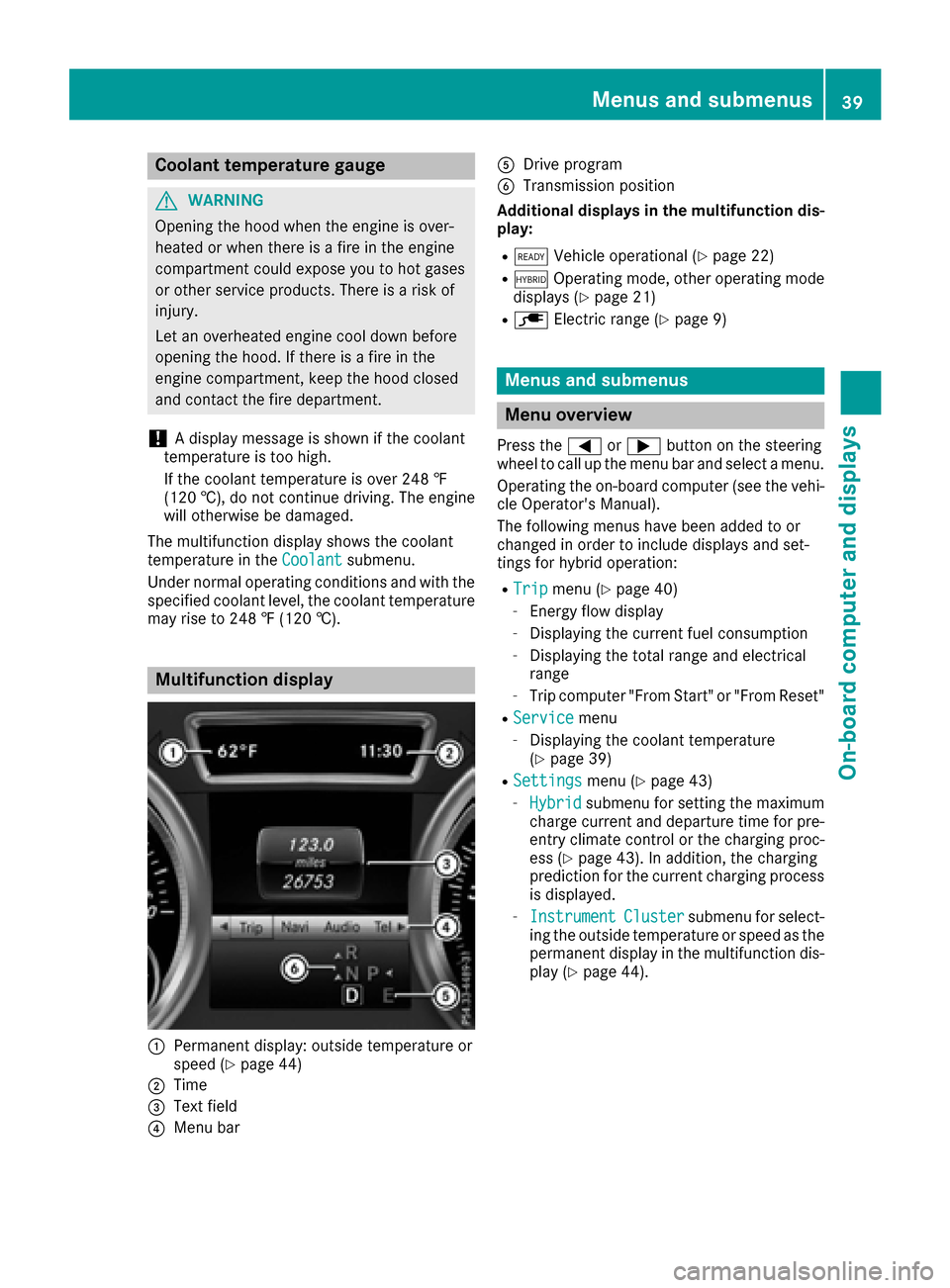
Coolant temperature gauge
GWARNING
Opening the hood when the engine is over-
heated or when there is a fire in the engine
compartment could expose you to hot gases
or other service products. There is a risk of
injury.
Let an overheated engine cool down before
opening the hood. If there is a fire in the
engine compartment, keep the hood closed
and contact the fire department.
!A display message is shown if the coolant
temperature is too high.
If the coolant temperature is over 248 ‡
(120 †), do not continue driving. The engine
will otherwise be damaged.
The multifunction display shows the coolant
temperature in the Coolant
submenu.
Under normal operating conditions and with the
specified coolant level, the coolant temperature
may rise to 248 ‡ (120 †).
Multifunction display
:Permanent display: outside temperature or
speed (Ypage 44)
;Time
=Text field
?Menu bar
ADrive program
BTransmission position
Additional displays in the multifunction dis-
play:
Rõ Vehicle operational (Ypage 22)
RñOperating mode, other operating mode
displays (Ypage 21)
Rè Electric range (Ypage 9)
Menus and submenus
Menu overview
Press the =or; button on the steering
wheel to call up the menu bar and select a menu.
Operating the on-board computer (see the vehi- cle Operator's Manual).
The following menus have been added to or
changed in order to include displays and set-
tings for hybrid operation:
RTripmenu (Ypage 40)
-Energy flow display
-Displaying the current fuel consumption
-Displaying the total range and electrical
range
-Trip computer "From Start" or "From Reset"
RServicemenu
-Displaying the coolant temperature
(Ypage 39)
RSettingsmenu (Ypage 43)
-Hybridsubmenu for setting the maximum
charge current and departure time for pre-
entry climate control or the charging proc-
ess (
Ypage 43). In addition, the charging
prediction for the current charging process
is displayed.
-InstrumentClustersubmenu for select-
ing the outside temperature or speed as the
permanent display in the multifunction dis-
play (
Ypage 44).
Menus and submenus39
On-board computer and displays
Z
Page 46 of 58

XPress the=or; button on the steering
wheel to select the Settingsmenu.
XPress the:or9 button to select the
Hybridsubmenu.
XConfirm by pressing aon the steering
wheel.
XPress the :or9 button to select the
Maximum Charge Current:function.
You will see the selected setting.
XPress the abutton to save the setting.
The maximum charge current values in the on- board computer may deviate from the charg-
ing cable values.
Further information on charging the high-volt-
age battery (PLUG-IN HYBRID vehicles)
(
Ypage 30).
Setting the departure time
You can climatize the vehicle interior prior to
your departure with the "Set departure time"
function. Further information on pre-entry cli-
mate control (
Ypage 18).
If you recharge the high-voltage battery, the
function also displays the charging prediction.
XPress the =or; button on the steering
wheel to select the Settingsmenu.
XPress the:or9 button to select the
Hybridsubmenu.
XConfirm by pressing aon the steering
wheel.
XPress the :or9 button to select the
Departure Time:function.
You will see the selected setting.
XTo set no departure time: press the:or
9 button to select No Preselection
.
XPressato confirm.
If you recharge the high-voltage battery, the
multifunction display also shows the time when the high-voltage battery will be fully
charged.
or
XTo set a departure time: press:or9
A
, Bor Cto select the desired preset.
XPress the abutton to confirm the selec-
tion.
XPress :or9 to set the hours.
XPress ato confirm.
XPress :or9 to set the minutes.
XPress ato confirm.
If you recharge the high-voltage battery, the
multifunction display shows the expected
condition of charge of the high-voltage bat-
tery for the departure time set.
Further information on charging the high-volt-
age battery (PLUG-IN HYBRID vehicles)
(
Ypage 30).
Instrument cluster submenu
Selecting permanent display
The Permanent Display:function allows you
to choose whether the multifunction display
always shows the outside temperature or the
speed.
The speed display is inverse to the speedome-
ter.
XPress the =or; button on the steering
wheel to select the Settingsmenu.
XPress the:or9 button to select the
Instrument Clustersubmenu.
XConfirm by pressing aon the steering
wheel.
XPress the :or9 button to select the
Permanent Display:function.
The current setting, Outside Temperature,
Speedometer [km/h]or Speedometer[mph]appears.
XTo change the setting: pressaagain.
44Menus and submenus
On-board computer and displays
Page 52 of 58

Important safety notes
Observeth eamended note son operating safet y
of th emultimedia system in th evehicle's Oper -
ator's Manual
GWARNIN G
If you operate information systems and com-
munication equipmen tintegrate din th evehi-
cle while driving ,you will be distracte dfrom
traffic conditions. You could also lose control
of th evehicle. Ther eis aris kof an accident.
Only operate th eequipmen twhen th etraffic
situation permits. If you are no tsur ethat this
is possible ,park th evehicl epayin gattention
to traffic condition sand operate th eequip-
men twhen th evehicl eis stationary.
You must observ eth elegal requirements for th e
country in whic hyou are currentl ydriving when
operating th emultimedia system.
Information on operating th emultimedia system
can be foun din th evehicle's Operator's Manual.
Vehicle menu
Menu overview
The vehicl emen uof th emultimedia system is
added to or changed for th ehybrid operation on
th efollowin gdisplays:
REnerg yflo wdisplay (Ypage 50)
RFuelconsumption display and th egenerated
electrical energ y (Ypage 50)
Open th evehicl emen uwit hth eØ buttonon
th emultimedia system.
Further possibilities for calling up th emen ucan
be foun din th evehicle's Operator's Manual.
Energy flow display
XPress th eØ buttonon th emultimedia sys-
tem.
The vehicl emen uis displayed.
XTo select Energy Flo w:tur nand press th e
controller.
The energ yflo wis displayed.
XTo exit th edisplay: press the% buttonon
th econtroller. The curren
tenerg yflo win th ehybrid driv esys-
te m can also be displayed in th emultifunction
display (
Ypage 40) .
Displaying fuel consumption and gen-
erated electricity
:Fuelconsumption
;Electrical energ ygenerated
Every bar of th egrap hdisplays th eaverage
value for on eminute .
Fue lconsumption indicator :may differ from
th eindicator in th eFro m
Starttrip computer in
th eTri pmenu.
To reset values :th evalue sare reset alon gwit h
th eFro mStart
trip computer (Ypage 43).
XTo selectConsumption:tur nand press th e
controller .
The display of th emultimedia system shows
fuel consumption :and electrical energ y
generated ;for th epast 15 minute sof driv-
ing.
50Vehicle menu
Multimedia system
Page 57 of 58

GLE 550 e 4MATIC
Wheelbase114.8 in
(2915 mm)
Maximum ground clear-
ance (steel suspension)8.0 in
(202 mm)
Maximum ground clear-
ance (AIRMATIC package)10.0 in
(255 mm)
Maximum ground clear-
ance (ON&OFFROAD pack-
age)11.2 in
(285 mm)
Minimum ground clear-
ance7.1 in
(180 mm)
Turning radius38.7 ft
(11.80 m)
Maximum roof load220 lb
(100 kg)
Permissible trailer load,
braked at a minimum gradi-
ent-climbing capability of 12%
from a standstill4410 lbs
(2000 kg)
Maximum drawbar nose-
weight, the drawbar nose-
weight is not included in the
trailer load355 lbs
(160 kg)
Gross rear axle weight rat-
ing when towing a trailer3704 lbs
(1680 kg)
Mounting dimensions
!
If you have a trailer tow hitch retrofitted,
changes to the cooling system and drive train
may be necessary, depending on the vehicle
type.
If you have a trailer tow hitch retrofitted,
observe the anchorage points on the chassis
frame.
:Anchorage points for the trailer tow hitch
;Rear axle center line
Ball position of the ball coupling
When choosing a ball coupling, the dimensions
stated in the illustration must not be exceeded.
High-voltage battery
Missing values were not available at time of
going to print.
GLE 500 e 4MATIC
Model
Energy content
Nominal capacity
Range in electric-only
mode (according to NEDC)
Vehicle data55
Technical data