2017 MERCEDES-BENZ GLE check engine light
[x] Cancel search: check engine lightPage 10 of 390
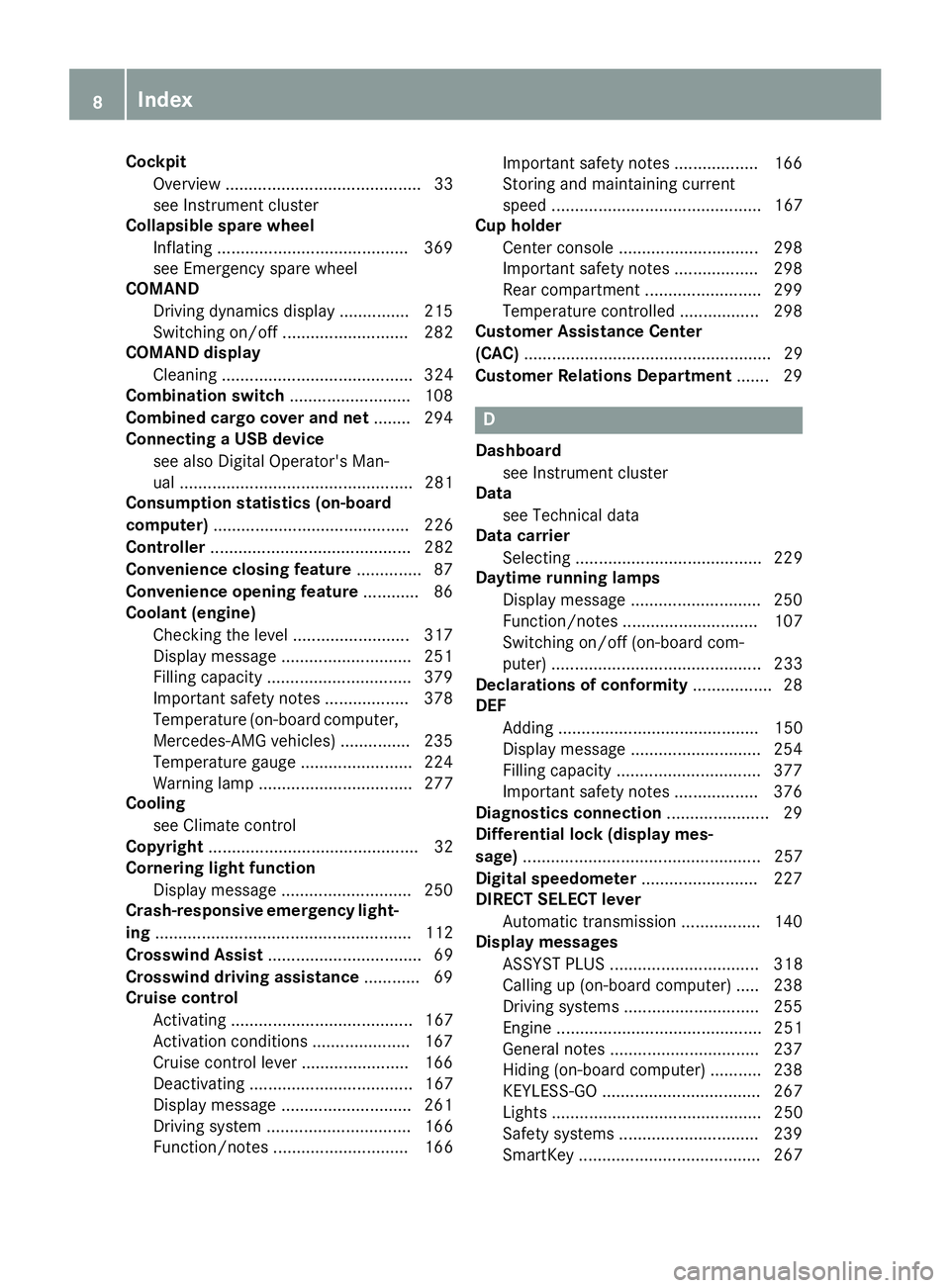
Cockpit
Overview .......................................... 33
see Instrument cluster
Collapsible spare wheel
Inflating ........................................ .3 69
see Emergency spare wheel
COMAND
Driving dynamics display ............... 215
Switching on/off ........................... 282
COMAND display
Cleaning ......................................... 324
Combination switch .......................... 108
Combined cargo cover and net ........ 294
Connecting a USB device
see also Digital Operator's Man-
ual .................................................. 281
Consumption statistics (on-board
computer) .......................................... 226
Controller ........................................... 282
Convenience closing feature .............. 87
Convenience opening feature ............ 86
Coolant (engine)
Checking the level ......................... 317
Display message ............................ 251
Filling capacity ............................... 379
Important safety notes .................. 378
Temperature (on-board computer,
Mercedes-AMG vehicles) ............... 235
Temperature gauge ........................ 224
Warning lamp ................................. 277
Cooling
see Climate control
Copyright ............................................. 32
Cornering light function
Display message ............................ 250
Crash-responsive emergency light-
ing ....................................................... 112
Crosswind Assist ................................. 69
Crosswind driving assistance ............ 69
Cruise control
Activating ....................................... 167
Activation conditions ..................... 167
Cruise control lever ....................... 166
Deactivating ................................... 167
Display message ............................ 261
Driving system ............................... 166
Function/notes ............................. 166 Important safety notes .................. 166
Storing and maintaining current
speed ............................................. 167
Cup holder
Center console .............................. 298
Imp o
rtant safety notes .................. 298
Rear compartment ......................... 299
Temperature controlled ................. 298
Customer Assistance Center
(CAC) ..................................................... 29
Customer Relations Department ....... 29
D Dashboard
see Instrument cluster
Data
see Technical data
Data carrier
Selecting ........................................ 229
Daytime running lamps
Display message ............................ 250
Function/notes ............................. 107
Switching on/off (on-board com-
puter) ............................................. 233
Declarations of conformity ................. 28
DEF
Adding ........................................... 150
Display message ............................ 254
Filling capacity ............................... 377
Important safety notes .................. 376
Diagnostics connection ...................... 29
Differential lock (display mes-
sage) ................................................... 257
Digital speedometer ......................... 227
DIRECT SELECT lever
Automatic transmission ................. 140
Display messages
ASSYST PLUS ................................ 318
Calling up (on-board computer) ..... 238
Driving systems ............................. 255
Engine ............................................ 251
General notes ................................ 237
Hiding (on-board computer) ........... 238
KEYLESS-GO .................................. 267
Lights ............................................. 250
Safety systems .............................. 239
SmartKey ....................................... 2678
Index
Page 13 of 390
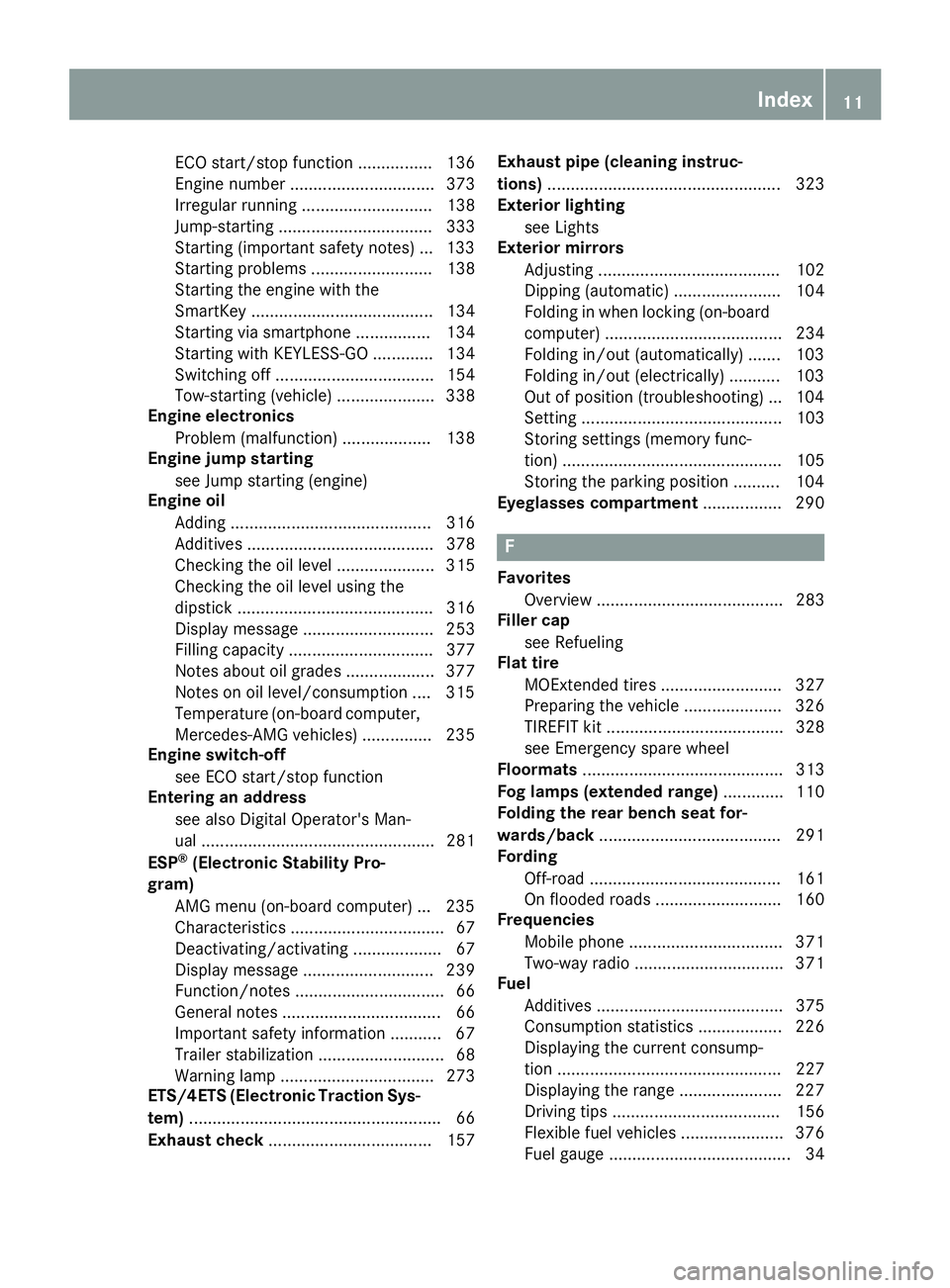
ECO start/stop function ................ 136
Engine number ............................... 373
Irregular running ............................ 138
Jump-starting ................................. 333
Starting (important safety notes) ... 133
Starting problems .......................... 138
Starting the engine with the
SmartKey ....................................... 134
Starting via smartphone ................ 134
Starting with KEYLESS-GO ............. 134
Switching off .................................. 154
Tow-starting (vehicle) ..................... 338
Engine electronics
Problem (malfunction) ................... 138
Engine jump starting
see Jump starting (engine)
Engine oil
Adding ........................................... 316
Additives ........................................ 378
Checking the oil level ..................... 315
Checking the oil level using the
dipstick .......................................... 316
Display message ............................ 253
Filling capacity ............................... 377
Notes about oil grades ................... 377
Notes on oil level/consumption .... 315
Temperature (on-board computer,
Mercedes-AMG vehicles) ............... 235
Engine switch-off
see ECO start/stop function
Entering an address
see also Digital Operator's Man-
ual .................................................. 281
ESP ®
(Electronic Stability Pro-
gram)
AMG menu (on-board computer) ... 235
Characteristics ................................. 67
Deactivating/activating ................... 67
Display message ............................ 239
Function/notes ................................ 66
General notes .................................. 66
Important safety information ........... 67
Trailer stabilization ........................... 68
Warning lamp ................................. 273
ETS/4ETS (Electronic Traction Sys-
tem) ...................................................... 66
Exhaust check ................................... 157 Exhaust pipe (cleaning instruc-
tions) .................................................. 323
Exterior lighting
see Lights
Exterior mirrors
Adjusting ....................................... 102
Dipping (automatic) ....................... 104
Folding in whe n locking (on-board
co
mputer) ...................................... 234
Folding in/out (automatically) ....... 103
Folding in/out (electrically) ........... 103
Out of position (troubleshooting) ... 104
Setting ........................................... 103
Storing settings (memory func-
tion) ............................................... 105
Storing the parking position .......... 104
Eyeglasses compartment ................. 290
F Favorites
Overview ........................................ 283
Filler cap
see Refueling
Flat tire
MOExtended tires .......................... 327
Preparing the vehicle ..................... 326
TIREFIT kit ...................................... 328
see Emergency spare wheel
Floormats ........................................... 313
Fog lamps (extended range) ............. 110
Folding the rear bench seat for-
wards/back ....................................... 291
Fording
Off-road ......................................... 161
On flooded roads ........................... 160
Frequencies
Mobile phone ................................. 371
Two-way radio ................................ 371
Fuel
Additives ........................................ 375
Consumption statistics .................. 226
Displaying the current consump-
tion ................................................ 227
Displaying the range ...................... 227
Driving tips .................................... 156
Flexible fuel vehicles ...................... 376
Fuel gauge ....................................... 34 Index 11
Page 17 of 390
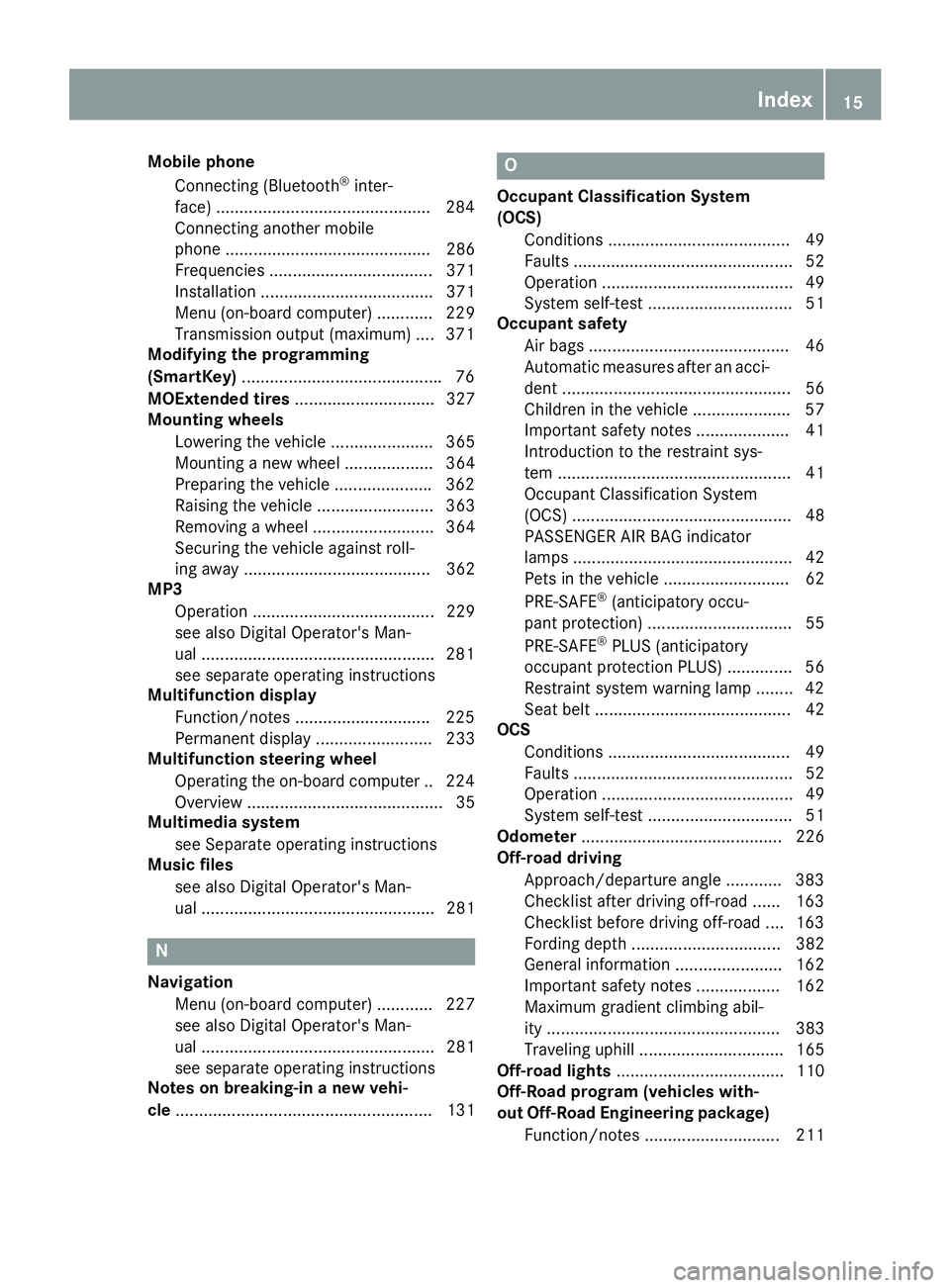
Mobile phone
Connecting (Bluetooth ®
inter-
face) ............................................. .2 84
Connecting another mobile
phone ............................................ 286
Frequencies ................................... 371
Installation ..................................... 371
Menu (on-board computer) ............ 229
Transmission output (maximum) .... 371
Modifying the programming
(SmartKey) .......................................... .7 6
MOExtended tires .............................. 327
Mounting wheels
Lowering the vehicle ...................... 365
Mounting a new wheel ................... 364
Preparing the vehicle .................... .3 62
Raising the vehicle ......................... 363
Removing a wheel .......................... 364
Securing the vehicle against roll-
ing away ........................................ 362
MP3
Operation ....................................... 229
see also Digital Operator's Man-
ual ................................................. .2 81
see separate operating instructions
Multifunction display
Function/notes ............................ .2 25
Permanent display ......................... 233
Multifunction steering wheel
Operating the on-board computer .. 224
Overview .......................................... 35
Multimedia system
see Separate operating instructions
Music files
see also Digital Operator's Man-
ual .................................................. 281
N
Navigation
Menu (on-board computer) ............ 227
see also Digital Operator's Man-
ual .................................................. 281
see separate operating instructions
Notes on breaking-in a new vehi-
cle ....................................................... 131 O Occupant Classification System
(OCS)
Conditions ....................................... 49
Faults ............................................... 52
Operation ......................................... 49
System self-test ............................... 51
Occupant safety
Air bags ........................................... 46
Automatic measures after an acci-
dent ................................................. 56
Children in the vehicle ..................... 57
Important safety notes .................... 41
Introduction to the restraint sys-
tem .................................................. 41
Occupant Classification System
(OCS) ............................................... 48
PASSENGER AIR BAG indicator
lamps ............................................... 42
Pets in the vehicle ........................... 62
PRE-SAFE ®
(anticipatory occu-
pant protection) ............................... 55
PRE-SAFE ®
PLUS (anticipatory
occupant protection PLUS) .............. 56
Restraint system warning lamp ........ 42
Seat belt .......................................... 42
OCS
Conditions ....................................... 49
Faults ............................................... 52
Operation ......................................... 49
System self-test ............................... 51
Odometer ........................................... 226
Off-road driving
Approach/departure angle ............ 383
Checklist after driving off-road ...... 163
Checklist before driving off-road .... 163
Fording depth ................................ 382
General information ....................... 162
Important safety notes .................. 162
Maximum gradient climbing abil-
ity .................................................. 383
Traveling uphill ............................... 165
Off-road lights .................................... 110
Off-Road program (vehicles with-
out Off-Road Engineering package)
Function/notes ............................. 211 Index 15
Page 44 of 390
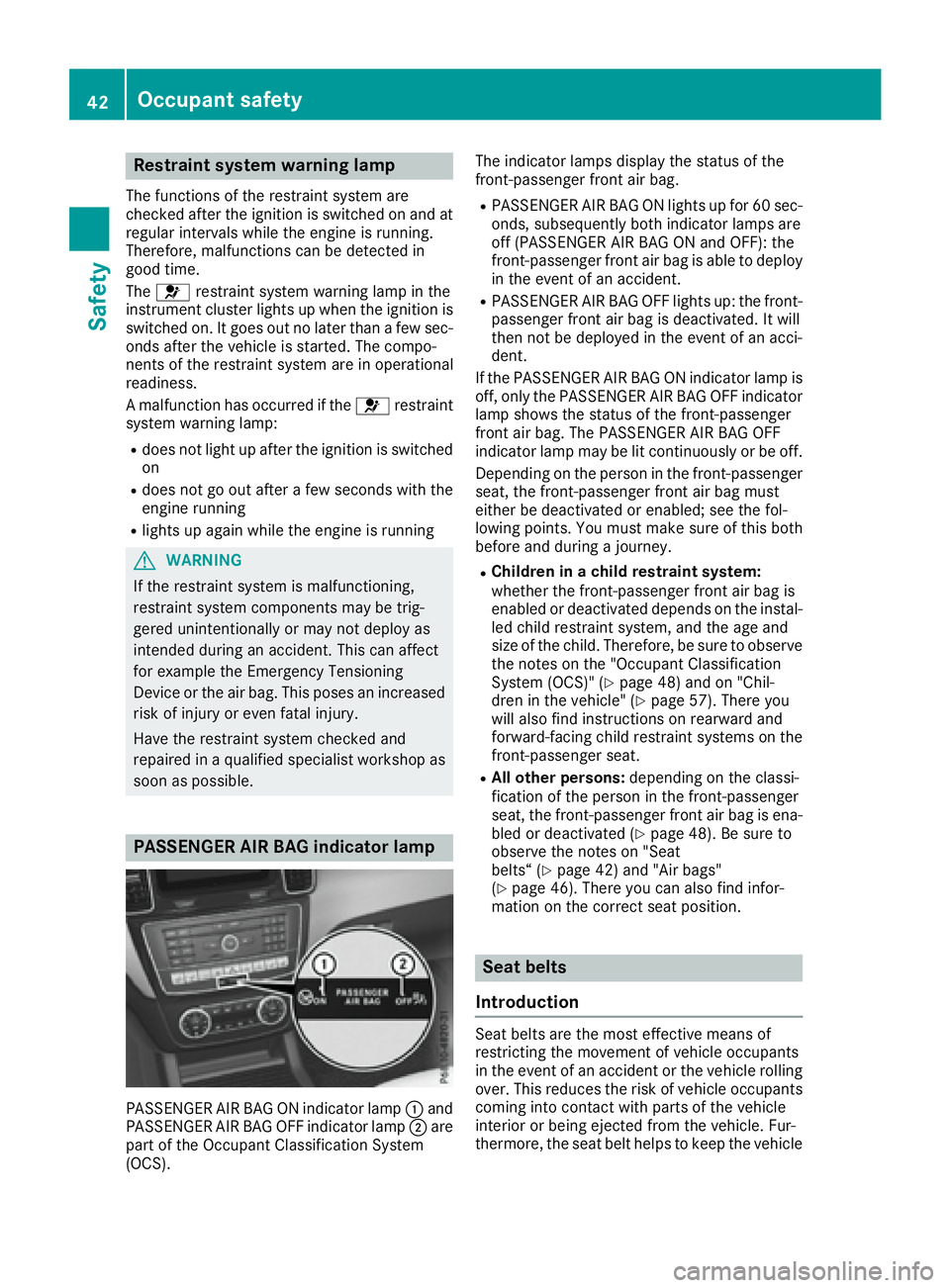
Restraint system warning lamp The functions of the restraint system are
checked after the ignition is switched on and at
regular intervals while the engine is running.
Therefore, malfunctions can be detected in
good time.
The �u restraint system warning lamp in the
instrument cluster lights up when the ignition is
switched on. It goes out no later than a few sec-
onds after the vehicle is started. The compo-
nents of the restraint system are in operational
readiness.
A malfunction has occurred if the �u restraint
system warning lamp: R
does not light up after the ignition is switched
on R
does not go out after a few seconds with the
engine running R
lights up again while the engine is running
G WARNING
If the restraint system is malfunctioning,
restraint system components may be trig-
gered unintentionally or may not deploy as
intended during an accident. This can affect
for example the Emergency Tensioning
Device or the air bag. This poses an increased
risk of injury or even fatal injury.
Have the restraint system checked and
repaired in a qualified specialist workshop as
soon as possible.
PASSENGER AIR BAG indicator lamp
PASSENGER AIR BAG ON indicator lamp �C and
PASSENGER AIR BAG OFF indicator lamp �D are
part of the Occupant Classification System
(OCS). The indicator lamps display the status of the
front-passenger front air bag. R
PASSENGER AIR BAG ON lights up for 60 sec-
onds, subsequently both indicator lamps are
off (PASSENGER AIR BAG ON and OFF): the
front-passenger front air bag is able to deploy
in the event of an accident. R
PASSENGER AIR BAG OFF lights up: the front-
passenger front air bag is deactivated. It will
then not be deployed in the event of an acci-
dent.
If the PASSENGER AIR BAG ON indicator lamp is
off, only the PASSENGER AIR BAG OFF indicator
lamp shows the status of the front-passenger
front air bag. The PASSENGER AIR BAG OFF
indicator lamp may be lit continuously or be off.
Depending on the person in the front-passenger
seat, the front-passenger front air bag must
either be deactivated or enabled; see the fol-
lowing points. You must make sure of this both
before and during a journey. R
Children in a child restraint system:
whether the front-passenger front air bag is
enabled or deactivated depends on the instal-
led child restraint system, and the age and
size of the child. Therefore, be sure to observe
the notes on the "Occupant Classification
System (OCS)" ( Y
page 48) and on "Chil-
dren in the vehicle" ( Y
page 57). There you
w ill also find instructions on rearward and
forward-facing child restraint systems on the
front-passenger seat. R
All other persons: depending on the classi-
fication of the person in the front-passenger
seat, the front-passenger front air bag is ena-
bled or deactivated ( Y
page 48). Be sure to
observe the notes on "Seat
belts“ ( Y
page 42) and "Air bags"
( Y
page 46). There you can also find infor-
mation on the correct seat position.
Seat belts
Introduction
Seat belts are the most effective means of
restricting the movement of vehicle occupants
in the event of an accident or the vehicle rolling
over. This reduces the risk of vehicle occupants
coming into contact with parts of the vehicle
interior or being ejected from the vehicle. Fur-
thermore, the seat belt helps to keep the vehicle42
Occupant safety
Safety
Page 65 of 390
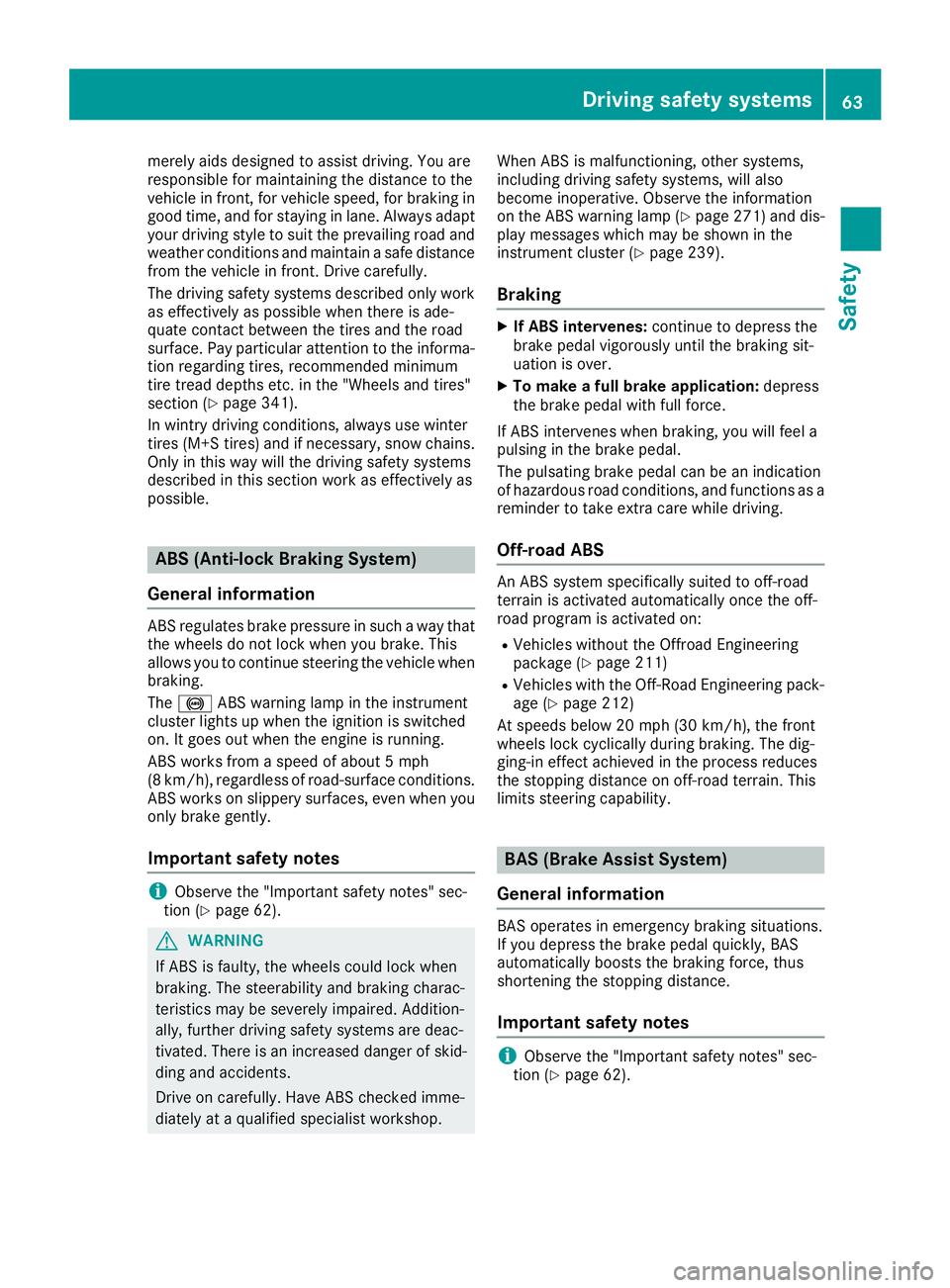
merely aids designed to assist driving. You are
responsible for maintaining the distance to the
vehicle in front, for vehicle speed, for braking in
good time, and for staying in lane. Always adapt
your driving style to suit the prevailing road and
weather conditions and maintain a safe distance
from the vehicle in front. Drive carefully.
The driving safety systems described only work
as effectively as possible when there is ade-
quate contact between the tires and the road
surface. Pay particular attention to the informa-
tion regarding tires, recommended minimum
tire tread depths etc. in the "Wheels and tires"
section ( Y
page 341).
In wintry driving conditions, always use winter
tires (M+S tires) and if necessary, snow chains.
Only in this way will the driving safety systems
described in this section work as effectively as
possible.
ABS (Anti-lock Braking System)
General information ABS regulates brake pressure in such a way that
the wheels do not lock when you brake. This
allows you to continue steering the vehicle when
braking.
The �% ABS warning lamp in the instrument
cluster lights up when the ignition is switched
on. It goes out when the engine is running.
ABS works from a speed of about 5 mph
(8 km/h), regardless of road-surface conditions.
ABS works on slippery surfaces, even when you
only brake gently.
Important safety notes
i Observe the "Important safety notes" sec-
tion ( Y
page 62).
G WARNING
If ABS is faulty, the wheels could lock when
braking. The steerability and braking charac-
teristics may be severely impaired. Addition-
ally, further driving safety systems are deac-
tivated. There is an increased danger of skid-
ding and accidents.
Drive on carefully. Have ABS checked imme-
diately at a qualified specialist workshop. When ABS is malfunctioning, other systems,
including driving safety systems, will also
become inoperative. Observe the information
on the ABS warning lamp ( Y
page 271) and dis-
play messages which may be shown in the
instrument cluster ( Y
page 239).
Braking X
If ABS intervenes: continue to depress the
brake pedal vigorously until the braking sit-
uation is over. X
To make a full brake application: depress
the brake pedal with full force.
If ABS intervenes when braking, you will feel a
pulsing in the brake pedal.
The pulsating brake pedal can be an indication
of hazardous road conditions, and functions as a
reminder to take extra care while driving.
Off-road ABS An ABS system specifically suited to off-road
terrain is activated automatically once the off-
road program is activated on: R
Vehicles without the Offroad Engineering
package ( Y
page 211) R
Vehicles with the Off-Road Engineering pack-
age ( Y
page 212)
At speeds below 20 mph (30 km/h), the front
wheels lock cyclically during braking. The dig-
ging-in effect achieved in the process reduces
the stopping distance on off-road terrain. This
limits steering capability.
BAS (Brake Assist System)
General information BAS operates in emergency braking situations.
If you depress the brake pedal quickly, BAS
automatically boosts the braking force, thus
shortening the stopping distance.
Important safety notes
i Observe the "Important safety notes" sec-
tion ( Y
page 62).Driving safety systems 63
Safety Z
Page 77 of 390
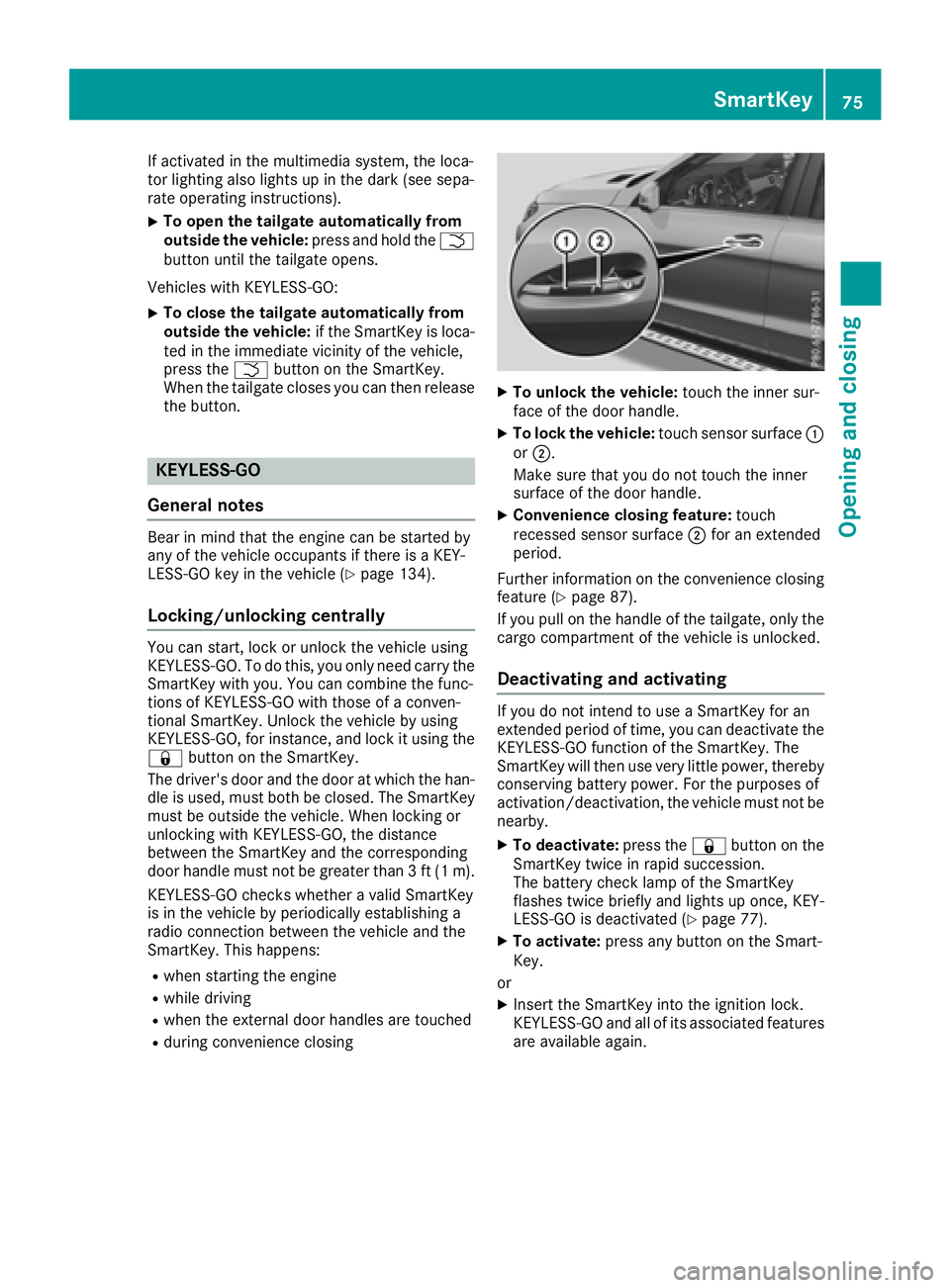
If activated in the multimedia system, the loca-
tor lighting also lights up in the dark (see sepa-
rate operating instructions). X
To open the tailgate automatically from
outside the vehicle: press and hold the �T
button until the tailgate opens.
Vehicles with KEYLESS-GO: X
To close the tailgate automatically from
outside the vehicle: if the SmartKey is loca-
ted in the immediate vicinity of the vehicle,
press the �T button on the SmartKey.
When the tailgate closes you can then release
the button.
KEYLESS-GO
General notes Bear in mind that the engine can be started by
any of the vehicle occupants if there is a KEY-
LESS-GO key in the vehicle ( Y
page 134).
Locking/unlocking centrally You can start, lock or unlock the vehicle using
KEYLESS-GO. To do this, you only need carry the
SmartKey with you. You can combine the func-
tions of KEYLESS-GO with those of a conven-
tional SmartKey. Unlock the vehicle by using
KEYLESS-GO, for instance, and lock it using the
�7 button on the SmartKey.
The driver's door and the door at which the han-
dle is used, must both be closed. The SmartKey
must be outside the vehicle. When locking or
unlocking with KEYLESS-GO, the distance
between the SmartKey and the corresponding
door handle must not be greater than 3 ft (1 m).
KEYLESS-GO checks whether a valid SmartKey
is in the vehicle by periodically establishing a
radio connection between the vehicle and the
SmartKey. This happens: R
when starting the engine R
while driving R
when the external door handles are touched R
during convenience closing X
To unlock the vehicle: touch the inner sur-
face of the door handle. X
To lock the vehicle: touch sensor surface �C
or �D .
Make sure that you do not touch the inner
surface of the door handle. X
Convenience closing feature: touch
recessed sensor surface �D for an extended
period.
Further information on the convenience closing
feature ( Y
page 87).
If you pull on the handle of the tailgate, only the
cargo compartment of the vehicle is unlocked.
Deactivating and activating If you do not intend to use a SmartKey for an
extended period of time, you can deactivate the
KEYLESS-GO function of the SmartKey. The
SmartKey will then use very little power, thereby
conserving battery power. For the purposes of
activation/deactivation, the vehicle must not be
nearby. X
To deactivate: press the �7 button on the
SmartKey twice in rapid succession.
The battery check lamp of the SmartKey
flashes twice briefly and lights up once, KEY-
LESS-GO is deactivated ( Y
page 77).X
To activate: press any button on the Smart-
Key.
or X
Insert the SmartKey into the ignition lock.
KEYLESS-GO and all of its associated features
are available again. SmartKey 75
Opening and closing Z
Page 81 of 390
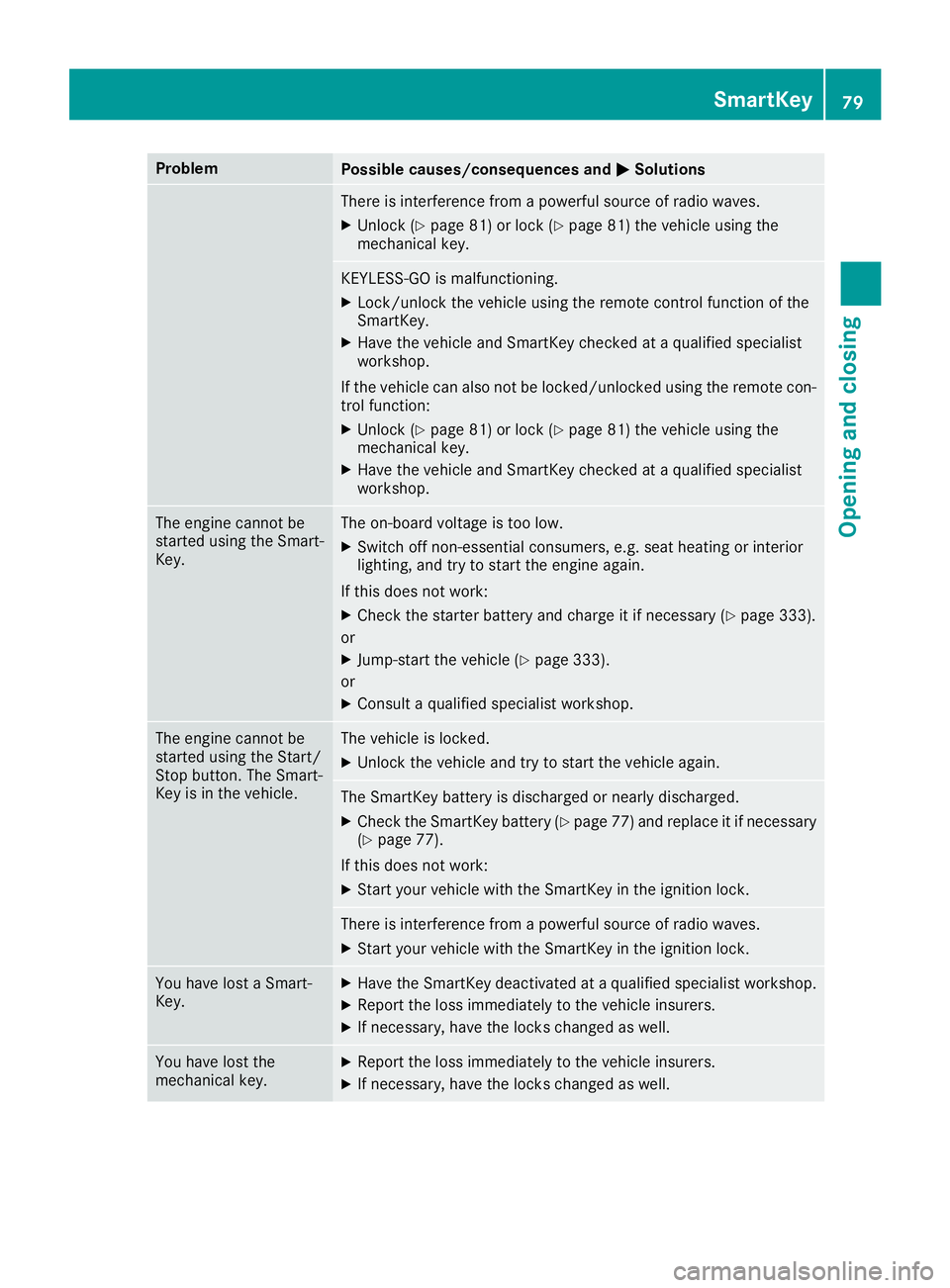
Problem
Possible causes/consequences and �P Solutions
There is interference from a powerful source of radio waves. X
Unlock ( Y
page 81) or lock ( Y
page 81) the vehicle using the
mechanical key.
KEYLESS-GO is malfunctioning. X
Lock/unlock the vehicle using the remote control function of the
SmartKey. X
Have the vehicle and SmartKey checked at a qualified specialist
workshop.
If the vehicle can also not be locked/unlocked using the remote con-
trol function: X
Unlock ( Y
page 81) or lock ( Y
page 81) the vehicle using the
mechanical key. X
Have the vehicle and SmartKey checked at a qualified specialist
workshop.
The engine cannot be
started using the Smart-
Key. The on-board voltage is too low. X
Switch off non-essential consumers, e.g. seat heating or interior
lighting, and try to start the engine again.
If this does not work: X
Check the starter battery and charge it if necessary ( Y
page 333).
or X
Jump-start the vehicle ( Y
page 333).
or X
Consult a qualified specialist workshop.
The engine cannot be
started using the Start/
Stop button. The Smart-
Key is in the vehicle. The vehicle is locked. X
Unlock the vehicle and try to start the vehicle again.
The SmartKey battery is discharged or nearly discharged. X
Check the SmartKey battery ( Y
page 77) and replace it if necessary
( Y
page 77).
If this does not work: X
Start your vehicle with the SmartKey in the ignition lock.
There is interference from a powerful source of radio waves. X
Start your vehicle with the SmartKey in the ignition lock.
You have lost a Smart-
Key. X
Have the SmartKey deactivated at a qualified specialist workshop. X
Report the loss immediately to the vehicle insurers. X
If necessary, have the locks changed as well.
You have lost the
mechanical key. X
Report the loss immediately to the vehicle insurers. X
If necessary, have the locks changed as well. SmartKey 79
Opening and closing Z
Page 120 of 390

Problems with the windshield wipers Problem
Possible causes/consequences and �P Solutions
The windshield wipers
are jammed. Leaves or snow, for example, may be obstructing the windshield wiper
movement. The wiper motor has been deactivated. X
For safety reasons, you should remove the SmartKey from the igni-
tion lock.
or X
Switch off the engine using the Start/Stop button and open the
driver's door. X
Remove the cause of the obstruction. X
Switch the windshield wipers back on.
The windshield wipers
fail completely. The windshield wiper drive is malfunctioning. X
Select another wiper speed on the combination switch. X
Have the windshield wipers checked at a qualified specialist work-
shop.118
Windshield wipers
Lights and windshield wipers