2017 MERCEDES-BENZ GLE COUPE Camera 360
[x] Cancel search: Camera 360Page 6 of 366

1, 2, 3 ...
4ETS (Electronic Traction System)see ETS/4ETS (Electronic Trac-
tion System)
4MATIC (permanent four-wheel
drive) .................................................. 168
12 V socket
see Sockets
115 V socket ...................................... 281
360° camera
Cleaning ........................................ .303
Display in the multimedia system .. 186
Function/notes .............................1 85
A
ABS (Anti-lock Braking System)
Display message ............................ 222
Function/notes ................................ 61
Important safety notes .................... 61
Warning lamp ................................. 253
Accident
Automatic measures after an acci-
dent ................................................. 54
Activating media mode
General notes ................................ 268
Activating/deactivating cooling
with air dehumidification ................. 118
Active Blind Spot Assist
Activating/deactivating (on-
board computer) ............................ 214
Display message ............................ 240
Function/information .................... 194
Trailer towing ................................. 197
Active Brake Assist
Activating or deactivating .............. 214
Display message ............................ 227
Function/notes ................................ 62
Active Brake Assist with cross-
traffic function
Activating or deactivating .............. 214
Display message ............................ 228
Function/notes ................................ 67
Important safety notes .................... 67
Warning lamp ................................. 261
Active Curve System
Display message ............................ 238 Function/notes ............................. 171
Active Lane Keeping Assist
Activating/deactivating (on-
board computer) ............................ 215
Display message ............................ 240
Function/information .................... 197
Trailer towing ................................. 199
Active light function ......................... 106
ADAPTIVE BRAKE ................................. 67
Adaptive Brake Assist
Function/notes ................................ 63
Adaptive Damping System
Function/notes ............................. 173
Adaptive Highbeam Assist
Display message ............................ 234
Function/notes ............................. 107
Switching on/off ........................... 108
Additives (engine oil) ........................ 356
Address book
see also Digital Operator's Man-
ual .................................................. 263
Adjusting the volume
Audio 20 ........................................ 264
COMAND ....................................... 264
ADS PLUS (Adaptive Damping Sys-
tem)
Fu
nction/notes ............................. 170
Air bags
Deployment ..................................... 51
Display message ............................ 231
Front air bag (driver, front
passenger) ....................................... 45
Important safety notes .................... 44
Introduction ..................................... 44
Knee bag .......................................... 45
Occupant Classification System
(OCS) ............................................... 46
PASSENGER AIR BAG indicator
lamps ............................................... 40
Side impact air bag .......................... 46
Window curtain air bag .................... 46
Air filter (display message) .............. 237
AIR FLOW ........................................... 118
Air vents
Glove box ....................................... 123
Important safety notes .................. 122
Rear ............................................... 123
4Index
Page 8 of 366

Ball couplingInstalling ........................................ 201
Removing ....................................... 205
BAS (Brake Assist System) ................. 61
Battery (SmartKey)
Checking .......................................... 74
Important safety notes .................... 74
Replacing ......................................... 74
Battery (vehicle)
Charging ........................................ 313
Display message ............................ 235
Important safety notes .................. 311
Jump starting ................................. 313
Overview ........................................ 311
Blind Spot Assist
Activating/deactivating ................. 214
Display message ............................ 240
Notes/function .............................. 191
Trailer towing ................................. 193
see Active Blind Spot Assist
Blootooth
®
Connecting a different mobile
phone ............................................ 268
BlueTEC
Adding DEF .................................... 142
BlueTEC (DEF) .................................... 355
Bluetooth
®
Searching for a mobile phone ........ 267
see also Digital Operator's Man-
ual .................................................. 263
Telephony ...................................... 266
Brake fluid
Display message ............................ 227
Notes ............................................. 356
Brake force distribution
see EBD (electronic brake force
distribution)
Brake lamps
Display message ............................ 233
Brakes
ABS .................................................. 61
Adaptive Brake Assist ...................... 63
BAS .................................................. 61
Brake fluid (notes) ......................... 356
Display message ............................ 222
Hill start assist ............................... 128
Important safety notes .................. 150 Maintenance .................................. 151
Parking brake ................................ 146
Riding tips ...................................... 150
Warning lamp ................................. 252
Breakdown
Where will I find...? ........................ 306
see Flat tire
see Towing away
Brightness control (instrument
cluster lighting) ................................... 33
C
California
Important notice for retail cus-
tomers and lessees .......................... 25
Calling up a malfunction
see Display messages
Care
360° camera ................................. 303
Car wash ........................................ 299
Carpets .......................................... 305
Display ........................................... 304
Exhaust pipe .................................. 303
Exterior lights ................................ 302
Gear or selector lever .................... 304
Interior ........................................... 304
Matte finish ................................... 301
Notes ............................................. 299
Paint .............................................. 301
Plastic trim .................................... 304
Power washer ................................ 300
Rear view camera .......................... 303
Roof lining ...................................... 305
Seat belt ........................................ 305
Seat cover ..................................... 305
Sensors ......................................... 303
Side running board ........................ 302
Steering wheel ............................... 304
Trim pieces .................................... 305
Washing by hand ........................... 300
Wheels ........................................... 301
Windows ........................................ 302
Wiper blades .................................. 302
Wooden trim .................................. 305
Cargo compartment enlargement
Important safety notes .................. 273
6Index
Page 11 of 366
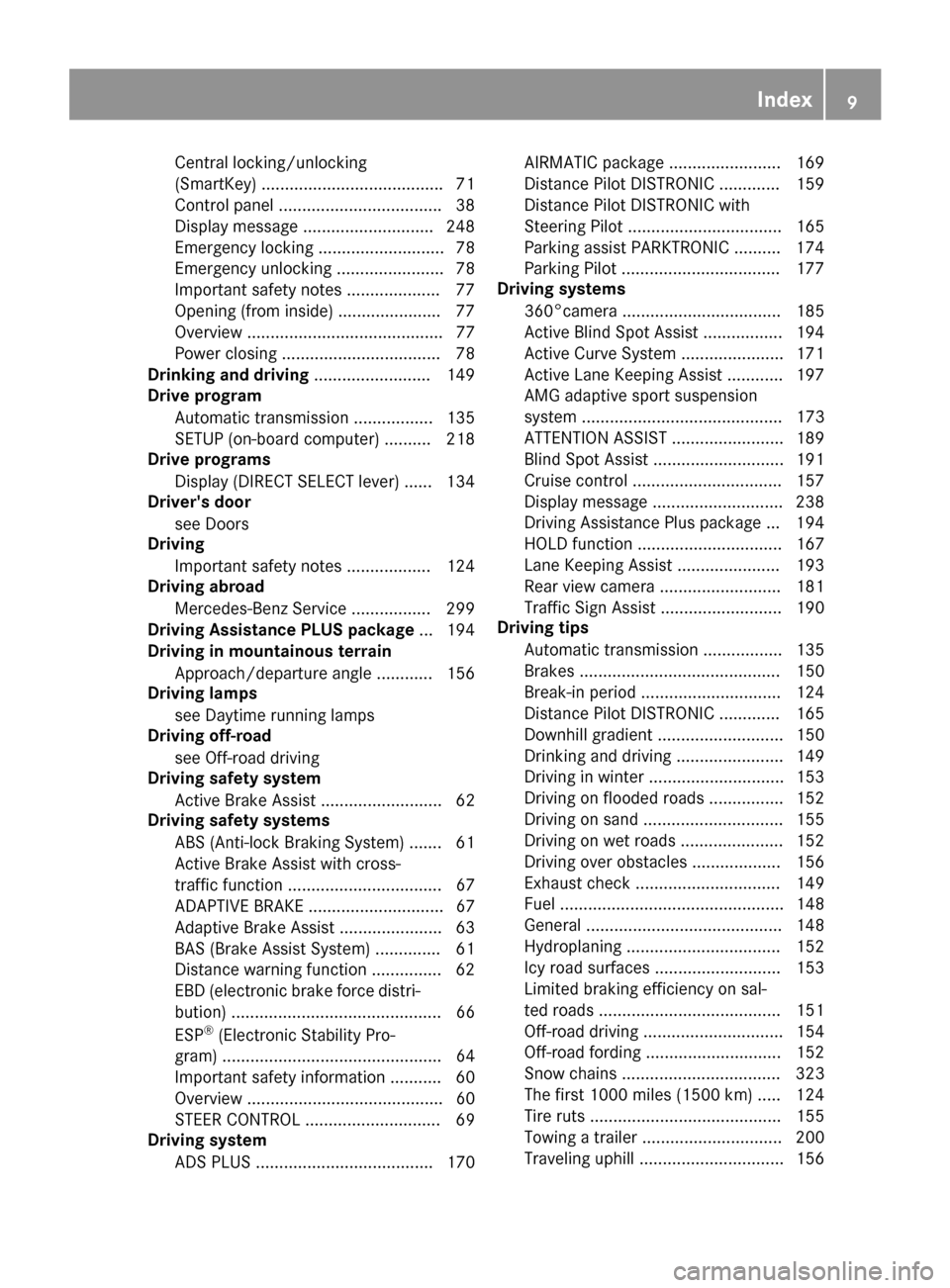
Central locking/unlocking
(SmartKey) .......................................71
Control panel .................................. .38
Display message ............................ 248
Emergency locking ........................... 78
Emergency unlocking ....................... 78
Important safety notes .................... 77
Opening (from inside) ...................... 77
Overview .......................................... 77
Power closing .................................. 78
Drinking and driving ......................... 149
Drive program
Automatic transmission ................. 135
SETUP (on-board computer) .......... 218
Drive programs
Display (DIRECT SELECT lever) ...... 134
Driver's door
see Doors
Driving
Important safety notes .................. 124
Driving abroad
Mercedes-Benz Service ................. 299
Driving Assistance PLUS package ... 194
Driving in mountainous terrain
Approach/departure angle ............ 156
Driving lamps
see Daytime running lamps
Driving off-road
see Off-road driving
Driving safety system
Active Brake Assist .......................... 62
Driving safety systems
ABS (Anti-lock Braking System) ....... 61
Active Brake Assist with cross-
traffic function ................................. 67
ADAPTIVE BRAKE ............................. 67
Adaptive Brake Assist ...................... 63
BAS (Brake Assist System) .............. 61
Distance warning function ............... 62
EBD (electronic brake force distri-
bution) ............................................. 66
ESP
®(Electronic Stability Pro-
gram) ............................................... 64
Important safety information ........... 60
Overview .......................................... 60
STEER CONTROL ............................. 69
Driving system
ADS PLUS ...................................... 170 AIRMATIC package ........................ 169
Distance Pilot DISTRONIC ............. 159
Distance
Pilot DISTRONIC w
ith
Steering Pilot ................................. 165
Parking assist PARKTRONIC .......... 174
Parking Pilot .................................. 177
Driving systems
360°camera .................................. 185
Active Blind Spot Assist ................. 194
Active Curve System ...................... 171
Active Lane Keeping Assist ............ 197
AMG adaptive sport suspension
system ........................................... 173
ATTENTION ASSIST ........................ 189
Blind Spot Assist ............................ 191
Cruise control ................................ 157
Display message ............................ 238
Driving Assistance Plus package ... 194
HOLD function ............................... 167
Lane Keeping Assist ...................... 193
Rear view camera .......................... 181
Traffic Sign Assist .......................... 190
Driving tips
Automatic transmission ................. 135
Brakes ........................................... 150
Break-in period .............................. 124
Distance Pilot DISTRONIC ............. 165
Downhill gradient ........................... 150
Drinking and driving ....................... 149
Driving in winter ............................. 153
Driving on flooded roads ................ 152
Driving on sand .............................. 155
Driving on wet roads ...................... 152
Driving over obstacles ................... 156
Exhaust check ............................... 149
Fuel ................................................ 148
General .......................................... 148
Hydroplaning ................................. 152
Icy road surfaces ........................... 153
Limited braking efficiency on sal-
ted roads ....................................... 151
Off-road driving .............................. 154
Off-road fording ............................. 152
Snow chains .................................. 323
The first 1000 miles (1500 km) ..... 124
Tire ruts ......................................... 155
Towing a trailer .............................. 200
Traveling uphill ............................... 156
Index9
Page 15 of 366

Lap time (RACETIMER)...................... 218
LATCH-type (ISOFIX) child seat
anchors ................................................ 57
Level control
AIRMATIC ...................................... 171
Level control (display message) ...... 238
License plate lamp (display mes-
sage) .................................................. .233
Light function, active
Display message ............................ 233
Light sensor (display message) ....... 233
Lights
Activating/deactivating the Intel-
ligent Light System ........................ 216
Active light function ....................... 106
Adaptive Highbeam Assist ............. 107
Automatic headlamp mode ............ 104
Fog lamps (extended) .................... 107
Hazard warning lamps ................... 106
High beam flasher .......................... 105
High-beam headlamps ................... 105
Highway mode ............................... 107
Light switch ................................... 104
Low-beam headlamps .................... 105
Parking lamps ................................ 105
Rear fog lamp ................................ 105
Standing lamps .............................. 105
Switching the daytime running
lamps on/off (on-board com-
puter) ............................................. 216
Turn signals ................................... 105
see Interior lighting
Loading guidelines ............................ 270
Locking
see Central locking
Locking (doors)
Automatic ........................................ 78
Emergency locking ........................... 78
From inside (central locking but-
ton) ..................................................7 7
Locking centrally
see Central locking
Locking verification signal (on-
board comput er)
.
............................. .216
Low-beam headlamps
Display message ............................ 233
Switching on/off ........................... 105 Lumbar support
Adjusting (on the seat) ..................... 95
Luxury head restraints ....................... 94
M
M+S tires............................................ 323
Malfunction message
see Display messages
Matte finish (cleaning instruc-
tions) ..................................................3 01
mbrace
Call priority ....................................2 86
Display message ............................ 227
Downloading destinations
(COMAND) ..................................... 286
Downloading routes ....................... 289
Emergency call .............................. 283
General notes ................................ 283
Geo fencing ................................... 289
Locating a stolen vehicle ...............2 88
MB info call button ........................ 285
Remote fault diagnosis .................. 288
Remote vehicle locking .................. 287
Roadside Assistance button .......... 284
Search & Send ............................... 286
Self-test ......................................... 283
Speed alert .................................... 289
System .......................................... 283
Triggering the vehicle alarm ........... 289
Vehicle remote unlocking .............. 287
Mechanical key
Function/notes ................................ 73
General notes .................................. 73
Inserting .......................................... 73
Locking vehicle ................................ 78
Removing ......................................... 73
Unlocking the driver's door .............. 78
Media Interface
USB port in the armrest of the
center console ............................... 271
see Digital Operator's Manual
Memory card (audio) ......................... 212
Memory function ............................... 102
Mercedes-Benz Intelligent Drive
360°camera .................................. 185
Active Blind Spot Assist ................. 194
Active Lane Keeping Assist ............ 197
Index13
Page 17 of 366
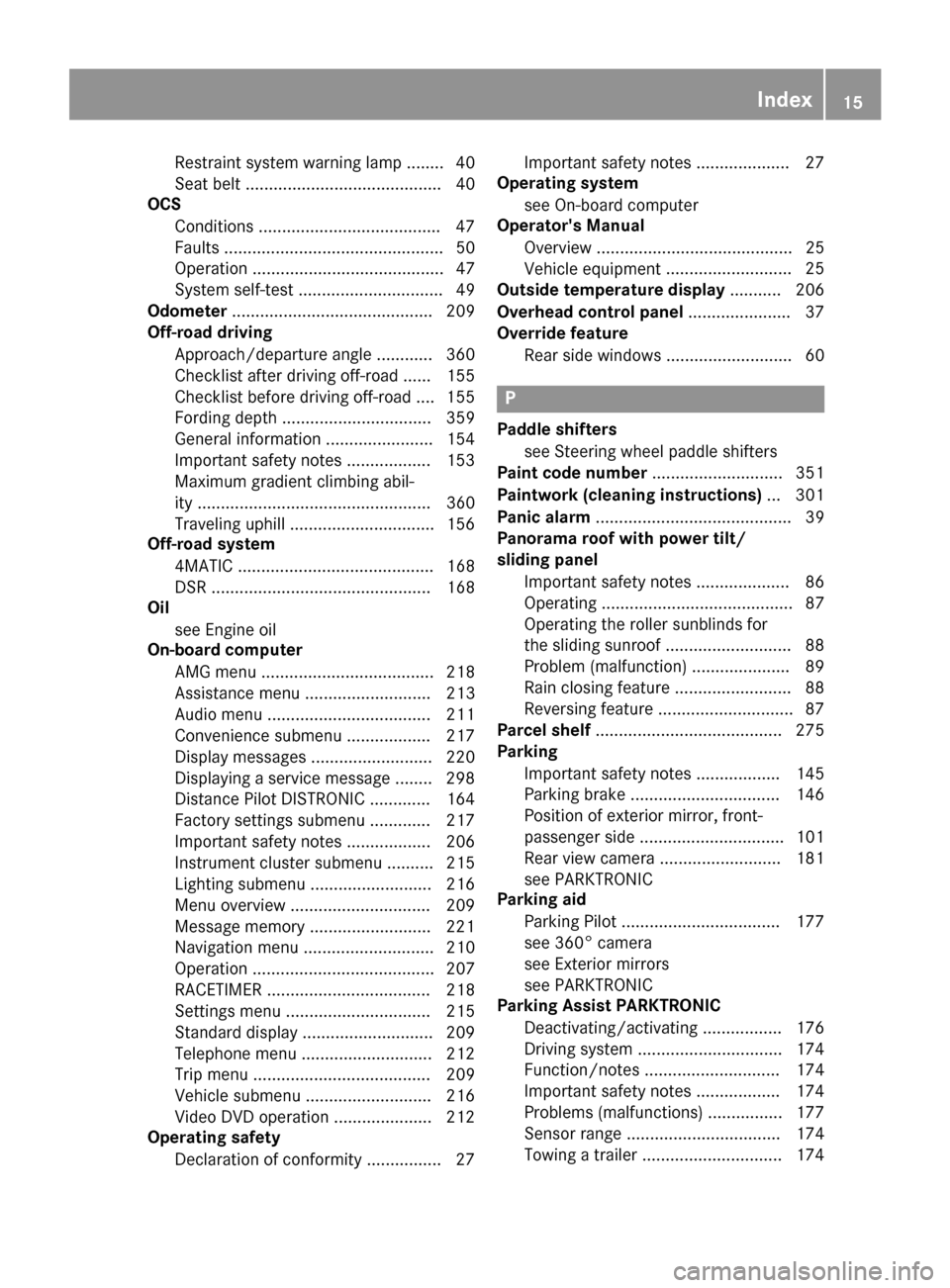
Restraintsystem warnin glamp ........ 40
Seat belt .......................................... 40
OCS
Condition s...................................... .47
Faults ............................................... 50
Operation ......................................... 47
System self-test ............................... 49
Odometer ........................................... 209
Off-road driving
Approach/departure angle ............ 360
Checklist after driving off-road ...... 155
Checklist before driving off-road .... 155
Fording depth ................................ 359
General information ....................... 154
Important safety notes .................. 153
Maximum gradient climbing abil-
ity .................................................. 360
Traveling uphill ............................... 156
Off-road system
4MATIC .......................................... 168
DSR ............................................... 168
Oil
see Engine oil
On-board computer
AMG menu ..................................... 218
Assistance menu ........................... 213
Audio menu ................................... 211
Convenience submenu .................. 217
Display messages .......................... 220
Displaying a service message ........ 298
Distance Pilot DISTRONIC ............. 164
Factory settings submenu ............. 217
Important safety notes .................. 206
Instrument cluster submenu .......... 215
Lighting submenu .......................... 216
Menu overview .............................. 209
Message memory .......................... 221
Navigation menu ............................ 210
Operation ....................................... 207
RACETIMER ................................... 218
Settings menu ............................... 215
Standard display ............................ 209
Telephone menu ............................ 212
Trip menu ...................................... 209
Vehicle submenu ........................... 216
Video DVD operation ..................... 212
Operating safety
Declaration of conformity ................ 27 Important safety notes .................... 27
Operating system
see On-board computer
Operator's Manual
Overview .......................................... 25
Vehicle equipment ........................... 25
O
utside temperature display ........... 206
Overhead control panel ...................... 37
Override feature
Rear side windows ........................... 60
P
Paddle shifterssee Steering wheel paddle shifters
Paint code number ............................ 351
Paintwork (cleaning instructions) ... 301
Panic alarm .......................................... 39
Panorama roof with power tilt/
sliding panel
Important safety notes .................... 86
Operating ......................................... 87
Operating the roller sunblinds for
the sliding sunroof ........................... 88
Problem (malfunction) ..................... 89
Rain closing feature ......................... 88
Reversing feature ............................. 87
Parcel shelf ........................................ 275
Parking
Important safety notes .................. 145
Parking brake ................................ 146
Position of exterior mirror, front-
passenger side ............................... 101
Rear view camera .......................... 181
see PARKTRONIC
Parking aid
Parking Pilot .................................. 177
see 360° camera
see Exterior mirrors
see PARKTRONIC
Parking Assist PARKTRONIC
Deactivating/activating ................. 176
Driving system ............................... 174
Function/notes ............................. 174
Important safety notes .................. 174
Problems (malfunctions) ................ 177
Sensor range ................................. 174
Towing a trailer .............................. 174
Index15
Page 187 of 366
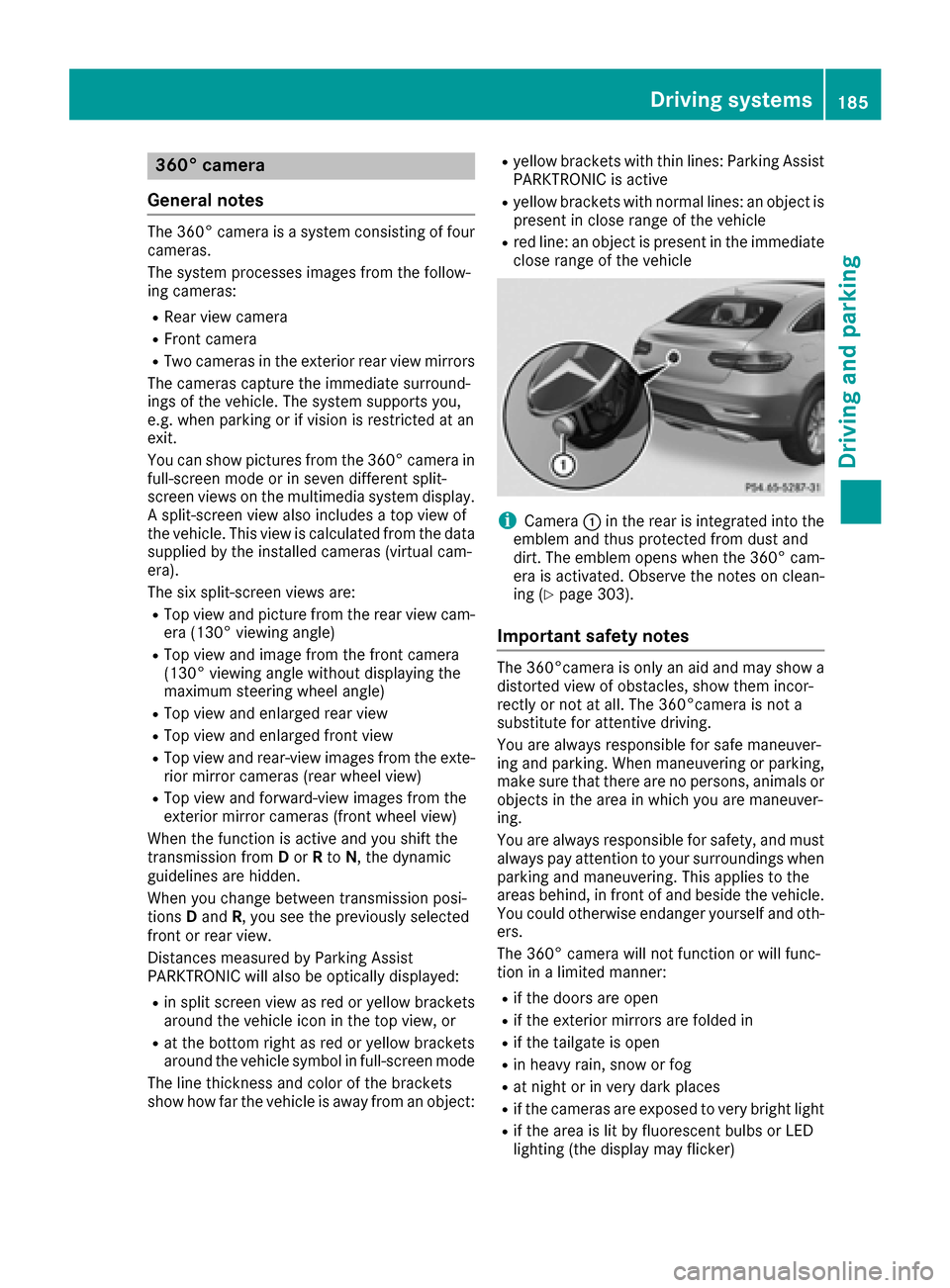
360° camera
General notes
The 360° camera is a system consisting of four
cameras.
The system processes images from the follow-
ing cameras:
RRear view camera
RFront camera
RTwo cameras in the exterior rear view mirrors
The cameras capture the immediate surround-
ings of the vehicle. The system supports you,
e.g. when parking or if vision is restricted at an
exit.
You can show pictures from the 360° camera in
full-screen mode or in seven different split-
screen views on the multimedia system display.
A split-screen view also includes a top view of
the vehicle. This view is calculated from the data
supplied by the installed cameras (virtual cam-
era).
The six split-screen views are:
RTop view and picture from the rear view cam-
era (130° viewing angle)
RTop view and image from the front camera
(130° viewing angle without displaying the
maximum steering wheel angle)
RTop view and enlarged rear view
RTop view and enlarged front view
RTop view and rear-view images from the exte- rior mirror cameras (rear wheel view)
RTop view and forward-view images from the
exterior mirror cameras (front wheel view)
When the function is active and you shift the
transmission from Dor Rto N, the dynamic
guidelines are hidden.
When you change between transmission posi-
tions Dand R, you see the previously selected
front or rear view.
Distances measured by Parking Assist
PARKTRONIC will also be optically displayed:
Rin split screen view as red or yellow brackets around the vehicle icon in the top view, or
Rat the bottom right as red or yellow brackets
around the vehicle symbol in full-screen mode
The line thickness and color of the brackets
show how far the vehicle is away from an object:
Ryellow brackets with thin lines: Parking Assist
PARKTRONIC is active
Ryellow brackets with normal lines: an object is present in close range of the vehicle
Rred line: an object is present in the immediate
close range of the vehicle
iCamera:in the rear is integrated into the
emblem and thus protected from dust and
dirt. The emblem opens when the 360° cam-
era is activated. Observe the notes on clean-
ing (
Ypage 303).
Important safety notes
The 360°camera is only an aid and may show a
distorted view of obstacles, show them incor-
rectly or not at all. The 360°camera is not a
substitute for attentive driving.
You are always responsible for safe maneuver-
ing and parking. When maneuvering or parking, make sure that there are no persons, animals or
objects in the area in which you are maneuver-
ing.
You are always responsible for safety, and must
always pay attention to your surroundings when parking and maneuvering. This applies to the
areas behind, in front of and beside the vehicle.
You could otherwise endanger yourself and oth-
ers.
The 360° camera will not function or will func-
tion in a limited manner:
Rif the doors are open
Rif the exterior mirrors are folded in
Rif the tailgate is open
Rin heavy rain, snow or fog
Rat night or in very dark places
Rif the cameras are exposed to very bright light
Rif the area is lit by fluorescent bulbs or LED
lighting (the display may flicker)
Driving systems185
Driving and parking
Z
Page 188 of 366
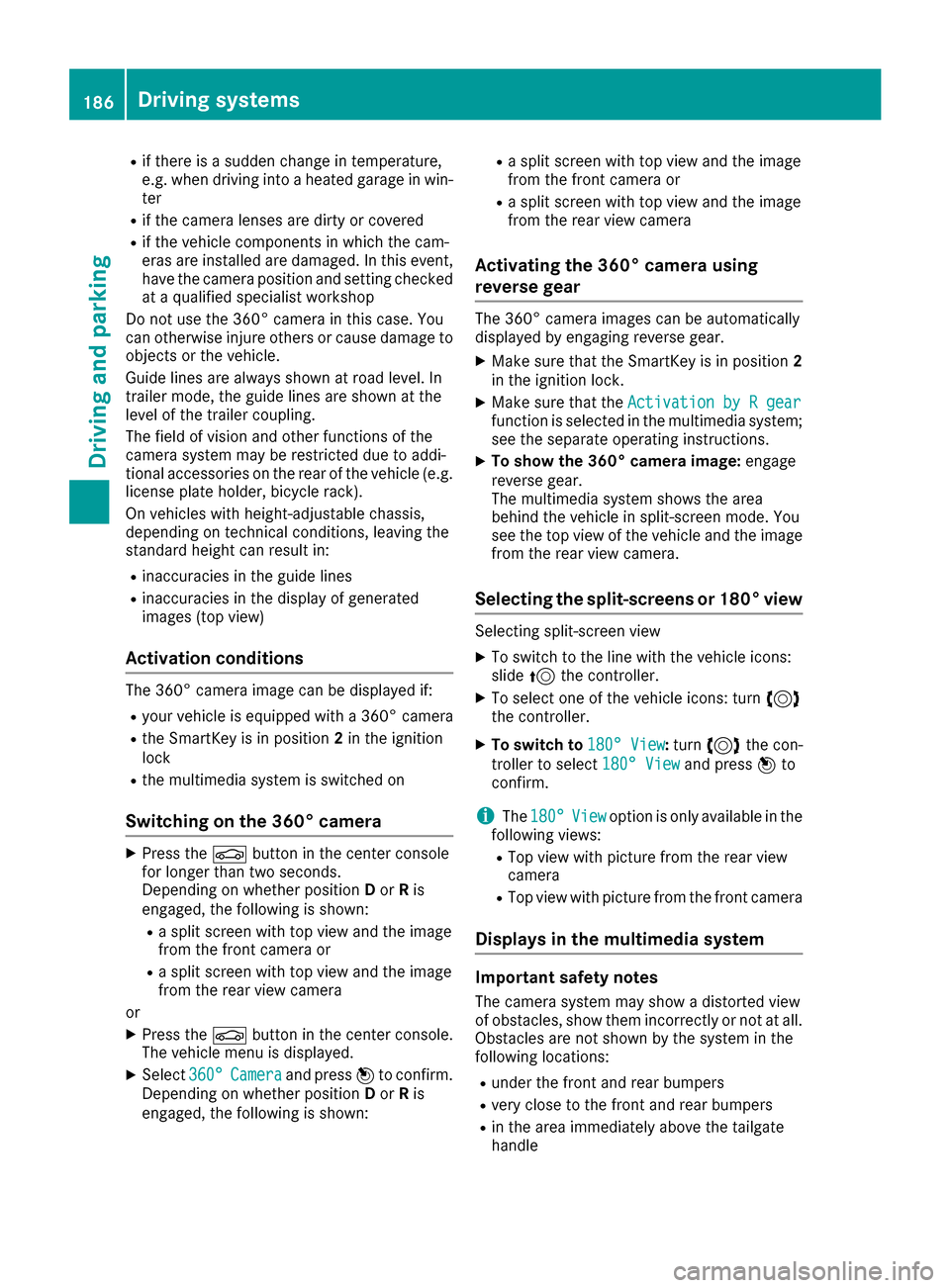
Rif there is a sudden change in temperature,
e.g. when driving into a heated garage in win-ter
Rif the camera lenses are dirty or covered
Rif the vehicle components in which the cam-
eras are installed are damaged. In this event,
have the camera position and setting checked
at a qualified specialist workshop
Do not use the 360° camera in this case. You
can otherwise injure others or cause damage to objects or the vehicle.
Guide lines are always shown at road level. In
trailer mode, the guide lines are shown at the
level of the trailer coupling.
The field of vision and other functions of the
camera system may be restricted due to addi-
tional accessories on the rear of the vehicle (e.g.
license plate holder, bicycle rack).
On vehicles with height-adjustable chassis,
depending on technical conditions, leaving the
standard height can result in:
Rinaccuracies in the guide lines
Rinaccuracies in the display of generated
images (top view)
Activation conditions
The 360° camera image can be displayed if:
Ryour vehicle is equipped with a 360° camera
Rthe SmartKey is in position 2in the ignition
lock
Rthe multimedia system is switched on
Switching on the 360° camera
XPress the Øbutton in the center console
for longer than two seconds.
Depending on whether position Dor Ris
engaged, the following is shown:
Ra split screen with top view and the image
from the front camera or
Ra split screen with top view and the image
from the rear view camera
or
XPress the Øbutton in the center console.
The vehicle menu is displayed.
XSelect 360°Cameraand press 7to confirm.
Depending on whether position Dor Ris
engaged, the following is shown:
Ra split screen with top view and the image
from the front camera or
Ra split screen with top view and the image
from the rear view camera
Activating the 360° camera using
reverse gear
The 360° camera images can be automatically
displayed by engaging reverse gear.
XMake sure that the SmartKey is in position 2
in the ignition lock.
XMake sure that the Activation by R gearfunction is selected in the multimedia system;
see the separate operating instructions.
XTo show the 360° camera image: engage
reverse gear.
The multimedia system shows the area
behind the vehicle in split-screen mode. You
see the top view of the vehicle and the image
from the rear view camera.
Selecting the split-screens or 180° view
Selecting split-screen view
XTo switch to the line with the vehicle icons:
slide 5the controller.
XTo select one of the vehicle icons: turn 3
the controller.
XTo switch to 180° View:turn 3 the con-
troller to select 180° View
and press7to
confirm.
iThe 180°Viewoption is only available in the
following views:
RTop view with picture from the rear view
camera
RTop view with picture from the front camera
Displays in the multimedia system
Important safety notes
The camera system may show a distorted view
of obstacles, show them incorrectly or not at all.
Obstacles are not shown by the system in the
following locations:
Runder the front and rear bumpers
Rvery close to the front and rear bumpers
Rin the area immediately above the tailgate
handle
186Driving systems
Driving and parking
Page 191 of 366
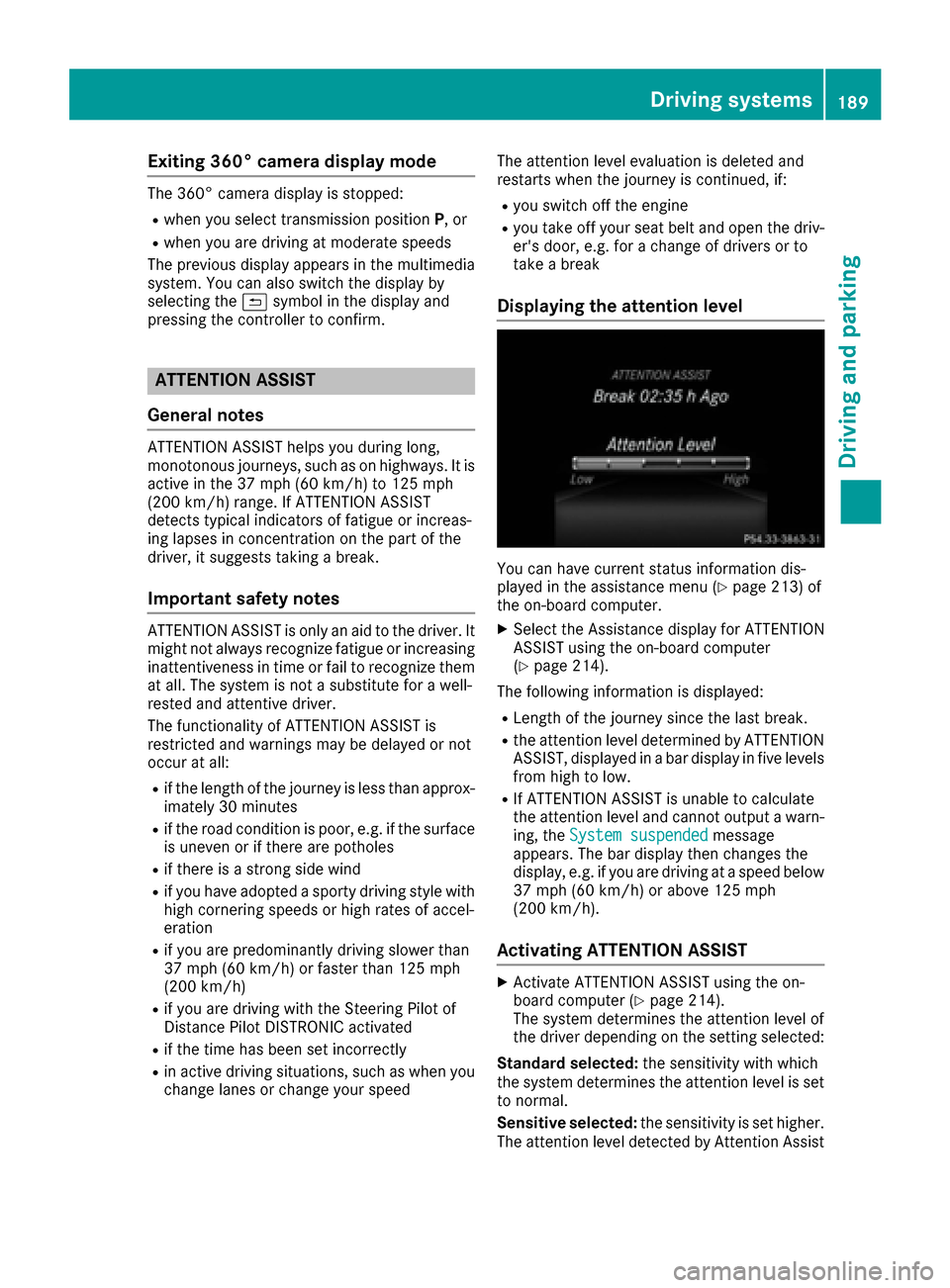
Exiting 360° camera display mode
The 360° camera display is stopped:
Rwhen you select transmission positionP, or
Rwhen you are driving at moderate speeds
The previous display appears in the multimedia
system. You can also switch the display by
selecting the &symbol in the display and
pressing the controller to confirm.
ATTENTION ASSIST
General notes
ATTENTION ASSIST helps you during long,
monotonous journeys, such as on highways. It is
active in the 37 mph (60 km/h) to 125 mph
(200 km/h) range. If ATTENTION ASSIST
detects typical indicators of fatigue or increas-
ing lapses in concentration on the part of the
driver, it suggests taking a break.
Important safety notes
ATTENTION ASSIST is only an aid to the driver. It
might not always recognize fatigue or increasing
inattentiveness in time or fail to recognize them
at all. The system is not a substitute for a well-
rested and attentive driver.
The functionality of ATTENTION ASSIST is
restricted and warnings may be delayed or not
occur at all:
Rif the length of the journey is less than approx-
imately 30 minutes
Rif the road condition is poor, e.g. if the surface
is uneven or if there are potholes
Rif there is a strong side wind
Rif you have adopted a sporty driving style with high cornering speeds or high rates of accel-
eration
Rif you are predominantly driving slower than
37 mph (60 km/ h)or faster than 125 mph
(200 km/h)
Rif you are driving with the Steering Pilot of
Distance Pilot DISTRONIC activated
Rif the time has been set incorrectly
Rin active driving situations, such as when you
change lanes or change your speed The attention level evaluation is deleted and
restarts when the journey is continued, if:
Ryou switch off the engine
Ryou take off your seat belt and open the driv-
er's door, e.g. for a change of drivers or to
take a break
Displaying the attention level
You can have current status information dis-
played in the assistance menu (Ypage 213) of
the on-board computer.
XSelect the Assistance display for ATTENTION
ASSIST using the on-board computer
(
Ypage 214).
The following information is displayed:
RLength of the journey since the last break.
Rthe attention level determined by ATTENTION
ASSIST, displayed in a bar display in five levels
from high to low.
RIf ATTENTION ASSIST is unable to calculate
the attention level and cannot output a warn-
ing, the System suspended
message
appears. The bar display then changes the
display, e.g. if you are driving at a speed below
37 mph (60 km/h) or above 125 mph
(200 km/h).
Activating ATTENTION ASSIST
XActivate ATTENTION ASSIST using the on-
board computer (Ypage 214).
The system determines the attention level of
the driver depending on the setting selected:
Standard selected: the sensitivity with which
the system determines the attention level is set
to normal.
Sensitive selected: the sensitivity is set higher.
The attention level detected by Attention Assist
Driving systems189
Driving and parking
Z