2017 MERCEDES-BENZ GLE-Class navigation
[x] Cancel search: navigationPage 4 of 202

Index....................................................... 4
Introduction......................................... 14
Operating safety .................................... 14
Data stored in the vehicle ...................... 15
Information on copyright ...................... .17
Your multimedia system equipment ...... 17
Overview and operation .....................18
Overview ................................................ 18
Touchpad .............................................. .22
Basic functions ...................................... 27
Character entry (telephony) ................... 29
Character entry (navigation) .................. 30
Favorites ................................................ 31
System settings .................................. 34
Your multimedia system equipment ...... 34
Important safety notes .......................... 34
Display settings ..................................... 34
Time settings .........................................3 5
Text reader settings ...............................3 7
Voice Control System settings ............... 37
Wi-Fi ...................................................... 37
Bluetooth
®settings ............................... 41
Setting the system language .................4 1
Callin g up the favorite functions ............ 41
Im porting/exporting data ...................... 42
Reset function ...................................... .43
Vehicle functions ................................ 45
Your multimedia system equipment ...... 45
Important safety notes .......................... 45
Vehicle settings ..................................... 45
Seats ..................................................... 47
360° camera ......................................... 48
Rear view camera .................................. 49
DYNAMIC SELECT .................................. 50
Driving dynamics ................................... 52
Navigation ........................................... 53
Your multimedia system equipment ...... 53
Introduction ........................................... 53
Basic settings ........................................ 55 Destination entry ................................... 57
Personal POIs and routes ...................... 68
Route guidance ...................................... 71
Real-time traffic reports ......................... 77
Storing destinations ............................... 81
Map functions ........................................ 83
Navigation functions .............................. 89
Problems with the navigation system .... 90
Telephone
............................................ 92
Your multimedia system equipment ...... 92
Important safety notes .......................... 92
General notes ........................................ 92
Telephone menu overview ..................... 93
Connecting/disconnecting a mobile
phone .................................................... 93
Setting the reception and transmis-
sion volume ........................................... 97
Using the telephone .............................. 98
Mobile phone voice recognition ........... 101
Phone book ......................................... 102
Address book ...................................... 105
Importing contacts .............................. 110
Call lists ............................................... 111
Speed dial lists .................................... 113
Messages (text messages and e-
mails) ................................................... 114
Dictation function ................................ 120
Apple CarPlay™ ................................... 121
Android Auto™ .................................... 123
Online and Internet functions ..........125
Your multimedia system equipment .... 125
Important safety notes ........................ 125
General notes ...................................... 125
Conditions for access .......................... 125
Setting up an Internet connection
(Canada) .............................................. 126
Establishing/ending the connection .... 129
Mercedes-Benz Apps ........................... 129
Web browser ....................................... 130
Radio .................................................. 135
Your multimedia system equipment .... 135
Switching on the radio ......................... 135
Overview .............................................. 135
2Contents
Page 7 of 202

Basic display (audio mode) ............ 157
Connecting audio devices .............. 154
De-authorizing (de-registering) a
device ............................................ 157
Device list ...................................... 154
Displaying connection details .......... 97
Entering the passcode ..................... 95
External authorization (audio
device) ........................................... 155
Increasing the volume using
COMAND ....................................... 158
Interface .......................................... 92
Reconnecting an audio device ....... 156
Searching for a mobile phone .......... 94
Selecting a playback option ........... 158
Starting playback if the Blue-
tooth
®audio device has been
stopped ......................................... 157
Telephony ........................................ 93
Telephony notes .............................. 92
Buttons and controller ........................ 21
C
Call lists
Displaying details ........................... 112
Opening and selecting an entry ..... 112
Saving an entry in the address
book .............................................. 112
Camera
360° camera (COMAND) ................. 48
Rear view camera ............................ 49
Car pool lanes ...................................... 57
Category list (music search) ............ 152
CD
Fast forward/fast rewind ............... 150
Inserting ........................................ 147
Inserting/loading (DVD changer) ... 148
Inserting/loading (Rear Seat
Entertainment System) .................. 188
Notes on discs ............................... 147
Removing/ejecting (Rear Seat
Entertainment System) .................. 188
Selecting a track ............................ 150
CD mode
Playback options ........................... 149
Character entry
Phone book ...................................... 29 Characters
Entering (navigation) ........................ 30
Clear button ......................................... 21
Climate control
Ionization (COMAND) ....................... 46
COMAND
Active multicontour seat .................. 47
Basic functions ................................ 27
Components .................................... 18
Control panel ................................... 20
Controller ......................................... 21
Display ............................................. 19
Functions ......................................... 18
Multicontour seat ............................ 47
Seat functions .................................. 47
Switching on/off .............................. 27
COMAND display
Cleaning instructions ....................... 19
Setting ............................................. 34
Contacts
Deleting ......................................... 110
Importing ....................................... 110
Controller ............................................. 21
Cordless headphones
Changing batteries ........................ 185
Indicator lamp ................................ 184
Rear Seat Entertainment System ... 183
Selecting the screen ...................... 184
D
Date format, setting ............................ 36
Day design, setting ............................. 34
Delayed switch-off
Interior lighting ................................ 46
Delayed switch-off time
Setting (COMAND) ........................... 46
Destination
Saving to an SD card ....................... 81
Storing in the address book ............. 81
Destination (navigation)
Entering a destination using the
map ................................................. 64
Entering a point of interest .............. 62
Entering using geo-coordinates ....... 67
Entering using Mercedes-Benz
Apps ................................................ 67
Keyword search ............................... 60
Index5
Page 8 of 202

Saving .............................................. 81
Selecting an address book con-
tact as a destination ........................ 62
Selecting from the list of last des-
tinations ........................................... 61
Dialing a number (telephone) ............. 98
Display
Selecting the design ........................ 34
Switching on/off .............................. 35
Displaying energy consumption
and generated electrical energy
(COMAND) ............................................ 46
Driving Dynamics
Displaying ........................................ 52
DVD
Inserting/loading (DVD changer) ... 148
Inserting/loading (Rear Seat
Entertainment System) .................. 188
Notes on discs ............................... 147
Removing/ejecting (DVD
changer) ........................................ 148
Removing/ejecting (Rear Seat
Entertainment System) .................. 188
DVD video
Rear Seat Entertainment System ... 190
DYNAMIC SELECT
Configuration via the DYNAMIC
SELECT controller ............................ 50
Configuring individual drive pro-
gram ................................................ 50
Configuring using the DYNAMIC
SELECT button ................................. 50
Displaying engine data ..................... 50
Setting options ................................ 51
E
E-mailAnswering ...................................... 118
Calling up the settings menu ......... 115
Changing the name of the e-mail
account .......................................... 115
Configuring an e-mail account ....... 115
Configuring the e-mails displayed .. 115
Deactivating the e-mail function .... 115
Deleting ......................................... 120
Displaying details ........................... 117
Downloading e-mails manually ...... 116 Editing text templates .................... 119
Forwarding ..................................... 119
Inbox .............................................. 116
Reading .......................................... 116
Settings ......................................... 115
Storing the sender as a new entry
in the address book ....................... 120
Using a phone number in the text .. 119
Using text templates ...................... 119
Writing ........................................... 118
Entering the address (example) ......... 58
Entering the city .................................. 58
F
Factory setting (reset function) ......... 43
Favorites
Adding ............................................. 32
Deleting ........................................... 32
Displaying and calling up ................. 31
Moving ............................................. 32
Overview .......................................... 31
Renaming ......................................... 32
Favorites (Internet) ........................... 133
Favorites button .................................. 41
Fuel consumption (COMAND) ............ 46
G
GPS reception...................................... 53
Gracenote®Media Database ............ 151
H
Handwriting recognition
Switching text reader function
on/off .............................................. 25
Touchpad ......................................... 24
Harman kardon
®Logic 7®sur-
round sound system
Balance/Fader ............................... 169
Calling up the sound menu ............ 168
Equalizer ........................................ 169
Features ........................................ 168
Surround sound ............................. 169
Heading up (navigation) ..................... 83
Home address
Entering and saving ......................... 59
6Index
Page 9 of 202
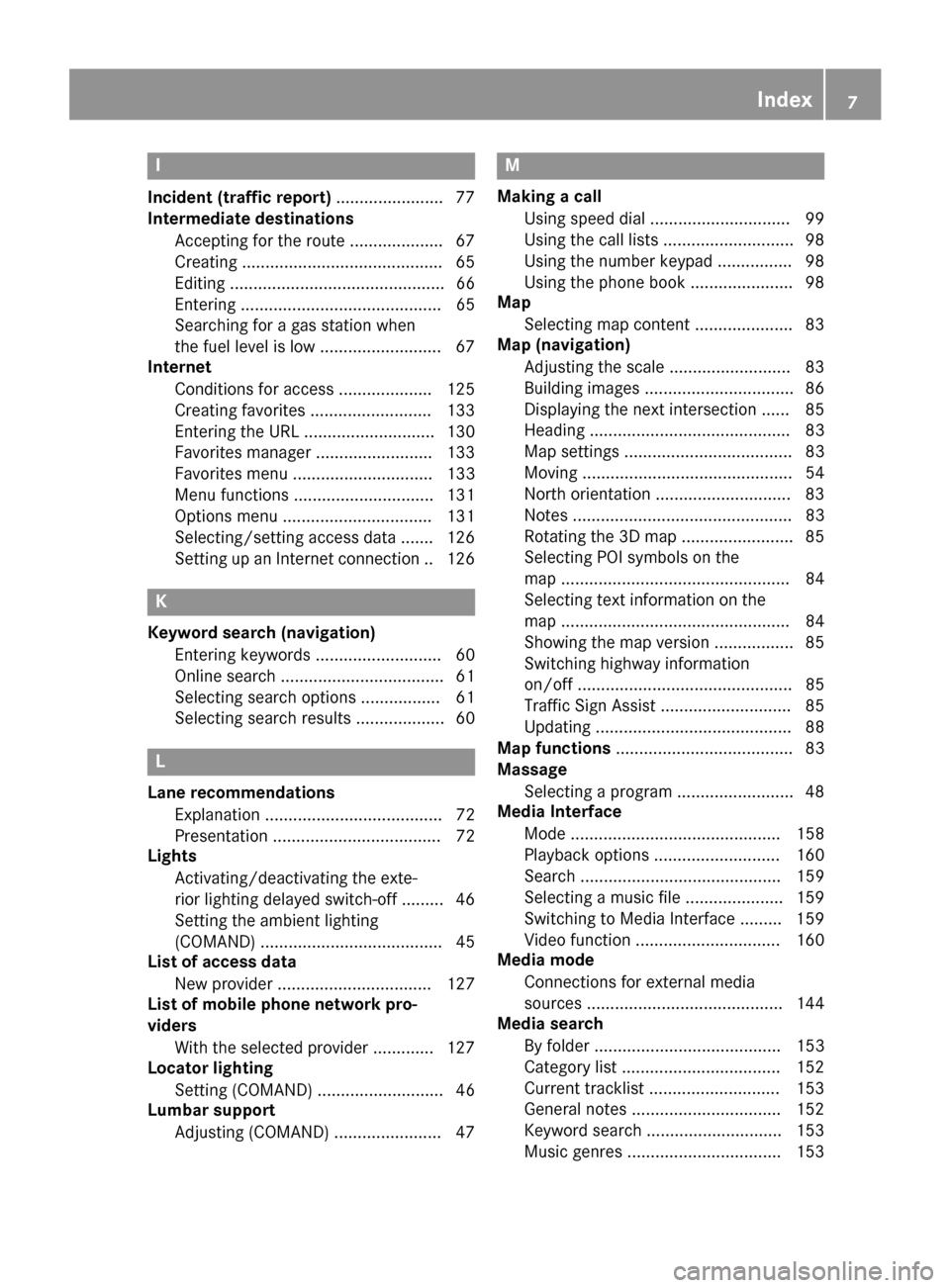
I
Incident (traffic report).......................77
Intermediate destinations
Accepting for the route .................... 67
Creating .......................................... .65
Editing .............................................. 66
Entering ........................................... 65
Searching for a gas station when
the fuel level is low .......................... 67
Internet
Conditions for access .................... 125
Creating favorites .......................... 133
Entering the URL ............................ 130
Favorites manager ......................... 133
Favorites menu .............................. 133
Menu functions .............................. 131
Options menu ................................ 131
Selecting/setting access data ....... 126
Setting up an Internet connection .. 126
K
Keyword search (navigation)Entering keywords ........................... 60
Online search ................................... 61
Selecting search options ................. 61
Selecting search results ................... 60
L
Lane recommendationsExplanation ...................................... 72
Presentation .................................... 72
Lights
Activating/deactivating the exte-
rior lighting delayed switch-off ......... 46
Setting the ambient lighting
(COMAND) ....................................... 45
List of access data
New provider ................................. 127
List of mobile phone network pro-
viders
With the selected provider ............. 127
Locator lighting
Setting (COMAND) ........................... 46
Lumbar support
Adjusting (COMAND) ....................... 47
M
Making a callUsing speed dial .............................. 99
Using the call lists ............................ 98
Using the number keypad ................ 98
Using the phone book ...................... 98
Map
Selecting map content ..................... 83
Map (navigation)
Adjusting the scale .......................... 83
Building images ................................ 86
Displaying the next intersection ...... 85
Heading ........................................... 83
Map settings .................................... 83
Moving ............................................. 54
North orientation ............................. 83
Notes ............................................... 83
Rotating the 3D map ........................ 85
Selecting POI symbols on the
map ................................................. 84
Selecting text information on the
map ................................................. 84
Showing the map version ................. 85
Switching highway information
on/off .............................................. 85
Traffic Sign Assist ............................ 85
Updating .......................................... 88
Map functions ...................................... 83
Massage
Selecting a program ......................... 48
Media Interface
Mode ............................................. 158
Playback options ........................... 160
Search ........................................... 159
Selecting a music file ..................... 159
Switching to Media Interface ......... 159
Video function ............................... 160
Media mode
Connections for external media
sources .......................................... 144
Media search
By folder ........................................ 153
Category list .................................. 152
Current tracklist ............................ 153
General notes ................................ 152
Keyword search ............................. 153
Music genres ................................. 153
Index7
Page 10 of 202

Selecting by cover ......................... 153
Starting the media search .............. 152
Menu overview
CD audio and MP3 mode ............... 147
Mercedes-Benz Apps
Calling up ....................................... 129
Voice control ................................. 130
Microphone, switching on/off ......... 100
Mobile phone
Authorizing ....................................... 95
Connecting (Bluetooth
®inter-
face) ................................................ 93
Connecting another mobile
phone .............................................. 96
De-authorizing ................................. 97
Displaying Bluetooth
®connection
details .............................................. 97
Enabling for Internet access .......... 126
MP3
Copyright ....................................... 147
Fast forward/fast rewind ............... 150
Notes ............................................. 145
Safety notes .................................. 145
Stop and playback function ........... 150
N
NavigationAdjusting the volume of the navi-
gation announcements .................... 27
Alternative route .............................. 75
Avoiding an area .............................. 86
Basic settings .................................. 55
Blocking a route section affected
by a traffic jam ................................. 76
Calling up the compass display ........ 89
Calling up the menu ......................... 89
Entering a destination ...................... 57
Entering a destination using the
map ................................................. 64
Entering a point of interest .............. 62
Entering characters (character
bar) .................................................. 30
GPS reception .................................. 53
Important safety notes .................... 53
Info on navigation ............................ 89
Lane recommendation ..................... 72 Off-road/Off-map (off-road desti-
nation) ............................................. 77
Online map display .......................... 89
Reading out traffic reports ............... 80
Repeating announcements .............. 74
Selecting a destination from the
list of last destinations ..................... 61
Setting route options (avoiding:
highways, toll roads, tunnels, fer-
ries) ................................................. 55
Setting the route type (short
route, fast route, dynamic route or
economic route) ............................... 55
Showing/hiding the menu ............... 54
Starting route calculation ................ 59
Switching announcements
on/off .............................................. 74
Switching to ..................................... 54
Navigation announcements
Switching off .................................... 28
North orientation (navigation) ........... 83
O
Off-road................................................ 77
Online and Internet functions
Calling up the device list ................ 128
Enabling a mobile phone for Inter-
net access ..................................... 126
Ending the connection ................... 129
Establishing a connection .............. 129
Manually setting the access data
of the mobile phone network pro-
vider .............................................. 127
Mercedes-Benz Apps ..................... 129
Selecting the access data of the
mobile phone network provider ..... 127
Setting up an Internet connection .. 126
Web browser .................................. 130
P
Pause functionVideo DVD ..................................... 165
Personal POIs and routes
Alert when approaching (personal
POI) .................................................. 68
Editing .............................................. 69
8Index
Page 11 of 202

Importing via Mercedes-Benz
Apps ................................................ 69
Recording the route .........................70
Saving .............................................. 68
Selecting .......................................... 69
Settings for personal POIs ............... 68
Phone book
Adding a new contact .................... 103
Adding information to a contact .... 104
Automatically importing contacts
from the mobile phone .................. 104
Calling up ....................................... 102
Deleting a contact ......................... 105
Displaying the details of an entry ... 103
Entering characters ......................... 29
Saving a contact ............................ 105
Searching for a contact ................. 102
Symbol overview ............................ 102
Phone call
Dialing .............................................. 98
Picture viewer
Changing view ............................... 165
Displaying pictures ........................ 165
Exiting the picture viewer .............. 166
POI (navigation)
Category .......................................... 63
Defining the position for the POI
search .............................................. 62
Entering ........................................... 62
Selecting .......................................... 64
Previous destinations (navigation) .... 82
Q
Quick access for audio and tele-
phone
Changing the audio source .............. 27
Changing the station/music
track ................................................ 26
Sending DTMF tones ........................ 27
R
RadioActivating/deactivating the sta-
tion presets display ....................... 136
Deleting a station .......................... 137
Displaying information ................... 138
Displaying station information ....... 138 Displaying the artist and track ....... 138
Overview ........................................ 135
Setting the waveband .................... 136
Sound settings (balance, bass,
treble) ............................................ 138
Storing stations ............................. 137
Switching on .................................. 135
Tagging music tracks (download-
ing/purchasing tracks from the
iTunes Store
®) ............................... 138
Radio station
Storing ........................................... 137
Read-aloud function
Automatic ........................................ 80
Read-aloud function for e-mails ....... 117
Reading out
Traffic reports on the route .............. 80
Real-time traffic reports ..................... 77
Rear Seat Entertainment System
Active COMAND source ................. 194
Adjusting sound settings ............... 186
Adjusting the brightness ................ 186
Adjusting the color ........................ 186
Adjusting the contrast ................... 186
AUX mode ...................................... 196
CD/DVD audio and MP3 mode ...... 187
Changing the batteries .................. 184
Changing the picture format .......... 187
Control menu ................................. 191
Cordless headphones .................... 183
DVD video mode ............................ 190
Multiple users ................................ 186
Operating with the headphones ..... 185
Picture settings .............................. 186
System settings ............................. 187
Using the main loudspeaker .......... 186
Rear view camera
Displaying the image ........................ 49
Opening the camera cover for
cleaning (COMAND) ......................... 49
Switching on/off (COMAND) ........... 49
Rear-compartment screens .............. 181
Receiving vCards ............................... 111
Redialing (telephone) .......................... 98
Remote control
Button lighting ............................... 182
Changing batteries ........................ 185
Index9
Page 12 of 202
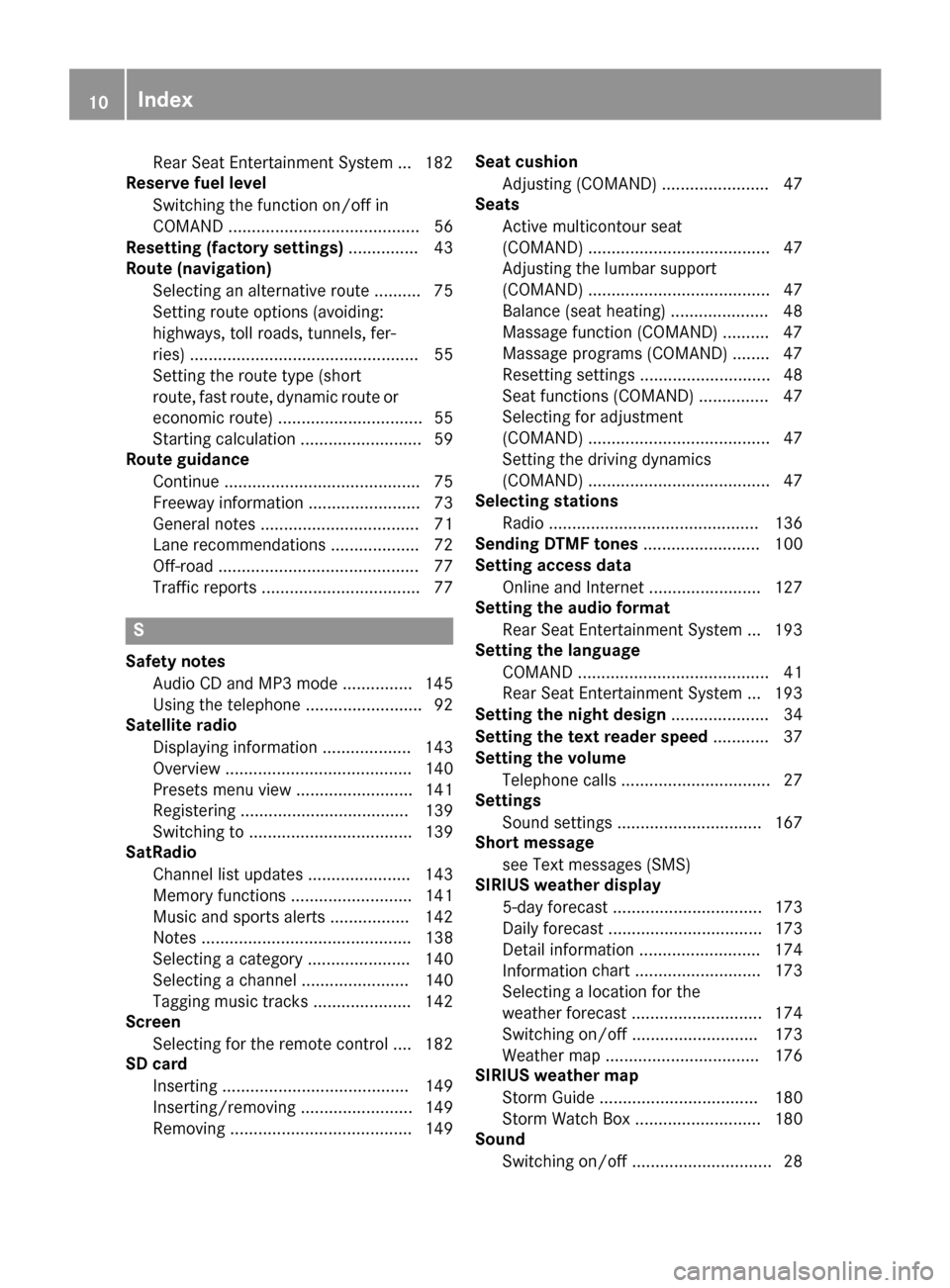
Rear Seat EntertainmentSyste m ... 182
Reserve fuel level
Switching the function on/off in
COMAND ......................................... 56
Resetting (factory settings) ............... 43
Route (navigation)
Selecting an alternative route .......... 75
Setting route options (avoiding:
highways, toll roads, tunnels, fer-
ries) ................................................. 55
Setting the route type (short
route, fast route, dynamic route or
economic route) ............................... 55
Starting calculation .......................... 59
Route guidance
Continue .......................................... 75
Freeway information ........................ 73
General notes .................................. 71
Lane recommendations ................... 72
Off-road ........................................... 77
Traffic reports .................................. 77
S
Safety notesAudio CD and MP3 mode ............... 145
Using the telephone ......................... 92
Satellite radio
Displaying information ................... 143
Overview ........................................ 140
Presets menu view ......................... 141
Registering .................................... 139
Switching to ................................... 139
SatRadio
Channel list updates ...................... 143
Memory functions .......................... 141
Music and sports alerts ................. 142
Notes ............................................. 138
Selecting a category ...................... 140
Selecting a channel ....................... 140
Tagging music tracks ..................... 142
Screen
Selecting for the remote control .... 182
SD card
Inserting ........................................ 149
Inserting/removing ........................ 149
Removing ....................................... 149 Seat cushion
Adjusting (COMAND) ....................... 47
Seats
Active multicontour seat
(COMAND) ....................................... 47
Adjusting the lumbar support
(COMAND) ....................................... 47
Balance (seat heating) ..................... 48
Massage function (COMAND) .......... 47
Massage programs (COMAND) ........ 47
Resetting settings ............................ 48
Seat functions (COMAND) ............... 47
Selecting for adjustment
(COMAND) ....................................... 47
Setting the driving dynamics
(COMAND) ....................................... 47
Selecting stations
Radio ............................................. 136
Sending DTMF tones ......................... 100
Setting access data
Online and Internet ........................ 127
Setting the audio format
Rear Seat Entertainment System ... 193
Setting the language
COMAND ......................................... 41
Rear Seat Entertainment System ... 193
Setting the night design ..................... 34
Setting the text reader speed ............ 37
Setting the volume
Telephone calls ................................ 27
Settings
Sound settings ............................... 167
Short message
see Text messages (SMS)
SIRIUS weather display
5-day forecast ................................ 173
Daily forecast ................................. 173
Detail information .......................... 174
Information chart ........................... 173
Se
lecting a location for the
weather forecast ............................ 174
Switching on/off ........................... 173
Weather map ................................. 176
SIRIUS weather map
Storm Guide .................................. 180
Storm Watch Box ........................... 180
Sound
Switching on/off .............................. 28
10Index
Page 14 of 202

Writing e-mails ...............................118
Writing text messages ................... 117
Telephone number
Entering ...........................................9 8
Text messages (SMS)
Calling the sender .......................... 119
Calling up the settings menu ......... 115
Configuring the text messages
displayed ....................................... 115
Deleting ......................................... 120
Displaying details ........................... 117
Downloading manually ................... 116
Editing text templates .................... 119
Inbox .............................................. 116
Reading .......................................... 116
Reading aloud ................................ 117
Settings ......................................... 115
Storing the sender as a new
address book entry ........................ 120
Using a phone number in the text .. 119
Using text templates ...................... 119
Writing ........................................... 117
Time
Setting the format ............................ 36
Setting the time manually ................ 36
Setting the time zone ....................... 35
Setting the time/date format .......... 36
Switching automatic time on/off ..... 35
Touchpad
Calling up quick access for audio
and telephone .................................. 23
Changing the audio source .............. 27
Changing the input language for
handwriting recognition ................... 26
Changing the station/music
track ................................................ 26
Character suggestions ..................... 25
Deleting characters ......................... 25
Entering a space .............................. 25
Entering characters ......................... 25
Gesture control ................................ 22
Handwriting recognition ................... 24
Operating the touchpad ................... 22
Overview .......................................... 22
Quick access for audio and tele-
phone .............................................. 26
Switching ......................................... 22
Switching input line ......................... 25 Track information
.............................. 190
Traffic jam function ............................. 76
Traffic reports
Calling up a list ................................ 78
Real-time traffic report .................... 79
U
Updating the digital map .................... 88
USB audio mode
Selecting a track ............................ 150
USB devices
Connecting to the Media Inter-
face ............................................... 149
V
VehicleData acquisition ............................... 15
Vehicle settings
Calling up ......................................... 45
Video
see Video DVD
Video DVD
Control option ................................ 161
DVD functions ............................... 164
DVD menu ..................................... 164
DVD's control menu ...................... 163
Function restrictions ...................... 162
Menu options ................................. 162
Notes on discs ............................... 161
Operation ....................................... 161
Overview ........................................ 162
Pause function ............................... 165
Picture settings .............................. 163
Playing conditions .......................... 161
Safety notes .................................. 161
Selecting a scene/chapter ............ 165
Stop function ................................. 164
Switching to ................................... 162
Video menu ................................... 163
Voice Control System
Settings ........................................... 37
Volume, adjusting
Navigation messages ....................... 27
12Index