2017 MERCEDES-BENZ GLC SUV engine compartment
[x] Cancel search: engine compartmentPage 5 of 374

Maintenance and care......................306
Engine compartment ........................... 306
ASSYST PLUS ...................................... 310
Care ..................................................... 311
Breakdown assistance .....................319
Where will I find...? .............................. 319
Flat tire ................................................ 321
Battery (vehicle) .................................. 325
Jump-starting ....................................... 328
Towing and tow-starting ...................... 330
Fuses ...................................................3 33
Wheels and tires............................... 336
Important safety notes ........................ 336
Operation ............................................ 336
Winter operation .................................. 338
Tire pressure ....................................... 339
Loading the vehicle .............................. 346
All about wheels and tires ................... 349
Changing a wheel ................................ 356
Wheel/tire combination ......................3 60
Technical data................................... 362
Information regarding technical data ... 362
Vehicle electronics .............................. 362
Identification plates .............................3 63
Service products and filling capaci-
ties ...................................................... 364
Vehicle data ......................................... 370
Trailer tow hitch ................................... 371
Contents3
Page 7 of 374

AirbagWarning lamp ................................ .262
Alarm
ATA (Anti-Theft Alarm system) ......... 76
Switching off (ATA) .......................... 76
Switching the function on/off
(ATA) ................................................ 76
Alarm system
see ATA (Anti-Theft Alarm system)
AMG
Performance Seat .......................... 102
AMG menu (on-board computer) ..... 224
Anti-lock braking system
see ABS (Anti-lock Braking System)
Armrest
Stowage compartment .................. 279
Ashtray ............................................... 292
Assistance display (on-board com-
puter) ..................................................2 19
Assistance menu (on-board com-
puter) ..................................................2 20
ASSYST PLUS
Displaying a service message ........3 10
Driving abroad ............................... 311
Hiding a service message .............. 310
Resetting the service interval dis-
play ................................................ 311
Service message ............................ 310
Special service requirements ......... 311
ATA (Anti-Theft Alarm system)
Activating/deactivating ................... 76
Function ...........................................7 6
Switching off the alarm .................... 76
ATTENTION ASSIST
Activating/deactivating ................. 221
Display message ............................ 244
Displaying level .............................. 192
Function/notes ............................. 191
Authorized Mercedes-Benz Center
see Qualified specialist workshop
Authorized workshop
see Qualified specialist workshop
AUTO lights
Display message ............................ 239
see Lights
Automatic car wash (care) ............... 311Automatic engine start (ECO start/
stop function)
.................................... 137
Automatic engine switch-off (ECO
start/stop function) .......................... 136
Automatic headlamp mode .............. 111
Automatic transmission
Accel erato
r pedal position ............. 143
Changing gear ............................... 143
DIRECT SELECT lever ..................... 141
Display message ............................ 252
Double-clutch function .................. 143
Drive program ................................ 144
Drive program display .................... 142
Driving tips .................................... 143
DYNAMIC SELECT switch .............. 139
Emergency running mode .............. 148
Engaging drive position .................. 142
Engaging neutral ............................ 142
Engaging park position automati-
cally ............................................... 141
Engaging reverse gear ................... 142
Engaging the park position ............ 141
Gearshift recommendation ............ 147
Gliding mode ................................. 144
Kickdown ....................................... 144
Manual shifting .............................. 145
Oil temperature (on-board com-
puter, Mercedes-AMG vehicles) ..... 224
Overview ........................................ 141
Permanent setting ......................... 146
Problem (malfunction) ................... 148
Pulling away ................................... 135
Starting the engine ........................ 134
Steering wheel paddle shifters ...... 145
Trailer towing ................................. 144
Transmission position display
(DIRECT SELECT lever) ................... 142
Transmission positions .................. 143
Automatic transmission emer-
gency mode ....................................... 148
Axle load, permissible (trailer tow-
ing) ...................................................... 371
B
Back button ....................................... 269
Backup lamp
Display message ............................ 239
Index5
Page 10 of 374

Problem with the rear window
defroster ........................................127
Problems with cooling with air
dehumidification ............................ 125
Refrigerant ..................................... 369
Refrigerant filling capacity ............. 370
Setting the air distribution ............. 126
Setting the air vents ......................1 29
Setting the airflow ......................... 126
Setting the climate mode ...............1 26
Setting the climate mode (multi-
media system) ............................... 272
Setting the temperature ................ 126
Switching air-recirculation mode
on/off ............................................ 128
Switching on/off ........................... 124
Switching the rear window
defroster on/off ............................ 127
Switching the synchronization
function on and off ........................ 126
Synchronization function (multi-
media system) ............................... 273
Climate control settings
Multimedia system ........................ 272
Climate control system
Climate control .............................. 124
Coat hooks ......................................... 287
Cockpit
Overview .......................................... 35
COLLISION PREVENTION ASSIST
PLUS
Activating/deactivating ................. 220
Display message ............................ 233
Operation/notes .............................. 67
COMAND display
Cleaning ......................................... 316
Combination switch .......................... 112
Connecting a USB device
see also Digital Operator's Man-
ual ..................................................2 68
Consumption statistics (on-board
computer) .......................................... 213
Controller ...........................................2 69
Controlling speed
see DISTRONIC PLUS
Convenience closing feature .............. 91
Convenience opening feature ............ 91Coolant (engine)
Checking the level ....... .................. 309
Di
splay message ............................ 240
Filling capacity ............................... 369
Important safety notes .................. 368
Temperature display in the instru-
ment cluster .................................. 209
Warning lamp ................................. 263
Cooling
see Climate control
Copyright ............................................. 34
Cornering light function
Display message ............................ 239
Function/notes .............................1 13
Crosswind Assist ................................. 73
Cruise control
Cruise control lever ....................... 162
Deactivating ................................... 163
Display message ............................ 248
Driving system ............................... 162
Function/notes .............................1 62
General notes ................................ 162
Important safety notes .................. 162
Setting a speed .............................. 163
Storing and maintaining current
speed ............................................. 163
Storing the current speed or call-
ing up the last stored speed .......... 163
Cup holder
Center console .............................. 290
Important safety notes .................. 290
Rear compartment ......................... 290
Customer Assistance Center
(CAC) ..................................................... 31
Customer Relations Department ....... 31
D
Data
see Technical data
Data carrier
Selecting ........................................ 217
Daytime running lamps
Display message ............................ 239
Function/notes .............................1 11
Switching on/off (on-board com-
puter) ............................................. 223
8Index
Page 13 of 374

Emissions controlService and warranty information .... 28
Engine
Check Engine warning lamp .......... .263
Display message ............................ 240
ECO start/stop function ................ 136
Engine number ............................... 364
Irregular running ............................ 138
Jump-starting ................................. 328
Starting (important safety notes) ... 133
Starting problems .......................... 138
Starting the engine with the
SmartKey ....................................... 134
Starting via smartphone ................ 134
Starting with the Start/Stop but-
ton ................................................. 134
Switching off .................................. 155
Tow-starting (vehicle) ..................... 333
Engine electronics
Problem (malfunction) ................... 138
Engine oil
Adding ...........................................3 08
Additives ........................................ 368
Checking the oil level ..................... 307
Checking the oil level using the
dipstick .......................................... 308
Display message ............................ 242
Filling capacity ............................... 368
General notes ................................ 367
Notes about oil grades ................... 367
Notes on oil level/consumption .... 307
Temperature (on-board computer,
Mercedes-AMG vehicles) ...............2 24
Entering an address
see also Digital Operator's Man-
ual ..................................................2 68
ESP
®(Electronic Stability Pro-
gram)
AMG menu (on-board computer) ... 225
Characteristics ................................. 70
Crosswind Assist .............................7 3
Deactivating/activating (button
in Mercedes-AMG vehicles) .............7 1
Deactivating/activating (notes,
except Mercedes-AMG vehicles) ...... 70
Deactivating/activating (on-
board computer, except
Mercedes-AMG veh icle
s) ............... 220 Display message ............................ 228
Function/notes ................................ 70
General notes .................................. 70
Important safety information ........... 70
Trailer stabilization ........................... 73
Warning lamp ................................. 259
ETS/4ETS (Electronic Traction Sys-
tem) ...................................................... 70
Exhaust
see Exhaust pipe
Exhaust check ................................... 158
Exhaust pipe
Cleaning ......................................... 316
Exterior lighting
Cleaning ......................................... 315
Setting options .............................. 111
see Lights
Exterior mirrors
Adjusting ....................................... 107
Dipping (automatic) ....................... 108
Folding in/out (automatically) ....... 107
Folding in/out (electrically) ........... 107
Out of position (troubleshooting) ... 108
Setting ........................................... 107
Storing settings (memory func-
tion) ............................................... 109
Storing the parking position .......... 108
Eyeglasses compartment ................. 279
F
Favorites
Overview ........................................ 271
Features ............................................. 290
Filler cap
see Refueling
Flat tire
Changing a wheel/mounting the
spare wheel ................................... 356
MOExtended tires .......................... 321
Preparing the vehicle ..................... 321
TIREFIT kit ...................................... 322
Floormats ........................................... 305
Frequencies
Mobile phone ................................. 362
Two-way radio ................................ 362
Front wheel arch
Removing/installing the cover ....... 117
Index11
Page 22 of 374

Problem (malfunction) ..................... 81
Starting the engine ........................ 134
Smartphone
Starting the engine ........................ 134
SMS
see also Digital Operator's Man-
ual .................................................. 268
Snow chains ...................................... 338
Socket (12 V)
Cargo compartment ....................... 293
Center console .............................. 293
General notes ................................ 293
Rear compartment .........................2 93
Sound
Switching on/off ........................... 269
Special seat belt retractor .................. 59
Specialist workshop ............................ 31
Speed, controlling
see Cruise control
Speedometer
Activating/deactivating the addi-
tional speedometer ........................ 223
Digital ............................................ 213
In the Instrument cluster ................. 36
Segments ...................................... 208
Selecting the display unit ...............2 23
SPORT handling mode
Deactivating/activating
(Mercedes-AMG vehicles) ................ 71
Warning lamp ................................. 261
Standing lamps
Display message ............................ 239
Switching on/off ........................... 112
Start button
Display message ............................ 256
Start/Stop button
Key positions ................................. 133
Starting the engine ........................ 134
Start/stop function
see ECO start/stop function
Starting (engine) ................................ 133
STEER CONTROL .................................. 75
Steering
Display message ............................ 254
Warning lamps ............................... 267
Steering Assist and Stop&Go Pilot .. 169Steering Assist and Stop&Go Pilot
(DISTRONIC PLUS)
Display message ............................ 248
Steering assistant STEER CON-
TROL
see STEER CONTROL
Stee ring w
heel
Adjusting (electrically) ................... 105
Adjusting (manually) ...................... 104
Button overview ............................... 37
Buttons (on-board computer) ......... 209
Cleaning ......................................... 317
EASY ENTRY/EXIT feature ............. 105
Important safety notes .................. 104
Storing settings (memory func-
tion) ............................................... 109
Steering wheel heating
Problem (malfunction) ................... 105
Switching on/off ........................... 105
Steering wheel paddle shifters ........ 145
Stop&Go Pilot and Steering Assist .. 169
Stopwatch (RACETIMER) ................... 225
Stowage areas ................................... 278
Stowage compartments
Armrest (under) ............................. 279
Center console .............................. 279
Cup holders ................................... 290
Door ............................................... 280
Eyeglasses compartment ............... 279
Glove box ....................................... 279
Important safety information ......... 278
Map pockets .................................. 280
Rear ............................................... 280
Stowage net ................................... 280
see Stowage areas
Stowage net ....................................... 280
Summer tires
In winter ........................................ 338
Sun visor ............................................ 291
Suspension settings
AIR BODY CONTROL ...................... 173
Suspension tuning
AMG sports suspension based on
AIR BODY CONTROL ...................... 174
SETUP (on-board computer,
Mercedes-AMG vehicles) ............... 225
20Index
Page 25 of 374
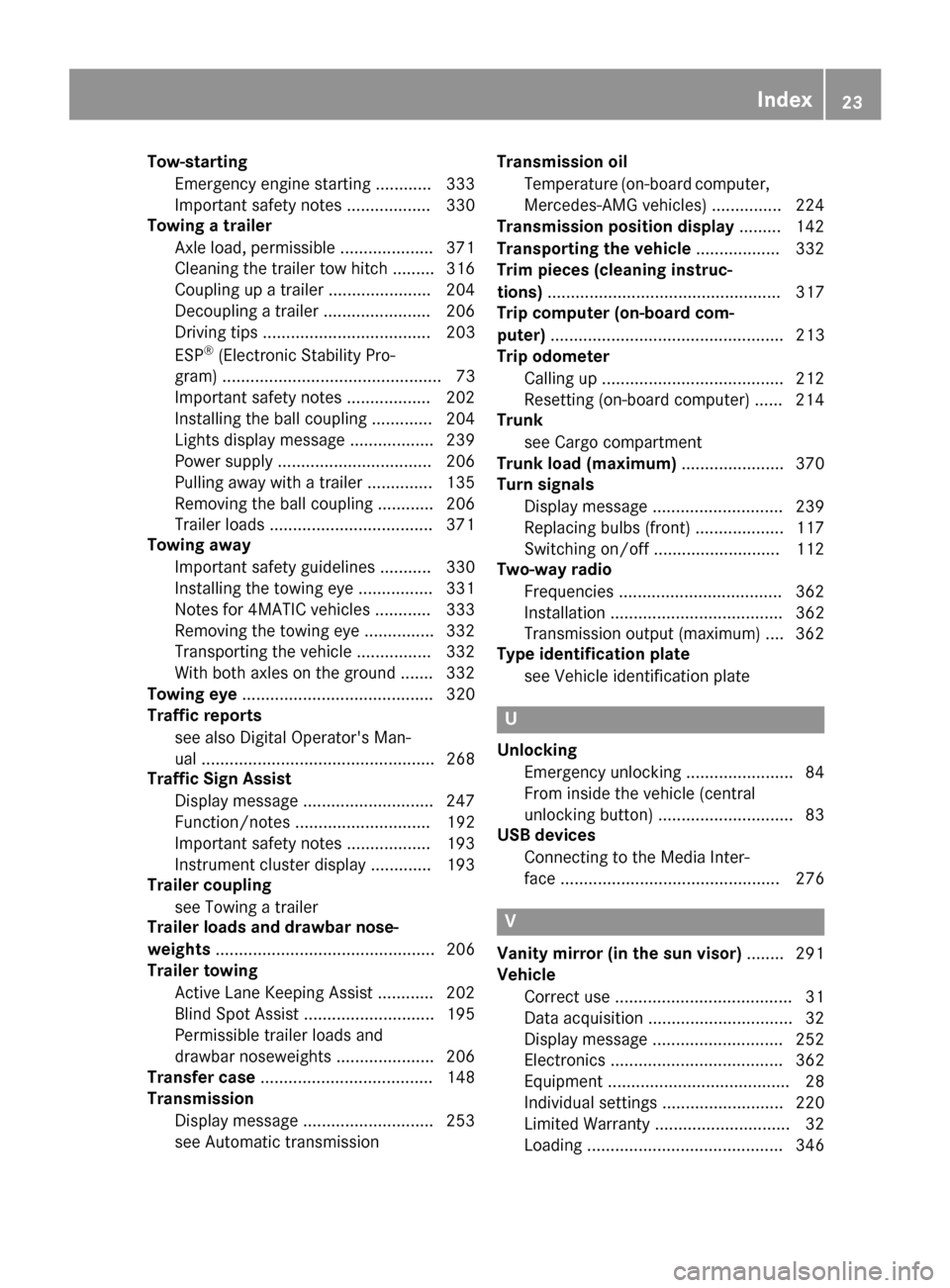
Tow-startingEmergency engine starting ............ 333
Important safety notes .................. 330
Towing a trailer
Axle load, permissible .................... 371
Cleaning the trailer tow hitch ......... 316
Coupling up a trailer ...................... 204
Decoupling a trailer ....................... 206
Driving tips .................................... 203
ESP
®(Electronic Stability Pro-
gram) ............................................... 73
Important safety notes .................. 202
Installing the ball coupling ............. 204
Lights display message .................. 239
Power supply ................................. 206
Pulling away with a trailer .............. 135
Removing the ball coupling ............ 206
Trailer loads ................................... 371
Towing away
Important safety guidelines ........... 330
Installing the towing eye ................ 331
Notes for 4MATIC vehicles ............ 333
Removing the towing eye ............... 332
Transporting the vehicle ................ 332
With both axles on the ground ....... 332
Towing eye ......................................... 320
Traffic reports
see also Digital Operator's Man-
ual .................................................. 268
Traffic Sign Assist
Display message ............................ 247
Function/notes ............................. 192
Important safety notes .................. 193
Instrument cluster display ............. 193
Trailer coupling
see Towing a trailer
Trailer loads and drawbar nose-
weights ............................................... 206
Trailer towing
Active Lane Keeping Assist ............ 202
Blind Spot Assist ............................ 195
Permissible trailer loads and
drawbar noseweights ..................... 206
Transfer case ..................................... 148
Transmission
Display message ............................ 253
see Automatic transmission Transmission oil
Temperature (on-board computer,
Mercedes-AMG vehi
cles) ............... 224
Transmission position display ......... 142
Transporting the vehicle .................. 332
Trim pieces (cleaning instruc-
tions) .................................................. 317
Trip computer (on-board com-
puter) .................................................. 213
Trip odometer
Calling up ....................................... 212
Resetting (on-board computer) ...... 214
Trunk
see Cargo compartment
Trunk load (maximum) ...................... 370
Turn signals
Display message ............................ 239
Replacing bulbs (front) ................... 117
Switching on/off ........................... 112
Two-way radio
Frequencies ................................... 362
Installation ..................................... 362
Transmission output (maximum) .... 362
Type identification plate
see Vehicle identification plate
U
UnlockingEmergency unlocking ....................... 84
From inside the vehicle (central
unlocking button) ............................. 83
USB devices
Connecting to the Media Inter-
face ............................................... 276
V
Vanity mirror (in the sun visor) ........ 291
Vehicle
Correct use ...................................... 31
Data acquisition ............................... 32
Display message ............................ 252
Electronics ..................................... 362
Equipment ....................................... 28
Individual settings .......................... 220
Limited Warranty ............................. 32
Loading .......................................... 346
Index23
Page 86 of 374

The vehicle will be fully unlocked if it had previ-
ously been fully unlocked. If only the driver's
door had been previously unlocked, only the
door which has been opened from the inside is
unlocked.
Automatic locking feature
XTo deactivate:press and hold button :for
approximately five seconds until a tone
sounds.
XTo activate: press and hold button ;for
approximately five seconds until a tone
sounds.
If you press one of the two buttons and do not
hear a tone, the relevant setting has already
been selected.
The vehicle is locked automatically when the
ignition is switched on and the wheels are turn-
ing.
You could therefore be locked out if:
Rthe vehicle is being pushed.
Rthe vehicle is being towed.
Rthe vehicle is being tested on a dynamometer.
You can activate and deactivate the automatic
locking mechanism via the multimedia system
(see the Digital Operator's Manual).
Locking/unlocking the driver's door
with the mechanical key
i
If you want to centrally lock the vehicle using
the mechanical key, begin by pressing the
locking button for the interior locking mech-
anism while the driver's door is open. Then
lock the driver's door using the mechanical
key.
XInsert the mechanical key into opening :in
the protective cap.
XPull and hold the door handle.
XPull the protective cap on the mechanical key
as straight as possible away from the vehicle
until it releases.
XRelease the door handle.
XTo lock: turn the mechanical key clockwise as
far as it will go to position 1.
XTo unlock:turn the mechanical key counter-
clockwise as far as it will go to position 1.
If you use the mechanical key to unlock and
open the driver's door, the anti-theft alarm sys-
tem will be triggered. Switch off the alarm
(
Ypage 76).
Cargo compartment
Important safety notes
GWARNING
Combustion engines emit poisonous exhaust
gases such as carbon monoxide. If the tailgate
is open when the engine is running, particu-
larly if the vehicle is moving, exhaust fumes
84Cargo compartment
Opening and closing
Page 87 of 374
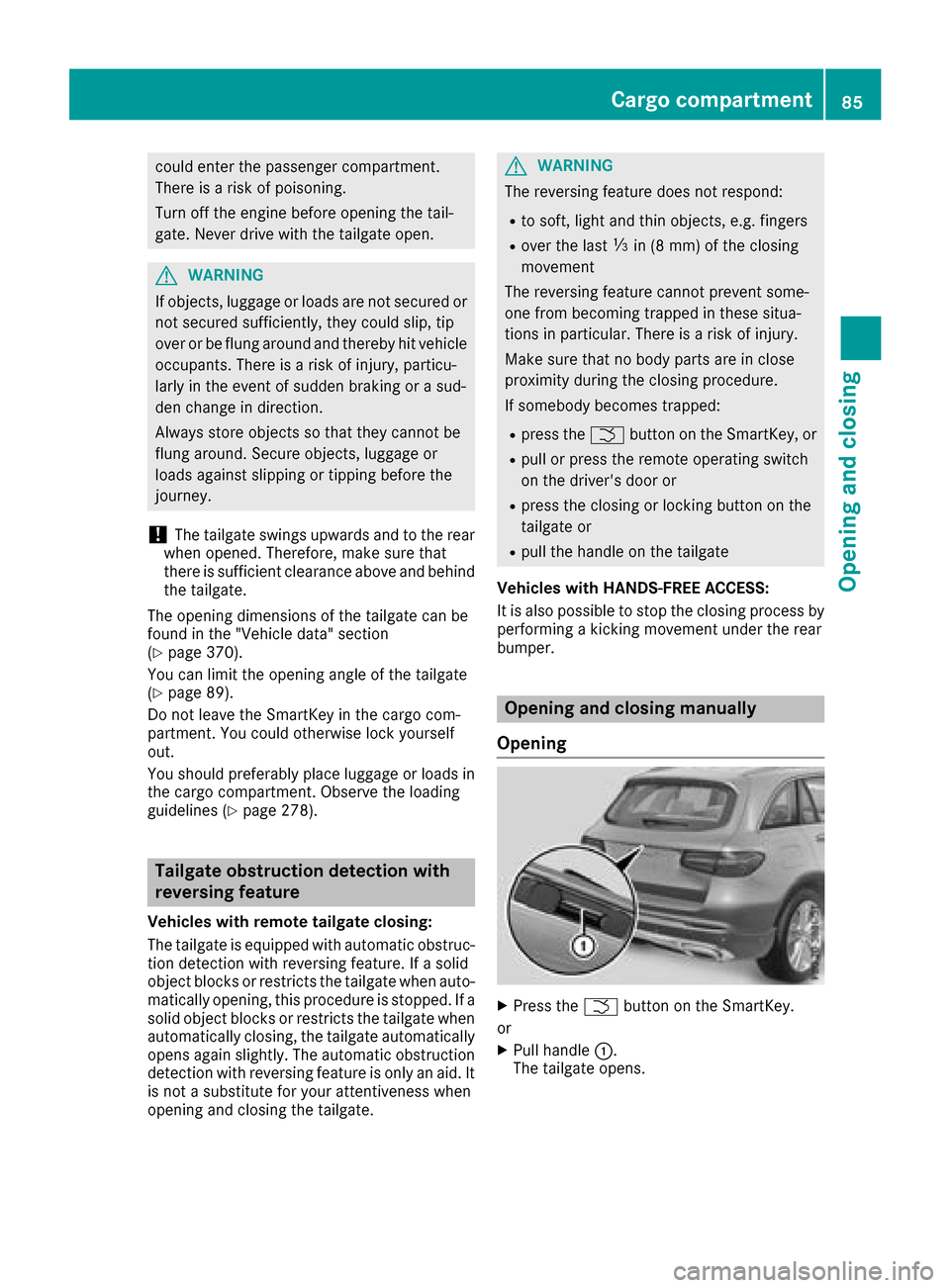
could enter the passenger compartment.
There is a risk of poisoning.
Turn off the engine before opening the tail-
gate. Never drive with the tailgate open.
GWARNING
If objects, luggage or loads are not secured or
not secured sufficiently, they could slip, tip
over or be flung around and thereby hit vehicle
occupants. There is a risk of injury, particu-
larly in the event of sudden braking or a sud-
den change in direction.
Always store objects so that they cannot be
flung around. Secure objects, luggage or
loads against slipping or tipping before the
journey.
!The tailgate swings upwards and to the rear
when opened. Therefore, make sure that
there is sufficient clearance above and behind
the tailgate.
The opening dimensions of the tailgate can be
found in the "Vehicle data" section
(
Ypage 370).
You can limit the opening angle of the tailgate
(
Ypage 89).
Do not leave the SmartKey in the cargo com-
partment. You could otherwise lock yourself
out.
You should preferably place luggage or loads in
the cargo compartment. Observe the loading
guidelines (
Ypage 278).
Tailgate obstruction detection with
reversing feature
Vehicles with remote tailgate closing:
The tailgate is equipped with automatic obstruc- tion detection with reversing feature. If a solid
object blocks or restricts the tailgate when auto-
matically opening, this procedure is stopped. If a
solid object blocks or restricts the tailgate when
automatically closing, the tailgate automatically
opens again slightly. The automatic obstruction
detection with reversing feature is only an aid. It
is not a substitute for your attentiveness when
opening and closing the tailgate.
GWARNING
The reversing feature does not respond:
Rto soft, light and thin objects, e.g. fingers
Rover the last Óin (8 mm) of the closing
movement
The reversing feature cannot prevent some-
one from becoming trapped in these situa-
tions in particular. There is a risk of injury.
Make sure that no body parts are in close
proximity during the closing procedure.
If somebody becomes trapped:
Rpress the Fbutton on the SmartKey, or
Rpull or press the remote operating switch
on the driver's door or
Rpress the closing or locking button on the
tailgate or
Rpull the handle on the tailgate
Vehicles with HANDS-FREE ACCESS:
It is also possible to stop the closing process by
performing a kicking movement under the rear
bumper.
Opening and closing manually
Opening
XPress the Fbutton on the SmartKey.
or
XPull handle :.
The tailgate opens.
Cargo compartment85
Opening and closing
Z