2017 MERCEDES-BENZ GLC coolant temperature
[x] Cancel search: coolant temperaturePage 10 of 374

Problem with the rear window
defroster ....................................... .1 27
Problems with cooling with air
dehumidification ............................ 125
Refrigerant ..................................... 369
Refrigerant filling capacity ............. 370
Setting the air distribution ............. 126
Setting the air vents ..................... .1 29
Setting the airflow ......................... 126
Setting the climate mode .............. .1 26
Setting the climate mode (multi-
media system) ............................... 272
Setting the temperature ................ 126
Switching air-recirculation mode
on/off ............................................ 128
Switching on/off ........................... 124
Switching the rear window
defroster on/off ............................ 127
Switching the synchronization
function on and off ........................ 126
Synchronization function (multi-
media system) ............................... 273
Climate control settings
Multimedia system ........................ 272
Climate control system
Climate control .............................. 124
Coat hooks ......................................... 287
Cockpit
Overview .......................................... 35
COLLISION PREVENTION ASSIST
PLUS
Activating/deactivating ................. 220
Display message ............................ 233
Operation/notes .............................. 67
COMAND display
Cleaning ......................................... 316
Combination switch .......................... 112
Connecting a USB device
see also Digital Operator's Man-
ual ................................................. .2 68
Consumption statistics (on-board
computer) .......................................... 213
Controller .......................................... .2 69
Controlling speed
see DISTRONIC PLUS
Convenience closing feature .............. 91
Convenience opening feature ............ 91 Coolant (engine)
Checking the level ....... .................. 309
Di spla y message ............................ 240
Filling capacity ............................... 369
Important safety notes .................. 368
Temperature display in the instru-
ment cluster .................................. 209
Warning lamp ................................. 263
Cooling
see Climate control
Copyright ............................................. 34
Cornering light function
Display message ............................ 239
Function/notes ............................ .1 13
Crosswind Assist ................................. 73
Cruise control
Cruise control lever ....................... 162
Deactivating ................................... 163
Display message ............................ 248
Driving system ............................... 162
Function/notes ............................ .1 62
General notes ................................ 162
Important safety notes .................. 162
Setting a speed .............................. 163
Storing and maintaining current
speed ............................................. 163
Storing the current speed or call-
ing up the last stored speed .......... 163
Cup holder
Center console .............................. 290
Important safety notes .................. 290
Rear compartment ......................... 290
Customer Assistance Center
(CAC) ..................................................... 31
Customer Relations Department ....... 31
D
Data
see Technical data
Data carrier
Selecting ........................................ 217
Daytime running lamps
Display message ............................ 239
Function/notes ............................ .1 11
Switching on/off (on-board com-
puter) ............................................. 2238
Index
Page 23 of 374

SUV
(Sport Utility Vehicle) ....................... 30
Switching air-recirculation mode
on/off ................................................ .1 28
Switching on media mode
Via the device list .......................... 276
T Tachometer ........................................ 209
Tail lamps
Display message ............................ 239
Tailgate
Display message ............................ 253
Emergency unlocking ....................... 89
HANDS-FREE ACCESS ..................... 87
Important safety notes .................... 84
Limiting the opening angle ............... 89
Obstruction detection ...................... 85
Opening dimensions ...................... 370
Opening/closing (automatically
from inside) ...................................... 88
Opening/closing (automatically
from outside) ................................... 86
Opening/closing (manually from
outside) ............................................ 85
Reversing feature ............................. 85
Tank content
Fuel gauge ....................................... 36
Technical data
Capacities ...................................... 364
Drawbar load (maximum) ............... 371
Information .................................... 362
Trailer loads ................................... 371
Vehicle data ................................... 370
Telephone
Accepting a call (multifunction
steering wheel) .............................. 218
Authorizing a mobile phone (con-
necting) ......................................... 275
Connecting a mobile phone (gen-
eral information) ............................ 275
Display message ............................ 254
Introduction ................................... 218
Menu (on-board computer) ............ 218
Number from the phone book ........ 218
Redialing ........................................ 219
Rejecting/ending a call ................. 218 see also Digital Operator's Man-
ual .................................................. 268
Switching between mobile
phones ........................................... 276
see Mobile phone
Temperature
Coolant (display in the instrument
cluster) .......................................... 209
Engine oil (on-board computer,
Mercedes-AMG vehicles) ............... 224
Outside temperature ...................... 209
Setting (climate control) ................ 126
Transmission oil (on-board com-
puter, Mercedes-AMG vehicles) ..... 224
Timing (RACETIMER) ......................... 225
Tire pressure
Calling up (on-board computer) ..... 343
C h ecking manually ........................ 342
Display message ............................ 250
Maximum ....................................... 342
Not reached (TIREFIT) .................... 324
Notes ............................................. 341
Reached (TIREFIT) .......................... 324
Recommended ............................... 339
Using the TIREFIT kit ...................... 323
Tire pressure loss warning system
General notes ................................ 342
Important safety notes .................. 342
Restarting ...................................... 343
Tire pressure monitor
Checking the tire pressure elec-
tronically ........................................ 345
Function/notes ............................. 343
General notes ................................ 343
Important safety notes .................. 344
Radio type approval for the tire
pressure monitor ........................... 346
Restarting ...................................... 345
Warning lamp ................................. 266
Warning message .......................... 345
Tire pressure sensors
Display message ............................ 251
Tire-change tool kit ........................... 320
TIREFIT kit
Important safety notes .................. 322
Storage location ............................ 320
Tire pressure not reached .............. 324
Tire pressure reached .................... 324 Index 21
Page 141 of 374
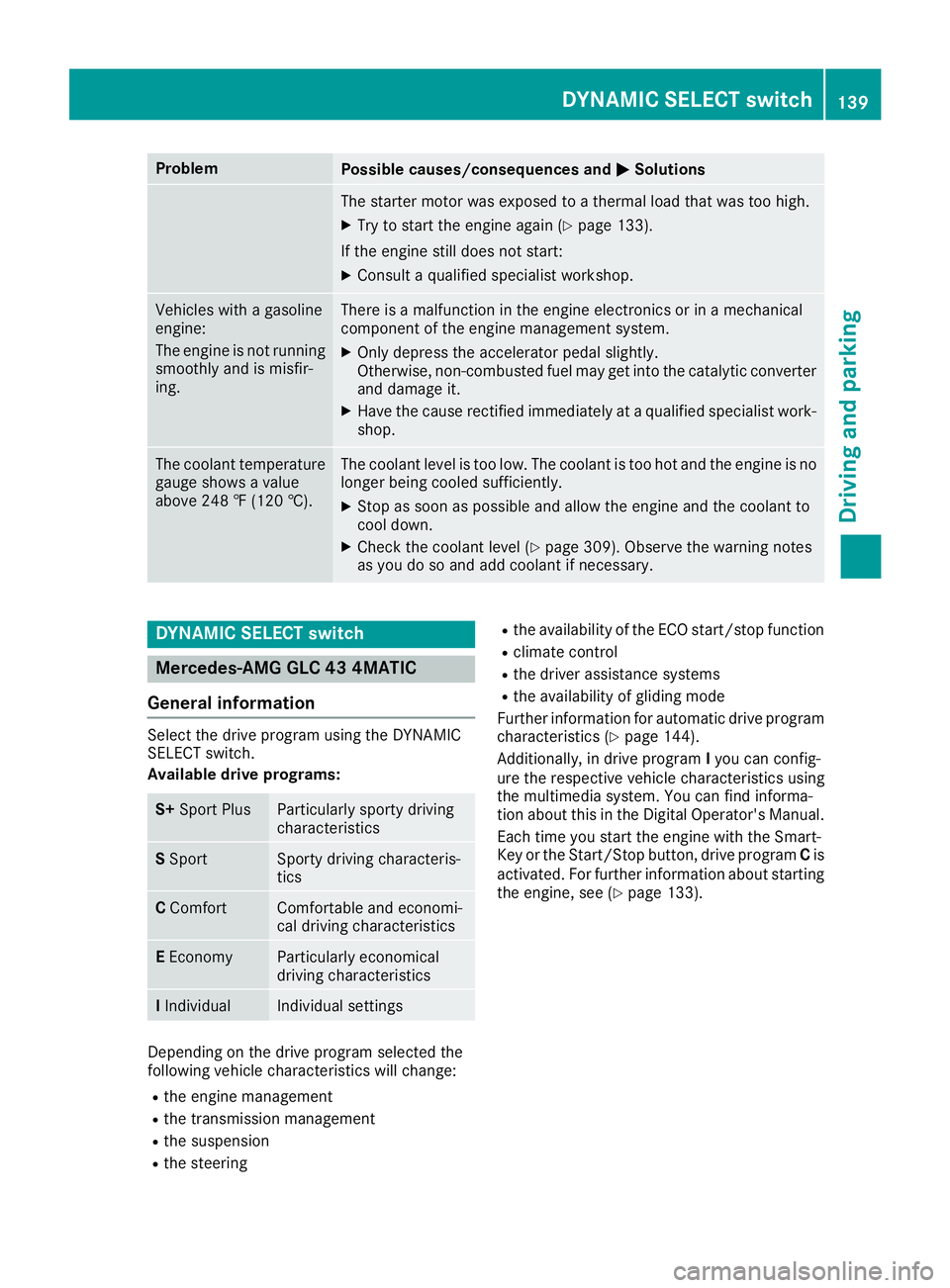
Problem
Possible causes/consequences and �P Solutions
The starter motor was exposed to a thermal load that was too high. X
Try to start the engine again ( Y
page 133).
If the engine still does not start: X
Consult a qualified specialist workshop.
Vehicles with a gasoline
engine:
The engine is not running
smoothly and is misfir-
ing. There is a malfunction in the engine electronics or in a mechanical
component of the engine management system. X
Only depress the accelerator pedal slightly.
Otherwise, non-combusted fuel may get into the catalytic converter
and damage it. X
Have the cause rectified immediately at a qualified specialist work-
shop.
The coolant temperature
gauge shows a value
above 248 ‡ (120 †). The coolant level is too low. The coolant is too hot and the engine is no
longer being cooled sufficiently. X
Stop as soon as possible and allow the engine and the coolant to
cool down. X
Check the coolant level ( Y
page 309). Observe the warning notes
as you do so and add coolant if necessary.
DYNAMIC SELECT switch
Mercedes-AMG GLC 43 4MATIC
General information Select the drive program using the DYNAMIC
SELECT switch.
Available drive programs:
S+ Sport Plus Particularly sporty driving
characteristics
S Sport Sporty driving characteris-
tics
C Comfort Comfortable and economi-
cal driving characteristics
E Economy Particularly economical
driving characteristics
I Individual Individual settings
Depending on the drive program selected the
following vehicle characteristics will change: R
the engine management R
the transmission management R
the suspension R
the steering R
the availability of the ECO start/stop function R
climate control R
the driver assistance systems R
the availability of gliding mode
Further information for automatic drive program
characteristics ( Y
page 144).
Additionally, in drive program I you can config-
ure the respective vehicle characteristics using
the multimedia system. You can find informa-
tion about this in the Digital Operator's Manual.
Each time you start the engine with the Smart-
Key or the Start/Stop button, drive program C is
activated. For further information about starting
the engine, see ( Y
page 133).DYNAMIC SELECT switch 139
Driving and parking Z
Page 208 of 374
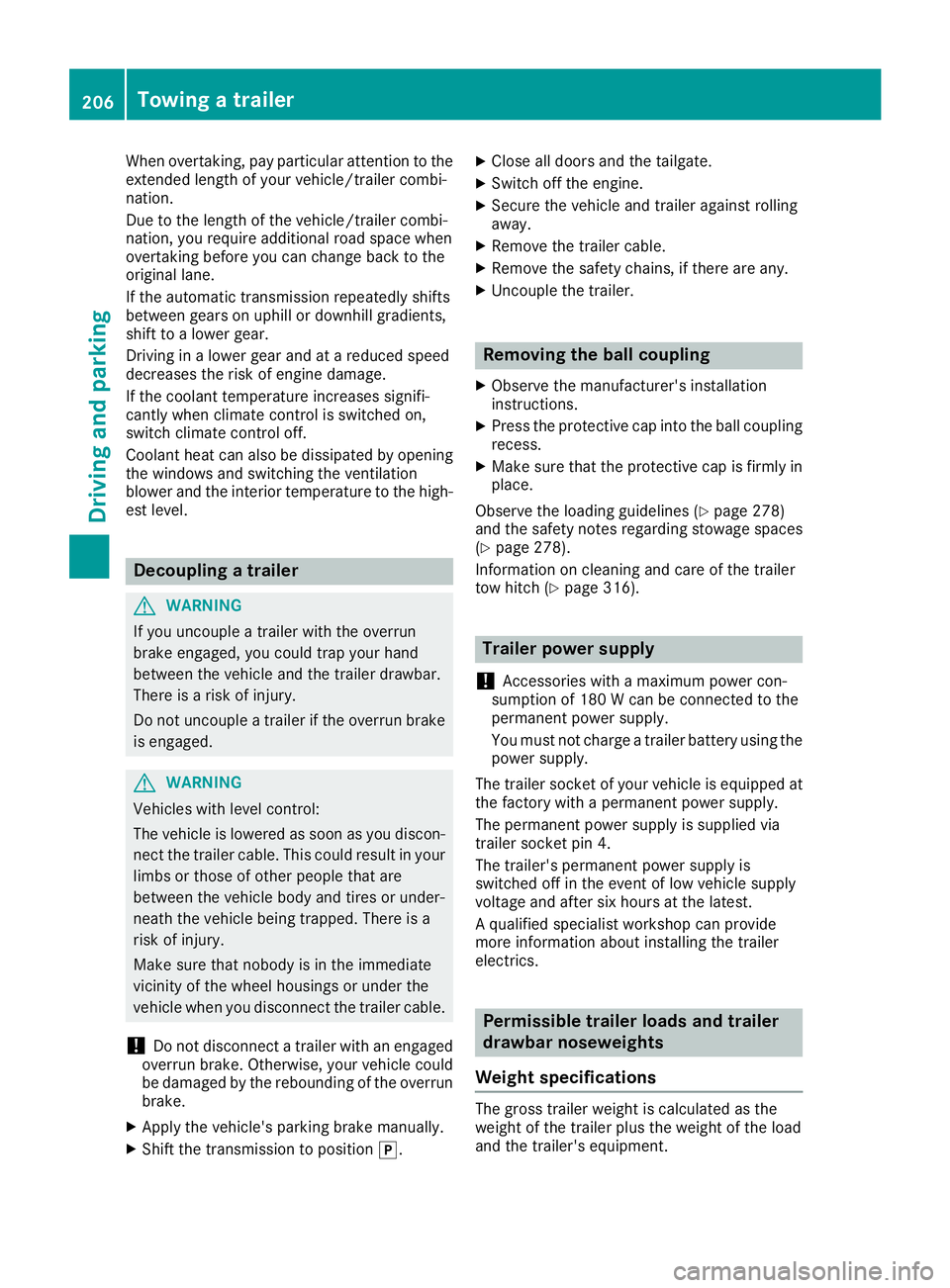
When overtaking, pay particular attention to the
extended length of your vehicle/trailer combi-
nation.
Due to the length of the vehicle/trailer combi-
nation, you require additional road space when
overtaking before you can change back to the
original lane.
If the automatic transmission repeatedly shifts
between gears on uphill or downhill gradients,
shift to a lower gear.
Driving in a lower gear and at a reduced speed
decreases the risk of engine damage.
If the coolant temperature increases signifi-
cantly when climate control is switched on,
switch climate control off.
Coolant heat can also be dissipated by opening
the windows and switching the ventilation
blower and the interior temperature to the high-
est level.
Decoupling a trailer
G WARNING
If you uncouple a trailer with the overrun
brake engaged, you could trap your hand
between the vehicle and the trailer drawbar.
There is a risk of injury.
Do not uncouple a trailer if the overrun brake
is engaged.
G WARNING
Vehicles with level control:
The vehicle is lowered as soon as you discon-
nect the trailer cable. This could result in your
limbs or those of other people that are
between the vehicle body and tires or under-
neath the vehicle being trapped. There is a
risk of injury.
Make sure that nobody is in the immediate
vicinity of the wheel housings or under the
vehicle when you disconnect the trailer cable.
! Do not disconnect a trailer with an engaged
overrun brake. Otherwise, your vehicle could
be damaged by the rebounding of the overrun
brake. X
Apply the vehicle's parking brake manually. X
Shift the transmission to position �] . X
Close all doors and the tailgate. X
Switch off the engine. X
Secure the vehicle and trailer against rolling
away. X
Remove the trailer cable. X
Remove the safety chains, if there are any. X
Uncouple the trailer.
Removing the ball coupling X
Observe the manufacturer's installation
instructions. X
Press the protective cap into the ball coupling
recess. X
Make sure that the protective cap is firmly in
place.
Observe the loading guidelines ( Y
page 278)
and the safety notes regarding stowage spaces
( Y
page 278).
Information on cleaning and care of the trailer
tow hitch ( Y
page 316).
Trailer power supply
! Accessories with a maximum power con-
sumption of 180 W can be connected to the
permanent power supply.
You must not charge a trailer battery using the
power supply.
The trailer socket of your vehicle is equipped at
the factory with a permanent power supply.
The permanent power supply is supplied via
trailer socket pin 4.
The trailer's permanent power supply is
switched off in the event of low vehicle supply
voltage and after six hours at the latest.
A qualified specialist workshop can provide
more information about installing the trailer
electrics.
Permissible trailer loads and trailer
drawbar noseweights
Weight specifications
The gross trailer weight is calculated as the
weight of the trailer plus the weight of the load
and the trailer's equipment.206
Towing a trailer
Driving and parking
Page 211 of 374
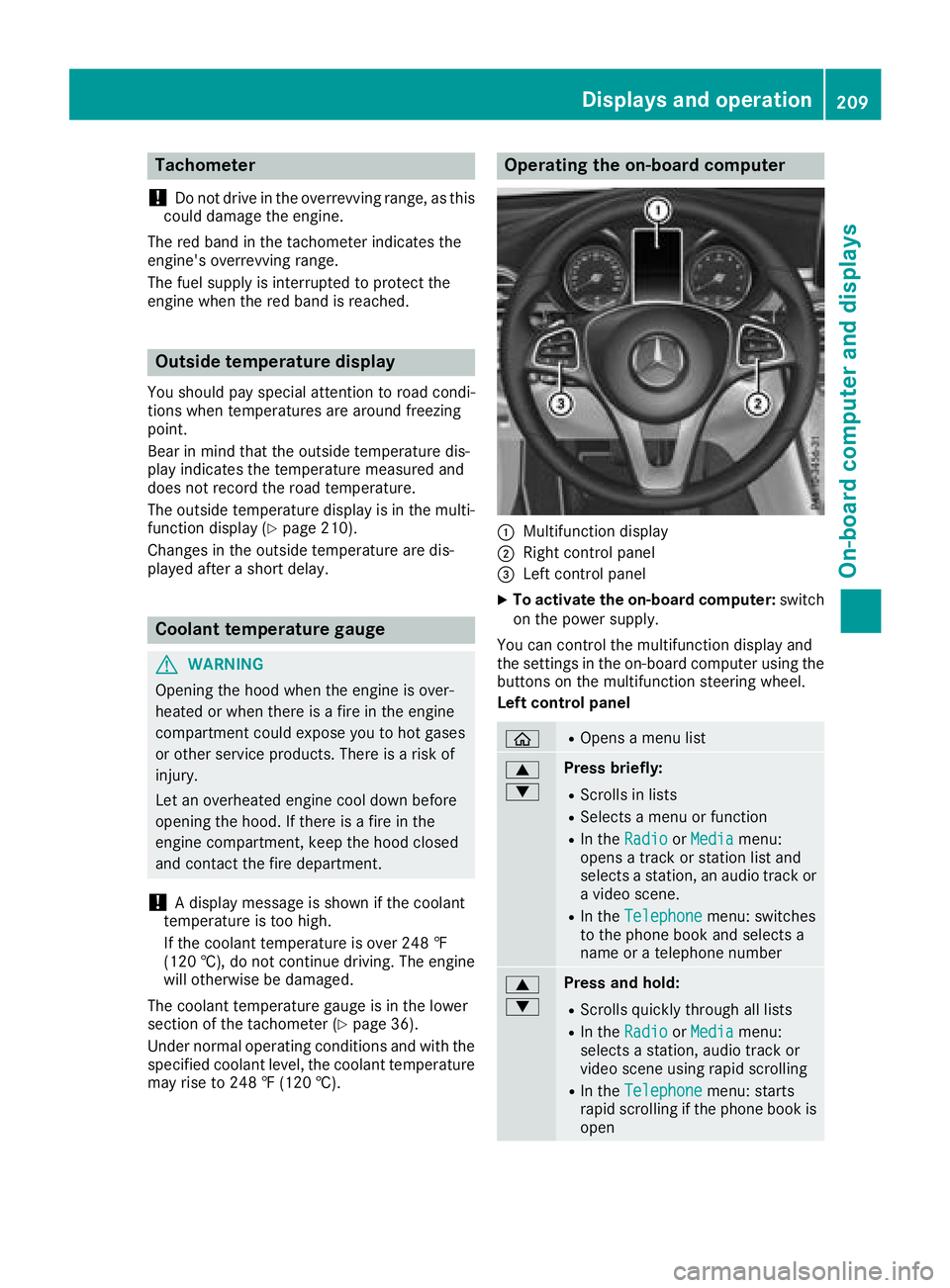
Tachometer
! Do not drive in the overrevving range, as this
could damage the engine.
The red band in the tachometer indicates the
engine's overrevving range.
The fuel supply is interrupted to protect the
engine when the red band is reached.
Outside temperature display You should pay special attention to road condi-
tions when temperatures are around freezing
point.
Bear in mind that the outside temperature dis-
play indicates the temperature measured and
does not record the road temperature.
The outside temperature display is in the multi-
function display ( Y
page 210).
Changes in the outside temperature are dis-
played after a short delay.
Coolant temperature gauge
G WARNING
Opening the hood when the engine is over-
heated or when there is a fire in the engine
compartment could expose you to hot gases
or other service products. There is a risk of
injury.
Let an overheated engine cool down before
opening the hood. If there is a fire in the
engine compartment, keep the hood closed
and contact the fire department.
! A display message is shown if the coolant
temperature is too high.
If the coolant temperature is over 248 ‡
(120 †), do not continue driving. The engine
will otherwise be damaged.
The coolant temperature gauge is in the lower
section of the tachometer ( Y
page 36).
Under normal operating conditions and with the
specified coolant level, the coolant temperature
may rise to 248 ‡ (120 †). Operating the on-board computer
�C
Multifunction display �D
Right control panel �
Page 267 of 374
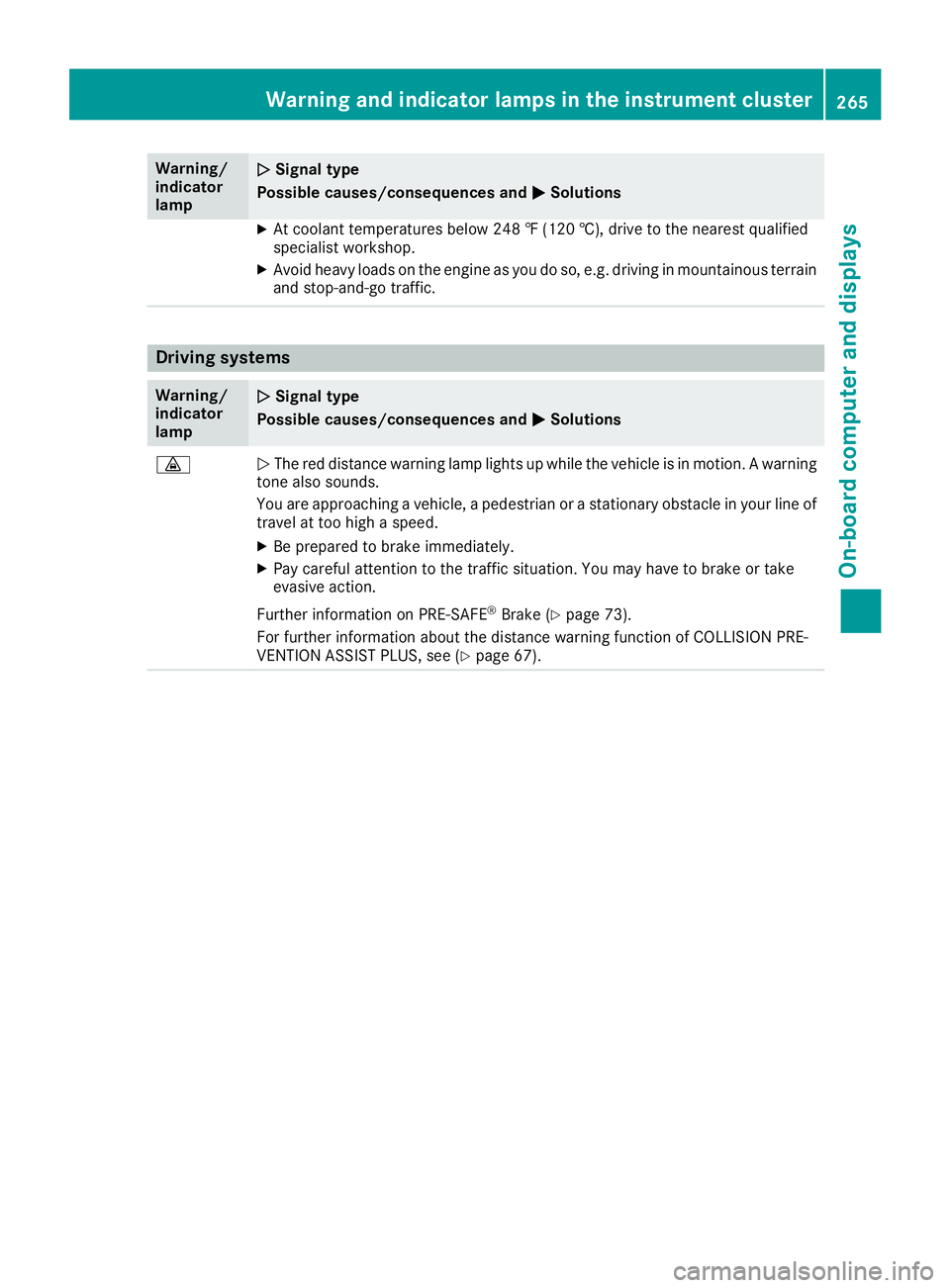
Warning/
indicator
lamp �Q Signal type
Possible causes/consequences and �P SolutionsX
At coolant temperatures below 248 ‡ (120 †), drive to the nearest qualified
specialist workshop. X
Avoid heavy loads on the engine as you do so, e.g. driving in mountainous terrain
and stop-and-go traffic.
Driving systems Warning/
indicator
lamp �Q Signal type
Possible causes/consequences and �P Solutions
�
Page 311 of 374
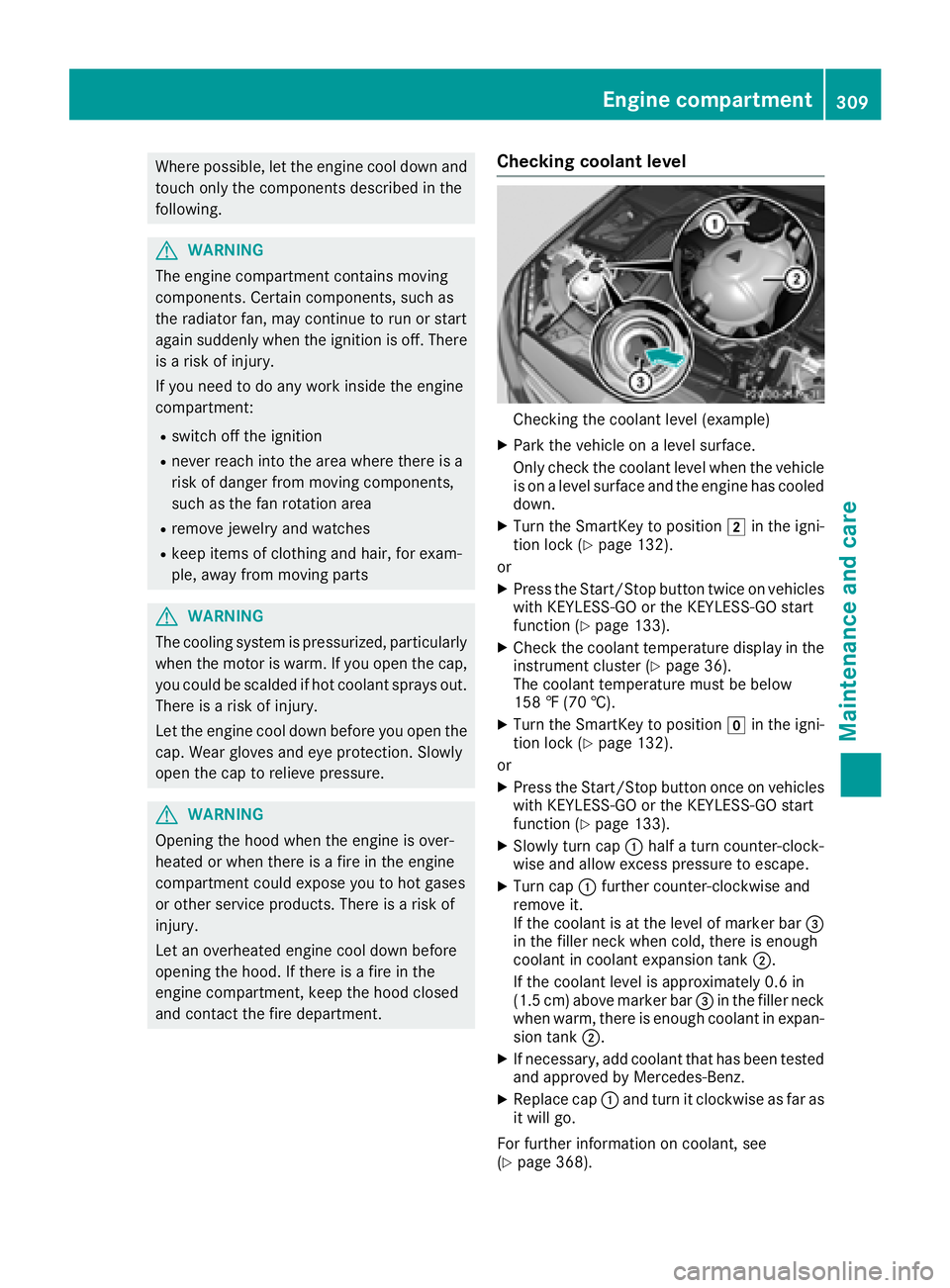
Where possible, let the engine cool down and
touch only the components described in the
following.
G WARNING
The engine compartment contains moving
components. Certain components, such as
the radiator fan, may continue to run or start
again suddenly when the ignition is off. There
is a risk of injury.
If you need to do any work inside the engine
compartment: R
switch off the ignition R
never reach into the area where there is a
risk of danger from moving components,
such as the fan rotation area R
remove jewelry and watches R
keep items of clothing and hair, for exam-
ple, away from moving parts
G WARNING
The cooling system is pressurized, particularly
when the motor is warm. If you open the cap,
you could be scalded if hot coolant sprays out.
There is a risk of injury.
Let the engine cool down before you open the
cap. Wear gloves and eye protection. Slowly
open the cap to relieve pressure.
G WARNING
Opening the hood when the engine is over-
heated or when there is a fire in the engine
compartment could expose you to hot gases
or other service products. There is a risk of
injury.
Let an overheated engine cool down before
opening the hood. If there is a fire in the
engine compartment, keep the hood closed
and contact the fire department. Checking coolant level
Checking the coolant level (example) X
Park the vehicle on a level surface.
Only check the coolant level when the vehicle
is on a level surface and the engine has cooled
down. X
Turn the SmartKey to position �H in the igni-
tion lock ( Y
page 132).
or X
Press the Start/Stop button twice on vehicles
with KEYLESS-GO or the KEYLESS-GO start
function ( Y
page 133). X
Check the coolant temperature display in the
instrument cluster ( Y
page 36).
The coolant temperature must be below
158 ‡ (70 †). X
Turn the SmartKey to position �Z in the igni-
tion lock ( Y
page 132).
or X
Press the Start/Stop button once on vehicles
with KEYLESS-GO or the KEYLESS-GO start
function ( Y
page 133). X
Slowly turn cap �C half a turn counter-clock-
wise and allow excess pressure to escape. X
Turn cap �C further counter-clockwise and
remove it.
If the coolant is at the level of marker bar �
Page 370 of 374
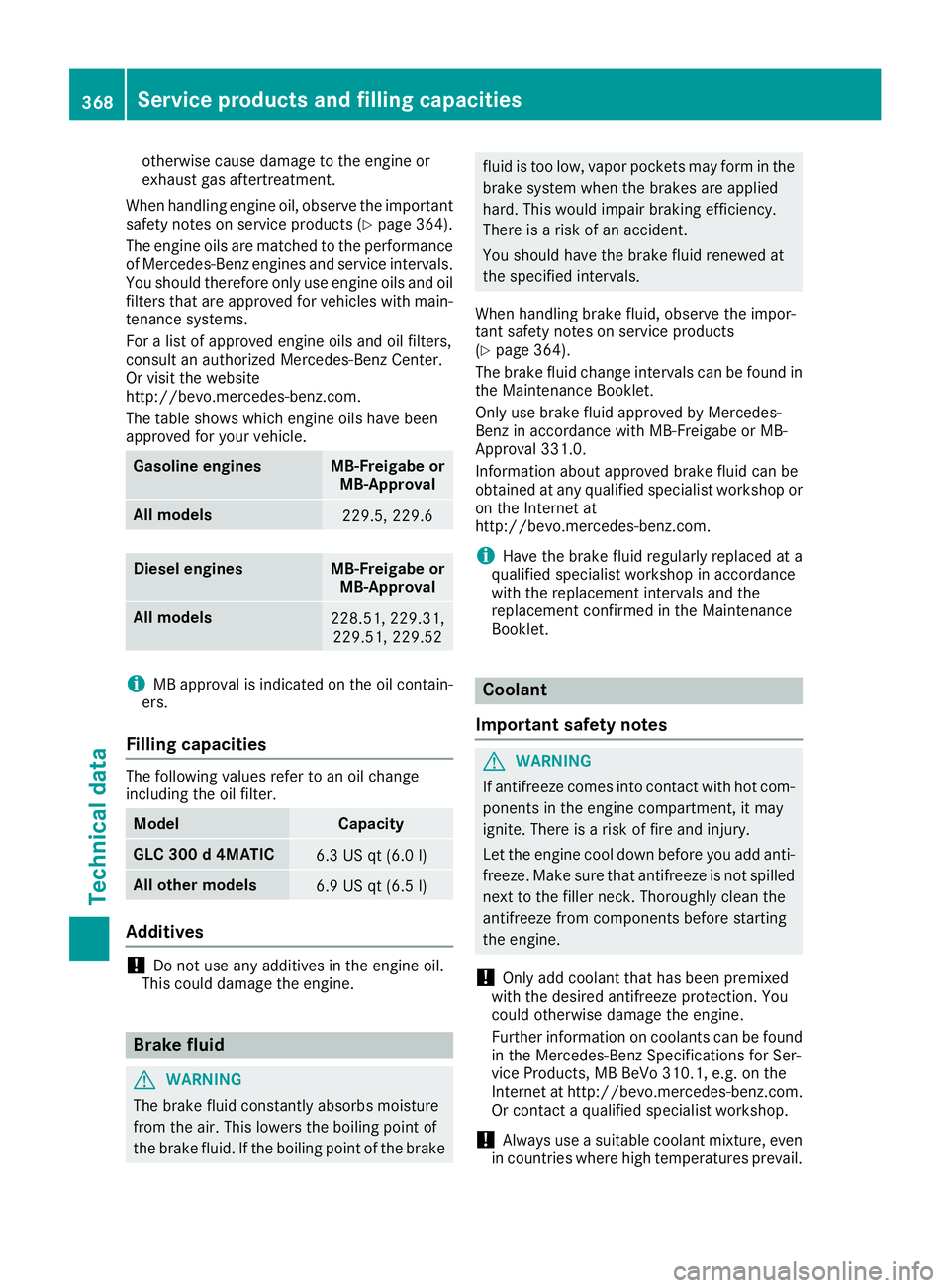
otherwise cause damage to the engine or
exhaust gas aftertreatment.
When handling engine oil, observe the important
safety notes on service products ( Y
page 364).
The engine oils are matched to the performance
of Mercedes-Benz engines and service intervals.
You should therefore only use engine oils and oil
filters that are approved for vehicles with main-
tenance systems.
For a list of approved engine oils and oil filters,
consult an authorized Mercedes-Benz Center.
Or visit the website
http://bevo.mercedes-benz.com.
The table shows which engine oils have been
approved for your vehicle.
Gasoline engines MB-Freigabe or
MB-Approval
All models
229.5, 229.6
Diesel engines MB-Freigabe or
MB-Approval
All models
228.51, 229.31,
229.51, 229.52
i MB approval is indicated on the oil contain-
ers.
Filling capacities The following values refer to an oil change
including the oil filter.
Model Capacity
GLC 300 d 4MATIC
6.3 US qt (6.0 l)
Al l ot her models
6.9 US qt (6.5 l)
Ad ditives
! Do not use any additives in the engine oil.
This could damage the engine.
Brake fluid
G WARNING
The brake fluid constantly absorbs moisture
from the air. This lowers the boiling point of
the brake fluid. If the boiling point of the brake fluid is too low, vapor pockets may form in the
brake system when the brakes are applied
hard. This would impair braking efficiency.
There is a risk of an accident.
You should have the brake fluid renewed at
the specified intervals.
When handling brake fluid, observe the impor-
tant safety notes on service products
( Y
page 364).
The brake fluid change intervals can be found in
the Maintenance Booklet.
Only use brake fluid approved by Mercedes-
Benz in accordance with MB-Freigabe or MB-
Approval 331.0.
Information about approved brake fluid can be
obtained at any qualified specialist workshop or
on the Internet at
http://bevo.mercedes-benz.co m.
i Have the brake fluid regularly replaced at a
qualified specialist workshop in accordance
with the replacement intervals and the
replacement confirmed in the Maintenance
Booklet.
Coolant
Important safety notes
G WARNING
If antifreeze comes into contact with hot com-
ponents in the engine compartment, it may
ignite. There is a risk of fire and injury.
Let the engine cool down before you add anti-
freeze. Make sure that antifreeze is not spilled
next to the filler neck. Thoroughly clean the
antifreeze from components before starting
the engine.
! Only add coolant that has been premixed
with the desired antifreeze protection. You
could otherwise damage the engine.
Further information on coolants can be found
in the Mercedes-Benz Specifications for Ser-
vice Products, MB BeVo 310.1, e.g. on the
Internet at http://bevo.mercedes-benz.com.
Or contact a qualified specialist workshop.
! Always use a suitable coolant mixture, even
in countries where high temperatures prevail.368
Service products and filling capacities
Technical data