2017 MERCEDES-BENZ GLC maintenance
[x] Cancel search: maintenancePage 125 of 374
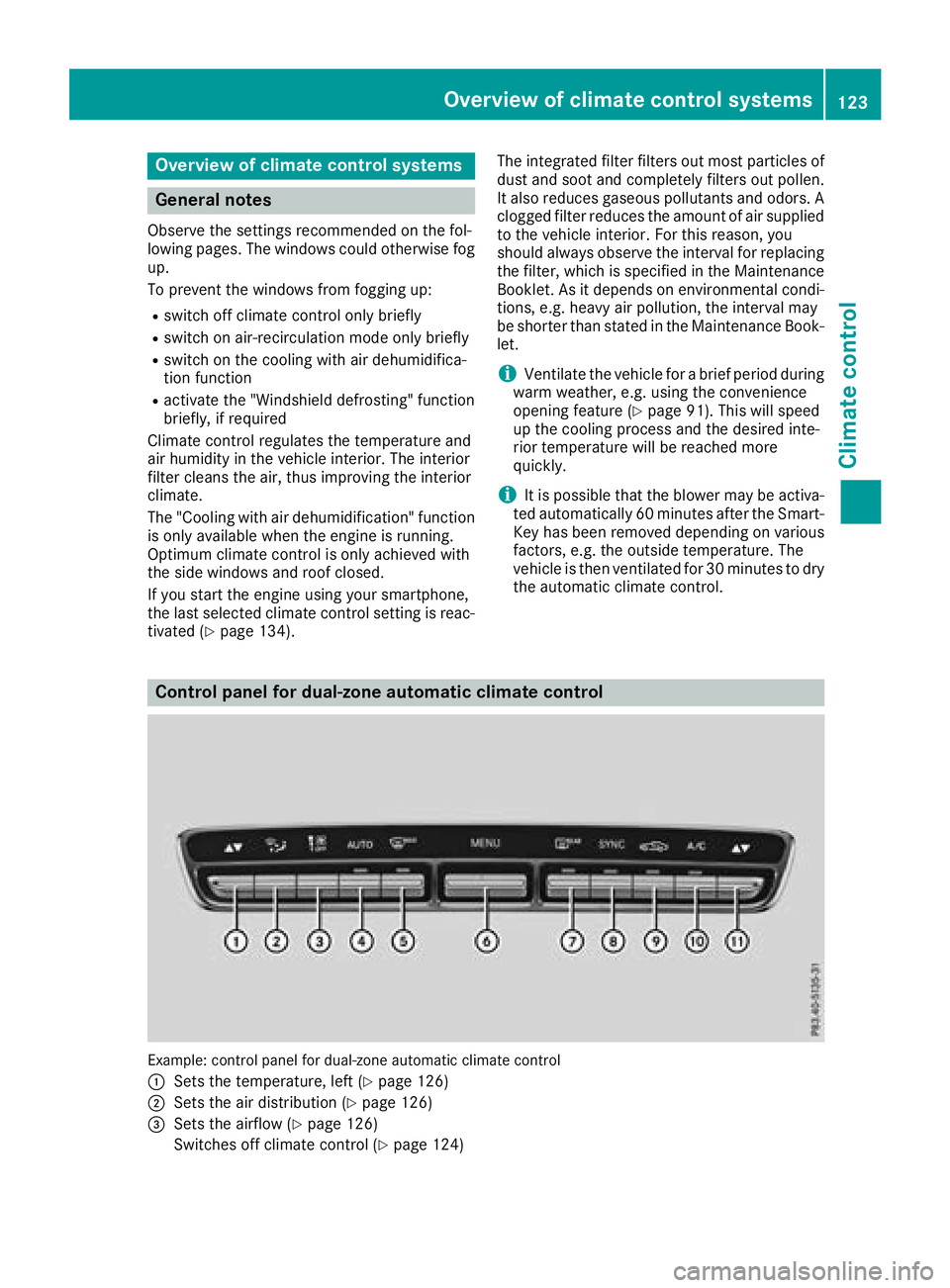
Overview of climate control systems
General notes Observe the settings recommended on the fol-
lowing pages. The windows could otherwise fog
up.
To prevent the windows from fogging up: R
switch off climate control only briefly R
switch on air-recirculation mode only briefly R
switch on the cooling with air dehumidifica-
tion function R
activate the "Windshield defrosting" function
briefly, if required
Climate control regulates the temperature and
air humidity in the vehicle interior. The interior
filter cleans the air, thus improving the interior
climate.
The "Cooling with air dehumidification" function
is only available when the engine is running.
Optimum climate control is only achieved with
the side windows and roof closed.
If you start the engine using your smartphone,
the last selected climate control setting is reac-
tivated ( Y
page 134). The integrated filter filters out most particles of
dust and soot and completely filters out pollen.
It also reduces gaseous pollutants and odors. A
clogged filter reduces the amount of air supplied
to the vehicle interior. For this reason, you
should always observe the interval for replacing
the filter, which is specified in the Maintenance
Booklet. As it depends on environmental condi-
tions, e.g. heavy air pollution, the interval may
be shorter than stated in the Maintenance Book-
let.
i Ventilate the vehicle for a brief period during
warm weather, e.g. using the convenience
opening feature ( Y
page 91). This will speed
up the cooling process and the desired inte-
rior temperature will be reached more
quickly.
i It is possible that the blower may be activa-
ted automatically 60 minutes after the Smart-
Key has been removed depending on various
factors, e.g. the outside temperature. The
vehicle is then ventilated for 30 minutes to dry
the automatic climate control.
Control panel for dual-zone automatic climate control
Example: control panel for dual-zone automatic climate control
�C
Sets the temperature, left ( Y
page 126)
�D
Sets the air distribution ( Y
page 126)
�
Page 137 of 374
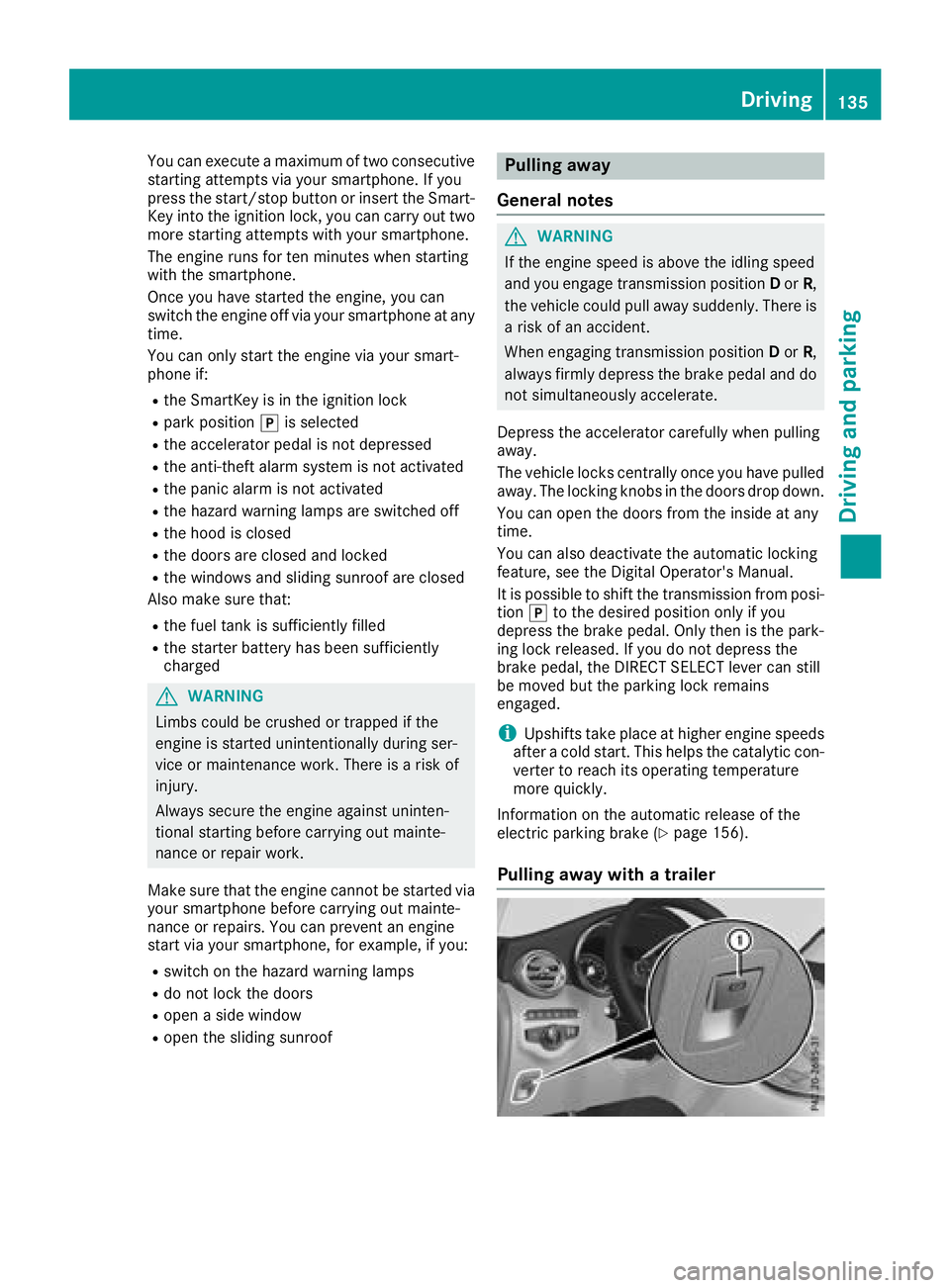
You can execute a maximum of two consecutive
starting attempts via your smartphone. If you
press the start/stop button or insert the Smart-
Key into the ignition lock, you can carry out two
more starting attempts with your smartphone.
The engine runs for ten minutes when starting
with the smartphone.
Once you have started the engine, you can
switch the engine off via your smartphone at any
time.
You can only start the engine via your smart-
phone if: R
the SmartKey is in the ignition lock R
park position �] is selectedR
the accelerator pedal is not depressed R
the anti-theft alarm system is not activated R
the panic alarm is not activated R
the hazard warning lamps are switched off R
the hood is closed R
the doors are closed and locked R
the windows and sliding sunroof are closed
Also make sure that: R
the fuel tank is sufficiently filled R
the starter battery has been sufficiently
charged
G WARNING
Limbs could be crushed or trapped if the
engine is started unintentionally during ser-
vice or maintenance work. There is a risk of
injury.
Always secure the engine against uninten-
tional starting before carrying out mainte-
nance or repair work.
Make sure that the engine cannot be started via
your smartphone before carrying out mainte-
nance or repairs. You can prevent an engine
start via your smartphone, for example, if you: R
switch on the hazard warning lamps R
do not lock the doors R
open a side window R
open the sliding sunroof Pulling away
General notes
G WARNING
If the engine speed is above the idling speed
and you engage transmission position D or R ,
the vehicle could pull away suddenly. There is
a risk of an accident.
When engaging transmission position D or R ,
always firmly depress the brake pedal and do
not simultaneously accelerate.
Depress the accelerator carefully when pulling
away.
The vehicle locks centrally once you have pulled
away. The locking knobs in the doors drop down.
You can open the doors from the inside at any
time.
You can also deactivate the automatic locking
feature, see the Digital Operator's Manual.
It is possible to shift the transmission from posi-
tion �] to the desired position only if you
depress the brake pedal. Only then is the park-
ing lock released. If you do not depress the
brake pedal, the DIRECT SELECT lever can still
be moved but the parking lock remains
engaged.
i Upshifts take place at higher engine speeds
after a cold start. This helps the catalytic con-
verter to reach its operating temperature
more quickly.
Information on the automatic release of the
electric parking brake ( Y
page 156).
Pulling away with a trailer Driving 135
Driving and parking Z
Page 154 of 374
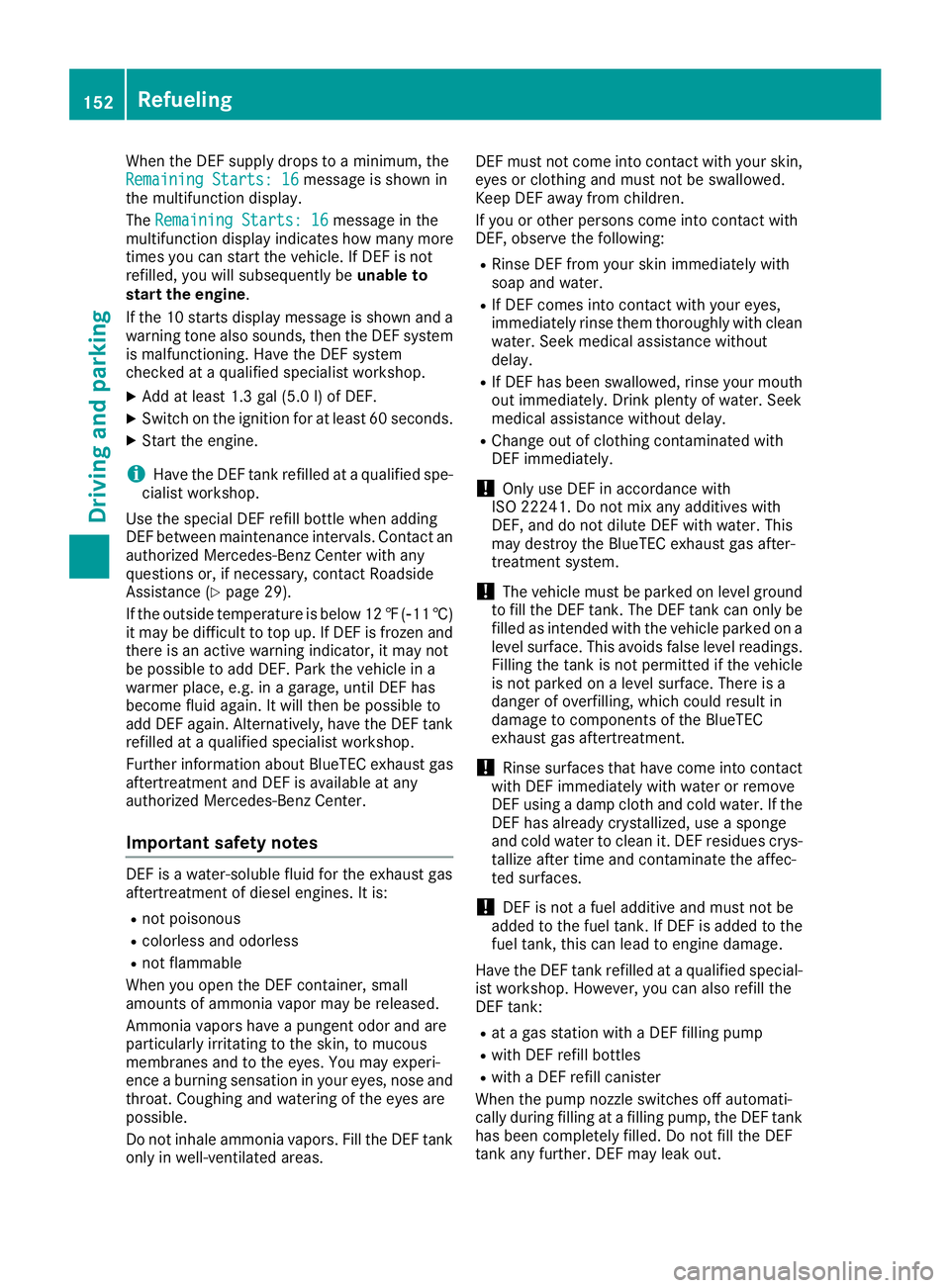
When the DEF supply drops to a minimum, the
Remaining Starts: 16 message is shown in
the multifunction display.
The Remaining Starts: 16 message in the
multifunction display indicates how many more
times you can start the vehicle. If DEF is not
refilled, you will subsequently be unable to
start the engine .
If the 10 starts display message is shown and a
warning tone also sounds, then the DEF system
is malfunctioning. Have the DEF system
checked at a qualified specialist workshop. X
Add at least 1.3 gal (5.0 l) of DEF. X
Switch on the ignition for at least 60 seconds. X
Start the engine.
i Have the DEF tank refilled at a qualified spe-
cialist workshop.
Use the special DEF refill bottle when adding
DEF between maintenance intervals. Contact an
authorized Mercedes-Benz Center with any
questions or, if necessary, contact Roadside
Assistance ( Y
page 29).
If the outside temperature is below 12 ‡( �
Page 159 of 374
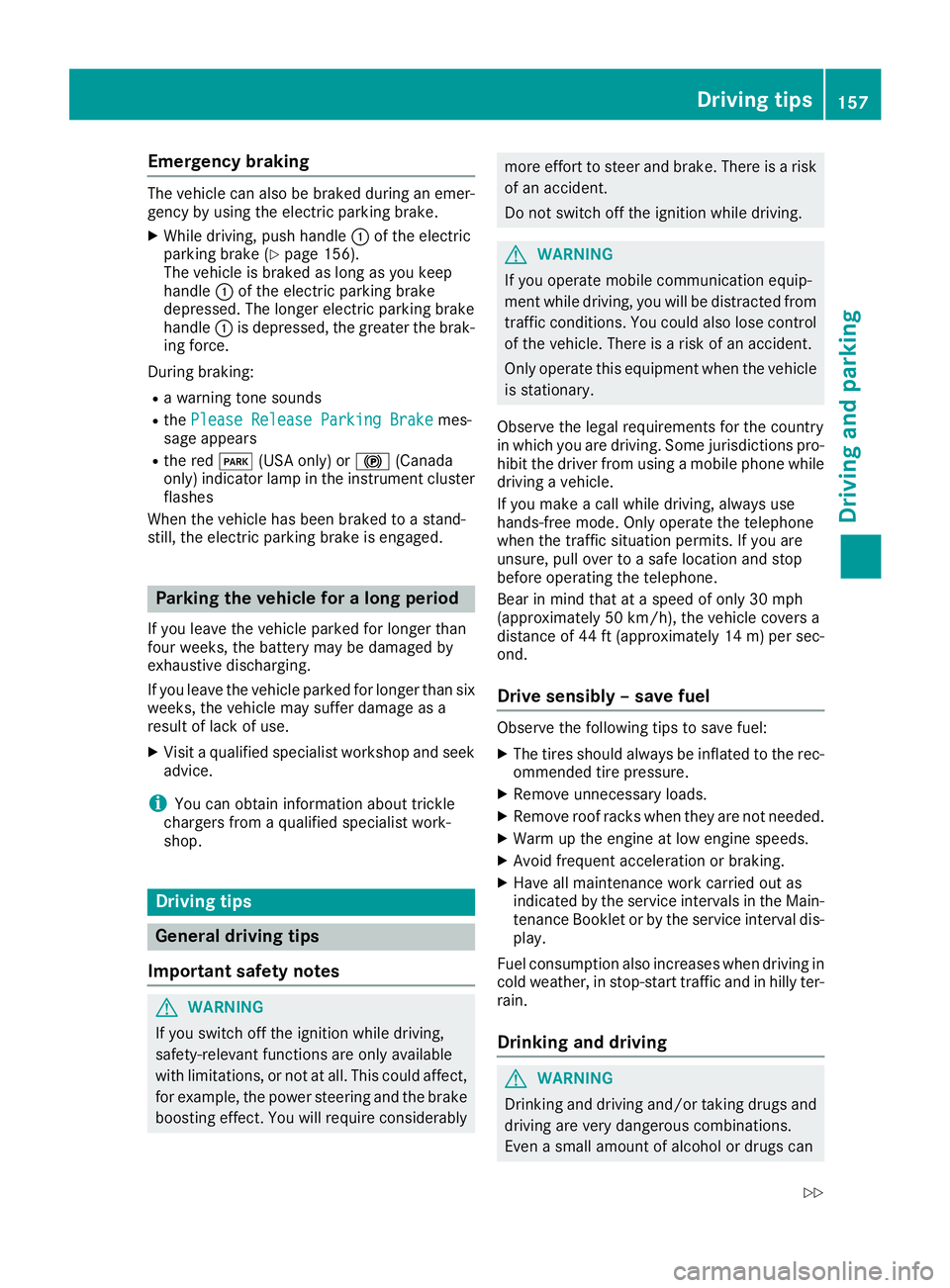
Emergency braking The vehicle can also be braked during an emer-
gency by using the electric parking brake. X
While driving, push handle �C of the electric
parking brake ( Y
page 156).
The vehicle is braked as long as you keep
handle �C of the electric parking brake
depressed. The longer electric parking brake
handle �C is depressed, the greater the brak-
ing force.
During braking: R
a warning tone sounds R
the Please Release Parking Brake mes-
sage appears R
the red �I (USA only) or �$ (Canada
only) indicator lamp in the instrument cluster
flashes
When the vehicle has been braked to a stand-
still, the electric parking brake is engaged.
Parking the vehicle for a long period If you leave the vehicle parked for longer than
four weeks, the battery may be damaged by
exhaustive discharging.
If you leave the vehicle parked for longer than six
weeks, the vehicle may suffer damage as a
result of lack of use. X
Visit a qualified specialist workshop and seek
advice.
i You can obtain information about trickle
chargers from a qualified specialist work-
shop.
Driving tips
General driving tips
Important safety notes
G WARNING
If you switch off the ignition while driving,
safety-relevant functions are only available
with limitations, or not at all. This could affect,
for example, the power steering and the brake
boosting effect. You will require considerably more effort to steer and brake. There is a risk
of an accident.
Do not switch off the ignition while driving.
G WARNING
If you operate mobile communication equip-
ment while driving, you will be distracted from
traffic conditions. You could also lose control
of the vehicle. There is a risk of an accident.
Only operate this equipment when the vehicle
is stationary.
Observe the legal requirements for the country
in which you are driving. Some jurisdictions pro-
hibit the driver from using a mobile phone while
driving a vehicle.
If you make a call while driving, always use
hands-free mode. Only operate the telephone
when the traffic situation permits. If you are
unsure, pull over to a safe location and stop
before operating the telephone.
Bear in mind that at a speed of only 30 mph
(approximately 50 km/h), the vehicle covers a
distance of 44 ft (approximately 14 m) per sec-
ond.
Drive sensibly – save fuel Observe the following tips to save fuel: X
The tires should always be inflated to the rec-
ommended tire pressure. X
Remove unnecessary loads. X
Remove roof racks when they are not needed. X
Warm up the engine at low engine speeds. X
Avoid frequent acceleration or braking. X
Have all maintenance work carried out as
indicated by the service intervals in the Main-
tenance Booklet or by the service interval dis-
play.
Fuel consumption also increases when driving in
cold weather, in stop-start traffic and in hilly ter-
rain.
Drinking and driving
G WARNING
Drinking and driving and/or taking drugs and
driving are very dangerous combinations.
Even a small amount of alcohol or drugs can Driving tips 157
Driving and parking Z
Page 160 of 374
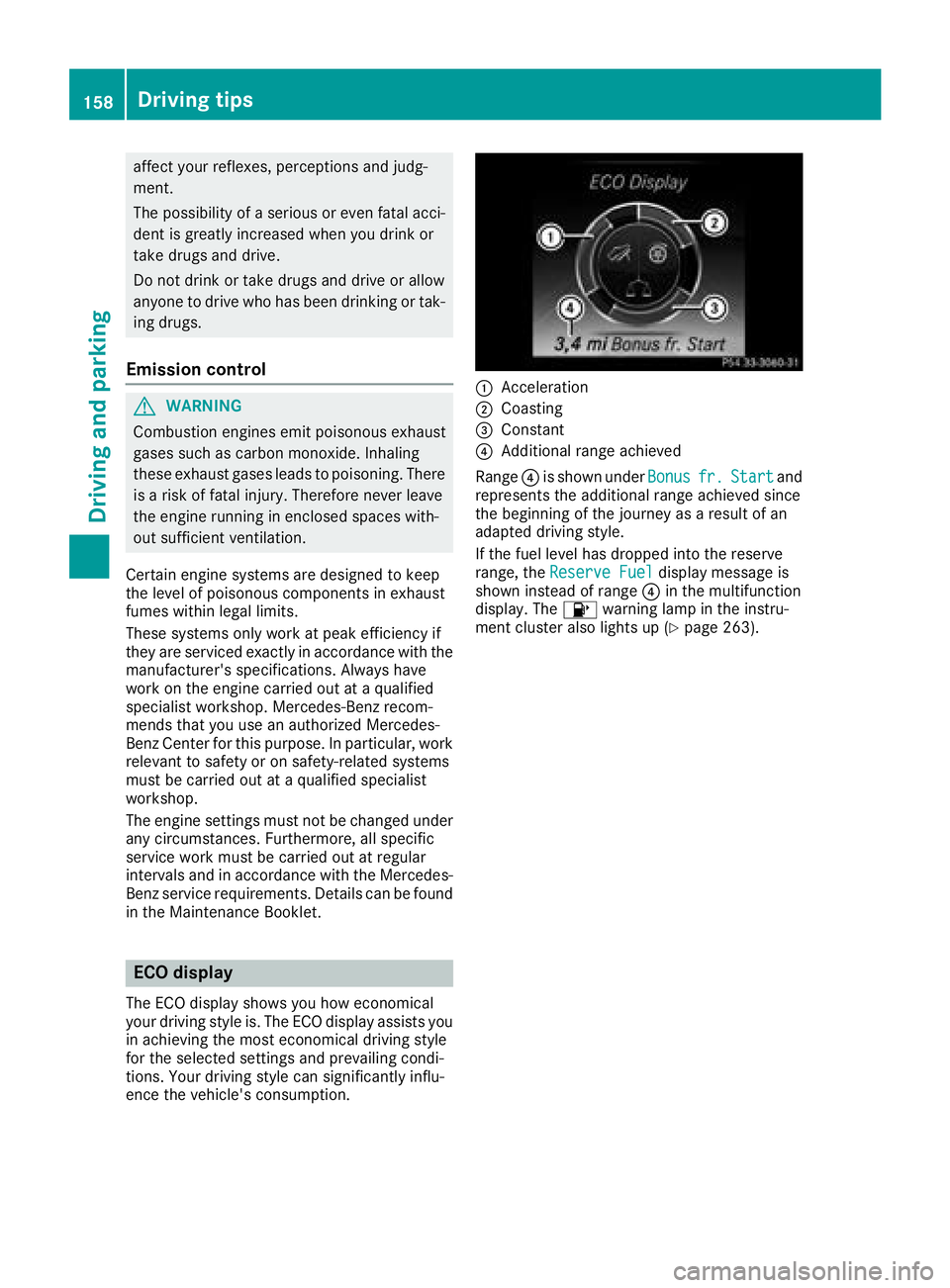
affect your reflexes, perceptions and judg-
ment.
The possibility of a serious or even fatal acci-
dent is greatly increased when you drink or
take drugs and drive.
Do not drink or take drugs and drive or allow
anyone to drive who has been drinking or tak-
ing drugs.
Emission control
G WARNING
Combustion engines emit poisonous exhaust
gases such as carbon monoxide. Inhaling
these exhaust gases leads to poisoning. There
is a risk of fatal injury. Therefore never leave
the engine running in enclosed spaces with-
out sufficient ventilation.
Certain engine systems are designed to keep
the level of poisonous components in exhaust
fumes within legal limits.
These systems only work at peak efficiency if
they are serviced exactly in accordance with the
manufacturer's specifications. Always have
work on the engine carried out at a qualified
specialist workshop. Mercedes-Benz recom-
mends that you use an authorized Mercedes-
Benz Center for this purpose. In particular, work
relevant to safety or on safety-related systems
must be carried out at a qualified specialist
workshop.
The engine settings must not be changed under
any circumstances. Furthermore, all specific
service work must be carried out at regular
intervals and in accordance with the Mercedes-
Benz service requirements. Details can be found
in the Maintenance Booklet.
ECO display The ECO display shows you how economical
your driving style is. The ECO display assists you
in achieving the most economical driving style
for the selected settings and prevailing condi-
tions. Your driving style can significantly influ-
ence the vehicle's consumption. �C
Acceleration �D
Coasting �
Page 308 of 374
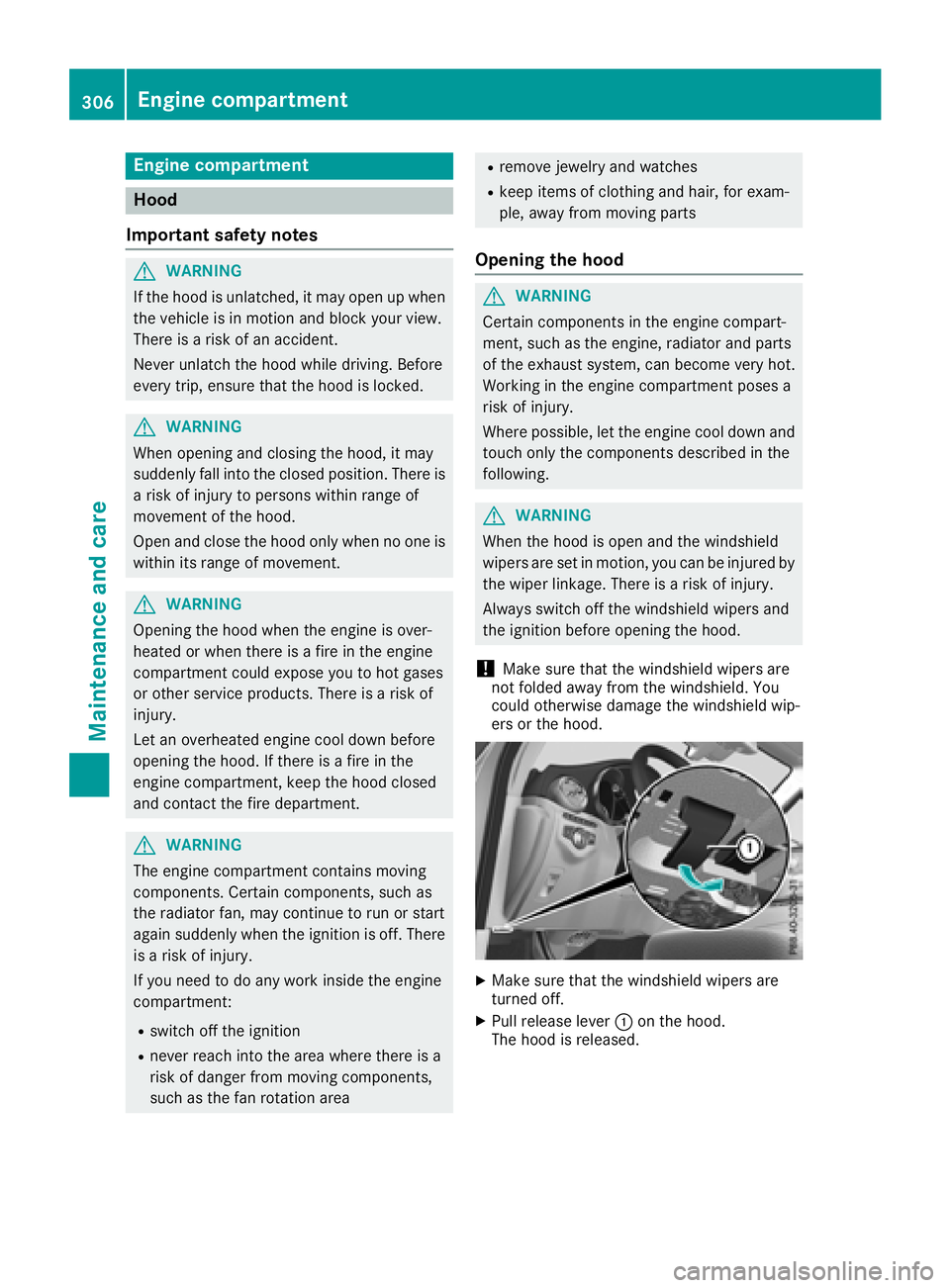
Engine compartment
Hood
Important safety notes
G WARNING
If the hood is unlatched, it may open up when
the vehicle is in motion and block your view.
There is a risk of an accident.
Never unlatch the hood while driving. Before
every trip, ensure that the hood is locked.
G WARNING
When opening and closing the hood, it may
suddenly fall into the closed position. There is
a risk of injury to persons within range of
movement of the hood.
Open and close the hood only when no one is
within its range of movement.
G WARNING
Opening the hood when the engine is over-
heated or when there is a fire in the engine
compartment could expose you to hot gases
or other service products. There is a risk of
injury.
Let an overheated engine cool down before
opening the hood. If there is a fire in the
engine compartment, keep the hood closed
and contact the fire department.
G WARNING
The engine compartment contains moving
components. Certain components, such as
the radiator fan, may continue to run or start
again suddenly when the ignition is off. There
is a risk of injury.
If you need to do any work inside the engine
compartment: R
switch off the ignition R
never reach into the area where there is a
risk of danger from moving components,
such as the fan rotation area R
remove jewelry and watches R
keep items of clothing and hair, for exam-
ple, away from moving parts
Opening the hood
G WARNING
Certain components in the engine compart-
ment, such as the engine, radiator and parts
of the exhaust system, can become very hot.
Working in the engine compartment poses a
risk of injury.
Where possible, let the engine cool down and
touch only the components described in the
following.
G WARNING
When the hood is open and the windshield
wipers are set in motion, you can be injured by
the wiper linkage. There is a risk of injury.
Always switch off the windshield wipers and
the ignition before opening the hood.
! Make sure that the windshield wipers are
not folded away from the windshield. You
could otherwise damage the windshield wip-
ers or the hood.
X
Make sure that the windshield wipers are
turned off. X
Pull release lever �C on the hood.
The hood is released.306
Engine compartment
Maintenance and care
Page 309 of 374
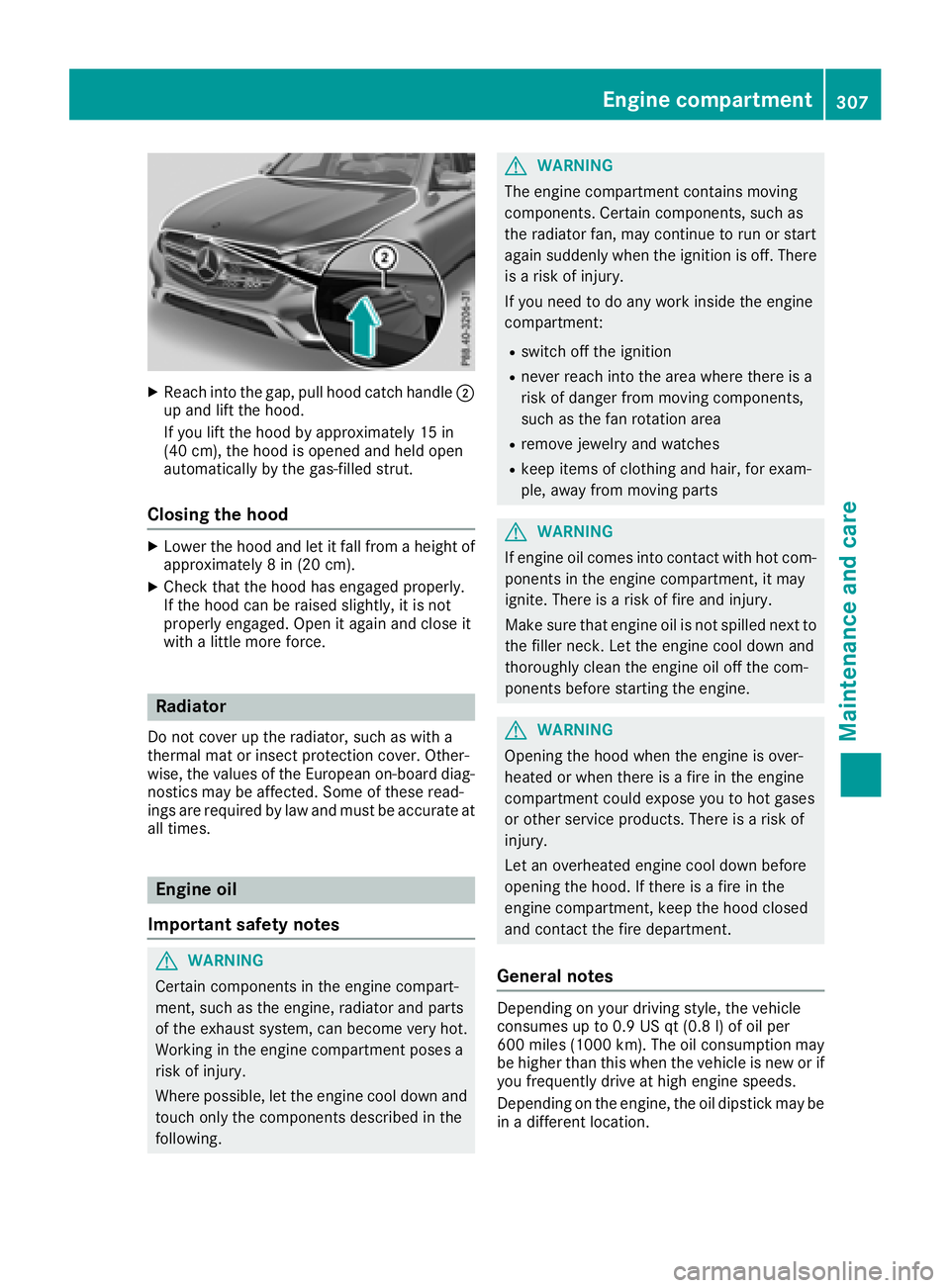
X
Reac h int o th e gap, pull hoo d catch handle �D
up and lift th e hood.
If you lift th e hoo d by approximately 15 in
(40 cm), th e hoo d is opened and held open
automatically by th e gas-filled strut .
Closing the hood X
Lowe r th e hoo d and let it fall from a height of
approximately 8 in (20 cm).X
Chec k that th e hoo d has engage d properly.
If th e hoo d can be raised slightly, it is no t
properly engaged. Open it again and close it
wit h a littl e mor e force .
Radiator Do no t cover up th e radiator, suc h as wit h a
thermal mat or insec t protection cover . Other -
wise, th e value s of th e European on-board diag-
nostics may be affected. Some of these read -
ing s are require d by law and mus t be accurat e at
all times .
Engine oil
Important safety notes
G WARNIN G
Certain component s in th e engin e compart-
ment, suc h as th e engine, radiato r and part s
of th e exhaust system, can become ver y hot .
Workin g in th e engin e compartmen t poses a
ris k of injury.
Wher e possible, let th e engin e cool down and
touch only th e component s describe d in th e
following. G WARNIN G
The engin e compartmen t contain s moving
components. Certain components, suc h as
th e radiato r fan , may continu e to run or start
again suddenly when th e ignition is off . There
is a ris k of injury.
If you need to do any wor k inside th e engin e
compartment: R
switch off th e ignition R
never reac h int o th e area wher e there is a
ris k of danger from moving components,
suc h as th e fan rotation area R
remove jewelr y and watches R
keep items of clothing and hair , for exam-
ple, away from moving part s
G WARNIN G
If engin e oil comes int o contact wit h hot com-
ponents in th e engin e compartment, it may
ignite. There is a ris k of fir e and injury.
Mak e sur e that engin e oil is no t spilled next to
th e filler neck . Let th e engin e cool down and
thoroughly clean th e engin e oil off th e com-
ponents before starting th e engine.
G WARNIN G
Opening th e hoo d when th e engin e is over-
heated or when there is a fir e in th e engin e
compartmen t could expos e you to hot gase s
or other servic e products . There is a ris k of
injury.
Let an overheate d engin e cool down before
opening th e hood. If there is a fir e in th e
engin e compartment, keep th e hoo d closed
and contact th e fir e department.
General notes
Dependin g on your driving style, th e vehicl e
consumes up to 0. 9 US qt (0. 8 l) of oil per
60 0 mile s( 1000 km). The oil consumption may
be higher than this when the vehicle is new or if
you frequently drive at high engine speeds.
Depending on the engine, the oil dipstick may be
in a different location.Engine compartment 307
Maintenance and care Z
Page 312 of 374
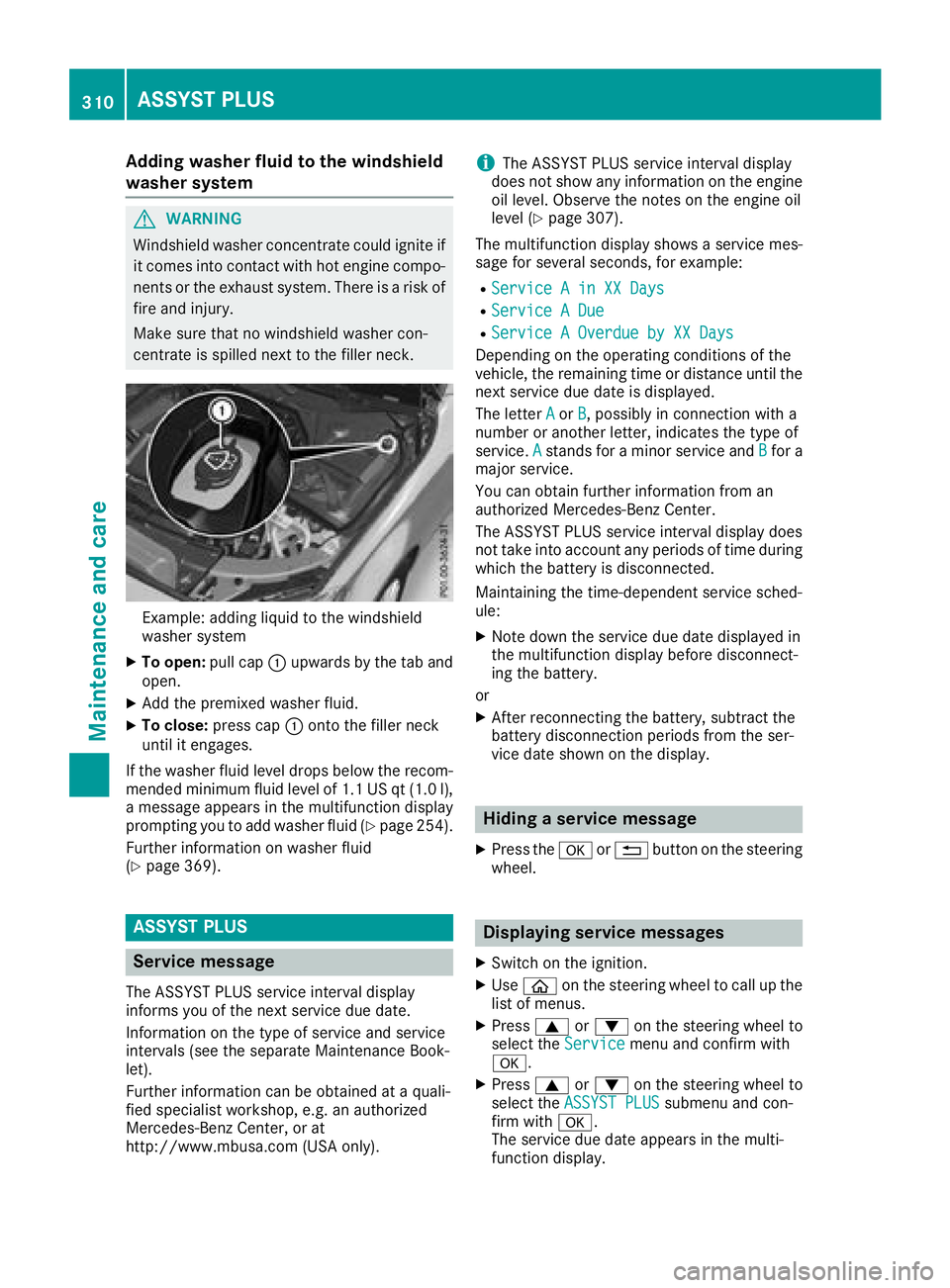
Adding washer fluid to the windshield
washer system
G WARNIN G
Windshield washer concentrate could ignit e if
it comes int o contact wit h hot engin e compo -
nent s or th e exhaust system. There is a ris k of
fir e and injury.
Mak e sur e that no windshield washer con-
centrat e is spilled next to th e filler neck .
Example: addin g liquid to th e windshield
washer system X
To open : pull cap �C upwards by th e tab and
open .X
Ad d th e premixed washer fluid .X
To close: press cap �C onto th e filler neck
until it engages.
If th e washer fluid level drops belo w th e recom-
mended minimum fluid level of 1. 1 US qt (1. 0 l),
a message appear s in th e multifunction display
prompting you to add washer fluid ( Y
page 254).
Further information on washer fluid
( Y
page 369).
ASSYST PLUS
Service message The ASSYS T PLU S servic e interval display
inform s you of th e next servic e due date.
Information on th e typ e of servic e and servic e
intervals (see th e separat e Maintenance Book -
let).
Further information can be obtained at a quali-
fie d specialis t workshop , e.g. an authorize d
Mercedes-Benz Center, or at
http://www.mbusa.co m (US A only). i The ASSYS T PLU S servic e interval display
does no t sho w any information on th e engin e
oil level. Observ e th e note s on th e engin e oil
level ( Y
page 307).
The multifunction display shows a servic e mes -
sage for several seconds, for example: R
Servic e A in XX Day sR
Servic e A Due R
Servic e A Overdu e by XX Day s
Dependin g on th e operating condition s of th e
vehicle, th e remaining time or distanc e until th e
next servic e due dat e is displayed.
The lette r A or B , possibl y in connection wit h a
number or another letter, indicates th e typ e of
service. A stand s for a minor servic e and B for a
major service.
You can obtain further information from an
authorize d Mercedes-Benz Center.
The ASSYS T PLU S servic e interval display does
no t tak e int o accoun t any periods of time during
whic h th e battery is disconnected.
Maintainin g th e time-dependen t servic e sched-
ule: X
Not e down th e servic e due dat e displayed in
th e multifunction display before disconnect -
ing th e battery.
or X
Afte r reconnecting th e battery, subtrac t th e
battery disconnection periods from th e ser -
vic e dat e shown on th e display.
Hiding a service message X
Press th e �v or �8 butto n on th e steering
wheel.
Displaying service messages X
Switc h on th e ignition .X
Use �