2017 MERCEDES-BENZ GLC COUPE Garage
[x] Cancel search: GaragePage 14 of 370

Displaying the current consump-
tion ................................................ 208
Displaying the range ...................... 208
Driving tips .................................... 152
E10 ................................................ 359
Fuel gauge ....................................... 35
Gasoline ......................................... 359
Grade (gasoline) ............................ 359
Important safety notes .................. 359
Low outside temperatures ............. 360
Problem (malfunction) ................... 146
Quality (diesel) ............................... 360
Refueling ........................................ 143
Tank content/reserve fuel ............. 359
Fuel filler flap
Closing ........................................... 145
Fuel filter (display message) ............ 238
Fuel level
Calling up the range (on-board
computer) ...................................... 208
Fuel tank
Capacity ........................................ 359
Problem (malfunction) ................... 146
Fuses
Allocation chart ............................. 328
Before changing ............................. 327
Dashboard fuse box ....................... 328
Fuse box in the cargo compart-
ment .............................................. 328
Fuse box in the engine compart-
ment .............................................. 328
Fuse box in the front-passenger
footwell .......................................... 328
Important safety notes .................. 327
G
G-Meter (on-board computer,
Mercedes-AMG vehicles) .................. 219
Garage door opener
Clearing the memory ..................... 299
General notes ................................ 296
Important safety notes .................. 297
Opening/closing the garage doo r..2 99
Problems when programming ........2 98
Programming (button in the rear-
view mirror) ................................... 297
Synchronizing the rolling code ....... 298 Gasoline
............................................. 359
Gear indicator (on-board com-
puter, Mercedes-AMG vehicles) ....... 219
Genuine parts ...................................... 26
Glove box ...........................................2 74
Google™ Local Search
see also Digital Operator's Man-
ual ..................................................2 63
H
HANDS-FREE ACCESS.......................... 86
Handwriting recognition
Switching text reader function
on/off ............................................ 266
Touchpad ....................................... 265
Hazard warning lamps ......................110
Head restraints
Adjusting (electrically) ..................... 98
Adjusting (manually) ........................ 98
Adjusting (rear) ................................ 98
Adjusting the fore-and-aft posi-
tion manually ................................... 98
General notes .................................. 98
Important safety notes .................... 97
Head-up display
Adjusting the brightness ................ 217
Displays and operating .................. 206
Function/notes .............................2 06
Important safety notes .................. 206
Selecting displays .......................... 216
Setting the position ....................... 217
Storing settings (memory func-
tion) ............................................... 106
Headlamps
Display message ............................ 234
Fogging up ..................................... 111
see Automatic headlamp mode
Heating
see Climate control
High beam flasher .............................1 09
High-beam headlamps
Adaptive Highbeam Assist ............. 110
Display message ............................ 234
Replacing bulbs .............................1 13
Switching on/off ........................... 109
Hill start assist .................................. 131
12Index
Page 19 of 370

Plastic trim (cleaning instruc-
tions).................................................. 311
Power washers ..................................3 07
Power windows
see Side windows
PRE-SAFE
®(anticipatory occupant
protection)
Display message ............................ 229
Operation ......................................... 56
PRE-SAFE
®Brake
Activating/deactivating ................. 215
Display message ............................ 229
Function/notes ................................ 72
Important safety notes .................... 73
Warning lamp ................................. 260
PRE-SAFE
®PLUS (anticipatory
occupant protection PLUS)
Operation ......................................... 57
Protection against theft
ATA (Anti-Theft Alarm system) ......... 75
Immobilizer ...................................... 75
Protection of the environment
General notes .................................. 26
Pulling away
Automatic transmission ................. 130
General notes ................................ 130
Hill start assist ............................... 131
Trailer ............................................ 130
Q
QR codeMercedes-Benz Guide App ................. 1
Rescue card ..................................... 31
Qualified specialist workshop ........... 30
Quick access for audio and tele-
phone
Changing the station/music
track .............................................. 266
R
RACE TIMER (on-board computer,
Mercedes-AMG vehicles) .................. 220
Radar sensor system
Display message ............................ 230
Radiator cover ................................... 301 Radio
Selecting a station ......................... 211
Radio mode
see also Digital Operator's Man-
ual ..................................................2 63
Radio-wave reception/transmis-
sion in the vehicle
Declaration of conformity ................ 29
Reading lamp ..................................... 112
Rear compartment
Setting the air vents ......................1 25
Rear fog lamp
Display message ............................ 234
Switching on/off ........................... 109
Rear seat backrest
Display message ............................ 249
Rear seats
Display message ............................ 249
Rear view camera
"Reverse parking" function ............ 179
Cleaning instructions ..................... 310
Coupling up a trailer function ........1 81
Display in the multimedia system .. 178
General notes ................................ 177
Object detection (function/
notes) ............................................ 181
Switching on/off ........................... 178
Wide-angle function ....................... 181
Rear window defroster
Problem (malfunction) ................... 122
Switching on/off ........................... 122
Rear-view mirror
Dipping (automatic) ....................... 104
Recuperation display ........................ 208
Reflective safety jacket .................... 313
Refrigerant (air-conditioning sys-
tem)
Important safety notes .................. 363
Refueling
Fuel gauge ....................................... 35
Important safety notes .................. 143
Refueling process .......................... 144
see Fuel
Remote control
Garage door opener ....................... 296
Programming (garage door
opener) .......................................... 297
Index17
Page 42 of 370
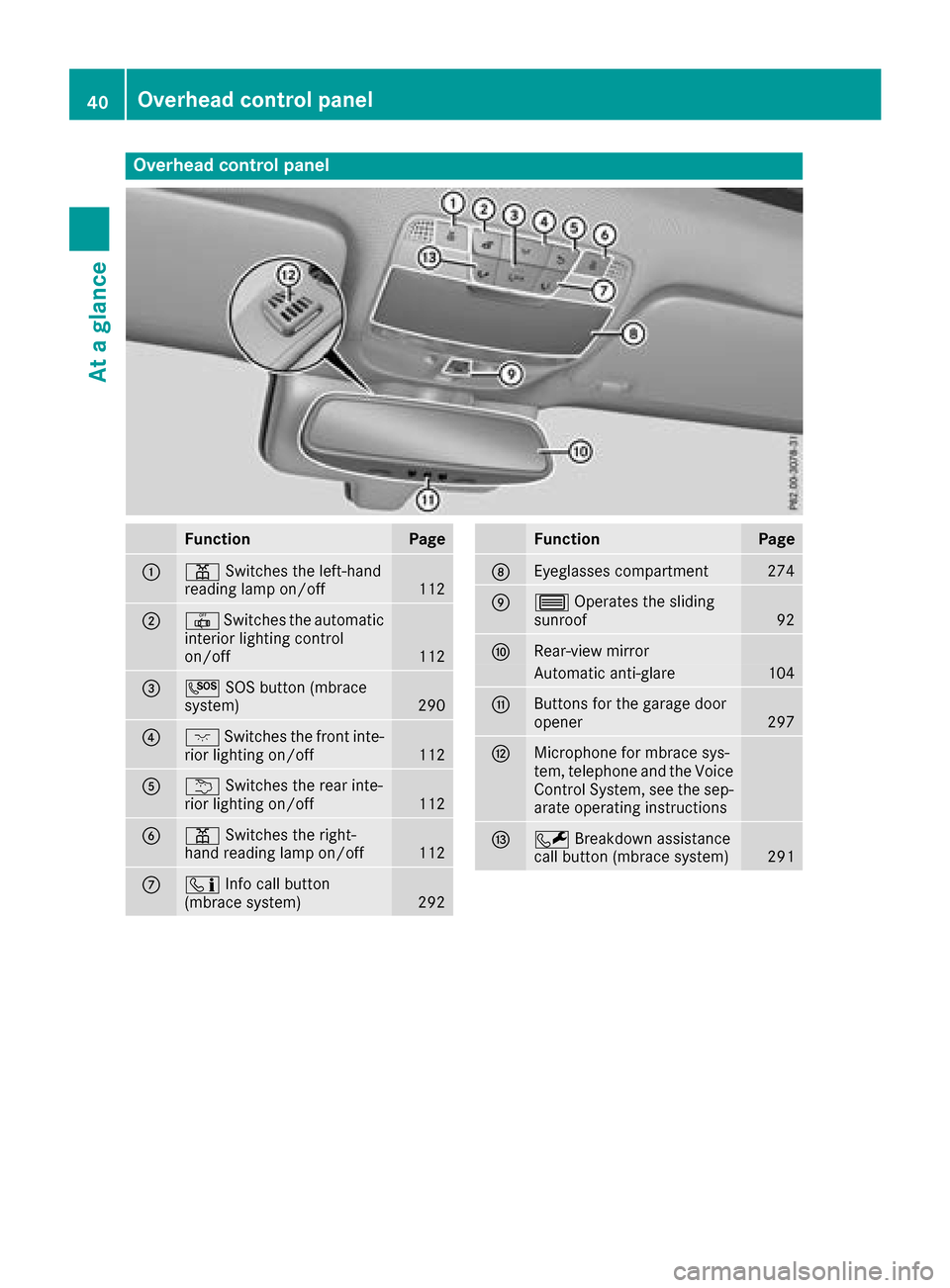
Overhead control panel
FunctionPage
:pSwitches the left-hand
reading lamp on/off112
;| Switches the automatic
interior lighting control
on/off
112
=G SOS button (mbrace
system)290
?c Switches the front inte-
rior lighting on/off112
Au Switches the rear inte-
rior lighting on/off112
Bp Switches the right-
hand reading lamp on/off112
Cï Info call button
(mbrace system)292
FunctionPage
DEyeglasses compartment274
E3 Operates the sliding
sunroof92
FRear-view mirror
Automatic anti-glare104
GButtons for the garage door
opener297
HMicrophone for mbrace sys-
tem, telephone and the Voice
Control System, see the sep-
arate operating instructions
IF Breakdown assistance
call button (mbrace system)291
40Overhead control panel
At a glance
Page 67 of 370

Braking
XKeep the brake pedal firmly depressed until
the emergency braking situation is over.
ABS prevents the wheels from locking.
The brakes will function as usual once you
release the brake pedal. BAS is deactivated.
BAS PLUS (Brake Assist System
PLUS) with Cross-Traffic Assist
General information
BAS PLUS can help you to minimize the risk of a
collision with a vehicle or a pedestrian and
reduce the effects of such a collision. If BAS
PLUS detects a danger of collision, you are
assisted when braking.
iPay attention to the important safety notes
in the "Driving safety systems" section
(
Ypage 64).
BAS PLUS is only available on vehicles with the
Driving Assistance package.
For BAS PLUS to assist you when driving, the
radar sensor system and the camera system
must be operational.
With the help of a sensor system and a camera
system, BAS PLUS can detect obstacles:
Rthat are in the path of your vehicle for an
extended period of time
Rthat cross the path of your vehicle
In addition, pedestrians in the path of your vehi- cle can be detected.
BAS PLUS detects pedestrians by using typical
characteristics such as the body contours and
posture of a person standing upright.
If the radar sensor system or the camera system
is malfunctioning, BAS PLUS functions are
restricted or no longer available. The brake sys-
tem is still available with complete brake boost-
ing effect and BAS.
iObserve the restrictions described in the
"Important safety notes" section
(
Ypage 65).
Important safety notes
GWARNING
BAS PLUS cannot always clearly identify
objects and complex traffic situations.
In such cases, BAS PLUS may:
Rintervene unnecessarily
Rnot intervene
There is a risk of an accident.
Always pay careful attention to the traffic sit- uation and be ready to brake. Terminate the
intervention in a non-critical driving situation.
GWARNING
BAS PLUS cannot always clearly identify peo- ple, this is especially the case if they are mov-
ing. BAS PLUS cannot intervene in these
cases. There is a risk of an accident.
Always pay careful attention to the traffic sit-
uation and be ready to brake.
GWARNING
BAS PLUS does not react:
Rto small people, e.g. children
Rto animals
Rto oncoming vehicles
Rwhen cornering
As a result, BAS PLUS may not intervene in all
critical situations. There is a risk of an acci-
dent.
Always pay careful attention to the traffic sit- uation and be ready to brake.
In the event of snowfall or heavy rain, the rec-
ognition can be impaired.
Recognition by the radar sensor system is also
impaired if:
Rthere is dirt on the sensors or anything else
covering the sensors
Rthere is interference by other radar sources
Rthere are strong radar reflections, for exam-
ple in parking garages
Ra narrow vehicle is traveling in front, e.g. a
motorbike
Driving safety systems65
Safety
Z
Page 69 of 370

Important safety notes
In particular, thedetection of obstacles can be
impaired if:
Rthere is dirt on th esensor sor anythin gelse
covering th esensor s
Rthere is snow or heav yrain
Rthere is interferenc eby other radar source s
Rthere are strongradar reflections, for exam-
ple in parking garages
Ra narrow vehicl eis traveling in front, e.g. a
motorbike
Ra vehicl eis traveling in fron ton adifferen tlin e
Rne wvehicles or after aservic eon th eCOLLI-
SION PREVENTION ASSIST PLU Ssystem
Observ eth eimportant safet ynote sin th e
"Breaking-in notes" section (
Ypage 126).
Followin gdamag eto th efron ten dof th evehicle,
hav eth econfiguration and operation of th e
radar sensor checke dat aqualified specialist
workshop. This also applie sto collision sat slow
speeds wher ethere is no visible damag eto th e
fron tof th evehicle.
Activating/deactivating
The COLLISION PREVENTION ASSIST PLU Sis
automatically active after switching on th eigni-
tion .
You can activat eor deactivat eCOLLISION PRE -
VENTION ASSIST PLU Sin th eon-board com-
puter (
Ypage 215). When deactivated, th edis-
tance warning function and th eautonomous
braking function are also deactivated.
If COLLISION PREVENTION ASSIST PLU Sis
deactivated, th eæ symbol appear sin th e
assistanc egraphic sdisplay.
Distance warning function
Gene ral inform ation
The distanc ewarning function can help you to
minimiz eth eris kof afront-en dcollision wit h a
vehicl eahead or reduce th eeffects of suc h a
collision .If th edistanc ewarning function
detects that there is aris kof acollision ,you will
be warned visually and acoustically.
Import ant safety notes
iObserveth e"Importan tsafet ynotes" sec -
tion for driving safet ysystems (Ypage 64).
GWARNIN G
The distanc ewarning function does no treact:
Rto people or animals
Rto oncomin gvehicles
Rto crossing traffic
Rwhen cornering
Thus ,th edistanc ewarning function canno t
provide awarning in all critical situations.
Ther eis aris kof an accident.
Always pay careful attention to th etraffic sit -
uation and be read yto brake.
GWARNIN G
The distanc ewarning function canno talways
clearly identify objects and comple xtraffic
situations.
In suc hcases, th edistanc ewarning function
may:
Rgiv ean unnecessary warning
Rno tgiv e a warning
Ther eis aris kof an accident.
Always pay careful attention to th etraffic sit -
uation and do no trel ysolely on th edistanc e
warning function .
Function
Starting ataspee dof approximately 4mph
(7 km/h), th edistanc ewarning function warn s
you if you are rapidly approachin g avehicl ein
front. An intermittent warning tone will then
sound, and th e· distanc ewarning lamp will
ligh tup in th einstrumen tcluster.
XBrake immediately in order to increas eth e
distanc efrom th evehicl ein front.
or
XTak eevasive action ,provide dit is saf eto do
so.
Due to th enature of th esystem, particularly
complicated but non-critical driving condition s
may also caus eth esystem to display awarning .
Wit hth ehelp of th eradar sensor system, th e
distanc ewarning function can detec tobstacles
that are in th epat hof your vehicl efor an exten-
ded period of time.
Up to aspee dof approximately 44 mph
(70 km/ h), the distance warning function can
Driving safety systems67
Safety
Z
Page 75 of 370

For PRE-SAFE®Brake to assist you when driving,
the radar sensor system and the camera system
must be switched on and be operational.
With the help of the radar sensor system and the
camera system, PRE-SAFE
®Brake can detect
obstacles that are in front of your vehicle for an
extended period of time.
In addition, pedestrians in the path of your vehi-
cle can be detected.
PRE-SAFE
®Brake detects pedestrians using
typical characteristics such as the body con-
tours and posture of a person standing upright.
iObserve the restrictions described in the
"Important safety notes" section
(
Ypage 73).
Important safety notes
GWARNING
PRE-SAFE
®Brake will initially brake your vehi-
cle by a partial application of the brakes if a
danger of collision is detected. There may be
a collision unless you brake yourself. Even
after subsequent full application of the brakes
a collision cannot always be avoided, partic-
ularly when approaching at too high a speed.
There is a risk of an accident.
Always apply the brakes yourself and try to
take evasive action, provided it is safe to do
so.
In the event of a partial application of the brakes,
the vehicle is braked with up to 50% of the full
braking pressure.
GWARNING
PRE-SAFE
®Brake cannot always clearly iden-
tify objects and complex traffic conditions.
In these cases, PRE-SAFE
®Brake may:
Rgive an unnecessary warning and then
brake the vehicle
Rnot give a warning or intervene
There is a risk of an accident.
Always pay particular attention to the traffic
situation and be ready to brake, especially if
PRE-SAFE
®Brake warns you. Terminate the
intervention in a non-critical driving situation.
GWARNING
PRE-SAFE
®Brake cannot always clearly iden-
tify people, especially if they are moving. In
these cases, PRE-SAFE
®Brake cannot inter-
vene. There is a risk of an accident.
Always pay particular attention to the traffic
situation and be ready to brake, especially if
PRE-SAFE
®Brake warns you.
In order to maintain the appropriate distance to
the vehicle in front and thus prevent a collision,
you must apply the brakes yourself.
GWARNING
PRE-SAFE
®Brake does not react:
Rto small people, e.g. children
Rto animals
Rto oncoming vehicles
Rto crossing traffic
Rwhen cornering
As a result, PRE-SAFE
®Brake may neither
give warnings nor intervene in all critical sit-
uations. There is a risk of an accident.
Always pay careful attention to the traffic sit- uation and be ready to brake.
In the event of snowfall or heavy rain, the rec-
ognition can be impaired.
Recognition by the radar sensor system is also
impaired if:
Rthere is dirt on the sensors or anything else
covering the sensors
Rthere is interference by other radar sources
Rthere are strong radar reflections, for exam-
ple in parking garages
Ra narrow vehicle is traveling in front, e.g. a
motorbike
Ra vehicle is traveling in front on a different line
relative to the center of your vehicle
Recognition by the camera system is also
impaired in the event of:
Rdirt on the camera or if the camera is covered
Rglare on the camera system, e.g. from the sun
being low in the sky
Driving safety systems73
Safety
Z
Page 149 of 370
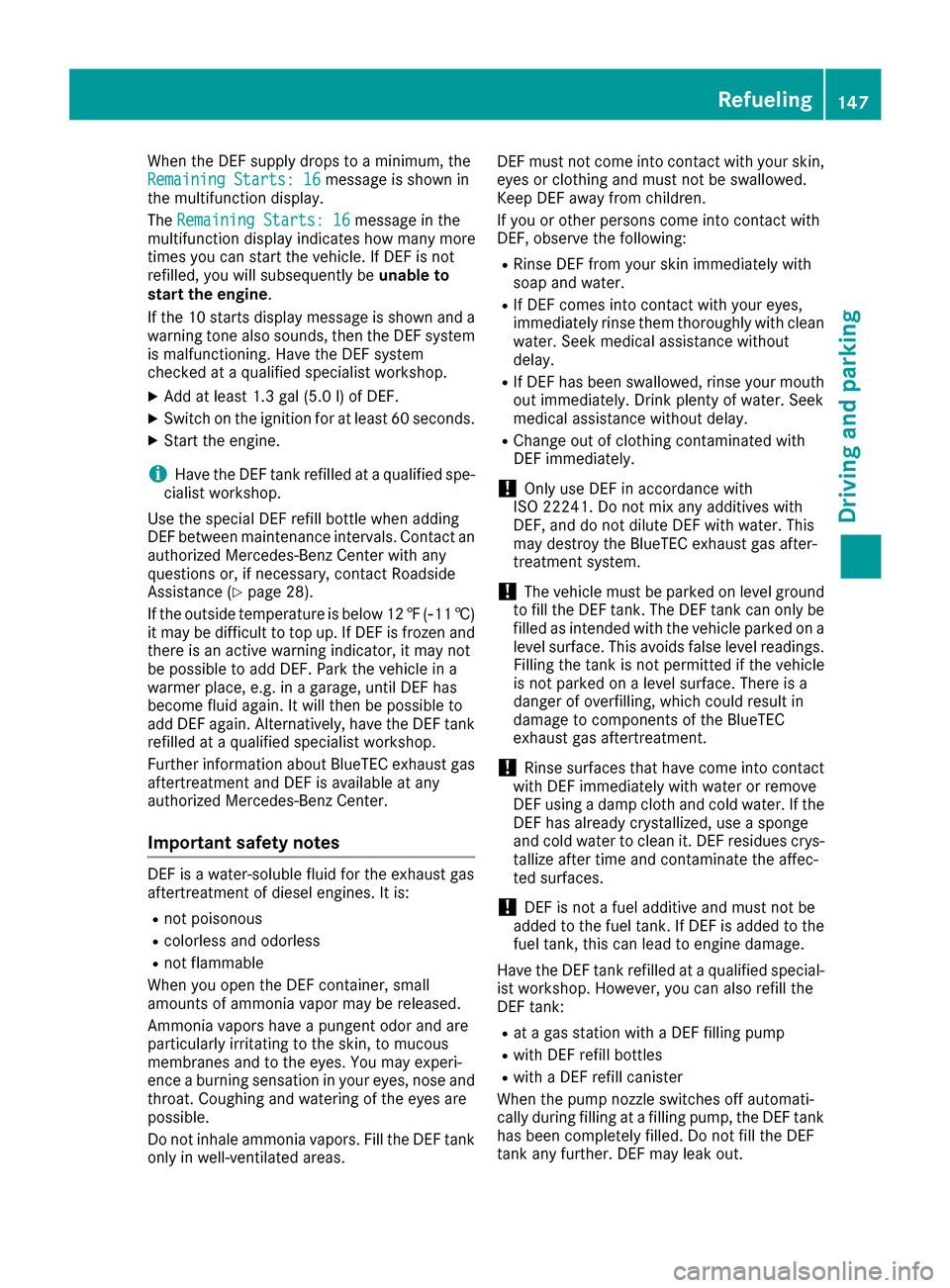
When the DEF supply drops to a minimum, the
Remaining Starts: 16message is shown in
the multifunction display.
The Remaining Starts: 16
message in the
multifunction display indicates how many more
times you can start the vehicle. If DEF is not
refilled, you will subsequently be unable to
start the engine.
If the 10 starts display message is shown and a
warning tone also sounds, then the DEF system
is malfunctioning. Have the DEF system
checked at a qualified specialist workshop.
XAdd at least 1.3 gal (5.0 l) of DEF.
XSwitch on the ignition for at least 60 seconds.
XStart the engine.
iHave the DEF tank refilled at a qualified spe-
cialist workshop.
Use the special DEF refill bottle when adding
DEF between maintenance intervals. Contact an
authorized Mercedes-Benz Center with any
questions or, if necessary, contact Roadside
Assistance (
Ypage 28).
If the outside temperature is below 12 ‡(Ò11 †)
it may be difficult to top up. If DEF is frozen and
there is an active warning indicator, it may not
be possible to add DEF. Park the vehicle in a
warmer place, e.g. in a garage, until DEF has
become fluid again. It will then be possible to
add DEF again. Alternatively, have the DEF tank
refilled at a qualified specialist workshop.
Further information about BlueTEC exhaust gas aftertreatment and DEF is available at any
authorized Mercedes-Benz Center.
Important safety notes
DEF is a water-soluble fluid for the exhaust gas
aftertreatment of diesel engines. It is:
Rnot poisonous
Rcolorless and odorless
Rnot flammable
When you open the DEF container, small
amounts of ammonia vapor may be released.
Ammonia vapors have a pungent odor and are
particularly irritating to the skin, to mucous
membranes and to the eyes. You may experi-
ence a burning sensation in your eyes, nose and
throat. Coughing and watering of the eyes are
possible.
Do not inhale ammonia vapors. Fill the DEF tank
only in well-ventilated areas. DEF must not come into contact with your skin,
eyes or clothing and must not be swallowed.
Keep DEF away from children.
If you or other persons come into contact with
DEF, observe the following:
RRinse DEF from your skin immediately with
soap and water.
RIf DEF comes into contact with your eyes,
immediately rinse them thoroughly with clean
water. Seek medical assistance without
delay.
RIf DEF has been swallowed, rinse your mouth
out immediately. Drink plenty of water. Seek
medical assistance without delay.
RChange out of clothing contaminated with
DEF immediately.
!Only use DEF in accordance with
ISO 22241. Do not mix any additives with
DEF, and do not dilute DEF with water. This
may destroy the BlueTEC exhaust gas after-
treatment system.
!The vehicle must be parked on level ground
to fill the DEF tank. The DEF tank can only be
filled as intended with the vehicle parked on a
level surface. This avoids false level readings. Filling the tank is not permitted if the vehicle
is not parked on a level surface. There is a
danger of overfil
ling, which could result in
damage to components of the BlueTEC
exhaust gas aftertreatment.
!Rinse surfaces that have come into contact
with DEF immediately with water or remove
DEF using a damp cloth and cold water. If the
DEF has already crystallized, use a sponge
and cold water to clean it. DEF residues crys-
tallize after time and contaminate the affec-
ted surfaces.
!DEF is not a fuel additive and must not be
added to the fuel tank. If DEF is added to the
fuel tank, this can lead to engine damage.
Have the DEF tank refilled at a qualified special-
ist workshop. However, you can also refill the
DEF tank:
Rat a gas station with a DEF filling pump
Rwith DEF refill bottles
Rwith a DEF refill canister
When the pump nozzle switches off automati-
cally during filling at a filling pump, the DEF tank
has been completely filled. Do not fill the DEF
tank any further. DEF may leak out.
Refueling147
Driving and parking
Z
Page 162 of 370

In such cases, apply the brakes yourself and
try to take evasive action.
!When DISTRONIC PLUS or the HOLD func-
tion is activated, the vehicle brakes automat-
ically in certain situations.
To avoid damage to the vehicle, deactivate
DISTRONIC PLUS and the HOLD function in
the following or similar situations:
Rwhen towing the vehicle
Rin the car wash
DISTRONIC PLUS can neither reduce the risk of
an accident if you fail to adapt your driving style
nor override the laws of physics. DISTRONIC
PLUS cannot take account of road, weather and traffic conditions. DISTRONIC PLUS is only an
aid. You are responsible for maintaining a safe
distance to the vehicle in front, for vehicle
speed, for braking in good time and for staying in
lane.
Do not use DISTRONIC PLUS:
Rin road and traffic conditions which do not
allow you to maintain a constant speed, e.g. in
heavy traffic or on winding roads
Ron slippery road surfaces. Braking or accel-
erating could cause the drive wheels to lose
traction and the vehicle could then skid
Rin poor visibility, e.g. due to fog, heavy rain or
snow
DISTRONIC PLUS may not detect narrow vehi-
cles driving in front, e.g. motorcycles, or vehi-
cles driving on a different line.
In particular, the detection of obstacles can be
impaired if:
Rthere is dirt on the sensors or anything else
covering the sensors
Rthere is snow or heavy rain
Rthere is interference by other radar sources
Rthere are strong radar reflections, for exam-
ple in parking garages
If DISTRONIC PLUS no longer detects a vehicle
in front, DISTRONIC PLUS may unexpectedly
accelerate the vehicle to the stored speed. This speed may:
Rbe too high if you are driving in a filter lane or
an exit lane
Rbe so high in the right lane that you pass vehi-cles driving on the left (left-hand drive coun-
tries)
Rbe so high in the left lane that you pass vehi-
cles driving on the right (in countries where
they drive on the left)
If there is a change of drivers, advise the new
driver of the speed stored.
Cruise control lever
:Activates or increases speed
;Activates or reduces speed
=Deactivates DISTRONIC PLUS
?Activates at the current speed/last stored
speed
ASets a specified minimum distance
When you activate DISTRONIC PLUS, the stored
speed appears in the multifunction display for
five seconds.
Speedometer with segments: when
DISTRONIC PLUS is activated, the segments
from the stored speed to the end of the scale or
to a permanently set speed limit light up.
Activating DISTRONIC PLUS
Activation conditions
To activate DISTRONIC PLUS, the following con-
ditions must be fulfilled:
Rthe engine must be started. It may take up to two minutes of driving before DISTRONIC
PLUS is ready for use.
Rthe electric parking brake must be released.
RESP®must be activated, but not intervening
at present.
160Driving systems
Driving and parking