Page 220 of 482
CommandFunction
�*�X�L�G�D�Q�F�H �L�Q�V�W�U�X�F�W�L�R�Q�V �R�Q
�*�X�L�G�D�Q�F�H �L�Q�V�W�U�X�F�W�L�R�Q�V �R�I�I To
switch thero ute guidance voice output on/off
�6�K�R�Z �W�U�D�I�I�L�F �P�D�S
�+�L�G�H �W�U�D�I�I�L�F �P�D�S To
switch the traf fic map on/off
�6�Z�L�W�F�K �R�Q �3�2�, �V�\�P�E�R�O�V
�6�Z�L�W�F�K �R�I�I �3�2�, �V�\�P�E�R�O�V To
switch the POI symbols display on the map on/off
Te lephone commandsYou can use thete lephone commands tomake
phone calls or search thro ugh the address book.
Command Function
�&�D�O�O ���1�D�P�H�! To
make a phone call. All addre ss book names areavailable.
�6�H�D�U�F�K �I�R�U �F�R�Q�W�D�F�W ���1�D�P�H�! To
sear chfor and display a contact. All add ress book names are available.
�/�D�V�W �S�K�R�Q�H �Q�X�P�E�H�U To
display the last call.
�5�H�G�L�D�O �Q�X�P�E�H�U To
select the last phone number dialed.
21 8
Voice Cont rol Sy stem
Page 221 of 482
Radio commandsRadio commands can also be used when the
ra dio application is running in the bac kground.
Comm and Function
�6�W�D�W�L�R�Q ���1�D�P�H�! To
call up receiva ble or sa vedstations
���)�U�H�T�X�H�Q�F�\�! Direct frequency ent
ry
�1�H�[�W �V�W�D�W�L�R�Q
�3�U�H�Y�L�R�X�V �V�W�D�W�L�R�Q To
switch tothe next available station
�6�D�Y�H �V�W�D�W�L�R�Q St
ation is sa ved in thest ation list
�6�K�R�Z �V�W�D�W�L�R�Q �O�L�V�W To
display the names of all receiva blestations
�5�H�D�G �R�X�W �V�W�D�W�L�R�Q �O�L�V�W To
listento the names of all receiva blestations
�6�Z�L�W�F�K �R�Q �W�U�D�I�I�L�F �D�Q�Q�R�X�Q�F�H�P�H�Q�W
�6�Z�L�W�F�K �R�I�I �W�U�D�I�I�L�F �D�Q�Q�R�X�Q�F�H�P�H�Q�W To
switch the traf fic information service on/off
�5�D�G�L�R �L�Q�I�R �R�Q
�5�D�G�L�R �L�Q�I�R �R�I�I To
switch the cur rent station information on/off
Media pla yer commandsMedia pl ayer commands can also be used when
th e media pla yerru ns in the bac kground.
Vo ice Cont rol Sy stem 21
9
Page 223 of 482
CommandFunction
�7�H�[�W �P�H�V�V�D�J�H �W�R ���1�D�P�H�! To
create a message. All address book names are available.
�5�H�S�O�\ To
reply toa message
�)�R�U�Z�D�U�G �W�H�[�W �P�H�V�V�D�J�H To
forw ard a message
Ve hicle commandsYou can use theve hicle commands todirectly
call up the cor responding menus forth eve hicle
settings.
Command Function
�$�P�E�L�H�Q�W �O�L�J�K�W To
display ambient light settings
�'�L�V�S�O�D�\ �V�H�W�W�L�Q�J�V To
show display settings
�$�V�V�L�V�W�D�Q�F�H �V�H�W�W�L�Q�J�V To
display assis tance settings
�6�F�H�Q�W To
display fragrancing settings
�(�Q�H�U�J�\ �I�O�R�Z To
display energy flow settings
�,�R�Q�L�]�D�W�L�R�Q To
display ionization settings
�&�O�L�P�D�W�H �F�R�Q�W�U�R�O To
display climate control settings
Voice Cont rol Sy stem 221
Page 224 of 482
CommandFunction
�/�L�J�K�W To
display light settings
�0�D�V�V�D�J�H To
display massage settings
�(�Q�J�L�Q�H �G�D�W�D To
display engine data
�6�H�D�W�V To
display seat adjustment settings
�&�R�Q�V�X�P�S�W�L�R�Q To
display the consum ption
�9�L�V�X�D�O�L�]�D�W�L�R�Q To
display visualization
222
Voice Cont rol Sy stem
Page 225 of 482
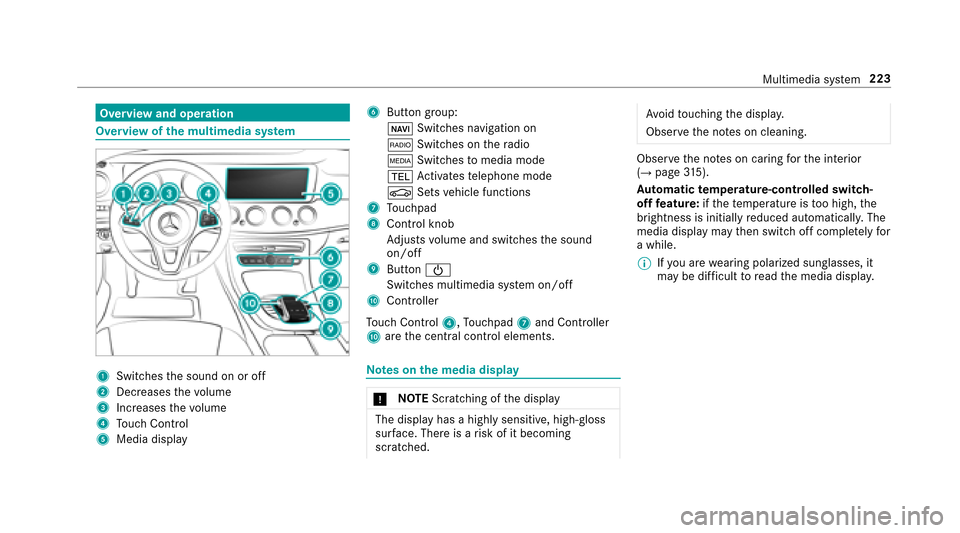
Overview and operation
Overview ofthe multimedia sy stem
1Swit ches the sound on or off
2Dec reases thevo lume
3Inc reases thevo lume
4Touch Control
5Media display
6Button group:
ß Switches navigation on
$ Switches on thera dio
Õ Switches tomedia mode
% Activates telephone mode
Ø Setsvehicle functions
7To uchpad
8Control knob
Ad justs volume and switches the sound
on/off
9Button Ü
Switches multimedia sy stem on/off
AController
To uch Control 4,Touchpad 7and Controller
A are the cent ral control elements.
Note s onthe media display
* NO
TEScratching of the display
The display has a highly sensitive, high-gloss
sur face. There is arisk of it becoming
scratched.
Av oid touching the displa y.
Obser vethe no tes on cleaning.
Obser vethe no tes on caring forth e interior
(→page 315).
Au tomatic temperature-cont rolled switch-
off feature: ifth ete mp erature is too high, the
brightness is initially reduced automatically. The
media display may then switch off comple tely for
a while.
% Ifyo u are wearing polarized sungl asses, it
may be dif ficult toread the media displa y.
Multimedia system 223
Page 227 of 482
Operatingthe controller
1% button, toreturn tothe pr evious dis‐
play (press brief ly), to call up the main func‐
tions and favo rite s (press and hold)
2ò button, tocall up main functions and
fa vo rite s
3Controller
Controller operating options:
#Tu rn 3 left or right.
#Slide 1 left orright.
#Slide 4 up or down.
#Slide2 diagonally.
#Press 7brief lyor press and hold.
To uchpad
Switching theto uchpad on/off
Prerequisite
The vehicle is equipped with a contro ller.
Multimedia sy stem:
,�6�\�V�W�H�P.w �,�Q�S�X�W
#Switch �7�R�X�F�K�S�D�G onO or off ª.
Operating theto uchpad
Prerequisite
Fo rve hicles with a contro ller:theto uchpad is
swit ched on (
→page 225).
1Touchpad
2© button, calls up main functions and
fa vo rite s
3D button, calls up the menu of the most
re cently acti vemedia source
4% button, returns tothe pr evious display
(press brief ly), calls up the main functions
and favo rite s (press and hold)
Multimedia sy stem 225
Page 233 of 482
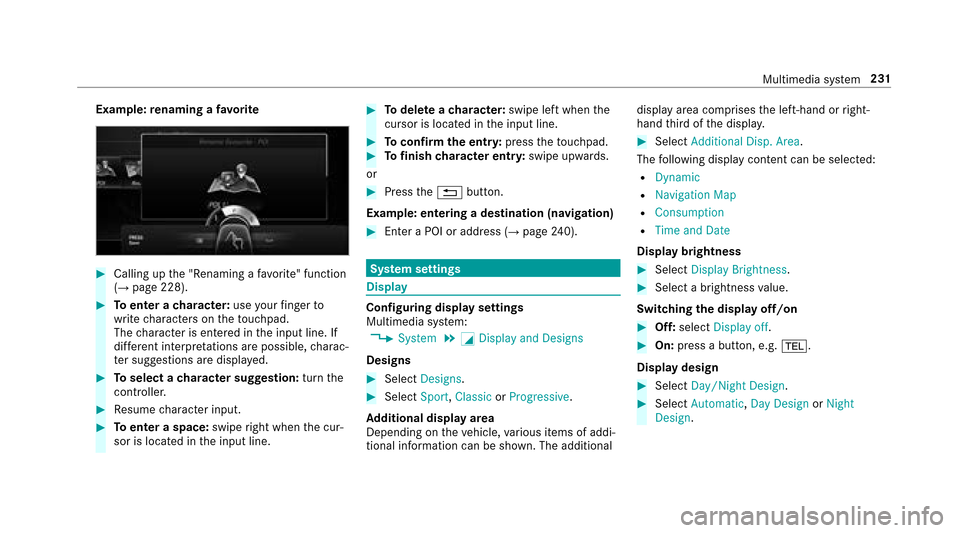
Example:renaming a favo rite
#Callin g upthe "Renaming a favo rite " function
(→page 228).
#To enter a character: useyour finger to
write characters on theto uchpad.
The character is entered in the input line. If
dif fere nt interpr etations are possible, charac‐
te r suggestions are displa yed.
#To select a character suggestion: turnthe
controller.
#Re sume character input.
#To enter a space: swiperight when the cur‐
sor is located in the input line.
#To del ete a character: swipe left when the
cursor is loca ted in the input line.
#To confirm the entr y:press theto uchpad.#To finish character entr y:swipe upwards.
or
#Press the% button.
Example: entering a destination (navigation)
#En ter a POI or add ress (→page 240).
Sy stem settings
Display
Configuring display settings
Multimedia sy stem:
,�6�\�V�W�H�P.G �'�L�V�S�O�D�\ �D�Q�G �'�H�V�L�J�Q�V
Designs
#Select �'�H�V�L�J�Q�V.
#Select�6�S�R�U�W,�&�O�D�V�V�L�F or�3�U�R�J�U�H�V�V�L�Y�H.
Ad ditional displ ayarea
Depending on theve hicle, various items of addi‐
tional information can be shown. The additional display area comprises
the left-hand or right-
hand third of the displa y.
#Select�$�G�G�L�W�L�R�Q�D�O �'�L�V�S�� �$�U�H�D .
The following display con tent can be selected:
R�'�\�Q�D�P�L�F
R�1�D�Y�L�J�D�W�L�R�Q �0�D�S
R�&�R�Q�V�X�P�S�W�L�R�Q
R�7�L�P�H �D�Q�G �'�D�W�H
Display brightness
#Select�'�L�V�S�O�D�\ �%�U�L�J�K�W�Q�H�V�V.
#Select a brightness value.
Switching the display off/on
#Off: select �'�L�V�S�O�D�\ �R�I�I .
#On:press a button, e.g. %.
Display design
#Select �'�D�\���1�L�J�K�W �'�H�V�L�J�Q .
#Select�$�X�W�R�P�D�W�L�F ,�'�D�\ �'�H�V�L�J�Q or�1�L�J�K�W
�'�H�V�L�J�Q .
Multimedia sy stem 231
Page 237 of 482
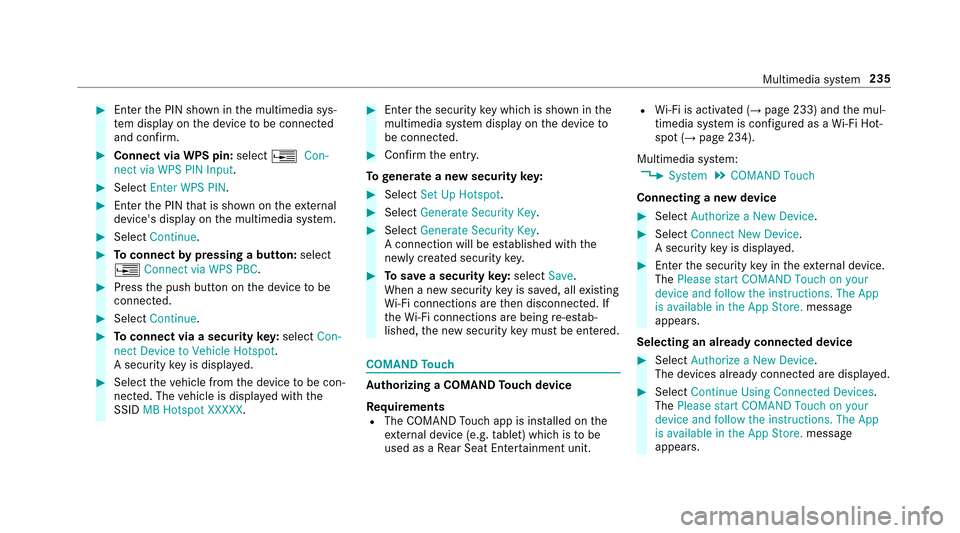
#Enterthe PIN shown in the multimedia sys‐
te m display on the device tobe connec ted
and con firm .
#Connect via WPS pin: select¥�&�R�Q��
�Q�H�F�W �Y�L�D �:�3�6 �3�,�1 �,�Q�S�X�W .
#Select�(�Q�W�H�U �:�3�6 �3�,�1.
#Enterth e PIN that is shown on theex tern al
device's display on the multimedia sy stem.
#Select �&�R�Q�W�L�Q�X�H.
#Toconnect bypressing a button: select
¥ �&�R�Q�Q�H�F�W �Y�L�D �:�3�6 �3�%�&.
#Press the push button on the device tobe
connec ted.
#Select �&�R�Q�W�L�Q�X�H.
#Toconnect via a security key:select �&�R�Q��
�Q�H�F�W �'�H�Y�L�F�H �W�R �9�H�K�L�F�O�H �+�R�W�V�S�R�W.
A security keyis displa yed.
#Select theve hicle from the device tobe con‐
nec ted. The vehicle is displa yed with the
SSID �0�% �+�R�W�V�S�R�W �;�;�;�;�; .
#Enterthe security keywhic his shown in the
multimedia sy stem display on the device to
be connec ted.
#Confirm the ent ry.
To generate a new security key:
#Select �6�H�W �8�S �+�R�W�V�S�R�W .
#Select�*�H�Q�H�U�D�W�H �6�H�F�X�U�L�W�\ �.�H�\.
#Select�*�H�Q�H�U�D�W�H �6�H�F�X�U�L�W�\ �.�H�\.
A connection will be es tablished with the
newly crea ted security key.
#Tosave a security key:select �6�D�Y�H.
When a new security keyis sa ved, all existing
Wi -Fi connections are then disconnected. If
th eWi -Fi connections are being re-es tab‐
lished, the new security keymus tbe en tere d.
COMAND Touch
Au thorizing a COMAND Touch device
Re quirements
RThe COMAND Touch app isins talled on the
ex tern al device (e.g. tablet) which is tobe
used as a Rear Seat En tertainment unit.
RWi -Fi is acti vated (→page 233) and the mul‐
timedia sy stem is confi gured as a Wi-Fi Hot‐
spot (
→pa ge 234).
Multimedia sy stem:
,�6�\�V�W�H�P.�&�2�0�$�1�' �7�R�X�F�K
Connecting a new device
#Select �$�X�W�K�R�U�L�]�H �D �1�H�Z �'�H�Y�L�F�H.
#Select�&�R�Q�Q�H�F�W �1�H�Z �'�H�Y�L�F�H.
A security keyis displa yed.
#En terth e security keyin theex tern al device.
The �3�O�H�D�V�H �V�W�D�U�W �&�2�0�$�1�' �7�R�X�F�K �R�Q �\�R�X�U
�G�H�Y�L�F�H �D�Q�G �I�R�O�O�R�Z �W�K�H �L�Q�V�W�U�X�F�W�L�R�Q�V�� �7�K�H �$�S�S
�L�V �D�Y�D�L�O�D�E�O�H �L�Q �W�K�H �$�S�S �6�W�R�U�H�� message
appears.
Selecting an already connected device
#Select �$�X�W�K�R�U�L�]�H �D �1�H�Z �'�H�Y�L�F�H.
The devices already connec ted are displa yed.
#Select �&�R�Q�W�L�Q�X�H �8�V�L�Q�J �&�R�Q�Q�H�F�W�H�G �'�H�Y�L�F�H�V.
The �3�O�H�D�V�H �V�W�D�U�W �&�2�0�$�1�' �7�R�X�F�K �R�Q �\�R�X�U
�G�H�Y�L�F�H �D�Q�G �I�R�O�O�R�Z �W�K�H �L�Q�V�W�U�X�F�W�L�R�Q�V�� �7�K�H �$�S�S
�L�V �D�Y�D�L�O�D�E�O�H �L�Q �W�K�H �$�S�S �6�W�R�U�H�� message
appears.
Multimedia sy stem 235