2017 MERCEDES-BENZ E43AMG ECO mode
[x] Cancel search: ECO modePage 456 of 482
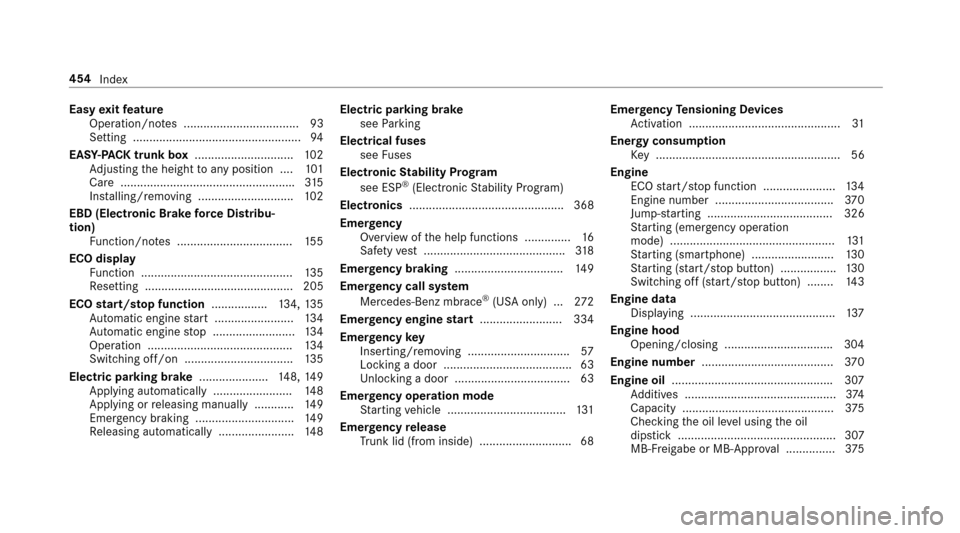
Easyexitfeature
Operation/no tes ................................... 93
Setting ................................................... 94
EAS Y-PA CK trunk box .............................. 102
Ad justing the height toany position .... 101
Care .................................................... .315
Ins talling/ removing ............................. 102
EBD (Electronic Brake forc e Distribu‐
tion)
Function/no tes ................................... 155
ECO display Function .............................................. 135
Re setting ............................................. 205
ECO start/s top function ................. 134, 135
Au tomatic engine start ........................ 134
Au tomatic engine stop .........................1 34
Operation ............................................ 134
Switching off/on ................................. 135
Electric pa rking brake .................... .148, 149
App lying automatically ........................ 148
App lying or releasing manually ............ 149
Emergency braking .............................. 149
Re leasing automatically ...................... .148 Electric parking brake
see Parking
Electrical fuses see Fuses
Electronic Stability Prog ram
see ESP
®(Electronic Stability Prog ram)
Electronics ............................................... 368
Emer gency
Overview of
the help fun
ctions .............. 16
Saf etyve st ........................................... 318
Emer gency braking ................................. 149
Emer gency call sy stem
Mercedes-Benz mbrace
®(USA only) .. .272
Emer gency engine start ......................... 334
Emer gency key
Inserting/removing ............................... 57
Locking a door ....................................... 63
Unlocking a door ................................... 63
Emer gency operation mode
St arting vehicle .................................... 131
Emer gency release
Tr unk lid (from inside) .. .......................... 68 Emer
gency Tensioning Devices
Ac tivation .............................................. 31
Energy consum ption
Ke y........................................................ 56
Engin e
EC Ostart/ stop function ......................1 34
Engine number ....................................3 70
Ju mp -sta rting ...................................... 326
St arting (eme rgency operation
mode) .................................................. 131
St arting (smartphone) ........................ .130
St arting (s tart/s top button) .................1 30
Switching off (s tart/s top button) ........ 143
Engine data Displaying ............................................ 137
Engine h
ood Opening/closing ................................ .304
Engine number ........................................ 370
Engine oil ................................................ .307
Ad ditives .............................................. 374
Capacity .............................................. 375
Checking the oil le vel using the oil
dipstick ................................................ 307
MB-Fr eigabe or MB-Appr oval .............. .375
454
Index
Page 458 of 482
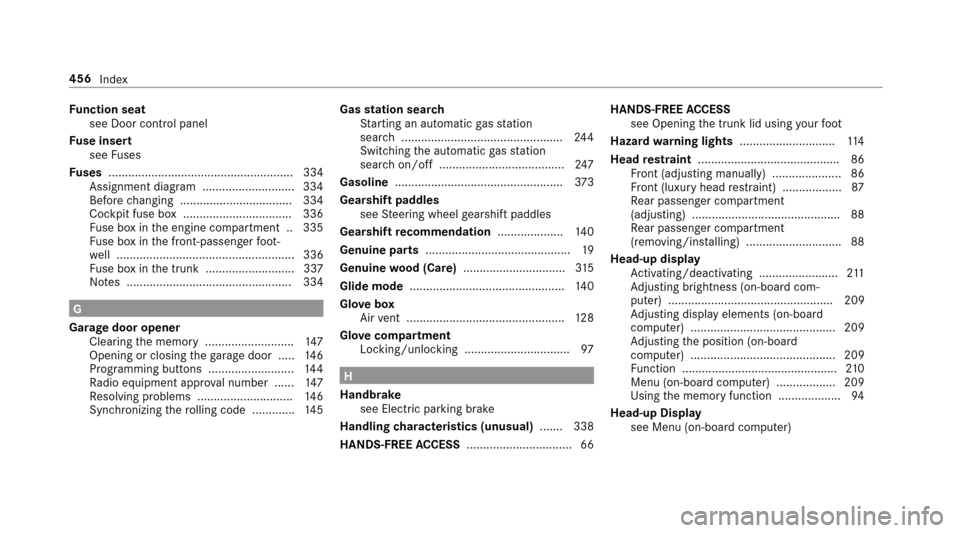
Function seat
see Door cont rol panel
Fu se insert
see Fuses
Fu ses ........................................................ 334
Assignment diagram ............................3 34
Before changing .................................. 334
Cockpit fuse box ................................ .336
Fu se box in the engine compartment .. 335
Fu se box in the front-passen gerfo ot ‐
we ll ...................................................... 336
Fu se box in the trunk ........................... 337
No tes .................................................. 334
G
Garage door opener Cleari ngthe memory ........................... 147
Opening or closing thega rage door .....1 46
Programming buttons .......................... 144
Ra dio equipment appr oval number ...... 147
Re solving problems ............................. 146
Synchronizing thero lling code ............ .145 Gas
station sear ch
St arting an automatic gasst ation
sear ch................................................. 244
Switching the automatic gasst ation
sear chon/off ...................................... 247
Gasoline ...................................................3 73
Gearshift paddles see Steering wheel gearshift paddles
Gears hiftrecommendation ....................140
Genuine parts ............................................ 19
Genuine wood (Care) .............................. .315
Glide mode ............................................... 140
Glo vebox
Air vent ................................................ 128
Glo vecompa rtment
Locking/unlo cking ................................ 97
H
Handbrake see Electric parking brake
Handling characteristics (unusual) ....... 338
HANDS-FREE ACCESS ................................ 66 HANDS-FREE
ACCESS
see Opening the trunk lid using your foot
Hazard warning lights ............................ .114
Head restra int .......................................... .86
Fr ont (adjusting manually) ..................... 86
Fr ont (luxury head restra int) .................. 87
Re ar passenger compartment
(adjusting) ............................................ .88
Re ar passenger compartment
(removing/ins talling) ............................ .88
Head-up display Activating/deactivating ........................ 211
Ad justing brightness (on-board com‐
pu ter) .................................................. 209
Ad justing display elements (on-board
compu ter) ............................................ 209
Ad justing the position (on-board
computer) ............................................ 209
Fu nction ............................................... 210
Menu (on-board computer) .................. 209
Using the memory function .................. .94
Head-up Display see Menu (on-board computer)
456
Index
Page 463 of 482
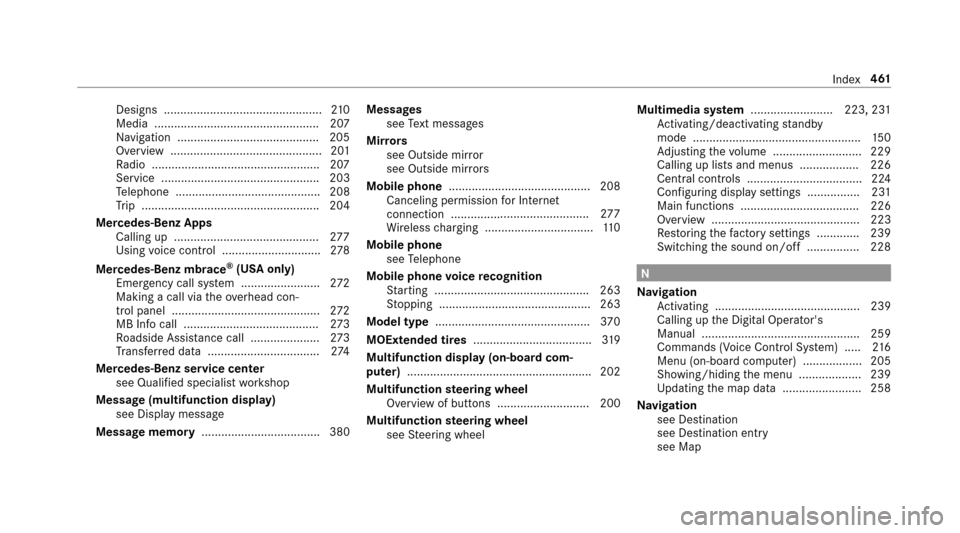
Designs ................................................210
Media .................................................. 207
Na vigation ...........................................2 05
Overview .............................................. 201
Ra dio ...................................................2 07
Service ................................................ 203
Te lephone ............................................ 208
Tr ip ...................................................... 204
Mercedes-Benz Apps Calling up ............................................ 277
Using voice control .............................. 278
Mercedes-Benz mbrace
®(USA only)
Emer gency call sy stem ........................ 272
Making a call via theove rhead con‐
trol panel ............................................. 272
MB Info call ......................................... 273
Ro adside Assis tance call ..................... 273
Tr ans ferred data ................................. .274
Mercedes-Benz service cen ter
see Qualifi ed specialist workshop
Message (multifunction display) see Display message
Message memory .................................... 380 Messages
see Text message s
Mir rors
see Outside mir ror
see Outside mir rors
Mobile phone ...........................................2 08
Canceling permission for Internet
connection ............... ...........................
277
Wi reless chargin
g ................................ .110
Mobile phone see Telephone
Mobile phone voice recognition
St arting .............................................. .263
St opping ..............................................2 63
Model type ............................................... 370
MOExtended tires .................................... 319
Multifunction display (on-board com‐
puter) ........................................................ 202
Multifunction steering wheel
Overview of buttons ............................ 200
Multifunction steering wheel
see Steering wheel Multimedia sy
stem ........................ .223, 231
Ac tivating/deactivating standby
mode .................................................. .150
Ad justing thevo lume .......................... .229
Calling up lists and menus .................. 226
Central controls ................................... 224
Configuri ng displaysettings ................2 31
Main functions .................................... 226
Overview ............................................. 223
Re storing thefa ctory settings ............. 239
Switching the sound on/off ............... .228
N
Na vigation
Ac tivating ............................................ 239
Calling up the Digital Operator's
Manual ................................................ 259
Commands (Voice Control Sy stem) ..... 216
Menu (on-board computer) .................. 205
Showing/hiding the menu .................. .239
Up dating the map data ........................ 258
Na vigation
see Destination
see Destination entry
see Map
Index 461
Page 471 of 482
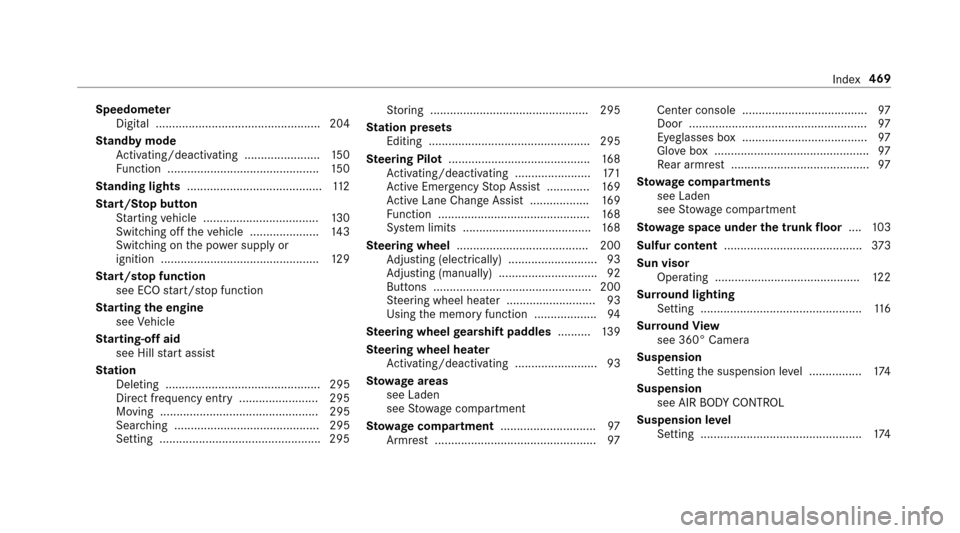
Speedometer
Digital .................................................. 204
St andby mode
Ac tivating/deactivating .......................1 50
Fu nction .............................................. 150
St anding lights ......................................... 112
St art/S top button
St arting vehicle ................................... 130
Switching off theve hicle ..................... 143
Switching on the po wer supply or
ignition ................................................ 129
St art/s top function
see ECO start/ stop function
St arting the engine
see Vehicle
St arting-o ffaid
see Hill start assist
St ation
Deleting ............................................... 295
Direct frequency entry ........................ 295
Moving ................................................ 295
Sear ching ............................................ 295
Setting ................................................ .295 St
oring ................................................ 295
St ation presets
Editing ................................................. 295
Ste ering Pilot .......................................... .168
Ac tivating/deactivating .......................1 71
Ac tive Emergency Stop Assist .............1 69
Ac tive Lane Change Assi st.................. 169
Fu nction .............................................. 168
Sy stem limits ....................................... 168
Ste ering wheel ........................................ 200
Ad justi
ng (electrically) ...........................9
3
Ad justing (manually) .............................. 92
Buttons ................................................ 200
St eering wheel heater ........................... 93
Using the memory function .................. .94
Ste ering wheel gearshift paddles ..........139
Ste ering wheel heater
Ac tivating/deactivating ......................... 93
St ow age areas
see Laden
see Stow age compartment
St ow age co mpartment .............................9 7
Armrest ................................................. 97Cente
r console ...................................... 97
Door ...................................................... 97
Eyeglasses box ...................................... 97
Glo vebox .............................................. .97
Re ar armrest .......................................... 97
St ow age co mpartments
see Laden
see Stow age compartment
St ow age space under the trunk floor ....103
Sulfur content .......................................... 373
Sun visor Operating ............................................ 122
Sur round lighting
Setting .................................................1 16
Sur round View
see 360° Camera
Suspension Setting the suspension le vel ................ 174
Suspension see AIR BODY CONTROL
Suspension le vel
Setting ................................................. 174
Index 469
Page 474 of 482
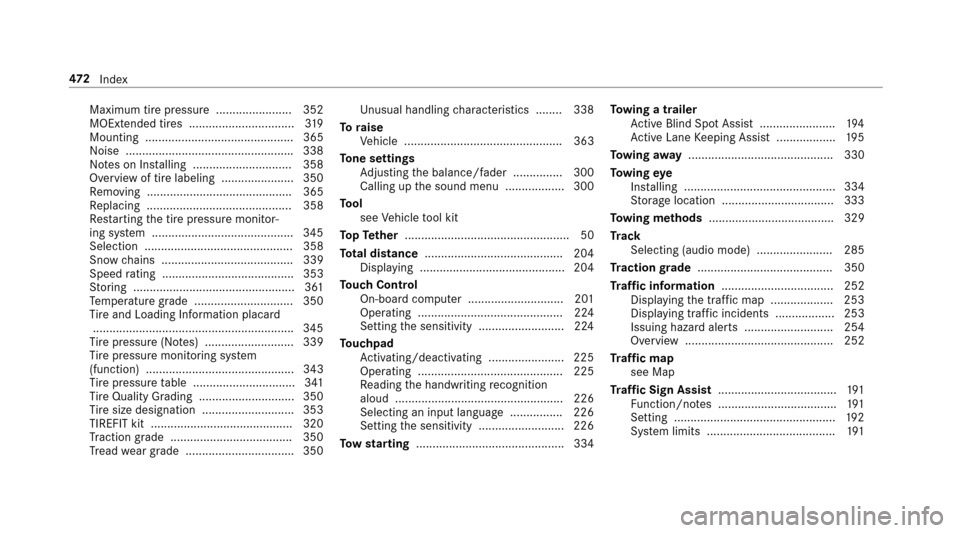
Maximum tire pressure ....................... 352
MOExtended tires ................................319
Mounting ............................................. 365
No ise .................................................. .338
No tes on Ins talling .............................. 358
Overview of tire labeling ...................... 350
Re moving ............................................ 365
Re placing ............................................ 358
Re starting the tire pressure monitor‐
ing sy stem .......................................... .345
Selection ............................................. 358
Snow chains ........................................ 339
Speed rating ........................................ 353
St oring .................................................3 61
Te mp erature grade .............................. 350
Ti re and Loading Info rmation placard
............................................................ .345
Ti re pressure (N otes) ........................... 339
Ti re pressure monitoring sy stem
(function) ............................................. 343
Ti re pressure table ...............................3 41
Ti re Quality Grading .......... ................... 350
Ti re size designation ............................3 53
TIR
EFIT kit ...........................................3 20
Tr action grade .................................... .350
Tr ead wear grade ................................ .350 Un
usual handlin gch aracteristics ........ 338
To raise
Ve hicle ................................................ 363
To ne settings
Ad justing the balance/fader ............... 300
Calling up the sound menu .................. 300
To ol
see Vehicle tool kit
To pTe ther .................................................. 50
To tal di stance .......................................... 204
Display ing ............................................ 204
To uch Control
On-board computer ............................. 201
Operating ............................................ 224
Setting the sensitivity .......................... 224
To uchpad
Ac tivating/deactivating .......................2 25
Operating ............................................ 225
Re ading the handwriting recognition
aloud ................................................... 226
Selecting an input language ................ 226
Setting the sensitivity .......................... 226
To w starting ............................................. 334 To
wing atrailer
Ac tive Blind Spot Assi st....................... 194
Ac tive Lane Keeping Assist .................. 195
To wing away ............................................ 330
To wing eye
Ins talling .
............................................. 334
St orage location ..................................3 33
To wing me thods ...................................... 329
Tr ack
Selecting (audio mode) ....................... 285
Tr action grade ......................................... 350
Tr af fic information .................................. 252
Displaying the tra ffic map .................. .253
Display ing traffic incidents .................. 253
Issuing hazard alerts ........................... 254
Overview ............................................. 252
Tr af fic map
see Map
Tr af fic Sign Assist .................................... 191
Fu nction/no tes .................................... 191
Setting ................................................. 192
Sy stem limits ....................................... 191
47 2
Index
Page 475 of 482
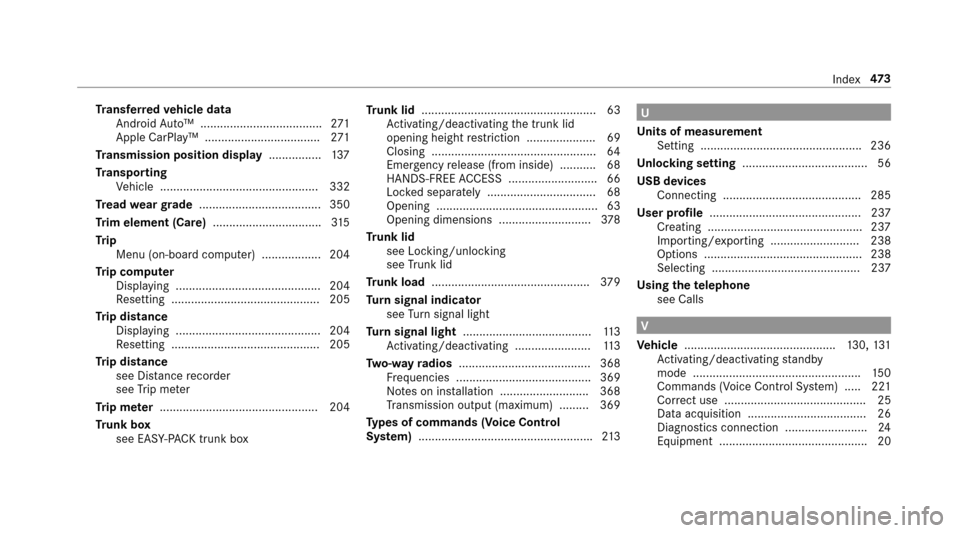
Transfer redve hicle data
Android Auto™ ..................................... 271
Apple CarPlay ™ ................................... 271
Tr ansmission position display ................137
Tr ansport ing
Ve hicle ................................................ 332
Tr ead weargrade ..................................... 350
Tr im element (Care) .................................315
Tr ip
Menu (on-board computer) .................. 204
Tr ip computer
Displaying ............................................ 204
Re setting ............................................. 205
Tr ip distance
Displaying ............................................ 204
Re setting ............................................. 205
Tr ip distance
see Dis tance recorder
see Trip me ter
Tr ip me ter ................................................ 204
Tr unk box
see EAS Y-PA CK tr unkbox Tr
unk lid ..................................................... 63
Ac tivating/deactivating the trunk lid
opening height restriction ..................... 69
Closing .................................................. 64
Emergency release (from inside) .......... .68
HANDS-FREE ACCESS .. ........................ .66
Loc ked separately .................................6 8
Opening .................................................6 3
Opening dimensions ............................3 78
Tr unk lid
see Locking/unlo cking
see Tr
un
k lid
Tr unk load ................................................ 379
Tu rn signal indicator
see Turn signal light
Tu rn signal light ....................................... 113
Ac tivating/deactivating .......................1 13
Tw o-w ayradios ........................................ 368
Fr equencies ......................................... 369
No tes on ins tallation .......................... .368
Tr ansmission output (maximum) ........ .369
Ty pes of commands (Voice Control
Sy stem) .................................................... .213
U
Un its of measurement
Setting ................................................ .236
Un locking setting ...................................... 56
USB devices Connecting .......................................... 285
User profile .............................................. 237
Creating .............................................. .237
Importing/exporting ........................... 238
Options ................................................ 238
Selecting ............................................. 237
Using thete lephone
see Calls
V
Ve hicle .............................................. 130, 131
Ac tivating/deactivating standby
mode .................................................. .150
Commands (Voice Control Sy stem) ..... 221
Cor rect use ........................................... 25
Data acquisition .................................... 26
Diagnostics connection ......................... 24
Equipment ............................................. 20
Index 47
3