2017 MERCEDES-BENZ E43AMG display
[x] Cancel search: displayPage 446 of 482
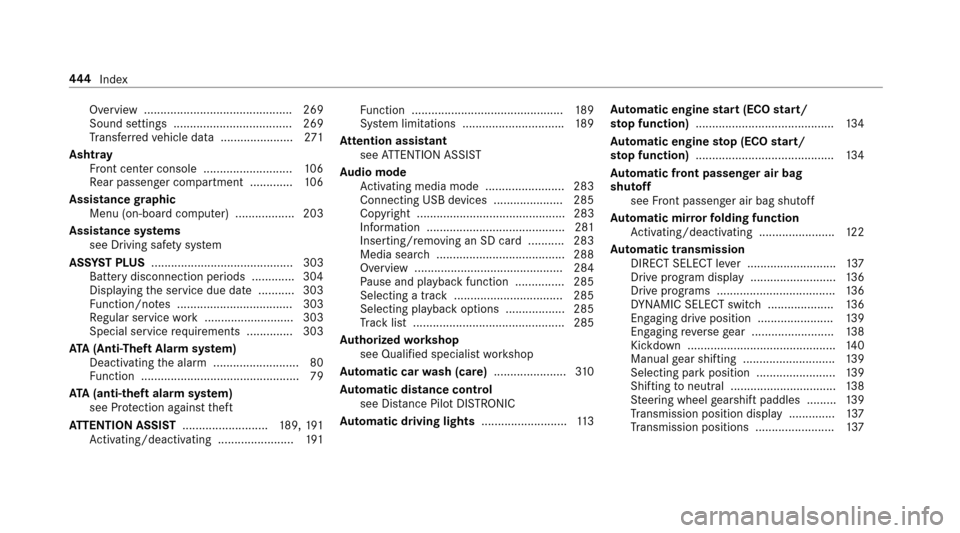
Overview ............................................. 269
Sound settings .................................... 269
Trans ferred vehicle data ......................2 71
Asht ray
Fr ont center console ........................... 106
Re ar passenger compartment ............ .106
Assistance graphic
Menu (on-board computer) .................. 203
Assistance sy stems
see Driving saf etysy stem
ASS YST PLUS ........................................... 303
Battery disconnection pe riods .............3 04
Display ingthe service due date ........... 303
Fu nction/no tes ................................... 303
Re gular service work ........................... 303
Special service requirements .............. 303
ATA (Anti-Theft Alarm sy stem)
Deactivating the alarm .......................... 80
Fu nction ................................................ 79
ATA (anti-theft alarm system)
see Pr otection against theft
AT TENTION ASSIST ..........................189, 191
Ac tivating/deactivating .......................1 91Fu
nction .............................................. 189
Sy stem limitations .............................. .189
At tention assistant
see ATTENTION ASSIST
Au dio mode
Ac tivating media mode ........................ 283
Connecting USB devices ..................... 285
Co pyright ............................................. 283
Information .......................................... 281
Inserting/ removing an SD card ...........2 83
Media sea rc
h ....................................... 288
Overview ............................................. 284
Pa use an
d playback function .............. .285
Selecting a track ................................. 285
Selecting playba ckoptions .................. 285
Tr ack list .............................................. 285
Au thorized workshop
see Qualified specialist workshop
Au tomatic car wash (care) ......................3 10
Au tomatic distance control
see Dis tance Pilot DISTRONIC
Au tomatic driving lights ..........................113 Au
tomatic engine start (ECO start/
sto p function) .......................................... 134
Au tomatic engine stop (ECO start/
sto p function) .......................................... 134
Au tomatic front passen ger air bag
shu toff
see Front passenger air bag shutoff
Au tomatic mir rorfo lding function
Ac tivating/deactivating .......................1 22
Au tomatic transmission
DIRECT SELECT le ver ........................... 137
Drive program display .......................... 136
Drive programs .................................... 136
DY NA MIC SELECT switch .................... 136
Engaging drive position ....................... 139
Engaging reve rsege ar ........................ .138
Kickdown ............................................. 140
Manual gear shifting ................ ...
.........
139
Selecting pa rkposition ........................ 139
Shifting toneutral ................................ 138
St eering wheel gearshift paddles ........ .139
Tr ansmission position display .............. 137
Tr ansmission positions ........................ 137
444
Index
Page 450 of 482

Combination switchsee Turn signal light
Compass .................................................. 259
Computer .................................................2 01
Connection status
Display s ............................................... 277
Overview ............................................. 277
Contacts .................................................. .264
Callin g up ............................................ 265
De leting .............................................. .266
Downloading (from mobile phone) ...... 265
Importing ............................................ 265
Information .......................................... 264
Making a call ....................................... 266
Na me form at ...................................... .265
Options ................................................ 266
Saving ................................................. 266
Controller Operating ............................................ 225
Co nvenience closing ................................ .72
Con venience opening ................................ 71
Coolant (engine) Checking le vel .................................... .308 Filling capacity .....................................
376
No tes ................................................... 376
Cooling see Climate control
Copyright Licenses ...
............................................. 28
Tr ademar ks............................................ 28
Co rnering light function ..........................114
Co ver.......................................................... 69
Cross Traf fic Alert .................................. .189
Crosswind Assist Function/no tes ................................... 155
Cruise control .......................................... 160
Ac tivating ............................................ 160
Callin g up a speed .. ............................ .160
Deactivating ........................................ 160
Fu nction .............................................. 160
Le ver ................................................... 160
Prerequisites ....................................... 160
Selecting ............................................. 160
Setting a speed ................................... 160
St oring a speed ................................... 160
Sy stem limits ....................................... 160 Cup holder
.............................................. .104
Ins talling/ removing (center console) ... 104
Re ar passenger compartment ............ .105
Cup holder see Cup holder
Cus tomer Assi stance Center (C AC)........ .25
Cus tomer Relations Department .............25
D
Dashboa rd
see Cockpit
Dashboard lighting ..................................2 03
Data acquisition Vehicle .................................................. 26
Data import/export Function/no tes ................................... 236
Importing/exporting ........................... 236
PIN pr otection for data export .............2 37
Daytim eru nning lights ........................... .116
Ac tivating/deactivating ........................ 116
Daytim eru nning lights mode
see Daytime running lights
44 8
Index
Page 451 of 482
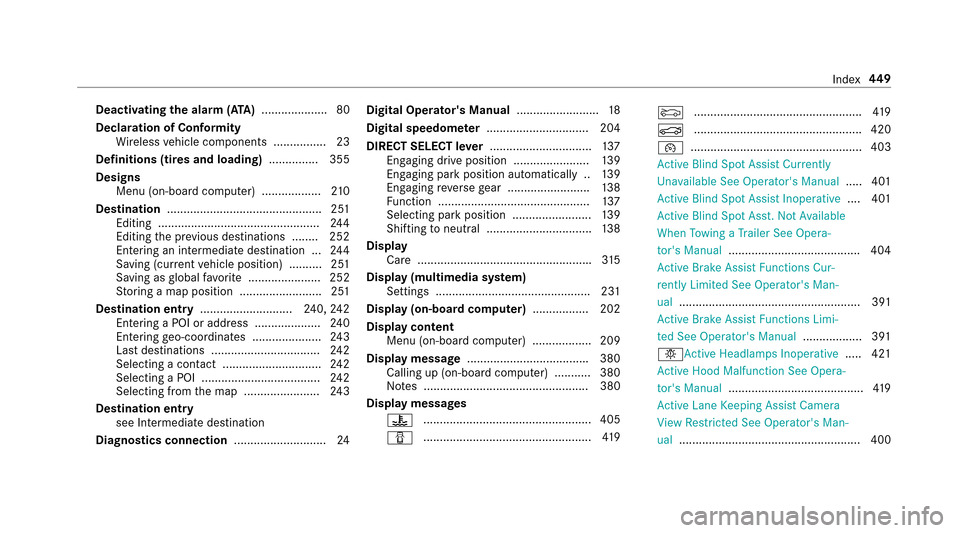
Deactivating theala rm (ATA ).................... 80
Declaration of Conformity Wireless vehicle components ................2 3
Definitions (ti res and loading) ............... 355
Designs Menu (on-board computer) .................. 210
Destination .............................................. .251
Editing .................................................2 44
Editing the pr evious destinations ........ 252
En tering an intermedia tedestination ...2 44
Saving (cu rrent vehicle position) ..........2 51
Saving as global favo rite ...................... 252
St oring a map position .........................2 51
Destination ent ry............................ 240, 242
Entering a POI or address .................... 240
Entering geo-coordinates ..................... 243
Last destinations ................................. 242
Selecting a contact .............................. 242
Selecting a POI .................................... 242
Selecting from the map ....................... 243
Destination ent ry
see Intermediate destination
Diagnost ics connection ............................ 24Digita
lOperator' sManua l........................ .18
Digita lspeedome ter ............................... 204
DIRECT SELECT le ver............................... 137
Engaging drive position ....................... 139
Engaging pa rkposition automatically .. 139
Engaging reve rsege ar ........................ .138
Fu nctio n ..............................................
137
Se
lecting pa rkposition ........................ 139
Shifting toneutral ................................ 138
Displa y
Car e.................................................... .315
Displa y(multimedi asy stem)
Settings .............................................. .231
Displa y(on-boa rdcompu ter) ................. 202
Displ aycontent
Menu (on-board computer) .................. 209
Display message .................................... .380
Calling up (on-board computer) ...........3 80
No tes .................................................. 380
Display messages ? ................................................... 405
C ................................................... 419 M
................................................... 419
N ................................................... 420
¯ .................................................... 403
Ac tive Blind Spot Assi stCur rently
Un available See Operator's Manual .....4 01
Ac tive Blind Spot Assi stInoperative .... 401
Ac tive Blind Spot Asst. Not Available
When Towing a Trailer See Opera‐
to r's Manual ........................................ 404
Ac tive Brake Assi stFunctions Cur‐
re ntly Limited See Ope rator's Man‐
ual ....................................................... 391
Ac tive Brake Assi stFunctions Limi‐
te d See Operator's Manual ..............
.... 391
b
Ac tive Headlamps Inoperati ve..... 421
Ac tive Hood Malfunction See Opera‐
to r's Manual .........................................4 19
Ac tive Lane Keeping Assist Camera
Vi ew Restricted See Opera tor's Man‐
ual ....................................................... 400
Index 44
9
Page 455 of 482

DRIVEPIL OT ............................................. 168
Fu nction .............................................. 168
Driv eposition
Selecting ............................................ .139
Drive prog ram display ............................. 136
Driv eprog rams
see DYNA MIC SELECT
Driver's seat see Seat
Driving light see Automatic driving lights
Driving saf ety sy stem ............................ .150
ABS (Anti-lock Braking Sy stem) ........... 151
Ac tive Brake Assi st.............................. 155
BA S (Brake Assist System) .................. .151
EBD (Electronic Brake forc e Distribu‐
tion) ..................................................... 155
ESP
®(Electronic Stability Prog ram)
Crosswind Assist ................................. 155
Overview ..............................................1 51
Ra dar sensors .....................................1 50
Re sponsibility ...................................... 150 Drivin
gsaf ety sy stem
see ESP
®(Elect ronic Stability Prog ram)
Driving sy stem
see 360° Camera
see Active Blind Spot Assi st
see Active Lane Keeping Assist
see AIR BODY CONTROL
see ATTENTION ASSIST
see Blind Spot Assist
see Cruise cont rol
see Dis tance Pilot DISTRONIC
see DRIVE PIL OT
see Driving saf etysy stem
see HOLD function
see Parking Assist
PAR
KTRONI C
see Parking Pilot
see Rear view camera
see Speed Limit Pilot
see Steering Pilot
see Traf fic Sign Assist
Drivin gtips
Drinking and drivin g............................ 132
Gene ral driving tips ............................ .132
No tes on breaking-in a new vehicle ..... 132 Dr
ows iness de tection
see ATTENTION ASSIST
Dr ows iness warning
see ATTENTION ASSIST
Dynamic handling control sy stem
see ESP
®(Elect ronic Stability Prog ram)
Dynamic multicontour seat Setting ...................................................8 8
DY NA MIC SELECT ....................................1 36
Configuri ng drive program I ................. 137
Displ aying engine data ........................ .137
Displ aying vehicle data ........................ 137
Drive prog ram display ..........................1 36
Drive programs ....................................1 36
Fu nction .............................................. 136
Operating (DYNAMIC SELECT switch) .............................................................1 36
E
E10 ............................................................ 373
Easy entry feature
Operation/no tes ................................... 93
Setting ................................................... 94
Index453
Page 456 of 482
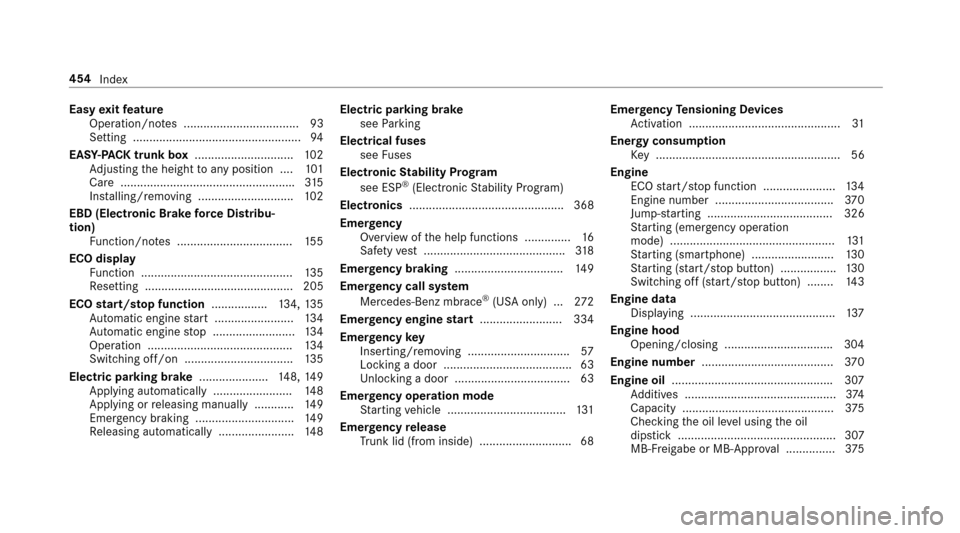
Easyexitfeature
Operation/no tes ................................... 93
Setting ................................................... 94
EAS Y-PA CK trunk box .............................. 102
Ad justing the height toany position .... 101
Care .................................................... .315
Ins talling/ removing ............................. 102
EBD (Electronic Brake forc e Distribu‐
tion)
Function/no tes ................................... 155
ECO display Function .............................................. 135
Re setting ............................................. 205
ECO start/s top function ................. 134, 135
Au tomatic engine start ........................ 134
Au tomatic engine stop .........................1 34
Operation ............................................ 134
Switching off/on ................................. 135
Electric pa rking brake .................... .148, 149
App lying automatically ........................ 148
App lying or releasing manually ............ 149
Emergency braking .............................. 149
Re leasing automatically ...................... .148 Electric parking brake
see Parking
Electrical fuses see Fuses
Electronic Stability Prog ram
see ESP
®(Electronic Stability Prog ram)
Electronics ............................................... 368
Emer gency
Overview of
the help fun
ctions .............. 16
Saf etyve st ........................................... 318
Emer gency braking ................................. 149
Emer gency call sy stem
Mercedes-Benz mbrace
®(USA only) .. .272
Emer gency engine start ......................... 334
Emer gency key
Inserting/removing ............................... 57
Locking a door ....................................... 63
Unlocking a door ................................... 63
Emer gency operation mode
St arting vehicle .................................... 131
Emer gency release
Tr unk lid (from inside) .. .......................... 68 Emer
gency Tensioning Devices
Ac tivation .............................................. 31
Energy consum ption
Ke y........................................................ 56
Engin e
EC Ostart/ stop function ......................1 34
Engine number ....................................3 70
Ju mp -sta rting ...................................... 326
St arting (eme rgency operation
mode) .................................................. 131
St arting (smartphone) ........................ .130
St arting (s tart/s top button) .................1 30
Switching off (s tart/s top button) ........ 143
Engine data Displaying ............................................ 137
Engine h
ood Opening/closing ................................ .304
Engine number ........................................ 370
Engine oil ................................................ .307
Ad ditives .............................................. 374
Capacity .............................................. 375
Checking the oil le vel using the oil
dipstick ................................................ 307
MB-Fr eigabe or MB-Appr oval .............. .375
454
Index
Page 457 of 482
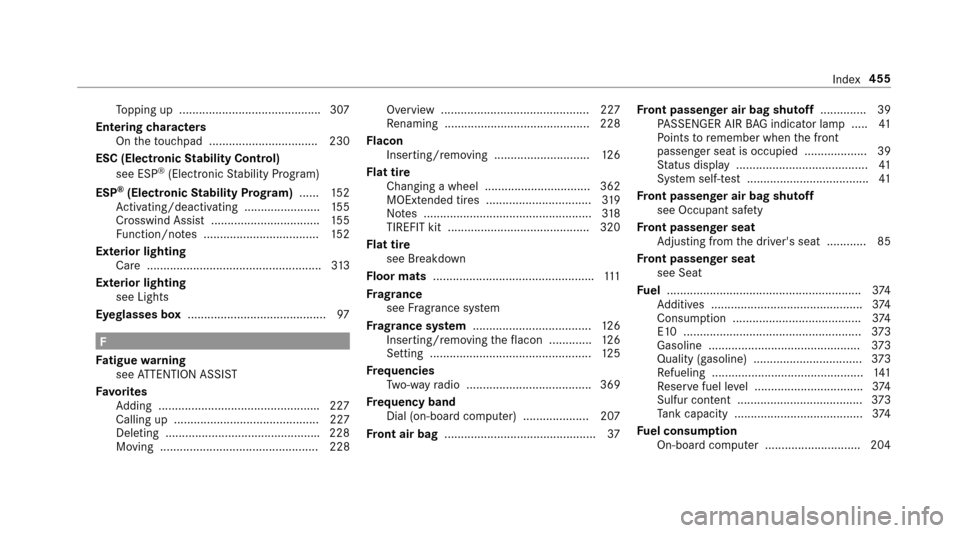
Topping up .......................................... .307
Entering characters
On theto uchpad ................................ .230
ESC (Electronic Stability Control)
see ESP
®(Electronic Stability Prog ram)
ESP
®(Electronic Stability Prog ram) ...... 152
Ac tivating/deactivating .......................1 55
Crosswind Assist ................................. 155
Fu nction/no tes ................................... 152
Exterior lighting Care .................................................... .313
Exterior lighting see Lights
Eyeglasses box .......................................... 97
F
Fa tigue warning
see ATTENTION ASSIST
Favo rite s
Ad ding ................................................ .227
Callin g up ............................................ 227
De leting .............................................. .228
Moving ................................................ 228 Overview ............................................. 227
Re
naming ............................................ 228
Flacon Insert ing/removing ............................. 126
Flat tire Changing a wheel ................................ 362
MOExtended tires ................................ 319
No tes ................................................... 318
TIREFIT kit ...........................................3 20
Flat tire see Breakd own
Floor mats ................................................ .111
Fr ag rance
see Frag rance sy stem
Fr ag rance sy stem .................................... 126
Inserting/removing theflacon ............ .126
Setting ................................................. 125
Fr equencies
Tw o-w ayradio ...................................... 369
Fr equency band
Dial (on-board computer) .................... 207
Fr ont air bag .........
.....................................
37Fr
ont passenger air bag shuto ff.............. 39
PA SSENGER AIR BAG indicator lamp .... .41
Po ints toremember when the front
passenger seat is occupied .................. .39
St atus display ........................................ 41
Sy stem self-test .................................... .41
Fr ont passenger air bag shuto ff
see Occupant saf ety
Fr ont passenger seat
Ad justing from the driver's seat ............ 85
Fr ont passenger seat
see Seat
Fu el .......................................................... .374
Ad ditives .............................................. 374
Consum ption ...................................... .374
E10 ...................................................... 373
Gasoline .............................................. 373
Quality (gasoline) ................................. 373
Re fueling .............................................. 141
Re ser vefuel le vel ................................ .374
Sulfur content ...................................... 373
Ta nk capacity ....................................... 374
Fu el consum ption
On-board computer ............................ .204
Index 455
Page 458 of 482
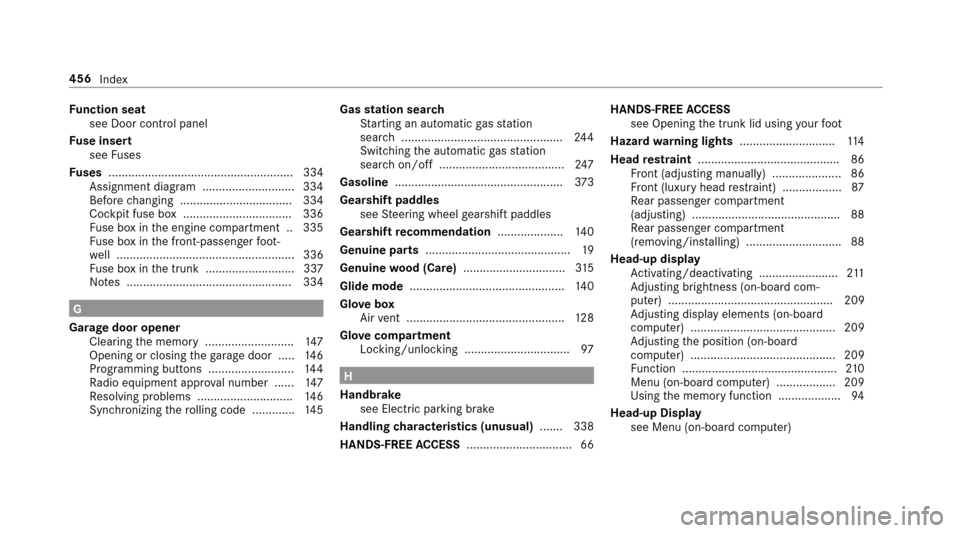
Function seat
see Door cont rol panel
Fu se insert
see Fuses
Fu ses ........................................................ 334
Assignment diagram ............................3 34
Before changing .................................. 334
Cockpit fuse box ................................ .336
Fu se box in the engine compartment .. 335
Fu se box in the front-passen gerfo ot ‐
we ll ...................................................... 336
Fu se box in the trunk ........................... 337
No tes .................................................. 334
G
Garage door opener Cleari ngthe memory ........................... 147
Opening or closing thega rage door .....1 46
Programming buttons .......................... 144
Ra dio equipment appr oval number ...... 147
Re solving problems ............................. 146
Synchronizing thero lling code ............ .145 Gas
station sear ch
St arting an automatic gasst ation
sear ch................................................. 244
Switching the automatic gasst ation
sear chon/off ...................................... 247
Gasoline ...................................................3 73
Gearshift paddles see Steering wheel gearshift paddles
Gears hiftrecommendation ....................140
Genuine parts ............................................ 19
Genuine wood (Care) .............................. .315
Glide mode ............................................... 140
Glo vebox
Air vent ................................................ 128
Glo vecompa rtment
Locking/unlo cking ................................ 97
H
Handbrake see Electric parking brake
Handling characteristics (unusual) ....... 338
HANDS-FREE ACCESS ................................ 66 HANDS-FREE
ACCESS
see Opening the trunk lid using your foot
Hazard warning lights ............................ .114
Head restra int .......................................... .86
Fr ont (adjusting manually) ..................... 86
Fr ont (luxury head restra int) .................. 87
Re ar passenger compartment
(adjusting) ............................................ .88
Re ar passenger compartment
(removing/ins talling) ............................ .88
Head-up display Activating/deactivating ........................ 211
Ad justing brightness (on-board com‐
pu ter) .................................................. 209
Ad justing display elements (on-board
compu ter) ............................................ 209
Ad justing the position (on-board
computer) ............................................ 209
Fu nction ............................................... 210
Menu (on-board computer) .................. 209
Using the memory function .................. .94
Head-up Display see Menu (on-board computer)
456
Index
Page 459 of 482

Head-up Display menusee On-board computer
Heating see Climate control
High beam Activating/deactivating .......................1 13
High-beam flasher ................................... 113
High-beam headlamps Adaptive Highbeam Assist .................. .114
High-pressure cleaning equipment
(care) ......................................................... 311
Hill start assist ........................................ 171
HOLD function ......................................... 171
Ac tivating/deactivating .......................1 71
Fu nction/no tes .................................... 171
Hood Function (active hood) ......................... 304
Re setting (active hood) ........................ 304
I
Identification plate Engine .................................................3 70
Re frigerant ...........................................3 77Ve
hicle ................................................ 370
Ignition Swit ching on (s tart/s top button) ........ .129
Ignition key................................................ 55
Immobilizer ................................................ 79
Inattentiveness assistant see ATTENTION ASSIST
Indicator lamp see Warning/indicator lamps
Individual drive prog ram
Confi guring .......................................... 137
Selecting ............................................. 136
Information Burmes ter
®high-end 3D sur round
sound sy stem ...................................... 301
Satellite radio ...................................... 296
Instrument clus ter .................................. 423
In stru ment clus ter
see Instrument Display
Instrument Display ..................................1 99
Ad justing the lighting .......................... 203
Fu nction/no tes ................................... 199 Overview (s
tanda rd) ................................ 8
Overview (widescreen) ............................ 8
Wa rning/indicator lamps .................... 423
Instrument Display see Display (on-board computer)
see Instrument clus ter
Instrument ligh ting
.
............................... .203
Instrument lighting see Dashboard lighting
Intelligent Light Sy stem
Cornering light function ...................... .114
Interior lighting ........................................ 116
Ambient lighting ................................... 117
Setting ................................................. 116
Switch-off del aytime ........................... 117
Interior lighting see Inte rior lighting
see Lighting
see Lights
Intermediate destination ........................244
Calculating a route with intermediate
destinations ........................................ .244
Editing ................................................. 244
Index 457