2017 MERCEDES-BENZ E43AMG warning
[x] Cancel search: warningPage 24 of 50

If SPORT handling mode is activated:
RESP®only improves driving stability toa limi‐
te d deg ree.
RETS/4ETS traction control is still active.
RThe engine's torque is on lyrestricted toa
limited degree and the drive wheels can spin.
The spinning of the wheels results in a cut‐
ting action for better traction on loose sur fa‐
ces.
RESP®continues toprov ide assis tance when
th e brakes are firm lyapplied.
Cha racteristics when ESP
®is deactivated
&
WARNING Risk of skidding if ESP®is
deactivated
If yo u deactivate ESP
®, ESP®cannot car ry
out vehicle stabilization.
#ESP®should only be deactivated in the
fo llowing situations.
ESP®is deactivated if the ESP®OFF å warn‐
ing lamp lights up continuously in the instrument
clus ter:
RDriving stability will no longe r be improved.
RCrosswind Assist is no longer active.
RThe drive wheels could spin.
RETS/4ETS traction control is still active.
% Even when ESP
®is deactivated, you are still
assis tedby ESP®when braking hard .
In thefo llowing situations, it may be better to
activate SPO RThandling mode or deactivate
ESP
®:
RWhen using snow chains
RIn deep snow
Ron sand or gr avel
% Spinning the wheels results in a cutting
action which pr ovides better grip.
% Activate ESP
®as soon as the situations
described abo veno longer apply. ESP®will
ot herwise not be able tostabilize theve hicle if
th eve hicle starts toskid or a wheel starts
to spin.
If th e ESP
®÷ warning lamp lights up continu‐
ousl y,ESP®is not available due toa malfunction.
Observ e any information which may be displa yed
in the instrument clus ter:
RWa rning and indicator lamps
RDisplay messages
ETS/4ETS (Electronic Traction Sy stem)
ETS/4ETS traction control is pa rtof ESP
®.
ETS/4ETS can impr oveth eve hicle's traction by
inter vening in thefo llowing ways:
RThe drive wheels are braked individually if
they spin.
RMore drive torque is transferred tothe wheel
or wheels with traction.
22 Driving and driving saf etysy stems
Page 25 of 50

Activating/deactivating ESP®(Electronic
St ability Prog ram)
#To activate SPO RThandling mode: briefly
press button 1.
The M SPORT handling mode warning
lamp in the instrument clus ter lights up. The
SPORT handling mode messageappears in
th e multifunction displa y.
#Todeactivate SPORT handling mode: briefly
press button 1.
The M SPORT handling mode warning
lamp in the instrument clus ter goes out.
#To deactivate ESP®: press button 1until the
å ESP®OFFwarning lamp lights up in the
instrument clus ter.The ÷ OFFmessage
appears in the multifunction displa y.
#Toactivate ESP®: brief lypress button 1.
The å ESP®OFFwarning lamp in the
instrument clus ter goes out. The ÷ON
message appears in the multifunction dis‐
pla y.
Obser vethe information on warning lamps and
display messages which may be shown in the
instrument clus ter.
RACE START
RA CE STAR T function
RACE STAR T is onlyav ailable for
Merc edes‑AMG E 63 4MATIC and
E 63 S 4MATIC models. RACE
START enables optimal vehicle accelera‐
tion from a standstill. Forth is, a suitably high-
gr ip road sur face is required, along with the tires
and vehicle being in good condition.
% RACE START is only available af terth eve hi‐
cle has been broken in (
→page 13).
% RACE START may not be used on normal
ro ads. RACE START must only be activated
and used on dedicated road circuits, not on
public roads.
Be sure toread the saf etyno tes and infor‐
mation on ESP
®(→page 21).
&
WARNING Risk of skidding and having
an accident from wheels spinning
When you use RACE STAR T,individual wheels
could spin and you could lose cont rol of the
ve hicle.
Depending on the ESP
®mode selected, there
is an increased risk of skidding and having an
accident.
#Make sure that no persons or obs tacles
are in the close vicinity of your vehicle.
Driving and driving saf etysy stems 23
Page 30 of 50
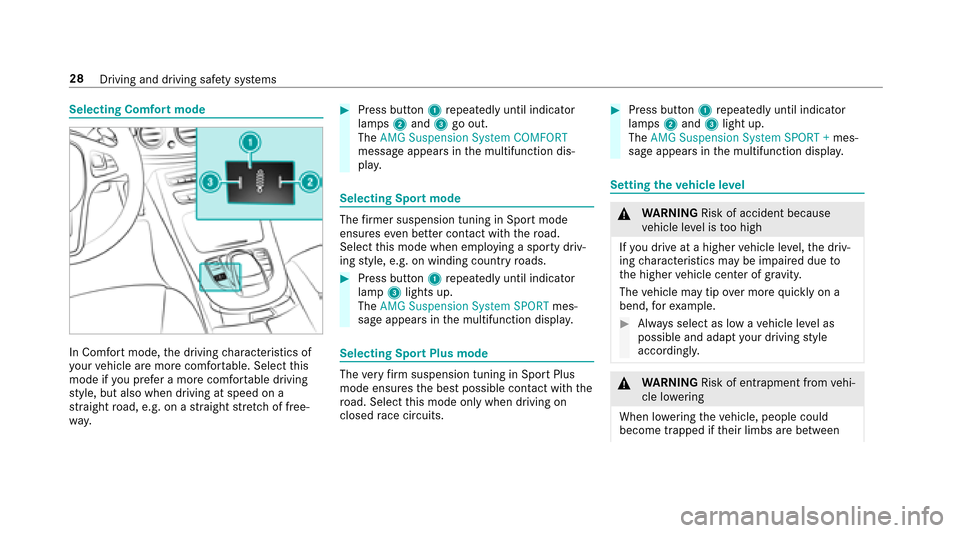
Selecting Comfort mode
In Comfort mode,the driving characteristics of
yo ur vehicle are more comfor table. Select this
mode if youpr efer a more comfortable driving
st yle, but also when driving at speed on a
st ra ight road, e.g. on a stra ight stre tch of free‐
wa y.
#Press button 1repeatedly until indicator
lamps 2and 3go out.
The AMG Suspension System COMFORT
message appears in the multifunction dis‐
pla y.
Selecting Sport mode
The firm er suspension tuning in Sport mode
ensures even better contact wi th thero ad.
Select this mode when employing a sporty driv‐
ing style, e.g. on winding count ryroads.
#Press button 1repeatedly until indicator
lamp 3lights up.
The AMG Suspension System SPORT mes‐
sage appears in the multifunction displa y.
Selecting Sport Plus mode
Thevery firm suspension tuning in Sport Plus
mode ensures the best possible conta ct with the
ro ad. Select this mode only when driving on
closed race circuits.
#Press button 1repeatedly until indicator
lamps 2and 3light up.
The AMG Suspension System SPORT + mes‐
sage appears in the multifunction displa y.
Settingtheve hicle le vel
&
WARNING Risk of accident because
ve hicle le vel is too high
If yo udr ive at a higher vehicle le vel,th e driv‐
ing characteristics may be impaired due to
th e higher vehicle center of gr avity.
The vehicle may tip over more quickly on a
bend, forex ample.
#Alw ays select as low a vehicle le vel as
possible and adapt your driving style
accordingl y.
&
WARNING Risk of entrapment from vehi‐
cle lo wering
When lo wering theve hicle, people could
become trapped if their limbs are between
28
Driving and driving saf etysy stems
Page 31 of 50
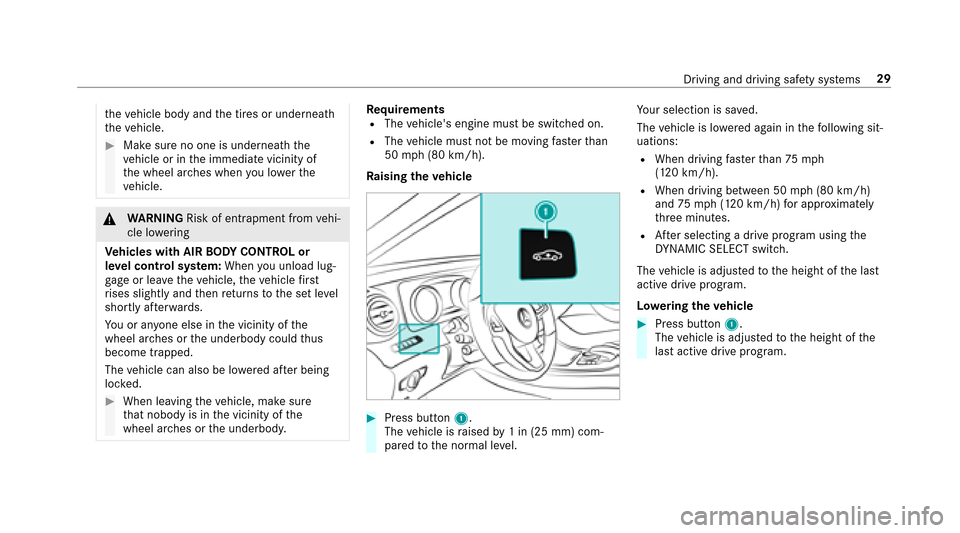
theve hicle body and the tires or underneath
th eve hicle.
#Make sure no one is underneath the
ve hicle or in the immediate vicinity of
th e wheel ar ches when youlowe rth e
ve hicle.
&
WARNING Risk of entrapment from vehi‐
cle lo wering
Ve hicles with AIR BODY CONT ROL or
le ve l control sy stem: When you unload lug‐
ga ge or lea vetheve hicle, theve hicle firs t
ri ses slightly and then returns tothe set le vel
shortly af terw ards.
Yo u or an yone else in the vicinity of the
wheel ar ches or the underbody could thus
become trapped.
The vehicle can also be lo wered af ter being
loc ked.
#When leaving theve hicle, make sure
th at nobody is in the vicinity of the
wheel ar ches or the underbody.
Re quirementsRThe vehicle's engine must be switched on.
RThe vehicle must not be moving fasterthan
50 mph(8 0 km/h).
Ra ising theve hicle
#Press button 1.
The vehicle is raised by1 in (25 mm) com‐
pared tothe normal le vel. Yo
ur selection issave d.
The vehicle is lo wered again in thefo llowing sit‐
uations:
RWhen driving fasterthan 75 mph
(120 km/h).
RWhen driving between 50 mph (80 km/h)
and 75mph(120 km/h) for app roxima tely
th re e minutes.
RAf ter selecting a drive program using the
DY NA MIC SELECT switch.
The vehicle is adjus tedto the height of the last
active drive prog ram.
Lo weri ngtheve hicle
#Press button 1.
The vehicle is adjus tedto the height of the
last active drive prog ram.
Driving and driving saf etysy stems 29
Page 32 of 50

Notes onthe instrument display and on-
board compu ter
Ad ditional no tesre ga rding your Mercedes-AMG
ve hicle:
RVe hicles with the instrument display
(standard) onl y:Ifyo u select thePerform-
ance menu, the upshift bar appears in the
multifunction displa y.
RMercedes-AMG E 63 vehicles: Ifyo u act i‐
va te the ECO start/ stop function and select
drive program C,the engine electronics
switch from 8-c ylinder mode to4-cylinder
mode, if necessary . The multifunction display
sho wsa symbol in thest atus area.
RAd ditional no terega rding thewa rning and
indicator lamps: theve hicle is also equipped
with theM SPORT handling mode warning
and indicator lamp (
→page 41).
RYou can select thefo llowing display con tent
in Mercedes-AMG E 63 vehicles with Wide‐
screen Cockpit:
-Ta ch ome ter (Classic display setting)
-Ta ch ome ter and gear display (Classic dis‐
play setting)
-Date (Progressive display setting)
-Date andgear display
-Wa rm-up
-Engine da ta
-G-Me ter
-Trip computer
-Na vigation
Calling up displa ysinthePe rformance
menu
On-board computer:
,Performance
#To select a displa y:swipe upwards or down‐
wa rds on the left-hand Touch Control.
Dis playsinthePerformance menu:
RWarm-up
RSETUP
RG-M eter
RRACETIMER
REngine data
Example: warm-up
1Digital speedome ter
2Gear display
3Engine oil temp erature
4Transmission oil temp erature
5Boost pressure
30
Instrument Display and on-board computer
Page 36 of 50
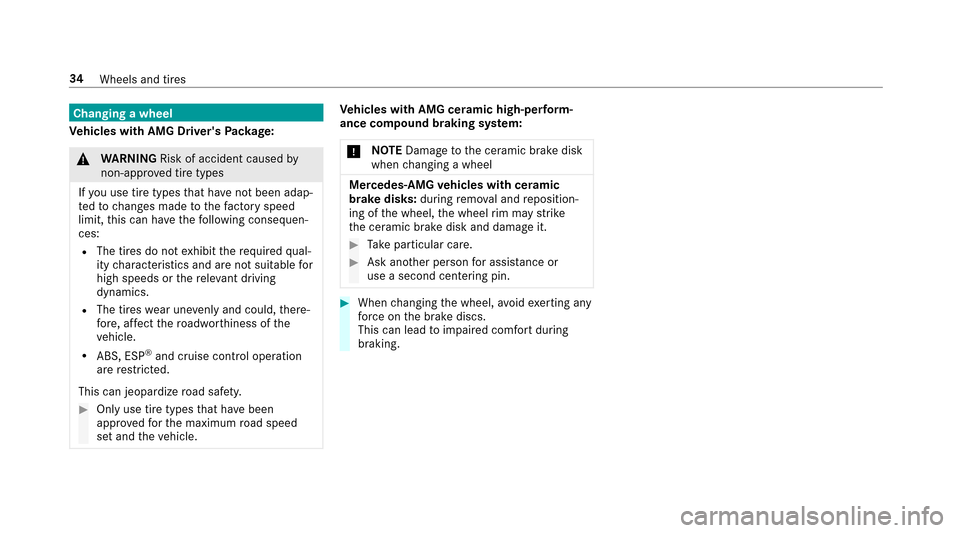
Changing a wheel
Ve hicles with AMG Driver's Package:
&
WARNING Risk of accident caused by
non-app rove d tire types
If yo u use tire types that ha venot been adap‐
te dto changes made tothefa ctory speed
limit, this can ha vethefo llowing consequen‐
ces:
RThe tires do not exhibit there qu ired qual‐
ity characteristics and are not suitable for
high speeds or there leva nt driving
dynamics.
RThe tires wear une venly and could, there‐
fo re , af fect thero adwor thiness of the
ve hicle.
RABS, ESP®and cruise contro l operation
are restricted.
This can jeopardize road saf ety.
#Only use tire types that ha vebeen
appr ovedfo rth e maximum road speed
set and theve hicle.
Ve hicles with AMG ce ramic high-perf orm‐
ance compound braking sy stem:
* NO
TEDama getothe ceramic brake disk
when changing a wheel
Mercedes -AMG vehicles with ce ramic
brake dis ks:during remo val and reposition‐
ing of the wheel, the wheel rim may strike
th e ceramic brake disk and damage it.
#Ta ke particular care.
#Ask ano ther person for assi stance or
use a second cen tering pin.
#When changing the wheel, avoidexe rting any
fo rc e on the brake discs.
This can lead toimpaired com fort during
braking.
34 Wheels and tires
Page 41 of 50

Displaymessages
Drivin gsy stems
Display messages
Possible causes/consequences and MSolutions
RACE START Not Possible
See Operator's Manual *P
ossible causes are:
RThe conditions for activation are not met .
RACE START Canceled *P
ossible causes are:
RYoure leased the accelerator pedal during RACE STAR T.
RYoudepr essed the brake pedal during RACE STAR T.
Displ aymessage s andwarning/indicator lamps 39
Page 42 of 50

Engine
Display messagesPossible causes/consequences and MSolutions
4
Check Engine Oil Level
(Add 1 Liter)*D
isplay message only with cer tain engines:
The engine oil le vel has dropped tothe minimum le vel.
* NO
TEEngine damage causedbydriving with insuf ficient engine oil
#Av oid long journe yswith insuf ficient engine oil.
#Check the engine oil le vel when next refueling.
Ad d engine oil .
No tes on engine oil .
4
Engine Oil Pressure Stop
Switch Off Engine *D
isplay message only with cer tain engines:
The engine oil pressure is too lo w.
* NO
TEEngine damage causedbydriving with insuf ficient engine oil pressure
#Av oid long journe yswith insuf ficient engine oil pressure.
#Pull over and stop theve hicle safely as soon as possible, paying attention toroad and traf fic conditions. Do not
continue driving under any circums tances.
#Consult a qualified specialist workshop.
40
Display messages and warning/indicator lamps