2017 MERCEDES-BENZ E43AMG engine
[x] Cancel search: enginePage 26 of 50

Activating RACE STAR T
You can act ivate RACE START under thefo llow‐
ing conditions:
RThe doors, the hood and the trunk lid are
closed.
RThe engine is running and the transmission
and engine are at operating temp erature.
RThe steering wheel is in thest ra ight-ahead
position.
RThe vehicle is on le vel ground.
RThe vehicle is stationar y,the brake pedal is
depressed (left foot ) and the parking brake is
re leased.
RThe transmission is in position h.
ROne ofthe drive prog rams S,S+ orRACE is
selected (→page 16).
#Pull and hold bo thsteering wheel gearshift
paddles.
If all activation conditions are fulfilled, the
RACE START Confirm: Paddl eUP Cancel:
Paddl eDOWN messag eappear sin the multi‐
function displa y.
#Release bo thsteering wheel gearshift pad‐
dles.
% Ifth e activation conditions are not fulfilled,
RACE START cannot be acti vated. The RACE
START Not Possible See Operator's Manual
message appears on the multifunction dis‐
pla y.
#To cancel: pullthe left steering wheel gear‐
shift paddle.
The RACE START Canceled message appears
on the multifunction displa y.
or
#To confirm: pulltheright steering wheel
ge arshift paddle.
The RACE START Available Depress gas
pedal. message appears on the multifunction
displa y.
#Rapidly depress the accelerator pedal full y.
The engine speed increases.
#The RACE START Release brake to start mes‐
sage appears in the multifunction displa y.
% Inthis phase you can adjust RACE START
depending on thero ad conditions: You can va
ry the engine speed bypulling on one of
th esteering wheel gearshift paddles. The
segments in the multifunction display flic ke r
ra pidly.
% Ifth e brake pedal is not released af ter a
short while, RACE START is canceled. The
RACE START Canceled messageappears on
th e multifunction displa y.
#Take your foot off the brake, but keep the
accelerator pedal depressed.
The vehicle pulls away at maximum accelera‐
tion. The RACE START Active message
appears in the multifunction displa y.
RACE START is deacti vated when theve hicle rea‐
ch es a speed of appr oximately 31mp h
(50 km/h).
RACE START is deacti vated immediately if you
re lease the accelerator pedal during RACE
ST ART or if any of the activation conditions are
no longer fulfilled. The RACE START Not Possi-
ble See Operator's Manual orRACE START Can-
celed message appears in the multifunction dis‐
pla y.
24
Driving and driving safe ty systems
Page 31 of 50
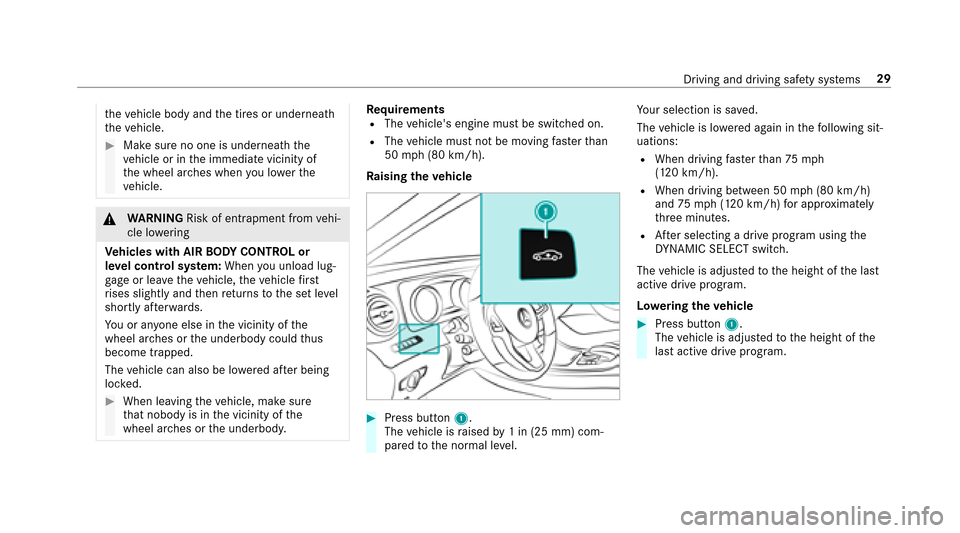
theve hicle body and the tires or underneath
th eve hicle.
#Make sure no one is underneath the
ve hicle or in the immediate vicinity of
th e wheel ar ches when youlowe rth e
ve hicle.
&
WARNING Risk of entrapment from vehi‐
cle lo wering
Ve hicles with AIR BODY CONT ROL or
le ve l control sy stem: When you unload lug‐
ga ge or lea vetheve hicle, theve hicle firs t
ri ses slightly and then returns tothe set le vel
shortly af terw ards.
Yo u or an yone else in the vicinity of the
wheel ar ches or the underbody could thus
become trapped.
The vehicle can also be lo wered af ter being
loc ked.
#When leaving theve hicle, make sure
th at nobody is in the vicinity of the
wheel ar ches or the underbody.
Re quirementsRThe vehicle's engine must be switched on.
RThe vehicle must not be moving fasterthan
50 mph(8 0 km/h).
Ra ising theve hicle
#Press button 1.
The vehicle is raised by1 in (25 mm) com‐
pared tothe normal le vel. Yo
ur selection issave d.
The vehicle is lo wered again in thefo llowing sit‐
uations:
RWhen driving fasterthan 75 mph
(120 km/h).
RWhen driving between 50 mph (80 km/h)
and 75mph(120 km/h) for app roxima tely
th re e minutes.
RAf ter selecting a drive program using the
DY NA MIC SELECT switch.
The vehicle is adjus tedto the height of the last
active drive prog ram.
Lo weri ngtheve hicle
#Press button 1.
The vehicle is adjus tedto the height of the
last active drive prog ram.
Driving and driving saf etysy stems 29
Page 32 of 50

Notes onthe instrument display and on-
board compu ter
Ad ditional no tesre ga rding your Mercedes-AMG
ve hicle:
RVe hicles with the instrument display
(standard) onl y:Ifyo u select thePerform-
ance menu, the upshift bar appears in the
multifunction displa y.
RMercedes-AMG E 63 vehicles: Ifyo u act i‐
va te the ECO start/ stop function and select
drive program C,the engine electronics
switch from 8-c ylinder mode to4-cylinder
mode, if necessary . The multifunction display
sho wsa symbol in thest atus area.
RAd ditional no terega rding thewa rning and
indicator lamps: theve hicle is also equipped
with theM SPORT handling mode warning
and indicator lamp (
→page 41).
RYou can select thefo llowing display con tent
in Mercedes-AMG E 63 vehicles with Wide‐
screen Cockpit:
-Ta ch ome ter (Classic display setting)
-Ta ch ome ter and gear display (Classic dis‐
play setting)
-Date (Progressive display setting)
-Date andgear display
-Wa rm-up
-Engine da ta
-G-Me ter
-Trip computer
-Na vigation
Calling up displa ysinthePe rformance
menu
On-board computer:
,Performance
#To select a displa y:swipe upwards or down‐
wa rds on the left-hand Touch Control.
Dis playsinthePerformance menu:
RWarm-up
RSETUP
RG-M eter
RRACETIMER
REngine data
Example: warm-up
1Digital speedome ter
2Gear display
3Engine oil temp erature
4Transmission oil temp erature
5Boost pressure
30
Instrument Display and on-board computer
Page 33 of 50

Ifth e engine or transmission are not at operat‐
ing temp erature, the multifunction display sho ws
te mp erature 3or4 in blue. Avoid driving at
full engine output during this time.
Example: SETUP in Mercedes -AMG E 43
ve hicles
1Drive sy stem setting (Eco/Comfort/Sport/
Sport+)
2St eering setting (Comfort or Sport)
3ESP®status (On/O ffor SPORT handling
mode)
4ECO start/ stop function setting (Active/
Inactive/Off)
5Tr ansmission position
6Suspension tuning (Comfort/Spo rt/Sport+)
Example: SETUP in Mercedes-AMG E 63
ve hicles
1Drive sy stem setting (Comfort/Sport/Sport
+/RACE)
2Exhaust sy stem (Comfort or Sport)
3ESP®st atus (On/O ffor SPORT handling
mode)
4Tr ansmission position
5Suspension tuning (Comfort/Spo rt/Sport+)
Example: G-Me ter
While theve hicle is in motion, the G-Me ter
sho ws th efo rc es that are exerted on theve hicle
occupants bo thlaterally and in the direction of
tra vel. The maximum values appear in red in the
coordinate sy stem.
#To reset the G-M eter: press the left-hand
side of Touch Control.
#Select Yes.
#Pressthe left-hand Touch Control.
If yo upr ess and hold the left-hand side of Touch
Control, the function will be reset immediately.
Instrument Display and on-board computer 31
Page 34 of 50

Example: engine data
1Current po wer output
2Current torque
Dis playing and starting the RACETIMER in
th ePe rformance menu
On-board computer:
,Performance
The following functions are possible in the RACE‐
TIMER:
Rdisplaying and starting
Rstopping
Rst arting a new lap
Rdisplaying lap statistics
Rre setting
1Lap
2Lap time
The RACETIMER is intended only for use on a
designated race trac k.Do not use the function
on public roads.
#To select a display and star t:swipe up or
down on the left-hand side of Touch Control.
#Press the left-hand side of Touch Control.
#Select Start and press the left-hand side of
To uch Control.
#To sto p:select Stopand press the left-hand
side of Touch Control.
#To start a new lap: afte rth efirs tst ored lap,
press the left-hand side of Touch Control.
#Select New Lap.
A maximum of 32 laps may be stored.
Example: RACETIMER
1Lap
2Elapsed time
3Av erage speed
4Dis tance co vered
32
Instrument Display and on-board computer
Page 35 of 50
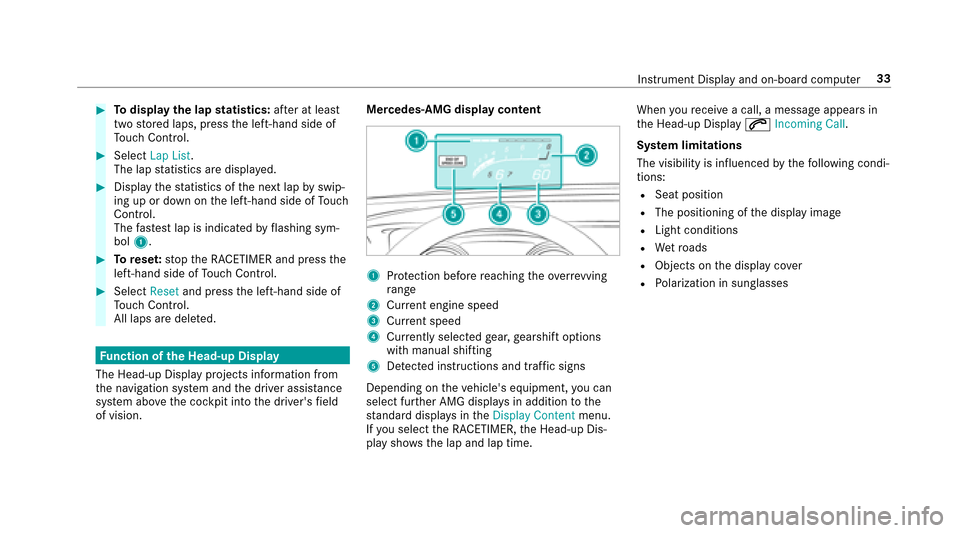
#Todispl aythe lap statistics: afte r at least
two stored laps, press the left-hand side of
To uch Control.
#Select Lap List .
The lap statistics are displa yed.
#Display thest atistics of the next lap byswip‐
ing up or down on the left-hand side of Touch
Control.
The fastest lap is indicated byflashing sym‐
bol 1.
#Torese t:stop the RACETIMER and press the
left-hand side of Touch Control.
#Select Resetandpress the left-hand side of
To uch Control.
All laps are dele ted.
Fu nction of the Head-up Display
The Head-up Display projects information from
th e navigation sy stem and the driver assis tance
sy stem abo vethe cockpit into the driver's field
of vision. Mercedes-AMG display content
1Pr
otection before reaching theove rrev ving
ra nge
2Cu rrent engine speed
3Cur rent speed
4Cu rrent lyselected gear, gearshift options
with manual shifting
5De tected instructions and traf fic signs
Depending on theve hicle's equipment, you can
select fur ther AMG displa ysin addition tothe
st andard displa ysintheDisplay Content menu.
If yo u select the RACETIMER, the Head-up Dis‐
play sho ws the lap and lap time. When
youre ceive a call, a message appears in
th e Head-up Display 6Incoming Call.
Sy stem limitations
The visibility is influenced bythefo llowing condi‐
tions:
RSeat position
RThe positioning of the display image
RLight conditions
RWe tro ads
RObjects on the display co ver
RPo larization in sunglasses
Instrument Display and on-board computer 33
Page 37 of 50
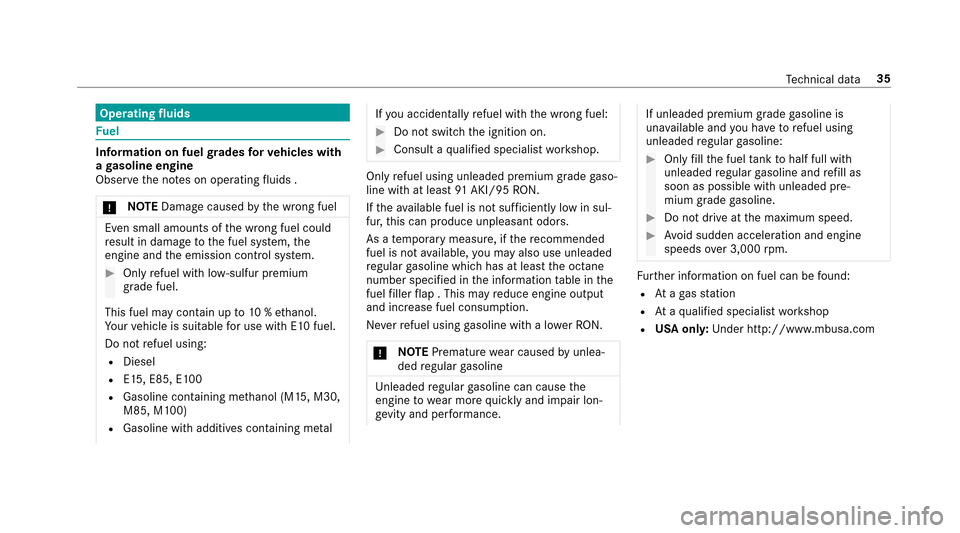
Operatingfluids
Fu el
Information on fuel grades forve hicles with
a ga soline engine
Obser vethe no tes on operating fluids .
* NO
TEDama gecaused bythe wrong fuel
Even small amounts of the wrong fuel could
re sult in damage tothe fuel sy stem, the
engine and the emission control sy stem.
#Only refuel with lo w-sulfur premium
grade fuel.
This fuel may contain up to10 %ethanol.
Yo ur vehicle is suitable for use with E10 fuel.
Do not refuel using:
RDiesel
RE15, E85, E100
RGasoline containing me thanol (M15, M30,
M85, M100)
RGasoline with additives con taining me tal
Ifyo u accidenta llyrefuel with the wrong fuel:
#Do not switch the ignition on.
#Consult a qualified specialist workshop.
Only refuel using unleaded premium grade gaso‐
line with at least 91AKI/95 RON.
If th eav ailable fuel is not suf ficiently low in sul‐
fur, this can produce unpleasant odors.
As a temp orary measure, if there commended
fuel is not available, you may also use unleaded
re gular gasoline which has at least the octane
number specified in the information table in the
fuel filler flap . This may reduce engine output
and increase fuel consum ption.
Ne verre fuel using gasoline with a lo werRO N.
* NO
TEPremature wear caused byunlea‐
ded regular gasoline
Unleaded regular gasoline can cause the
engine towe ar more quickly and impair lon‐
ge vity and per form ance.
If unleaded premium grade gasoline is
una vailable and you ha vetorefuel using
unleaded regular gasoline:
#Only fill th e fuel tank tohalf full with
unleaded regular gasoline and refill as
soon as possible with unleaded pre‐
mium grade gasoline.
#Do not drive at the maximum speed.
#Av oid sudden acceleration and engine
speeds over 3,000 rpm.
Fu rther information on fuel can be found:
RAt aga sst ation
RAt aqu alified specialist workshop
RUSA onl y:Un der http://www.mbusa.com
Tech nical da ta35
Page 38 of 50
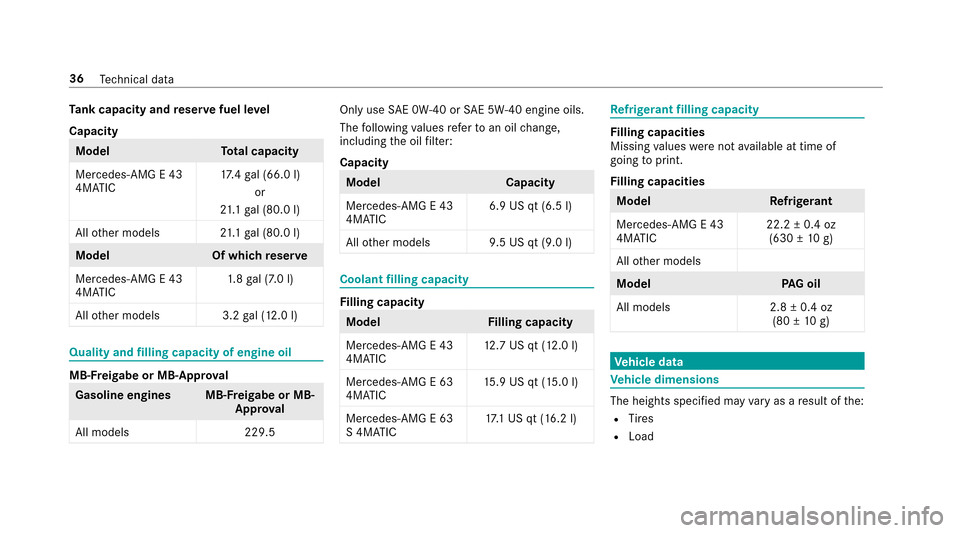
Tank capacity and reser vefuel le vel
Capacity
Model Total capacity
Mercedes -AMG E 43
4MATIC 17
.4 gal (66.0 l)
or
21 .1ga l(8 0.0 l)
All other models 21.1ga l(8 0.0 l)
Model Of whichreser ve
Mercedes-AMG E 43
4MATIC 1.
8 ga l(7.0 l)
Al lot her models 3.2 gal (12.0 l)
Quality and filling capacity of engine oil
MB- Freigabe or MB-A pproval
Gasoline enginesM B-Freigabe or MB-
Appr oval
All models 229.5
Only useSAE 0W-40 or SAE 5W-40 engine oils.
The following values referto an oil change,
including the oil filter:
Capacity
Model Capacity
Mercedes -AMG E 43
4MATIC 6.9 US qt (6.5 l)
All other models 9.5 US qt (9.0 l)
Coolant filling capacity
Fi lling capacity
Model Filling capacity
Mercedes-AMG E 43
4MATIC 12
.7 US qt (12.0 l)
Mercedes-A MG E 63
4MATIC 15
.9 US qt (15.0 l)
Mercedes-A MG E 63
S 4MATIC 17
.1 US qt (16.2 l)
Re frigerant filling capacity
Fi lling capacities
Missing values werenot available at time of
going toprint.
Fi lling capacities
Model Refrigerant
Mercedes-AMG E 43
4MATIC 22.2 ± 0.4 oz
(630 ± 10g)
All other models
Model PAG oil
All models2 .8 ± 0.4 oz
(80 ± 10g)
Vehicle data
Vehicle dimensions
The heights specifi ed mayvary as a result of the:
RTire s
RLoad
36
Tech nical da ta