2017 MERCEDES-BENZ E43AMG display
[x] Cancel search: displayPage 33 of 50

Ifth e engine or transmission are not at operat‐
ing temp erature, the multifunction display sho ws
te mp erature 3or4 in blue. Avoid driving at
full engine output during this time.
Example: SETUP in Mercedes -AMG E 43
ve hicles
1Drive sy stem setting (Eco/Comfort/Sport/
Sport+)
2St eering setting (Comfort or Sport)
3ESP®status (On/O ffor SPORT handling
mode)
4ECO start/ stop function setting (Active/
Inactive/Off)
5Tr ansmission position
6Suspension tuning (Comfort/Spo rt/Sport+)
Example: SETUP in Mercedes-AMG E 63
ve hicles
1Drive sy stem setting (Comfort/Sport/Sport
+/RACE)
2Exhaust sy stem (Comfort or Sport)
3ESP®st atus (On/O ffor SPORT handling
mode)
4Tr ansmission position
5Suspension tuning (Comfort/Spo rt/Sport+)
Example: G-Me ter
While theve hicle is in motion, the G-Me ter
sho ws th efo rc es that are exerted on theve hicle
occupants bo thlaterally and in the direction of
tra vel. The maximum values appear in red in the
coordinate sy stem.
#To reset the G-M eter: press the left-hand
side of Touch Control.
#Select Yes.
#Pressthe left-hand Touch Control.
If yo upr ess and hold the left-hand side of Touch
Control, the function will be reset immediately.
Instrument Display and on-board computer 31
Page 34 of 50

Example: engine data
1Current po wer output
2Current torque
Dis playing and starting the RACETIMER in
th ePe rformance menu
On-board computer:
,Performance
The following functions are possible in the RACE‐
TIMER:
Rdisplaying and starting
Rstopping
Rst arting a new lap
Rdisplaying lap statistics
Rre setting
1Lap
2Lap time
The RACETIMER is intended only for use on a
designated race trac k.Do not use the function
on public roads.
#To select a display and star t:swipe up or
down on the left-hand side of Touch Control.
#Press the left-hand side of Touch Control.
#Select Start and press the left-hand side of
To uch Control.
#To sto p:select Stopand press the left-hand
side of Touch Control.
#To start a new lap: afte rth efirs tst ored lap,
press the left-hand side of Touch Control.
#Select New Lap.
A maximum of 32 laps may be stored.
Example: RACETIMER
1Lap
2Elapsed time
3Av erage speed
4Dis tance co vered
32
Instrument Display and on-board computer
Page 35 of 50
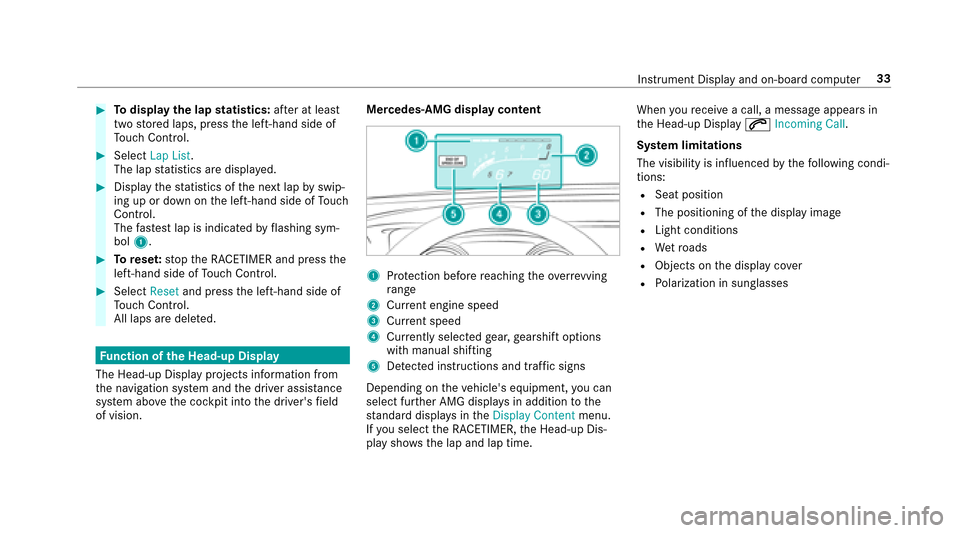
#Todispl aythe lap statistics: afte r at least
two stored laps, press the left-hand side of
To uch Control.
#Select Lap List .
The lap statistics are displa yed.
#Display thest atistics of the next lap byswip‐
ing up or down on the left-hand side of Touch
Control.
The fastest lap is indicated byflashing sym‐
bol 1.
#Torese t:stop the RACETIMER and press the
left-hand side of Touch Control.
#Select Resetandpress the left-hand side of
To uch Control.
All laps are dele ted.
Fu nction of the Head-up Display
The Head-up Display projects information from
th e navigation sy stem and the driver assis tance
sy stem abo vethe cockpit into the driver's field
of vision. Mercedes-AMG display content
1Pr
otection before reaching theove rrev ving
ra nge
2Cu rrent engine speed
3Cur rent speed
4Cu rrent lyselected gear, gearshift options
with manual shifting
5De tected instructions and traf fic signs
Depending on theve hicle's equipment, you can
select fur ther AMG displa ysin addition tothe
st andard displa ysintheDisplay Content menu.
If yo u select the RACETIMER, the Head-up Dis‐
play sho ws the lap and lap time. When
youre ceive a call, a message appears in
th e Head-up Display 6Incoming Call.
Sy stem limitations
The visibility is influenced bythefo llowing condi‐
tions:
RSeat position
RThe positioning of the display image
RLight conditions
RWe tro ads
RObjects on the display co ver
RPo larization in sunglasses
Instrument Display and on-board computer 33
Page 41 of 50

Displaymessages
Drivin gsy stems
Display messages
Possible causes/consequences and MSolutions
RACE START Not Possible
See Operator's Manual *P
ossible causes are:
RThe conditions for activation are not met .
RACE START Canceled *P
ossible causes are:
RYoure leased the accelerator pedal during RACE STAR T.
RYoudepr essed the brake pedal during RACE STAR T.
Displ aymessage s andwarning/indicator lamps 39
Page 42 of 50

Engine
Display messagesPossible causes/consequences and MSolutions
4
Check Engine Oil Level
(Add 1 Liter)*D
isplay message only with cer tain engines:
The engine oil le vel has dropped tothe minimum le vel.
* NO
TEEngine damage causedbydriving with insuf ficient engine oil
#Av oid long journe yswith insuf ficient engine oil.
#Check the engine oil le vel when next refueling.
Ad d engine oil .
No tes on engine oil .
4
Engine Oil Pressure Stop
Switch Off Engine *D
isplay message only with cer tain engines:
The engine oil pressure is too lo w.
* NO
TEEngine damage causedbydriving with insuf ficient engine oil pressure
#Av oid long journe yswith insuf ficient engine oil pressure.
#Pull over and stop theve hicle safely as soon as possible, paying attention toroad and traf fic conditions. Do not
continue driving under any circums tances.
#Consult a qualified specialist workshop.
40
Display messages and warning/indicator lamps
Page 43 of 50

Displaymessages
Possible causes/consequences and MSolutions
5
Engine Oil Level Cannot Be
Measured*T
he electrical connection tothe oil le vel sensor is inter rupte d or the oil le vel sensor is defective.
The engine oil le vel has dropped tothe minimum le vel.#Consult a qualified specialist workshop.
Wa rning and indicator lamps
Saf ety sy stems
Wa rning/indicator lamp
Possible causes/consequences and MSolutions
.
SPORT handling mode
warning lamp SPO
RThandling mode is activated while the engine is running.
When SPORT handling mode is acti vated, ESP
®only stabilizes theve hicle toa limited extent.
&
WARNING Risk of skidding due toincor rect application of SPORT handling mode
When you act ivate SPORT handlin g mode,there is an increased risk of skidding and having an accident.
#Only activate SPORT handling mode in the circums tances described as follo ws .
#Obser vethe no tes on activating SPORT handling mode .
Display messages and warning/indicator lamps 41
Page 44 of 50

A
Ac celeration
see Kickdown
AMG Menu (on-board computer) .................... 30
AMG adaptive sport suspension sys‐
te m
Selecting Comfort mode ....................... 28
Selecting Sport mode ............................ 28
Selecting Sport Plus mode .................... 28
Setting ................................................... 28
Suspension ............................................ 25
AMG ce ramic high per form ance com‐
posite brake sy stem .................................. 15
AMG Performance exhaust sy stem ........ .14
Fu nction ................................................ 14
Operating ............................................... 14
AMG per form ance seat
Ad justing ............................................... 12
Au thorized workshop
see Qualified specialist workshop
Au tomatic engine start (ECO start/
sto p function) ............................................ 13Au
tomatic engine stop (ECO start/
sto p function) ............................................ 13
Au tomatic transmission
Drive programs ...................................... 16
DY NA MIC SELECT switch ......................1 6
Kickdown ............................................... 19
Manual gear shifting .............................. 18
Oil temp erature (on-board computer,
Pe rformance menu) ...............................3 0
St eering wheel gearshift paddles .......... .18
B
Boo stpressure (on-board co mputer,
Pe rformance menu) .................................. 30
Brakes AMG ceramic high per form ance
composite brake sy stem ........................ 15
New/replaced brake linings/brake
discs ...................................................... 13
No tes on breaking-in a new vehicle .......1 3
C
Changing a wheel Mounting a new wheel .......................... 34 Re
moving a wheel ................................. 34
Climate control Filling capacity forPA G oil .................... .36
Re frigerant filling capacity .................... .36
Cockpit ........................................................ .8
Overview .................................................8
Coolant (engine) Filling capacity ...................................... 36
D
Dashboard see Cockpit
Dif fere ntial lock
see Rear axle locking dif fere ntial
Display messages
4 Check Engine Oil Le vel (Add 1
Liter) ...................................................... 40
5 Engine Oil Le vel Cannot Be
Measured ............................................... 41
4 Engine Oil Pressure Stop
Switch Off Engine ..................................4 0
42
Index
Page 45 of 50

Driveprog rams
see DYNA MIC SELECT
Driving saf ety sy stem
ESP
®(Elect ronic Stability Prog ram) ....... 21
Drivin gsy stem
AMG adaptive sport suspension sys‐
te m ........................................................2 5
Drivin gtips
AM Gce ramic high per form ance
composite brake sy stem ........................ 15
No tes on breaking-in a new vehicle .......1 3
DY NA MIC SELECT ...................................... 16
Confi guring drive program I ...................1 7
Drive programs ...................................... 16
Fu nction ................................................ 16
E
E10 .............................................................. 35
ECO start/s top function ........................... 13
Au tomatic engine start .......................... 13
Au tomatic engine stop ........................... 13
Operation ..............................................1 3Engine
ECO start/ stop function ........................ 13
Engine oil Capacity ................................................ 36
MB- Freigabe or MB-Appr oval ................ .36
Te mp erature (on-board computer,
Pe rformance menu) ...............................3 0
ESP
®(Electronic Stability Prog ram)
Ac tivating/deactivating ......................... 23
Fu nction/no tes ...................................... 21
St atus display (on-board computer,
Pe rformance menu) ...............................3 0
F
Fu el
E10 ........................................................ 35
Flexible fuel vehicles ............................. 35
Gasoline ................................................ 35
Quality (gasoline) ................................... 35
Re ser vefuel le vel .................................. 36
Sulfur con tent ....................................... 35
Ta nk capacity ........................................ 36
G
G-Me ter (on-board co mputer, Per‐
fo rm ance menu) ........................................ 30
Gasoline ..................................................... 35
Gear display (on-board co mputer, Per‐
fo rm ance menu) ........................................ 30
Gearshift paddles see Steering wheel gearshift paddles
Gears hiftrecommendation ......................19
Glide mode ................................................. 19
H
Head-up Display Function (Mercedes-AMG vehicles) .......3 3
I
Individual drive prog ram
Confi guring ............................................ 17
Instrument Display AMG display s ......................................... 30
Index43