2017 MERCEDES-BENZ E-CLASS CABRIOLET checking oil
[x] Cancel search: checking oilPage 232 of 521
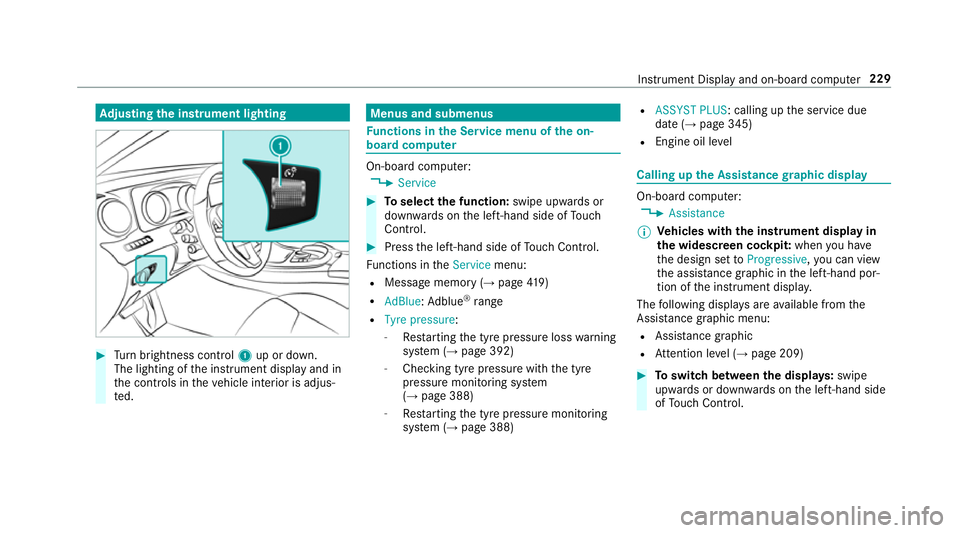
Ad
justing the in stru ment lighting #
Turn brightness control 1up or down.
The lighting of the instrument display and in
th e controls in theve hicle interior is adjus‐
te d. Menus and submenus
Fu
nctions in the Service menu of the on-
board compu ter On-board computer:
, Service #
Toselect the function: swipe upwards or
down wards on the left-hand side of Touch
Control. #
Press the left-hand side of Touch Control.
Fu nctions in theService menu:
R Message memory (→ page419)
R AdBlue: Adblue ®
ra nge
R Tyre pressure:
-Restarting the tyre pressure loss warning
sy stem (→ page 392)
- Checking tyre pressure with the tyre
pressure monitoring sy stem
(→ page 388)
- Restarting the tyre pressure monitoring
sy stem (→ page 388) R
ASSYST PLUS: calling up the service due
date (→ page 345)
R Engine oil le vel Calling up
the Assistance graphic display On-board computer:
, Assistance
% Ve
hicles with the instrument display in
th e widescreen cockpit: whenyou ha ve
th e design set toProgressive ,yo u can view
th e assis tance graphic in the left-hand por‐
tion of the instrument displa y.
The following displa ysare available from the
Assi stance graphic menu:
R Assis tance graphic
R Attention le vel (→ page 209) #
Toswitch between the displa ys:swipe
up wa rds or down wards on the left-hand side
of Touch Control. In
stru ment Display and on-board computer 229
Page 352 of 521

Engine oil
Checking
the engine oil le vel using the oil
dip stick &
WARNING Danger of bu rns from hot
component parts in the engine compart‐
ment
Cer tain component parts in the engine com‐
partment may be very hot, e.g. the engine,
th era diator and parts of theex haust sy stem. #
Let the engine cool down and only
to uch the component parts described
below: Depending on
the engine, the oil dipstick may be
ins talled in the engine compartment in dif fere nt
locations.
Wa iting time before checking the oil le vel:
R Engine at normal operating temp erature: five
minutes. R
Engine not at normal operating temp erature
(e.g. the engine was only star ted brief ly): 30
minutes. #
Park theve hicle on a flat sur face. #
Remo veoil dipstick 1and wipe off. #
Slowly slide oil dipstick 1into the guide
tube tothestop, and take it out again af ter
appr oximately thre e seconds.
R Oil le vel is cor rect: oil le vel is between 2
and 3.
R Oil le velto o low: oil le vel is at 3or
belo w.
R Oil le velto o high: oil le vel is abo ve2 . #
Ifth e oil le vel is too lo w,top up with 1 l of
engine oil. #
Ifth e engine oil le vel is too high, ha vethe
exc ess engine oil remo ved immediately at a
qu alified specialist workshop.
Checking the engine oil le vel using the on-
board compu ter (E 220 d)
The engine oil le vel is de term ined during driving.
The oil le vel display is only available af ter a driv‐
ing time of up to30 minutes and if the ignition is
switched on, depending on the driving profile.
It is not possible tocor rectly measu rethe oil
le ve l if:
R The vehicle is not le vel during the measuring
process. Maintenance and care
349
Page 354 of 521

#
Follow the instructions in the service
inter val display rega rding the oil
ch ange. *
NO
TEDama gecaused bytopping up too
much engine oil To
pping up too much engine oil can cause
damage tothe engine or the catalytic con‐
ve rter. #
Have excess engine oil remo ved at a
qu alified specialist workshop. #
Turn cap 1anti-clockwise and remo veit. #
Top up the engine oil. #
Replace cap 1and turn it clockwise as far
as it will go. #
Check the oil le vel again (→ page 349). Checking
the coolant le vel &
WARNING Danger of bu rns from hot
component parts in the engine compart‐
ment
Cer tain component parts in the engine com‐
partment may be very hot, e.g. the engine,
th era diator and parts of theex haust sy stem. #
Let the engine cool down and only
to uch the component parts described
below: &
WARNING Danger of bu rns from hot
coolant
The engine cooling sy stem is pressurised,
particularly when the engine is warm. If you
open the cap, you could be scalded byhot
coolant spr aying out. #
Let the mo tor cool down before opening
th e cap. #
When opening the cap, wearglove s and
pr otective eyew ear. Maintenance and care
351
Page 495 of 521

ECO display
Function ............................................... 147
Re setting ............................................. 231
ECO start/s top function ................. 146, 147
Au tomatic engine start ........................ 14 6
Au tomatic engine stop .........................1 46
Operation ............................................ 14 6
Switching off/on ................................. 147
Electric pa rking brake .................... .164,16 5
App lying automatically ........................ 16 4
App lying or releasing manually ............ 16 5
Emergency braking .............................. 16 5
Re leasing automatically ...................... .164
Electrical fuses see Fuses
Electromagnetic compatibility Declaration of conformity ......................21
Electronic Stability Prog ram
see ESP ®
(Electronic Stability Prog ram)
Electronics ............................................... 404
Emer gency
Assis tance overview .............................. 15
Fire extinguisher ................................. .364 Fir
st-aid kit (so ftsided) ....................... 364
Re moving thewa rning triangle ............ 363
Saf etyve st .......................................... 363
Setting up thewa rning triangle .......... .364
Emer gency braking ................................. 16 5
Emer gency call sy stem
see Mercedes-Benz emer gency call sy stem
Emer gency engine start ......................... 380
Emer gency key element
Inserting/removing ................................ 61
Locking a door ....................................... 68
Un locking a door .................................. .68
Emer gency operation mode
St arting theve hicle ............................. 14 3
Emer gency spare wheel .........................4 02
No tes .................................................. 402
Re moving ............................................ 403
Energ y consum ption
Ke y ........................................................ 60
Engine ECO start/ stop function ......................1 46
Engine number ................................... .406 St
arting (eme rgency operation
mode) .................................................. 14 3
St arting (mobile phone) ...................... .142
St arting (s tart/s top button) .................1 42
St arting assis tance .............................. 373
Switching off (s tart/s top button) ........ 15 8
Engine bonnet Function (active bonnet) ...................... 346
Opening/closing ................................. 347
Re setting (active bonnet) .................... 346
Engine data Displaying ............................................ 14 9
Engine electronics Notes .................................................. 404
Engine number ........................................4 06
Engine oil ................................................. 350
Ad ditives .............................................. 412
Checking the oil le vel using the oil
dipstick ............................................... 349
Checking the oil le vel using the on-
board computer ................................... 349
Filling capacity .....................................4 13
MB-F reigabe or MB-Appr oval .............. .413
To pping up ...........................................3 50492
Index