2017 MERCEDES-BENZ E-CLASS CABRIOLET transmission
[x] Cancel search: transmissionPage 453 of 521

Display messages
Possible causes/consequences and M
MSolutions
To shift out of P or N,
depress brake and start
engine *
Yo u ha veattem ptedto shift the transmission out of position jori into ano ther transmission position. #
Depress the brake pedal. #
Start the engine.
Risk of vehicle rolling
Driver door open and trans-
mission not in P *
The driver's door is not fully closed and the transmission is in position k,iorh. #
Shift the transmission toposition jwhen you park theve hicle.
N permanently active Risk
of vehicle rolling *
While theve hicle is rolling or while you are driving, the transmission has been shif tedto position i. #
Depress the brake pedal tostop and, when theve hicle is stationar y,shift the transmission toposition j. #
Tocontinue your journe y,shift the transmission toposition hork.
Only select Park (P) when
vehicle is stationary *
The transmission can only be shif tedto position jwhen theve hicle is stationar y.
Without changing gear,
consult workshop *T
he transmission is malfunctioning. The transmission position can no longer be shif ted. #
When the transmission is in position h, consult aqualified specialist workshop and do not change the trans‐
mission position. #
For all other transmission positions, park theve hicle safely. #
Consult a qualified specialist workshop. 450
Display messages and warning/indicator lamps
Page 454 of 521

Display messages
Possible causes/consequences and M
MSolutions
d Vehicle is operational
Switch off the ignition
before exiting *Y
ou are leaving theve hicle when it is in a ready-to-drive state. #
When you lea vetheve hicle, switch off the ignition and take theke y with you. #
Ifyo u do not lea vetheve hicle, switch off the electrical consumers, e.g. the seat heater. Otherwise, the12 V
battery might dischar geand it will then only be possible tostart theve hicle using a donor battery (s tarting
assis tance).
Transmission Malfunction
Stop *
The transmission is malfunctioning. The transmission shi fts to position iautomaticall y. #
Pull over and stop theve hicle safely as soon as possible, paying attention toroad and traf fic conditions. #
Switch the transmission toposition j. #
Consult a qualified specialist workshop.
Reversing not poss. Con-
sult workshop *T
he transmission is malfunctioning. Reversege ar can no lon ger be engaged. #
Consult a qualified specialist workshop.
Stop vehicle Leave engine
running Wait Transmission
cooling *T
he transmission has overheated. Pulling away can be temp orarily impaired or not possible. #
Pull over and stop theve hicle safely as soon as possible, paying attention toroad and traf fic conditions. Do not
continue driving under any circums tances. #
Start the engine. #
Wait until the display message disappears before pulling away. Displ
aymessa ges and warning/indicator lamps 451
Page 455 of 521

Display messages
Possible causes/consequences and M
MSolutions
Auxiliary battery malfunc-
tion *T
he auxiliary batteryforth e transmission is no longer being charge d. #
Consult a qualified specialist workshop. #
Untilthen, manually set the transmission toposition jbefore you swit choff the engine. #
Before leaving theve hicle, apply the electric parking brake.
Air conditioning Malfunc-
tion See Owner's Manual *O
peration of the climate control sy stem is temp orarily restricted. Air flow and fresh air supply are set toautomatic
mode. #
Have the climate control sy stem checked at a qualified specialist workshop.
Apply brake to select R *
Yo u ha veattem ptedto shift the transmission out of position hand into transmission position k. #
Depress the brake pedal. #
Switch the transmission toposition k.
j
Operation only possible in
transmission position N *
Yo u ha veattem ptedto displace the ball neck and the transmission is not in position i. #
Switch the transmission toposition i. 452
Display messages and warning/indicator lamps
Page 456 of 521

Display messages
Possible causes/consequences and M
MSolutions
j Operation only possible in
transmission position P *
Yo u ha veattem ptedto displace the ball neck and the transmission is in position k,iorh. #
Depress the brake pedal. #
Switch the transmission toposition j.
Let fresh air into the vehi-
cle interior! Air condition-
ing malf. Visit workshop *T
he climate contro l system is malfunctioning. &
WARNING Risk of inju ryand accident due toan insuf ficient supply of fresh air
If th e climate control sy stem is malfunctioning, carbon dioxide le vels may inc rease in the passenger compart‐
ment. Breathing in carbon dioxide may cause dizziness. #
Open the window toensure that there is a suf ficient supply of fresh ai r. #
Open the window toensure that there is a suf ficient supply of fresh ai r. #
Consult a qualified specialist workshop immediatel y.
Ð
Steering malfunction Drive
carefully Visit workshop *T
he po wer assi stance of thesteering is malfunctioning. You may need touse more forc eto steer. #
Drive on carefull y. #
Consult a qualified specialist workshop. Display messages and
warning/indicator lamps 453
Page 484 of 521

Anticipatory occupant pr
otection
see PRE- SAFE®
(anticipatory occu‐
pant pr otection)
see PRE-SAFE ®
PLUS (anticipatory
occupant pr otection plus)
Apple CarPlay™ ....................................... 303
Connecting an iPhone ®
....................... 303
Ending .................................................3 04
Overview ............................................. 303
To ne settings ....................................... 304
Tr ans ferred vehicle data ......................3 05
Ashtr ay
Fr ont centre console ........................... 108
Re ar .................................................... .109
Assistance graphic
Menu (on-boa rdcompu ter) ................. .229
Assistance sy stems
see Driving saf ety sy stem
ASS YST PLUS ........................................... 345
Battery disconnection pe riods .............3 46
Displ aying the service due date ........... 345
Fu nction/no tes ................................... 345
Re gular service work ........................... 345
Special service requ irements .............. 345 ATA
(anti-theft ala rmsystem) .................. 84
Deactivating the alarm .......................... 85
Fu nction ................................................ 84
Fu nction of interior pr otection ............... 86
Fu nction of tow- aw ay protection ........... 85
AT TENTION ASSI ST.......................... 209, 210
Ac tivating/deactivating ...................... .210
Fu nction .............................................. 209
Sy stem limitations ...............................2 09
At tention assistant
see ATTENTION ASSIST
Au dio mode
Ac tivating media mode ........................ 320
Connecting USB devices ..................... 323
Co pyright ............................................. 320
Information .......................................... 319
Inserting/removing an SD card ...........3 20
Media sea rch ....................................... 326
Overview ............................................. 322
Pa use and playback function .............. .323
Selecting a track ................................. 323
Selecting playba ckoptions .................. 323
Tr ack list .............................................. 323 Au
thorised workshop
see Qualified specialist workshop
Au tomatic distance control
see Dis tance Pilot DISTRONIC
Au tomatic driving lights ..........................11 5
Au tomatic engine start (ECO start/
sto p function) .......................................... 14 6
Au tomatic engine stop (ECO start/
sto p function) .......................................... 14 6
Au tomatic front passen ger airbag
shu toff
see Front passenger airbag shutoff
Au tomatic mir rorfo lding function
Ac tivating/deactivating ...................... .127
Au tomatic transmission
DIRECT SELECT le ver ........................... 14 9
Drive prog ram display ......................... .148
Drive programs ................................... .148
DY NA MIC SELECT switch .................... 14 8
Engaging drive position ........................ 151
Engaging reve rsege ar ........................ .150
Kickdown ............................................. 15 2
Manual gearshifting ............................ .151 Index
481
Page 492 of 521

N permanently active Risk of
vehicle
ro lling .................................................. 450
ëOff .............................................. .428
Only select Park (P) when vehicle is
st ationary ............................................ 450
K Open/close top comple tely ....... 459
jOpe ration only possible in
transmission position N .......................452
jOpe ration only possible in
transmission position P .......................453
Pa rking Pilot and PARKTRONIC inop‐
erative See Owner's Manual ................ 427
Pa rking Pilot Manoeuvring assis‐
ta nce limited See Owner's Manual ...... 427
ÂPlace theke y in the mar ked
space See Owner's Manual .................447
É Please reduce speed ...................4 23
hRe ctify tyre pressure ...................442
Ø Refill Ad Blue Eng. start not pos‐
sible .................................................... 438 ØRe
fill Ad Blue No start in XXX
km ...................................................... .439
ØRe fill Ad Blue See Owne r’s Man‐
ual .......................................................4 37
¸ Replace air cleaner .....................439
,Re placekey See Owner's Man‐
ual ...................................................... .446
ÂRe placekey ................................ .445
8Re servefuel le vel........................ 438
Re versing not poss. Consult work‐
shop ....................................................4 51
Risk of vehicle rolling Driver door
open and transmission not in P ...........450
#See Owner's Manual ................... 433
Speed limit (winter tyres) XXX km/h ... 430
#St art engine See Owner's Man‐
ual ...................................................... .433
K Start engine See Owner's Man‐
ual ...................................................... .458 ÐSt
eering malfunction Drive
carefully Visit workshop ......................4 53
ÐSt eering malfunction Incre ased
ph ysical ef fort See Owner's Manual .... 454
ÐSt eering malfunction Stop
immediately See Owner's Manual .......454
è Steering Pilot cur rently una vail‐
able See Owner's Manual .................... 429
èSt eering Pilot inoperative ............ 429
St op vehicle Lea veengine running
Wa itTransmission cooling ...................451
# Stop vehicle Lea veengine run‐
ning ..................................................... 434
#St opvehicle See Owner's Man‐
ual .......................................................4 34
ÉSt opvehicle Vehicle too low ........ 422
bSwitch off lights ........................... 461
bSwitch on headlamps .................. 462
To shift out of P or N,depress brake
and start engine .................................. 450 Index
489
Page 512 of 521
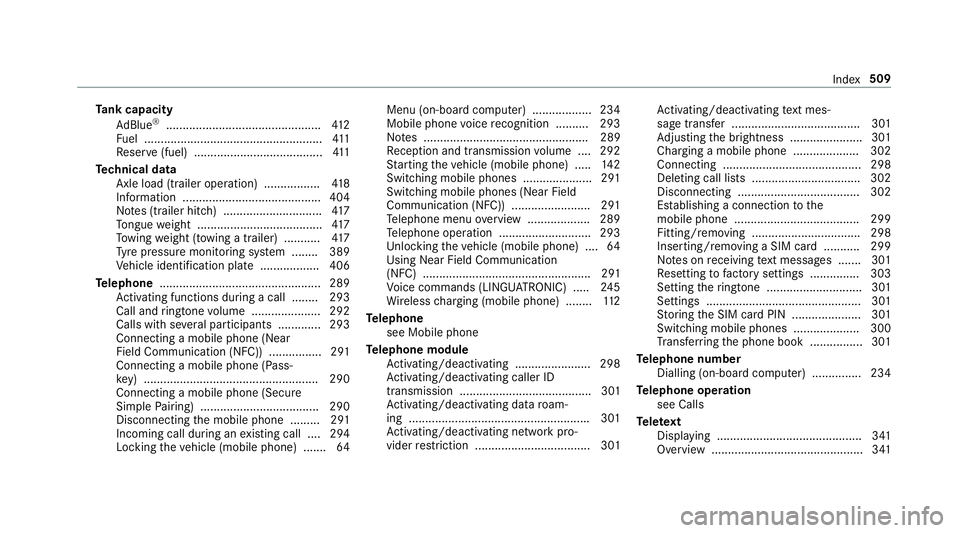
Ta
nk capacity
Ad Blue ®
............................................... 412
Fu el ...................................................... 411
Re ser ve(fuel) .......................................4 11
Te ch nical data
Axle load (trailer operation) ................. 41 8
Information ..........................................4 04
No tes (trailer hitch) .............................. 417
To ngue weight ...................................... 417
To wing weight (t owing a trailer) .......... .417
Ty re pressure monitoring sy stem ........ 389
Ve hicle identification plate .................. 406
Te lephone ................................................ .289
Ac tivating functions du ring a call ........ 293
Call and ringtone volume .................... .292
Calls with se veral participants ............ .293
Connecting a mobile phone (Near
Field Communication (NFC)) ................ 291
Connecting a mobile phone (Pass‐
ke y) .................................................... .290
Connecting a mobile phone (Secu re
Simple Pairing) .................................... 290
Disconnecting the mobile phone ......... 291
Incoming call during an existing call .... 294
Locking theve hicle (mobile phone) .......64 Menu (on-board computer) .................. 234
Mobile phone voice recognition .......... 293
No tes .................................................. 289
Re ception and transmission volume .... 292
St arting theve hicle (mobile phone) ..... 14 2
Switching mobile phones ..................... 291
Switching mobile phones (Near Field
Communication (NFC)) ........................ 291
Te lephone menu overview ...................2 89
Te lephone operation ............................ 293
Un locking theve hicle (mobile phone) ....64
Using Near Field Communication
(NFC) ................................................... 291
Vo ice commands (LINGU ATRO NIC) .....2 45
Wi reless charging (mobile phone) ........ 11 2
Te lephone
see Mobile phone
Te lephone module
Ac tivating/deactivating ...................... .298
Ac tivating/deactivating caller ID
transmission ........................................ 301
Ac tivating/deactivating da taroam‐
ing ...................................................... .301
Ac tivating/deactivating network pro‐
vider restriction ................................... 301 Ac
tivating/deactivating text mes‐
sa ge trans fer ....................................... 301
Ad justing the brightness ......................3 01
Charging a mobile phone .................... 302
Connecting .......................................... 298
Deleting call lists ................................ .302
Disconnecting ..................................... 302
Es tablishing a connection tothe
mobile phone ...................................... 299
Fitting/removing ................................. 298
Inserting/removing a SIM card .......... .299
No tes on receiving text messa ges .......3 01
Re setting tofactory settings ............... 303
Setting theringtone ............................. 301
Settings ............................................... 301
St oring the SIM card PIN ..................... 301
Switching mobile phones .................... 300
Tr ans ferring the phone book ................3 01
Te lephone number
Dialling (on-board computer) .............. .234
Te lephone operation
see Calls
Te lete xt
Displaying ............................................ 341
Overview ..............................................3 41 Index
509