2017 MERCEDES-BENZ E-CLASS CABRIOLET ad blue
[x] Cancel search: ad bluePage 492 of 521

N permanently active Risk of
vehicle
ro lling .................................................. 450
ëOff .............................................. .428
Only select Park (P) when vehicle is
st ationary ............................................ 450
K Open/close top comple tely ....... 459
jOpe ration only possible in
transmission position N .......................452
jOpe ration only possible in
transmission position P .......................453
Pa rking Pilot and PARKTRONIC inop‐
erative See Owner's Manual ................ 427
Pa rking Pilot Manoeuvring assis‐
ta nce limited See Owner's Manual ...... 427
ÂPlace theke y in the mar ked
space See Owner's Manual .................447
É Please reduce speed ...................4 23
hRe ctify tyre pressure ...................442
Ø Refill Ad Blue Eng. start not pos‐
sible .................................................... 438 ØRe
fill Ad Blue No start in XXX
km ...................................................... .439
ØRe fill Ad Blue See Owne r’s Man‐
ual .......................................................4 37
¸ Replace air cleaner .....................439
,Re placekey See Owner's Man‐
ual ...................................................... .446
ÂRe placekey ................................ .445
8Re servefuel le vel........................ 438
Re versing not poss. Consult work‐
shop ....................................................4 51
Risk of vehicle rolling Driver door
open and transmission not in P ...........450
#See Owner's Manual ................... 433
Speed limit (winter tyres) XXX km/h ... 430
#St art engine See Owner's Man‐
ual ...................................................... .433
K Start engine See Owner's Man‐
ual ...................................................... .458 ÐSt
eering malfunction Drive
carefully Visit workshop ......................4 53
ÐSt eering malfunction Incre ased
ph ysical ef fort See Owner's Manual .... 454
ÐSt eering malfunction Stop
immediately See Owner's Manual .......454
è Steering Pilot cur rently una vail‐
able See Owner's Manual .................... 429
èSt eering Pilot inoperative ............ 429
St op vehicle Lea veengine running
Wa itTransmission cooling ...................451
# Stop vehicle Lea veengine run‐
ning ..................................................... 434
#St opvehicle See Owner's Man‐
ual .......................................................4 34
ÉSt opvehicle Vehicle too low ........ 422
bSwitch off lights ........................... 461
bSwitch on headlamps .................. 462
To shift out of P or N,depress brake
and start engine .................................. 450 Index
489
Page 499 of 521

Switch-off del
aytime ........................... 121
Interior lighting see In terior lighting
see Lighting
see Lights
Interior pr otection
Fu nction ................................................ 86
Switching on/o ff................................... 86
In term ediatedestination ........................ 271
Calculating a route with intermediate
destinations ........................................ .271
Editing ................................................ .271
Entering ............................................... 271
St arting an automatic filling station
sear ch.................................................. 271
Internet Deleting a bookmark ............................ 317
Del eting his tory .................................... 317
Managing bookmar ks.......................... 317
Internet connection Cancelling permission .......................... 314
Connection status ................................ 315
Displ aying the connection status ........ .315
Editing the access data ........................ 314Es
tablishing .........................................3 15
Mobile phone de tails .......................... .315
Re strictions .......................................... 312
Setting access da ta............................. 313
Setting up ............................................ 313
Switching Blu etoo th®
profile (DUN/
PA N) .....................................................3 14
Vi a Blue tooth®
..................................... 313
Vi a communication module ................ .312
Vi aWi -Fi ............................................... 312
Internet radio
Calling up ............................................. 317
Del eting stations .................................. 318
Logging in ............................................ 319
Logging out .......................................... 319
Overview ..............................................3 18
Saving stations .................................... 318
Selecting and connecting toast ation
............................................................ .318
Selecting stre am .................................. 319
Setting options .................................... 319
Te rm s of use ........................................3 19
Ionisation ................................................ .132 iPhone
®
see Apple CarPlay™
ISOFIX child seat attachment
Seats suitable for attaching ................... 51
ISOFIX child seat securing sy stem .......... 44
Fitting ................................................... .45
No tes ..................................................... 44 J
Jack Declaration of Conformity ......................21
Storage location ..................................3 96
Jump-start connection ............................373 K
Ke y.............................................................. 59
Battery ................................................... 61
Emergency key element .................. .61, 68
Energy consumption .............................. 60
Fe atures ................................................ 59
Ke yring attachment ............................... 61
Overview ............................................... 59
Pa nic alarm ........................................... 60
Problem ................................................. 62 496
Index
Page 504 of 521

Na
vigation
see Destination
see Destination entry
see Map
see Route
see Route guidance
see Traf fic information
Na vigation announcements ...................277
Ac tivating/deactivating ...................... .277
Ad justing thevo lume .......................... .277
Re peating ............................................ 277
Switching audio fadeout on/off .......... 277
Switching on/off du ring a phone call .. 277
Na vigation messages
On-board computer ............................. 232
Ne arField Communication (NFC) .......... 291
Connecting the mobile phone tothe
multimedia sy stem .............................. 291
St arting theve hicle (mobile phone) ..... 14 2
Switching Blu etoo th®
audio equip‐
ment .................................................... 331
Swit ching mobile phones .................... .291
Ne utral
Selecting ............................................. 15 0NFC
see Near Field Communication (NFC) O
Occupant saf ety ........................................ 35
Pe ts in theve hicle ................................. 58
Occupant saf ety
see Airbag
see PRE-SAFE ®
(anticipatory occu‐
pant pr otection)
see PRE-SAFE ®
PLUS (anticipatory
occupant pr otection plus)
see Restra int sy stem
see Seat belt
Odome ter
see Total dis tance recorder
Oil see Engine oil
On-board co mputer ................................. 236
Assis tance graphic menu .................... 229
Displaying the service due date ........... 345
Media menu ........................................2 34
Menu content ...................................... 235
Menu designs ...................................... 237 Menus ................................................. 227
Multifunction display ........................... 228
Na
vigation menu ................................. 232
Operating ............................................ 227
Ra dio menu .........................................2 33
Service menu ...................................... 229
Te lephone menu .................................. 234
Tr ip menu ............................................ 230
On-boa rdcompu ter
see Computer
see Operating sy stem
On-board diagnostics inter face
see Diagno stics connection
On-boa rdelectronics
Engine electronics .............................. .404
No tes .................................................. 404
Tw o-w ayradios .................................... 404
On-board electronics see Elect ronics
Opening the bo otlid using your foot
HANDS-FREE ACCESS .......................... .71
Operating fluids
Ad Blue ®
............................................... 411
Ad ditives (fuel) .....................................4 10 Index
501
Page 507 of 521

Displ
aying information ........................ .334
Editing station presets ........................ .333
Fr equency fix ....................................... 334
Menu (on-boa rdcompu ter) .................. 233
Moving stations .................................. .333
Overview ............................................. 332
Sear ching forst ations ........................ .333
Setting a station .................................. 333
Setting station tracking ...................... .334
Setting the frequency band ................. 333
Setting the traf fic information
service volume inc rease ...................... 334
St oring stations .................................. .333
Switching traf fic announcements
on/off ................................................. 334
Ta gging music trac ks........................... 334
To display radio text ............................ 334
Vo ice commands (LINGU ATRO NIC) .....2 46
Ra dio stations
Selecting (on-boa rdcompu ter) ............ 233
Ra nge
Displaying ............................................ 230
Re ading lamp
see Interior lighting Re
ar fog light ............................................ 11 5
Re ar seat
see Seat
Re ar seat belt
St atus display ........................................ 32
Re ar seat belt status display .................... 32
Re ar window heater ................................ 12 9
Re ar-view mir ror
see Outside mir rors
Re cycling
see Take -ba ckof end-of-life vehicles
Re ducing agent
see AdBlue ®
Re fuelling
Re fuelling theve hicle .......................... 15 3
To pping up AdBlue ®
............................. 157
Re gistration
Ve hicle .................................................. 23
Re mo tecont rol (stationa ryheater)
Displ ays ............................................... 13 6
Problems ............................................. 13 8
Re placing the battery .......................... 137Setting .................................................
13 5
Re scue card ............................................... 24
Re ser ve
Fu el ...................................................... 411
Re set function (multimedia sy stem) .....2 65
Re sidual heat ...........................................1 32
Re storing (factory settings)
see Reset function (multimedia sy stem)
Re stra int sy stem ...................................... .25
Children ................................................ .41
Fu nction in an accident ........................ .26
Fu nctionality .......................................... 26
Malfunction ........................................... 26
Pr otection ..............................................25
Re duced pr otection ...............................25
Sy stem self-test .....................................26
Wa rning lamp ........................................ 26
Re versege ar
Selecting ............................................. 15 0
Re versing camera .................................... 19 8
Assigning as a favo urite ...................... .204
Care .................................................... 358
Fu nction .............................................. 19 8504
Index
Page 512 of 521
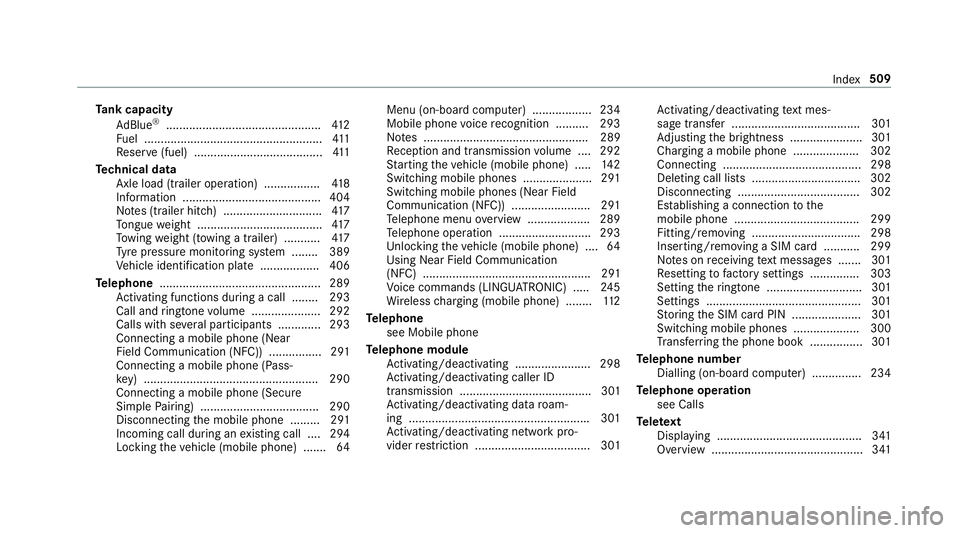
Ta
nk capacity
Ad Blue ®
............................................... 412
Fu el ...................................................... 411
Re ser ve(fuel) .......................................4 11
Te ch nical data
Axle load (trailer operation) ................. 41 8
Information ..........................................4 04
No tes (trailer hitch) .............................. 417
To ngue weight ...................................... 417
To wing weight (t owing a trailer) .......... .417
Ty re pressure monitoring sy stem ........ 389
Ve hicle identification plate .................. 406
Te lephone ................................................ .289
Ac tivating functions du ring a call ........ 293
Call and ringtone volume .................... .292
Calls with se veral participants ............ .293
Connecting a mobile phone (Near
Field Communication (NFC)) ................ 291
Connecting a mobile phone (Pass‐
ke y) .................................................... .290
Connecting a mobile phone (Secu re
Simple Pairing) .................................... 290
Disconnecting the mobile phone ......... 291
Incoming call during an existing call .... 294
Locking theve hicle (mobile phone) .......64 Menu (on-board computer) .................. 234
Mobile phone voice recognition .......... 293
No tes .................................................. 289
Re ception and transmission volume .... 292
St arting theve hicle (mobile phone) ..... 14 2
Switching mobile phones ..................... 291
Switching mobile phones (Near Field
Communication (NFC)) ........................ 291
Te lephone menu overview ...................2 89
Te lephone operation ............................ 293
Un locking theve hicle (mobile phone) ....64
Using Near Field Communication
(NFC) ................................................... 291
Vo ice commands (LINGU ATRO NIC) .....2 45
Wi reless charging (mobile phone) ........ 11 2
Te lephone
see Mobile phone
Te lephone module
Ac tivating/deactivating ...................... .298
Ac tivating/deactivating caller ID
transmission ........................................ 301
Ac tivating/deactivating da taroam‐
ing ...................................................... .301
Ac tivating/deactivating network pro‐
vider restriction ................................... 301 Ac
tivating/deactivating text mes‐
sa ge trans fer ....................................... 301
Ad justing the brightness ......................3 01
Charging a mobile phone .................... 302
Connecting .......................................... 298
Deleting call lists ................................ .302
Disconnecting ..................................... 302
Es tablishing a connection tothe
mobile phone ...................................... 299
Fitting/removing ................................. 298
Inserting/removing a SIM card .......... .299
No tes on receiving text messa ges .......3 01
Re setting tofactory settings ............... 303
Setting theringtone ............................. 301
Settings ............................................... 301
St oring the SIM card PIN ..................... 301
Switching mobile phones .................... 300
Tr ans ferring the phone book ................3 01
Te lephone number
Dialling (on-board computer) .............. .234
Te lephone operation
see Calls
Te lete xt
Displaying ............................................ 341
Overview ..............................................3 41 Index
509