2017 MERCEDES-BENZ E-CLASS CABRIOLET display
[x] Cancel search: displayPage 512 of 521
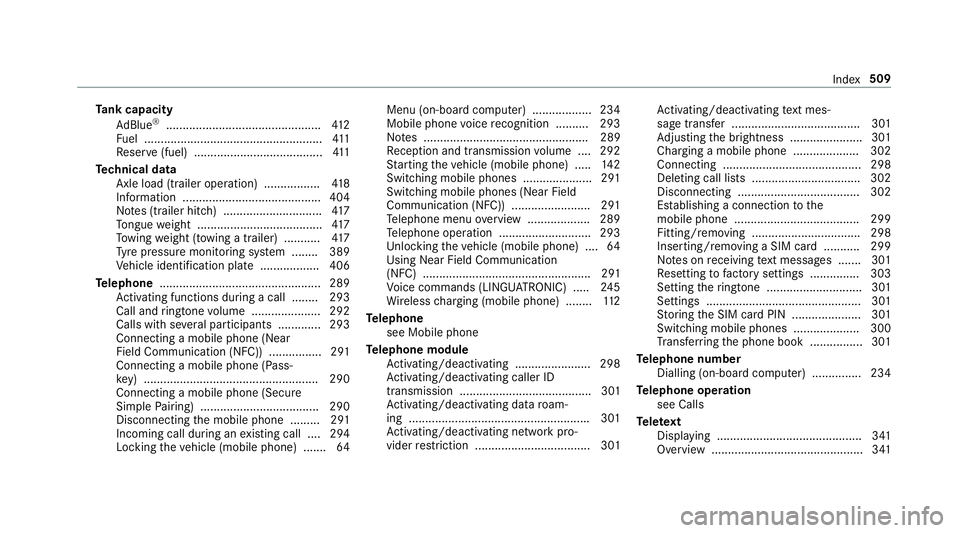
Ta
nk capacity
Ad Blue ®
............................................... 412
Fu el ...................................................... 411
Re ser ve(fuel) .......................................4 11
Te ch nical data
Axle load (trailer operation) ................. 41 8
Information ..........................................4 04
No tes (trailer hitch) .............................. 417
To ngue weight ...................................... 417
To wing weight (t owing a trailer) .......... .417
Ty re pressure monitoring sy stem ........ 389
Ve hicle identification plate .................. 406
Te lephone ................................................ .289
Ac tivating functions du ring a call ........ 293
Call and ringtone volume .................... .292
Calls with se veral participants ............ .293
Connecting a mobile phone (Near
Field Communication (NFC)) ................ 291
Connecting a mobile phone (Pass‐
ke y) .................................................... .290
Connecting a mobile phone (Secu re
Simple Pairing) .................................... 290
Disconnecting the mobile phone ......... 291
Incoming call during an existing call .... 294
Locking theve hicle (mobile phone) .......64 Menu (on-board computer) .................. 234
Mobile phone voice recognition .......... 293
No tes .................................................. 289
Re ception and transmission volume .... 292
St arting theve hicle (mobile phone) ..... 14 2
Switching mobile phones ..................... 291
Switching mobile phones (Near Field
Communication (NFC)) ........................ 291
Te lephone menu overview ...................2 89
Te lephone operation ............................ 293
Un locking theve hicle (mobile phone) ....64
Using Near Field Communication
(NFC) ................................................... 291
Vo ice commands (LINGU ATRO NIC) .....2 45
Wi reless charging (mobile phone) ........ 11 2
Te lephone
see Mobile phone
Te lephone module
Ac tivating/deactivating ...................... .298
Ac tivating/deactivating caller ID
transmission ........................................ 301
Ac tivating/deactivating da taroam‐
ing ...................................................... .301
Ac tivating/deactivating network pro‐
vider restriction ................................... 301 Ac
tivating/deactivating text mes‐
sa ge trans fer ....................................... 301
Ad justing the brightness ......................3 01
Charging a mobile phone .................... 302
Connecting .......................................... 298
Deleting call lists ................................ .302
Disconnecting ..................................... 302
Es tablishing a connection tothe
mobile phone ...................................... 299
Fitting/removing ................................. 298
Inserting/removing a SIM card .......... .299
No tes on receiving text messa ges .......3 01
Re setting tofactory settings ............... 303
Setting theringtone ............................. 301
Settings ............................................... 301
St oring the SIM card PIN ..................... 301
Switching mobile phones .................... 300
Tr ans ferring the phone book ................3 01
Te lephone number
Dialling (on-board computer) .............. .234
Te lephone operation
see Calls
Te lete xt
Displaying ............................................ 341
Overview ..............................................3 41 Index
509
Page 514 of 521

Tr
af fic information .................................. 279
Displ aying the tra ffic map .................... 281
Displaying traf fic incidents .................. 282
Issuing hazard alerts ........................... 282
Overview ............................................. 279
Tr af fic map
see Map
Tr af fic Sign Assist .................................... 210
Fu nction/no tes .................................... 210
Setting ................................................. 212
Sy stem limits ....................................... 210
Tr ailer hitch
Axle load .............................................. 41 8
Bicycle rack ......................................... 222
Ca re .................................................... 358
Fo lding the ball neck in/out ................2 19
Gene ral no tes ...................................... 417
No tes ................................................... 218
Po we r soc ket ............................... 218, 220
To ngue weight ...................................... 417
Tr ailer operation
Ac tive Blind Spot Assi st....................... 213
Ac tive Lane Keeping Assist .................. 215
Bicycle rack ......................................... 222 Coupling up/uncoupling a trailer ........ 220
Fo lding the ball neck in/out ................2 19
No tes ................................................... 218
Po we r soc ket ............................... 218, 220
Tr ailer stabilisation
Fu nction/no tes .................................... 171
Tr ailer tow hit ch
To wing weight ...................................... 417
Tr ansfer redve hicle data
Android Auto ....................................... 305
Apple CarPl ay™ ................................... 305
Tr ansmission position display ................14 9
Tr anspo rting
Ve hicle .................................................3 78
Tr im element (Care) ................................ 360
Tr ip
Menu (on-board computer) .................. 230
Tr ip computer
Displaying ............................................ 230
Re setting ............................................. 231
Tr ip distance
Displaying ............................................ 230
Re setting ............................................. 231 Tr
ip distance
see Dis tance recorder
see Trip me ter
Tr ip me ter ................................................ 230
Tu rn signal indicator
see Turn signal light
Tu rn signal light ....................................... 11 6
Ac tivating/deactivating ........................ 11 6
TV .............................................................. 24 6
Ac tivating ............................................ 336
Calling up the menu (CA module) ........ 342
Displaying telete xt ............................... 341
Displa ysintheTV control menu .......... 338
Fu nction/no tes (audio language,
subtitles) ............................................. 340
Information .......................................... 334
Inserting theCA module ...................... 342
Overview ............................................. 337
Picture settings ................................... 342
Picture settings overview .................... 342
Setting subtitles .................................. .341
Setting the audio language .................. 341
Showing/hiding theTV menu .............. 338
Te lete xt overview ................................. 341 Index
511
Page 518 of 521

Wa
rning/indicator lamps .......................463
Instrument display (o verview) .................. 7
Overview ............................................ .463
PA SSENGER AIR BAG ............................ 37
Wa rranty ..................................................... 24
Wa sher fluid
see Windsc reen washer fluid
Wa shing byhand (care) .......................... 354
We ather information ............................... 288
We b br owser
Calling up a website .............................3 16
Calling up options ................................ 316
Calling up settings .............................. .316
Closing ................................................ .317
Del eting a bookmark ............................ 317
Del eting Internet his tory ...................... 317
Managing bookmar ks.......................... 317
Overview ..............................................3 16
We bsite
Calling up ............................................. 316
Wheel change
Fitting a new wheel ............................ .400
Lo we ring theve hicle ............................4 01Preparation .......................................... 397
Ra ising theve hicle .............................. 398
Re moving a wheel .............................. .400
Re moving/fitting hub caps .................. 397
Wheel change
see Emer gency spa rewheel
Wheel chock ............................................ 396
Wheel rotation ........................................ .395
Wheels Care .................................................... 358
Changing ............................................. 397
Changing hub caps .............................. 397
Checking ............................................. 384
Checking the tyre pressure (tyre
pressure monitoring sy stem) ............... 388
Flat tyre ............................................... 365
Inter changing ...................................... 395
MOExtended tyres .............................. .365
Mounting ............................................. 400
Noise ................................................... 384
No tes on fitting ................................... 392
Re moving ............................................ 400
Re placing ............................................ 392 Re
starting the tyre pressure loss
wa rning sy stem ................................... 392
Re starting the tyre pressure monitor‐
ing sy stem ...........................................3 88
Selection ............................................. 392
Snow chains ........................................ 384
St oring ................................................ 396
TIREFIT kit ...........................................3 67
Ty re pressure (N otes) .......................... 385
Ty re pressure loss warning sy stem
(function) ............................................. 391
Ty re pressure monitoring sy stem
(function) ............................................. 387
Ty re pressure table .............................. 386
Un usual handling characteristics ........ 384
Wi -Fi
Overview ............................................. 259
Setting ................................................ .260
Setting up a hotspot ............................ 261
Setting up an Internet connection ....... .312
Wi nd deflector
Care ....................................................3 56
Wi ndow lif ter
see Side windo ws Index
515