2017 MERCEDES-BENZ E-CLASS CABRIOLET lock
[x] Cancel search: lockPage 501 of 521

Sy
stem limits ....................................... 17 7
Limiting speed see Limiter
LINGU ATRO NIC ........................................ 239
Application-speci fic vo ice commands
............................................................ .240
Au dible help functions .........................2 41
Entering numbe rs................................ 24 0
Global voice commands ...................... 24 0
Impr oving speech quality .................... .241
Langua gesetting ..................................2 41
Media pla yervo ice commands ............ .247
Message voice commands .................. .247
Multifunction steering wheel (operat‐
ing) ...................................................... 239
Na vigation voice commands ................ 24 3
Operable functions .............................. 24 0
Operating saf ety .................................. 239
Ra dio voice commands ........................ 24 6
Switch voice commands ...................... 241
Te lephone voice commands ................ 24 5
Te xt messa gevoice commands .......... .247
TV voice commands ............................ 24 6
Ty pes of voice commands .................. .240
Ve hicle voice commands .................... .248 Vo
ice prom pting .................................. 24 0
Live Traf fic Information
Displaying subsc ript ion information .... 280
Re gis tering on Mercedes me ............... 280
Loading guidelines .................................. 102
Loads Securing .............................................. 102
Locking/unlocking ........................ 63,64, 68
Ad ditional door lock .............................. 63
KEYLESS-GO .......................................... 65
Lu bricant additives
see Additives
Lu ggage
Securing .............................................. 102
Lu mbar support
see Lumbar support (4-w ay)
Lu mbar support (4-w ay).......................... .91 M
MAGIC VISION CONTROL Windsc reen wipers .............................. 124Main beam
Activating/deactivating ........................ 11 6
Ad aptive Highbeam Assist Plus ............ 11 9
Maintenance see ASS YST PLUS
Malfunction Restra int sy stem ................................... 26
Map ................................................... 281, 283
Av oiding (changing) an area ................2 86
Av oiding an area ..................................2 85
Av oiding an area (deleting) .................. 286
Av oiding an area (o verview) ................ .285
Displ aying auto zoom when turning .... .288
Displ aying Qibla .................................. .287
Displ aying the compass ....................... 287
Displaying the map version ................ .285
Displ aying the next intersecting
st re et ................................................... 285
Displaying the satellite map ................2 88
Displ aying the tra ffic map .................... 281
Displaying traf fic signs ........................ 285
Displaying weather information .......... .288
Map data ............................................. 287
Moving ................................................ 284
Overview ............................................. 283 498
Index
Page 503 of 521

Tr
ansmit ted data .................................3 09
Mercedes-Benz Apps Calling up ............................................. 315
Using voice control .............................. 315
Mercedes-Benz emer gency call sys‐
te m ........................................................... 309
Au tomatic emergency call ................... 310
Manual emer gency call ........................ 310
No tes .................................................. 309
Overview ............................................. 309
Tr ans ferred data ................................... 311
Mercedes-Benz service centre see Qualified specialist workshop
Message (multifunction display) see Display message
Message memory .................................... 419
Messages see Text messa ges
Mir rors
see Outside mir ror
see Outside mir rors Mobile phone
.......................................... .234
Cancelling permission for Internet
connection ........................................... 314
Locking theve hicle ................................ 64
St arting theve hicle ............................. 14 2
Un locking theve hicle ............................64
Wi reless charging ................................ .112
Mobile phone see Android Auto
see Apple CarPlay™
see Hands-free sy stem
see Locking/unlocking
see Telephone
Mobile phone voice recognition
St arting .............................................. .293
St opping ..............................................2 93
Model type ............................................... 406
MOEx tended tyres ..................................3 65
Mo torw ay mode ....................................... 11 8
MULTIBEAM LED see Intelligent Light Sy stem
Multifunction display (on-board com‐
puter) ........................................................ 228 Multifunction
steering wheel
Overview of buttons ............................ 226
Multifunction steering wheel
see Steering wheel
Multimedia sy stem ........................ .250, 258
Ac tivating/deactivating standby
mode .................................................. .166
Ad justing thevo lume .......................... .256
Calling up lists and menus .................. 253
Central control elements ..................... 250
Configu ring displ aysettings ................2 58
Main functions ................................... .253
Overview ............................................. 250
Re storing thefa ctory settings ............. 265
Switching the sound on/off ................2 55 N
Na vigation
Ac tivating ............................................ 266
Calling up the Digital Owner's Man‐
ual .......................................................2 88
Menu (on-boa rdcompu ter) .................. 232
Showing/hiding the menu ...................2 66
Up dating the map data ........................ 286
Vo ice commands (LINGU ATRO NIC) .....2 43 500
Index
Page 509 of 521

Seat belt adjustment
Activating/deactivating ......................... 32
Fu nction ................................................ 30
Seat belt extender .....................................30
Seat belt tensioners
Ac tivation .............................................. 26
Seat belt warning
see Seat belt
Seat co ver (Care) .................................... .360
Seat heater Switching on/off ................................... 96
Seat settings Configu ring ............................................ 93
Seat ventilation
Switching on/o ff................................... 97
Selecting a gear
see Shifting gears
Selecting a POI see De stination ent ry
Selecto r lever
see DIRECT SELECT le ver
Sensors (Care) ......................................... 358 Service
Menu (on-board computer) .................. 229
Service see ASS YST PLUS
Service call ..............................................3 08
Breakd own assi stance call .................. 308
MB In focall ......................................... 307
Service centre see Quali fied specialist workshop
Service inter val display
see AS SYST PLUS
Setting a speed see Cruise control
Setting summer time .............................. 259
Setting the da teform at .......................... 259
Setting the distance unit ........................ 263
Setting the map scale
see Map
Setting up a hotsp ot(Wi-Fi) .................... 261
Shifting gears .......................................... .151
Gearshift recommendation .................. 15 2
Manual .................................................1 51Short
text messages
see Text messa ges
Side impact airbag .................................... 32
Side impact pr otection .......................... .195
Side windo ws............................................. 73
Child saf ety lock in there ar .................. .56
Closing .................................................. 73
Closing (all) ............................................ 73
Closing with theke y .............................. .76
Con venience closing .............................. 75
Con venience opening ............................ 75
Opening .................................................73
Opening (all) .......................................... 73
Opening with theke y ............................ .75
Problem .................................................76
Skid chains
see Snow chains
Smartphone see Android Auto
see Apple CarPlay™
see Telephone
Snow chains ............................................ 384 506
Index
Page 510 of 521

Soc
ket (12 V) ............................................ 11 0
Fr ont centre console ............................ 11 0
Re ar passenger compartment .............. 11 0
Soft top
Care .................................................... 356
Closing (soft- top switch) ........................ 78
Closing with theke y .............................. .76
Opening (soft-top switch) ......................78
Opening with theke y ............................ .75
Problem .................................................83
Re locking .............................................. .79
Soft-top switch .......................................... 78
Software update Information .......................................... 265
Pe rforming .......................................... 265
Sound PRE-SAFE ®
Sound ................................. 40
wheels and tyres ................................. 384
Sound see Burmes ter®
sur round sound sy stem
see Tone settings
Spare wheel see Emergency spa rewheel Spectacles compa
rtment ...................... .104
Spee chdialogue sy stem
see LINGU ATRO NIC
Speed limit for winter tyres
Setting ................................................. 180
Speed Limit Pilot .............................. 180, 212
Displ ay................................................. 180
Setting ................................................. 212
Speedome ter
Digital .................................................. 230
St andby mode
Ac tivating/deactivating ...................... .166
Fu nction .............................................. 16 6
St anding lights ......................................... 11 4
St art/S top button
St arting theve hicle ............................. 14 2
Switching off theve hicle ..................... 15 8
Switching on the po wer supply or
ignition ................................................. 141
St art/s top function
see ECO start/ stop function
St arting assi stance
see Jump -sta rt connection St
arting the engine
see Vehicle
St arting-o ffaid
see Hill start assist
St ation
Deleting ............................................... 333
Direct frequency entry ........................ 333
Fr equency fix ....................................... 334
Moving ................................................ 333
Sea rching ............................................ 333
Setting .................................................3 33
St oring ................................................ 333
St ation list
Calling up ............................................ 333
St ation presets
Editing ................................................. 333
St ationary heater/ventilation
Displ ays (remo tecontrol) .................... 13 6
Problems (remo tecontrol) ................... 13 8
Setting (remo tecontrol) ...................... 13 5
Setting (using the multimedia sys‐
te m) ..................................................... 13 5
Switching on/off (control panel) ......... 13 4 Index
507
Page 512 of 521
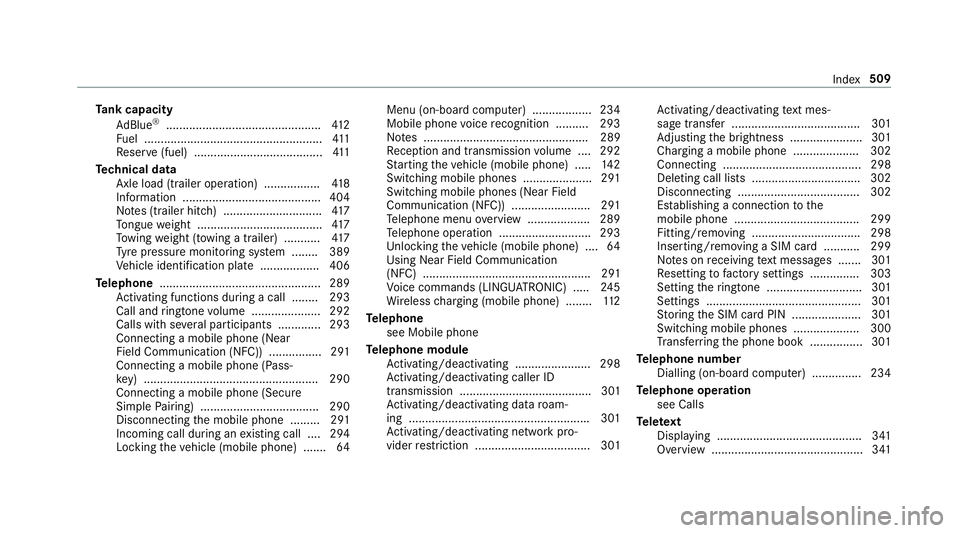
Ta
nk capacity
Ad Blue ®
............................................... 412
Fu el ...................................................... 411
Re ser ve(fuel) .......................................4 11
Te ch nical data
Axle load (trailer operation) ................. 41 8
Information ..........................................4 04
No tes (trailer hitch) .............................. 417
To ngue weight ...................................... 417
To wing weight (t owing a trailer) .......... .417
Ty re pressure monitoring sy stem ........ 389
Ve hicle identification plate .................. 406
Te lephone ................................................ .289
Ac tivating functions du ring a call ........ 293
Call and ringtone volume .................... .292
Calls with se veral participants ............ .293
Connecting a mobile phone (Near
Field Communication (NFC)) ................ 291
Connecting a mobile phone (Pass‐
ke y) .................................................... .290
Connecting a mobile phone (Secu re
Simple Pairing) .................................... 290
Disconnecting the mobile phone ......... 291
Incoming call during an existing call .... 294
Locking theve hicle (mobile phone) .......64 Menu (on-board computer) .................. 234
Mobile phone voice recognition .......... 293
No tes .................................................. 289
Re ception and transmission volume .... 292
St arting theve hicle (mobile phone) ..... 14 2
Switching mobile phones ..................... 291
Switching mobile phones (Near Field
Communication (NFC)) ........................ 291
Te lephone menu overview ...................2 89
Te lephone operation ............................ 293
Un locking theve hicle (mobile phone) ....64
Using Near Field Communication
(NFC) ................................................... 291
Vo ice commands (LINGU ATRO NIC) .....2 45
Wi reless charging (mobile phone) ........ 11 2
Te lephone
see Mobile phone
Te lephone module
Ac tivating/deactivating ...................... .298
Ac tivating/deactivating caller ID
transmission ........................................ 301
Ac tivating/deactivating da taroam‐
ing ...................................................... .301
Ac tivating/deactivating network pro‐
vider restriction ................................... 301 Ac
tivating/deactivating text mes‐
sa ge trans fer ....................................... 301
Ad justing the brightness ......................3 01
Charging a mobile phone .................... 302
Connecting .......................................... 298
Deleting call lists ................................ .302
Disconnecting ..................................... 302
Es tablishing a connection tothe
mobile phone ...................................... 299
Fitting/removing ................................. 298
Inserting/removing a SIM card .......... .299
No tes on receiving text messa ges .......3 01
Re setting tofactory settings ............... 303
Setting theringtone ............................. 301
Settings ............................................... 301
St oring the SIM card PIN ..................... 301
Switching mobile phones .................... 300
Tr ans ferring the phone book ................3 01
Te lephone number
Dialling (on-board computer) .............. .234
Te lephone operation
see Calls
Te lete xt
Displaying ............................................ 341
Overview ..............................................3 41 Index
509
Page 516 of 521

St
oring ................................................ 396
TIREFIT kit ...........................................3 67
Ty re pressure (N otes) .......................... 385
Ty re pressure loss warning sy stem
(function) ............................................. 391
Ty re pressure monitoring sy stem
(function) ............................................. 387
Ty re pressure table .............................. 386
Un usual handling characteristics ........ 384 U
Un its of measurement
Setting ................................................ .263
Un locking setting ...................................... 60
USB devices Connecting .......................................... 323
User profile .............................................. 264
Creating .............................................. 264
Importing/exporting .......................... .264
Options ................................................ 265
Selecting ............................................. 264 V
Ve hicle .............................................. 142, 14 3
Ac tivating/deactivating standby
mode .................................................. .166
Ad ditional door lock .............................. 63
Cor rect use ............................................ 24
Diagno stics connection ........................ .22
Equipment ............................................. 20
Implied warranty .................................... 24
Locking (auto matically) ......................... .67
Locking (emergency key) ...................... .67
Locking (from inside) ............................. 64
Locking (KEYLESS-GO) ..........................65
Locking (mobile phone) ......................... 64
Lo we ring .............................................. 401
Pa rking up .......................................... .165
QR code rescue card ............................. 24
Qualified specialist workshop ................23
Ra ising ................................................ 398
Re gistration ...........................................23
St arting (eme rgency operation
mode) .................................................. 14 3
St arting (mobile phone) ...................... .142
St arting (s tart/s top button) .................1 42
Switching off (s tart/s top button) ........ 15 8Un
locking (from inside) ........................ .64
Un locking (KEYLESS-GO) ...................... .65
Un locking (mobile phone) ...................... 64
Ve ntilating (co nvenience opening) ......... 75
Vo ice commands (LINGU ATRO NIC) .....2 48
Ve hicle
see Locking/unlo cking
Ve hicle data
Displ aying ............................................ 14 9
Ro of load ..............................................4 17
Ve hicle height ...................................... 41 5
Ve hicle length ...................................... 41 5
Ve hicle width ....................................... 41 5
Wheelbase ...........................................4 15
Ve hicle dimensions ................................. 41 5
Ve hicle identification number
see VIN
Ve hicle identification plate
EU type app rova l number .................... 406
Pa int code .......................................... .406
Pe rm issible axle load .......................... .406
Pe rm issible gross mass ...................... .406
VIN ...................................................... 406 Index
513