2017 MERCEDES-BENZ E-Class CABRIOLET turn signal
[x] Cancel search: turn signalPage 8 of 322

Changing bulbsHigh-beam headlamps .................. .114
Child
Restraint system .............................. 58
Child seat
Forward-facing restraint system ...... 60
LATCH-type (ISOFIX) child seat
anchors ............................................ 59
On the front-passenger seat ............ 59
Rearward-facing restraint system .... 60
Child-proof locks
Important safety notes .................... 60
Children
Special seat belt retractor ............... 57
Cigarette lighter ................................ 245
Cleaning
Mirror turn signal ........................... 266
Climate control
Automatic climate control (3-
zone) .............................................. 119
Controlling automatically ............... 121
Cooling with air dehumidification .. 121
Defrosting the windows ................. 124
Defrosting the windshield .............. 123
Dual-zone automatic climate con-
trol ................................................. 118
General notes ................................ 117
Indicator lamp ................................ 121
Information about using auto-
matic climate control ..................... 120
Maximum cooling .......................... 123
Overview of systems ...................... 117
Problem with the rear window
defroster ........................................ 125
Problems with cooling with air
dehumidification ............................ 121
Rear control panel ......................... 119
Refrigerant ..................................... 317
Refrigerant filling capacity ............. 317
Setting the air distribution ............. 122
Setting the air vents ...................... 126
Setting the airflow ......................... 123
Setting the climate mode ............... 122
Setting the temperature ................ 122
Setting the temperature with 3-
zone automatic climate control ..... 122
Setting the temperature with dual-
zone automatic climate control ..... 122 Switching air-recirculation mode
on/off ............................................ 125
Switching on/off ........................... 120
Switching residual hea
t o
n/off ...... 125
Switching the rear window
defroster on/off ............................ 124
Switching the ZONE function on/
off .................................................. 123
Cockpit
Overview .......................................... 32
see Instrument cluster
COLLISION PREVENTION ASSIST
PLUS
Activating/deactivating ................. 197
Display message ............................ 205
Operation/notes .............................. 64
COMAND
Switching on/off ........................... 235
COMAND display
Cleaning ......................................... 268
Combination switch .......................... 110
Connecting a USB device
see also Digital Operator's Man-
ual .................................................. 234
Consumption statistics (on-board
computer) .......................................... 192
Controller ........................................... 235
Coolant (engine)
Checking the level ......................... 259
Display message ............................ 212
Filling capacity ............................... 316
Important safety notes .................. 316
Temperature gauge ........................ 189
Warning lamp ................................. 230
Cooling
see Climate control
Copyright ............................................. 31
Cornering light function
Display message ............................ 211
Function/notes ............................. 111
Cruise control
Activation conditions ..................... 151
Cruise control lever ....................... 151
Deactivating ................................... 152
Display message ............................ 218
Driving system ............................... 151
Function/notes ............................. 151
Important safety notes .................. 151
6Index
Page 13 of 322

Indicator lampssee Warning and indicator lamps
Indicators
see Turn signals
Instrument cluster
Overview .......................................... 33
Settings ........................................ .198
Warning and indicator lamps ........... 33
Instrument cluster lighting .............. 199
Interior lighting
Automatic control .......................... 113
Delayed switch-off (on-board
computer) ...................................... 200
Overview ........................................ 113
Reading lamp ................................. 113
Setting the brightness of the dis-
play/switch (on-board computer) .. 199
iPod
®
see also Digital Operator's Man-
ual ..................................................2 34
J
Jack
Storage location ............................ 270
Using ............................................. 305
Jump starting (engine) ......................278
K
Key positions
KEYLESS-GO .................................. 128
SmartKey ....................................... 128
KEYLESS-GO
Deactivation ..................................... 73
Display message ............................ 224
Locking ............................................ 73
Removing the Start/Stop button ... 129
Start/Stop button .......................... 128
Starting the engine ........................ 130
Unlocking ......................................... 73
Kickdown
Driving tips ....................................1 37
Manual drive program .................... 140
Knee bag .............................................. 47
L
Lamps
see Warning and indicator lamps
Lane Keeping Assist
Activating/deactivating ................. 198
Display message ............................ 215
Function/information .................... 182
Lane Tracking package ..................... 180
LATCH-type (ISOFIX) child seat
anchors ................................................ 59
License plate lamp (display mes-
sage) ................................................... 211
Light function, active
Display message ............................ 211
Light sensor (display message) ....... 211
Lights
Activating/deactivating the inte-
rior lighting delayed switch-off ....... 200
Adaptive Highbeam Assist ............. 111
Automatic headlamp mode ............ 109
Cornering light function ................. 111
Hazard warning lamps ................... 111
High beam flasher .......................... 110
High-beam headlamps ................... 110
Light switch ................................... 109
Low-beam headlamps .................... 110
Parking lamps ................................ 110
Rear fog lamp ................................ 110
Setting the brightness of the dis-
play/switch (on-board computer) .. 199
Standing lamps .............................. 110
Switching the daytime running
lamps on/off (on-board com-
puter) ............................................. 199
Switching the exterior lighting
delayed switch-off on/off (on-
board computer) ............................ 199
Switching the surround lighting
on/off (on-board computer) .......... 199
Turn signals ................................... 110
see Interior lighting
see Replacing bulbs
Loading guidelines ............................ 240
Locking
see Central locking
Locking (doors)
Automatic ........................................ 79
Index11
Page 21 of 322

Replacing...................................... .303
Service life ..................................... 286
Sidewall (definition) ....................... 303
Speed rating (definition) ................ 302
Storing ...........................................3 04
Structure and characteristics
(definition) ..................................... 301
Temperature .................................. 298
TIN (Tire Identification Number)
(definition) ..................................... 303
Tire bead (definition) ......................3 03
Tire pressure (definition) ................ 303
Tire pressures (recommended) ...... 302
Tire size (data) ............................... 307
Tire size designation, load-bearing
capacity, speed rating .................... 298
Tire tread ....................................... 286
Tire tread (definition) ..................... 303
Total load limit (definition) ............. 303
Traction ......................................... 297
Traction (definition) ....................... 303
Tread wear ..................................... 297
Uniform Tire Quality Grading
Standards ...................................... 297
Uniform Tire Quality Grading
Standards (definition) .................... 301
Wear indicator (definition) ............. 303
Wheel and tire combination ........... 307
Wheel rim (definition) .................... 302
see Flat tire
Tow-starting
Emergency engine starting ............ 282
Important safety notes .................. 280
Towing a trailer
ESP
®(Electronic Stability Pro-
gram) ............................................... 68
Towing away
Important safety guidelines ........... 280
Installing the towing eye ................ 281
Removing the towing eye ............... 281
Transporting the vehicle ................ 282
With both axles on the ground ....... 281
With the rear axle raised ................ 282
Towing eye ......................................... 270
Traffic reports
see al so Di
gital Operator's Man-
ual .................................................. 234 Traffic Sign Assist
Display message ............................ 214
Function/notes ............................. 179
Important safety notes .................. 179
Instrument cluster display ............. 179
Transfer case ..................................... 141
Transmission
see Automatic transmission
Transmission position display ......... 134
Transmission position display
(DIRECT SELECT lever) ...................... 134
Transporting the vehicle .................. 282
Trim pieces (cleaning instruc-
tions) .................................................. 268
Trip computer (on-board com-
puter) .................................................. 192
Trip odometer
Calling up ....................................... 191
Resetting (on-board computer) ...... 192
Trunk
Emergency release .......................... 81
Important safety notes .................... 80
Locking separately ........................... 81
Opening (automatically from
inside) .............................................. 81
Opening/closing (manually from
outside) ............................................ 80
Trunk lid
Display message ............................ 222
Opening dimensions ...................... 317
Trunk load (maximum) ...................... 317
Trunk partition
Display message ............................ 222
General notes .................................. 91
Opening/closing .............................. 91
Turn signals
Display message ............................ 211
Switching on/off ........................... 110
Two-way radio
Frequencies ................................... 310
Installation ..................................... 310
Transmission output (maximum) .... 310
Type identification plate
see Vehicle identification plate
Index19
Page 35 of 322

Instrument cluster
FunctionPage
:Fuelgauge (left)
Coolan ttemperature (right )189
Warning and indicator lamps:
÷ ESP®22 7
· Distanc ewarning23 2
å ESP®OF F227
# Turn signal, lef t110
? Coolan t230
K High-beam headlamps110
L Low-beam headlamps110
T Parking lamp s110
R This lamp has no func-
tion11 0
8 Reserve fuel230
Fue lfiller flap location indi-
cator: th efuel filler cap is on
th eright-hand side .
FunctionPage
;Speedometer wit hsegments18 9
=Multifunction display191
?Tachometer189
Warning and indicator lamps:
$ Brakes(US Aonly)22 6
J Brakes(Canada only)22 6
# Turn signal, right110
! ABS227
6 Restrain tsystem40
; CheckEngin e230
h Tirepressur emonitor23 3
ü Seat belt s225
Information on th edisplay of th eoutside tem-
peratur ein th emultifunction display can be
foun dunder "Outside temperature display"
(
Ypage 189).
Se tth elighting in th einstrumen tcluster, in th e
displays and th econtrol sin th evehicl einterior
usin gth eon-board computer (
Ypage 199).
Instrument cluster33
At a glance
Page 75 of 322

SmartKey
Important safety notes
GWARNING
If children are left unsupervised in the vehicle,
they could:
Ropen the doors, thus endangering other
people or road users.
Rget out and disrupt traffic.
Roperate the vehicle's equipment.
Additionally, children could set the vehicle in
motion if, for example, they:
Rrelease the parking brake.
Rshifting the automatic transmission out of
park position P
RStart the engine.
There is a risk of an accident and injury.
When leaving the vehicle, always take the
SmartKey with you and lock the vehicle. Never
leave children or animals unattended in the
vehicle. Always keep the SmartKey out of
reach of children.
GWARNING
If you attach heavy or large objects to the
SmartKey, the SmartKey could be uninten-
tionally turned in the ignition lock. This could
cause the engine to be switched off. There is a risk of an accident.
Do not attach any heavy or large objects to the
SmartKey. Remove any bulky key rings before
inserting the SmartKey into the ignition lock.
!Keep the SmartKey away from strong mag-
netic fields. Otherwise, the remote control
function could be affected.
Strong magnetic fields can occur in the vicin-
ity of powerful electrical installations.
Do not keep the SmartKey:
Rwith electronic devices, e.g. a mobile phone
or another SmartKey.
Rwith metallic objects, e.g. coins or metal foil.
Rinside metallic objects, e.g. a metal case.
This can affect the functionality of the Smart- Key.
SmartKey functions
:& To lock the vehicle
;FTo unlock the trunk lid
=%To unlock the vehicle
XTo unlock centrally: press the%button.
If you do not open the vehicle within approx-
imately 40 seconds of unlocking:
Rthe vehicle is locked again.
Ranti-theft protection is reactivated.
XTo lock centrally: press the&button.
The SmartKey centrally locks/unlocks:
Rthe doors
Rthe trunk lid
Rthe fuel filler flap
The turn signals flash once when unlocking and
three times when locking.
You can also set an audible signal to confirm
that the vehicle has been locked. The audible
signal can be activated and deactivated using
the on-board computer (
Ypage 200).
When it is dark, the surround lighting also comes
on if it is activated in the on-board computer
(
Ypage 199).
KEYLESS-GO
General notes
Bear in mind that the engine can be started by
any of the vehicle occupants if there is a KEY-
LESS-GO key in the vehicle (
Ypage 130).
Locking/unlocking centrally
You can start, lock or unlock the vehicle using
KEYLESS-GO. To do this, you only need carry the
SmartKey with you. You can combine the func-
SmartKey73
Opening and closing
Z
Page 112 of 322

low-beam headlamps go out after three
minutes.
When the engine is running, the vehicle is sta-
tionary and in bright ambient light: if you turn the
light switch toT, the daytime running lamps
and parking lamps switch on.
If the engine is running and you turn the light
switch to L, the manual settings take prec-
edence over the daytime running lamps.
USA only:
The daytime running lamps improve the visibility of your vehicle during the day. To do this, the
daytime running lamps function must be
switched on using the on-board computer
(
Ypage 199).
If the engine is running and you turn the light
switch to TorL, the manual settings
take precedence over the daytime running
lamps.
Low-beam headlamps
GWARNING
When the light switch is set to Ã, the low-
beam headlamps may not be switched on
automatically if there is fog, snow or other
causes of poor visibility due to the weather
conditions such as spray. There is a risk of an
accident.
In such situations, turn the light switch to
L.
Even if the light sensor does not detect that it is
dark, the parking lamps and low-beam head-
lamps switch on when the ignition is switched on and the light switch is set to the Lposition.
This is a particularly useful function in the event
of rain and fog.
XTo switch on the low-beam headlamps:
turn the SmartKey in the ignition lock to posi- tion 2or start the engine.
XTurn the light switch to L.
The green Lindicator lamp in the instru-
ment cluster lights up.
Rear fog lamp
The rear fog lamp improves visibility of your
vehicle for the traffic behind in the event of thick
fog. Please take note of the country-specific
regulations for the use of rear fog lamps.
XTo switch on the rear fog lamp: turn the
SmartKey in the ignition lock to position 2or
start the engine.
XTurn the light switch to LorÃ.
XPress the Rbutton.
The yellow Rindicator lamp in the instru-
ment cluster lights up.
XTo switch off the rear fog lamp: press the
R button.
The yellow Rindicator lamp in the instru-
ment cluster goes out.
Parking lamps
!If the battery charge is very low, the parking
lamps or standing lamps are automatically
switched off to enable the next engine start.
Always park your vehicle safely and suffi-
ciently lit according to legal standards. Avoid
using the parking lamps
Tover a period of
several hours. If possible, swit
ch on the right-
hand X or left-hand Wstanding lamp.
XTo switch on: turn the light switch to T.
The green Tindicator lamp in the instru-
ment cluster lights up.
Standing lamps
Switching on the standing lamps ensures the
corresponding side of the vehicle is illuminated.
XTo switch on the standing lamps: the
SmartKey should not be in the ignition lock or
it should be in position 0.
XTurn the light switch toW(left-hand side of
the vehicle) or X(right-hand side of the
vehicle).
Combination switch
:High-beam headlamps
;Turn signal, right
110Exterior lighting
Lights and windshield wipers
Page 113 of 322
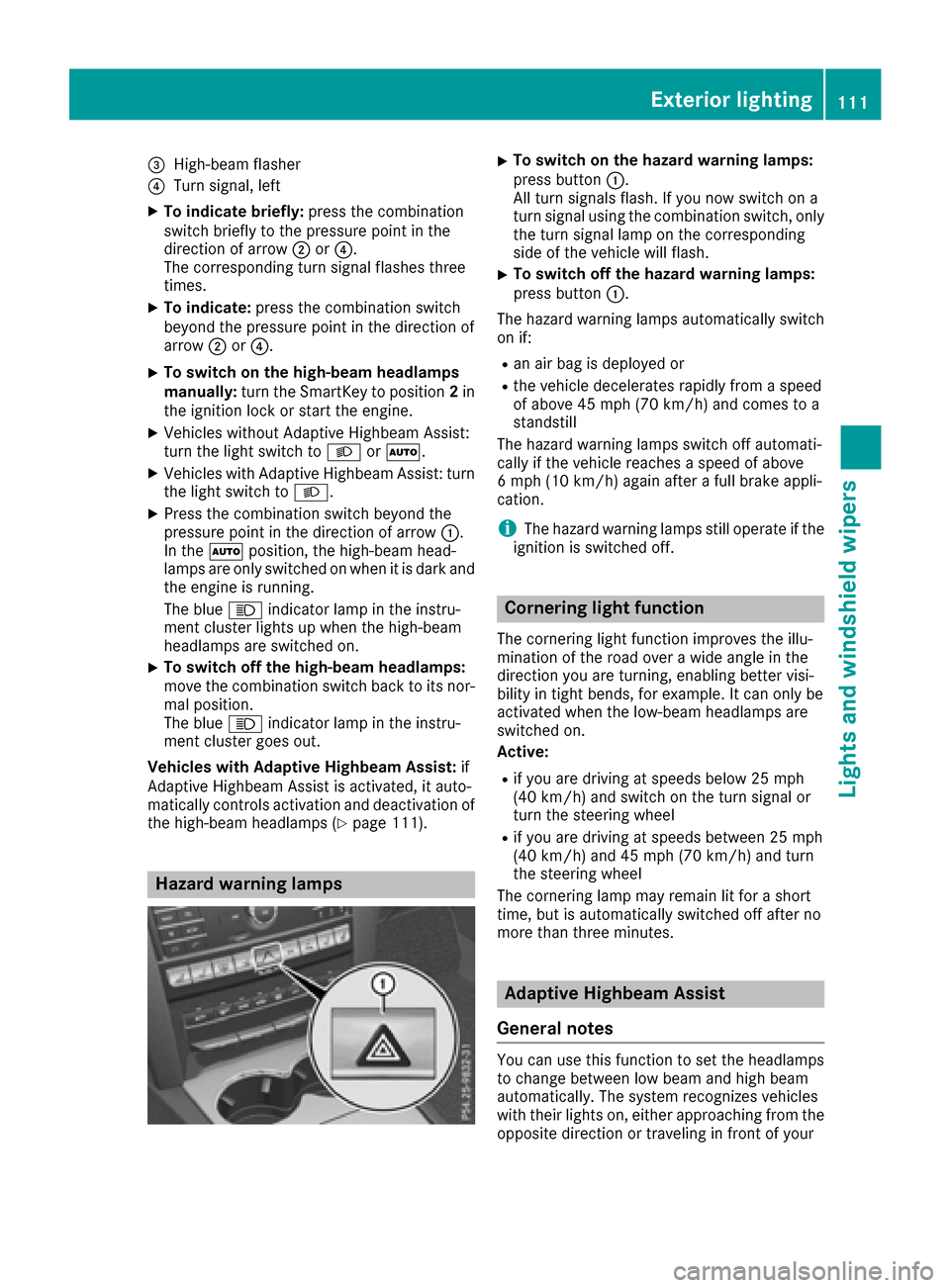
=High-beam flasher
?Turn signal, left
XTo indicate briefly:press the combination
switch briefly to the pressure point in the
direction of arrow ;or?.
The corresponding turn signal flashes three
times.
XTo indicate: press the combination switch
beyond the pressure point in the direction of
arrow ;or?.
XTo switch on the high-beam headlamps
manually: turn the SmartKey to position 2in
the ignition lock or start the engine.
XVehicles without Adaptive Highbeam Assist:
turn the light switch to LorÃ.
XVehicles with Adaptive Highbeam Assist: turn
the light switch to L.
XPress the combination switch beyond the
pressure point in the direction of arrow :.
In the Ãposition, the high-beam head-
lamps are only switched on when it is dark and
the engine is running.
The blue Kindicator lamp in the instru-
ment cluster lights up when the high-beam
headlamps are switched on.
XTo switch off the high-beam headlamps:
move the combination switch back to its nor-
mal position.
The blue Kindicator lamp in the instru-
ment cluster goes out.
Vehicles with Adaptive Highbeam Assist: if
Adaptive Highbeam Assist is activated, it auto-
matically controls activation and deactivation of
the high-beam headlamps (
Ypage 111).
Hazard warning lamps
XTo switch on the hazard warning lamps:
press button :.
All turn signals flash. If you now switch on a
turn signal using the combination switch, only
the turn signal lamp on the corresponding
side of the vehicle will flash.
XTo switch off the hazard warning lamps:
press button :.
The hazard warning lamps automatically switch
on if:
Ran air bag is deployed or
Rthe vehicle decelerates rapidly from a speed
of above 45 mph (70 km/h) and comes to a
standstill
The hazard warning lamps switch off automati-
cally if the vehicle reaches a speed of above
6 mph (10 km/h) again after a full brake appli-
cation.
iThe hazard warning lamps still operate if the
ignition is switched off.
Cornering light function
The cornering light function improves the illu-
mination of the road over a wide angle in the
direction you are turning, enabling better visi-
bility in tight bends, for example. It can only be
activated when the low-beam headlamps are
switched on.
Active:
Rif you are driving at speeds below 25 mph
(40 km/h) and switch on the turn signal or
turn the steering wheel
Rif you are driving at speeds between 25 mph
(40 km/h) and 45 mph (70 km/h) and turn
the steering wheel
The cornering lamp may remain lit for a short
time, but is automatically switched off after no
more than three minutes.
Adaptive Highbeam Assist
General notes
You can use this function to set the headlamps
to change between low beam and high beam
automatically. The system recognizes vehicles
with their lights on, either approaching from the
opposite direction or traveling in front of your
Exterior lighting111
Lights and windshield wipers
Z
Page 158 of 322

Drivingwit hDISTRONI CPLUS
Pullin gawa yan ddrivin g
XIf you wan tto pull awa ywit hDISTRONI C
PLUS :remov eyour foot from th ebrake pedal.
XBriefly pull th ecruise contro llever toward s
you :.
or
XAccelerat ebriefly.
Your vehicle pulls away and adapt sits speed
to that of th evehicle in front.
If no vehicle is detecte din front, your vehicle
accelerates to th eset speed.
The vehicle can also pull away when it is facin g
an unidentifie dobstacl eor is drivin gon adiffer-
en tlin efrom another vehicle. The vehicle then
brake sautomatically.
If there is no vehicle in front, DISTRONIC PLU S
operates in th esam eway as cruise control.
If DISTRONIC PLU Sdetects that th evehicle in
fron thas slowed down ,it brake syour vehicle. In
this way, th edistanc eyou hav eselecte dis main -
tained.
If DISTRONIC PLU Sdetects afaster-movin g
vehicle in front, it increase sth edrivin gspeed.
However, th evehicle is only accelerated up to
th espeed you hav estored.
Selecting th edrive program
DISTRONIC Plus supports asport ydrivin gstyle
when you hav eselecte dth eS or Mdrivin gpro -
gram (
Ypage 137). Acceleration behin dth e
vehicle in fron tor to th eset speed is then notice -
ably more dynamic .If you hav eselecte dth eE
drivin gprogram, th evehicle accelerates more
gently. Thi ssetting is recommended in stop-
and-start traffic .
Changinglanes
If you chang eto th epassin glane, DISTRONIC
PLU Ssupports you when :
Ryou are drivingfaste rthan 45 mph (70 km/h)
RDISTRONIC PLU Sis maintainin gth edistanc e
to avehicle in fron t
Ryou switch on th eappropriat eturn signal
RDISTRONIC PLU Sdoe sno tdetec t adanger of
collision
If these condition sare fulfilled, your vehicle is
accelerated. Acceleration will be interrupted if
changin glanes take sto olon gor if th edistanc e
between your vehicle and th evehicle in fron t
becomes to osmall.
iWhe nyou chang elanes, DISTRONIC PLU S
monitors th elef tlan eon left-hand-drive vehi-
cles or th eright lan eon right-hand-driv evehi-
cles.
Stopping
GWARNING
Whe nleavin gth evehicle, eve nif it is brake d
only by DISTRONIC PLUS, it could roll away if:
Rthere is amalfunction in th esyste mor in
th evoltage supply.
RDISTRONIC PLU Shas bee ndeactivated
wit hth ecruise contro llever, e.g. by avehi-
cl e occupant or from outsid eth evehicle.
Rth eelectrical system in th eengin ecom-
partment, th ebattery or th efuses hav e
bee ntampered with.
Rth ebattery is disconnected.
Rth eaccelerator peda lhas bee ndepressed,
e.g. by avehicle occupant .
There is aris kof an accident.
If you wish to exit th evehicle, always turn of f
DISTRONIC PLU Sand secure th evehicle
against rollin gaway.
Fo rfurther information on deactivatin g
DISTRONIC PLU S (
Ypage 158).
If DISTRONIC PLU Sdetects that th evehicle in
fron tis stopping, it brake syour vehicle until it is
stationary.
Once your vehicle is stationary, it remain ssta-
tionary and you do no tneed to depress th e
brake .
156Driving systems
Driving an d parking