2017 MERCEDES-BENZ CLS fuel cap release
[x] Cancel search: fuel cap releasePage 12 of 334

see also Digital Operator's Man-
ual .................................................. 236
EEASY-ENTRY feature
Activating/deactivating ................. 199
Function/notes ............................. 100
EASY-EXIT feature
Crash-responsive ........................... 100
Function/notes ............................. 100
Switching on/off ........................... 199
EASY-PACK trunk box ....................... 246
EBD (electronic brake force distri-
bution)
Display message ........................... .2 05
Function/notes ................................ 72
ECO display
Function/notes ............................ .1 44
On-board computer ....................... 191
ECO start/stop function
Automatic engine start .................. 127
Automatic engine switch-off .......... 126
Deactivating/activating ................. 127
General information ....................... 126
Important safety notes .................. 126
Introduction ................................... 126
Electronic Stability Program
see ESP ®
(Electronic Stability Program)
Emergency
Automatic measures after an acci-
dent ................................................. 58
Emergency release
Driver's door ................................... .8 3
Fuel filler flap ................................. 140
Trunk ............................................... 86
Vehicle ............................................. 83
Emergency spare wheel
General notes ................................ 318
Important safety notes .................. 317
Removing ....................................... 318
Storage location ............................ 318
Stowing .......................................... 319
Technical data ............................... 318
Emergency Tensioning Devices
Activation ......................................... 53
Emissions control
Service and warranty information .... 26 Engine
Check Engine warning lamp ........... 232
Display message ............................ 213
ECO start/stop function ................ 126
Engine number ............................... 323
Irregular running ............................ 128
Jump-starting ................................. 285
Starting problems .......................... 128
Starting the engine with the
SmartKey ....................................... 125
Starting with KEYLESS-GO ............. 125
Sw i
tching off .................................. 141
Tow-starting (vehicle) ..................... 290
Engine electronics
Problem (malfunction) ................... 128
Engine jump starting
see Jump starting (engine)
Engine oil
Adding ........................................... 267
Additives ........................................ 326
Checking the oil level ..................... 267
Checking the oil level using the
dipstick .......................................... 267
Display message ............................ 214
Filling capacity ............................... 326
Notes about oil grades ................... 325
Notes on oil level/consumption .... 267
Temperature (on-board computer,
Mercedes-AMG vehicles) ............... 201
Entering an address
see also Digital Operator's Man-
ual .................................................. 236
ESP ®
(Electronic Stability Pro-
gram)
AMG menu (on-board computer) ... 201
Characteristics ................................. 70
Deactivating/activating (button
in Mercedes-AMG vehicles) ............. 71
Deactivating/activating (except
Mercedes ‑ AMG vehicles) ................. 70
Deactivating/activating (on-
board computer, except
Mercedes-AMG vehicles) ............... 195
Display message ............................ 204
Function/notes ................................ 69
General notes .................................. 69
Important safety information ........... 69
Trailer stabilization ........................... 7210
Index
Page 13 of 334
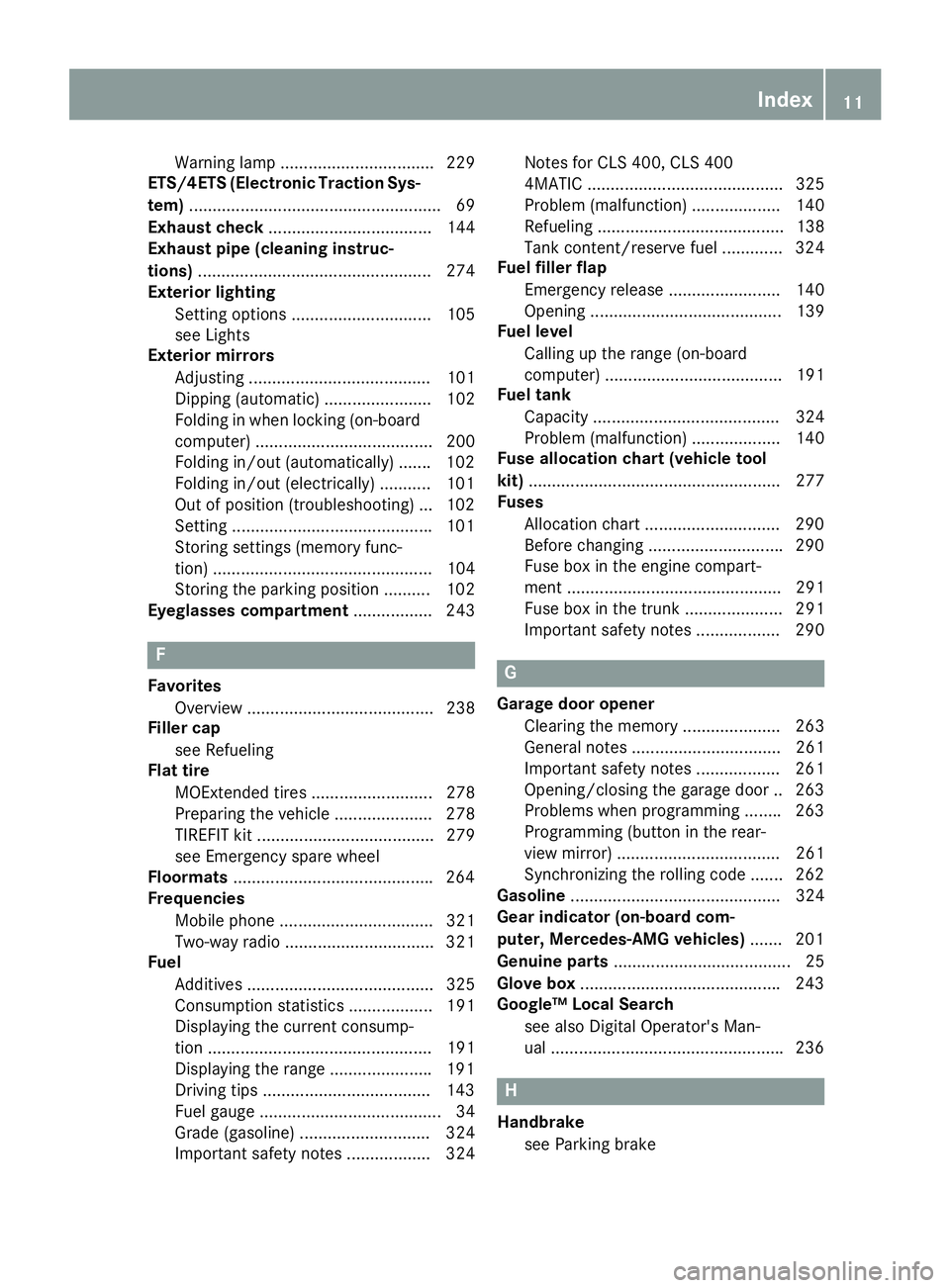
Warning lamp ................................. 229
ETS/4ETS (Electronic Traction Sys-
tem) ...................................................... 69
Exhaust check ................................... 144
Exhaust pipe (cleaning instruc-
tions) .................................................. 274
Exterior lighting
Setting options .............................. 105
see Lights
Exterior mirrors
Adjusting ....................................... 101
Dipping (automatic) ....................... 102
Folding in when locking (on-board
computer) ...................................... 200
Folding in/out (automatically) ...... .1 02
Folding in/out (electrically) ........... 101
Out of position (troubleshooting) ... 102
Setting .......................................... .1 01
Storing settings (memory func-
tion) ............................................... 104
Storing the parking position .......... 102
Eyeglasses compartment ................. 243
F Favorites
Overview ........................................ 238
Filler cap
see Refueling
Flat tire
MOExtended tires .......................... 278
Preparing the vehicle ..................... 278
TIREFIT kit ...................................... 279
see Emergency spare wheel
Floormats .......................................... .2 64
Frequencies
Mobile phone ................................. 321
Two-way radio ................................ 321
Fuel
Additives ........................................ 325
Consumption statistics .................. 191
Displaying the current consump-
tion ................................................ 191
Displaying the range ..................... .1 91
Driving tips ................................... .1 43
Fuel gauge ....................................... 34
Grade (gasoline) ............................ 324
Important safety notes .................. 324 Notes for CLS 400, CLS 400
4MATIC .......................................... 325
Problem (malfunction) ................... 140
Refueling ........................................ 138
Tank content/reserve fuel ............. 324
Fuel filler flap
Emergency release ........................ 140
Opening ......................................... 139
Fuel level
Calling up the range (on-board
computer) ...................................... 191
Fuel tank
Capacity ........................................ 324
Problem (malfunction) ................... 140
Fuse allocation chart (vehicle tool
kit) ...................................................... 277
Fuses
Allocation chart ............................ .2 90
Before changing ............................ .2 90
Fuse box in the engine compart-
ment .............................................. 291
Fuse box in the trunk ..................... 291
Important safety notes .................. 290
G
Garage door opener
Clearing the memory ..................... 263
General notes ................................ 261
Important safety notes .................. 261
Opening/closing the garage door .. 263
Problems when programming ....... .2 63
Programming (button in the rear-
view mirror) ................................... 261
Synchronizing the rolling code ....... 262
Gasoline ............................................. 324
Gear indicator (on-board com-
puter, Mercedes-AMG vehicles) ....... 201
Genuine parts ...................................... 25
Glove box .......................................... .2 43
Google™ Local Search
see also Digital Operator's Man-
ual ................................................. .2 36
H
Handbrake
see Parking brake Index 11
Page 300 of 334

Overinflated tires may: R
increase the braking distance R
adversely affect handling R
wear excessively and/or unevenly R
have an adverse effect on ride comfort R
be more susceptible to damage
Maximum tire pressures
�C
Example: maximum permissible tire pres-
sure
Never exceed the maximum permissible tire
inflation pressure. Always observe the recom-
mended tire pressure for your vehicle when
adjusting the tire pressure ( Y
page 295).
i The actual values for tires are vehicle-spe-
cific and may deviate from the values in the
illustration.
Checking the tire pressures
Important safety notes Observe the notes on tire pressure
( Y
page 295).
Information on air pressure for the tires on your
vehicle can be found: R
on the vehicle's Tire and Loading Information
placard on the B-pillar R
in the tire pressure table in the fuel filler flap
( Y
page 139)R
in the "Tire pressure" section Checking tire pressures manually To determine and set the correct tire pressure,
proceed as follows: X
Remove the valve cap of the tire that is to be
checked. X
Press the tire pressure gauge securely onto
the valve. X
Read the tire pressure and compare it to the
recommended value on the Tire and Loading
Information placard or the tire pressure table
( Y
page 295). X
If the tire pressure is too low, increase the tire
pressure to the recommended value. X
If the tire pressure is too high, release air. To
do so, press down the metal pin in the valve,
using the tip of a pen for example. Then check
the tire pressure again using the tire pressure
checker. X
Screw the valve cap onto the valve. X
Repeat these steps for the other tires.
Tire pressure loss warning system
(Canada only)
General notes While the vehicle is in motion, the tire pressure
loss warning system monitors the set tire pres-
sure using the rotational speed of the wheels.
This enables the system to detect significant
pressure loss in a tire. If the speed of rotation of
a wheel changes as a result of a loss of pressure,
a corresponding warning message will appear in
the multifunction display.
You can recognize the tire pressure loss warning
by the Run Flat Indicator Active Press
'OK' to Restart message which appears in
the Serv. menu of the multifunction display.
Information on the message display can be
found in the "Restarting the tire pressure loss
warning system" section ( Y
page 299).
Important safety notes
The tire pressure warning system does not warn
you of an incorrectly set tire pressure. Observe
the notes on the recommended tire pressure
( Y
page 295).
The tire pressure loss warning does not replace
the need to regularly check the tire pressure. An
even loss of pressure on several tires at the298
Tire pressure
Wheels and tires