2017 MERCEDES-BENZ CLS display
[x] Cancel search: displayPage 188 of 334

there is sufficient distance on the side for
other traffic or obstacles.
If you leave your lane, under certain circumstan-
ces the vehicle will brake briefly on one side.
This is meant to assist you in bringing the vehicle
back to the original lane.
If a lane-correcting brake application occurs,
display �C appears in the multifunction display.
A lane-correcting brake application can be made
after driving over a lane marking recognize as
being solid or broken. Before this, a warning
must be given by means of intermittent vibration
in the steering wheel. In addition, a lane with
lane markings on both sides must be recog-
nized.
In the case of a broken lane marking being
detected, a lane-correcting brake application
can only be made if a vehicle has been detected
in the adjacent lane. The following vehicles can
have an influence on brake application: oncom-
ing traffic, vehicles that are overtaking and vehi-
cles that are driving parallel to your vehicle.
i A further lane-correcting brake application
can only occur after your vehicle has returned
to the original lane.
No lane-correcting brake application occurs if: R
you clearly and actively steer, brake or accel-
erate. R
you cut the corner on a sharp bend. R
you have adopted a sporty driving style with
high cornering speeds or high rates of accel-
eration. R
you have switched on the turn signal. R
a driving safety system intervenes, e.g. ESP ®
,
PRE-SAFE ®
Brake or Active Blind Spot Assist.R
ESP ®
is switched off.R
the transmission is not in position D .R
an obstacle has been detected in the lane in
which you are driving. R
when a loss of tire pressure or a defective tire
has been detected and displayed. There is a possibility that the Active Lane Keep-
ing Assist could misjudge the given traffic sit-
uation. An inappropriate brake application may
be interrupted at any time if you: R
steer slightly in the opposite direction. R
switch on the turn signal. R
clearly brake or accelerate.
A lane-correcting brake application is interrup-
ted automatically if: R
a driving safety system intervenes, e.g. ESP ®
,
PRE-SAFE ®
Brake or Active Blind Spot Assist. R
lane markings can no longer be recognized.
Switching on Active Lane Keeping Assist X
Switch on Active Lane Keeping Assist using
the on-board computer; to do so, select
Standard or Adaptive ( Y
page 197).
If you drive at speeds above 40 mph
(60 km/h) and lane markings are detected,
the lines in the assistance graphics display
( Y
page 195 )a re shown in green. Active Lane
Keeping Assist is ready for use.
If Standard is selected, no warning vibration
occurs if: R
you have switched on the turn signal. In this
event, the warnings are suppressed for a
certain period of time. R
a driving safety system intervenes, such as
ABS, BAS or ESP ®
.
When Adaptive
is selected, no warning vibra-
tion occurs if: R
you have switched on the turn signal. In this
event, the warnings are suppressed for a
certain period of time. R
a driving safety system intervenes, e.g.
ABS, BAS or ESP ®
.R
you accelerate hard, e.g. kickdown. R
you brake hard. R
you steer actively, e.g. swerve to avoid an
obstacle or change lanes quickly. R
you cut the corner on a sharp bend.
In order that you are warned only when neces-
sary and in good time if you cross the lane mark-
ing, the system recognizes certain conditions
and warns you accordingly.
The warning vibration occurs earlier if: R
you approach the outer lane marking on a
bend. R
the road has very wide lanes, e.g. a highway. R
the system recognizes solid lane markings.186
Driving systems
Driving and parking
Page 190 of 334

Important safety notes
G WARNIN G
If you operate information systems and com-
munication equipmen t integrate d in th e vehi-
cle while driving , you will be distracte d from
traffic conditions. You could also lose control
of th e vehicle. Ther e is a ris k of an accident.
Only operate th e equipmen t when th e traffic
situation permits. If you are no t sur e that this
is possible , park th e vehicl e payin g attention
to traffic condition s and operate th e equip-
men t when th e vehicl e is stationary.
You must observ e th e legal requirements for th e
country in whic h you are currentl y driving when
operating th e on-board computer.
G WARNIN G
If th e instrumen t cluste r has faile d or mal-
functioned, you may no t recognize function
restriction s in systems relevan t to safety. The
operating safet y of your vehicl e may be
impaired . Ther e is a ris k of an accident.
Drive on carefully. Hav e th e vehicl e checke d
at a qualified specialist workshop immedi-
ately.
The on-board computer only shows message s or
warning s from certain systems in th e multifunc-
tion display. You should therefor e mak e sur e
your vehicl e is operating safely at all times .
If th e operating safet y of your vehicl e is
impaired , pull ove r as soo n as it is saf e to do so.
Contac t a qualified specialist workshop.
Fo r an overview, see th e instrumen t panel illus-
tration ( Y
page 34).
Displays and operation
Speedometer with segments
The segments in th e speedometer indicat e
whic h spee d range is available.R
Cruis e control activated ( Y
page 148):
The segments ligh t up from th e store d spee d
to th e en d of th e scale.R
DISTRONI C PLU S activated ( Y
page 149): On e or two segments in th e set spee d range
ligh t up. R
DISTRONI C PLU S detects a vehicl e in fron t
moving mor e slowly than th e store d speed:
The segments between th e spee d of th e vehi-
cle in fron t and th e store d spee d ligh t up.
Tachometer
! Do no t driv e in th e overrevving range, as this
could damag e th e engine.
The red ban d in th e tachometer indicates th e
engine's overrevving range.
The fuel suppl y is interrupted to protect th e
engin e when th e red ban d is reached.
Outside temperature display You should pay special attention to road condi-
tion s when temperatures are aroun d freezing
point.
Bea r in min d that th e outside temperature dis-
play indicates th e temperature measured and
does no t record th e road temperature.
The outside temperature display is in th e multi-
function display ( Y
page 190).
The multifunction display shows changes in th e
outside temperature wit h a delay.
Coolant temperature gauge
G WARNIN G
Opening th e hoo d when th e engin e is over-
heated or when there is a fir e in th e engin e
compartmen t could expos e you to hot gase s
or other servic e products . Ther e is a ris k of
injury.
Let an overheate d engin e cool down before
opening th e hood. If there is a fir e in th e
engin e compartment, keep th e hoo d closed
and contact th e fir e department.
! A display message is shown if th e coolan t
temperature is to o high .
If th e coolan t temperature is ove r 24 8 ‡
(12 0 †), do no t continue driving . The engin e
will otherwise be damaged.188
Displays and operation
On-board computer and displays
Page 191 of 334

The coolant temperature gage is in the instru-
ment cluster on the left-hand side ( Y
page 34).
Under normal operating conditions and with the
specified coolant level, the coolant temperature
may rise to 248 ‡ (120 †).
Operating the on-board computer
Overview
�C
Multifunction display�D
Right control panel�
Page 194 of 334

You can reset the values of the following func-
tions: R
Trip odometer R
"From Start" trip computer R
"From Reset" trip computer R
ECO display
i If you reset the values in the ECO display,
the values in the "From Start" trip computer
are also reset. If you reset the values in the
"From Start" trip computer, the values in the
ECO display are also reset.
Navigation system menu
Displaying navigation instructions In the Navi menu, the multifunction display
shows navigation instructions.
Observe the additional information on naviga-
tion in the Digital Operator's Manual of the mul-
timedia system. X
Switch on the multimedia system. X
Press the �Y or �e button on the steering
wheel to select the Navi menu.
Route guidance not active
�C
Direction of travel�D
Current road
Route guidance active
No change of direction announced
�C
Distance to destination
�D
Distance to the next change of direction �
Page 195 of 334
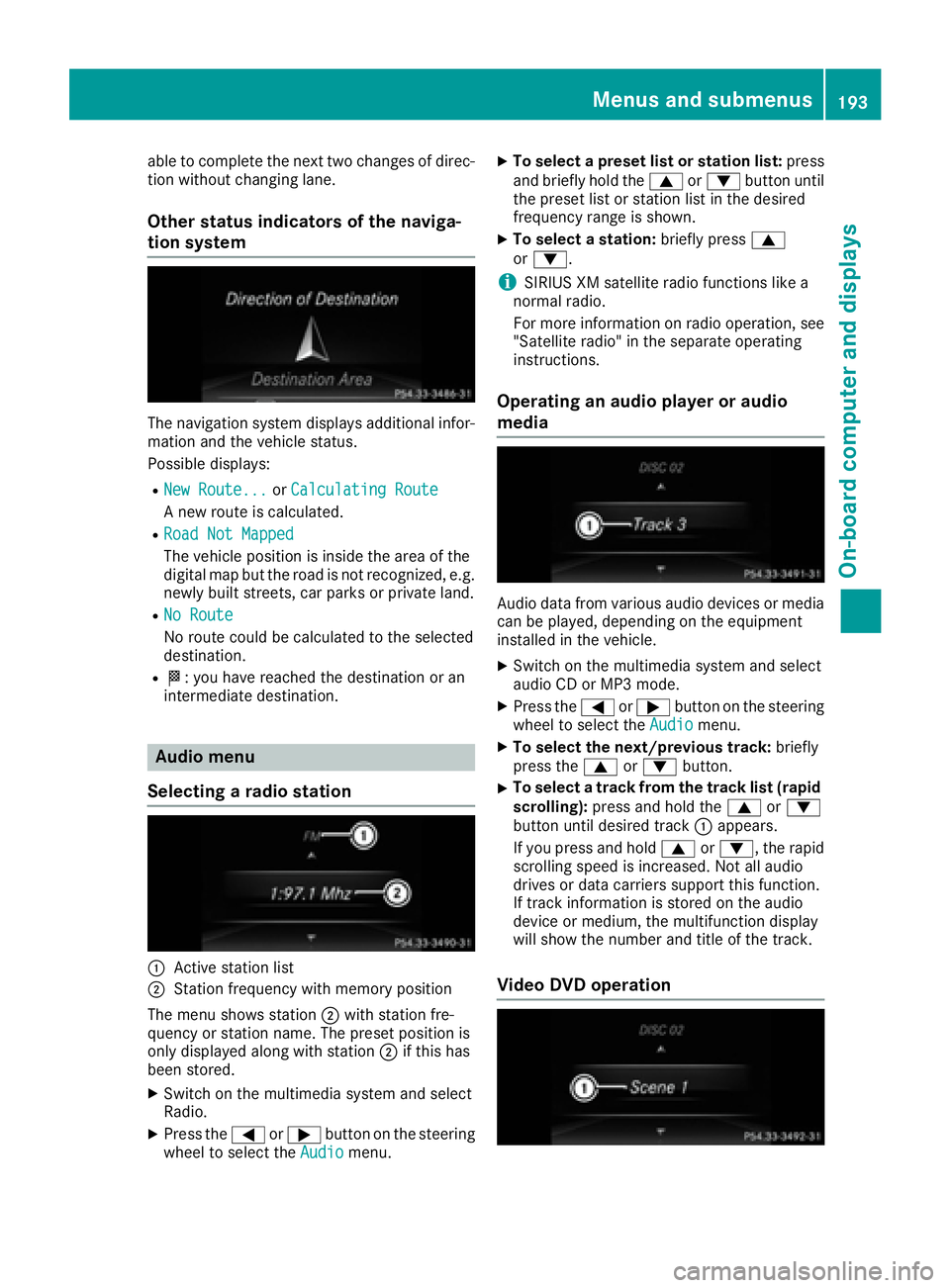
able to complete the next two changes of direc-
tion without changing lane.
Other status indicators of the naviga-
tion system
The navigation system displays additional infor-
mation and the vehicle status.
Possible displays: R
New Route... or Calculating Route
A new route is calculated. R
Road Not Mapped
The vehicle position is inside the area of the
digital map but the road is not recognized, e.g.
newly built streets, car parks or private land. R
No Route
No route could be calculated to the selected
destination. R
�K : you have reached the destination or an
intermediate destination.
Audio menu
Selecting a radio station
�C
Active station list
�D
Station frequency with memory position
The menu shows station �D with station fre-
quency or station name. The preset position is
only displayed along with station �D if this has
been stored. X
Switch on the multimedia system and select
Radio. X
Press the �Y or �e button on the steering
wheel to select the Audio menu. X
To select a preset list or station list: press
and briefly hold the �c or �d button until
the preset list or station list in the desired
frequency range is shown. X
To select a station: briefly press �c
or �d .
i SIRIUS XM satellite radio functions like a
normal radio.
For more information on radio operation, see
"Satellite radio" in the separate operating
instructions.
Operating an audio player or audio
media
Audio data from various audio devices or media
can be played, depending on the equipment
installed in the vehicle. X
Switch on the multimedia system and select
audio CD or MP3 mode. X
Press the �Y or �e button on the steering
wheel to select the Audio menu.X
To select the next/previous track: briefly
press the �c or �d button.X
To select a track from the track list (rapid
scrolling): press and hold the �c or �d
button until desired track �C appears.
If you press and hold �c or �d , the rapid
scrolling speed is increased. Not all audio
drives or data carriers support this function.
If track information is stored on the audio
device or medium, the multifunction display
will show the number and title of the track.
Video DVD operationMenus and submenus 193
On-board computer and displays Z
Page 196 of 334

Only for vehicles with a COMAND multimedia
system: you can use the Audio menu to play
video DVDs. X
Switch on the multimedia system and select
video DVD. X
Press the �Y or �e button on the steering
wheel to select the Audio menu.X
To select the next or previous scene:
briefly press the �c or �d button.X
To select a scene from the scene list
(rapid scrolling): press and hold the �c
or �d button until desired scene �C
appears.
Telephone menu
Introduction
G WARNING
If you operate information systems and com-
munication equipment integrated in the vehi-
cle while driving, you will be distracted from
traffic conditions. You could also lose control
of the vehicle. There is a risk of an accident.
Only operate the equipment when the traffic
situation permits. If you are not sure that this
is possible, park the vehicle paying attention
to traffic conditions and operate the equip-
ment when the vehicle is stationary.
When telephoning, you must observe the legal
requirements for the country in which you are
currently driving. X
Switch on the mobile phone (see the manu-
facturer’s operating instructions). X
Switch on the multimedia system. X
Establish a Bluetooth ®
connection to the mul-
timedia system (see Digital Operator's Man-
ual). X
Press the �Y or �e button on the steering
wheel to select the Tel menu.
You will see one of the following display mes-
sages in the multifunction display: R
Phone READY or the name of the network
provider: the mobile phone has found a net-
work and is ready to receive. R
Phone No Service : there is no network
available or the mobile phone is searching for
a network. Accepting a call If someone calls you when you are in the Tel
menu, a display message appears in the multi-
function display.
You can accept a call at any time regardless of
the menu selected. X
Press the �a button on the steering wheel
to accept an incoming call.
Rejecting or ending a call X
Press the �v button on the steering wheel
to reject or end a call.
Selecting an entry in the phone book X
Press the �Y or �e button on the steering
wheel to select the Tel menu.X
Press the �c , �d or �v button to
switch to the phone book. X
Authorize access to the phone book on the
phone. X
Press the �c or �d button to select the
desired name.
or X
To start rapid scrolling: press and hold �d
or �c for longer than one second.
The names in the phone book are displayed
quickly one after the other.
Rapid scrolling stops when you release the
button or reach the end of the list. X
If only one telephone number is stored for
a name: press the �a or �v button to
start dialing.
or X
If there is more than one number for a
particular name: press the �a or �v
button to display the numbers. X
Press the �c or �d button to select the
number you want to dial. X
Press the �a or �v button to start dialing.
or X
To exit the telephone book: press the �v
or �8 button.194
Menus and submenus
On-board computer and displays
Page 197 of 334

Redialing The on-board computer saves the last names or
numbers dialed in the redial memory. X
Press the �Y or �e button on the steering
wheel to select the Tel menu.X
Press the �a button to switch to the redial
memory. X
Press the �c or �d button to select the
desired name or number. X
Press the �a or �v button to start dialing.
or X
To exit the redial memory: press the �v
or �8 button.
Assistance menu
Introduction Depending on the equipment installed in the
vehicle, you have the following options in the
DriveAssist menu:R
Displaying the assistance graphic
( Y
page 195) R
Deactivating/activating ESP ®
(except
Mercedes ‑ AMG vehicles) ( Y
page 195)R
Activating/deactivating Steering Assist and
Stop&Go Pilot of DISTRONIC PLUS
( Y
page 196) R
Activating/deactivating PRE-SAFE ®
Brake
( Y
page 196) R
Activating/deactivating COLLISION PREVEN-
TION ASSIST PLUS ( Y
page 196)R
Activating/deactivating ATTENTION ASSIST
( Y
page 196) R
Activating/deactivating Blind Spot Assist or
Active Blind Spot Assist ( Y
page 196)R
Activating/deactivating Lane Keeping Assist
or Active Lane Keeping Assist ( Y
page 197)
Displaying the assistance graphic X
Press the �Y or �e button on the steering
wheel to select the DriveAssist menu.X
Press �c or �d to select Assist.
Graphic . X
Press �v to confirm.
The multifunction display shows the
DISTRONIC PLUS distance display in the
assistance graphic.
The assistance graphic shows you the status
and further information on the following driv-
ing systems or driving safety systems: R
Traffic Sign Assist ( Y
page 178)R
DISTRONIC PLUS ( Y
page 149)R
PRE-SAFE ®
Brake ( Y
page 72)R
COLLISION PREVENTION ASSIST PLUS
( Y
page 67) R
ATTENTION ASSIST ( Y
page 177)R
Lane Keeping Assist ( Y
page 181)R
Active Lane Keeping Assist ( Y
page 184)X
Press �d to display the ATTENTION ASSIST
assessment.
Deactivating/activating ESP ®
i Observe the important safety notes on ESP ®
( Y
page 69).
G WARNING
If you deactivate ESP ®
, ESP ®
no longer sta-
bilizes the vehicle. There is an increased risk
of skidding and an accident.
Only deactivate ESP ®
in the situations descri-
bed in the following.
It may be best to deactivate ESP ®
in the follow-
ing situations: R
when using snow chains R
in deep snow R
on sand or gravel
Deactivating/activating ESP ®
on Mercedes-
AMG vehicles ( Y
page 71).
For further information about ESP ®
, see
( Y
page 69). X
Start the engine. X
Press the �Y or �e button on the steering
wheel to select the DriveAssist menu.X
Press �c or �d to select ESP .Menus and submenus 195
On-board computer and displays Z
Page 199 of 334

For further information about Active Blind Spot
Assist, see ( Y
page 182).
Activating/deactivating Lane Keeping
Assist X
Press the �Y or �e button on the steering
wheel to select the DriveAssist menu.X
Press the �c or �d button to select
Lane Keep. Assist .X
Press the �v button.
The current selection appears. X
Press �v to confirm.X
Press the �d or �c button to set Off ,
Standard or Adaptive .X
Press the �v button to save the setting.
For further information about Lane Keeping
Assist, see ( Y
page 181).
For further information about Active Lane Keep-
ing Assist, see ( Y
page 184).
Service menu Depending on the equipment installed in the
vehicle, you have the following options in the
Serv. menu:R
Calling up display messages in message
memory ( Y
page 203)R
Restarting the tire pressure loss warning sys-
tem ( Y
page 299)R
Checking the tire pressure electronically
( Y
page 299) R
Calling up the service due date
( Y
page 270)
Settings menu
Introduction Depending on the equipment installed in the
vehicle, In the Sett. menu you have the follow-
ing options: R
Changing the instrument cluster settings
( Y
page 197) R
Changing the light settings ( Y
page 198)R
Changing the vehicle settings ( Y
page 199)R
Changing the convenience settings
( Y
page 199) R
Restoring the factory settings ( Y
page 200) Instrument cluster Selecting the distance unit The Display Unit Speed-/Odometer: func-
tion allows you to choose whether certain dis-
plays appear in kilometers or miles in the mul-
tifunction display. X
Press the �Y or �e button on the steering
wheel to select the Sett. menu.X
Press the �d or �c button to select the
Instrument Cluster submenu.X
Press �v to confirm. X
Press the �d or �c button to select the
Display Unit Speed-/Odometer function.
You will see the selected setting: km or miles .X
Press the �v button to save the setting.
The selected unit of measurement for distance
applies to: R
the digital speedometer in the Trip menuR
the odometer and trip odometer R
the trip computer R
the current consumption and the range R
the navigation instructions in the Navi menuR
cruise control R
DISTRONIC PLUS R
ASSYST PLUS service interval display
Selecting permanent display The Permanent Display: function allows you
to choose whether the multifunction display
always shows the outside temperature or the
speed.
The speed display is inverse to the speedome-
ter. X
Press the �Y or �e button on the steering
wheel to select the Sett. menu.X
Press the �d or �c button to select the
Instrument Cluster submenu.X
Press �v to confirm. X
Press the �d or �c button to select the
Permanent Display: function.
The current setting, Outside Temperature
or Speedometer [km/h] / Speedometer
[mph] , appears. X
Press the �v button to save the setting.Menus and submenus 197
On-board computer and displays Z