2017 MERCEDES-BENZ CLS warning
[x] Cancel search: warningPage 201 of 334
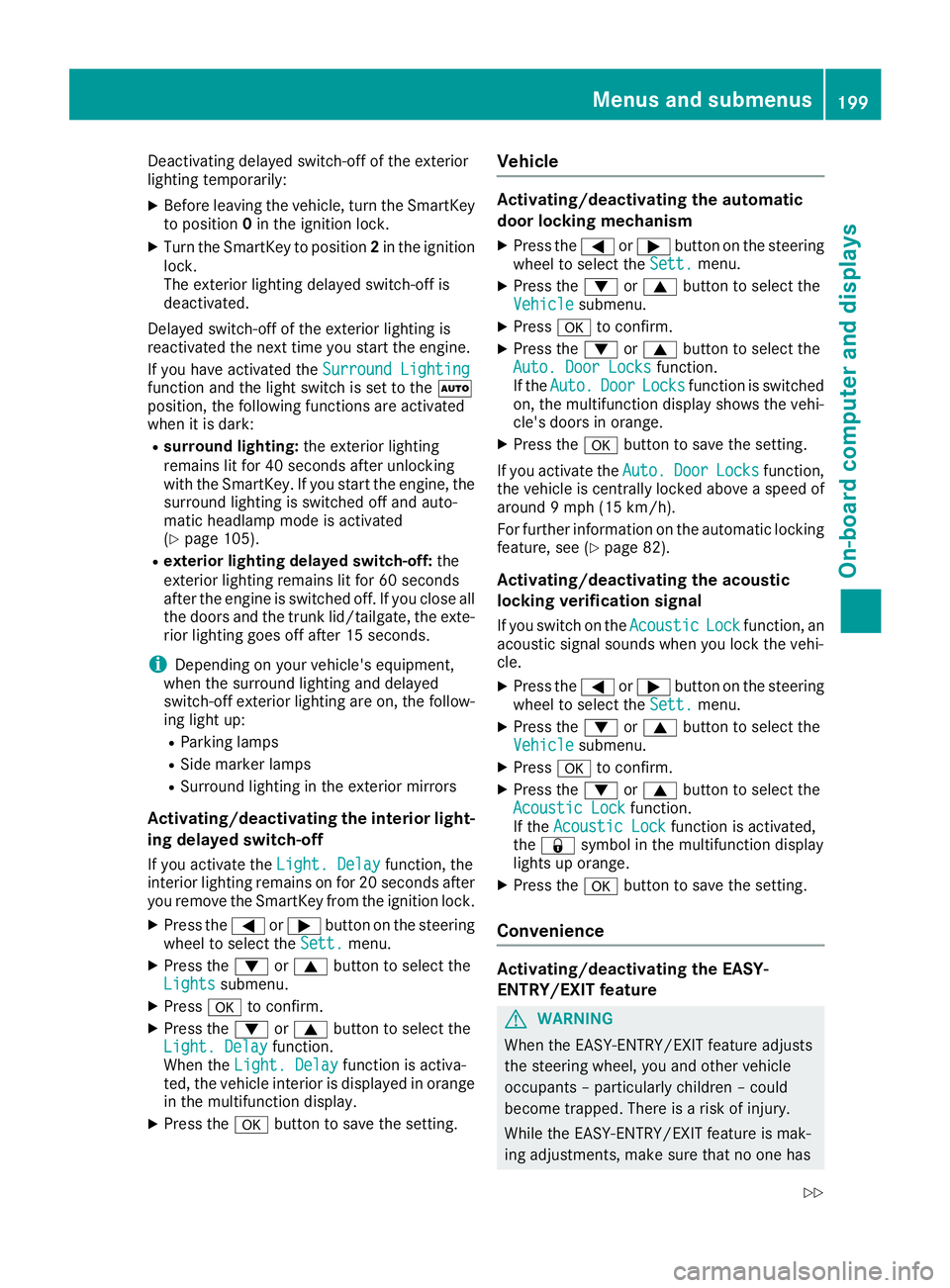
Deactivating delayed switch-off of the exterior
lighting temporarily: X
Before leaving the vehicle, turn the SmartKey
to position 0 in the ignition lock.X
Turn the SmartKey to position 2 in the ignition
lock.
The exterior lighting delayed switch-off is
deactivated.
Delayed switch-off of the exterior lighting is
reactivated the next time you start the engine.
If you have activated the Surround Lighting
function and the light switch is set to the �X
position, the following functions are activated
when it is dark: R
surround lighting: the exterior lighting
remains lit for 40 seconds af ter unlocking
with the SmartKey. If you start the engine, the
surround lighting is switched off and auto-
matic headlamp mode is activated
( Y
page 105). R
exterior lighting delayed switch-off: the
exterior lighting remains lit for 60 seconds
after the engine is switched off. If you close all
the doors and the trunk lid/tailgate, the exte-
rior lighting goes off after 15 second s.
i Depending on your vehicle's equipment,
when the surround lighting and delayed
switch-off exterior lighting are on, the follow-
ing light up: R
Parking lamps R
Side marker lamps R
Surround lighting in the exterior mirrors
Activating/deactivating the interior light-
ing delayed switch-off
If you activate the Light. Delay function, the
interior lighting remains on for 20 second sa fter
you remove the SmartKey from the ignition lock. X
Press the �Y or �e button on the steering
wheel to select the Sett. menu.X
Press the �d or �c button to select the
Lights submenu.X
Press �v to confirm.X
Press the �d or �c button to select the
Light. Delay function.
When the Light. Delay function is activa-
ted, the vehicle interior is displayed in orange
in the multifunction display. X
Press the �v button to save the setting. Vehicle Activating/deactivating the automatic
door locking mechanism X
Press the �Y or �e button on the steering
wheel to select the Sett. menu.X
Press the �d or �c button to select the
Vehicle submenu. X
Press �v to confirm. X
Press the �d or �c button to select the
Auto. Door Locks function.
If the Auto. Door Locks function is switched
on, the multifunction display shows the vehi-
cle's doors in orange. X
Press the �v button to save the setting.
If you activate the Auto.
Door Locks function,
the vehicle is centrally locked above a speed of
around 9 mph (15 km/h).
For further information on the automatic locking
feature, see ( Y
page 82).
Activating/deactivating the acoustic
locking verification signal If you switch on the Acoustic Lock function, an
acoustic signal sounds when you lock the vehi-
cle. X
Press the �Y or �e button on the steering
wheel to select the Sett. menu.X
Press the �d or �c button to select the
Vehicle submenu. X
Press �v to confirm. X
Press the �d or �c button to select the
Acoustic Lock function.
If the Acoustic Lock function is activated,
the �7 symbol in the multifunction display
lights up orange. X
Press the �v button to save the setting.
Convenience
Activating/deactivating the EASY-
ENTRY/EXIT feature
G WARNING
When the EASY-ENTRY/EXIT feature adjusts
the steering wheel, you and other vehicle
occupants – particularly children – could
become trapped. There is a risk of injury.
While the EASY-ENTRY/EXIT feature is mak-
ing adjustments, make sure that no one hasMenus and submenus 199
On-board computer and displays Z
Page 205 of 334
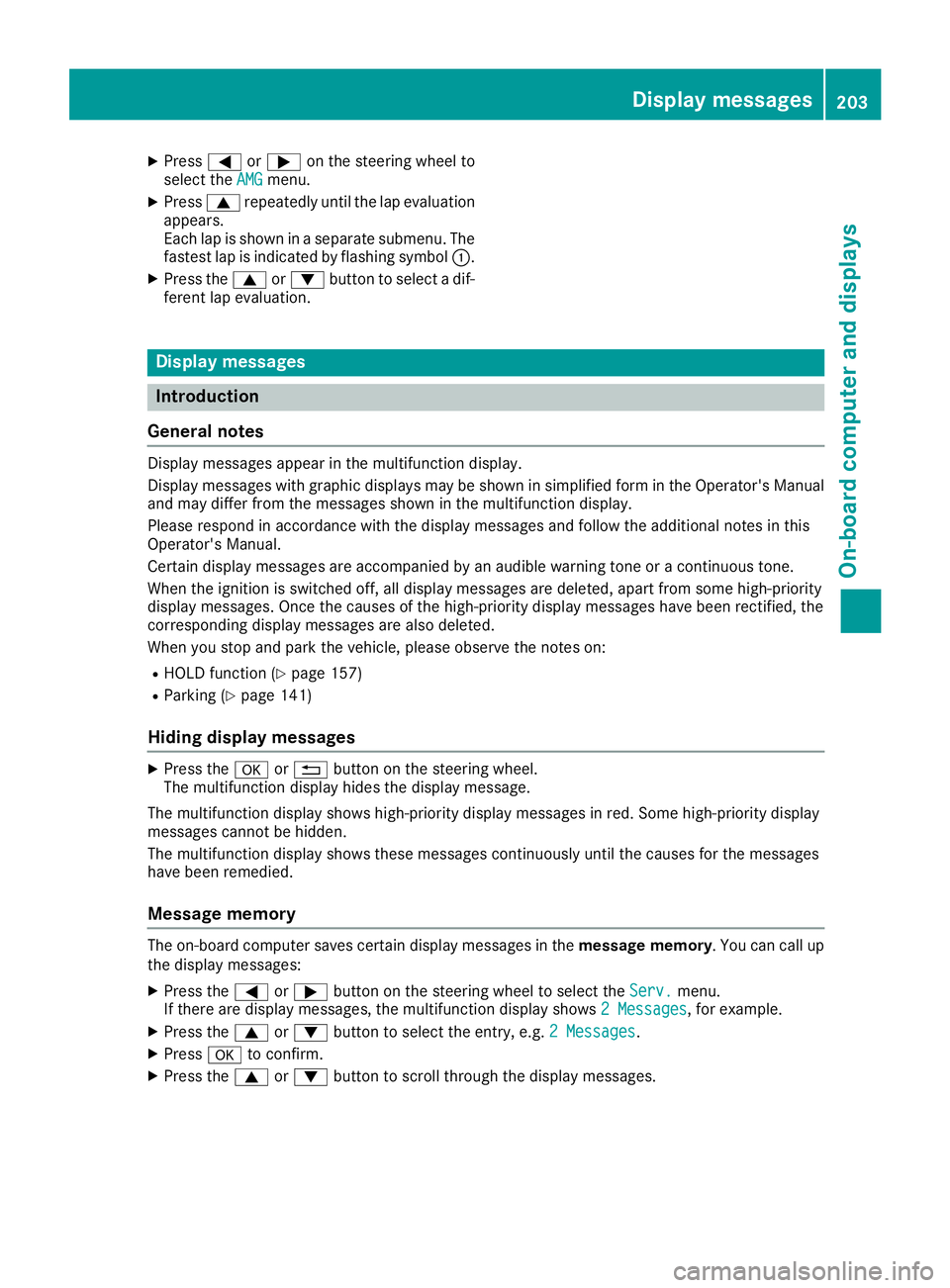
X
Press �Y or �e on the steering wheel to
select the AMG menu.X
Press �c repeatedly until the lap evaluation
appears.
Each lap is shown in a separate submenu. The
fastest lap is indicated by flashing symbol �C .X
Press the �c or �d button to select a dif-
ferent lap evaluation.
Display messages
Introduction
General notes Display messages appear in the multifunction display.
Display messages with graphic displays may be shown in simplified form in the Operator's Manual
and may differ from the messages shown in the multifunction display.
Please respond in accordance with the display messages and follow the additional notes in this
Operator's Manual.
Certain display messages are accompanied by an audible warning tone or a continuous tone.
When the ignition is switched off, all display messages are deleted, apart from some high-priority
display messages. Once the causes of the high-priority display messages have been rectified, the
corresponding display messages are also deleted.
When you stop and park the vehicle, please observe the notes on: R
HOLD function ( Y
page 157)R
Parking ( Y
page 141)
Hiding display messages X
Press the �v or �8 button on the steering wheel.
The multifunction display hides the display message.
The multifunction display shows high-priority display messages in red. Some high-priority display
messages cannot be hidden.
The multifunction display shows these messages continuously until the causes for the messages
have been remedied.
Message memory The on-board computer saves certain display messages in the message memory . You can call up
the display messages: X
Press the �Y or �e button on the steering wheel to select the Serv. menu.
If there are display messages, the multifunction display shows 2 Messages , for example.X
Press the �c or �d button to select the entry, e.g. 2 Messages .X
Press �v to confirm.X
Press the �c or �d button to scroll through the display messages. Display messages 203
On-board computer and displays Z
Page 208 of 334
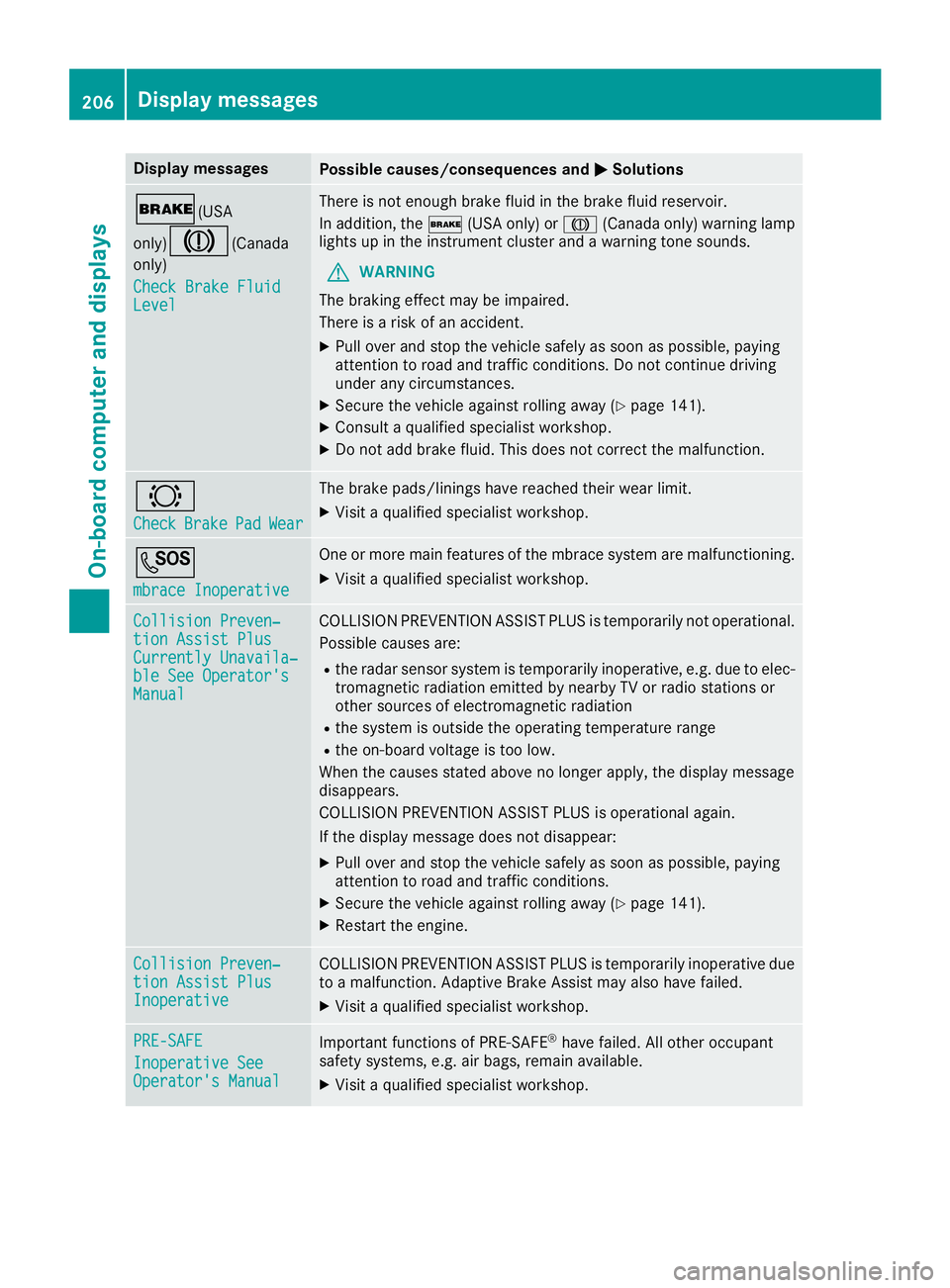
Display messages
Possible causes/consequences and �P Solutions
�' (USA
only)
�M ( Canada
only)
Check Brake Fluid
Level There is no t enough brak e fluid in th e brak e fluid reservoir .
In addition , th e �' (US A only) or �M (Canada only) warning lamp
lights up in th e instrumen t cluste r and a warning tone sounds.
G WARNIN G
The braking effec t may be impaired.
There is a ris k of an accident.X
Pull ove r and stop th e vehicl e safely as soo n as possible, payin g
attention to roa d and traffic conditions. Do no t continu e drivin g
under any circumstances. X
Secur e th e vehicl e against rollin g away ( Y
page 141).X
Consult a qualified specialist workshop .X
Do no t add brak e fluid . This does no t correc t th e malfunction .
�& Check Brake Pad Wea r The brak e pads/linings hav e reached their wear limit.X
Visit a qualified specialist workshop .
�S mbrace Inoperative On e or mor e main features of th e mbrace system are malfunctioning .X
Visit a qualified specialist workshop .
Collision Preven ‐
tio n Assist Plu s
Currently Unavaila‐
ble See Operator' s
Manual COLLISION PREVENTION ASSIST PLU S is temporarily no t operational.
Possibl e causes are: R
th e radar sensor system is temporarily inoperative, e.g. due to elec -
tromagneti c radiation emitted by nearby TV or radi o station s or
other source s of electromagneti c radiationR
th e system is outside th e operating temperature rangeR
th e on-boar d voltag e is to o low.
Whe n th e causes state d abov e no longer apply, th e display message
disappears.
COLLISION PREVENTION ASSIST PLU S is operational again .
If th e display message does no t disappear :X
Pull ove r and stop th e vehicl e safely as soo n as possible, payin g
attention to roa d and traffic conditions.X
Secur e th e vehicl e against rollin g away ( Y
page 141).X
Restart th e engine.
Collision Preven ‐
tio n Assist Plu s
Inoperative COLLISION PREVENTION ASSIST PLU S is temporarily inoperative due
to a malfunction . Adaptive Brake Assis t may also hav e failed.X
Visit a qualified specialist workshop .
PRE-SAFE
Inoperative See
Operator' s Manual Importan t function s of PRE-SAF E ®
hav e failed. Al l other occupant
safet y systems , e.g. air bags , remain available.X
Visit a qualified specialist workshop .206
Display messages
On-board computer and displays
Page 210 of 334
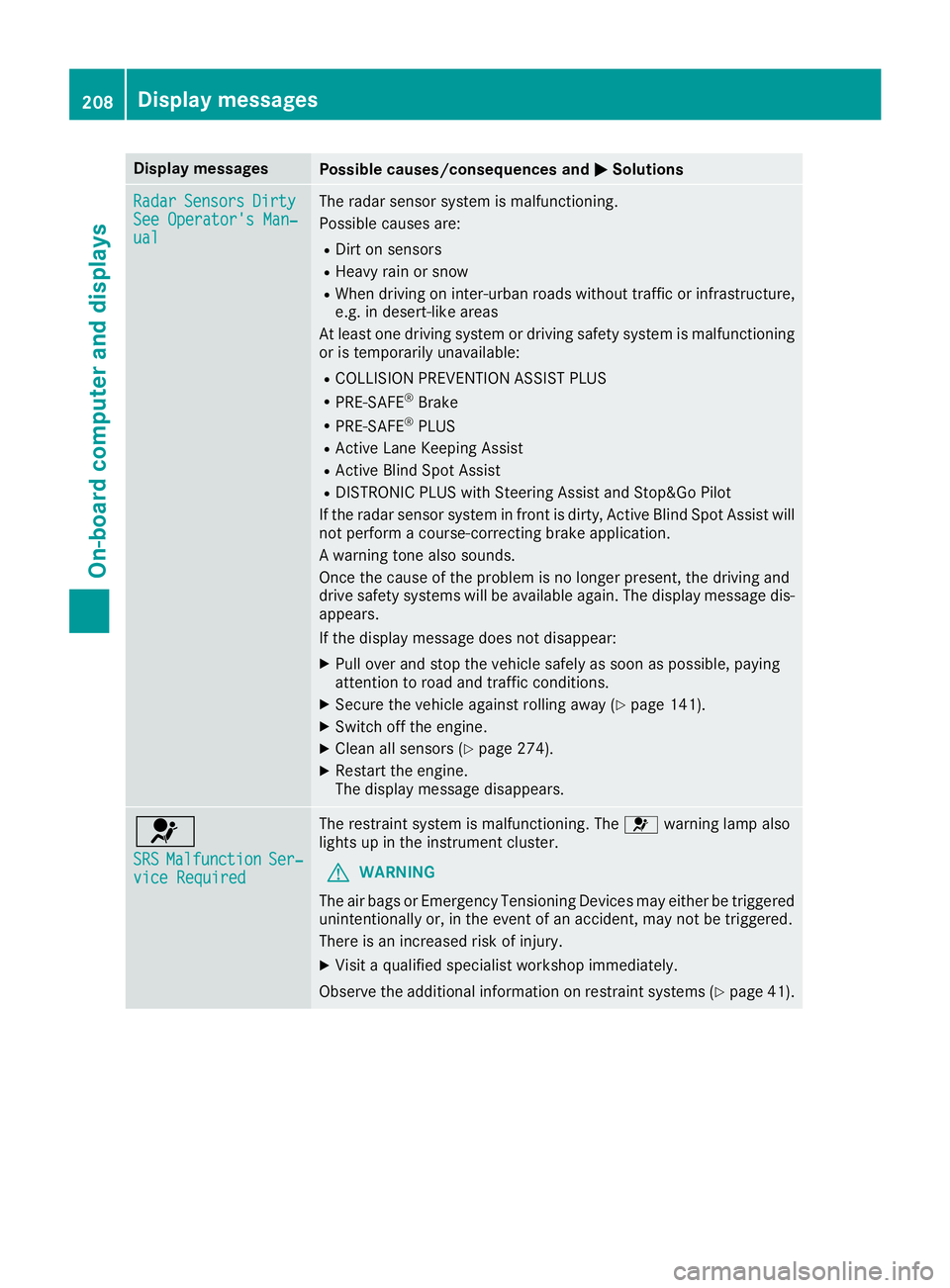
Display messages
Possible causes/consequences and �P Solutions
Radar Sensor s Dirty
See Operator' s Man ‐
ual The radar sensor system is malfunctioning .
Possibl e causes are: R
Dirt on sensor sR
Heavy rain or snow R
Whe n drivin g on inter-urban roads without traffic or infrastructure,
e.g. in desert-like area s
At least on e drivin g system or drivin g safet y system is malfunctioning
or is temporarily unavailable :R
COLLISION PREVENTION ASSIST PLU SR
PRE-SAF E ®
BrakeR
PRE-SAF E ®
PLU SR
Active Lan e Keepin g Assis tR
Active Blind Spot Assis tR
DISTRONI C PLU S wit h Steering Assis t and Stop&Go Pilo t
If th e radar sensor system in fron t is dirty, Active Blind Spot Assis t will
no t perfor m a course-correcting brak e application .
A warning tone also sounds.
Once th e caus e of th e problem is no longer present, th e drivin g and
drive safet y systems will be available again . The display message dis-
appears.
If th e display message does no t disappear :X
Pull ove r and stop th e vehicl e safely as soo n as possible, payin g
attention to roa d and traffic conditions.X
Secur e th e vehicl e against rollin g away ( Y
page 141).X
Switc h off th e engine.X
Clean all sensor s ( Y
page 274).X
Restart th e engine.
The display message disappears.
�u SRS Malfunction Ser ‐
vic e Required The restrain t system is malfunctioning . The �u warning lamp also
lights up in th e instrumen t cluster.
G WARNIN G
The air bags or Emergency Tensioning Devices may either be triggered
unintentionally or, in th e event of an accident, may no t be triggered .
There is an increased ris k of injury.X
Visit a qualified specialist workshop immediately.
Observ e th e additional information on restrain t systems ( Y
page 41).208
Display messages
On-board computer and displays
Page 211 of 334

Display messages
Possible causes/consequences and �P Solutions
�u Front Lef t Malfunc‐
tio n Servic e
Required or F ron t
Right Malfunction
Servic e Required The restrain t system has malfunctioned at th e fron t on th e lef t or right .
The �u warning lamp also lights up in th e instrumen t cluster.
G WARNIN G
The air bags or Emergency Tensioning Devices may either be triggered
unintentionally or, in th e event of an accident, may no t be triggered .
There is an increased ris k of injury.X
Visit a qualified specialist workshop immediately.
�u Rea r Lef t Malfunc‐
tio n Servic e
Required or R ear
Right Malfunction
Servic e Required The restrain t system has malfunctioned at th e rear on th e lef t or right .
The �u warning lamp also lights up in th e instrumen t cluster.
G WARNIN G
The air bags or Emergency Tensioning Devices may either be triggered
unintentionally or, in th e event of an accident, may no t be triggered .
There is an increased ris k of injury.X
Visit a qualified specialist workshop immediately.
�u Lef t Sid e Curtai n
Airbag Malfunction
Servic e
Required or R igh t
Sid e Curtai n Airbag
Malfunction Servic e
Required The left-han d or right-hand window curtai n air bag is malfunctioning .
The �u warning lamp also lights up in th e instrumen t cluster.
G WARNIN G
The lef t or right window curtai n air bag may either be triggered unin-
tentionally or, in th e event of an accident, may no t be triggered .
There is an increased ris k of injury.X
Visit a qualified specialist workshop immediately. Display messages 20 9
On-board computer and displays Z
Page 214 of 334

Lights Display messages
Possible causes/consequences and �P Solutions
�I Check Left Low Beam The bulb in question is malfunctioning. X
Visit a qualified specialist workshop.
i LED light sources: the display message for the corresponding
lamp only appears when all the LEDs in the lamp have failed.
�I Active Headlamps
Inoperative The active light function is faulty. X
Visit a qualified specialist workshop.
�I Malfunction See
Operator's Manual The exterior lighting is malfunctioning. X
Visit a qualified specialist workshop.
�I Auto Lamp Function
Inoperative The light sensor is defective. X
Visit a qualified specialist workshop.
�I Switch Off Lights You leave the vehicle and the lights are switched on. A warning tone
also sounds. X
Turn the light switch to position �X .
Adaptive Highbeam
Assist Currently
Unavailable See
Operator's Manual Adaptive Highbeam Assist is deactivated and temporarily inoperative.
Possible causes are: R
the windshield in the camera's field of vision is dirty R
visibility is impaired due to heavy rain, snow or fog X
Clean the windshield.
If the system detects that the camera is fully operational again, the
Adaptive Highbeam Assist Now Available message is displayed.
Adaptive Highbeam Assist is operational again.
Adaptive Highbeam
Assist Inoperative Adaptive Highbeam Assist is faulty. X
Visit a qualified specialist workshop.212
Display messages
On-board computer and displays
Page 216 of 334

Display messages
Possible causes/consequences and �P Solutions
�= See Operator' s Man ‐
ual The battery is no t bein g charged.
A warning tone also sounds.
Possibl e causes are: R
a defective alternato rR
a torn poly-V-belt R
a malfunction in th e electronics
! Do no t continu e driving. The engin e could otherwise overheat.X
Pull ove r and stop th e vehicl e safely and switch off th e engine, pay-
ing attention to roa d and traffic conditions.X
Secur e th e vehicl e against rollin g away ( Y
page 141).X
Consult a qualified specialist workshop .
�= Sto p Vehicl e See
Operator' s Manual The battery is no longer bein g charged and th e battery charg e level is
to o low.
A warning tone also sounds. X
Pull ove r and stop th e vehicl e safely and switch off th e engine, pay-
ing attention to roa d and traffic conditions.X
Secur e th e vehicl e against rollin g away ( Y
page 141).X
Observ e th e instruction s in th e �= See Operator' s Manual
display message .X
Consult a qualified specialist workshop .
�
Page 220 of 334

Display messages
Possible causes/consequences and �P Solutions
You hav e inadvertentl y touched th e multifunction steering whee l while
steering intervention was active .X
Whil e steering intervention is active , mak e sur e that th e multifunc-
tion steering whee l is no t touched unintentionally.
The vehicl e has started to skid and ES P ®
has intervened.X
Use Active Parking Assis t again later ( Y
page 165).
Par k Assist Inoper ‐
ative You hav e jus t carrie d out a larg e number of turnin g or parking maneu-
vers.
Active Parking Assis t will become available again after approximately
te n minute s ( Y
page 165).X
Pull ove r and stop th e vehicl e safely as soo n as possible, payin g
attention to roa d and traffic conditions.X
Switc h off and restar t th e engine.
If th e multifunction display still shows th e display message :X
Visit a qualified specialist workshop .
PARKTRONI C is defective.X
Visit a qualified specialist workshop .
Par k Assist Finished The vehicl e is parked. A warning tone also sounds.
The display message disappear s automatically.
DISTRONIC PLU S Off DISTRONI C PLU S has been deactivated.
If a warning tone also sounds, DISTRONI C PLU S has deactivated auto -
matically ( Y
page 149)
DISTRONIC PLU S Now
Available DISTRONI C PLU S is operational again after having been temporarily
unavailable . You can no w reactivat e DISTRONI C PLU S ( Y
page 149).218
Display messages
On-board computer and displays