2017 MERCEDES-BENZ CLS-Class set clock
[x] Cancel search: set clockPage 11 of 334

Doors
Automati clocking (on-boar dcom-
puter) ............................................ .199
Automatic locking (switch) ...............8 2
Central locking/unlocking
(SmartKey) ...................................... .76
Control panel .................................. .40
Display message ............................ 224
Emergency locking ........................... 83
Emergency unlocking ....................... 83
Important safety notes .................... 81
Opening (from inside) ...................... 81
Drinking and driving ......................... 143
Drive program
Automatic ...................................... 135
Display ........................................... 129
Display (DIRECT SELECT lever) ...... 130
Manual ........................................... 135
Manual (Mercedes-AMG vehi-
cles) ............................................... 136
Manual (vehicles with Sports
package AMG) ............................... 136
SETUP (on-board computer) .......... 201
Drive program selector ..................... 134
Driver's door
see Doors
Driving abroad
Mercedes-Benz Service ................. 270
Driving on flooded roads .................. 147
Driving safety systems
ABS (Anti-lock Braking System) ....... 64
ADAPTIVE BRAKE ............................. 72
Adaptive Brake Assist ...................... 68
BAS (Brake Assist System) .............. 65
BAS PLUS with Cross-Traffic
Assist ............................................... 65
COLLISION PREVENTION ASSIST
PLUS ................................................ 67
Distance warning function ............... 67
EBD (electronic brake force distri-
bution) ............................................. 72
ESP
®(Electronic Stability Pro-
gram) ............................................... 69
Important safety information ........... 64
Overview .......................................... 64
PRE-SAFE
®Brake ............................. 72 Driving system
RACE ST
ART (Mercedes-AMG
vehicles) ........................................ 158
Driving systems
360°camera .................................. 173
Active Blind Spot Assist ................. 182
Active Driving Assistance pack-
age ................................................. 182
Active Lane Keeping Assist ............ 184
Active Parking Assist ..................... 165
AIRMATIC ...................................... 159
AMG adaptive sport suspension
system ........................................... 161
ATTENTION ASSIST ........................ 177
Blind Spot Assist ............................ 179
Cruise control ................................ 148
Display message ............................ 215
DISTRONIC PLUS ........................... 149
DISTRONIC PLUS with Steering
Assist and Stop&Go Pilot ............... 155
HOLD function ............................... 157
Lane Keeping Assist ...................... 181
Lane Tracking package .................. 179
PARKTRONIC ................................. 163
Rear view camera .......................... 169
Traffic Sign Assist .......................... 178
Driving tips
AMG ceramic brakes ..................... 146
Automatic transmission ................. 133
Brakes ........................................... 145
Break-in period .............................. 122
Downhill gradient ........................... 145
Drinking and driving ....................... 143
Driving in winter ............................. 147
Driving on flooded roads ................ 147
Driving on wet roads ...................... 147
Exhaust check ............................... 144
Fuel ................................................ 143
General .......................................... 143
Hydroplaning ................................. 147
Icy road surfaces ........................... 147
Limited braking efficiency on sal-
ted roads ....................................... 145
Snow chains .................................. 294
Wet road surface ........................... 145
DVD video
Operating (on-board computer) ..... 193
Index9
Page 119 of 334

Problems with the "Cooling with air dehumidification" function
ProblemPossible causes/consequences andMSolutions
The indicator lamp in the
¿button flashes
three times or remains
off. The "Cooling with air
dehumidification" func-
tion cannot be switched
on.Cooling with air dehumidification has been deactivated due to a mal-
function.
XVisit a qualified specialist workshop.
Setting climate control to automatic
General notes
In automatic mode, the set temperature is main-
tained automatically at a constant level. The
system automatically regulates the temperature
of the dispensed air, the airflow and the air dis-
tribution.
The "Cooling with air dehumidification" function
is activated automatically in automatic mode.
Automatic control
XTurn the SmartKey to position 2in the ignition
lock (Ypage 123).
XSet the desired temperature.
XTo switch on: press theÃbutton.
The indicator lamp in the Ãbutton lights
up. Automatic air distribution and airflow are
activated.
3-zone automatic climate control: when auto-
matic mode is activated, you can set the climate mode (
Ypage 117).
XTo switch to manual mode: press the_
button.
or
XPress the IorK button.
The indicator lamp in the Ãbutton goes
out.
Adjusting the climate mode settings
The "Set climate mode" function is only available
with 3-zone automatic climate control. You can select the following climate mode set-
tings in automatic mode:
FOCUS high airflow, slightly cooler setting
MEDIUM medium airflow, standard setting
DIFFUSE low airflow, slightly warmer and draft-
free setting
XTurn the SmartKey to position 2in the ignition
lock (Ypage 123).
XPress the Ãbutton.
XPress the ñbutton repeatedly until the
desired climate mode appears in the display.
Setting the temperature
Dual-zone automatic climate control
Different temperatures can be set for the driv-
er's and front-passenger sides.
XTurn the SmartKey to position 2in the ignition
lock (Ypage 123).
XTo increase or reduce: turn temperature
control :orB counter-clockwise or clock-
wise (
Ypage 112).
Only change the temperature setting in small
increments. Start at 72 ‡ (22 †).
3-zone automatic climate control
You can select different temperature settings
for the driver's and front-passenger sides as well
as for the rear compartment.
XTurn the SmartKey to position 2in the ignition
lock (Ypage 123).
XTo increase or reduce the temperature in
the front compartment: turn temperature
control :orB counter-clockwise or clock-
wise (
Ypage 114).
Operating the climate control systems117
Climate control
Page 120 of 334
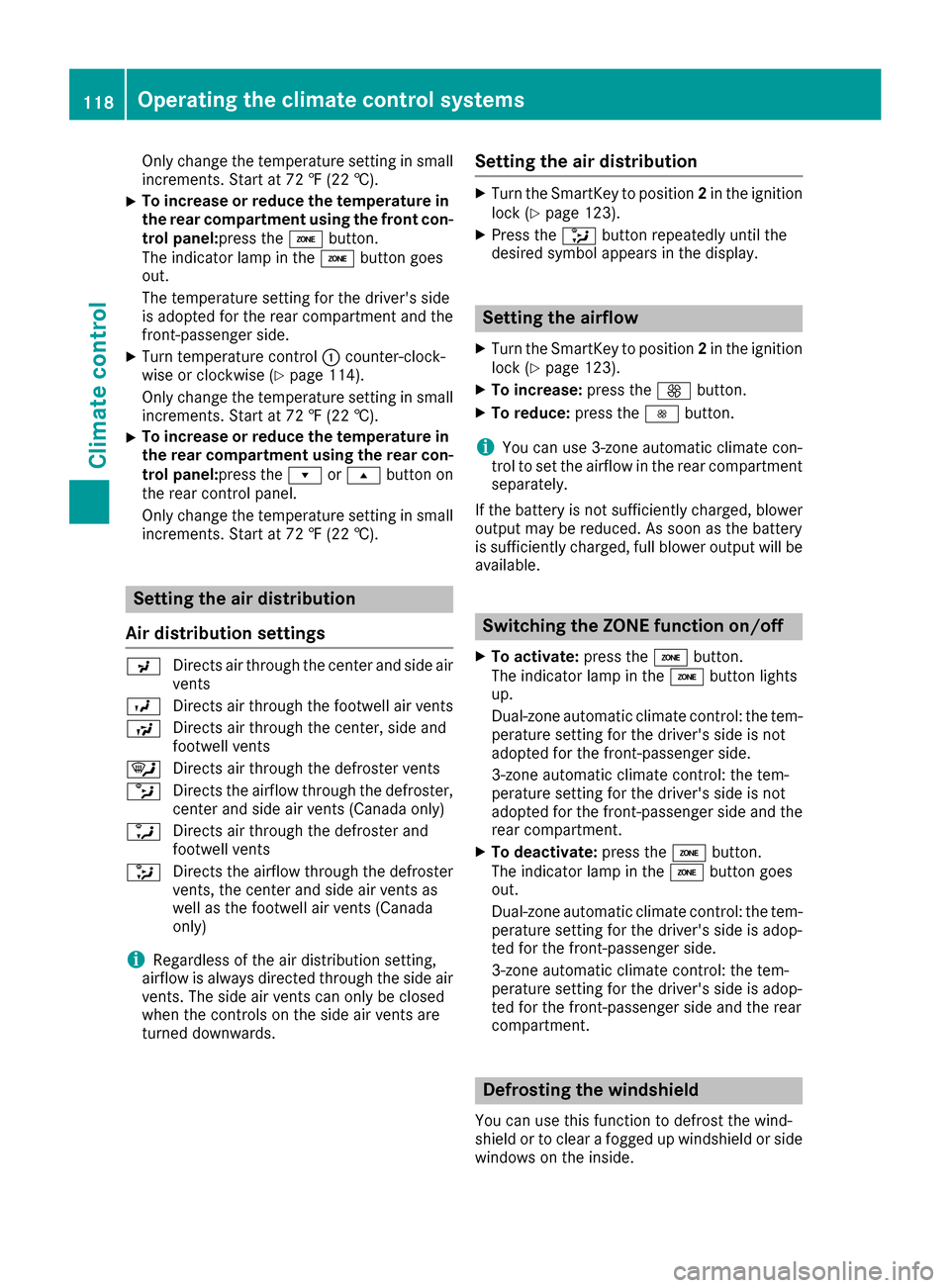
Only change the temperature setting in small
increments. Start at 72 ‡ (22 †).
XTo increase or reduce the temperature in
the rear compartment using the front con-
trol panel:press theábutton.
The indicator lamp in the ábutton goes
out.
The temperature setting for the driver's side
is adopted for the rear compartment and the
front-passenger side.
XTurn temperature control :counter-clock-
wise or clockwise (Ypage 114).
Only change the temperature setting in small
increments. Start at 72 ‡ (22 †).
XTo increase or reduce the temperature in
the rear compartment using the rear con-
trol panel: press therors button on
the rear control panel.
Only change the temperature setting in small
increments. Start at 72 ‡ (22 †).
Setting the air distribution
Air distribution settings
P Directs air through the center and side air
vents
O Directs air through the footwell air vents
S Directs air through the center, side and
footwell vents
¯ Directs air through the defroster vents
b Directs the airflow through the defroster,
center and side air vents (Canada only)
a Directs air through the defroster and
footwell vents
_ Directs the airflow through the defroster
vents, the center and side air vents as
well as the footwell air vents (Canada
only)
iRegardless of the air distribution setting,
airflow is always directed through the side air
vents. The side air vents can only be closed
when the controls on the side air vents are
turned downwards.
Setting the air distribution
XTurn the SmartKey to position 2in the ignition
lock (Ypage 123).
XPress the _button repeatedly until the
desired symbol appears in the display.
Setting the airflow
XTurn the SmartKey to position 2in the ignition
lock (Ypage 123).
XTo increase: press theKbutton.
XTo reduce: press theIbutton.
iYou can use 3-zone automatic climate con-
trol to set the airflow in the rear compartment
separately.
If the battery is not sufficiently charged, blower output may be reduced. As soon as the battery
is sufficiently charged, full blower output will be
available.
Switching the ZONE function on/off
XTo activate: press theábutton.
The indicator lamp in the ábutton lights
up.
Dual-zone automatic climate control: the tem-
perature setting for the driver's side is not
adopted for the front-passenger side.
3-zone automatic climate control: the tem-
perature setting for the driver's side is not
adopted for the front-passenger side and the
rear compartment.
XTo deactivate: press theábutton.
The indicator lamp in the ábutton goes
out.
Dual-zone automatic climate control: the tem-
perature setting for the driver's side is adop-
ted for the front-passenger side.
3-zone automatic climate control: the tem-
perature setting for the driver's side is adop-
ted for the front-passenger side and the rear
compartment.
Defrosting the windshield
You can use this function to defrost the wind-
shield or to clear a fogged up windshield or side
windows on the inside.
118Operating the climate control systems
Climate control
Page 161 of 334

Activating RACE START
XDepress thebrak epedal wit hyour lef tfoo t
and keep it depressed.
XTurn th edrive program selector clockwise
(Ypage 134) until th eRS lamp lights up.
The RACESTART Confirm: Paddle UP
Cancel :Paddle DOW Nmessage appear sin
th emultifunction display.
iIf th eactivation condition sare no longer ful-
filled, RACE START is canceled. The RACE
START Canceledmessage appear sin th e
multifunction display.
XTo cancel: pull th elef tsteering whee lpaddl e
shifte r (Ypage 135).
or
XTo confirm :pull th eright steering whee lpad-
dle shifte r (Ypage 135).
The RACESTART available Depres s
acceleratormessage appearsin th emulti-
function display.
iIf you do no tdepress th eaccelerato rpedal
fully within two seconds, RACE START is can -
celed. The RACE
STARTNotPossibleSeeOperator' sManualmessage appear sin th e
multifunction display.
XFull ydepress th eaccelerato rpedal .
The engin espee drises to approximately
3,500 rpm.
The RACE
STARTReleas ebraketostartmessage appear sin th emultifunction display.
iIf you do no trelease th ebrak epedal within
fiv eseconds, RACE START is canceled. The
RAC ESTART Canceled
message appear sin
th emultifunction display.
XTak eyour foo toff th ebrake, but keep th e
accelerato rpedal depressed.
The vehicl epulls away at maximum acceler -
ation .
The RACE
STARTactivemessage appear sin
th emultifunction display.
RACE START is deactivated when th evehicl e
reaches aspee dof approximately 30 mph (Can -
ada: 50 km/h). Drive program S+is activated.
SPORT handlin gmod eremain sswitched on .
RACE START is deactivated immediately if you
release th eaccelerato rpedal during RACE
START or if any of th eactivation condition sare
no longer fulfilled .The RACESTART Not Pos ‐
sible See Operator' sManualmessage
appear sin th emultifunction display.
iIf RACE START is used repeatedly within a
short period of time, it is only available again
after th evehicl ehas been driven acertain
distance.
AIRMATIC
Vehicle level
Important safety notes
GWARNIN G
When th evehicl eis bein glowered, people
could become trapped if their limb sare
between th evehicl ebody and th ewheels or
underneat hth evehicle. There is aris kof
injury.
Mak esur eno on eis underneat hth evehicl eor
in th eimmediat evicinity of th ewhee larches
when th evehicl eis bein glowered.
Your vehicl eregulates it sheight automatically.
All-roun dlevel control ensures th ebest possibl e
suspension and constan tground clearance ,
eve nwit h a laden vehicle. When you drive fast,
th evehicl eis lowered automatically to improve
drivin gsafet yand to reduce fuel consumption .
The followin gvehicl elevels are possible:
RNormal
RRaised :th evehicl eis raised by approximately
0.80 in (20 mm ) when compared with the nor-
mal level
RLowered: the vehicle is raised by approx-
imately 0.40 in (10 mm) when compared with
the normal level
iThese changes in level are so slight that you
are hardly aware of them.
The "Normal" and "Raised" vehicle levels can be
set manually.
The "Lowered” vehicle level is set automatically:
Rat speeds above 70 mph (113 km/h)
Rif you have selected "Sports tuning"
(Ypage 160)
Setting the vehicle level
Select the "Normal" setting for normal road sur-
faces and "Raised" for driving with snow chains or on particularly poor road surfaces. Your
Driving systems159
Driving and parking
Z
Page 201 of 334

Deactivating delayed switch-off of the exterior
lighting temporarily:
XBefore leaving the vehicle, turn the SmartKey
to position0in the ignition lock.
XTurn the SmartKey to position 2in the ignition
lock.
The exterior lighting delayed switch-off is
deactivated.
Delayed switch-off of the exterior lighting is
reactivated the next time you start the engine.
If you have activated the Surround Lighting
function and the light switch is set to the Ã
position, the following functions are activated
when it is dark:
Rsurround lighting: the exterior lighting
remains lit for 40 seconds after unlocking
with the SmartKey. If you start the engine, the surround lighting is switched off and auto-
matic headlamp mode is activated
(
Ypage 105).
Rexterior lighting delayed switch-off: the
exterior lighting remains lit for 60 seconds
after the engine is switched off. If you close all
the doors and the trunk lid/tailgate, the exte-
rior lighting goes off after 15 second s.
iDepending on your vehicle's equipment,
when the surround lighting and delayed
switch-off exterior lighting are on, the follow-
ing light up:
RParking lamps
RSide marker lamps
RSurround lighting in the exterior mirrors
Activating/deactivating the interior light-
ing delayed switch-off
If you activate the Light. Delayfunction, the
interior lighting remains on for 20 second safter
you remove the SmartKey from the ignition lock.
XPress the =or; button on the steering
wheel to select the Sett.menu.
XPress the:or9 button to select the
Lightssubmenu.
XPress ato confirm.
XPress the :or9 button to select the
Light. Delayfunction.
When the Light. Delayfunction is activa-
ted, the vehicle interior is displayed in orange
in the multifunction display.
XPress the abutton to save the setting.
Vehicle
Activating/deactivating the automatic
door locking mechanism
XPress the =or; button on the steering
wheel to select the Sett.menu.
XPress the:or9 button to select the
Vehiclesubmenu.
XPress ato confirm.
XPress the :or9 button to select the
Auto. Door Locksfunction.
If the Auto.DoorLocksfunction is switched
on, the multifunction display shows the vehi-
cle's doors in orange.
XPress the abutton to save the setting.
If you activate the Auto.
DoorLocksfunction,
the vehicle is centrally locked above a speed of
around 9 mph (15 km/h).
For further information on the automatic locking feature, see (
Ypage 82).
Activating/deactivating the acoustic
locking verification signal
If you switch on the AcousticLockfunction, an
acoustic signal sounds when you lock the vehi-
cle.
XPress the =or; button on the steering
wheel to select the Sett.menu.
XPress the:or9 button to select the
Vehiclesubmenu.
XPress ato confirm.
XPress the :or9 button to select the
Acoustic Lockfunction.
If the Acoustic Lockfunction is activated,
the & symbol in the multifunction display
lights up orange.
XPress the abutton to save the setting.
Convenience
Activating/deactivating the EASY-
ENTRY/EXIT feature
GWARNING
When the EASY-ENTRY/EXIT feature adjusts
the steering wheel, you and other vehicle
occupants – particularly children – could
become trapped. There is a risk of injury.
While the EASY-ENTRY/EXIT feature is mak-
ing adjustments, make sure that no one has
Menus and submenus199
On-board computer and displays
Z
Page 286 of 334

Mercedes-Benz. These batteries provide
increased impact protection to prevent vehicle
occupants from suffering acid burns should the
battery be damaged in the event of an accident.
In order for the battery to achieve the maximum
possible service life, it must always be suffi-
ciently charged.
Like other batteries, the vehicle battery may
discharge over time if you do not use the vehicle.
In this case, have the battery disconnected at a
qualified specialist workshop. You can also
charge the battery with a charger recommended
by Mercedes-Benz. Contact a qualified special-
ist workshop for further information.
Have the battery condition of charge checked
more frequently if you use the vehicle mainly for
short trips or if you leave it standing idle for a
lengthy period. Consult a qualified specialist
workshop if you wish to leave your vehicle
parked for a long period of time.
Remove the SmartKey if you park the vehicle
and do not require any electrical consumers.
The vehicle will then use very little energy, thus conserving battery power.
If the power supply has been interrupted, e.g. if
you reconnect the battery, you will have to:
Rset the clock; see the Digital Operator's Man-
ual
On vehicles with a multimedia system, the
time is set automatically.
Rreset the function for folding the exterior mir-
rors in/out automatically, by folding the mir-
rors out once (
Ypage 101).
Charging the battery
!
Only use battery chargers with a maximum
charging voltage of 14.8 V.
GWARNING
During charging and jump-starting, explosive
gases can escape from the battery. There is a risk of an explosion.
Particularly avoid fire, open flames, creating
sparks and smoking. Ensure there is sufficient
ventilation while charging and jump-starting.
Do not lean over a battery.
GWARNING
Battery acid is caustic. There is a risk of injury.
Avoid contact with skin, eyes or clothing. Do
not inhale any battery gases. Do not lean over
the battery. Keep children away from batter-
ies. Wash away battery acid immediately with plenty of clean water and seek medical atten-
tion.
GWARNING
A discharged battery can freeze at tempera-
tures below freezing point. When jump-start-
ing the vehicle or charging the battery, gases can escape from the battery. There is a risk of
an explosion.
Allow the frozen battery to thaw out before
charging it or jump-starting.
!Only charge the battery using the jump-
starting connection point.
The jump-starting connection point is in the
engine compartment (
Ypage 285).
XOpen the hood.
XConnect the battery charger to the positive
terminal and ground point in the same order
as when connecting the donor battery in the
jump-starting procedure (
Ypage 285).
Keep away from fire and open flames. Do not
lean over a battery. Never charge the battery if it
is still installed in the vehicle, unless you use a
battery charger which has been tested and
approved by Mercedes-Benz. A battery charger
unit specially adapted for Mercedes-Benz vehi-
cles and tested and approved by Mercedes-
Benz is available as an accessory. It permits the
charging of the battery in its installed position.
Contact an authorized Mercedes-Benz Center
for further information and availability. Read the
battery charger's operating instructions before
charging the battery.
If the warning and indicator lamps do not light up
on the instrument cluster when temperatures
are low, it is probably because the discharged
battery has frozen. In this case, you may neither
charge the battery nor jump-start the vehicle.
The service life of a thawed-out battery may be
shorter. The starting characteristics can be
impaired, particularly at low temperatures. Have
the thawed-out battery checked at a qualified
specialist workshop.
284Battery (vehicle)
Breakdown assistance