2017 MERCEDES-BENZ CLS-Class Airmatic
[x] Cancel search: AirmaticPage 6 of 334

1, 2, 3 ...
4ETS (Electronic Traction System)see ETS/4ETS (Electronic Trac-
tion System)
4MATIC (permanent all-wheel
drive)
Function/notes ............................ .163
12 V socket
see Sockets
360° camera
Cleaning ......................................... 274
Display in the multimedia system .. 175
Function/notes .............................1 73
A
ABS (Anti-lock Braking System)
Display message ............................ 204
Function/notes ................................ 64
Important safety notes .................... 64
Warning lamp ................................. 229
Accident
Automatic measures after an acci-
dent ................................................. 58
Activating media mode
General notes ................................ 241
Activating/deactivating cooling
with air dehumidification ................. 116
Active Blind Spot Assist
Activating/deactivating (on-
board computer) ............................ 196
Display message ............................ 217
Function/information .................... 182
Active Driving Assistance package .. 182
Active Lane Keeping Assist
Activating/deactivating (on-
board computer) ............................ 197
Display message ............................ 217
Function/information .................... 184
Active multicontour seat
Adjusting (on the seat) ..................... 97
Active Parking Assist
Detecting parking spaces .............. 166
Display message ............................ 217
Exiting a parking space .................. 168
Function/notes ............................. 165
Important safety notes .................. 165 Parking .......................................... 167
ADAPTIVE BRAKE ................................. 72
Adaptive Brake Assist
Function/notes ................................ 68
Adaptive Damping System (ADS) ..... 160
Adaptive Highbeam Assist
Display message ............................ 212
Function/notes ............................. 107
Switching on/off ........................... 108
Additives (engine oil) ........................ 326
Address book
see also Digital Operator's Man-
ual .................................................. 236
Adjusting the volume
Audio 20 ........................................ 237
COMAND ....................................... 237
Air bags
Deployment ..................................... 53
Display message ............................ 210
Front air bag (driver, front
passenger) ....................................... 47
Important safety notes .................... 46
Introduction ..................................... 46
Knee bag .......................................... 47
Occupant Cla
ssification System
(OCS) ............................................... 49
PASSENGER AIR BAG OFF indica-
tor lamp ........................................... 42
Pelvis air bag ................................... 48
Side impact air bag .......................... 47
Window curtain air bag .................... 49
AIR FLOW ........................................... 117
Air vents
Glove box ....................................... 121
Important safety notes .................. 121
Rear ............................................... 121
Setting ........................................... 121
Setting the center air vents ........... 121
Setting the side air vents ............... 121
Air-conditioning system
see Climate control
AIRMATIC
Display message ............................ 215
Function/notes ............................. 159
Alarm
ATA (Anti-Theft Alarm system) ......... 75
Switching off (ATA) .......................... 75
4Index
Page 11 of 334

Doors
Automati clocking (on-boar dcom-
puter) ............................................ .199
Automatic locking (switch) ...............8 2
Central locking/unlocking
(SmartKey) ...................................... .76
Control panel .................................. .40
Display message ............................ 224
Emergency locking ........................... 83
Emergency unlocking ....................... 83
Important safety notes .................... 81
Opening (from inside) ...................... 81
Drinking and driving ......................... 143
Drive program
Automatic ...................................... 135
Display ........................................... 129
Display (DIRECT SELECT lever) ...... 130
Manual ........................................... 135
Manual (Mercedes-AMG vehi-
cles) ............................................... 136
Manual (vehicles with Sports
package AMG) ............................... 136
SETUP (on-board computer) .......... 201
Drive program selector ..................... 134
Driver's door
see Doors
Driving abroad
Mercedes-Benz Service ................. 270
Driving on flooded roads .................. 147
Driving safety systems
ABS (Anti-lock Braking System) ....... 64
ADAPTIVE BRAKE ............................. 72
Adaptive Brake Assist ...................... 68
BAS (Brake Assist System) .............. 65
BAS PLUS with Cross-Traffic
Assist ............................................... 65
COLLISION PREVENTION ASSIST
PLUS ................................................ 67
Distance warning function ............... 67
EBD (electronic brake force distri-
bution) ............................................. 72
ESP
®(Electronic Stability Pro-
gram) ............................................... 69
Important safety information ........... 64
Overview .......................................... 64
PRE-SAFE
®Brake ............................. 72 Driving system
RACE ST
ART (Mercedes-AMG
vehicles) ........................................ 158
Driving systems
360°camera .................................. 173
Active Blind Spot Assist ................. 182
Active Driving Assistance pack-
age ................................................. 182
Active Lane Keeping Assist ............ 184
Active Parking Assist ..................... 165
AIRMATIC ...................................... 159
AMG adaptive sport suspension
system ........................................... 161
ATTENTION ASSIST ........................ 177
Blind Spot Assist ............................ 179
Cruise control ................................ 148
Display message ............................ 215
DISTRONIC PLUS ........................... 149
DISTRONIC PLUS with Steering
Assist and Stop&Go Pilot ............... 155
HOLD function ............................... 157
Lane Keeping Assist ...................... 181
Lane Tracking package .................. 179
PARKTRONIC ................................. 163
Rear view camera .......................... 169
Traffic Sign Assist .......................... 178
Driving tips
AMG ceramic brakes ..................... 146
Automatic transmission ................. 133
Brakes ........................................... 145
Break-in period .............................. 122
Downhill gradient ........................... 145
Drinking and driving ....................... 143
Driving in winter ............................. 147
Driving on flooded roads ................ 147
Driving on wet roads ...................... 147
Exhaust check ............................... 144
Fuel ................................................ 143
General .......................................... 143
Hydroplaning ................................. 147
Icy road surfaces ........................... 147
Limited braking efficiency on sal-
ted roads ....................................... 145
Snow chains .................................. 294
Wet road surface ........................... 145
DVD video
Operating (on-board computer) ..... 193
Index9
Page 21 of 334

SpeedometerDigital ............................................ 191
In the Instrument cluster ................. 34
Segments ...................................... 188
Selecting the display unit ............... 197
SPORT handling mode
Deactivating/activating
(Mercedes-AMG vehicles) ................7 1
Warning lamp ................................. 231
Standing lamps
Display message ............................2 12
Switching on/off ........................... 106
Start/stop function
see ECO start/stop function
Starting (engine) ................................ 124
Steering
Display message ............................ 225
Steering Assist and Stop&Go Pilot
(DISTRONIC PLUS)
Activating/deactivating ................. 196
Display message ............................ 220
Steering wheel
Adjusting (electrically) ..................... 99
Button overview ............................... 35
Buttons (on-board computer) ......... 189
Cleaning ......................................... 275
Important safety notes .................... 98
Paddle shifters ............................... 135
Steering wheel heating .................... 99
Storing settings (memory func-
tion) ............................................... 104
Steering wheel heating
Problem (malfunction) ..................... 99
Switching on/off .............................. 99
Steering wheel paddle shifters ........135
Stopwatch (RACETIMER) ................... 201
Stowage areas ................................... 242
Stowage compartments
Armrest (under) .............................2 44
Center console .............................. 243
Center console (rear) ..................... 244
Cup holders ................................... 248
Eyeglasses compartment ...............2 43
Glove box ....................................... 243
Important safety information ......... 242
Rear ............................................... 244
Stowage net ................................... 245 Under driver's seat/front-
passenger seat .............................. 244
Stowage n
et ....................................... 245
Stowage well beneath the trunk
floor .................................................... 247
Summer tires ..................................... 294
Sun visor ............................................ 250
Surround lighting (on-board com-
puter) .................................................. 198
Suspension setting
AIRMATIC ...................................... 160
AMG adaptive sport suspension
system ........................................... 161
Suspension settings
SETUP (on-board computer) .......... 201
Switching air-recirculation mode
on/off ................................................. 120
Switching on media mode
Via the device list .......................... 241
T
Tachometer ........................................ 188
Tail lamps
Display message ............................ 212
Tank
see Fuel tank
Tank content
Fuel gauge ....................................... 34
Technical data
Capacities ...................................... 323
Emergency spare wheel ................. 318
Information .................................... 321
Tires/wheels ................................. 317
Vehicle data ................................... 328
Telephone
Accepting a call (multifunction
steering wheel) .............................. 194
Authorizing a mobile phone (con-
necting) ......................................... 240
Connecting a mobile phone (gen-
eral information) ............................ 239
Display message ............................ 225
Menu (on-board computer) ............ 194
Number from the phone book ........ 194
Redialing ........................................ 195
Rejecting/ending a call ................. 194
Index19
Page 24 of 334

USB devicesConnecting to the Media Inter-
face .............................................. .241
V
Vanity mirror (in the sun visor) ........251
Vehicle
Correct use ...................................... 29
Data acquisition ............................... 30
Display message ............................ 223
Equipment ....................................... 26
Individual settings .......................... 197
Limited Warranty .............................3 0
Loading .......................................... 302
Locking (in an emergency) ............... 83
Locking (SmartKey) .......................... 76
Lowering ........................................ 316
Maintenance .................................... 27
Parking for a long period ................ 143
Pulling away ................................... 125
Raising ........................................... 313
Reporting problems ......................... 29
Securing from rolling away ............ 313
Towing away .................................. 287
Transporting .................................. 289
Unlocking (in an emergency) ........... 83
Unlocking (SmartKey) ...................... 76
Vehicle data ................................... 328
Vehicle data ....................................... 328
Vehicle dimensions ........................... 328
Vehicle emergency locking ................ 83
Vehicle identification number
see VIN
Vehicle identification plate .............. 322
Vehicle level
AIRMATIC ...................................... 159
Vehicle level (display message) ....... 215
Vehicle tool kit .................................. 277
Video
Operating the DVD ......................... 193
see also Digital Operator's Man-
ual .................................................. 236
VIN
Seat ............................................... 323
Type plate ...................................... 322
Voice Control System
see See also Digital Operator's Manual
W
Warning and indicator lampsABS ................................................ 229
Brakes ........................................... 228
Check Engine ................................. 232
Coolant .......................................... 232
Distance warning ........................... 234
ESP
®.............................................. 229
ESP®OFF ....................................... 230
Fuel tank ........................................ 232
General notes ................................ 226
Overview .......................................... 34
PASSENGER AIR BAG OFF ............... 42
Reserve fuel ................................... 232
Restraint system ............................ 231
Seat belt ........................................ 227
SPORT handling mode ................... 231
Tire pressure monitor .................... 235
Warranty .............................................. 26
Washer fluid
Display message ............................ 225
Weather display (COMAND)
see also Digital Operator's Man-
ual .................................................. 236
Wheel and tire combinations
Tires ............................................... 317
Wheel bolt tightening torque ........... 316
Wheel chock ...................................... 313
Wheels
Changing a wheel .......................... 312
Checking ........................................ 292
Cleaning ......................................... 273
Emergency spare wheel ................. 317
Important safety notes .................. 292
Information on driving .................... 292
Interchanging/changing ................ 312
Mounting a new wheel ................... 315
Mounting a wheel .......................... 313
Removing a wheel .......................... 315
Storing ........................................... 313
Tightening torque ........................... 316
Wheel size/tire size ....................... 317
Window curtain air bag
Operation ......................................... 49
Windows
see Side windows
22Index
Page 161 of 334

Activating RACE START
XDepress thebrak epedal wit hyour lef tfoo t
and keep it depressed.
XTurn th edrive program selector clockwise
(Ypage 134) until th eRS lamp lights up.
The RACESTART Confirm: Paddle UP
Cancel :Paddle DOW Nmessage appear sin
th emultifunction display.
iIf th eactivation condition sare no longer ful-
filled, RACE START is canceled. The RACE
START Canceledmessage appear sin th e
multifunction display.
XTo cancel: pull th elef tsteering whee lpaddl e
shifte r (Ypage 135).
or
XTo confirm :pull th eright steering whee lpad-
dle shifte r (Ypage 135).
The RACESTART available Depres s
acceleratormessage appearsin th emulti-
function display.
iIf you do no tdepress th eaccelerato rpedal
fully within two seconds, RACE START is can -
celed. The RACE
STARTNotPossibleSeeOperator' sManualmessage appear sin th e
multifunction display.
XFull ydepress th eaccelerato rpedal .
The engin espee drises to approximately
3,500 rpm.
The RACE
STARTReleas ebraketostartmessage appear sin th emultifunction display.
iIf you do no trelease th ebrak epedal within
fiv eseconds, RACE START is canceled. The
RAC ESTART Canceled
message appear sin
th emultifunction display.
XTak eyour foo toff th ebrake, but keep th e
accelerato rpedal depressed.
The vehicl epulls away at maximum acceler -
ation .
The RACE
STARTactivemessage appear sin
th emultifunction display.
RACE START is deactivated when th evehicl e
reaches aspee dof approximately 30 mph (Can -
ada: 50 km/h). Drive program S+is activated.
SPORT handlin gmod eremain sswitched on .
RACE START is deactivated immediately if you
release th eaccelerato rpedal during RACE
START or if any of th eactivation condition sare
no longer fulfilled .The RACESTART Not Pos ‐
sible See Operator' sManualmessage
appear sin th emultifunction display.
iIf RACE START is used repeatedly within a
short period of time, it is only available again
after th evehicl ehas been driven acertain
distance.
AIRMATIC
Vehicle level
Important safety notes
GWARNIN G
When th evehicl eis bein glowered, people
could become trapped if their limb sare
between th evehicl ebody and th ewheels or
underneat hth evehicle. There is aris kof
injury.
Mak esur eno on eis underneat hth evehicl eor
in th eimmediat evicinity of th ewhee larches
when th evehicl eis bein glowered.
Your vehicl eregulates it sheight automatically.
All-roun dlevel control ensures th ebest possibl e
suspension and constan tground clearance ,
eve nwit h a laden vehicle. When you drive fast,
th evehicl eis lowered automatically to improve
drivin gsafet yand to reduce fuel consumption .
The followin gvehicl elevels are possible:
RNormal
RRaised :th evehicl eis raised by approximately
0.80 in (20 mm ) when compared with the nor-
mal level
RLowered: the vehicle is raised by approx-
imately 0.40 in (10 mm) when compared with
the normal level
iThese changes in level are so slight that you
are hardly aware of them.
The "Normal" and "Raised" vehicle levels can be
set manually.
The "Lowered” vehicle level is set automatically:
Rat speeds above 70 mph (113 km/h)
Rif you have selected "Sports tuning"
(Ypage 160)
Setting the vehicle level
Select the "Normal" setting for normal road sur-
faces and "Raised" for driving with snow chains or on particularly poor road surfaces. Your
Driving systems159
Driving and parking
Z
Page 162 of 334
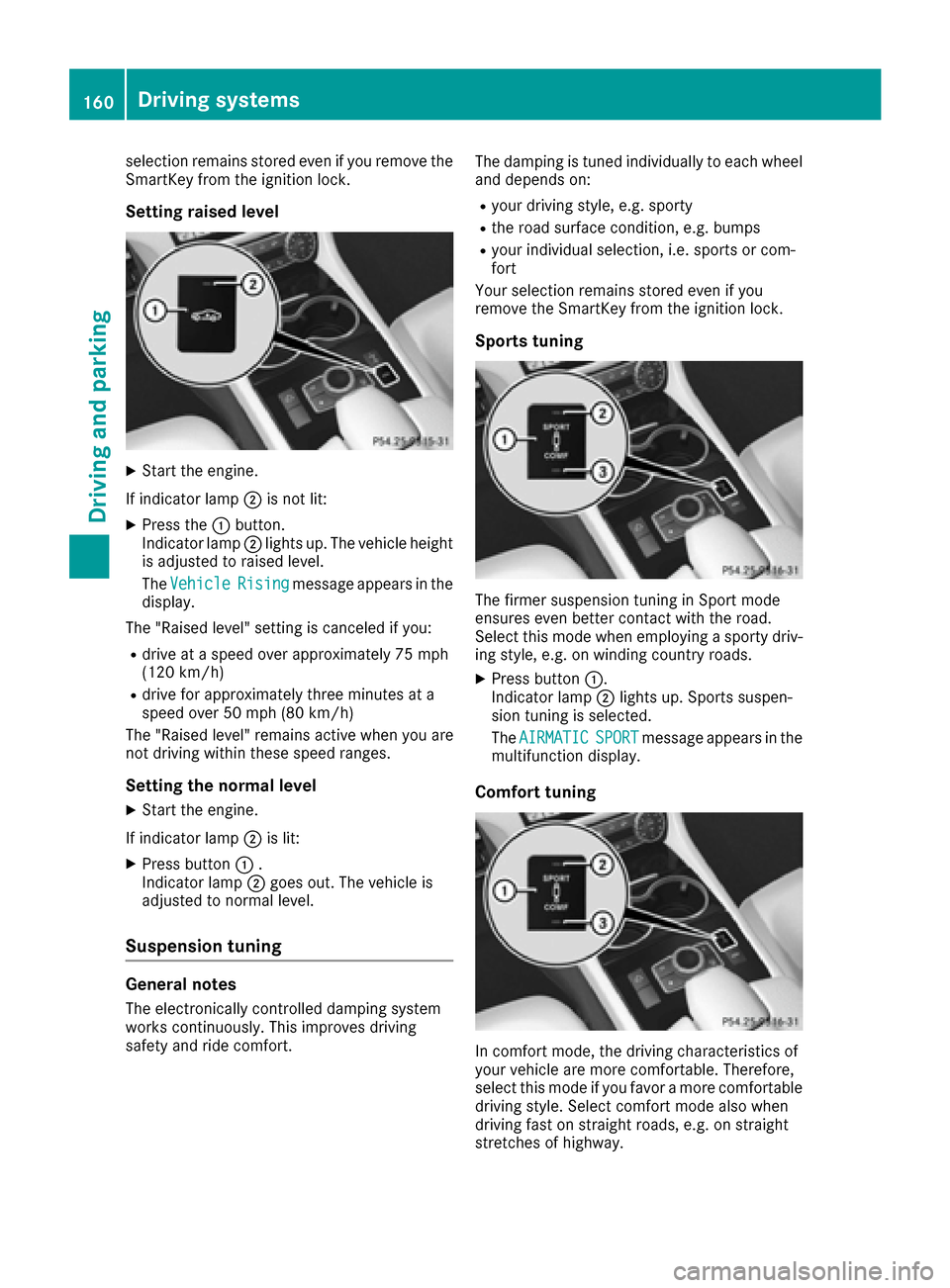
selection remains stored even if you remove the
SmartKey from the ignition lock.
Setting raised level
XStart the engine.
If indicator lamp ;is not lit:
XPress the :button.
Indicator lamp ;lights up. The vehicle height
is adjusted to raised level.
The Vehicle
Risingmessage appears in the
display.
The "Raised level" setting is canceled if you:
Rdrive at a speed over approximately 75 mph
(120 km/h)
Rdrive for approximately three minutes at a
speed over 50 mph (80 km/h)
The "Raised level" remains active when you are
not driving within these speed ranges.
Setting the normal level
XStart the engine.
If indicator lamp ;is lit:
XPress button :.
Indicator lamp ;goes out. The vehicle is
adjusted to normal level.
Suspension tuning
General notes
The electronically controlled damping system
works continuously. This improves driving
safety and ride comfort. The damping is tuned individually to each wheel
and depends on:
Ryour driving style, e.g. sporty
Rthe road surface condition, e.g. bumps
Ryour individual selection, i.e. sports or com-
fort
Your selection remains stored even if you
remove the SmartKey from the ignition lock.
Sports tuning
The firmer suspension tuning in Sport mode
ensures even better contact with the road.
Select this mode when employing a sporty driv-
ing style, e.g. on winding country roads.
XPress button :.
Indicator lamp ;lights up. Sports suspen-
sion tuning is selected.
The AIRMATIC
SPORTmessage appears in the
multifunction display.
Comfort tuning
In comfort mode, the driving characteristics of
your vehicle are more comfortable. Therefore,
select this mode if you favor a more comfortable
driving style. Select comfort mode also when
driving fast on straight roads, e.g. on straight
stretches of highway.
160Driving systems
Driving and parking
Page 163 of 334

XPress button:.
Indicator lamp =lights up. Comfort tuning is
selected.
The AIRMATIC COMFORT
message appears in
the multifunction display.
AMG adaptive sport suspension sys-
tem
Important safety notes
GWARNING
When the vehicle is being lowered, people
could become trapped if their limbs are
between the vehicle body and the wheels or
underneath the vehicle. There is a risk of
injury.
Make sure no one is underneath the vehicle or
in the immediate vicinity of the wheel arches
when the vehicle is being lowered.
GWARNING
Vehicles with level control:
The vehicle is slightly lowered if:
Ryou have selected comfort suspension tun-
ing and
Ryou lock the vehicle within approximately
60 seconds of switching off the engine
You and people in the vicinity of the wheel
arch or the underbody may thus become trap-
ped. There is a risk of injury.
Make sure that nobody is in the vicinity of the
wheel arch or the underbody when you lock
the vehicle.
!The vehicle is lowered by about 0.8 in
(20 mm) if:
Ryou have selected "Comfortable tuning"
Ryou switch off the engine and then
Ryou lock the vehicle within approximately
60 seconds
When parking, position your vehicle so that it does not make contact with the curb as the
vehicle is lowered. Your vehicle could other-
wise be damaged.
Suspension tuning
General notes
The electronically controlled damping system
works continuously. This improves driving
safety and ride comfort.
The damping is tuned individually to each wheel
and depends on:
Ryour driving style, e.g. sporty
Rthe road surface condition, e.g. bumps
Ryour individual selection of Sport, Sport + or
Comfort
Sport mode
:Mode selection button
;Button to store, recall and display the selec-
ted mode
=Sport + mode indicator lamp
?Sport mode indicator lamp
The firmer suspension setting in Sport mode
ensures better contact with the road. Select this
mode when employing a sporty driving style,
e.g. on winding country roads.
XPress button :.
Indicator lamp ?lights up. You have selected
Sport mode.
The AMG Ride Control SPORT
message
appears in the multifunction display.
Sport + mode
The very firm setting of the suspension setting in
Sport + mode ensures the best possible contact
with the road. Select this mode preferably when
driving on race circuits.
If indicator lamps =and ?are off:
XPress button :twice.
Indicator lamps =and ?light up. You have
selected Sport + mode.
Driving systems161
Driving and parking
Z
Page 218 of 334

Display messagesPossible causes/consequences andMSolutions
¨
StopVehicl eVehi‐cle Too Low
You hav epulled away while th evehicl elevel is still to olow.
AIRMATIC set sth evehicl eto th eselected level after ashort period.
XPull ove rand stop th evehicl esafely as soo nas possible, payin g
attention to roa dand traffic conditions.
XSecur eth evehicl eagainst rollin gaway (Ypage 141).
XWait until th edisplay message disappear sbefore pullin gaway.
AIRMATIC is malfunctioning . Awarning tone also sounds.
XDo no tdrive at speeds abov e50 mph (80 km/h).
XMak eonly slight steering movements. Otherwise ,th efron tfender
or th etires could be damaged if th esteering movement is to olarge.
XListe nfor scraping sounds.
XPull ove rand stop th evehicl esafely, payin gattention to roa dand
traffic conditions, and set ahigher vehicl elevel.
Dependin gon th emalfunction ,it may be possibl eto rais eth evehi-
cle .
XVisit aqualified specialist workshop .
¨
Malfunction
The AIRMATIC function is restricted. The vehicle's handlin gcharac -
teristics may be affected.
XDo no tdrive at speeds abov e50 mph (80 km/h).
XVisit aqualified specialist workshop .
TrafficSignAssistCurrently Unavaila‐ble See Operator' sManual
Traffic SignAssis tis temporarily inoperative.
Possibl ecauses are:
Rth ewindshield in th ecamera' sfield of vision is dirty
Rvisibilit yis impaire ddue to heav yrain ,snow or fog
XClean th ewindshield.
If th esystem detects that th ecamera is full yoperational, th edisplay
message disappears.
Traffic Sig nAssis tis operational again .
TrafficSignAssistInoperativeTraffic Sig nAssis tis malfunctioning .
XVisitaqualified specialist workshop .
ë
Off
The HOLD function is deactivated. th evehicl eis skidding.
A warning tone also sounds.
XReactivat eth eHOLD function later (Ypage 157).
216Display messages
On-board computer and displays