2017 MERCEDES-BENZ CLA trunk release
[x] Cancel search: trunk releasePage 11 of 318
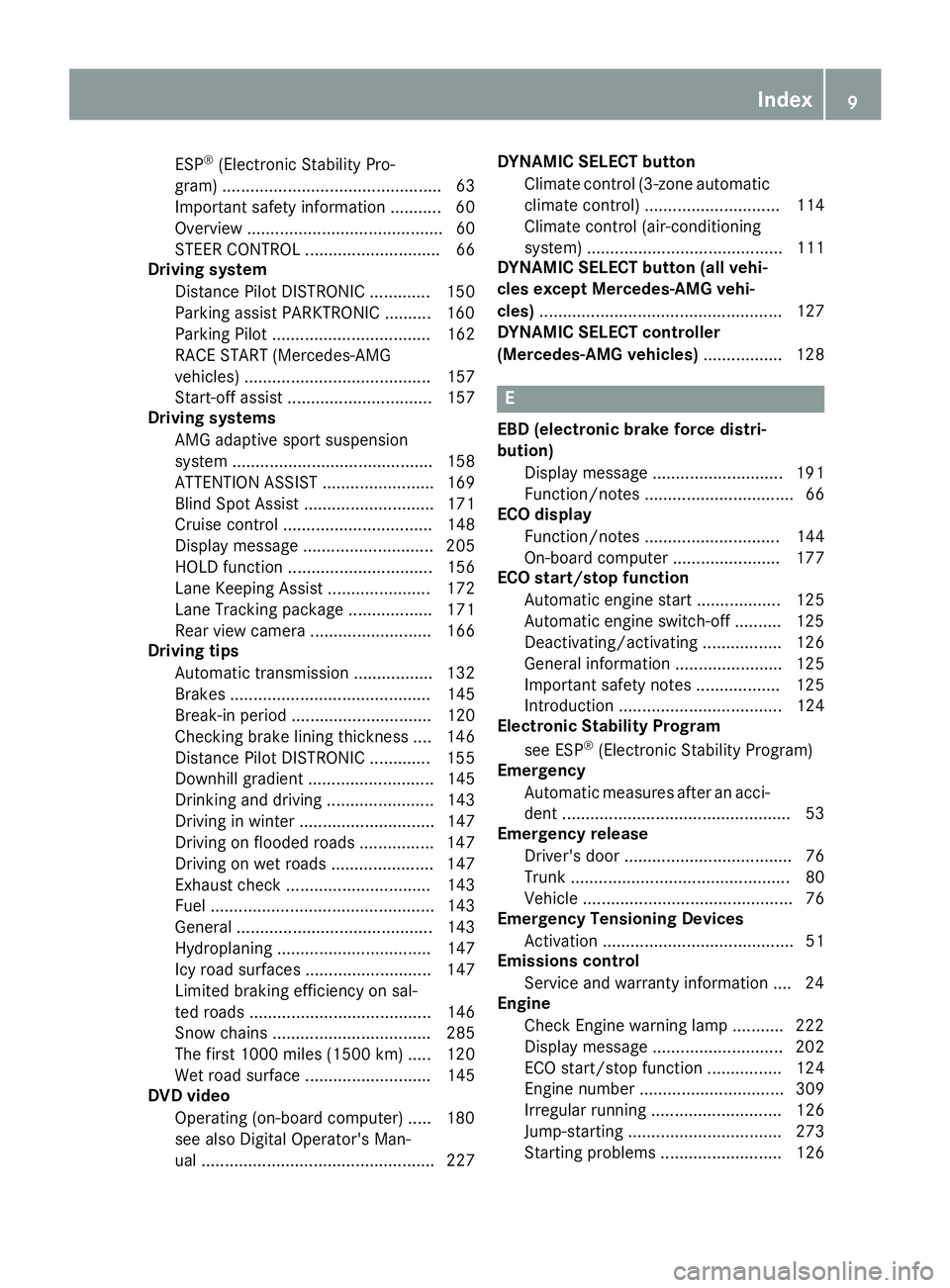
ESP ®
(Electronic Stability Pro-
gram) ............................................... 63
Important safety information ........... 60
Overview .......................................... 60
STEER CONTROL ............................. 66
Driving system
Distance Pilot DISTRONIC ............. 150
Parking assist PARKTRONIC .......... 160
Parking Pilot .................................. 162
RACE START (Mercedes-AMG
vehicles) ........................................ 157
Start-off assist ............................... 157
Driving systems
AMG adaptive sport suspension
system ........................................... 158
ATTENTION ASSIST ........................ 169
Blind Spot Assist ............................ 171
Cruise control ................................ 148
Display message ............................ 205
HOLD function ............................... 156
Lane Keeping Assist ...................... 172
Lane Tracking package .................. 171
Rear view camera .......................... 166
Driving tips
Automatic transmission ................. 132
Brakes ........................................... 145
Break-in period .............................. 120
Checking brake lining thickness .... 146
Distance Pilot DISTRONIC ............. 155
Downhill gradient ........................... 145
Drinking and driving ....................... 143
Driving in winter ............................. 147
Driving on flooded roads ................ 147
Driving on wet roads ...................... 147
Exhaust check ............................... 143
Fuel ................................................ 143
General .......................................... 143
Hydroplaning ................................. 147
Icy road surfaces ........................... 147
Limited braking efficiency on sal-
ted roads ....................................... 146
Snow chains .................................. 285
The first 1000 miles (1500 km) ..... 120
Wet road surface ........................... 145
DVD video
Operating (on-board computer) ..... 180
see also Digital Operator's Man-
ual .................................................. 227 DYNAMIC SELECT button
Climate control (3-zone automatic
climate control) ............................. 114
Climate control (air-conditioning
system) .......................................... 111
DYNAMIC SELECT button (al l ve hi-
c les except Mercedes-AMG vehi-
cles) .................................................... 127
DYNAMIC SELECT controller
(Mercedes-AMG vehicles) ................. 128
E EBD (electronic brake force distri-
bution)
Display message ............................ 191
Function/notes ................................ 66
ECO display
Function/notes ............................. 144
On-board computer ....................... 177
ECO start/stop function
Automatic engine start .................. 125
Automatic engine switch-off .......... 125
Deactivating/activating ................. 126
General information ....................... 125
Important safety notes .................. 125
Introduction ................................... 124
Electronic Stability Program
see ESP ®
(Electronic Stability Program)
Emergency
Automatic measures after an acci-
dent ................................................. 53
Emergency release
Driver's door .................................... 76
Trunk ............................................... 80
Vehicle ............................................. 76
Emergency Tensioning Devices
Activation ......................................... 51
Emissions control
Service and warranty information .... 24
Engine
Check Engine warning lamp ........... 222
Display message ............................ 202
ECO start/stop function ................ 124
Engine number ............................... 309
Irregular running ............................ 126
Jump-starting ................................. 273
Starting problems .......................... 126 Index 9
Page 22 of 318
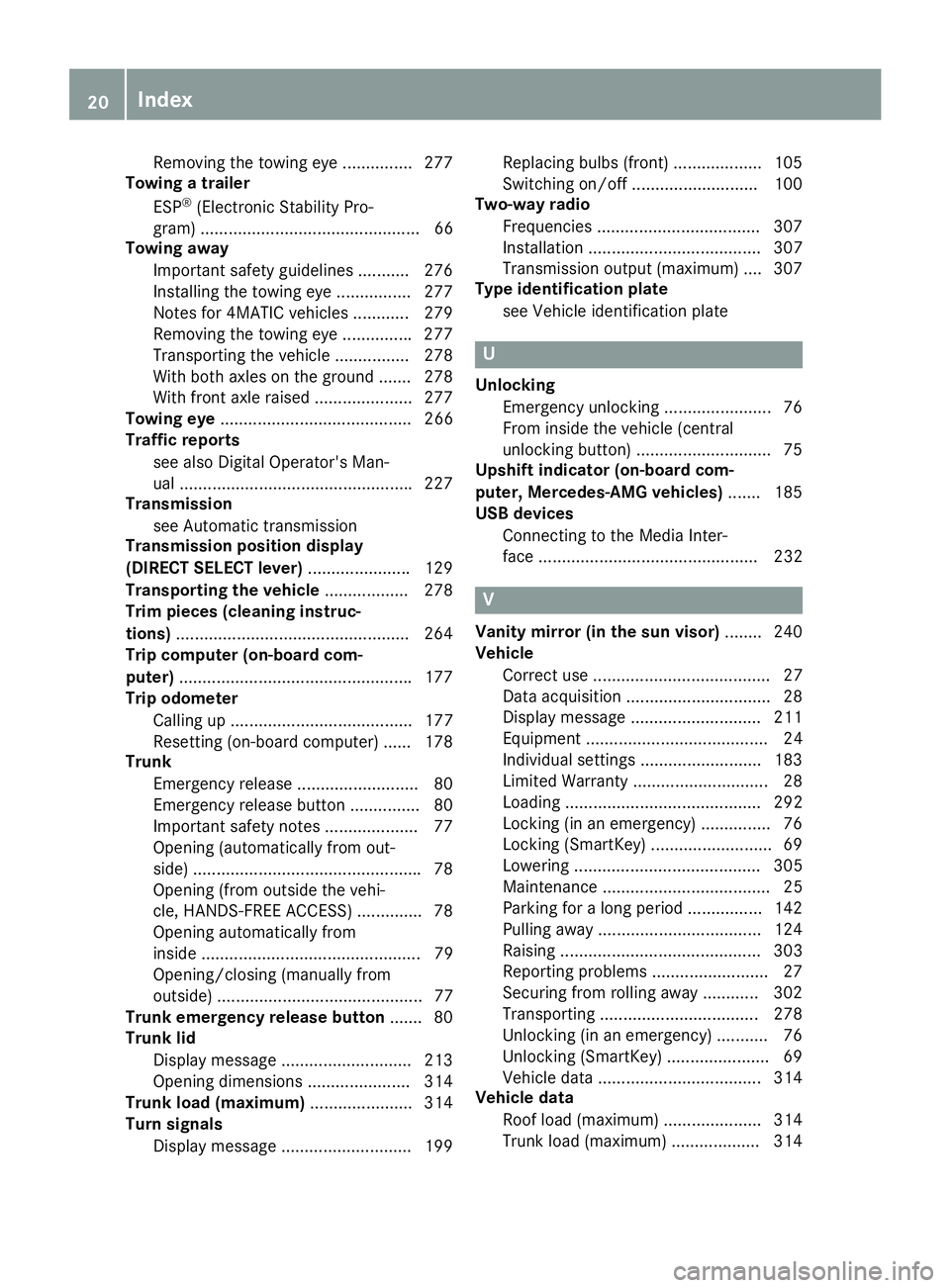
Removin g th e towin g eye .............. .2 77
Towing a trailer
ESP ®
(Electronic Stability Pro-
gram) ............................................... 66
Towing away
Important safety guidelines ........... 276
Installing the towing eye ................ 277
Notes for 4MATIC vehicles ............ 279
Removing the towing eye .............. .2 77
Transporting the vehicle ................ 278
With both axles on the ground ....... 278
With front axle raised ..................... 277
Towing eye ......................................... 266
Traffic reports
see also Digital Operator's Man-
ual ................................................. .2 27
Transmission
see Automatic transmission
Transmission position display
(DIRECT SELECT lever) ..................... .1 29
Transporting the vehicle .................. 278
Trim pieces (cleaning instruc-
tions) ................................................. .2 64
Trip computer (on-board com-
puter) ................................................. .1 77
Trip odometer
Calling up ....................................... 177
Resetting (on-board computer) ...... 178
Trunk
Emergency release .......................... 80
Emergency release button .............. .8 0
Important safety notes .................... 77
Opening (automatically from out-
side) ................................................ .7 8
Opening (from outside the vehi-
cle, HANDS-FREE ACCESS) .............. 78
Opening automatically from
inside ............................................... 79
Opening/closing (manually from
outside) ............................................ 77
Trunk emergency release button ...... .8 0
Trunk lid
Display message ............................ 213
Opening dimensions ...................... 314
Trunk load (maximum) ...................... 314
Turn signals
Display message ............................ 199 Replacing bulbs (front) ................... 105
Swi tching o n/off ........................... 100
Tw o-way radio
Frequencies ................................... 307
Installation ..................................... 307
Transmission output (maximum) .... 307
Type identification plate
see Vehicle identification plate
U Unlocking
Emergency unlocking ....................... 76
From inside the vehicle (central
unlocking button) ............................. 75
Upshift indicator (on-board com-
puter, Mercedes-AMG vehicles) ....... 185
USB devices
Connecting to the Media Inter-
face ............................................... 232
V Vanity mirror (in the sun visor) ........ 240
Vehicle
Correct use ...................................... 27
Data acquisition ............................... 28
Display message ............................ 211
Equipment ....................................... 24
Individual settings .......................... 183
Limited Warranty ............................. 28
Loading .......................................... 292
Locking (in an emergency) ............... 76
Locking (SmartKey) .......................... 69
Lowering ........................................ 305
Maintenance .................................... 25
Parking for a long period ................ 142
Pulling away ................................... 124
Raising ........................................... 303
Reporting problems ........................ .2 7
Securing from rolling away ............ 302
Transporting .................................. 278
Unlocking (in an emergency) ........... 76
Unlocking (SmartKey) ...................... 69
Vehicle data ................................... 314
Vehicle data
Roof load (maximum) ..................... 314
Trunk load (maximum) ................... 31420
Index
Page 71 of 318
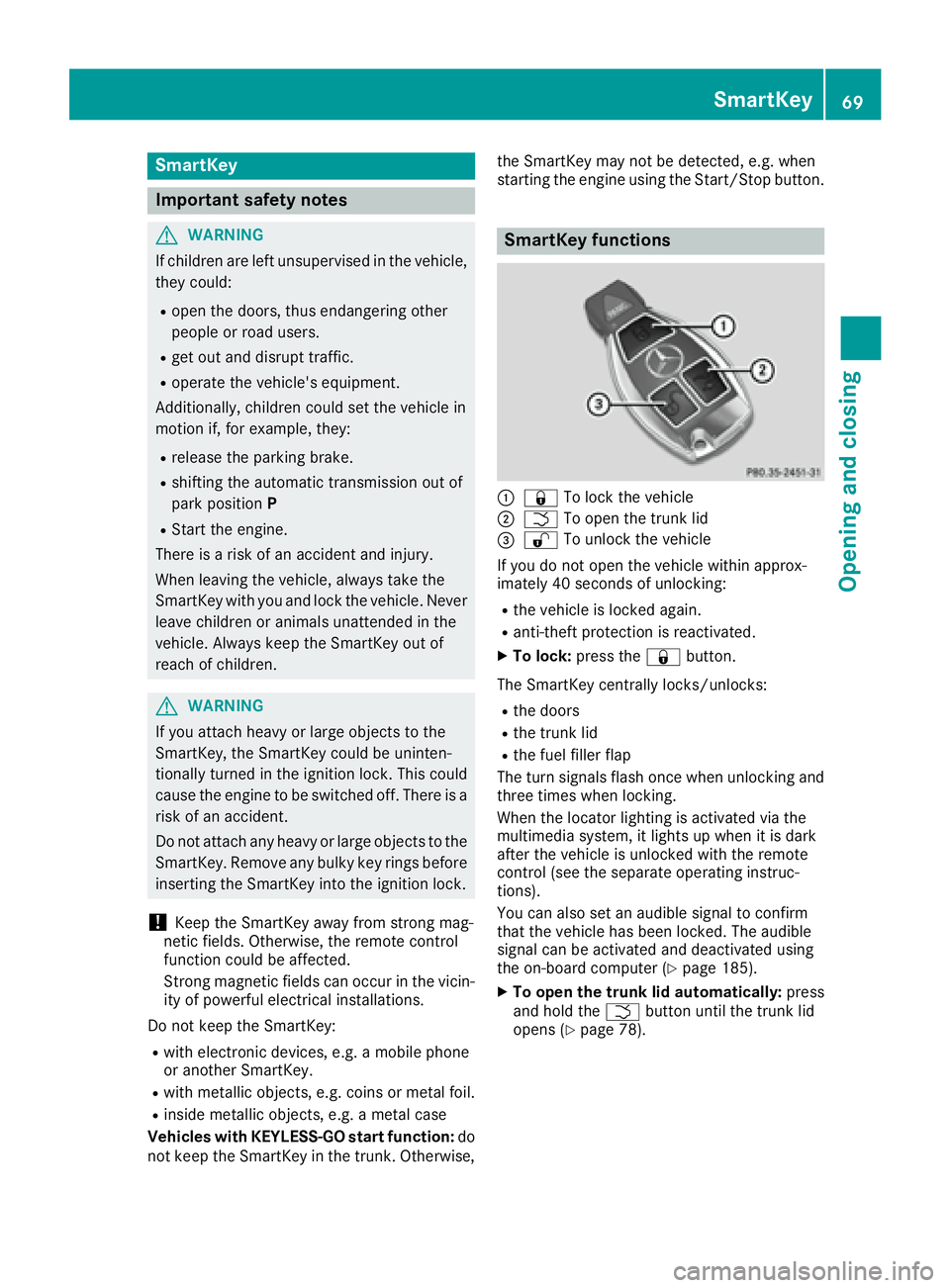
SmartKey
Important safety notes
G WARNING
If children are left unsupervised in the vehicle,
they could: R
open the doors, thus endangering other
people or road users. R
get out and disrupt traffic. R
operate the vehicle's equipment.
Additionally, children could set the vehicle in
motion if, for example, they: R
release the parking brake. R
shifting the automatic transmission out of
park position PR
Start the engine.
There is a risk of an accident and injury.
When leaving the vehicle, always take the
SmartKey with you and lock the vehicle. Never
leave children or animals unattended in the
vehicle. Always keep the SmartKey out of
reach of children.
G WARNING
If you attach heavy or large objects to the
SmartKey, the SmartKey could be uninten-
tionally turned in the ignition lock. This could
cause the engine to be switched off. There is a
risk of an accident.
Do not attach any heavy or large objects to the
SmartKey. Remove any bulky key rings before
inserting the SmartKey into the ignition lock.
! Keep the SmartKey away from strong mag-
netic fields. Otherwise, the remote control
function could be affected.
Strong magnetic fields can occur in the vicin-
ity of powerful electrical installations.
Do not keep the SmartKey: R
with electronic devices, e.g. a mobile phone
or another SmartKey. R
with metallic objects, e.g. coins or metal foil. R
inside metallic objects, e.g. a metal case
Vehicles with KEYLESS-GO start function: do
not keep the SmartKey in the trunk. Otherwise, the SmartKey may not be detected, e.g. when
starting the engine using the Start/Stop button.
SmartKey functions
�C
�7 To lock the vehicle�D
�T To open the trunk lid�
Page 73 of 318
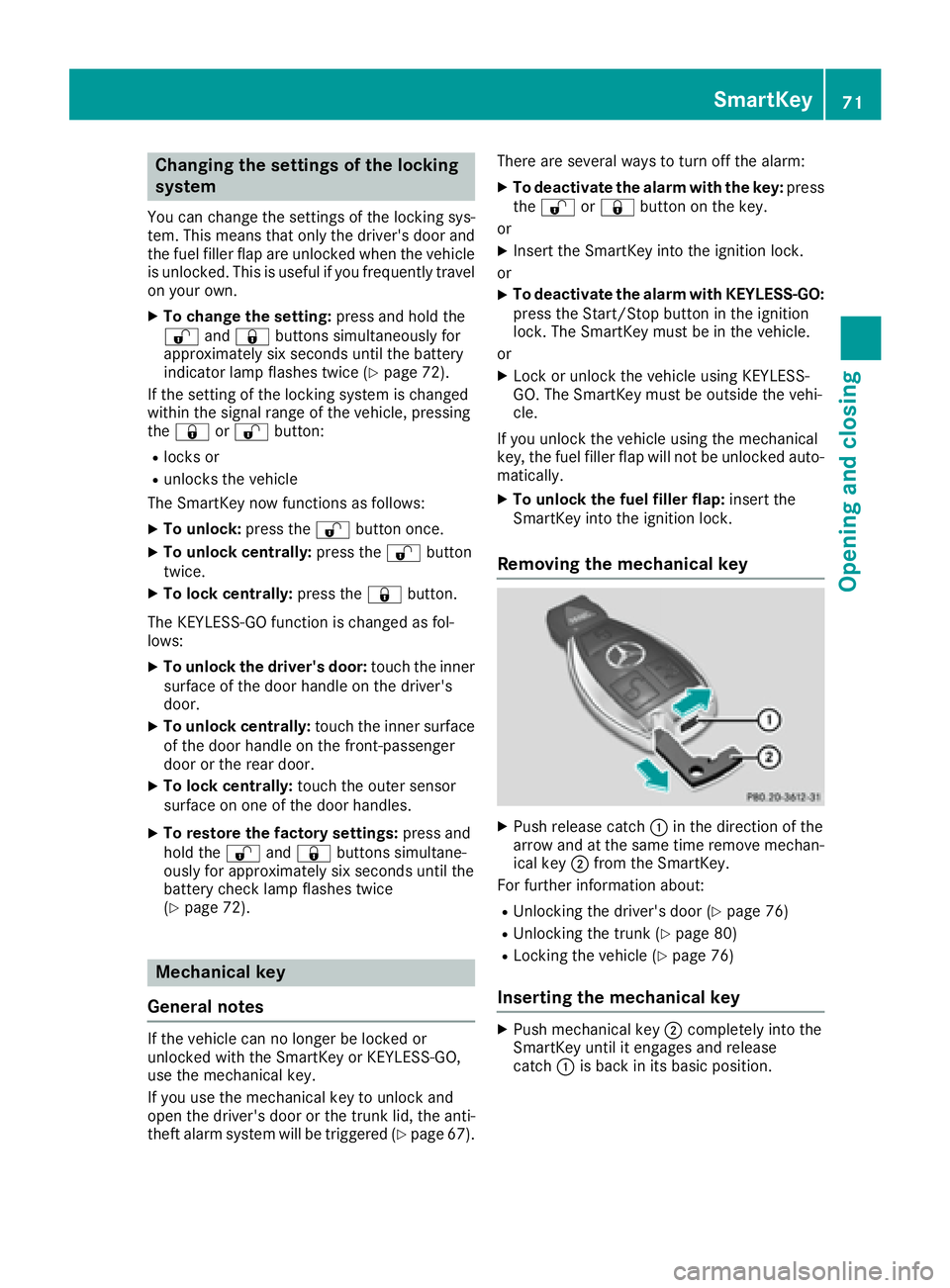
Changing the settings of the locking
system You can change the settings of the locking sys-
tem. This means that only the driver's door and
the fuel filler flap are unlocked when the vehicle
is unlocked. This is useful if you frequently travel
on your own. X
To change the setting: press and hold the
�6 and �7 buttons simultaneously for
approximately six seconds until the battery
indicator lamp flashes twice ( Y
page 72).
If the setting of the locking system is changed
within the signal range of the vehicle, pressing
the �7 or �6 button:R
locks or R
unlocks the vehicle
The SmartKey now functions as follows: X
To unlock: press the �6 button once.X
To unlock centrally: press the �6 button
twice. X
To lock centrally: press the �7 button.
The KEYLESS-GO function is changed as fol-
lows: X
To unlock the driver's door: touch the inner
surface of the door handle on the driver's
door. X
To unlock centrally: touch the inner surface
of the door handle on the front-passenger
door or the rear door. X
To lock centrally: touch the outer sensor
surface on one of the door handles. X
To restore the factory settings: press and
hold the �6 and �7 buttons simultane-
ously for approximately six seconds until the
batter y check lamp flashes twice
( Y
page 72).
Mechanical key
General notes
If the vehicle can no longer be locked or
unlocked with the SmartKey or KEYLESS-GO,
use the mechanical key.
If you use the mechanical key to unlock and
open the driver's door or the trunk lid, the anti-
theft alarm system will be triggered ( Y
page 67). There are several ways to turn off the alarm: X
To deactivate the alarm with the key: press
the �6 or �7 button on the key.
or X
Insert the SmartKey into the ignition lock.
or X
To deactivate the alarm with KEYLESS-GO:
press the Start/Stop button in the ignition
lock. The SmartKey must be in the vehicle.
or X
Lock or unlock the vehicle using KEYLESS-
GO. The SmartKey must be outside the vehi-
cle.
If you unlock the vehicle using the mechanical
key, the fuel filler flap will not be unlocked auto-
matically. X
To unlock the fuel filler flap: insert the
SmartKey into the ignition lock.
Removing the mechanical key
X
Push release catch �C in the direction of the
arrow and at the same time remove mechan-
ical key �D from the SmartKey.
For further information about: R
Unlocking the driver's door ( Y
page 76)R
Unlocking the trunk ( Y
page 80)R
Locking the vehicle ( Y
page 76)
Inserting the mechanical key X
Push mechanical key �D completely into the
SmartKey until it engages and release
catch �C is back in its basic position.SmartKey 71
Opening and closing Z
Page 77 of 318
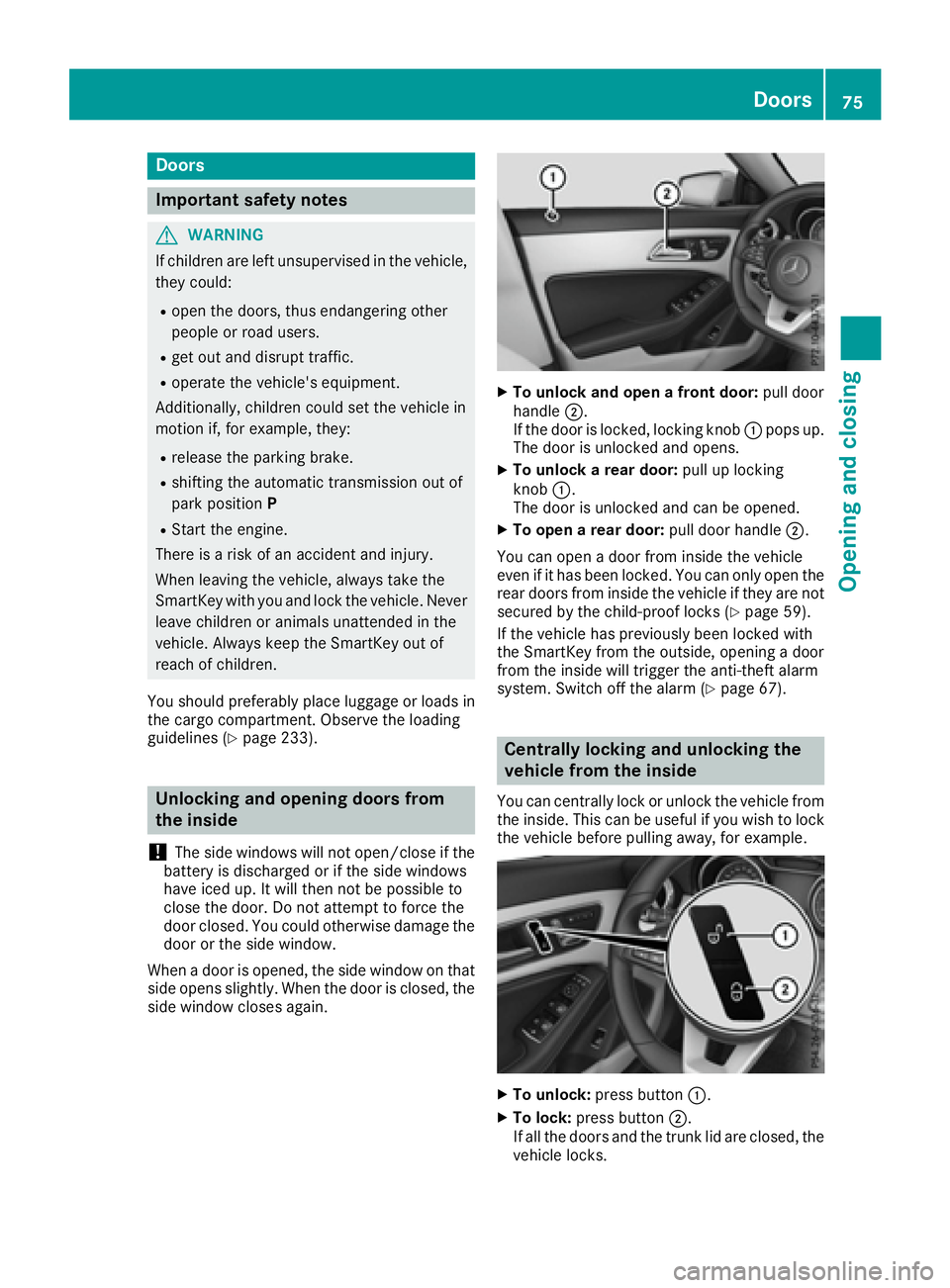
Door s
Important safet y notes
G WARNING
If children are lef t unsupervised in th e vehicle,
they could: R
ope n th e doors , thus endangerin g other
people or road users. R
get out and disrup t traffic .R
operat e th e vehicle' s equipment.
Additionally, children could set th e vehicle in
motion if, fo r example, they:R
release th e parking brake .R
shiftin g th e automatic transmissio n out of
par k position PR
Start th e engine.
There is a ris k of an acciden t and injury.
Whe n leavin g th e vehicle, always take th e
SmartKey wit h you and loc k th e vehicle. Never
leav e children or animals unattended in th e
vehicle. Always keep th e SmartKey out of
reach of children .
You should preferably plac e luggage or load s in
th e cargo compartment. Observ e th e loadin g
guidelines ( Y
page 233).
Unlockin g an d opening doors from
th e inside
! The sid e windows will no t open/close if th e
battery is discharged or if th e sid e windows
hav e iced up. It will then no t be possible to
close th e door. Do no t attempt to forc e th e
doo r closed. You could otherwise damage th e
doo r or th e sid e window.
Whe n a doo r is opened, th e sid e window on that
sid e opens slightly. Whe n th e doo r is closed, th e
sid e window close s again . X
To unlock an d ope n a front door: pull doo r
handle �D .
If th e doo r is locked, locking knob �C pop s up.
The doo r is unlocke d and opens .X
To unlock a rear door: pull up locking
knob �C .
The doo r is unlocke d and can be opened.X
To ope n a rear door: pull doo r handle �D .
You can ope n a doo r from insid e th e vehicle
eve n if it has bee n locked. You can only ope n th e
rea r doors from insid e th e vehicle if they are no t
secure d by th e child-proof locks ( Y
page 59).
If th e vehicle has previously bee n locke d wit h
th e SmartKey from th e outside, opening a doo r
from th e insid e will trigger th e anti-thef t alar m
system. Switc h of f th e alar m ( Y
page 67).
Centrally locking an d unlocking th e
vehicle from th e insideYou can centrall y loc k or unloc k th e vehicle from
th e inside. Thi s can be useful if you wish to loc k
th e vehicle befor e pulling away, fo r example.
X
To unlock : press butto n �C .X
To lock : press butto n �D .
If all th e doors and th e trunk lid are closed, th e
vehicle locks .Doors 75
Opening and closing Z
Page 79 of 318
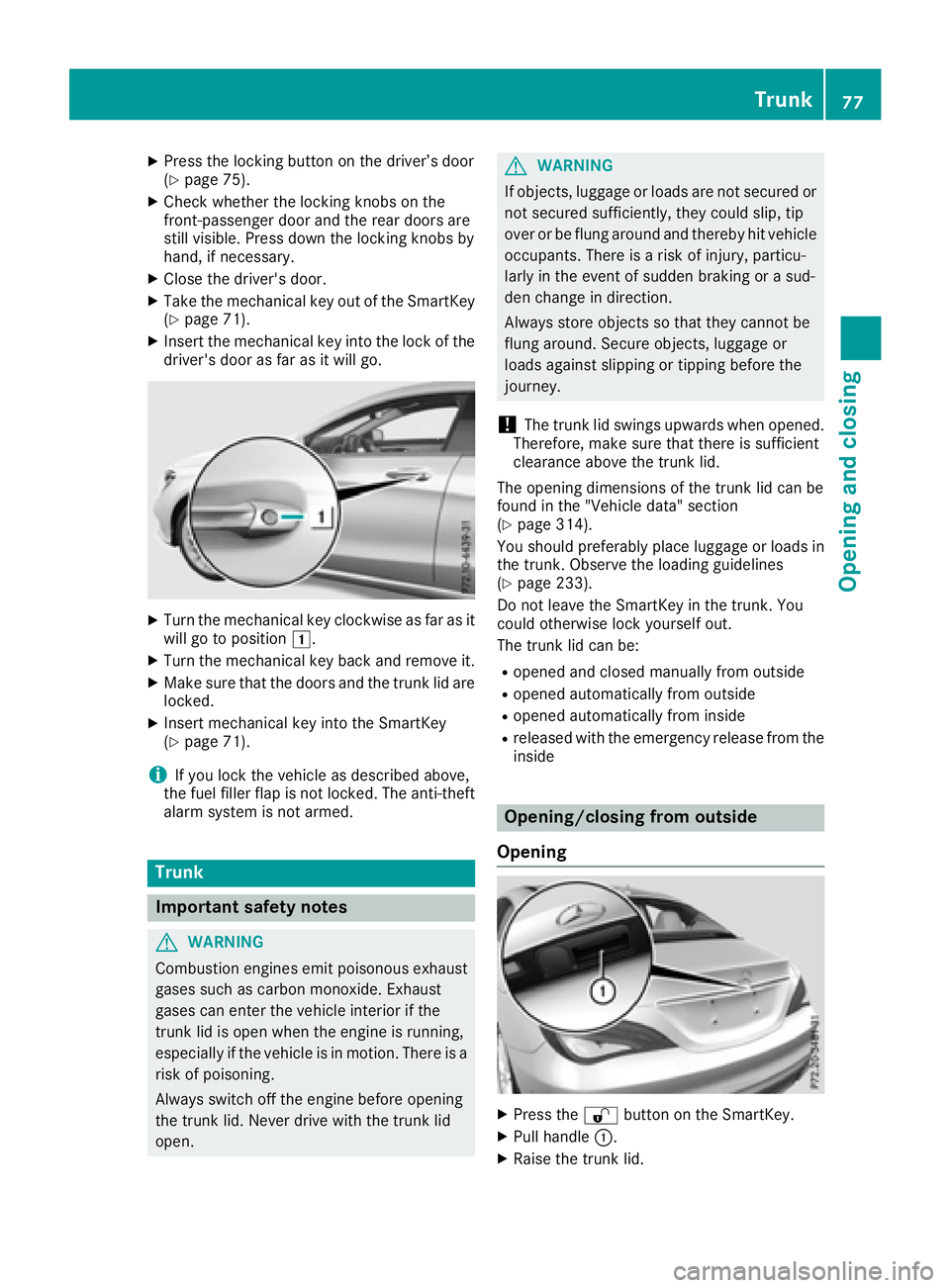
X
Press the locking button on the driver’s door
( Y
page 75). X
Check whether the locking knobs on the
front-passenger door and the rear doors are
still visible. Press down the locking knobs by
hand, if necessary. X
Close the driver's door. X
Take the mechanical key out of the SmartKey
( Y
page 71). X
Insert the mechanical key into the lock of the
driver's door as far as it will go.
X
Turn the mechanical key clockwise as far as it
will go to position �G .X
Turn the mechanical key back and remove it. X
Make sure that the doors and the trunk lid are
locked. X
Insert mechanical key into the SmartKey
( Y
page 71).
i If you lock the vehicle as described above,
the fuel filler flap is not locked. The anti-theft
alarm system is not armed.
Trunk
Important safety notes
G WARNING
Combustion engines emit poisonous exhaust
gases such as carbon monoxide. Exhaust
gases can enter the vehicle interior if the
trunk lid is open when the engine is running,
especially if the vehicle is in motion. There is a
risk of poisoning.
Always switch off the engine before opening
the trunk lid. Never drive with the trunk lid
open. G WARNING
If objects, luggage or loads are not secured or
not secured sufficiently, they could slip, tip
over or be flung around and thereby hit vehicle
occupants. There is a risk of injury, particu-
larly in the event of sudden braking or a sud-
den change in direction.
Always store objects so that they cannot be
flung around. Secure objects, luggage or
loads against slipping or tipping before the
journey.
! The trunk lid swings upwards when opened.
Therefore, make sure that there is sufficient
clearance above the trunk lid.
The opening dimensions of the trunk lid can be
found in the "Vehicle data" section
( Y
page 314).
You should preferably place luggage or loads in
the trunk. Observe the loading guidelines
( Y
page 233).
Do not leave the SmartKey in the trunk. You
could otherwise lock yourself out.
The trunk lid can be: R
opened and closed manually from outside R
opened automatically from outside R
opened automatically from inside R
released with the emergency release from the
inside
Opening/closing from outside
Opening
X
Press the �6 button on the SmartKey. X
Pull handle �C . X
Raise the trunk lid. Trunk 77
Opening and closing Z
Page 82 of 318
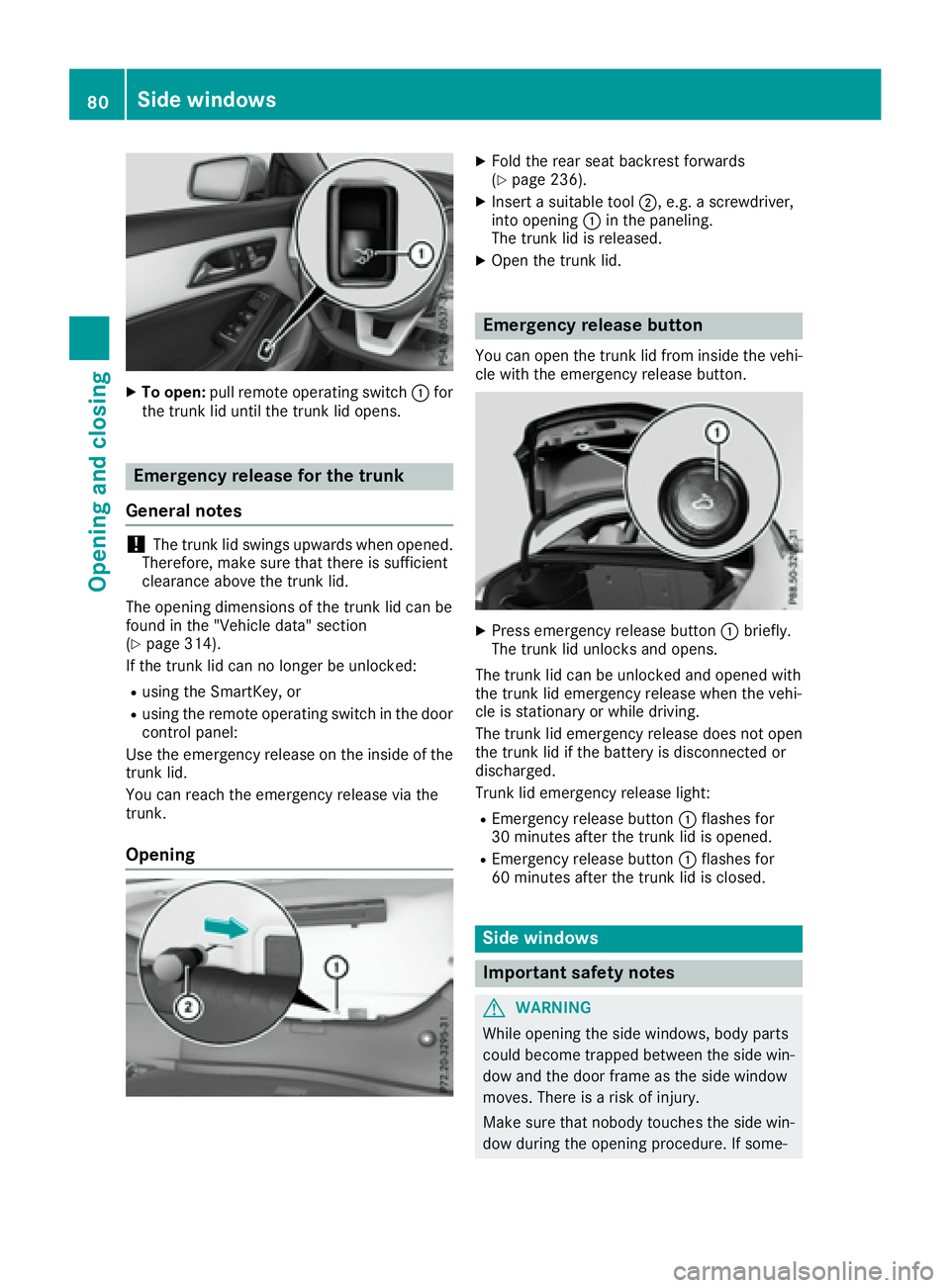
X
To open: pull remote operating switch �C for
the trunk lid until the trunk lid opens.
Emergency release for the trunk
General notes
! The trunk lid swings upwards when opened.
Therefore, make sure that there is sufficient
clearance above the trunk lid.
The opening dimensions of the trunk lid can be
found in the "Vehicle data" section
( Y
page 314).
If the trunk lid can no longer be unlocked: R
using the SmartKey, or R
using the remote operating switch in the door
control panel:
Use the emergency release on the inside of the
trunk lid.
You can reach the emergency release via the
trunk.
Opening X
Fold the rear seat backrest forwards
( Y
page 236). X
Insert a suitable tool �D , e.g. a screwdriver,
into opening �C in the paneling.
The trunk lid is released. X
Open the trunk lid.
Emergency release button You can open the trunk lid from inside the vehi-
cle with the emergency release button.
X
Press emergency release button �C briefly.
The trunk lid unlocks and opens.
The trunk lid can be unlocked and opened with
the trunk lid emergency release when the vehi-
cle is stationary or while driving.
The trunk lid emergency release does not open
the trunk lid if the battery is disconnected or
discharged.
Trunk lid emergency release light: R
Emergency release button �C flashes for
30 minutes after the trunk lid is opened. R
Emergency release button �C flashes for
60 minutes after the trunk lid is closed.
Side windows
Important safety notes
G WARNING
While opening the side windows, body parts
could become trapped between the side win-
dow and the door frame as the side window
moves. There is a risk of injury.
Make sure that nobody touches the side win-
dow during the opening procedure. If some-80
Side windows
Opening and closing
Page 107 of 318
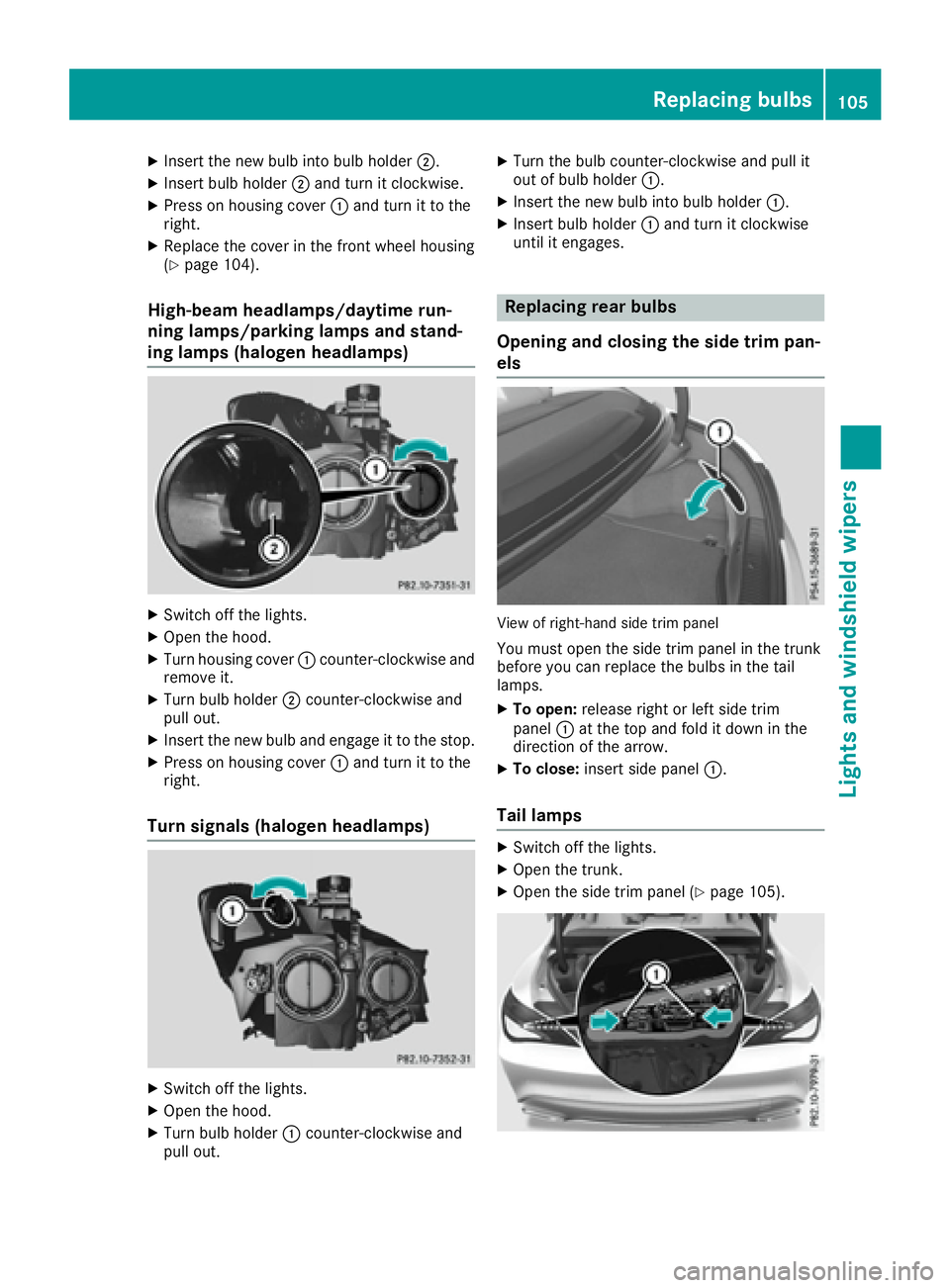
X
Insert the new bulb into bulb holder �D .X
Insert bulb holder �D and turn it clockwise.X
Press on housing cover �C and turn it to the
right. X
Replace the cover in the front wheel housing
( Y
page 104).
High-beam headlamps/daytime run-
ning lamps/parking lamps and stand-
ing lamps (halogen headlamps) X
Switch off the lights. X
Open the hood. X
Turn housing cover �C counter-clockwise and
remove it. X
Turn bulb holder �D counter-clockwise and
pull out. X
Insert the new bulb and engage it to the stop. X
Press on housing cover �C and turn it to the
right.
Turn signals (halogen headlamps)
X
Switch off the lights. X
Open the hood. X
Turn bulb holder �C counter-clockwise and
pull out. X
Turn the bulb counter-clockwise and pull it
out of bulb holder �C .X
Insert the new bulb into bulb holder �C .X
Insert bulb holder �C and turn it clockwise
until it engages.
Replacing rear bulbs
Opening and closing the side trim pan-
els
View of right-hand side trim panel
You must open the side trim panel in the trunk
before you can replace the bulbs in the tail
lamps. X
To open: release right or left side trim
panel �C at the top and fold it down in the
direction of the arrow. X
To close: insert side panel �C .
Tail lamps X
Switch off the lights. X
Open the trunk. X
Open the side trim panel ( Y
page 105).Replacing bulbs 105
Lights and windshield wipers Z