2017 MERCEDES-BENZ CLA traction control
[x] Cancel search: traction controlPage 6 of 318
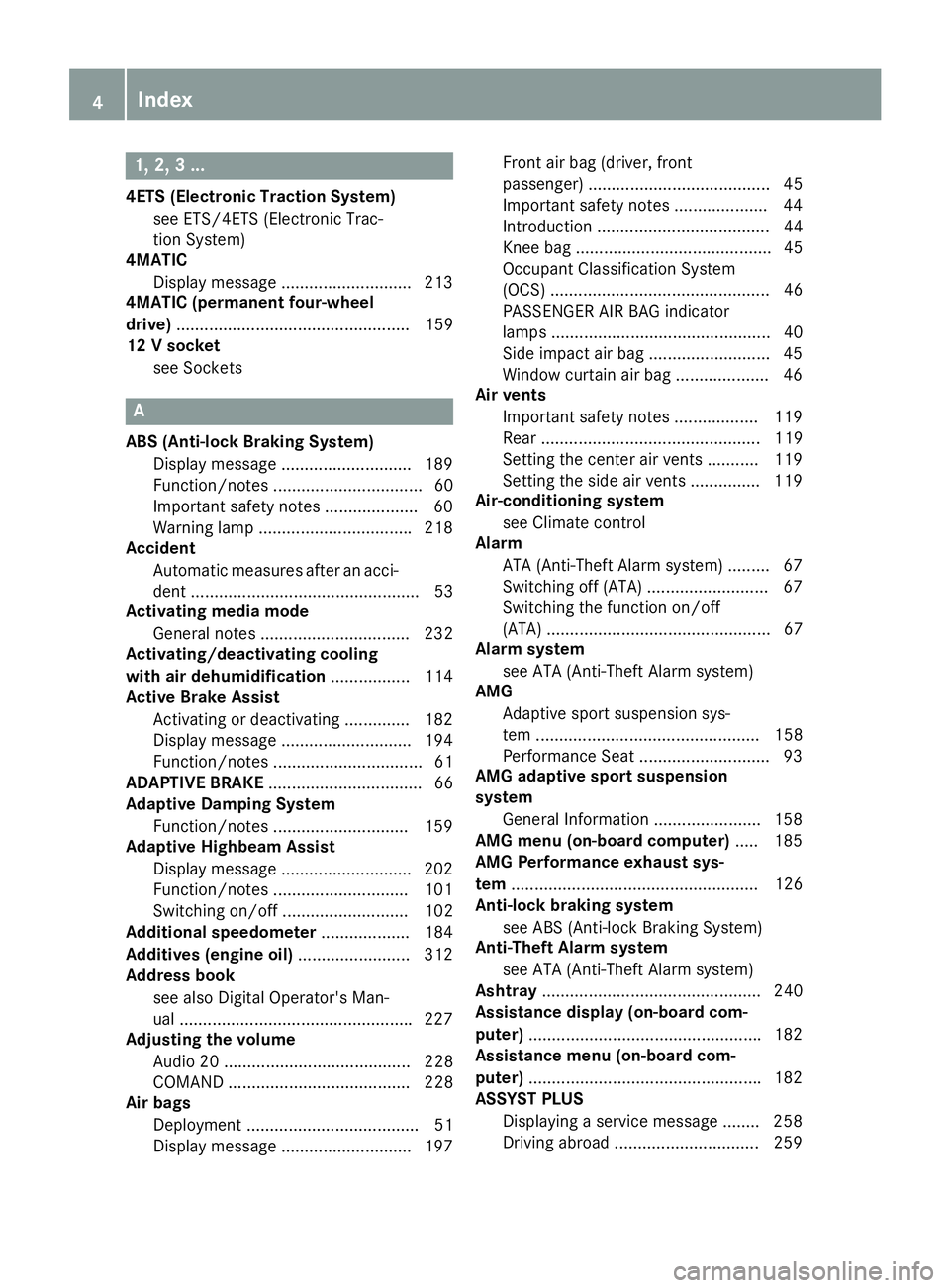
1, 2, 3 ...4ETS (Electronic Traction System)
see ETS/4ETS (Electronic Trac-
tion System)
4MATIC
Display message ............................ 213
4MATIC (permanent four-wheel
drive) .................................................. 159
12 V socket
see Sockets
AABS (Anti-lock Braking System)
Display message ............................ 189
Function/notes ................................ 60
Important safety notes .................... 60
Warning lamp ................................ .2 18
Accident
Automatic measures after an acci-
dent ................................................. 53
Activating media mode
General notes ................................ 232
Activating/deactivating cooling
with air dehumidification ................. 114
Active Brake Assist
Activating or deactivating .............. 182
Display message ............................ 194
Function/notes ................................ 61
ADAPTIVE BRAKE ................................. 66
Adaptive Damping System
Function/notes ............................ .1 59
Adaptive Highbeam Assist
Display message ............................ 202
Function/notes ............................ .1 01
Switching on/off ........................... 102
Additional speedometer ................... 184
Additives (engine oil) ........................ 312
Address book
see also Digital Operator's Man-
ual ................................................. .2 27
Adjusting the volume
Audio 20 ........................................ 228
COMAND ....................................... 228
Air bags
Deployment ..................................... 51
Display message ............................ 197 Front air bag (driver, front
passenger) ....................................... 45
Important safety notes .................... 44
Introduction ..................................... 44
Knee bag .......................................... 45
Occupant Classification System
(OCS) ............................................... 46
PASSENGER AIR BAG indicator
lamps ............................................... 40
Side impact air bag .......................... 45
Window curtain air bag .................... 46
Ai r vents
Important safety notes .................. 119
Rear ............................................... 119
Setting the center air vents ........... 119
Setting the side air vents .............. .1 19
Air-conditioning system
see Climate control
Alarm
ATA (Anti-Theft Alarm system) ......... 67
Switching off (ATA) .......................... 67
Switching the function on/off
(ATA) ................................................ 67
Alarm system
see ATA (Anti-Theft Alarm system)
AMG
Adaptive sport suspension sys-
tem ................................................ 158
Performance Seat ............................ 93
AMG adaptive sport suspension
system
General Information ....................... 158
AMG menu (on-board computer) ..... 185
AMG Performance exhaust sys-
tem ..................................................... 126
Anti-lock braking system
see ABS (Anti-lock Braking System)
Anti-Theft Alarm system
see ATA (Anti-Theft Alarm system)
Ashtray ............................................... 240
Assistance display (on-board com-
puter) ................................................. .1 82
Assistance menu (on-board com-
puter) ................................................. .1 82
ASSYST PLUS
Displaying a service message ....... .2 58
Driving abroad ............................... 2594
Index
Page 65 of 318
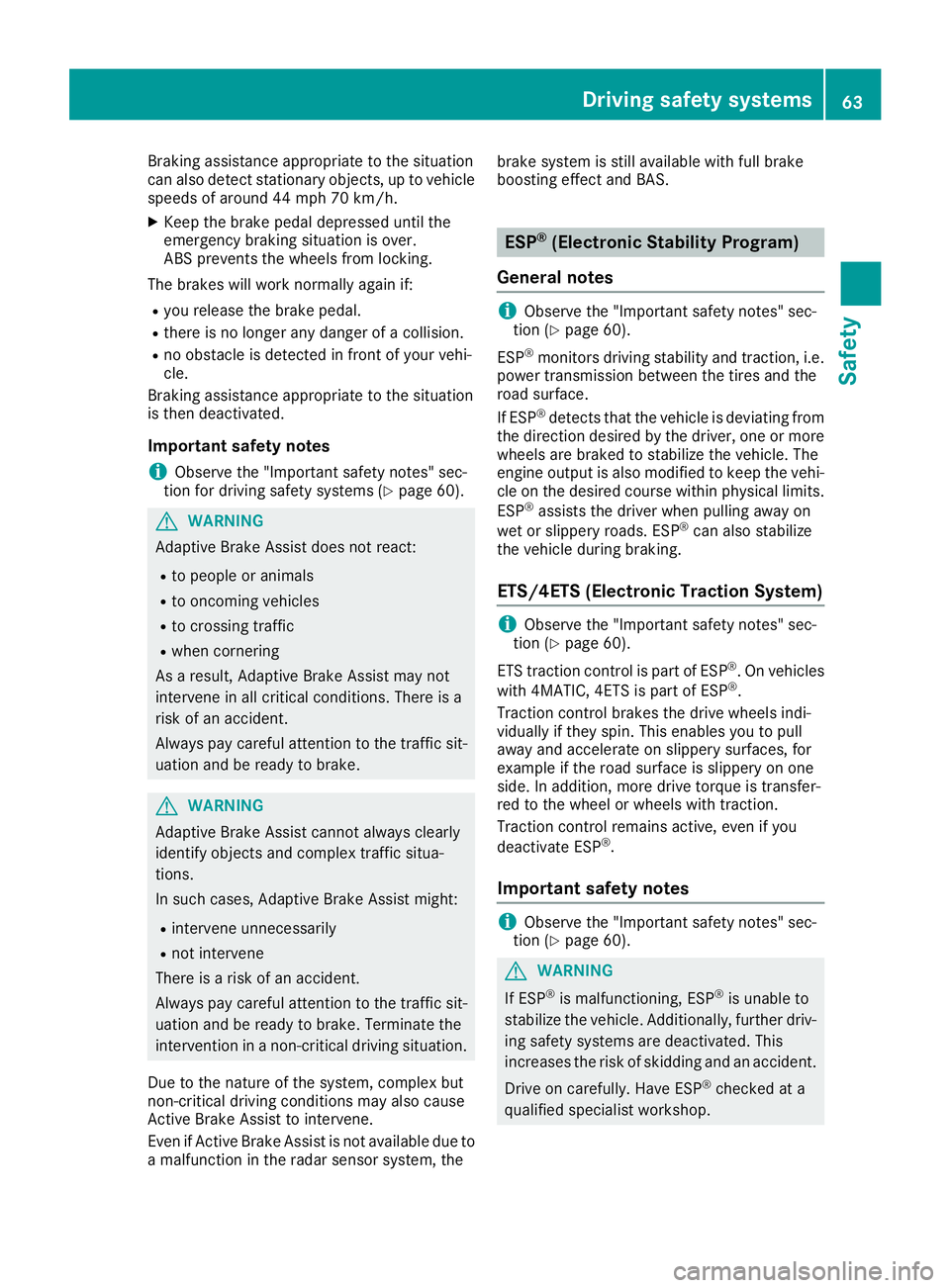
Braking assistance appropriate to the situation
can also detect stationary objects, up to vehicle
speeds of around 44 mph 70 km/h. X
Keep the brake pedal depressed until the
emergency braking situation is over.
ABS prevents the wheels from locking.
The brakes will work normally again if: R
you release the brake pedal. R
there is no longer any danger of a collision. R
no obstacle is detected in front of your vehi-
cle.
Braking assistance appropriate to the situation
is then deactivated.
Important safety notes
i Observe the "Important safety notes" sec-
tion for driving safety systems ( Y
page 60).
G WARNING
Adaptive Brake Assist does not react: R
to people or animals R
to oncoming vehicles R
to crossing traffic R
when cornering
As a result, Adaptive Brake Assist may not
intervene in all critical conditions. There is a
risk of an accident.
Always pay careful attention to the traffic sit-
uation and be ready to brake.
G WARNING
Adaptive Brake Assist cannot always clearly
identify objects and complex traffic situa-
tions.
In such cases, Adaptive Brake Assist might: R
intervene unnecessarily R
not intervene
There is a risk of an accident.
Always pay careful attention to the traffic sit-
uation and be ready to brake. Terminate the
intervention in a non-critical driving situation.
Due to the nature of the system, complex but
non-critical driving conditions may also cause
Active Brake Assist to intervene.
Even if Active Brake Assist is not available due to
a malfunction in the radar sensor system, the brake system is still available with full brake
boosting effect and BAS.
ESP ®
(Electronic Stability Program)
General notes
i Observe the "Important safety notes" sec-
tion ( Y
page 60).
ESP ®
monitors driving stability and traction, i.e.
power transmission between the tires and the
road surface.
If ESP ®
detects that the vehicle is deviating from
the direction desired by the driver, one or more
wheels are braked to stabilize the vehicle. The
engine output is also modified to keep the vehi-
cle on the desired course within physical limits.
ESP ®
assists the driver when pulling away on
wet or slippery roads. ESP ®
can also stabilize
the vehicle during braking.
ETS/4ETS (Electronic Traction System)
i Observe the "Important safety notes" sec-
tion ( Y
page 60).
ETS traction control is part of ESP ®
. On vehicles
with 4MATIC, 4ETS is part of ESP ®
.
Traction control brakes the drive wheels indi-
vidually if they spin. This enables you to pull
away and accelerate on slippery surfaces, for
example if the road surface is slippery on one
side. In addition, more drive torque is transfer-
red to the wheel or wheels with traction.
Traction control remains active, even if you
deactivate ESP ®
.
Important safety notes
i Observe the "Important safety notes" sec-
tion ( Y
page 60).
G WARNING
If ESP ®
is malfunctioning, ESP ®
is unable to
stabilize the vehicle. Additionally, further driv-
ing safety systems are deactivated. This
increases the risk of skidding and an accident.
Drive on carefully. Have ESP ®
checked at a
qualified specialist workshop.Driving safety systems 63
Safety Z
Page 67 of 318
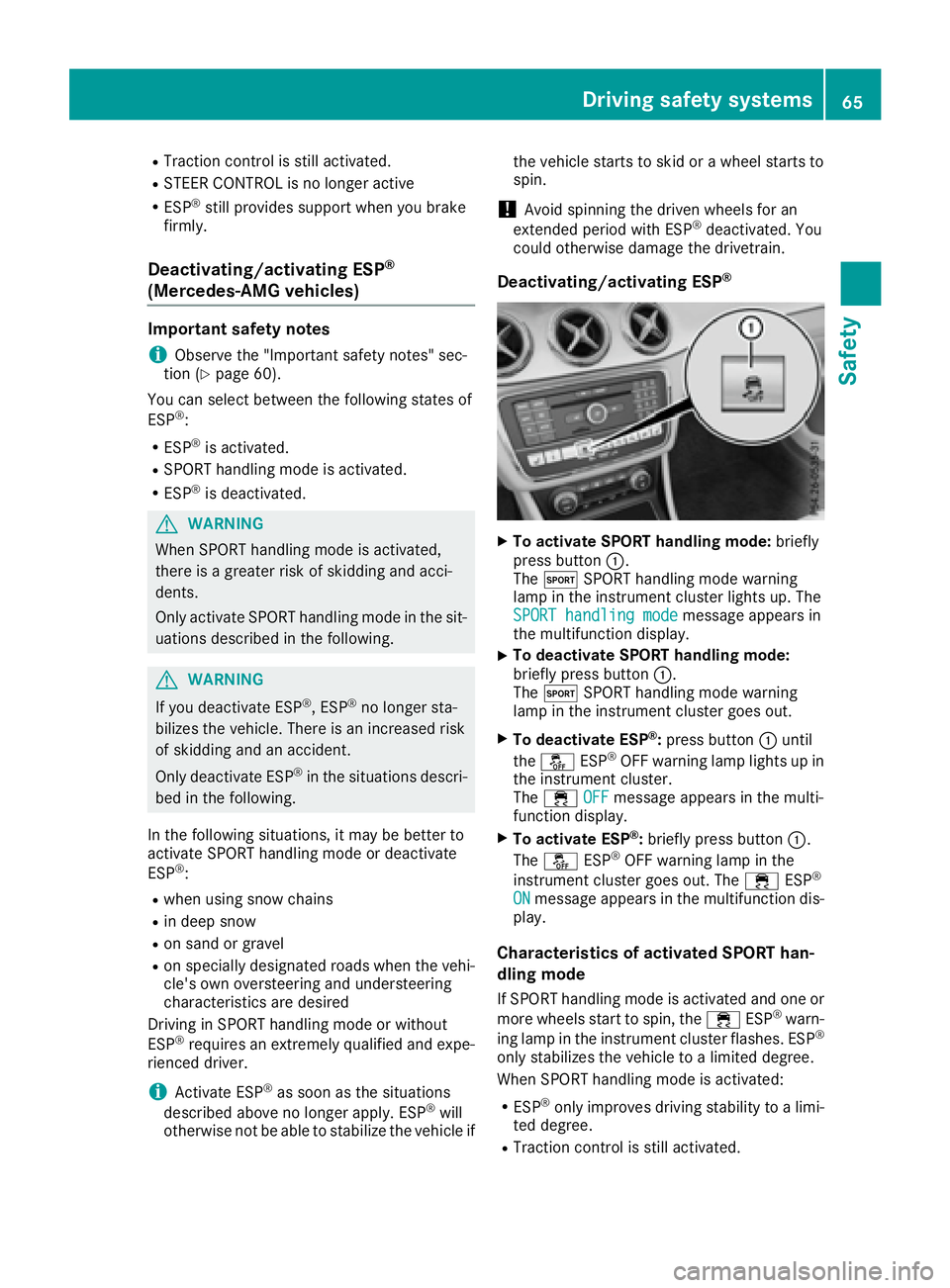
R
Traction control is still activated. R
STEER CONTROL is no longer active R
ESP ®
still provides support when you brake
firmly.
Deactivating/activating ESP ®
(Mercedes ‑ AMG vehicles)Important safety notes
i Observe the "Important safety notes" sec-
tion ( Y
page 60).
You can select between the following states of
ESP ®
: R
ESP ®
is activated.R
SPORT handling mode is activated. R
ESP ®
is deactivated.
G WARNING
When SPORT handling mode is activated,
there is a greater risk of skidding and acci-
dents.
Only activate SPORT handling mode in the sit-
uations described in the following.
G WARNING
If you deactivate ESP ®
, ESP ®
no longer sta-
bilizes the vehicle. There is an increased risk
of skidding and an accident.
Only deactivate ESP ®
in the situations descri-
bed in the following.
In the following situations, it may be better to
activate SPORT handling mode or deactivate
ESP ®
: R
when using snow chains R
in deep snow R
on sand or gravel R
on specially designated roads when the vehi-
cle's own oversteering and understeering
characteristics are desired
Driving in SPORT handling mode or without
ESP ®
requires an extremely qualified and expe-
rienced driver.
i Activate ESP ®
as soon as the situations
described above no longer apply. ESP ®
will
otherwise not be able to stabilize the vehicle if the vehicle starts to skid or a wheel starts to
spin.
! Avoid spinning the driven wheels for an
extended period with ESP ®
deactivated. You
could otherwise damage the drivetrain.
Deactivating/activating ESP ®
X
To activate SPORT handling mode: briefly
press button �C .
The �t SPORT handling mode warning
lamp in the instrument cluster lights up. The
SPORT handling mode
message appears in
the multifunction display. X
To deactivate SPORT handling mode:
briefly press button �C .
The �t SPORT handling mode warning
lamp in the instrument cluster goes out. X
To deactivate ESP ®
: press button �C until
the �
Page 150 of 318
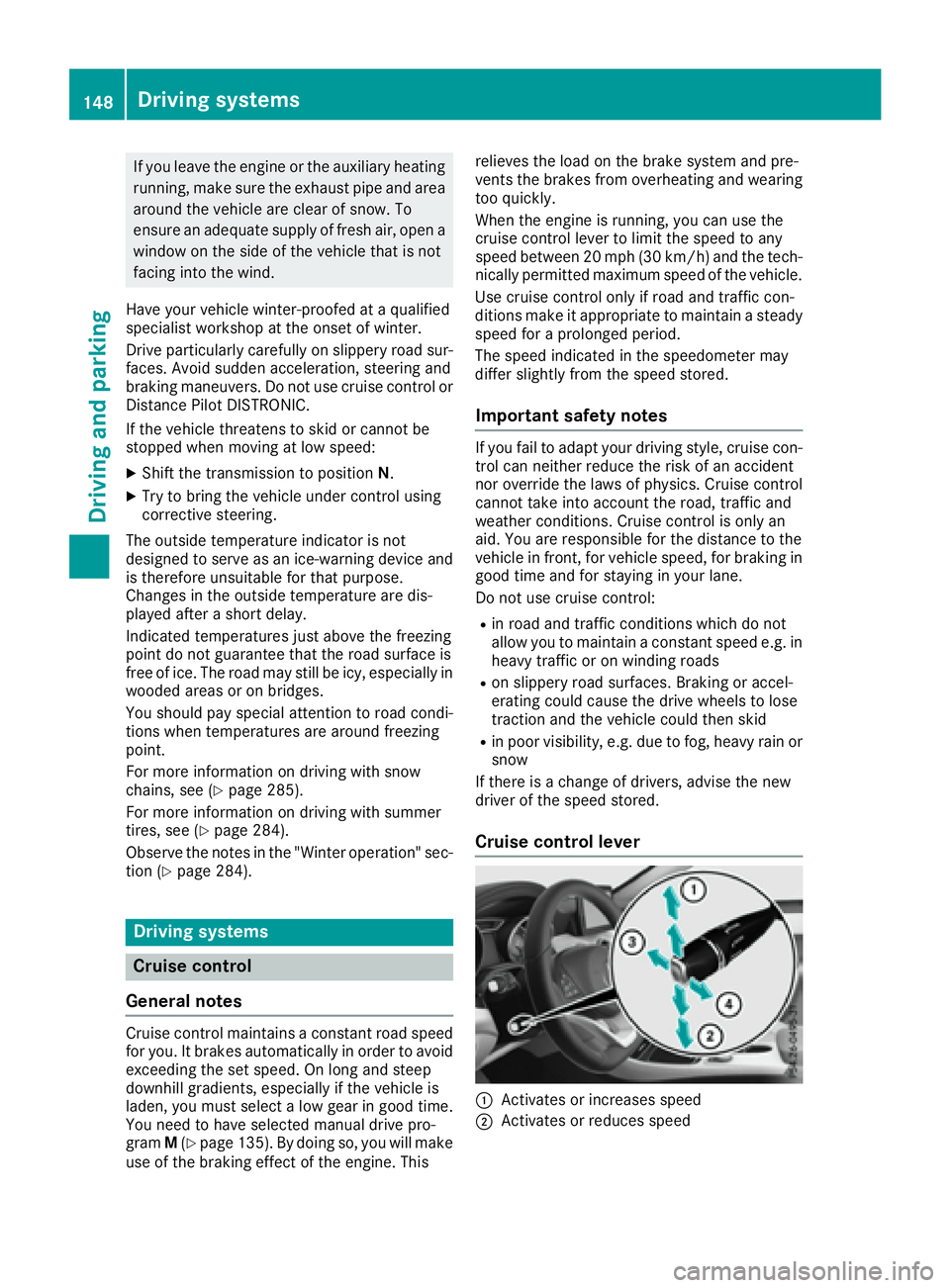
If you leave the engine or the auxiliary heating
running, make sure the exhaust pipe and area
around the vehicle are clear of snow. To
ensure an adequate supply of fresh air, open a
window on the side of the vehicle that is not
facing into the wind.
Have your vehicle winter-proofed at a qualified
specialist workshop at the onset of winter.
Drive particularly carefully on slippery road sur-
faces. Avoid sudden acceleration, steering and
braking maneuvers. Do not use cruise control or
Distance Pilot DISTRONIC.
If the vehicle threatens to skid or cannot be
stopped when moving at low speed: X
Shift the transmission to position N .X
Try to bring the vehicle under control using
corrective steering.
The outside temperature indicator is not
designed to serve as an ice-warning device and
is therefore unsuitable for that purpose.
Changes in the outside temperature are dis-
played after a short delay.
Indicated temperatures just above the freezing
point do not guarantee that the road surface is
free of ice. The road may still be icy, especially in
wooded areas or on bridges.
You should pay special attention to road condi-
tions when temperatures are around freezing
point.
For more information on driving with snow
chains, see ( Y
page 285).
For more information on driving with summer
tires, see ( Y
page 284).
Observe the notes in the "Winter operation" sec-
tion ( Y
page 284).
Driving systems
Cruise control
General notes
Cruise control maintains a constant road speed
for you. It brakes automatically in order to avoid
exceeding the set speed. On long and steep
downhill gradients, especially if the vehicle is
laden, you must select a low gear in good time.
You need to have selected manual drive pro-
gram M ( Y
page 135). By doing so, you will make
use of the braking effect of the engine. This relieves the load on the brake system and pre-
vents the brakes from overheating and wearing
too quickly.
When the engine is running, you can use the
cruise control lever to limit the speed to any
speed between 20 mph (30 km/h) and the tech-
nically permitted maximum speed of the vehicle.
Use cruise control only if road and traffic con-
ditions make it appropriate to maintain a steady
speed for a prolonged period.
The speed indicated in the speedometer may
differ slightly from the speed stored.
Important safety notes If you fail to adapt your driving style, cruise con-
trol can neither reduce the risk of an accident
nor override the laws of physics. Cruise control
cannot take into account the road, traffic and
weather conditions. Cruise control is only an
aid. You are responsible for the distance to the
vehicle in front, for vehicle speed, for braking in
good time and for staying in your lane.
Do not use cruise control: R
in road and traffic conditions which do not
allow you to maintain a constant speed e.g. in
heavy traffic or on winding roads R
on slippery road surfaces. Braking or accel-
erating could cause the drive wheels to lose
traction and the vehicle could then skid R
in poor visibility, e.g. due to fog, heavy rain or
snow
If there is a change of drivers, advise the new
driver of the speed stored.
Cruise control lever
�C
Activates or increases speed
�D
Activates or reduces speed148
Driving systems
Driving and parking
Page 153 of 318

In such cases, Distance Pilot DISTRONIC may: R
give an unnecessary warning and then
brake the vehicle R
neither give a warning nor intervene R
accelerate or brake unexpectedly
There is a risk of an accident.
Continue to drive carefully and be ready to
brake, especially if Distance Pilot DISTRONIC
warns you.
G WARNING
Distance Pilot DISTRONIC brakes your vehicle
with up to 50% of the maximum possible
deceleration. If this deceleration is not suffi-
cient, Distance Pilot DISTRONIC alerts you
with a visual and acoustic warning. There is a
risk of an accident.
Apply the brakes yourself in these situations
and try to take evasive action.
! When Distance Pilot DISTRONIC or the
HOLD function is activated, the vehicle
brakes automatically in certain situations.
To avoid damage to the vehicle, deactivate
Distance Pilot DISTRONIC and the HOLD
function in the following or similar situations: R
when towing the vehicle R
in the car wash
If you fail to adapt your driving style, Distance
Pilot DISTRONIC can neither reduce the risk of
an accident nor override the laws of physics.
Distance Pilot DISTRONIC cannot take into
account road, weather or traffic conditions. Dis-
tance Pilot DISTRONIC is only an aid. You are
responsible for the distance to the vehicle in
front, for vehicle speed, for braking in good time
and for staying in your lane.
Do not use Distance Pilot DISTRONIC: R
in road and traffic conditions which do not
allow you to maintain a constant speed, e.g. in
heavy traffic or on winding roads R
on slippery road surfaces. Braking or accel-
erating could cause the drive wheels to lose
traction and the vehicle could then skid R
when there is poor visibility, e.g. due to fog,
heavy rain or snow Distance Pilot DISTRONIC may not detect nar-
row vehicles driving in front, e.g. motorcycles, or
vehicles driving on a different line.
In particular, the detection of obstacles can be
impaired if: R
there is dirt on the sensors or anything else
covering the sensors R
there is snow or heavy rain R
there is interference by other radar sources R
there are strong radar reflections, for exam-
ple, in parking garages
If Distance Pilot DISTRONIC no longer detects a
vehicle in front, it may unexpectedly accelerate
to the speed stored.
This speed may: R
be too high if you are driving in a filter lane or
an exit la ne R
be so high when driving in the right-hand lane
that you overtake vehicles in the left-hand
lane R
be so high in the left lane that you pass vehi-
cles driving in the right lane
If there is a change of drivers, advise the new
driver of the speed stored.
Cruise control lever
�C
Stores the current speed or a higher speed
�D
Stores the current speed or a lower speed
�
Page 212 of 318
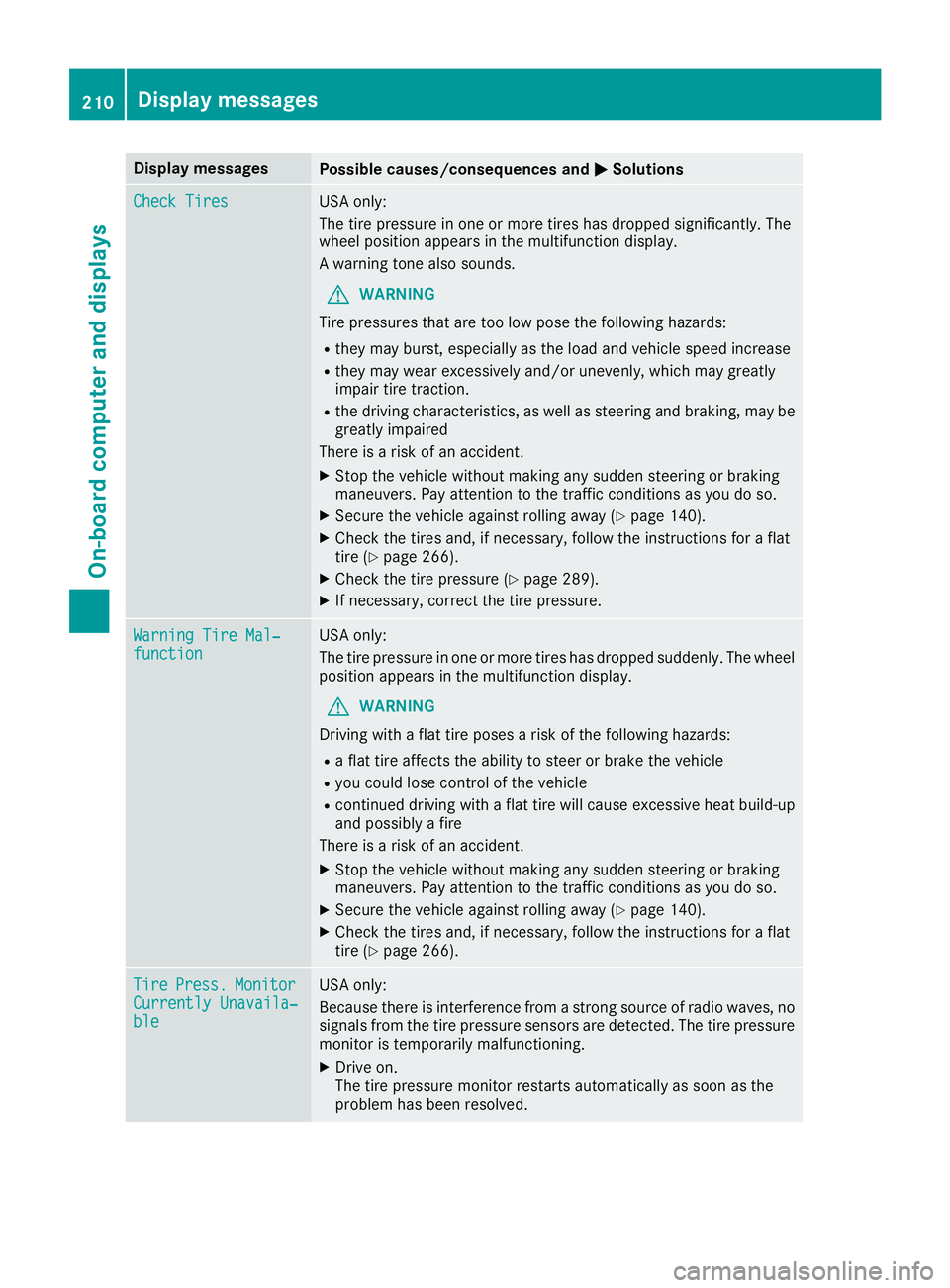
Display messages
Possible causes/consequences and �P Solutions
Check Tires US A only:
The tire pressur e in on e or mor e tires has dropped significantly. The
whee l position appear s in th e multifunction display.
A warning tone also sounds.
G WARNIN G
Tir e pressures that are to o low pos e th e followin g hazards :R
they may burst, especially as th e load and vehicl e speed increas eR
they may wear excessivel y and/o r unevenly, whic h may greatl y
impair tire traction .R
th e drivin g characteristics , as well as steering and braking , may be
greatl y impaire d
There is a ris k of an accident.X
Stop th e vehicl e without making any sudden steering or braking
maneuvers . Pay attention to th e traffic condition s as you do so.X
Secur e th e vehicl e against rollin g away ( Y
page 140).X
Chec k th e tires and , if necessary, follow th e instruction s for a flat
tire ( Y
page 266). X
Chec k th e tire pressur e ( Y
page 289).X
If necessary, correc t th e tire pressure.
Warnin g Tir e Mal ‐
function US A only:
The tire pressur e in on e or mor e tires has dropped suddenly. The whee l
position appear s in th e multifunction display.
G WARNIN G
Drivin g wit h a flat tire poses a ris k of th e followin g hazards :R
a flat tire affects th e abilit y to steer or brak e th e vehicl eR
you could lose control of th e vehicl eR
continued drivin g wit h a flat tire will caus e excessive heat build-up
and possibl y a fir e
There is a ris k of an accident.X
Stop th e vehicl e without making any sudden steering or braking
maneuvers . Pay attention to th e traffic condition s as you do so.X
Secur e th e vehicl e against rollin g away ( Y
page 140).X
Chec k th e tires and , if necessary, follow th e instruction s for a flat
tire ( Y
page 266).
Tir e Press. Monito r
Currently Unavaila‐
ble US A only:
Becaus e there is interferenc e from a stron g source of radi o waves, no
signals from th e tire pressur e sensor s are detected. The tire pressur e
monitor is temporarily malfunctioning .X
Drive on .
The tire pressur e monitor restarts automatically as soo n as th e
problem has been resolved.210
Display messages
On-board computer and displays
Page 286 of 318
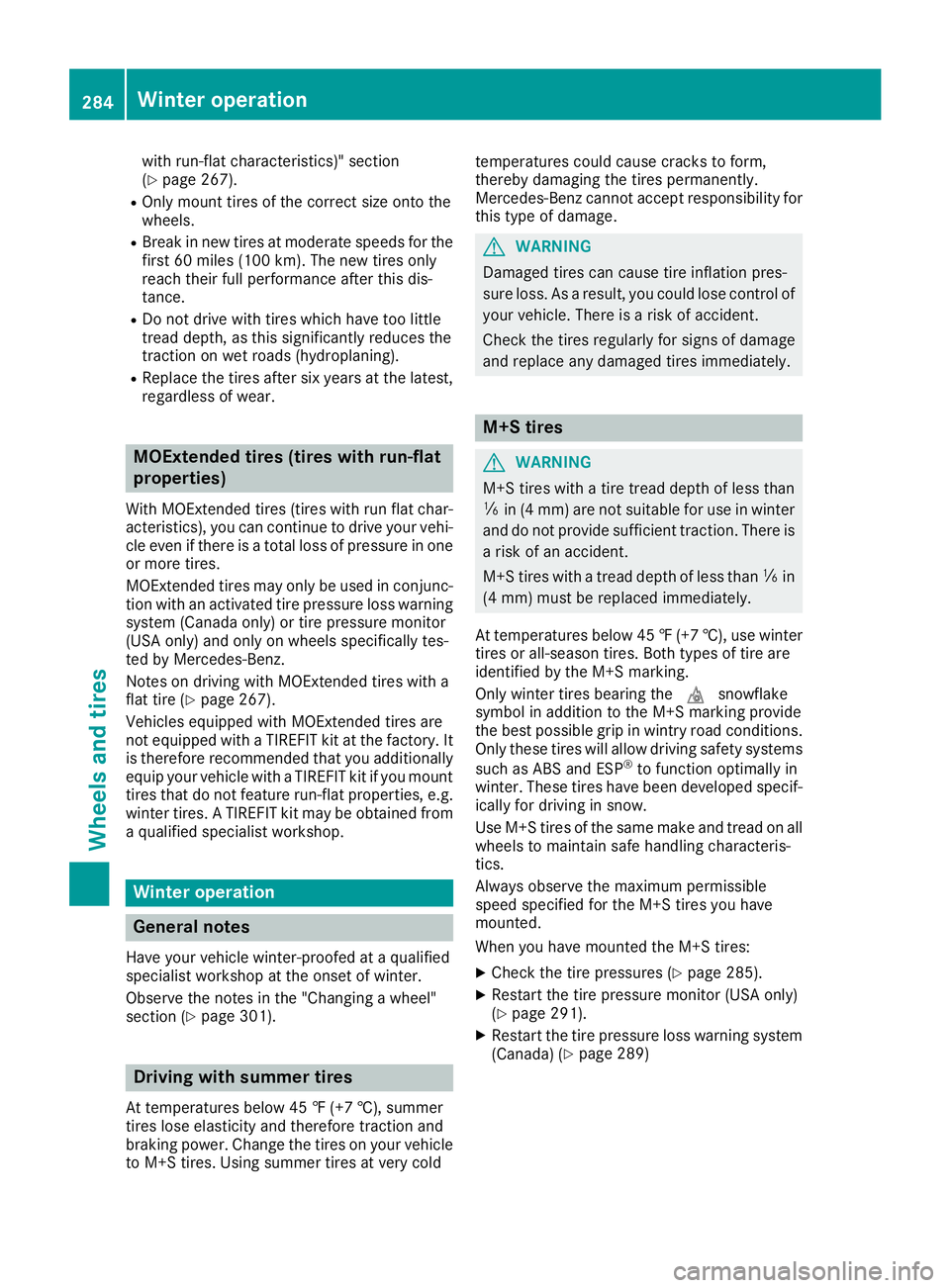
with run-flat characteristics)" section
( Y
page 267).R
Only mount tires of the correct size onto the
wheels. R
Break in new tires at moderate speeds for the
first 60 miles (10 0 km). Th e ne w tires only
reach their full performance after this dis-
tance. R
Do not drive with tires which have too little
tread depth, as this significantly reduces the
traction on wet roads (hydroplaning). R
Replace the tires after six years at the latest,
regardless of wear.
MOExtended tires (tires with run-flat
properties) With MOExtended tires (tires with run flat char-
acteristics), you can continue to drive your vehi-
cle even if there is a total loss of pressure in one
or more tires.
MOExtended tires may only be used in conjunc-
tion with an activated tire pressure loss warning
system (Canada only) or tire pressure monitor
(USA only) and only on wheels specifically tes-
ted by Mercedes-Benz.
Notes on driving with MOExtended tires with a
flat tire ( Y
page 267).
Vehicles equipped with MOExtended tires are
not equipped with a TIREFIT kit at the factory. It
is therefore recommended that you additionally
equip your vehicle with a TIREFIT kit if you mount
tires that do not feature run-flat properties, e.g.
winter tires. A TIREFIT kit may be obtained from
a qualified specialist workshop.
Winter operation
General notes Have your vehicle winter-proofed at a qualified
specialist workshop at the onset of winter.
Observe the notes in the "Changing a wheel"
section ( Y
page 301).
Driving with summer tires
At temperatures below 45 ‡ (+7 †), summer
tires lose elasticity and therefore traction and
braking power. Change the tires on your vehicle
to M+S tires. Using summer tires at very cold temperatures could cause cracks to form,
thereby damaging the tires permanently.
Mercedes-Benz cannot accept responsibility for
this type of damage.
G WARNING
Damaged tires can cause tire inflation pres-
sure loss. As a result, you could lose control of
your vehicle. There is a risk of accident.
Check the tires regularly for signs of damage
and replace any damaged tires immediately.
M+S tires
G WARNING
M+S tires with a tire tread depth of less than
�
Page 287 of 318
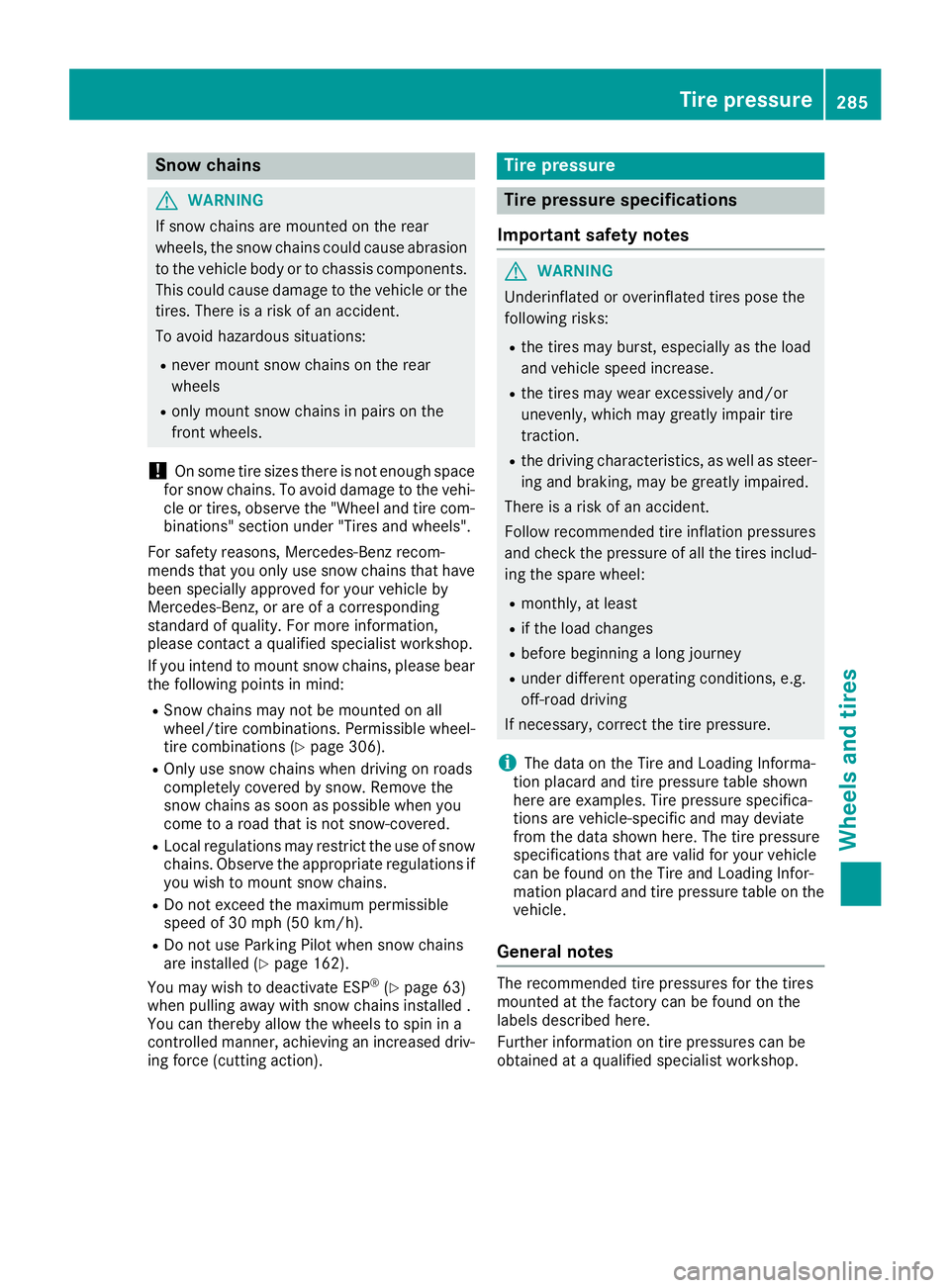
Snow chains
G WARNING
If snow chains are mounted on the rear
wheels, the snow chains could cause abrasion
to the vehicle body or to chassis components.
This could cause damage to the vehicle or the
tires. There is a risk of an accident.
To avoid hazardous situations: R
never mount snow chains on the rear
wheels R
only mount snow chains in pairs on the
front wheels.
! On some tire sizes there is not enough space
for snow chains. To avoid damage to the vehi-
cle or tires, observe the "Wheel and tire com-
binations" section under "Tires and wheels".
For safety reasons, Mercedes-Benz recom-
mends that you only use snow chains that have
been specially approved for your vehicle by
Mercedes-Benz, or are of a corresponding
standard of quality. For more information,
please contact a qualified specialist workshop.
If you intend to mount snow chains, please bear
the following points in mind: R
Snow chains may not be mounted on all
wheel/tire combinations. Permissible wheel-
tire combinations ( Y
page 306).R
Only use snow chains when driving on roads
completely covered by snow. Remove the
snow chains as soon as possible when you
come to a road that is not snow-covered. R
Local regulations may restrict the use of snow
chains. Observe the appropriate regulations if
you wish to mount snow chains. R
Do not exceed the maximum permissible
speed of 30 mph (50 km/h). R
Do not use Parking Pilot when snow chains
are installed ( Y
page 162).
You may wish to deactivate ESP ®
( Y
page 63)
when pulling away with snow chains installed .
You can thereby allow the wheels to spin in a
controlled manner, achieving an increased driv-
ing force (cutting action). Tire pressure
Tire pressure specifications
Important safety notes
G WARNING
Underinflated or overinflated tires pose the
following risks: R
the tires may burst, especially as the load
and vehicle speed increase. R
the tires may wear excessively and/or
unevenly, which may greatly impair tire
traction. R
the driving characteristics, as well as steer-
ing and braking, may be greatly impaired.
There is a risk of an accident.
Follow recommended tire inflation pressures
and check the pressure of all the tires includ-
ing the spare wheel: R
monthly, at least R
if the load changes R
before beginning a long journey R
under different operating conditions, e.g.
off-road driving
If necessary, correct the tire pressure.
i The data on the Tire and Loading Informa-
tion placard and tire pressure table shown
here are examples. Tire pressure specifica-
tions are vehicle-specific and may deviate
from the data shown here. The tire pressure
specifications that are valid for your vehicle
can be found on the Tire and Loading Infor-
mation placard and tire pressure table on the
vehicle.
General notes The recommended tire pressures for the tires
mounted at the factory can be found on the
labels described here.
Further information on tire pressures can be
obtained at a qualified specialist workshop. Tire pressure 285
Wheels and tires Z