2017 MERCEDES-BENZ CLA fog light
[x] Cancel search: fog lightPage 13 of 318

Fuel filler flap
Opening ........................................ .1 38
Fuel level
Calling up the range (on-board
computer) ...................................... 178
Fuel tank
Capacity ........................................ 310
Problem (malfunction) ................... 139
Fuses
Allocation chart ............................ .2 80
Before changing ............................ .2 79
Fuse box in the engine compart-
ment .............................................. 280
Fuse box in the front-passenger
footwell .......................................... 280
Important safety notes .................. 279
G Garage door opener
Clearing the memory ..................... 251
General notes ................................ 249
Important safety notes .................. 249
Opening/closing the garage door .. 251
Problems when programming ....... .2 51
Programming (button in the rear-
view mirror) ................................... 249
Synchronizing the rolling code ....... 250
Gasoline ............................................. 310
Gear indicator (on-board com-
puter, Mercedes-AMG vehicles) ....... 185
Genuine parts ...................................... 23
Glove box .......................................... .2 34
Google™ Local Search
see also Digital Operator's Man-
ual ................................................. .2 27
H
Handbrake
see Parking brake
HANDS-FREE ACCESS .......................... 78
Hazard warning lamps
Display message ............................ 214
Switching on/off ........................... 101
Head restraints
Adjusting ......................................... 91
Adjusting (manually) ........................ 92 Adjusting (rear) ................................ 92
Headlamps
Fogging up ..................................... 102
see Automatic headlamp mode
Heating
see Climate control
High beam flasher ............................ .1 00
High-beam headlamps
Adaptive Highbeam Assist ............. 101
Display message ............................ 200
Replacing bulbs ............................ .1 05
Switching on/off ........................... 100
Hill start assist .................................. 124
HOLD function
Activating ....................................... 156
Deactivating ................................... 156
Display message ............................ 205
Function/notes ............................ .1 56
Home address
see also Digital Operator's Man-
ual ................................................. .2 27
Hood
Closing .......................................... .2 55
Display message ............................ 213
Important safety notes .................. 254
Opening ......................................... 254
Horn ...................................................... 31
Hydroplaning ..................................... 147
I
Ignition lock
see Key positions
Immobilizer .......................................... 67
Indicator lamp
Replacing bulbs (rear) .................... 105
Indicator lamps
see Warning and indicator lamps
Indicators
see Turn signals
Instrument cluster
Overview .......................................... 32
Settings ......................................... 183
Warning and indicator lamps ........... 32
Instrument cluster lighting .............. 174
Interior lighting
Control .......................................... .1 03
Overview ........................................ 102 Index 11
Page 14 of 318

Readin g lamp ................................ .1 02
iPod ®
see also Digital Operator's Man-
ual ................................................. .2 27
JJack
Storage location ............................ 266
Using ............................................. 303
Jump starting (engine) ..................... .2 73
KKey positions
Start/Stop button .......................... 121
KEYLESS-GO
Convenience closing feature ............ 82
Deactivation ..................................... 70
Locking ............................................ 70
Unlocking ......................................... 70
Kickdown
Driving tips ................................... .1 33
Manual gearshifting ....................... 137
Knee bag .............................................. 45
L
Lamps
see Warning and indicator lamps
Lane Keeping Assist
Activating/deactivating (on-
board computer) ............................ 183
Display message ............................ 205
Function/information .................... 172
Lane Tracking package ..................... 171
Lap time (RACETIMER) ...................... 186
LATCH-type (ISOFIX) child seat
anchors ................................................ 56
License plate lamp (display mes-
sage) ................................................... 200
Light function, active
Display message ............................ 201
Light sensor (display message) ....... 201
Lights
Adaptive Highbeam Assist ............. 101
Automatic headlamp mode .............. 99
Fogged up headlamps .................... 102
Hazard warning lamps ................... 101 High beam flasher .......................... 100
High-beam headlamps ................... 100
Light switch ..................................... 99
Low-beam headlamps .................... 100
Parking lamps ................................ 100
Rear fog lamp ................................ 100
Setting exterior lighting ................... 99
Standing lamps .............................. 100
Switching the daytime running
lamps on/off (on-board com-
puter) ............................................. 184
Turn signals ................................... 100
Loading guidelines ............................ 233
Locking
see Central locking
Locking (doors)
Automatic ........................................ 76
Emergency locking ........................... 76
From inside (central locking but-
ton) .................................................. 75
Locking centrally
see Central locking
Locking verification signal (on-
board computer) ............................... 185
Low-beam headlamps
Display message ............................ 199
Replacing bulbs ............................. 104
Switching on/off ........................... 100
Lumbar support
Adjusting the 4-way lumbar sup-
port .................................................. 92
M
M+S tires ............................................ 284
Malfunction message
see Display messages
Matte finish (cleaning instruc-
tions) .................................................. 261
mbrace
Call priority .................................... 245
Display message ............................ 194
Downloading destinations
(COMAND) ..................................... 245
Downloading routes ....................... 248
Emergency call .............................. 243
General notes ................................ 242
Geo fencing ................................... 24812
Index
Page 17 of 318

Important safety notes .................. 162
Parking .......................................... 164
PASSENGER AIR BAG
Display message ............................ 197
Indicator lamps ................................ 40
Problem (malfunction) ................... 197
Pets in the vehicle ............................... 59
Phone book
see also Digital Operator's Man-
ual .................................................. 227
Plastic trim (cleaning instruc-
tions) .................................................. 263
Power washers .................................. 260
Power windows
see Side windows
Protection against theft
ATA (Anti-Theft Alarm system) ......... 67
Immobilizer ...................................... 67
Protection of the environment
General notes .................................. 23
Pulling away
Automatic transmission ................. 124
General notes ................................ 124
Hill start assist ............................... 124
Q
QR code
Mercedes-Benz Guide App ................. 1
Rescue card ..................................... 28
Qualified specialist workshop ........... 27
R
RACE START
Important safety notes .................. 157
RACE START (Mercedes-AMG vehi-
cles) .................................................... 157
RACETIMER (on-board computer) .... 186
Radio
Selecting a station ......................... 180
see separate operating instructions
Radio mode
see also Digital Operator's Man-
ual .................................................. 227
Radio-wave reception/transmis-
sion in the vehicle
Declaration of conformity ................ 26 Rain closing feature (panorama
roof with power tilt/sliding panel) .... 86
Reading lamp ..................................... 102
Rear compartment
Setting the air vents ...................... 119
Rear fog lamp
Display message ............................ 200
Replacing bulbs ............................. 105
Switching on/off ........................... 100
Rear lamps
see Lights
Rear seats
Folding the backrest forwards/
back ............................................... 236
Rear view camera
"Reverse parking" function ............ 168
Cleaning instructions ..................... 262
Display in the multimedia system .. 167
Function/notes ............................. 166
General notes ................................ 166
Switching on/off ........................... 167
Rear window defroster
Problem (malfunction) ................... 118
Switching on/off ........................... 118
Rear-view mirror
Anti-glare (manual) .......................... 95
Dipping (automatic) ......................... 96
Refrigerant (air-conditioning sys-
tem)
Important safety notes .................. 313
Refueling
Fuel gauge ....................................... 32
Important safety notes .................. 137
Refueling process .......................... 138
see Fuel
Remote control
Garage door opener ....................... 249
Programming (garage door
opener) .......................................... 249
Replacing bulbs
Brake lamp .................................... 105
High-beam headlamps ................... 105
Important safety notes .................. 103
Installing/removing the cover
(front whee l a rch) .......................... 104
Low-b eam headlamps .................... 104
Overview of bulb types .................. 103
Rear fog lamp ................................ 105 Index 15
Page 102 of 318

take precedence over the daytime running
lamps.
USA only:
The daytime running lamps improve the visibility
of your vehicle during the day. To do this, the
daytime running lamps function must be
switched on using the on-board computer
( Y
page 184).
If the engine is running and you turn the light
switch to the �` or �X position, the manual
settings take precedence over the daytime run-
ning lamps.
Low-beam headlamps Even if the light sensor does not detect that it is
dark, the parking lamps and low-beam head-
lamps come on when the ignition is switched on
and the light switch is set to the �X position.
This is a particularly useful function in the event
of rain and fog. X
To switch on the low-beam headlamps:
turn the SmartKey in the ignition lock to posi-
tion 2 or start the engine.X
Turn the light switch to �X .
The green �X indicator lamp in the instru-
ment cluster lights up.
Rear fog lamp The rear fog lamp improves visibility of your
vehicle for the traffic behind in the event of thick
fog. Please take note of the country-specific
regulations for the use of rear fog lamps. X
To switch on the rear fog lamp: turn the
SmartKey in the ignition lock to position 2 o r
s
tart the engine. X
Turn the light switch to �X or �X .X
Press the �^ button.
The yellow �^ indicator lamp in the instru-
ment cluster lights up. X
To switch off the rear fog lamp: press the
�^ button.
The yellow �^ indicator lamp in the instru-
ment cluster goes out.
i When the rear fog lamp is switched on, the
center brake lamp in the tail lamp switches off
due to a legal requirement.
Parking lamps
! If the battery charge is very low, the parking
lamps or standing lamps are automatically
switched off to enable the next engine start. Always park your vehicle safely and in a well lit
area, in accordance with the relevant legal
stipulations. Avoid using the �` parking
lamps over a period of several hours. If pos-
sible, switch on the right-hand �d or left-
hand �c standing lamps. X
To switch on: turn the light switch to �` .
The green �` indicator lamp in the instru-
ment cluster lights up.
Standing lamps Switching on the standing lamps ensures the
corresponding side of the vehicle is illuminated. X
To switch on the standing lamps: the
SmartKey should not be in the ignition lock or
it should be in position 0 .X
Turn the light switch to �c (l eft-hand side of
the vehicle) or �d (right-hand side of the
vehicle).
Combination switch
X
To indicate briefly: press the combination
switch briefly to the pressure point in the
direction of arrow �D or �
Page 120 of 318
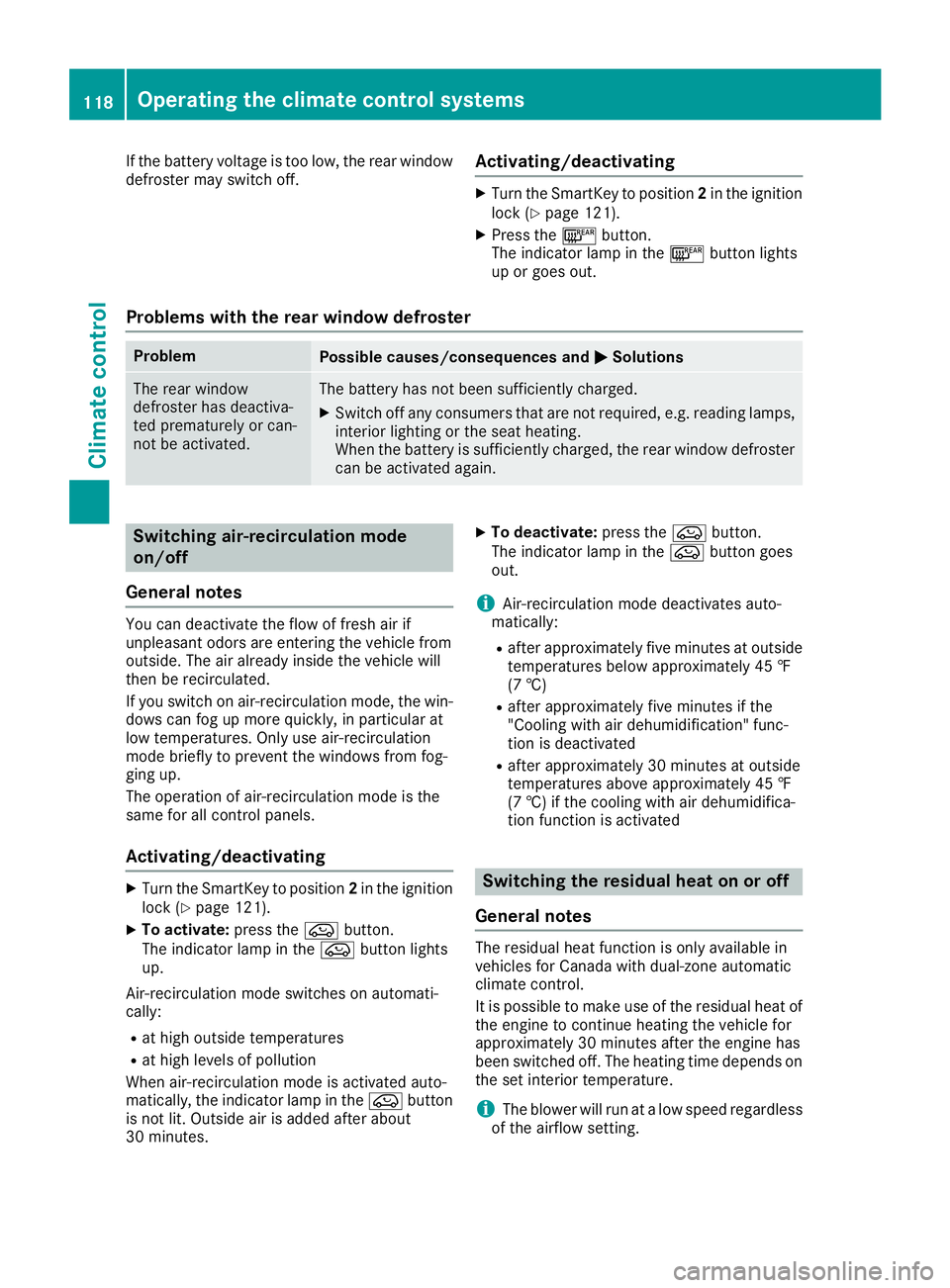
If the battery voltage is too low, the rear window
defroster may switch off.
Activating/deactivating X
Turn the SmartKey to position 2 in the ignition
lock ( Y
page 121). X
Press the �l button.
The indicator lamp in the �l button lights
up or goes out.
Problems with the rear window defroster Problem
Possible causes/consequences and �P Solutions
The rear window
defroster has deactiva-
ted prematurely or can-
not be activated. The battery has not been sufficiently charged. X
Switch off any consumers that are not required, e.g. reading lamps,
interior lighting or the seat heating.
When the battery is sufficiently charged, the rear window defroster
can be activated again.
Switching air-recirculation mode
on/off
General notes You can deactivate the flow of fresh air if
unpleasant odors are entering the vehicle from
outside. The air already inside the vehicle will
then be recirculated.
If you switch on air-recirculation mode, the win-
dows can fog up more quickly, in particular at
low temperatures. Only use air-recirculation
mode briefly to prevent the windows from fog-
ging up.
The operation of air-recirculation mode is the
same for all control panels.
Activating/deactivating X
Turn the SmartKey to position 2 in the ignition
lock ( Y
page 121).X
To activate: press the �
Page 150 of 318
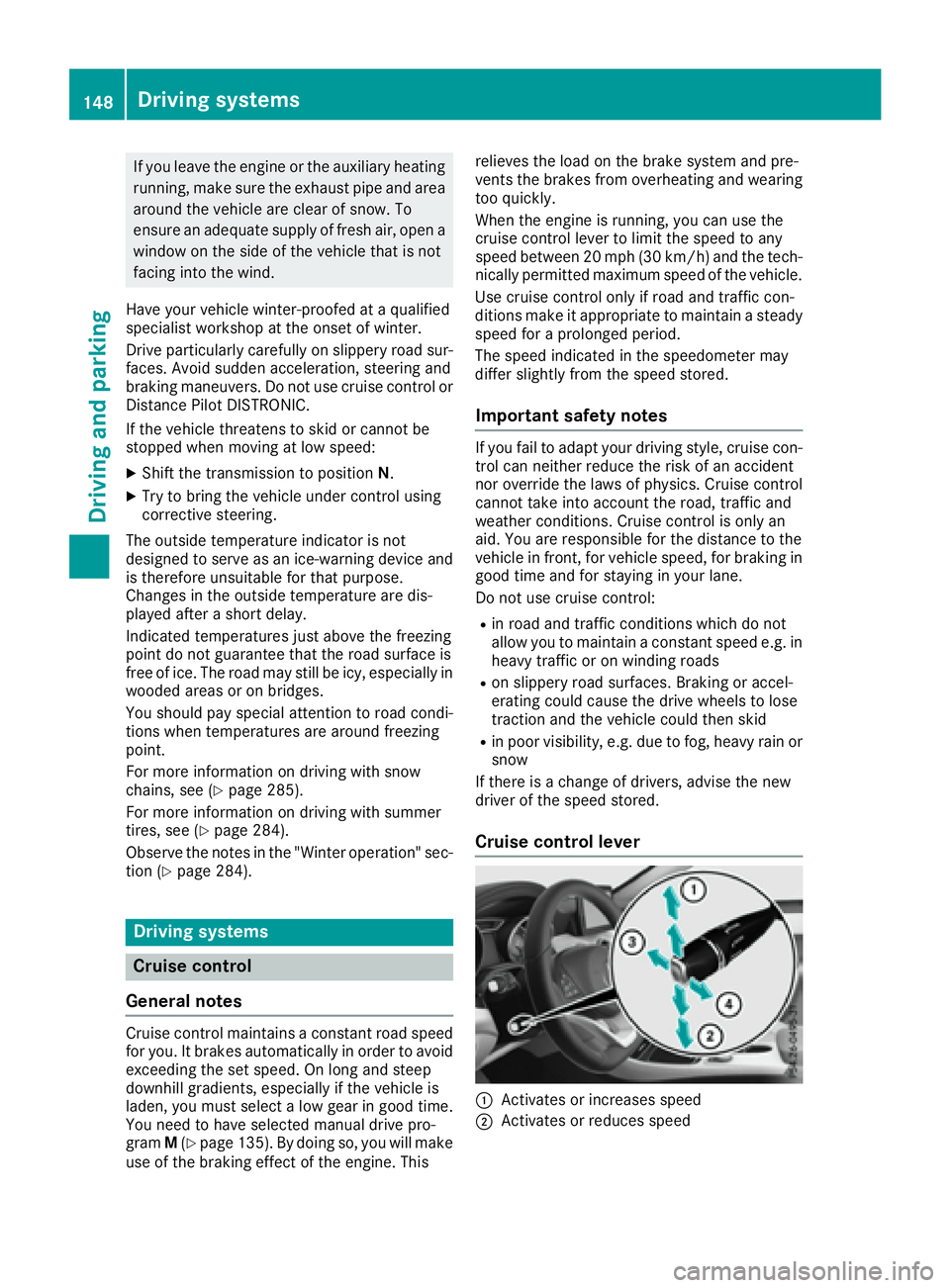
If you leave the engine or the auxiliary heating
running, make sure the exhaust pipe and area
around the vehicle are clear of snow. To
ensure an adequate supply of fresh air, open a
window on the side of the vehicle that is not
facing into the wind.
Have your vehicle winter-proofed at a qualified
specialist workshop at the onset of winter.
Drive particularly carefully on slippery road sur-
faces. Avoid sudden acceleration, steering and
braking maneuvers. Do not use cruise control or
Distance Pilot DISTRONIC.
If the vehicle threatens to skid or cannot be
stopped when moving at low speed: X
Shift the transmission to position N .X
Try to bring the vehicle under control using
corrective steering.
The outside temperature indicator is not
designed to serve as an ice-warning device and
is therefore unsuitable for that purpose.
Changes in the outside temperature are dis-
played after a short delay.
Indicated temperatures just above the freezing
point do not guarantee that the road surface is
free of ice. The road may still be icy, especially in
wooded areas or on bridges.
You should pay special attention to road condi-
tions when temperatures are around freezing
point.
For more information on driving with snow
chains, see ( Y
page 285).
For more information on driving with summer
tires, see ( Y
page 284).
Observe the notes in the "Winter operation" sec-
tion ( Y
page 284).
Driving systems
Cruise control
General notes
Cruise control maintains a constant road speed
for you. It brakes automatically in order to avoid
exceeding the set speed. On long and steep
downhill gradients, especially if the vehicle is
laden, you must select a low gear in good time.
You need to have selected manual drive pro-
gram M ( Y
page 135). By doing so, you will make
use of the braking effect of the engine. This relieves the load on the brake system and pre-
vents the brakes from overheating and wearing
too quickly.
When the engine is running, you can use the
cruise control lever to limit the speed to any
speed between 20 mph (30 km/h) and the tech-
nically permitted maximum speed of the vehicle.
Use cruise control only if road and traffic con-
ditions make it appropriate to maintain a steady
speed for a prolonged period.
The speed indicated in the speedometer may
differ slightly from the speed stored.
Important safety notes If you fail to adapt your driving style, cruise con-
trol can neither reduce the risk of an accident
nor override the laws of physics. Cruise control
cannot take into account the road, traffic and
weather conditions. Cruise control is only an
aid. You are responsible for the distance to the
vehicle in front, for vehicle speed, for braking in
good time and for staying in your lane.
Do not use cruise control: R
in road and traffic conditions which do not
allow you to maintain a constant speed e.g. in
heavy traffic or on winding roads R
on slippery road surfaces. Braking or accel-
erating could cause the drive wheels to lose
traction and the vehicle could then skid R
in poor visibility, e.g. due to fog, heavy rain or
snow
If there is a change of drivers, advise the new
driver of the speed stored.
Cruise control lever
�C
Activates or increases speed
�D
Activates or reduces speed148
Driving systems
Driving and parking
Page 202 of 318
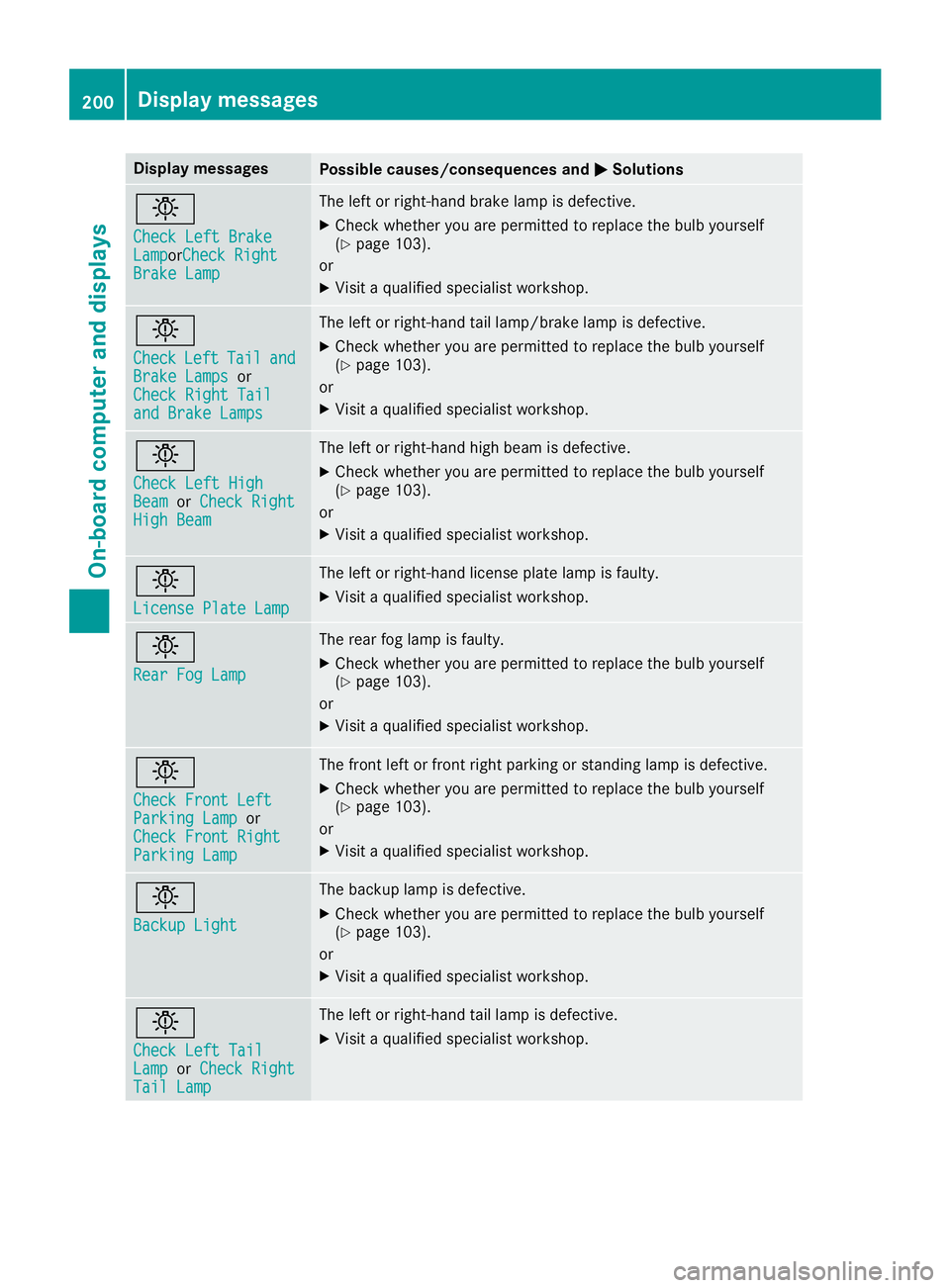
Display messages
Possible causes/consequences and �P Solutions
�I Check Lef t Brake
Lam p or Check Right
Brake Lam p The lef t or right-hand brak e lamp is defective.X
Chec k whether you are permitte d to replace th e bulb yourself
( Y
page 103).
or X
Visit a qualified specialist workshop .
�I Check Lef t Tai l and
Brake Lamps or
Check Right Tai l
and Brake Lamps The lef t or right-hand tai l lamp/brake lamp is defective.X
Chec k whether you are permitte d to replace th e bulb yourself
( Y
page 103).
or X
Visit a qualified specialist workshop .
�I Check Lef t Hig h
Bea m or Check Right
Hig h Bea m The lef t or right-hand high beam is defective. X
Chec k whether you are permitte d to replace th e bulb yourself
( Y
page 103).
or X
Visit a qualified specialist workshop .
�I Licens e Plate Lam p The lef t or right-hand license plat e lamp is faulty.X
Visit a qualified specialist workshop .
�I Rea r Fog Lam p The rear fog lamp is faulty. X
Chec k whether you are permitte d to replace th e bulb yourself
( Y
page 103).
or X
Visit a qualified specialist workshop .
�I Check Front Lef t
Parkin g Lam p or
Check Front Right
Parkin g Lam p The fron t lef t or fron t right parking or standing lamp is defective.X
Chec k whether you are permitte d to replace th e bulb yourself
( Y
page 103).
or X
Visit a qualified specialist workshop .
�I Backup Light The backup lamp is defective. X
Chec k whether you are permitte d to replace th e bulb yourself
( Y
page 103).
or X
Visit a qualified specialist workshop .
�I Check Lef t Tai l
Lam p or Check Right
Tai l Lam p The lef t or right-hand tai l lamp is defective.X
Visit a qualified specialist workshop .200
Display messages
On-board computer and displays