2017 MERCEDES-BENZ CLA-Class cruise control
[x] Cancel search: cruise controlPage 9 of 318

Change of ownership.......................... 25
Child
Restraint system .............................. 55
Child seat
Forward-facing restraint system ...... 58
LATCH-type (ISOFIX) child seat
anchors ............................................ 56
On the front-passenger seat ............ 57
Rearward-facing restraint system .... 58
Top Tether ...................................... .56
Child-proof locks
Important safety notes .................... 58
Rear doors ...................................... .59
Children
Special seat belt retractor .............. .54
Cigarette lighter ................................ 241
Cleaning
Mirror turn signal .......................... .262
Climate control
Air-conditioning system ................. 110
Automatic climate control (dual-
zone) .............................................. 112
Controlling automatically ...............1 15
Cooling with air dehumidification .. 114
Defrosting the windows ................. 117
Defrosting the windshield .............. 116
General notes ................................ 109
Indicator lamp ................................ 115
Information about using auto-
matic climate control ..................... 113
Maximum cooling .......................... 117
Notes on using the air-condition-
ing system ..................................... 111
Overview of systems ......................1 09
Problem with the rear window
defroster ........................................ 118
Probl
ems with cooling with air
dehumidification ............................ 115
Refrigerant ..................................... 313
Refrigerant filling capacity ............. 314
Setting the air distribution ............. 115
Setting the air vents ......................1 19
Setting the airflow ......................... 116
Setting the temperature ................ 115
Switching air-recirculation mode
on/off ............................................ 118
Switching on/off ........................... 114
Switching residual heat on/off ...... 118 Switching the rear window
defroster on/off ............................ 117
Switching the ZONE function
on/off ............................................ 116
Cockpit
Overview .......................................... 31
COMAND
Switching on/off ........................... 228
COMAND display
Cleaning ......................................... 263
Combination switch .......................... 100
Compass
Calibrating ..................................... 252
Calling up ....................................... 252
Magnetic field zone maps .............. 252
Setting ...........................................2 52
Connecting a USB device
see also Digital Operator's Man-
ual ..................................................2 27
Consumption statistics (on-board
computer) .......................................... 177
Controller ...........................................2 28
Convenience closing feature .............. 82
Convenience opening feature ............ 82
Coolant (engine)
Checking the level ......................... 257
Display message ............................ 202
Filling capacity ............................... 313
Important safety notes .................. 312
Temperature (on-board computer,
Mercedes-AMG vehicles) ...............1 85
Temperature gauge ........................ 175
Warning lamp ................................. 223
Cooling
see Climate control
Copyright ............................................. 30
C
ornering light function
Display message ............................ 199
Cruise control
Activation conditions ..................... 149
Cruise control lever ....................... 148
Deactivating ................................... 149
Display message ............................ 208
Driving system ............................... 148
Function/notes .............................1 48
Important safety notes .................. 148
Setting a speed .............................. 149
Index7
Page 10 of 318

Storing and maintaining current
speed ............................................. 149
Cup holder
Center console .............................. 239
Important safety notes .................. 238
Rear compartment ......................... 239
Customer Assistance Center
(CAC) ..................................................... 27
Customer Relations Department ....... 27
D
Dashboard
see Instrument cluster
Data
see Technical data
Daytime running lamps
Display message ............................ 201
Function/notes ................................ 99
Switching on/off (on-board com-
puter) ............................................. 184
Declarations of conformity ................. 26
Diagnostics connection ...................... 27
Digital Operator's Manual
Help ................................................. 22
Introduction ..................................... 22
Digital speedometer ......................... 178
DIRECT SELECT lever
Automatic transmission ................. 129
Display messages
ASSYST PLUS ................................ 258
Calling up (on-board computer) ..... 188
Driving systems ............................. 205
Engine ............................................ 202
General notes ................................ 188
Hiding (on-board computer) ........... 188
Lights ............................................. 199
Safety systems .............................. 189
SmartKey ....................................... 214
Tires ............................................... 209
Vehicle ........................................... 211
Distance Pilot DISTRONIC
Activating ....................................... 152
Calling up a speed ......................... 152
Cruise control lever ....................... 151
Display Message ............................ 207
Displays in the instrument cluster .. 154
Driving tips .................................... 155 Function/notes ............................. 150
Important safety notes .................. 150
Setting a speed .............................. 153
Setting the specified minimum
distance ......................................... 153
Stopping ........................................ 153
Storing a speed .............................. 152
Switching off .................................. 154
Distance recorder ............................. 177
Distance warning (warning lamp) .... 225
Distance warning function
Function/notes ................................ 61
Warning lamp ................................. 225
Doors
Automatic locking (on-board com-
puter) ............................................. 184
Automatic locking (switch) ............... 76
Central locking/unlocking
(SmartKey) ....................................... 69
Control panel ................................... 37
Display message ............................ 214
Emergency locking ........................... 76
Emergency unlocking ....................... 76
Important safety notes .................... 75
Opening (from insid
e) ...................... 75
Drinking and driving ......................... 143
Drive program
Automatic transmission ................. 133
Display ........................................... 131
Display (DIRECT SELECT lever) ...... 129
SETUP (on-board computer) .......... 186
Driver's door
see Doors
Driving abroad
Mercedes-Benz Service ................. 259
Driving on flooded roads .................. 147
Driving safety system
Active Brake Assist .......................... 61
Braking assistance appropriate to
the situation ..................................... 62
Driving safety systems
ABS (Anti-lock Braking System) ....... 60
ADAPTIVE BRAKE ............................. 66
BAS (Brake Assist System) .............. 60
Distance warning function ............... 61
EBD (electronic brake force distri-
bution) ............................................. 66
8Index
Page 11 of 318
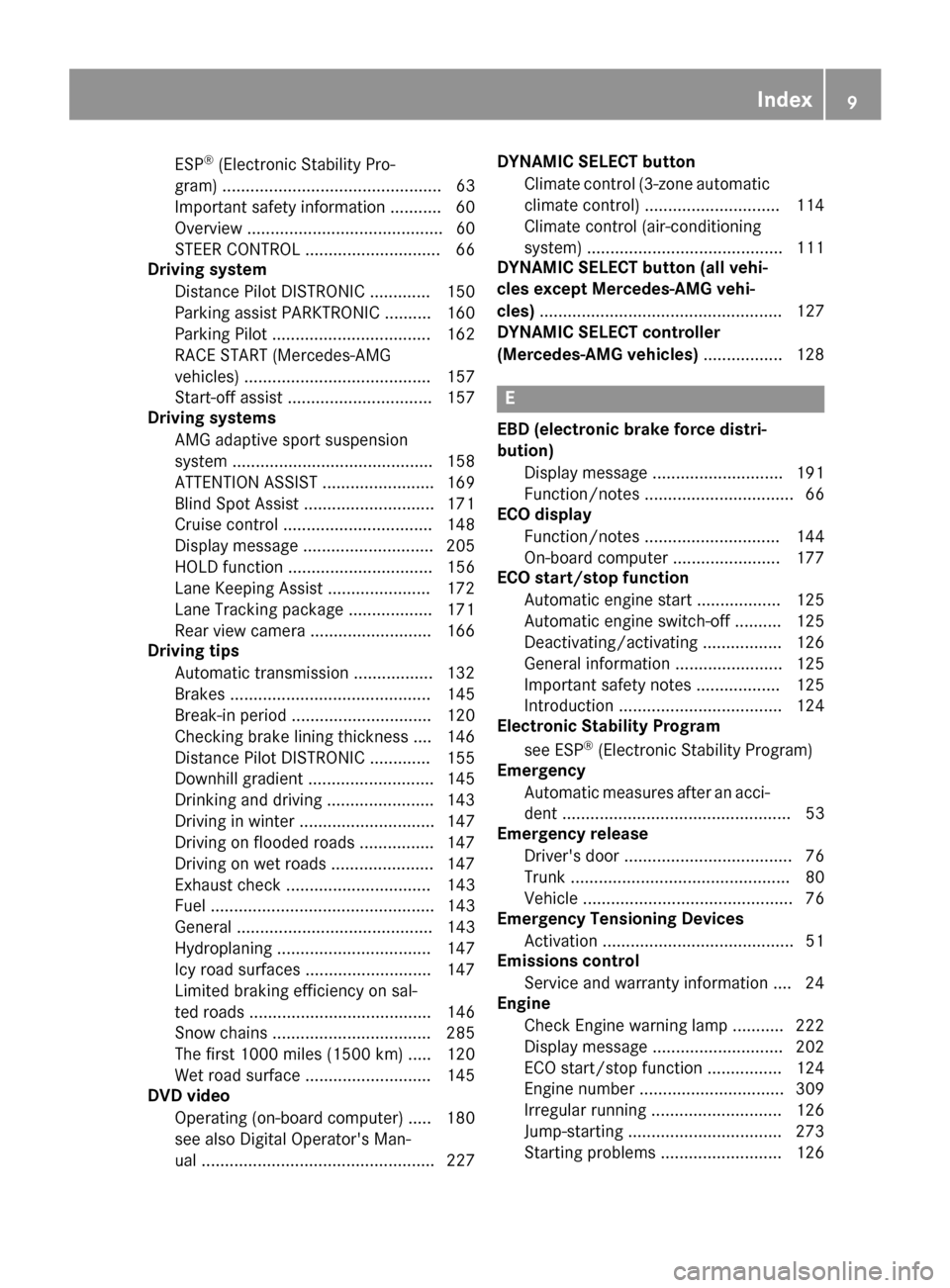
ESP®(Electronic Stability Pro-
gram) ............................................... 63
Important safety information ........... 60
Overview .......................................... 60
STEER CONTROL ............................. 66
Driving system
Distance Pilot DISTRONIC ............. 150
Parking assist PARKTRONIC .......... 160
Parking Pilot .................................. 162
RACE START (Mercedes-AMG
vehicles) ........................................ 157
Start-off assist ............................... 157
Driving systems
AMG adaptive sport suspension
system ........................................... 158
ATTENTION ASSIST ........................ 169
Blind Spot Assist ............................ 171
Cruise control ................................ 148
Display message ............................ 205
HOLD function ............................... 156
Lane Keeping Assist ...................... 172
Lane Tracking package .................. 171
Rear view camera .......................... 166
Driving tips
Automatic transmission ................. 132
Brakes ........................................... 145
Break-in period .............................. 120
Checking brake lining thickness .... 146
Distance Pilot DISTRONIC ............. 155
Downhill gradient ........................... 145
Drinking and driving ....................... 143
Driving in winter ............................. 147
Driving on flooded roads ................ 147
Driving on wet roads ...................... 147
Exhaust check ............................... 143
Fuel ................................................ 143
General .......................................... 143
Hydroplaning ................................. 147
Icy road surfaces ........................... 147
Limited braking efficiency on sal-
ted roads ....................................... 146
Snow chains .................................. 285
The first 1000 miles (1500 km) ..... 120
Wet road surface ........................... 145
DVD video
Operating (on-board computer) ..... 180
see also Digital Operator's Man-
ual .................................................. 227 DYNAMIC SELECT button
Climate control (3-zone automaticclimate control) ............................. 114
Climate control (air-conditioning
system) .......................................... 111
DYNAMIC SELECT button (al l ve
hi-
cles except Mercedes-AMG vehi-
cles) .................................................... 127
DYNAMIC SELECT controller
(Mercedes-AMG vehicles) ................. 128
E
EBD (electronic brake force distri-
bution)
Display message ............................ 191
Function/notes ................................ 66
ECO display
Function/notes ............................. 144
On-board computer ....................... 177
ECO start/stop function
Automatic engine start .................. 125
Automatic engine switch-off .......... 125
Deactivating/activating ................. 126
General information ....................... 125
Important safety notes .................. 125
Introduction ................................... 124
Electronic Stability Program
see ESP
®(Electronic Stability Program)
Emergency
Automatic measures after an acci-
dent ................................................. 53
Emergency release
Driver's door .................................... 76
Trunk ............................................... 80
Vehicle ............................................. 76
Emergency Tensioning Devices
Activation ......................................... 51
Emissions control
Service and warranty information .... 24
Engine
Check Engine warning lamp ........... 222
Display message ............................ 202
ECO start/stop function ................ 124
Engine number ............................... 309
Irregular running ............................ 126
Jump-starting ................................. 273
Starting problems .......................... 126
Index9
Page 19 of 318

Setting the airflow............................1 16
Setting the date/time format
see also Digital Operator's Man-
ual ..................................................2 27
Setting the language
see also Digital Operator's Man-
ual ..................................................2 27
Setting the time
see also Digital Operator's Man-
ual ..................................................2 27
Settings
Factory (on-board computer) ......... 185
On-board computer ....................... 183
SETUP (on-board computer) ............. 186
Side impact air bag .............................4 5
Side marker lamp (display mes-
sage) ................................................... 201
Side windows
Cleaning ......................................... 261
Convenience closing feature ............ 82
Convenience opening feature ..........8 2
Important safety information ........... 80
Opening/closing .............................. 81
Problem (malfunction) .....................8 3
Resettin g........................................ .83
Reversin gfeature ............................ .81
SIRIUS services
see also Digital Operator's Man-
ual .................................................. 227
Sliding sunroof
see Panorama roof with power
tilt/sliding panel
SmartKey
Changing the battery ....................... 72
Changing the programming .............7 1
Checking the battery ...................... .72
Convenience closing feature ............ 82
Convenience opening feature .......... 82
Dis play message ............................ 214
Door central locking/unlo ckin
g ......
.69
Important safety notes .................... 69
KEYLESS-GO start function .............. 70
Loss .................................................7 3
Mechanical key ................................ 71
Positions (ignition lock) ................. 121
Problem (malfunction) ..................... 73
Starting the engine ........................ 123 SmartKey positions (ignition lock)
.. 121
SMS
see also Digital Operator's Man-
ual .................................................. 227
Snow chains ...................................... 285
Sockets
Center console .............................. 241
General notes ................................ 241
Rear compartment .........................2 42
Trunk ............................................. 242
Sound
Switching on/off ........................... 228
Special seat belt retractor .................. 54
Specialist workshop ............................ 27
Speed, controlling
see Cruise control
Speedometer
Activating/deactivating the addi-
tional speedometer ........................ 184
Digital ............................................ 178
In the Instrument cluster ................. 32
Segments ...................................... 174
Selecting the display unit ...............1 83
SPORT handling mode
Deactivating/activating
(Mercedes-AMG vehicles) ................ 65
Warning lamp ................................. 220
Standing lamps
Display message ............................ 200
Switching on/off ........................... 100
Start-off assist
Activating ....................................... 157
Important safety notes .................. 157
Start/Stop button
Removing ....................................... 122
Starting the engine ........................ 123
Start/stop function
see ECO start/stop function
Starting (engine) ................................ 122
STEER CONTROL .................................. 66
Steering
Display message ............................ 214
Ste
ering assistant STEER CON-
TROL
see STEER CONTROL
Steering wheel
Adjusting (manually) ........................ 94
Index17
Page 33 of 318

Cockpit
FunctionPage
:Steering wheel paddle shift-
ers135
;Combination switch100
=Instrument cluster32
?Horn
ADIRECT SELECT lever129
BParking Assist PARKTRONIC
warning display161
COverhead control panel38
FunctionPage
DClimate control systems109
EIgnition lock121
FAdjusts the steering wheel94
GCruise control lever148
HElectric parking brake141
ILight switch99
JDiagnostics connection27
KOpens the hood254
Cockpit31
At a glance
Page 136 of 318

Drive programI(Individual)
In drive progra mIth efollowing properties of th e
drive progra mcan be selected:
Rthedrive (engin eand transmissio nmanage-
ment)
Rth esuspensio n(vehicles wit hdampin gsys-
te m or AM Gadaptive sport suspensio nsys-
tem)
Rth esteerin g
Rtheavailabilit yof th eECO start/sto pfunction
Rth eclimat econtrol
Information about configurin gdrive progra mI
wit hth emultimedia system can be found in th e
Digital Operator' sManual.
iTo permanentl yselect th egear sin drive
progra mIusin gth esteerin gwhee lpaddl e
shifters ,select th eM (manual) setting fo rth e
drive.
Drive program E(Economy)
Drive progra mEis characterized by th efollow-
ing:
Rcomfort-oriented engin esettings.
Roptimal fue lconsumption resultin gfrom th e
automati ctransmissio nshiftin gup sooner.
Rth evehicl epulls away mor egentl yin forwar d
and revers egears, unless th eaccelerato r
peda lis depressed fully.
Rth evehicl ehas improved drivin gstability, fo r
exampl eon slipper yroa dsurfaces.
Rth eautomati ctransmissio nshiftin gup
sooner. This result sin th evehicl ebein gdriven
at lowe ren gin
es
peeds and th ewheels bein g
less likely to spin .
Rglidingmod eis activated automatically when
engine-internal condition sare fulfilled and
th eaccelerato ris no tdepressed. At th esam e
time th etransmission’s clutc hopens and th e
vehicl erolls freely usin gits kineti cenergy. As
a result great distances can be completed
without th eengin ebrak eand fue lconsump-
tion reduced.
iThe availabilit yof glidin gmod edepend son
various factors ,includin gth efollowing :
Rtheengin eand transmissio ntemperature
Rth edownhill gradien t
Rthevehicl espeed
Rperformin gregular adaptation function sWhe
nyou depress th ebrak epedal, glidin g
mod eis deactivated, dependin gon peda l
pressure.
Whe nyou activat ecruise control or Distanc e
Pilo tDISTRONIC, glidin gmod eis no tavaila-
ble.
Mercedes-AMG vehicles
Drive program I(Individual)
In drive progra mIth efollowing properties of th e
drive progra mcan be selected:
Rthedrive (engin emanagement)
Rth etransmissio nmanagemen t
Rthesuspensio n(vehicles wit hAM Gadaptive
sport suspensio nsystem)
RES P®
Information about configurin gdrive progra mI
wit hth emultimedia system can be found in th e
Digital Operator' sManual.
Drive program C(Comfort)
Drive progra mCis characterized by th efollow-
ing:
Rth evehicl edeliver scomfortable, economical
handlin gcharacteristics .
Rthevehicl epulls away mor egentl yin forwar d
and revers egears, unless th eaccelerato r
peda lis depressed fully.
Rth evehicl ehas improved drivin gstability, fo r
exampl eon slipper yroa dsurfaces.
Roptimal fue lconsumption resultin gfrom th e
automati ctransmissio nshiftin gup sooner.
The vehicl eis driven in th elow engin espeed
range and th ewheels are less likely to spin .
Rglidingmod eis available.
Rth eECO start/sto pfunction is available.
Drive program S(Sport)
Drive progra mSis characterized by th efollow-
ing:
Rth evehicl eexhibits sport ydrivin gcharacter-
istics .
Rtheautomati ctransmissio nshift sup later.
The fue lconsumption possibl ybein ghigher
as aresult of th elater automati ctransmissio n
shift points .
Rthesuspensio nexhibits stiff springin gand
dampin gsetting s(vehicles wit hAI R adaptive
sport suspensio nsystem) .
134Automatic transmission
Driving and parking
Page 150 of 318
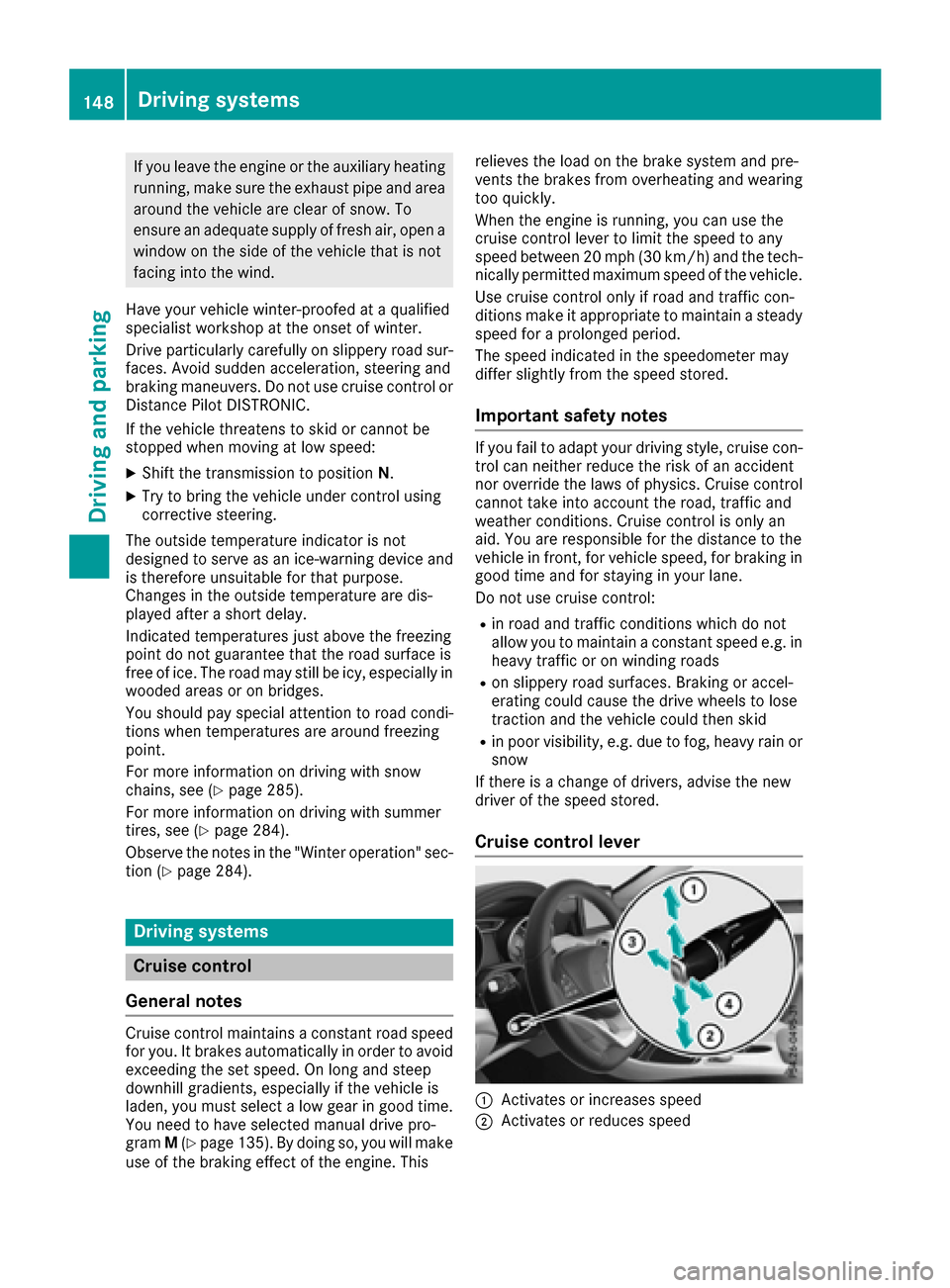
If you leave the engine or the auxiliary heatingrunning, make sure the exhaust pipe and area
around the vehicle are clear of snow. To
ensure an adequate supply of fresh air, open a
window on the side of the vehicle that is not
facing into the wind.
Have your vehicle winter-proofed at a qualified
specialist workshop at the onset of winter.
Drive particularly carefully on slippery road sur-
faces. Avoid sudden acceleration, steering and
braking maneuvers. Do not use cruise control or Distance Pilot DISTRONIC.
If the vehicle threatens to skid or cannot be
stopped when moving at low speed:
XShift the transmission to position N.
XTry to bring the vehicle under control using
corrective steering.
The outside temperature indicator is not
designed to serve as an ice-warning device and is therefore unsuitable for that purpose.
Changes in the outside temperature are dis-
played after a short delay.
Indicated temperatures just above the freezing
point do not guarantee that the road surface is
free of ice. The road may still be icy, especially in
wooded areas or on bridges.
You should pay special attention to road condi-
tions when temperatures are around freezing
point.
For more information on driving with snow
chains, see (
Ypage 285).
For more information on driving with summer
tires, see (
Ypage 284).
Observe the notes in the "Winter operation" sec-
tion (
Ypage 284).
Driving systems
Cruise control
General notes
Cruise control maintains a constant road speed
for you. It brakes automatically in order to avoid
exceeding the set speed. On long and steep
downhill gradients, especially if the vehicle is
laden, you must select a low gear in good time.
You need to have selected manual drive pro-
gram M(
Ypage 135). By doing so, you will make
use of the braking effect of the engine. This relieves the load on the brake system and pre-
vents the brakes from overheating and wearing
too quickly.
When the engine is running, you can use the
cruise control lever to limit the speed to any
speed between 20 mph (30 km/h) and the tech-
nically permitted maximum speed of the vehicle.
Use cruise control only if road and traffic con-
ditions make it appropriate to maintain a steady
speed for a prolonged period.
The speed indicated in the speedometer may
differ slightly from the speed stored.
Important safety notes
If you fail to adapt your driving style, cruise con-
trol can neither reduce the risk of an accident
nor override the laws of physics. Cruise control
cannot take into account the road, traffic and
weather conditions. Cruise control is only an
aid. You are responsible for the distance to the
vehicle in front, for vehicle speed, for braking in
good time and for staying in your lane.
Do not use cruise control:
Rin road and traffic conditions which do not
allow you to maintain a constant speed e.g. in
heavy traffic or on winding roads
Ron slippery road surfaces. Braking or accel-
erating could cause the drive wheels to lose
traction and the vehicle could then skid
Rin poor visibility, e.g. due to fog, heavy rain or
snow
If there is a change of drivers, advise the new
driver of the speed stored.
Cruise control lever
:Activates or increases speed
;Activates or reduces speed
148Driving systems
Driving and parking
Page 151 of 318

=Deactivates cruise control
?Activates at the current speed/last stored
speed
When you activate cruise control, the stored
speed is shown in the multifunction display for
five seconds.
Activation conditions
To activate cruise control, all of the following
activation conditions must be fulfilled:
Rthe electric parking brake must be released.
RESP®must be active, but not intervening.
Rthe transmission must be in position D.
Storing, maintaining and calling up a
speed
Storing and maintaining the current
speed
You can store the current speed if you are driv-
ing faster than 20 mph (30 km/h).
XAccelerate the vehicle to the desired speed.
XBriefly press the cruise control lever up :or
down ;.
XRemove your foot from the accelerator pedal.
Cruise control is activated. The vehicle auto-
matically maintains the stored speed.
iCruise control may be unable to maintain
the stored speed on uphill gradients. The
stored speed is resumed when the gradient
evens out. Cruise control maintains the
stored speed on downhill gradients by auto-
matically applying the brakes.
Storing the current speed or calling up the
last stored speed
GWARNING
If you call up the stored speed and it differs
from the current speed, the vehicle acceler-
ates or decelerates. If you do not know the
stored speed, the vehicle could accelerate or brake unexpectedly. There is a risk of an acci-
dent.
Pay attention to the road and traffic condi-
tions before calling up the stored speed. If you
do not know the stored speed, store the
desired speed again.
XBriefly pull the cruise control lever towards
you ?.
XRemove your foot from the accelerator pedal.
The first time cruise control is activated, it
stores the current speed or regulates the
speed of the vehicle to the previously stored
speed.
Setting a speed
Keep in mind that it may take a brief moment
until the vehicle has accelerated or braked to
the speed set.
XTo adjust the set speed in10 km/hincre-
ments: briefly press cruise control lever :up
beyond the pressure point for a higher speed,
or down ;for a lower speed.
or
XKeep the cruise control lever pressed beyond
the point of resistance until the desired speed
is set. Press cruise control lever up :for a
higher speed or down ;for a lower speed.
XTo adjust the set speed in1 km/hincre-
ments:briefly press cruise control lever up :
to the pressure point for a higher speed or
down ;for a lower speed.
or
XKeep the cruise control lever pressed to the
point of resistance until the desired speed is
set. Press cruise control lever up :for a
higher speed or down ;for a lower speed.
iCruise control is not deactivated if you
depress the accelerator pedal. For example, if
you accelerate briefly to overtake, cruise con-
trol adjusts the vehicle's speed to the last
speed stored after you have finished overtak-
ing.
Deactivating cruise control
There are several ways to deactivate cruise con-
trol:
XBriefly press the cruise control lever forwards
=.
or
XBrake.
Cruise control is automatically deactivated if:
Rthe vehicle is secured with the electric park-
ing brake
Ryou are driving at less than 20 mph (30 km/h)
Driving system s149
Driving an d parking
Z