2017 MERCEDES-BENZ B-Class start stop button
[x] Cancel search: start stop buttonPage 145 of 290

R
the range of movement is too small
R the parking space is bordered by an obstacle
which is not clearly defined such as a tree or a
trailer 0043
Detected parking space on the left
0044 Parking symbol
0087 Detected parking space on the right
Parking Pilot is activated automatically when
driving forwards. The system is operational at
speeds of up to approximately 22 mph
(35 km/h). While in operation, the system inde- pendently locates and measures parking spaces on both sides of the vehicle.
Parking Pilot will only detect parking spaces:
R parallel to the direction of travel
R that are at least 59 in (1.5 m) wide
R that are at least 51 in (1.3 m) longer than your
vehicle
When driving at speeds below 19 mph
(30 km/h), you will see parking symbol 0044as a
status indicator in the instrument cluster. When
a parking space has been detected, an arrow
towards the right or the left also appears. Park- ing Pilot only displays parking spaces on the
front-passenger side as standard. Parking
spaces on the driver's side are displayed as
soon as the turn signal on the driver's side is
activated. When parking on the driver's side,
this must remain activated until you confirm the
use of Parking Pilot by pressing the 0076button
on the multifunction steering wheel.
A parking space is displayed while you are driv- ing past it, and until you are approximately 50 ft
(15 m) away from it.
Pa rking G
WARNING
Parking Pilot merely aids you by intervening
actively in the steering. If you do not apply the brakes yourself, there is the risk of an acci-
dent. Always apply the brakes yourself while
maneuvering and parking.
X Stop the vehicle when the parking space sym-
bol shows the desired parking space in the
instrument cluster.
X Shift the transmission to position R.
The Start Parking Pilot?
Start Parking Pilot? Yes: OK Yes: OKNo:
No:
0038 message appears in the multifunction
display.
X To cancel the procedure:press the 0038
button on the multifunction steering wheel or pull away.
or
X To park using Parking Pilot: press the0076
button on the multifunction steering wheel.
The Parking Pilot Active Accelerate Parking Pilot Active Accelerate
and Brake
and Brake Observe Surroundings
Observe Surroundings mes-
sage appears in the multifunction display.
X Let go of the multifunction steering wheel.
X Back up the vehicle, being ready to brake at all
times. When backing up, drive at a speed
below approximately 6 mph (10 km/h). Oth-
erwise Parking Pilot is canceled.
Maneuvering may be required in tight parking
spaces.
X Stop when Parking Assist PARKTRONIC
sounds the continuous warning tone, if not
before.
Maneuvering may be required in tight parking
spaces.
The Parking Pilot Active Select D
Parking Pilot Active Select D
Observe Surroundings Observe Surroundings message appears in
the multifunction display.
X Shift the transmission to position Dwhile the
vehicle is stationary.
Parking Pilot immediately steers in the other
direction.
The Parking Pilot Active Accelerate
Parking Pilot Active Accelerate
and Brake and Brake Observe Surroundings
Observe Surroundings mes-
sage appears in the multifunction display.
i You will achieve the best results by waiting
for the steering procedure to complete before
pulling away.
X Drive forwards and be ready to brake at all
times.
Maneuvering may be required in tight parking
spaces.
X Stop when Parking Assist PARKTRONIC
sounds the continuous warning tone, if not
before. Driving systems
143Driving and parking Z
Page 146 of 290

The
Parking Pilot Active Select R
Parking Pilot Active Select R
Observe Surroundings
Observe Surroundings message appears in
the multifunction display.
As soon as the parking procedure is complete,
the Parking Parking Pilot
PilotEnded
Endedmessage appears in
the multifunction display and a warning tone
sounds. The vehicle is now parked.
Parking Pilot no longer supports you with steer-
ing interventions and brake applications. When
Parking Pilot is ended, you must steer and brake again yourself. Parking Assist PARKTRONIC is
still available.
Parking tips:
R The way your vehicle is positioned in the park-
ing space after parking is dependent on vari-
ous factors. These include the position and
shape of the vehicles parked in front and
behind it and the conditions of the location. It
may be the case that Parking Pilot guides you
too far into a parking space, or not far enough
into it. In some cases, it may also lead you
across or onto the curb. If necessary, you
should abort the parking procedure with Park- ing Pilot.
R You can also select preselect transmission
position D. The vehicle redirects and does not
drive as far into the parking space. Should the transmission change take place too early, the
parking procedure will be canceled. A sensi-
ble parking position can no longer be ach-
ieved from this position.
Exiting a parking space In order for Parking Pilot to support you when
exiting the parking space:
R
you need to have parked using Parking Pilot.
R the border of the parking space must be high
enough at the front and the rear. A curb stone
is too small, for example.
R the border of the parking space must not be
too wide, as the position of the vehicle must
not exceed an angle of 45° to the starting
position as it is maneuvered into the parking
space.
R a maneuvering distance of at least 3.3 ft
(1.0 m) must be available.
Parking Pilot can assist you with exiting a park-
ing space only if you have parked the vehicle
parallel to the direction of travel using Parking
Pilot. X
Start the engine.
X Release the electric parking brake.
X Switch on the turn signal in the direction you
will drive out of the parking space.
X Shift the transmission to position Dor R.
The Start Parking Pilot?
Start Parking Pilot? Yes: OK Yes: OKNo:
No:
0038 message appears in the multifunction
display.
X To cancel the procedure: press the0038
button on the multifunction steering wheel or
pull away.
or X To exit a parking space using Parking
Pilot:
press the 0076button on the multi-
function steering wheel.
The Parking Pilot Active Accelerate
Parking Pilot Active Accelerate
and Brake and Brake Observe Surroundings
Observe Surroundings mes-
sage appears in the multifunction display.
X Let go of the multifunction steering wheel.
X Pull away, being ready to brake at all times. Do
not exceed a maximum speed of approx-
imately 6 mph (10 km/h) when exiting a park-
ing space. Otherwise, Parking Pilot is can-
celed immediately.
X Stop when Parking Assist PARKTRONIC
sounds the continuous warning tone, if not
before.
X Depending on the message or as required,
shift the transmission to position Dor R.
Parking Pilot immediately steers in the other
direction. The Parking Pilot Active
Parking Pilot Active
Accelerate and Brake Accelerate and Brake Observe Sur‐
Observe Sur‐
roundings
roundings message appears in the multi-
function display.
i You will achieve the best results by waiting
for the steering procedure to complete before
pulling away.
If you back up after activation, the steering
wheel is moved to the straight-ahead posi-
tion.
X Drive forwards and reverse as prompted by
the Parking Assist PARKTRONIC warning dis-
plays, several times if necessary.
Once you have exited the parking space com-
pletely, the steering wheel is moved to the
straight-ahead position. You hear a tone and the
Parking Parking Pilot
PilotFinished
Finished message appears in
the multifunction display. You will then have to
steer and merge into traffic on your own. Park-
ing Assist PARKTRONIC is still available. You can take over the steering before the vehicle has
exited the parking space completely. This is 144
Driving systemsDriving and parking
Page 163 of 290

cle while driving, you will be distracted from
traffic conditions. You could also lose control of the vehicle. There is a risk of an accident.
Only operate the equipment when the traffic
situation permits. If you are not sure that this is possible, park the vehicle paying attention
to traffic conditions and operate the equip-
ment when the vehicle is stationary.
When telephoning, you must observe the legal
requirements for the country in which you are
currently driving. X Switch on the mobile phone (see the manu-
facturer’s operating instructions).
X Switch on the multimedia system (see sepa-
rate operating instructions).
X Establish a Bluetooth ®
connection to the mul-
timedia system; see the separate operating
instructions.
X Press the 0059or0065 button on the steering
wheel to select the Tel
Tel menu.
You will see one of the following display mes-
sages in the multifunction display:
R Telephone READY Telephone READY or the name of the net-
work provider: the mobile phone has found a network and is ready to receive.
R Telephone
Telephone No
Noservice
service : there is no network
available or the mobile phone is searching for
a network.
Accepting a call If someone calls you when you are in the
Tel
Tel
menu, a display message appears in the multi-
function display.
You can accept a call at any time, even if you are
not in the Tel Telmenu.
X Press the 0061button on the steering wheel
to accept an incoming call.
Rejecting or ending a call You can end or reject a call anytime, even if you
are not in the Tel
Telmenu.
X Press the 0076button on the steering wheel
to reject or end a call. Selecting an entry in the phone book X
Press the 0059or0065 button on the steering
wheel to select the Tel
Telmenu.
X Press the 0063,0064or0076 button to
switch to the phone book.
X Authorize access to the phone book on the
phone.
X Press the 0063or0064 button to select the
desired name.
or
X To begin rapid scrolling: press and hold the
0063 or0064 button for longer than one sec-
ond.
Rapid scrolling stops when you release the
button or reach the end of the list.
X If only one telephone number is stored for
a name: press the 0061or0076 button to
start dialing.
or
X If there is more than one number for a
particular name:
press the0061or0076
button to display the numbers.
X Press the 0063or0064 button to select the
number you want to dial.
X Press the 0061or0076 button to start dialing.
or
X If you do not want to make a call: press the
0076 or0038 button.
Redialing The on-board computer saves the last names or
numbers dialed in the redial memory.
X Press the 0059or0065 button on the steering
wheel to select the Tel
Tel menu.
X Press the 0061button to switch to the redial
memory.
X Press the 0063or0064 button to select the
desired name or number.
X Press the 0061or0076 button to start dialing.
or
X If you do not want to make the call: press
the 0076 or0038 button. Menus and submenus
161On-board computer and displays Z
Page 228 of 290
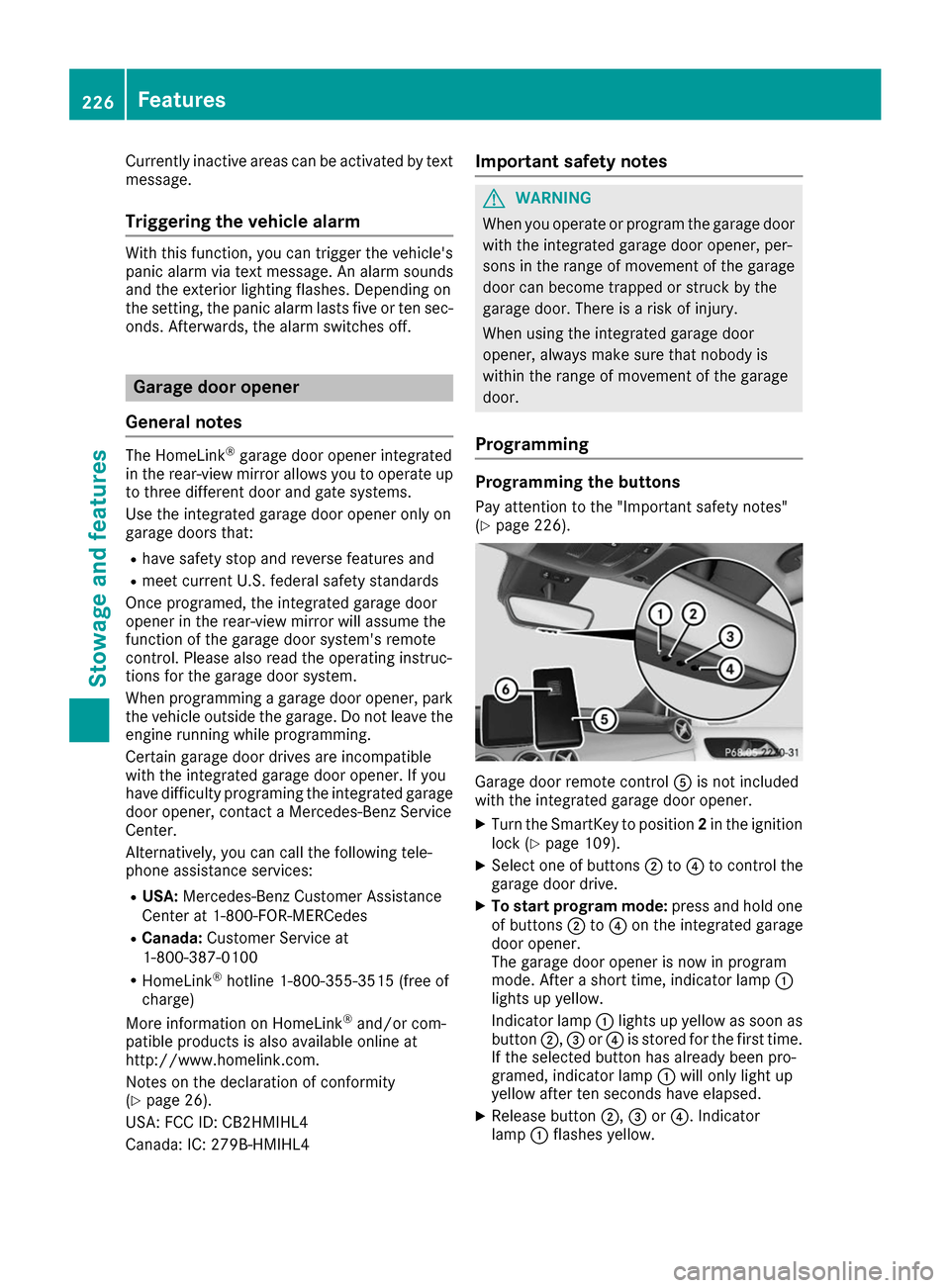
Currently inactive areas can be activated by text
message.
Triggering the vehicle alarm With this function, you can trigger the vehicle's
panic alarm via text message. An alarm sounds
and the exterior lighting flashes. Depending on
the setting, the panic alarm lasts five or ten sec-
onds. Afterwards, the alarm switches off. Garage door opener
General notes The HomeLink
®
garage door opener integrated
in the rear-view mirror allows you to operate up to three different door and gate systems.
Use the integrated garage door opener only on
garage doors that:
R have safety stop and reverse features and
R meet current U.S. federal safety standards
Once programed, the integrated garage door
opener in the rear-view mirror will assume the
function of the garage door system's remote
control. Please also read the operating instruc-
tions for the garage door system.
When programming a garage door opener, park
the vehicle outside the garage. Do not leave the engine running while programming.
Certain garage door drives are incompatible
with the integrated garage door opener. If you
have difficulty programing the integrated garage
door opener, contact a Mercedes-Benz Service
Center.
Alternatively, you can call the following tele-
phone assistance services:
R USA: Mercedes-Benz Customer Assistance
Center at 1-800-FOR-MERCedes
R Canada: Customer Service at
1-800-387-0100
R HomeLink ®
hotline 1-800-355-3515 (free of
charge)
More information on HomeLink ®
and/or com-
patible products is also available online at
http://www.homelink.co m.
Notes on the declaration of conformity
(Y page 26).
USA: FCC ID: CB2HMIHL4
Canada: IC: 279B-HMIHL4 Important safety notes G
WARNING
When you operate or program the garage door with the integrated garage door opener, per-
sons in the range of movement of the garage
door can become trapped or struck by the
garage door. There is a risk of injury.
When using the integrated garage door
opener, always make sure that nobody is
within the range of movement of the garage
door.
Programming Programming the buttons
Pay attention to the "Important safety notes"
(Y page 226). Garage door remote control
0083is not included
with the integrated garage door opener.
X Turn the SmartKey to position 2in the ignition
lock (Y page 109).
X Select one of buttons 0044to0085 to control the
garage door drive.
X To start program mode: press and hold one
of buttons 0044to0085 on the integrated garage
door opener.
The garage door opener is now in program
mode. After a short time, indicator lamp 0043
lights up yellow.
Indicator lamp 0043lights up yellow as soon as
button 0044,0087or0085 is stored for the first time.
If the selected button has already been pro-
gramed, indicator lamp 0043will only light up
yellow after ten seconds have elapsed.
X Release button 0044,0087or0085. Indicator
lamp 0043flashes yellow. 226
FeaturesStowage and features
Page 254 of 290

!
Only secure the tow rope or tow bar at the
towing eyes. Otherwise, the vehicle could be
damaged.
! Observe the following points when towing
with a tow rope:
R Secure the tow rope on the same side on
both vehicles.
R Ensure that the tow cable is not longer than
legally permitted. Mark the tow cable in the
middle, e.g. with a white cloth (30 x 30 cm). This will make other road users aware that
the vehicle is being towed.
R Only secure the tow cable to the towing
eye.
R Observe the brake lamps of the towing
vehicle while driving. Always maintain a dis-
tance so that the tow rope does not sag.
R Do not use steel cables or chains to tow
your vehicle. You could otherwise damage
the vehicle.
! Do not use the towing eyes for recovery pur-
poses as this could damage the vehicle. If in
doubt, recover the vehicle with a crane.
! When towing, pull away slowly and
smoothly. If the tractive power is too high, the vehicles could be damaged.
! The vehicle can be towed a maximum of
30 miles (50km). The towing speed of 30 mph
(50km/h) must not be exceeded.
If the vehicle has to be towed more than
30 miles (50km), the front axle must be raised
or the entire vehicle raised and transported.
! Do not tow with sling-type equipment. This
could damage the vehicle.
! To tow vehicles with KEYLESS-GO, use the
SmartKey instead of the Start/Stop button.
The transmission may otherwise shift to posi- tion Pwhen you open the driver's or front-
passenger door, which could damage the
transmission.
Observe the legal requirements for the relevant countries when towing away.
Make sure that no charging cable is plugged in.
The parking lock cannot be released if a charg-
ing cable is plugged in.
It is better to have the vehicle transported than
to have it towed away. If the vehicle can no longer be driven because of
an accident or breakdown, you have the follow-
ing options:
R transporting the vehicle
As a rule, you should have the vehicle trans-
ported.
R towing the vehicle with a tow rope or tow bar
Only tow the vehicle in exceptional cases.
Observe the following notes.
The vehicle may not be towed and must always be transported if:
R the multifunction display is not working
R one of more of the following warning lamps is
lit up:
- Drive system
- 12 V battery
R one or both of the following display messages
have appeared:
- Stop Switch Engine Off
Stop Switch Engine Off
- Service Required Do Not Shift Service Required Do Not Shift
Gears Visit Dealer Gears Visit Dealer
R you have to tow the vehicle over a longer dis-
tance than 30 miles (50 km).
The battery must be connected and charged.
Otherwise, you:
R cannot turn the SmartKey to position 2in the
ignition lock
R cannot release the electric parking brake
R cannot move the transmission to position N
The function of the electric parking brake and
the parking lock is dependent on the on-board
voltage.
If the on-board voltage is low or if there is a sys- tem malfunction:
R the electric parking brake may not be applied
in certain circumstances, or
R the transmission may not be shifted to P
Switch off non-essential consumers, e.g. the
radio.
Disarm the automatic locking feature before the
vehicle is towed (Y page 166). You could other-
wise be locked out when pushing or towing the
vehicle. 252
TowingBreakdown assistance
Page 255 of 290

Installing/removing the towing eye
Installing the towing eye The brackets for the screw-in towing eye are
located in the bumpers. They are at the rear and
at the front, under covers 0043.
X Remove the towing eye from the stowage
space.
The towing eye is located in the stowage well
under the cargo compartment floor.
Vehicles with the TIREFIT kit: the towing eye is
beneath the tire inflation compressor.
X Press the mark on cover 0043inwards in the
direction of the arrow.
X Take cover 0043off the opening.
X Screw in the towing eye clockwise to the stop.
Removing the towing eye X
Unscrew and remove the towing eye.
X Place the towing eye in the stowage well
beneath the cargo compartment floor in the
cargo compartment (Y page 241).
X Vehicles with the TIREFIT kit: put back the tire
inflation compressor. Towing a vehicle with both axles on
the ground
It is important that you observe the safety
instructions when towing away your vehicle
(Y page 251). X
Vehicles with KEYLESS-GO: use the Smart-
Key instead of the Start/Stop button
(Y page 110).
The transmission automatically shifts to posi-
tion Pwhen you open the driver's or front-
passenger door or when you remove the Smart-
Key from the ignition lock. In order to ensure
that the transmission stays in position Nwhen
towing the vehicle, you must observe the fol-
lowing points:
X Make sure that the vehicle is stationary.
X Turn the SmartKey to position 2in the ignition
lock.
X Depress and hold the brake pedal.
X Shift the transmission to position N.
X Release the brake pedal.
X Release the electric parking brake.
X Switch on the hazard warning lamps
(Y page 89).
X Leave the SmartKey in position 2in the igni-
tion lock.
If the 12 V battery indicator lamp lights up, you must observe the following points:
X Pull over and stop the vehicle safely as soon
as possible, paying attention to road and traf-
fic conditions.
X Shift the transmission to position P.
X Apply the electric parking brake.
i In order to signal a change of direction when
towing the vehicle with the hazard warning
lamps switched on, use the combination
switch as usual. In this case, only the indicator lamps for the direction of travel flash. After
resetting the combination switch, the hazard
warning lamp starts flashing again. Towing the vehicle with the front axle
raised
Observe the important safety notes when tow-
ing your vehicle with the front axle raised
(Y page 251).
! The ignition must be switched off if the vehi-
cle is being towed with the front axle raised.
Otherwise, ESP ®
may intervene and damage
the brake system. Towing
253Breakdown assistance Z
Page 256 of 290

X
Vehicles with KEYLESS-GO: use the Smart-
Key instead of the Start/Stop button
(Y page 110).
X Make sure that the vehicle is stationary.
X Turn the SmartKey to position 2in the ignition
lock.
X When the vehicle is stationary, depress the
brake pedal and keep it depressed.
X Shift the transmission to position P.
X Release the brake pedal.
X Release the electric parking brake.
X Switch off the automatic locking
(Y page 166).
X Switch on the hazard warning lamps
(Y page 89).
X Turn the SmartKey in the ignition lock to posi-
tion 0and leave the SmartKey in the ignition
lock. Towing the vehicle with the rear axle
raised
When towing your vehicle with the rear axle
raised, it is important that you observe the
safety instructions (Y page 251).
! The ignition must be switched off if you are
towing the vehicle with the rear axle raised.
Intervention by ESP ®
could otherwise dam-
age the brake system.
The transmission automatically shifts to posi-
tion Pwhen you open the driver's or front-
passenger door or when you remove the Smart-
Key from the ignition lock. In order to ensure
that the transmission stays in position Nwhen
towing the vehicle, you must observe the fol-
lowing points:
X Vehicles with KEYLESS-GO: use the Smart-
Key instead of the Start/Stop button
(Y page 110).
X Make sure that the vehicle is stationary.
X Turn the SmartKey to position 2in the ignition
lock.
X Depress and hold the brake pedal.
X Shift the transmission to position N.
X Release the brake pedal.
X Apply the electric parking brake.
X Switch off the automatic locking
(Y page 166). X
Bring the front wheels into the straight-ahead
position.
X Switch on the hazard warning lamps
(Y page 89).
X Turn the SmartKey in the ignition lock to posi-
tion 0and leave the SmartKey in the ignition
lock. Transporting the vehicle
All vehicles !
You may only secure the vehicle by the
wheels, not by parts of the vehicle such as
axle or steering components. Otherwise, the
vehicle could be damaged.
X Turn the SmartKey to position 2in the ignition
lock (Y page 109).
X Shift the transmission to position N.
As soon as the vehicle has been loaded: X Prevent the vehicle from rolling away by
applying the electric parking brake.
X Shift the transmission to position P.
X Turn the SmartKey to position 0in the ignition
lock and remove it.
X Secure the vehicle.
The towing eye can be used to pull the vehicle
onto a trailer or transporter for transporting pur- poses. Fuses
Important safety notes
G
WARNING
If you manipulate or bridge a faulty fuse or if
you replace it with a fuse with a higher amper- age, the electric cables could be overloaded.
This could result in a fire. There is a risk of an
accident and injury.
Always replace faulty fuses with the specified
new fuses having the correct amperage.
! Only use fuses that have been approved for
Mercedes-Benz vehicles and which have the
correct fuse rating for the system concerned.
Only use fuses marked with an "S". Other- 254
FusesBreakdown assistance