2017 MAZDA MX5 MIATA change time
[x] Cancel search: change timePage 306 of 568

5 –84 Interior Features
Bluetooth ®
4. Turn the audio control dial to select the
name of the device you would like to
link.
Device name 1
Device name 2
Device name 3
Device name 4
Device name 5
Device name 6
Device name 7
5. Press the audio control dial to select the
device you would like to link. The
symbol disappears, and “PAIRING”
flashes in the audio display.
NOTE
When “GO BACK” is selected and the
audio control dial is pressed, the display
returns to “LINK CHANGE”.
6. If the link to the desired device is
successful, the symbol is displayed
again, together with “LINK
CHANGED”. “LINK CHANGED” is
displayed for three seconds, then it
returns to the normal display. NOTE
Some Bluetooth ®
audio devices need a
certain amount of time before the
symbol is displayed.
If a hands-free type mobile phone has
been the most recently paired device,
the Bluetooth ®
unit links this device.
If you would like to use a Bluetooth ®
audio type device which has been
previously paired to the Bluetooth ®
unit,
the link must be changed to this device.
If an error occurs while trying to link
a device, “Err” flashes in the audio
display for three seconds, and the
display returns to “LINK CHANGE”.
If this occurs, check the pairing status
of the Bluetooth ®
audio device and the
location of the device in the vehicle (not
in the trunk or a metal-type box), and
then try the link operation again.
Device selection can also be done using
voice recognition.
How to confirm the device currently
linked
Switch to the link-change mode. (Refer to
“Changing the link to a Bluetooth ®
audio
device”)
The device name displayed first is the
device which is currently linked.
Deleting a device
1. Using the audio control dial, select the
pairing delete mode “PAIR DELETE”
in the “BT SETUP”mode. (Refer to
“Bluetooth ®
audio device set-up” for
details.)
2. Press the audio control dial to
determine the mode.
3. The name of the first device among the
paired devices is displayed.
MX-5_8FR4-EA-16J_Edition1.indb 84 2016/08/11 20:29:23
Page 336 of 568
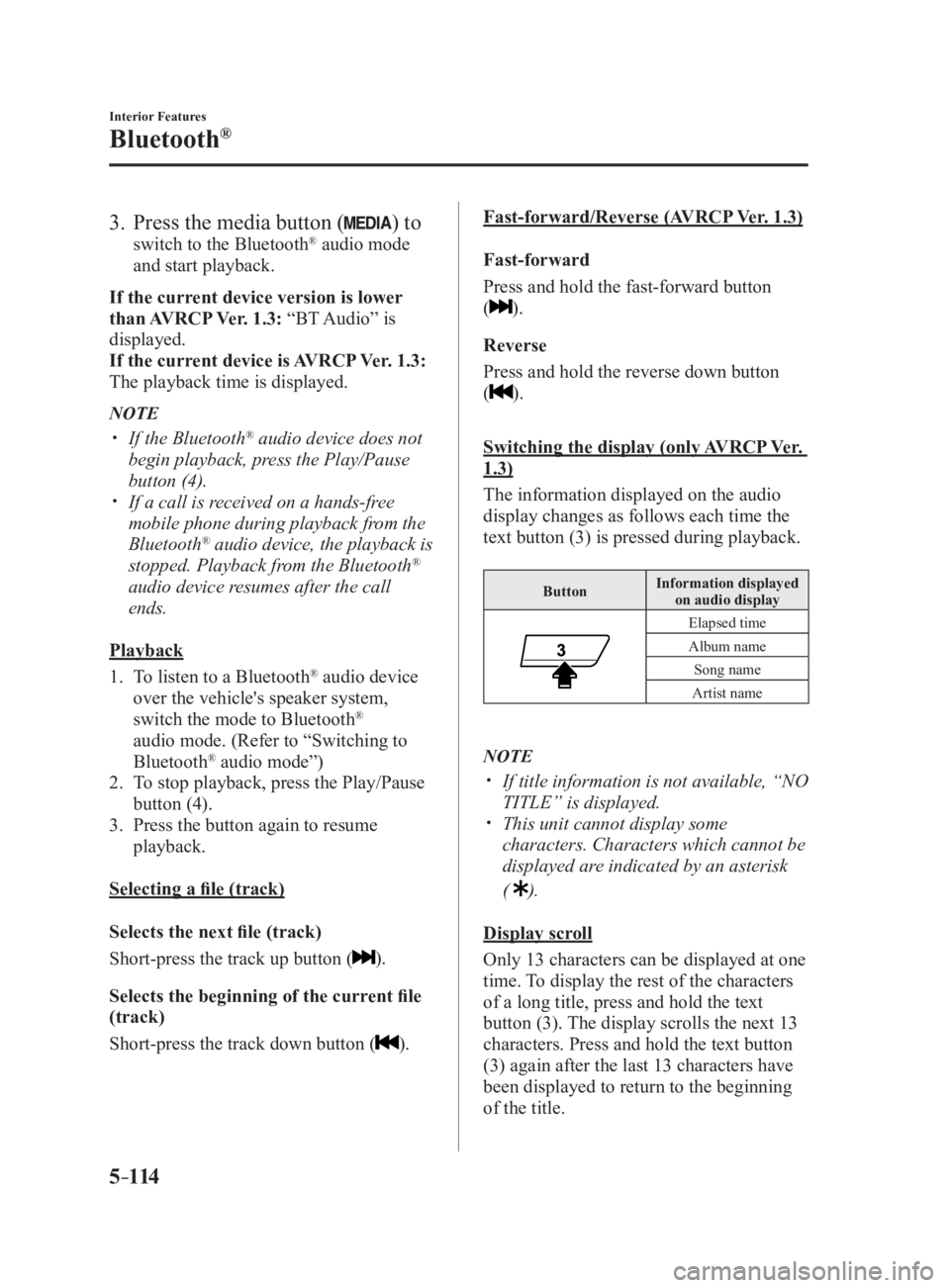
5 –114 Interior Features
Bluetooth ®
3. Press the media button ( ) to switch to the Bluetooth ®
audio mode
and start playback.
If the current device version is lower
than AVRCP Ver. 1.3: “BT Audio” is
displayed.
If the current device is AVRCP Ver. 1.3:
The playback time is displayed.
NOTE
If the Bluetooth ®
audio device does not
begin playback, press the Play/Pause
button (4).
If a call is received on a hands-free
mobile phone during playback from the
Bluetooth ®
audio device, the playback is
stopped. Playback from the Bluetooth ®
audio device resumes after the call
ends.
Playback
1. To listen to a Bluetooth ®
audio device
over the vehicle's speaker system,
switch the mode to Bluetooth ®
audio mode. (Refer to “Switching to
Bluetooth ®
audio mode”)
2. To stop playback, press the Play/Pause
button (4).
3. Press the button again to resume
playback.
Selecting a file (track)
Selects the next file (track)
Short-press the track up button ( ).
Selects the beginning of the current file
(track)
Short-press the track down button ( ). Fast-forward/Reverse (AVRCP Ver. 1.3)
Fast-forward
Press and hold the fast-forward button
( ).
Reverse
Press and hold the reverse down button
( ).
Switching the display (only AVRCP Ver.
1.3)
The information displayed on the audio
display changes as follows each time the
text button (3) is pressed during playback. Button Information displayed
on audio display
Elapsed time
Album name
Song name
Artist name
NOTE
If title information is not available, “NO
TITLE” is displayed.
This unit cannot display some
characters. Characters which cannot be
displayed are indicated by an asterisk
(
).
Display scroll
Only 13 characters can be displayed at one
time. To display the rest of the characters
of a long title, press and hold the text
button (3). The display scrolls the next 13
characters. Press and hold the text button
(3) again after the last 13 characters have
been displayed to return to the beginning
of the title.
MX-5_8FR4-EA-16J_Edition1.indb 114 2016/08/11 20:29:30
Page 355 of 568

5 –133 Interior Features
Interior EquipmentTrunk Light
The trunk light is on when the lid is open
and off when it's closed.
NOTE
To prevent the battery from being
discharged, do not leave the trunk open
for a long period when the engine is not
running. Illuminated Entry System When the illuminated entry system
operates, the overhead lights turn on in the
following conditions:
The driver's door is unlocked after the
ignition is switched OFF.
The ignition is switched OFF with all
doors closed.
NOTE
The illuminated entry system operates
when the overhead light switch is in the
DOOR position.
The illumination time differs depending
on the operation.
Battery saver
If an interior light is left on with the
ignition switched OFF, the light is
turned off automatically after about 30
minutes to prevent battery depletion.
The operation of the illuminated entry
system can be changed.
Refer to Personalization Features on
page 9-9 .
MX-5_8FR4-EA-16J_Edition1.indb 133 2016/08/11 20:29:34
Page 368 of 568

6 –6 Maintenance and Care
Scheduled Maintenance Chart symbols:
I: Inspect: Inspect and clean, repair, adjust, fill up, or replace if necessary.
T: Tighten
Remarks:
*1 The engine oil and filter must be changed at least once a year o r within 16,000 km (10,000 miles) since last
engine oil and filter change. The system must be reset whenever replacing the engine oil regardless of the
message/wrench indicator light display.
*2 Use of FL-22 is recommended when replacing engine coolant. Usin g engine coolant other than FL-22 may
cause serious damage to the engine and cooling system.
*3 According to state/provincial and federal regulations, failure to perform maintenance on these items will not
void your emissions warranties. However, Mazda recommends that all maintenance services be performed at the
recommended time or mileage/kilometer period to ensure long-term reliability.
*4 The Tire Pressure Monitoring System (TPMS) initialization must be performed so that the system operates
normally (if equipped).
*5 If this component has been submerged in water, the oil should be replaced.
*6 Check the tire repair fluid expiration date every year when perf orming the periodic maintenance. Replace the
tire repair fluid bottle with new one before the expiration date .
MX-5_8FR4-EA-16J_Edition1.indb 6 2016/08/11 20:29:37
Page 372 of 568

6 –10 Maintenance and Care
Scheduled Maintenance Maintenance Interval Number of months or kilometers (miles), whichever comes first.
Months 6 12 18 24 30 36 42 48 54 60 66 72
×1000 km 8 16 24 32 40 48 56 64 72 80 88 96
×1000 miles 5 10 15 20 25 30 35 40 45 50 55 60
All locks and hinges L L L L L L L L L L L L
Washer fluid level I I I I I I I I I I I I
Emergency flat tire repair kit (if installed) *7
Inspect annually.
Chart symbols:
I: Inspect: Inspect and clean, repair, adjust, fill up, or replace if necessary.
R: Replace
L: Lubricate
T: Tighten
Remarks:
*1 Engine oil flexible maintenance is available for U.S.A. and Puer to Rico residents whose vehicle is operated
mainly where none of the following conditions apply.
Extended periods of idling or low-speed operation such as polic e car, taxi or driving school car
Driving in dusty conditions
If any do apply, follow fixed maintenance.
The engine oil and filter must be changed at least once a year o r within 16,000 km (10,000 miles) since last
engine oil and filter change. Reset the engine oil data whenever replacing the engine oil regardless of the
message/wrench indicator light display.
*2 Use of FL-22 is recommended when replacing engine coolant. Usin g engine coolant other than FL-22 may
cause serious damage to the engine and cooling system.
*3 If the vehicle is operated in very dusty or sandy areas, clean and if necessary, replace the air filter more often
than the recommended intervals.
*4 According to state/provincial and federal regulations, failure to perform maintenance on these items will not
void your emissions warranties. However, Mazda recommends that all maintenance services be performed at the
recommended time or mileage/kilometer period to ensure long-term reliability.
*5 The Tire Pressure Monitoring System (TPMS) initialization must be performed so that the system operates
normally (if equipped).
*6 If this component has been submerged in water, the oil should be replaced.
*7 Check the tire repair fluid expiration date every year when perf orming the periodic maintenance. Replace the
tire repair fluid bottle with new one before the expiration date .
MX-5_8FR4-EA-16J_Edition1.indb 10 2016/08/11 20:29:38
Page 383 of 568

6 –21 Maintenance and Care
Scheduled MaintenanceYou can customize settings in the setup display as follows: Ta b Item Explanation
Scheduled Setting Notification can be switched on/off.
Time (months) Displays the time or distance until maintenance is due.
Select this item to set the maintenance period.
The wrench indication/indicator light in the instrument cluster will
be illuminated when the remaining distance is less than
1,000 km or 600 mile, or the remaining number of days is less than
15 (whichever comes first).Distance (km or mile)
Reset Resets the time and distance to the initial values.
Once the system turns on, it needs to be reset whenever carrying
out maintenance.
Tire Rotation Setting Notification can be switched on/off.
Distance (km or mile) Displays the distance until tire rotation is due.
Select this item to set the tire rotation distance.
The wrench indication/indicator light in the instrument cluster will
be illuminated when the remaining distance is less than 1,000 km
or 600 mile.
Reset Resets the remaining distance to the initial value.
Once the system turns on, it needs to be reset whenever rotating
the tires.
Oil Change Setting Interval Oil replacement period can be selected from the flexible setting or
fixed setting, or it can be set to non-display.
The flexible setting is available only in the United States and
Puerto Rico. Once engine oil flexible maintenance is selected,
the vehicle calculates the remaining oil life based on the engine
operating conditions. The vehicle lets you know when an oil
change is due by illuminating the wrench indicator light in the
instrument cluster. Mazda Genuine 0W-20 oil and Castrol ®
0W-20
oil are required to achieve optimum performance.
Distance (km or mile)
(Displays only in fixed
setting) Displays the distance until the oil replacement is due.
Select this item to set the oil replacement distance.
The wrench indication/indicator light in the instrument cluster will
be illuminated when the remaining distance is less than 1,000 km
or 600 mile.
Oil life (%)
(Displays only in flexible
setting) Displays the engine oil life until the oil replacement is due.
The wrench indication/indicator light in the instrument cluster
will be illuminated when the remaining oil life distance is less
than 1,000 km (600 mile), or remaining days are less than 15
(whichever comes first).
Reset In flexible setting: Resets the remaining oil life to 100 %.
In fixed setting: Resets the remaining distance to the initial v alue.
Once the Flexible Oil Maintenance Setting is selected, the syst em
must be reset whenever replacing the engine oil.
MX-5_8FR4-EA-16J_Edition1.indb 21 2016/08/11 20:29:41
Page 394 of 568

6 –32 Maintenance and Care
Owner Maintenance Inspect fluid level in the washer fluid
reservoir; add fluid if necessary.
Use plain water if washer fluid is
unavailable.
But use only washer fluid in cold weather
to prevent it from freezing. Body Lubrication All moving points of the body, such as
door and hood hinges and locks, should
be lubricated each time the engine oil is
changed. Use a nonfreezing lubricant on
locks during cold weather.
Make sure the hood's secondary latch
keeps the hood from opening when the
primary latch is released.
MX-5_8FR4-EA-16J_Edition1.indb 32 2016/08/11 20:29:44
Page 482 of 568

7 –48 If Trouble Arises
Warning/Indicator Lights and Warning Sounds
Warning Sound is
Activated Lights-On ReminderThe lights-on reminder is operable when
the time setting *1
of the auto headlight off
function is off.
If lights are on and the ignition is switched
to ACC or off, a continuous beep sound
will be heard when the driver's door is
opened.
*1 If the light switch is left on, the auto
headlight off function automatically
turns off the lights about 30 seconds
after switching the ignition off. The
time setting can be changed.
Refer to Personalization Features on
page 9-9 .
NOTE
When the ignition is switched to ACC,
the “Ignition Not Switched Off (STOP)
Warning Beep” (page 7-49 ) overrides
the lights-on reminder.
A personalized function is available to
change the sound volume for the lights-
on reminder.
Refer to Personalization Features on
page 9-9 . Air Bag/Seat Belt Pretensioner
System Warning Beep If there is a problem with the air bag/seat
belt pretensioner systems and the warning
light illumination, a warning beep sound
will be heard for about 5 seconds every
minute.
The air bag and seat belt pretensioner
system warning beep sound will continue
to be heard for approximately 35
minutes. Have your vehicle inspected at
an Authorized Mazda Dealer as soon as
possible.
WARNING Do not drive the vehicle with the air
bag/seat belt pretensioner system
warning beep sounding:
Driving the vehicle with the air bag/
seat belt pretensioner system warning
beep sounding is dangerous. In a
collision, the air bags and the seat belt
pretensioner system will not deploy
and this could result in death or serious
injury. Contact an Authorized Mazda
Dealer to have the vehicle inspected as
soon as possible.
MX-5_8FR4-EA-16J_Edition1.indb 48 2016/08/11 20:30:06