Page 306 of 568

5 –84 Interior Features
Bluetooth ®
4. Turn the audio control dial to select the
name of the device you would like to
link.
Device name 1
Device name 2
Device name 3
Device name 4
Device name 5
Device name 6
Device name 7
5. Press the audio control dial to select the
device you would like to link. The
symbol disappears, and “PAIRING”
flashes in the audio display.
NOTE
When “GO BACK” is selected and the
audio control dial is pressed, the display
returns to “LINK CHANGE”.
6. If the link to the desired device is
successful, the symbol is displayed
again, together with “LINK
CHANGED”. “LINK CHANGED” is
displayed for three seconds, then it
returns to the normal display. NOTE
Some Bluetooth ®
audio devices need a
certain amount of time before the
symbol is displayed.
If a hands-free type mobile phone has
been the most recently paired device,
the Bluetooth ®
unit links this device.
If you would like to use a Bluetooth ®
audio type device which has been
previously paired to the Bluetooth ®
unit,
the link must be changed to this device.
If an error occurs while trying to link
a device, “Err” flashes in the audio
display for three seconds, and the
display returns to “LINK CHANGE”.
If this occurs, check the pairing status
of the Bluetooth ®
audio device and the
location of the device in the vehicle (not
in the trunk or a metal-type box), and
then try the link operation again.
Device selection can also be done using
voice recognition.
How to confirm the device currently
linked
Switch to the link-change mode. (Refer to
“Changing the link to a Bluetooth ®
audio
device”)
The device name displayed first is the
device which is currently linked.
Deleting a device
1. Using the audio control dial, select the
pairing delete mode “PAIR DELETE”
in the “BT SETUP”mode. (Refer to
“Bluetooth ®
audio device set-up” for
details.)
2. Press the audio control dial to
determine the mode.
3. The name of the first device among the
paired devices is displayed.
MX-5_8FR4-EA-16J_Edition1.indb 84 2016/08/11 20:29:23
Page 355 of 568

5 –133 Interior Features
Interior EquipmentTrunk Light
The trunk light is on when the lid is open
and off when it's closed.
NOTE
To prevent the battery from being
discharged, do not leave the trunk open
for a long period when the engine is not
running. Illuminated Entry System When the illuminated entry system
operates, the overhead lights turn on in the
following conditions:
The driver's door is unlocked after the
ignition is switched OFF.
The ignition is switched OFF with all
doors closed.
NOTE
The illuminated entry system operates
when the overhead light switch is in the
DOOR position.
The illumination time differs depending
on the operation.
Battery saver
If an interior light is left on with the
ignition switched OFF, the light is
turned off automatically after about 30
minutes to prevent battery depletion.
The operation of the illuminated entry
system can be changed.
Refer to Personalization Features on
page 9-9 .
MX-5_8FR4-EA-16J_Edition1.indb 133 2016/08/11 20:29:34
Page 407 of 568
6 –45 Maintenance and Care
Owner Maintenance
Light Bulbs Overhead light
Side turn signal lights
High-mount brake lightTrunk lightFront side-marker lights
Front turn signal lights
Headlights (low beam)P arking lights
Headlights (High beam)
Daytime running lights
License plate lights
Brake lights
TaillightsRear side-marker lights
Reverse lights
Rear turn signal lights
MX-5_8FR4-EA-16J_Edition1.indb 45 2016/08/11 20:29:47
Page 411 of 568
6 –49 Maintenance and Care
Owner MaintenanceRear turn signal lights
1. Make sure the ignition is switched off,
and the headlight switch is off.
2. Pull the center of each plastic retainer
and remove the retainers and the trunk
end trim.
Rem ova l
Installation
3. Disconnect the connector from the unit
by pressing the tab on the connector
with your finger and pulling the
connector downward.
4. Pull the center of each plastic retainer
and remove the retainers, and then
partially peel back the trunk side trim.
Rem ova l
Installation
MX-5_8FR4-EA-16J_Edition1.indb 49 2016/08/11 20:29:48
Page 413 of 568

6 –51 Maintenance and Care
Owner Maintenance8. To remove the rear combination lamp
unit, insert your finger from inside the
trunk and into the hole from which the
grommet was removed in Step 5, and
while holding the lamp lens (round
part) of the rear combination lamp with
your hand, press the rear combination
lamp unit until the hook detaches from
the clip.
Rear combination lamp unitHookGrommet installation
hole
9. After the hook is detached, pull out
the rear combination lamp unit in the
direction of the arrow and remove it.
Grommet installation holeClip
Hook Rear combination
lamp unit CAUTION Carefully pull out the rear combination
lamp unit when removing it from the
body.
The wiring may become damaged
if the rear combination lamp unit is
forcefully pulled out.
10. Turn the socket and bulb assembly
counterclockwise and remove it.
11. Disconnect the bulb from the socket.
12. Install the new bulb in the reverse order
of the removal procedure.
MX-5_8FR4-EA-16J_Edition1.indb 51 2016/08/11 20:29:48
Page 415 of 568
6 –53 Maintenance and Care
Owner Maintenance4. Disconnect the bulb from the socket.
5. Install the new bulb in the reverse order
of the removal procedure.
Replacing Interior Light BulbsOverhead light
1. Wrap a small flathead screwdriver
with a soft cloth to prevent damage to
the lens, and then remove the lens by
carefully prying on the edge of the lens
with the flathead screwdriver.
2. Disconnect the bulb by pulling it out.
3. Install the new bulb in the reverse order
of the removal procedure. Trunk light
1. Wrap a small flathead screwdriver
with a soft cloth to prevent damage to
the lens, and then remove the lens by
carefully prying on the edge of the lens
with the flathead screwdriver.
2. Disconnect the connector from the unit.
3. Disconnect the bulb by pulling it out.
4. Install the new bulb in the reverse order
of the removal procedure.
MX-5_8FR4-EA-16J_Edition1.indb 53 2016/08/11 20:29:49
Page 426 of 568

6 –64 Maintenance and Care
Appearance Care Aluminum Wheel MaintenanceA protective coating is provided over the
aluminum wheels. Special care is needed
to protect this coating.
CAUTION Do not use any detergent other than
mild detergent. Before using any
detergent, verify the ingredients.
Otherwise, the product could discolor
or stain the aluminum wheels.
NOTE
Do not use a wire brush or any abrasive
cleaner, polishing compound, or solvent
on aluminum wheels. They may damage
the coating.
Always use a sponge or soft cloth to
clean the wheels.
Rinse the wheels thoroughly with
lukewarm or cold water. Also, be sure
to clean the wheels after driving on
dusty or salted roads to help prevent
corrosion.
Convertible Top (Soft Top)
MaintenanceThe convertible top is made of a special
high-grade material, but if it's not taken
good care of, hardening, staining, and
loss of luster will result. Maintain it under
these guidelines.
Washing
Do not wait until the convertible top gets
really dirty before cleaning it. Dirt that's
there too long will cause deterioration.
1. Before washing, remove dust and
coarse particulate with a soft brush.
2. Gently clean the convertible top with
a synthetic neutral detergent, lots of
water, and a soft brush. 3. Rinse it thoroughly with clean water to
remove all the soap.
4. Wipe it as dry as you can before the
water dries on it.
5. Then allow it to dry completely before
lowering it.
CAUTION
Automatic and high-pressure car washes
are harmful to a convertible top. Avoid
them.
Do not spray water directly on the
area where the window glass and
the convertible top meet. This would
probably cause water to enter the cabin.
Do not spray water directly on the seam
area of the body and the convertible top
as it could result in water penetrating the
cabin and trunk.
Some leather treatment products can
ruin the convertible top's gloss. Be careful
of the one you choose.
Test on an inconspicuous, small corner of
the convertible top if you are not sure.
Do not wipe the convertible top using
alcohol, chlorine bleach, or organic
solvents such as thinner, benzene, or
gasoline. Otherwise, they may cause
discoloration or stains.
MX-5_8FR4-EA-16J_Edition1.indb 64 2016/08/11 20:29:52
Page 435 of 568
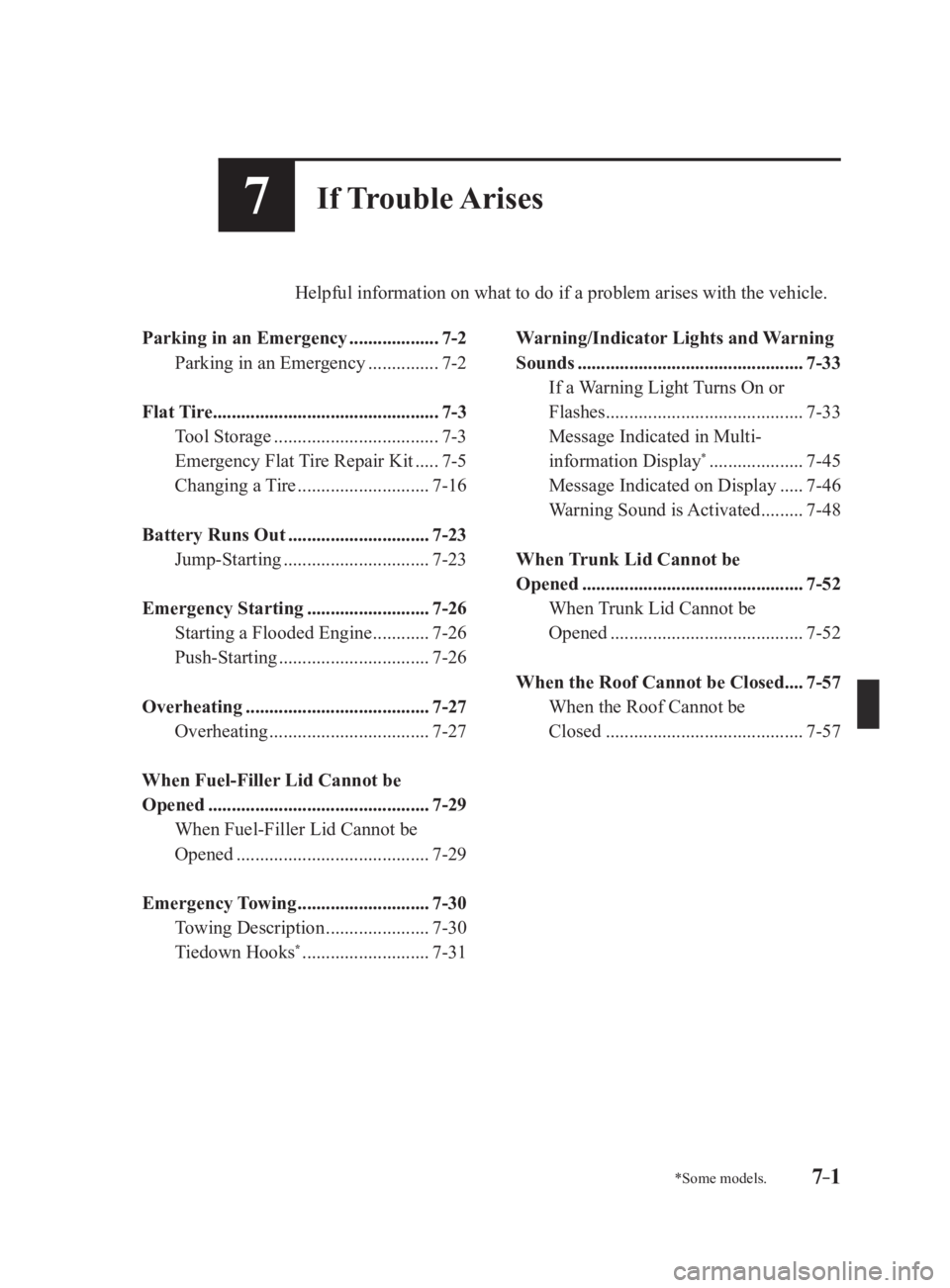
7 –1 *Some models.7 If Trouble Arises Helpful information on what to do if a problem arises with the vehicle.
Parking in an Emergency ................... 7-2
Parking in an Emergency
............... 7-2
Flat Tire ................................................ 7-3
Tool Storage
................................... 7-3
Emergency Flat Tire Repair Kit
..... 7-5
Changing a Tire
............................ 7-16
Battery Runs Out .............................. 7-23
Jump-Starting
............................... 7-23
Emergency Starting .......................... 7-26
Starting a Flooded Engine
............ 7-26
Push-Starting
................................ 7-26
Overheating ....................................... 7-27
Overheating
.................................. 7-27
When Fuel-Filler Lid Cannot be
Opened ............................................... 7-29
When Fuel-Filler Lid Cannot be
Opened
......................................... 7-29
Emergency Towing ............................ 7-30
Towing Description
...................... 7-30
Tiedown Hooks *
........................... 7-31 Warning/Indicator Lights and Warning
Sounds
................................................ 7-33
If a Warning Light Turns On or
Flashes
.......................................... 7-33
Message Indicated in Multi-
information Display *
.................... 7-45
Message Indicated on Display
..... 7-46
Warning Sound is Activated
......... 7-48
When Trunk Lid Cannot be
Opened
............................................... 7-52
When Trunk Lid Cannot be
Opened
......................................... 7-52
When the Roof Cannot be Closed .... 7-57
When the Roof Cannot be
Closed
.......................................... 7-57
MX-5_8FR4-EA-16J_Edition1.indb 1 2016/08/11 20:29:55