Page 316 of 568

5 –94 Interior Features
Bluetooth ®
Voice Recognition (Type B)In this section, the basic operation of the
voice recognition is explained.
Activating Voice Recognition
Press the talk button.
Ending Voice Recognition
Use one of the following methods:
Press the hang-up button.
Say, “Cancel”.
Operate the commander switch or the
center display (only when vehicle is
stopped).
Skipping Voice Guidance (for faster
operation)
Press and release the talk button.
Troubleshooting for Voice Recognition
If you do not understand an operation
method while in the voice recognition
mode, say “Tutorial” or “Help”.
Commands useable anytime during
voice recognition
“Go Back” and “Cancel” are commands
which can be used at anytime during voice
recognition.
Returning to previous operation
To return to the previous operation, say,
“Go Back” while in voice recognition
mode.
Cancel
To put the Bluetooth ®
Hands-Free system
in standby mode, say, “Cancel” while in
voice recognition mode. To prevent a deterioration in the voice
recognition rate and voice quality, the
following points should be observed:
The voice recognition cannot be
performed while voice guidance or
the beep sound is operating. Wait
until the voice guidance or the beep
sound is finished before saying your
commands.
Phone related commands are available
only when your phone is connected via
Bluetooth ®
. Make sure your phone is
connected via Bluetooth ®
before you
operate phone related voice commands.
Music play commands, such as Play
Artist and Play Album can be used only
in USB audio mode.
Do not speak too slowly or loudly (no
loud voice).
Speak clearly, without pausing between
words or numbers.
Dialects or different wording other
than hands-free prompts cannot be
recognized by voice recognition. Speak
in the wording specified by the voice
commands.
It is not necessary to face the
microphone or approach it. Speak the
voice commands while maintaining a
safe driving position.
Close the windows and/or the
convertible top to reduce loud noises
from outside the vehicle, or turn down
the airflow of the air-conditioning
system while Bluetooth ®
Hands-Free is
being used.
Make sure the vents are not directing air
up towards the microphone.
NOTE
If the voice recognition performance is not
satisfactory.
Refer to Troubleshooting on page 5-129 .
MX-5_8FR4-EA-16J_Edition1.indb 94 2016/08/11 20:29:26
Page 397 of 568
6 –35 Maintenance and Care
Owner Maintenance
CAUTION To prevent damage to the windshield
let the wiper arm down easily, do not
let it slap down on the windshield.
2. Hold the end of the rubber and pull
until the tabs are free of the metal
support. Metal support
Ta b
3. Remove the metal stiffeners from each
blade rubber and install them in the
new blade. CAUTION
Do not bend or discard the stiffeners. You
need to use them again.
If the metal stiffeners are switched,
the blade's wiping efficiency could be
reduced.
So do not use the driver's side metal
stiffeners on the passenger's side, or vice
versa.
Be sure to reinstall the metal stiffeners in
the new blade rubber so that the curve
is the same as it was in the old blade
rubber.
4. Carefully insert the new blade rubber.
Then install the blade assembly in the
reverse order of removal.
NOTE
Install the blade so that the tabs are
toward the bottom of the wiper arm.
MX-5_8FR4-EA-16J_Edition1.indb 35 2016/08/11 20:29:45
Page 435 of 568
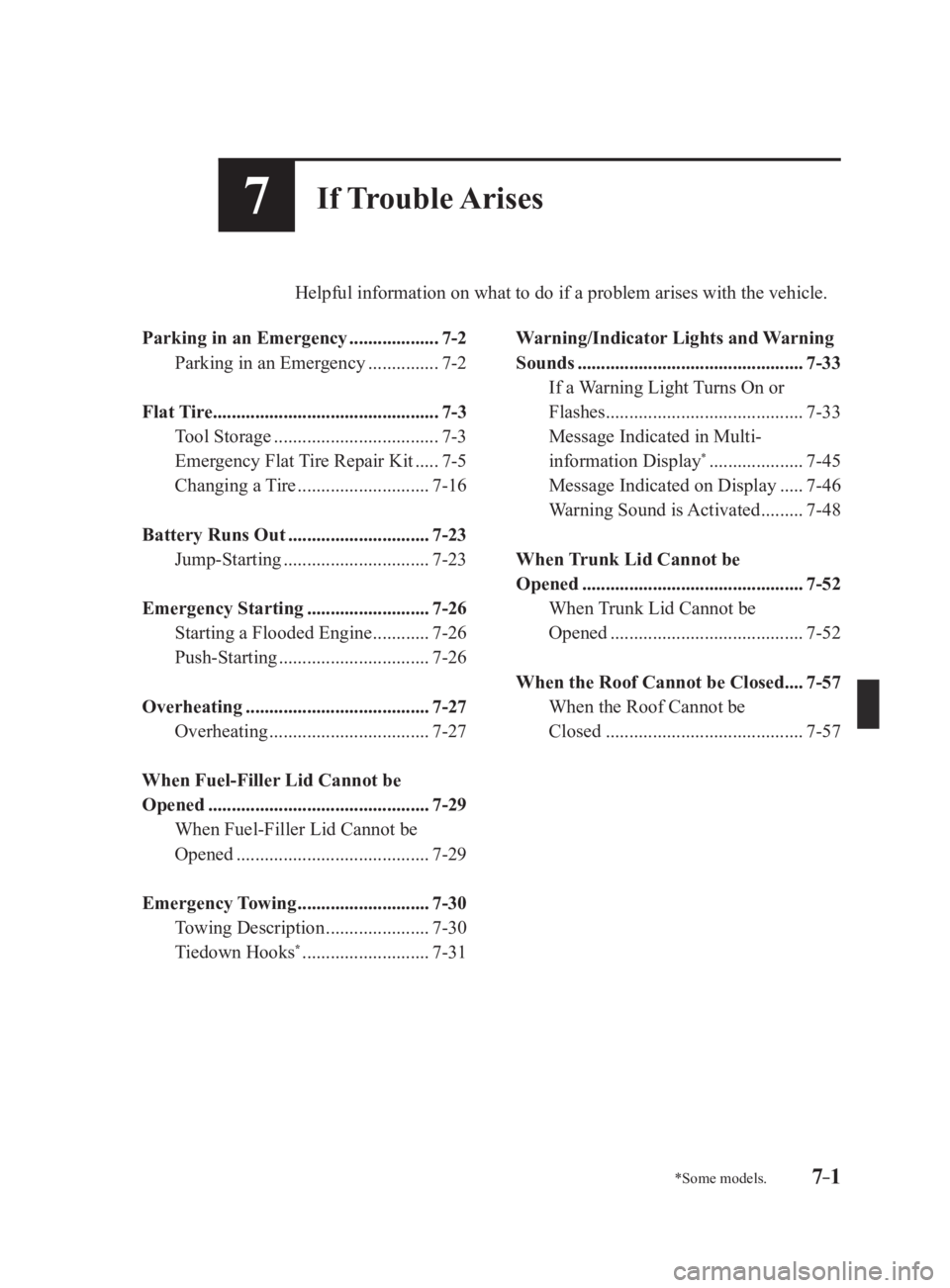
7 –1 *Some models.7 If Trouble Arises Helpful information on what to do if a problem arises with the vehicle.
Parking in an Emergency ................... 7-2
Parking in an Emergency
............... 7-2
Flat Tire ................................................ 7-3
Tool Storage
................................... 7-3
Emergency Flat Tire Repair Kit
..... 7-5
Changing a Tire
............................ 7-16
Battery Runs Out .............................. 7-23
Jump-Starting
............................... 7-23
Emergency Starting .......................... 7-26
Starting a Flooded Engine
............ 7-26
Push-Starting
................................ 7-26
Overheating ....................................... 7-27
Overheating
.................................. 7-27
When Fuel-Filler Lid Cannot be
Opened ............................................... 7-29
When Fuel-Filler Lid Cannot be
Opened
......................................... 7-29
Emergency Towing ............................ 7-30
Towing Description
...................... 7-30
Tiedown Hooks *
........................... 7-31 Warning/Indicator Lights and Warning
Sounds
................................................ 7-33
If a Warning Light Turns On or
Flashes
.......................................... 7-33
Message Indicated in Multi-
information Display *
.................... 7-45
Message Indicated on Display
..... 7-46
Warning Sound is Activated
......... 7-48
When Trunk Lid Cannot be
Opened
............................................... 7-52
When Trunk Lid Cannot be
Opened
......................................... 7-52
When the Roof Cannot be Closed .... 7-57
When the Roof Cannot be
Closed
.......................................... 7-57
MX-5_8FR4-EA-16J_Edition1.indb 1 2016/08/11 20:29:55
Page 436 of 568
7 –2 If Trouble Arises
Parking in an Emergency
Parking in an Emergency The hazard warning lights should always
be used when you stop on or near a
roadway in an emergency.
The hazard warning lights warn other
drivers that your vehicle is a traffic hazard
and that they must take extreme caution
when near it.
Depress the hazard warning flasher and
all the turn signals will flash. The hazard
warning indicator lights in the instrument
cluster flash simultaneously.
NOTE
The turn signals do not work when the
hazard warning lights are on.
Check local regulations about the use of
hazard warning lights while the vehicle
is being towed to verify that it is not in
violation of the law.
MX-5_8FR4-EA-16J_Edition1.indb 2 2016/08/11 20:29:55
Page 460 of 568
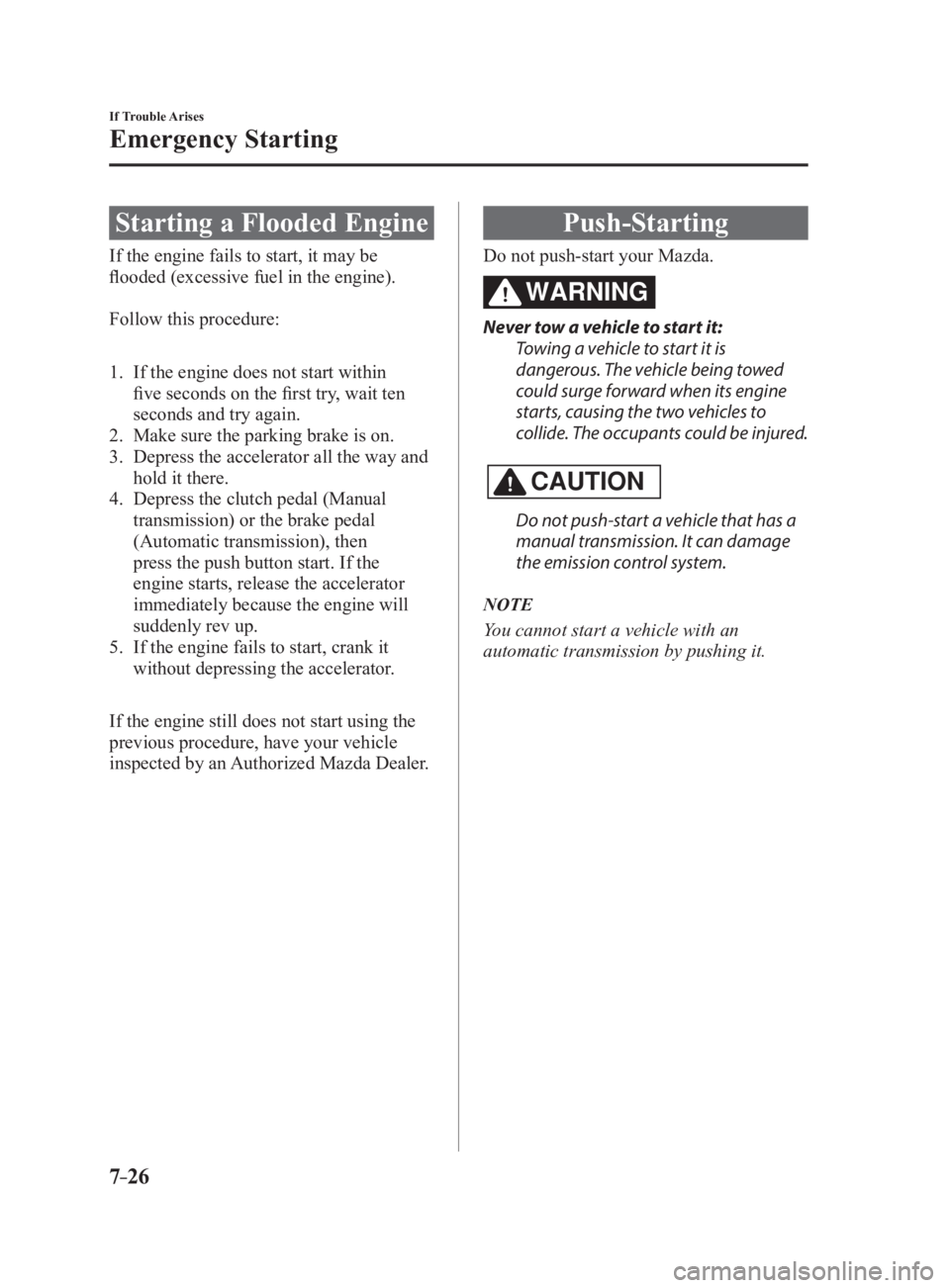
7 –26 If Trouble Arises
Emergency Starting
Starting a Flooded Engine If the engine fails to start, it may be
flooded (excessive fuel in the engine).
Follow this procedure:
1. If the engine does not start within
five seconds on the first try, wait ten
seconds and try again.
2. Make sure the parking brake is on.
3. Depress the accelerator all the way and
hold it there.
4. Depress the clutch pedal (Manual
transmission) or the brake pedal
(Automatic transmission), then
press the push button start. If the
engine starts, release the accelerator
immediately because the engine will
suddenly rev up.
5. If the engine fails to start, crank it
without depressing the accelerator.
If the engine still does not start using the
previous procedure, have your vehicle
inspected by an Authorized Mazda Dealer. Push-Starting Do not push-start your Mazda.
WARNING Never tow a vehicle to start it:
Towing a vehicle to start it is
dangerous. The vehicle being towed
could surge forward when its engine
starts, causing the two vehicles to
collide. The occupants could be injured.
CAUTION Do not push-start a vehicle that has a
manual transmission. It can damage
the emission control system.
NOTE
You cannot start a vehicle with an
automatic transmission by pushing it.
MX-5_8FR4-EA-16J_Edition1.indb 26 2016/08/11 20:30:00
Page 464 of 568
7 –30 If Trouble Arises
Emergency Towing
Towing Description We recommend that towing be done only
by an Authorized Mazda Dealer or a
commercial tow-truck service.
Proper lifting and towing are necessary
to prevent damage to the vehicle.
Government and local laws must be
followed.
A towed vehicle usually should have its
drive wheels (rear wheels) off the ground.
If excessive damage or other conditions
prevent this, use wheel dollies.
Wheel dollies
When towing with the rear wheels on the
ground, release the parking brake. CAUTION
Do not tow the vehicle pointed
backward with driving wheels on the
ground. This may cause internal damage
to the transmission.
Do not tow with sling-type equipment.
This could damage your vehicle. Use
wheel-lift or flatbed equipment.
MX-5_8FR4-EA-16J_Edition1.indb 30 2016/08/11 20:30:01
Page 465 of 568
7 –31 If Trouble Arises
Emergency Towing
*Some models.Tiedown Hooks *
CAUTION Do not use the front and rear tiedown
eyelets for towing the vehicle.
They have been designed only for
securing the vehicle to a transport
vessel during shipping.
Using the eyelets for any other purpose
could result in the vehicle being
damaged.
Tiedown Hooks1. Remove the tiedown eyelet and the lug
wrench from the luggage compartment
(page 7-3 ).
2. Wrap a flathead screwdriver or similar
tool with a soft cloth to prevent damage
to a painted bumper, and open the cap
located on the front or rear bumper.
Front Rear
CAUTION Do not use excessive force as it may
damage the cap or scratch the painted
bumper surface.
NOTE
Remove the cap completely and store it so
as not to lose it.
3. Securely install the tiedown eyelet
using the lug wrench or equivalent.
Consult an Authorized Mazda Dealer.
Front
Lug wrench
Tiedown eyelet
MX-5_8FR4-EA-16J_Edition1.indb 31 2016/08/11 20:30:01
Page 466 of 568
7 –32 If Trouble Arises
Emergency Towing Rear
Lug wrench
Tiedown eyelet
4. Hook the tying rope to the tiedown
eyelet.
CAUTION If the tiedown eyelet is not securely
tightened, it may loosen or disengage
from the bumper when tying the
vehicle. Make sure that the tiedown
eyelet is securely tightened to the
bumper.
MX-5_8FR4-EA-16J_Edition1.indb 32 2016/08/11 20:30:02