2017 MAZDA MX5 MIATA manual transmission
[x] Cancel search: manual transmissionPage 152 of 568

4 –38 When Driving
Transmission
*Some models.Manually shifting up
You can shift gears up by operating
the selector lever or the steering shift
switches *
.
M1 → M2 → M3 → M4 → M5 → M6
Using selector lever
To shift up to a higher gear, tap the
selector lever back
once.
Using steering shift switch *
To shift up to a higher gear with the
steering shift switches, pull the UP switch
(
) toward you once with your
fingers. UP switch (+/OFF) WARNING Keep your hands on the steering wheel
rim when using fingers on the steering
shift switches:
Putting your hands inside the rim of
the steering wheel when using the
steering shift switches is dangerous.
If the driver's air bag were to deploy
in a collision, your hands could be
impacted causing injury.
NOTE
When driving slowly, the gears may not
shift up.
Do not drive the vehicle with the
tachometer needle in the RED ZONE
while in manual shift mode. In
addition, manual shift mode switches
to automatic shift mode while the
accelerator pedal is completely
depressed.
This function is canceled while the DSC
is turned off. However, if the vehicle
is continuously driven at a high rpm,
the gears may automatically shift up to
protect the engine.
The steering shift switch can be used
temporarily even if the selector lever is
in the D position while driving. In
addition, it returns to automatic shift
mode when the UP switch (
) is
pulled rearward for a sufficient amount
of time.
MX-5_8FR4-EA-16J_Edition1.indb 38 2016/08/11 20:28:51
Page 153 of 568

4 –39 When Driving
Transmission
*Some models.Manually shifting down
You can shift gears down by operating
the selector lever or the steering shift
switches *
.
M6 → M5 → M4 → M3 → M2→ M1
Using selector lever
To shift down to a lower gear, tap the
selector lever forward
once.
Using steering shift switch *
To shift down to a lower gear with the
steering shift switches, pull the DOWN
switch
toward you once with your
fingers. DOWN switch (-) WARNING Do not use engine braking on slippery
road surfaces or at high speeds:
Shifting down while driving on wet,
snowy, or frozen roads, or while driving
at high speeds causes sudden engine
braking, which is dangerous. The
sudden change in tire speed could
cause the tires to skid. This could
lead to loss of vehicle control and an
accident.
Keep your hands on the steering wheel
rim when using fingers on the steering
shift switches:
Putting your hands inside the rim of
the steering wheel when using the
steering shift switches is dangerous.
If the driver's air bag were to deploy
in a collision, your hands could be
impacted causing injury.
NOTE
When driving at high speeds, the gear
may not shift down.
During deceleration, the gear may
automatically shift down depending on
vehicle speed.
When depressing the accelerator fully,
the transmission will shift to a lower
gear, depending on vehicle speed.
However, the gears do not kickdown
while the DSC is turned off.
MX-5_8FR4-EA-16J_Edition1.indb 39 2016/08/11 20:28:51
Page 155 of 568

4 –41 When Driving
TransmissionShift gear (shifting) speed limit
For each gear position while in the manual mode, the speed limi t is set as follows: When the
selector lever is operated within the range of the speed limit, the gear is shifted.
Shift up
The gear does not shift up while the vehicle speed is lower than the speed limit.
Shift down
The gear does not shift down while the vehicle speed exceeds the speed limit.
If the vehicle speed exceeds the speed limit and the gear does not shift down, the gear
position indication flashes 2 times to notify the driver that th e gear cannot be shifted.
Kickdown
When the accelerator pedal is depressed fully while driving, the gear shifts down.
However, the gears do not kickdown while the DSC is turned off.
NOTE
The gear also shifts down using kickdown while in the second ge ar fixed mode.
Auto-shift down
The gear shifts down automatically depending on the vehicle speed during deceleration.
NOTE
If the vehicle comes to a stop while in the second gear fixed mo de, the gear remains in
second.
MX-5_8FR4-EA-16J_Edition1.indb 41 2016/08/11 20:28:51
Page 157 of 568

4 –43 When Driving
Transmission
*Some models. Direct Mode *
Direct mode can be used for temporarily
switching gears by operating the steering
shift switch while the vehicle is being
driven with the selector lever in the D
range.
While in direct mode, the D and M
indication illuminate and the gear position
in use is illuminated.
Direct mode is canceled (released) under
the following conditions.
The UP switch ( ) is pulled
rearward for a certain amount of time or
longer.
The vehicle is driven for a certain
amount of time or longer (time differs
depending on the driving conditions
while operating).
The vehicle is stopped or moving at a
slow speed.
Gear position indicationDirect mode indication NOTE
Shifting up and down while in direct mode
may not be possible depending on the
vehicle speed. In addition, because direct
mode is canceled (released) depending
on the rate of acceleration or if the
accelerator is fully depressed, use of the
manual shift mode is recommended if you
need to drive the vehicle in a particular
gear for long periods.
Driving Tips
WARNING Do not let the vehicle move in a
direction opposite to the direction
selected by the selector lever:
Do not let the vehicle move backward
with the selector lever in a forward
position, or do not let the vehicle
move forward with the selector lever
in the reverse position. Otherwise, the
engine may stop, causing the loss of
the power brake and power steering
functions, and make it difficult to
control the vehicle which could result
in an accident.
Passing
For extra power when passing another
vehicle or climbing steep grades, depress
the accelerator fully. The transmission will
shift to a lower gear, depending on vehicle
speed.
MX-5_8FR4-EA-16J_Edition1.indb 43 2016/08/11 20:28:52
Page 158 of 568
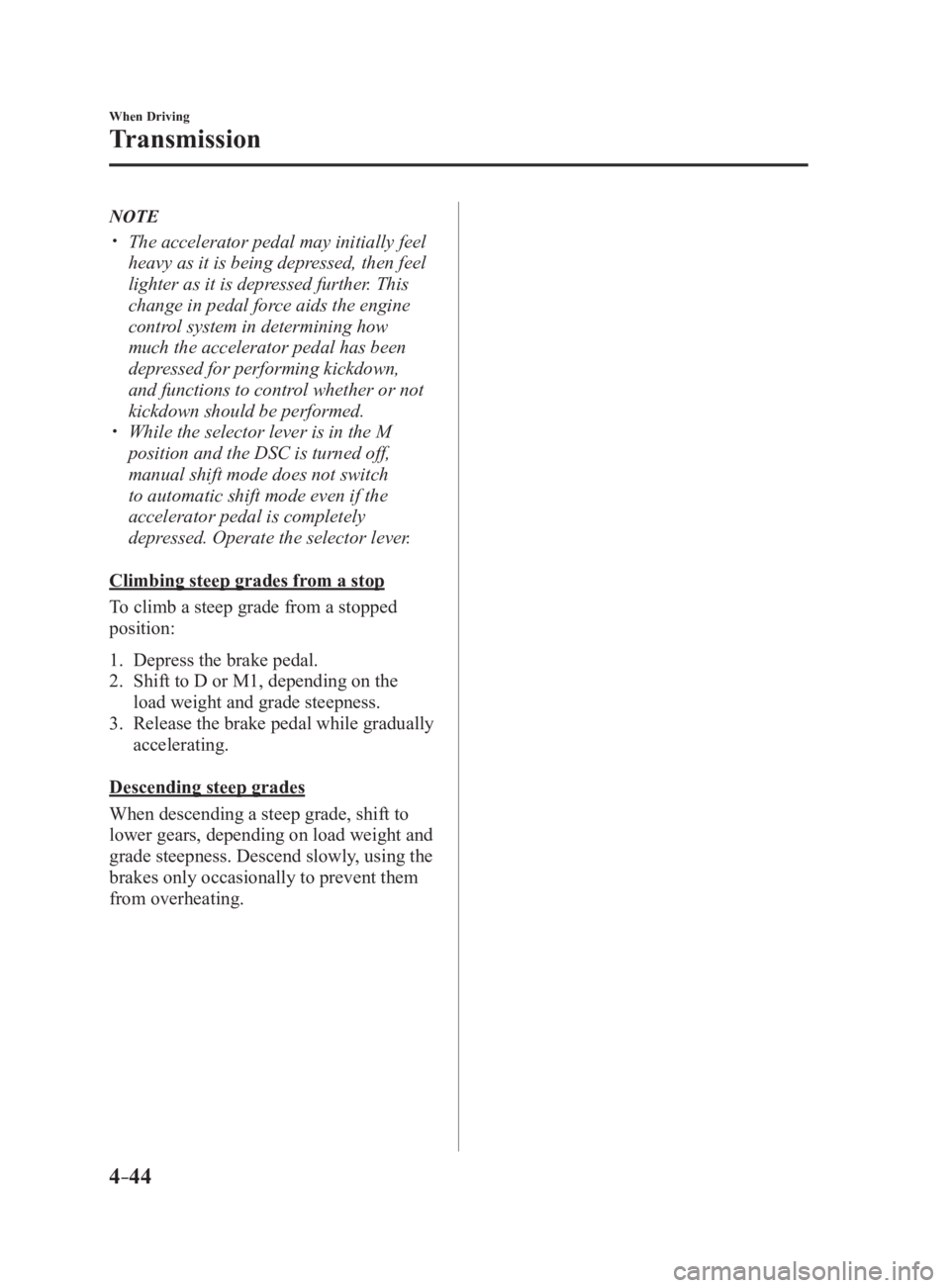
4 –44 When Driving
Transmission NOTE
The accelerator pedal may initially feel
heavy as it is being depressed, then feel
lighter as it is depressed further. This
change in pedal force aids the engine
control system in determining how
much the accelerator pedal has been
depressed for performing kickdown,
and functions to control whether or not
kickdown should be performed.
While the selector lever is in the M
position and the DSC is turned off,
manual shift mode does not switch
to automatic shift mode even if the
accelerator pedal is completely
depressed. Operate the selector lever.
Climbing steep grades from a stop
To climb a steep grade from a stopped
position:
1. Depress the brake pedal.
2. Shift to D or M1, depending on the
load weight and grade steepness.
3. Release the brake pedal while gradually
accelerating.
Descending steep grades
When descending a steep grade, shift to
lower gears, depending on load weight and
grade steepness. Descend slowly, using the
brakes only occasionally to prevent them
from overheating.
MX-5_8FR4-EA-16J_Edition1.indb 44 2016/08/11 20:28:52
Page 177 of 568

4 –63 When Driving
Brake
*Some models.WARNING Do not drive with worn disc pads:
Driving with worn disc pads is
dangerous. The brakes could fail and
cause a serious accident. As soon as
you hear a screeching noise consult an
Authorized Mazda Dealer.
Brake AssistDuring emergency braking situations
when it is necessary to depress the brake
pedal with greater force, the brake assist
system provides braking assistance, thus
enhancing braking performance.
When the brake pedal is depressed hard or
depressed more quickly, the brakes apply
more firmly.
NOTE
When the brake pedal is depressed hard
or depressed more quickly, the pedal
will feel softer but the brakes will apply
more firmly. This is a normal effect of
the brake assist operation and does not
indicate a malfunction.
When the brake pedal is depressed
hard or depressed more quickly, a
motor/pump operation noise may be
heard. This is a normal effect of the
brake assist and does not indicate a
malfunction.
The brake assist equipment does not
supersede the functionality of the
vehicle's main braking system. Hill Launch Assist (HLA) *
Hill Launch Assist (HLA) is a function
which assists the driver in accelerating
from a stop while on a slope. When
the driver releases the brake pedal and
depresses the accelerator pedal while
on a slope, the function prevents the
vehicle from rolling. The braking force is
maintained automatically after the brake
pedal is released on a steep grade.
For vehicles with a manual transmission,
Hill Launch Assist (HLA) operates on a
downward slope when the shift lever is in
the reverse (R) position, and on an upward
slope when the shift lever is in a position
other than the reverse (R) position.
For vehicles with an automatic
transmission, Hill Launch Assist (HLA)
operates on a downward slope when the
selector lever is in the reverse (R) position,
and on an upward slope when the selector
lever is in a forward gear.
MX-5_8FR4-EA-16J_Edition1.indb 63 2016/08/11 20:28:57
Page 178 of 568

4 –64 When Driving
Brake
WARNINGDo not rely completely on Hill Launch
Assist (HLA):
Hill Launch Assist (HLA) is an auxiliary
device for accelerating from a stop
on a slope. The system only operates
for about two seconds and therefore,
relying only on the system, when
accelerating from a stop is dangerous
because the vehicle may move (roll)
unexpectedly and cause an accident.
The vehicle could roll depending on
the vehicle's load or if it is towing
something. In addition, for vehicles
with a manual transmission, the
vehicle could still roll depending on
how the clutch pedal or the accelerator
pedal is operated.
Always confirm the safety around the
vehicle before starting to drive the
vehicle. NOTE
Hill Launch Assist (HLA) does not
operate on a gentle slope. In addition,
the gradient of the slope on which the
system will operate changes depending
on the vehicle's load.
Hill Launch Assist (HLA) does not
operate if the parking brake is applied,
the vehicle has not stopped completely,
or the clutch pedal is released.
While Hill Launch Assist (HLA) is
operating, the brake pedal may feel
stiff and vibrate, however, this does not
indicate a malfunction.
Hill Launch Assist (HLA) does not
operate while the TCS/DSC indicator
light is illuminated.
Refer to Warning/Indicator Lights on
page 4-26 .
Hill Launch Assist (HLA) does not
turn off even if the DSC OFF switch is
pressed to turn off the TCS/DSC.
MX-5_8FR4-EA-16J_Edition1.indb 64 2016/08/11 20:28:57
Page 200 of 568

4 –86 When Driving
i-ACTIVSENSE NOTE
The Blind Spot Monitoring (BSM) will operate when all of the following conditions are
met:
The ignition is switched ON.
The Blind Spot Monitoring (BSM) switch is pressed and the Blind Spot Monitoring
(BSM) OFF indicator light in the instrument cluster is turned off.
The vehicle speed is about 10 km/h (6.3 mph) or faster.
The Blind Spot Monitoring (BSM) will not operate under the following circumstances.
The vehicle speed falls below about 10 km/h (6.3 mph) even though the Blind Spot
Monitoring (BSM) OFF indicator light is turned off.
The shift lever (manual transmission)/selector lever (automatic transmission) is shifted
to reverse (R) and the vehicle is reversing.
In the following cases, the Blind Spot Monitoring (BSM) OFF indicator light turns on and
operation of the system is stopped. If the Blind Spot Monitoring (BSM) OFF indicator
light remains illuminated, have the vehicle inspected at an Authorized Mazda Dealer as
soon as possible.
Some problem with the system including the Blind Spot Monitoring (BSM) warning
lights is detected.
A large deviation in the installation position of a radar sensor (rear) on the vehicle has
occurred.
There is a large accumulation of snow or ice on the rear bumper near a radar sensor
(rear). Remove any snow, ice or mud on the rear bumper.
Driving on snow-covered roads for long periods.
The temperature near the radar sensors (rear) becomes extremely hot due to driving
for long periods on slopes during the summer.
The battery voltage has decreased.
Under the following conditions, the radar sensors (rear) cannot detect target objects or it
may be difficult to detect them.
A vehicle is in the detection area at the rear in an adjacent driving lane but it does not
approach. The Blind Spot Monitoring (BSM) determines the condition based on radar
detection data.
A vehicle is traveling alongside your vehicle at nearly the same speed for an extended
period of time.
Vehicles approaching in the opposite direction.
A vehicle in an adjacent driving lane is attempting to pass your vehicle.
A vehicle is in an adjacent lane on a road with extremely wide driving lanes. The
detection area of the radar sensors (rear) is set at the road width of expressways.
MX-5_8FR4-EA-16J_Edition1.indb 86 2016/08/11 20:29:02