2017 MAZDA MX5 MIATA language
[x] Cancel search: languagePage 311 of 568

5 –89 Interior Features
Bluetooth ®
Confirmation Prompts
The confirmation prompt confirms the
command content to the user before
advancing to the operation requested by
the user. When this function is turned
on, the system reads out the voice
input command previously received
and confirms whether the command is
correct before advancing to the command
execution.
When the confirmation prompt function is
turned on:
(Ex. “Calling John's device. Is this
correct?”)
When the confirmation prompt function is
turned off:
(Ex. “Calling John's device.”)
NOTE
If the confirmation prompt function is
turned off when making an emergency
call, the system reads out and confirms the
command before executing it.
1. Press the pick-up button or talk button
with a short press.
2. Say: [Beep] “Setup”
3. Prompt: “Select one of the following:
Pairing options, confirmation prompts,
language, passcode, select phone or
select music player.”
4. Say: [Beep] “Confirmation prompts”
5. Prompt: “Confirmation prompts
are on/off. Would you like to turn
confirmation prompts off/on?”
6. Say: [Beep] “Yes”
7. Prompt: “Confirmation prompts are
off/on.” Voice Recognition Learning
Function (Speaker Enrollment)
(Type A) The voice recognition learning function
enables voice recognition appropriate to
the characteristics of the user's voice. If the
recognition of the voice input commands
to the system is not adequate, this function
can largely improve the system's voice
recognition of the user. If your voice can
be recognized sufficiently without using
this function, you may not realize the
added benefit of the function. To register
your voice, the voice input command
list must be read out. Read out the list
when the vehicle is parked. Perform the
registration in as quiet a place as possible
(page 5-87 ). The registration must be
performed completely. The required time
is a few minutes. The user needs to be
seated in the driver's seat with the voice
input command list for voice recognition
learning visible.
When voice recognition learning is done
for the first time
1. Press the pick-up button or talk button
with a short press.
2. Say: [Beep] “Voice training”
3. Prompt: “This operation must be
performed in a quiet environment while
the vehicle is stopped. See the owner's
manual for the list of required training
phrases. Press and release the talk
button when you are ready to begin.
Press the hang-up button to cancel at
any time.”
4. Press the talk button with a short press.
5. The voice guidance reads out the voice
input command number (refer to the
voice input command list for voice
recognition learning). (Ex. “Please read
phrase 1”)
MX-5_8FR4-EA-16J_Edition1.indb 89 2016/08/11 20:29:24
Page 315 of 568

5 –93 Interior Features
Bluetooth ®
NOTE
The following functions can be used for
the Hands-free or audio.
Hands-free: Phone calls and E-mail/
SMS
Audio: Bluetooth ®
audio, Pandora ®
,
Aha™, Stitcher™ radio
Disconnecting a device
1. Select the icon on the home screen
to display the Settings screen.
2. Select the tab.
3. Select .
4. Turn the Bluetooth ®
setting on.
5. Select the device name which is
currently connected.
6. Select .
Deleting a device
Selecting and deleting devices
1. Select the icon on the home screen
to display the Settings screen.
2. Select the tab.
3. Select .
4. Turn the Bluetooth ®
setting on.
5. Select the device name which you
would like to delete.
6. Select .
7. Select . Deleting all devices
1. Select the icon on the home screen
to display the Settings screen.
2. Select the tab.
3. Select .
4. Select .
5. Select .
6. Select .
Changing PIN code
PIN code (4 digits) can be changed.
1. Select the icon on the home screen
to display the Settings screen.
2. Select the tab.
3. Select .
4. Select .
5. Select .
6. Input the new PIN code to be set.
7. Select .
Available Language (Type B)
The Bluetooth ®
Hands-Free System
applies to the following languages:
English
Spanish
French
Refer to Settings on page 5-53 .
MX-5_8FR4-EA-16J_Edition1.indb 93 2016/08/11 20:29:25
Page 333 of 568
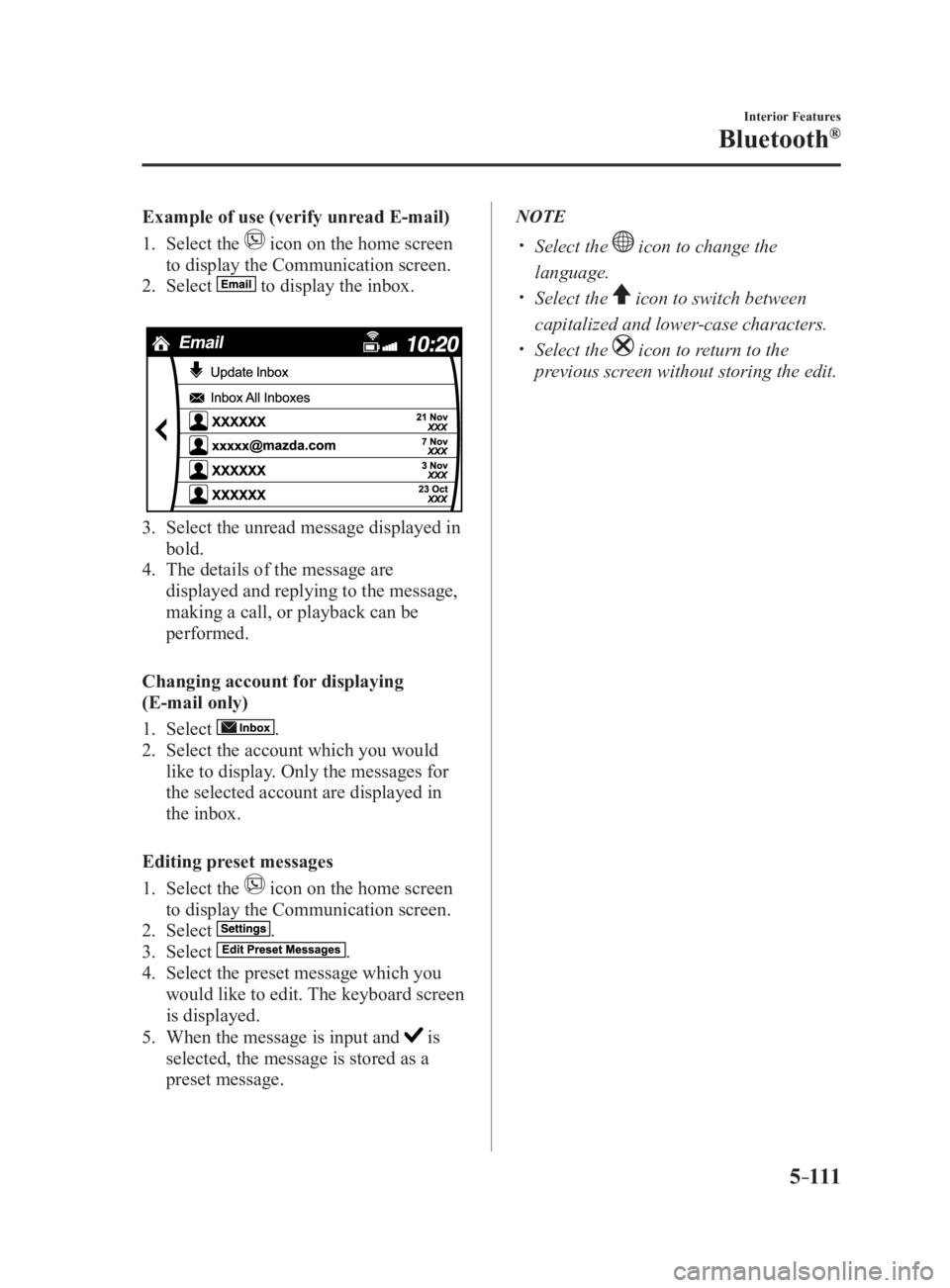
5 –111 Interior Features
Bluetooth ®
Example of use (verify unread E-mail)
1. Select the icon on the home screen
to display the Communication screen.
2. Select to display the inbox.
3. Select the unread message displayed in
bold.
4. The details of the message are
displayed and replying to the message,
making a call, or playback can be
performed.
Changing account for displaying
(E-mail only)
1. Select .
2. Select the account which you would
like to display. Only the messages for
the selected account are displayed in
the inbox.
Editing preset messages
1. Select the icon on the home screen
to display the Communication screen.
2. Select .
3. Select .
4. Select the preset message which you
would like to edit. The keyboard screen
is displayed.
5. When the message is input and is
selected, the message is stored as a
preset message. NOTE
Select the icon to change the
language.
Select the icon to switch between
capitalized and lower-case characters.
Select the icon to re turn to the
previous screen without storing the edit.
MX-5_8FR4-EA-16J_Edition1.indb 111 2016/08/11 20:29:30
Page 353 of 568
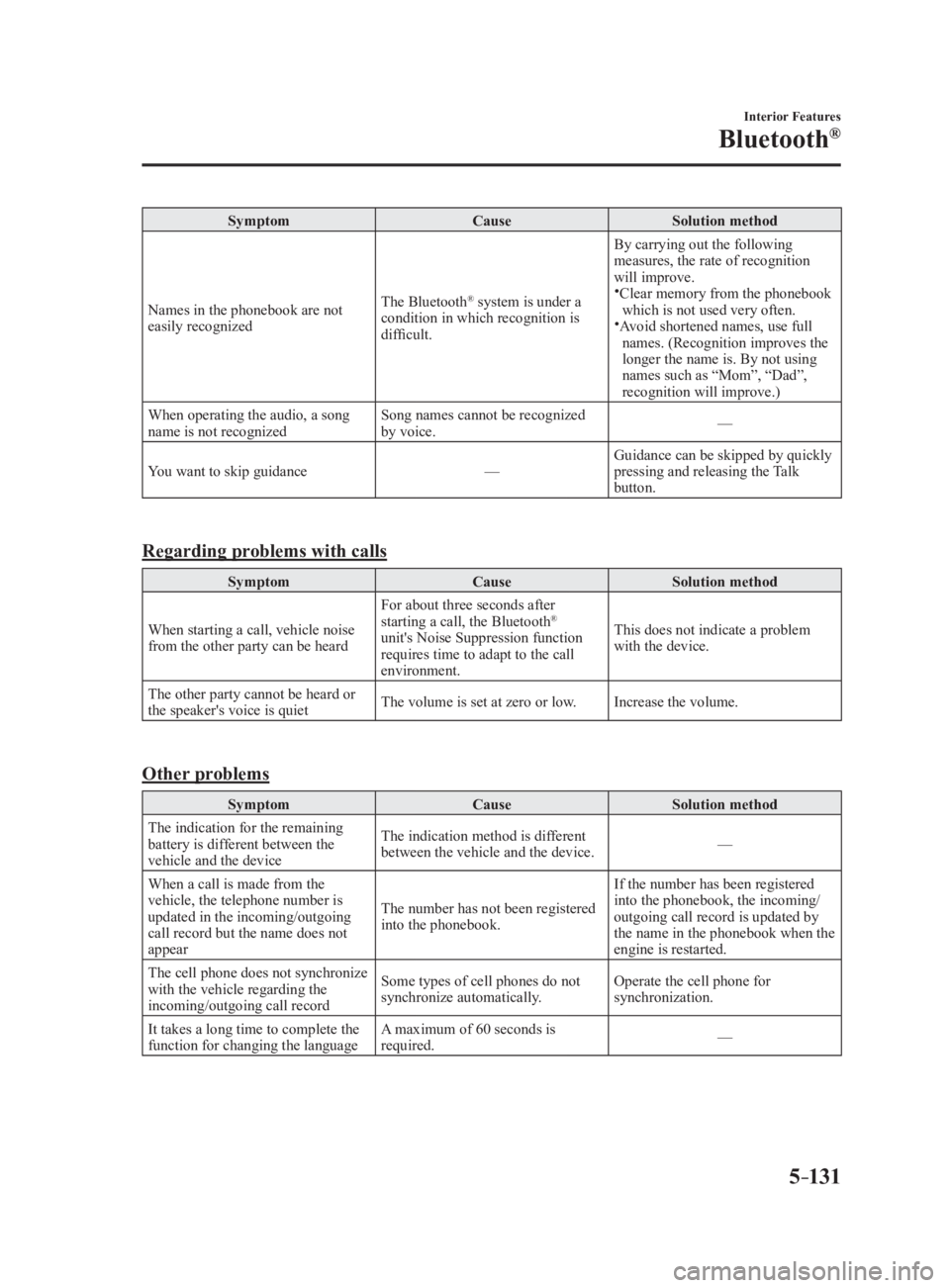
5 –131 Interior Features
Bluetooth ®
Symptom Cause Solution method
Names in the phonebook are not
easily recognized The Bluetooth ®
system is under a
condition in which recognition is
difficult. By carrying out the following
measures, the rate of recognition
will improve.
Clear memory from the phonebook
which is not used very often.
Avoid shortened names, use full
names. (Recognition improves the
longer the name is. By not using
names such as “Mom”, “Dad”,
recognition will improve.)
When operating the audio, a song
name is not recognized Song names cannot be recognized
by voice. —
You want to skip guidance — Guidance can be skipped by quickly
pressing and releasing the Talk
button.
Regarding problems with calls Symptom Cause Solution method
When starting a call, vehicle noise
from the other party can be heard For about three seconds after
starting a call, the Bluetooth ®
unit's Noise Suppression function
requires time to adapt to the call
environment. This does not indicate a problem
with the device.
The other party cannot be heard or
the speaker's voice is quiet The volume is set at zero or low. Increase the volume.
Other problems Symptom Cause Solution method
The indication for the remaining
battery is different between the
vehicle and the device The indication method is different
between the vehicle and the device. —
When a call is made from the
vehicle, the telephone number is
updated in the incoming/outgoing
call record but the name does not
appear The number has not been registered
into the phonebook. If the number has been registered
into the phonebook, the incoming/
outgoing call record is updated by
the name in the phonebook when the
engine is restarted.
The cell phone does not synchronize
with the vehicle regarding the
incoming/outgoing call record Some types of cell phones do not
synchronize automatically. Operate the cell phone for
synchronization.
It takes a long time to complete the
function for changing the language A maximum of 60 seconds is
required. —
MX-5_8FR4-EA-16J_Edition1.indb 131 2016/08/11 20:29:34
Page 559 of 568

9 –11 Specifications
Personalization FeaturesItem Feature Factory
Setting Available
Settings Settings
Change
Method
Auto headlight off *3
(page
4-45 ). Time until headlights turn off 30 seconds 120 seconds/
90 seconds/
60 seconds/
30 seconds/
Off *4
A —
Auto-light control (page
4-45 ). Timing by which lights turn on Medium High/
Med. High/
Medium/
Med. Low/
Low A —
High Beam Control System
(HBC) (page 4-76 ). Operational/non-operational *5
On On/Off A —
Adaptive Front Lighting
System (AFS) (page
4-75 ). Operational/non-operational *5
On On/Off A —
Lights-on reminder *6
(page
7-48 ). Warning beep volume Off High/Low/Off A —
Coming home light (page
4-48 ). Time until headlights turn off 30 seconds 120 seconds/
90 seconds/
60 seconds/
30 seconds/
Off A —
Leaving home light (page
4-49 ). Operational/non-operational On On/Off A —
Turn indicator (page
4-50 ). Beep volume Low High/Low A —
Three-flash turn signal
(page 4-50 ). Operational/non-operational On On/Off A —
System
Language Language indicated in display English Depends on
market *7
A —
Temperature Temperature unit indicated in
display °F or °C °F/°C A F
Distance Distance unit indicated in display mi or km mi/km A —
Fuel Economy Monitor (page 4-69 ).
Ending display On/off Off On/Off B —
Fuel economy resetting
procedure Linkage/non-linkage with fuel
economy reset and trip meter A reset Off On/Off B —
*1 Only the volume of the warning beep during Blind Spot Monitorin g (BSM) operation can be changed. The
volume of the warning beep during Rear Cross Traffic Alert (RCTA) operation cannot be changed.
*2 If the auto-wiper control is set to Off, the wiper lever position is set to intermittent operation.
MX-5_8FR4-EA-16J_Edition1.indb 11 2016/08/11 20:30:23