Page 367 of 609

5–73
Interior Features
Audio System
How to connect USB port/
Auxiliary jack
Ty p e A
USB port Auxiliary jack
Type B/Type C
USB port Auxiliary jack
Connecting a device
1. If there is a cover on the AUX jack or
USB port, remove the cover.
2. Connect the connector on the device to
the USB port.
Connecting with a connector lead
1. If there is a cover on the AUX jack or
USB port, remove the cover.
2. Connect the device plug/connector lead
to the auxiliary jack/USB port.
WARNING
Do not allow the connection plug cord
to get tangled with the parking brake or
the shift lever (manual transmission)/
selector lever (automatic transmission):
Allowing the plug cord to become
tangled with the parking brake or the
shift lever (manual transmission)/
selector lever (automatic transmission)
is dangerous as it could interfere with
driving, resulting in an accident.
CAUTION
Do not place objects or apply force to
the auxiliary jack/USB port with the
plug connected.
NOTE
�� � ���� Insert the plug into the auxiliary jack/
USB port securely.
�� � ���� Insert or pull out the plug with the
plug perpendicular to the auxiliary
jack/USB port hole.
�� � ���� Insert or remove the plug by holding
its base.
�/�:�����A���(�.�����'�'�������,�A�'�F�K�V�K�Q�P�����K�P�F�D����������������������������������������������������
Page 419 of 609
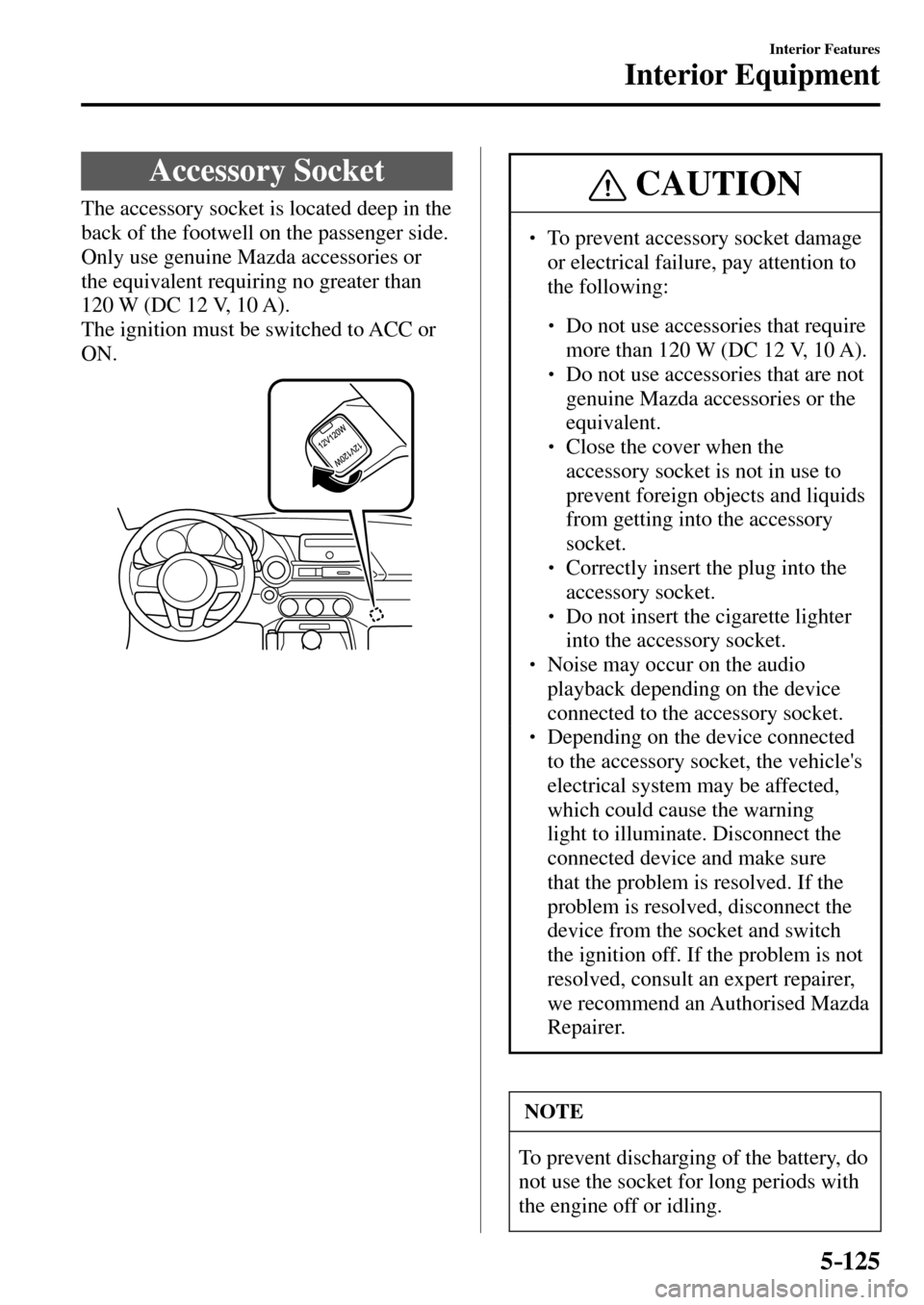
5–125
Interior Features
Interior Equipment
Accessory Socket
The accessory socket is located deep in the
back of the footwell on the passenger side.
Only use genuine Mazda accessories or
the equivalent requiring no greater than
120 W (DC 12 V, 10 A).
The ignition must be switched to ACC or
ON. CAUTION
�� � ���� To prevent accessory socket damage
or electrical failure, pay attention to
the following:
�� ��
��
��
� ���� Do not use accessories that require
more than 120 W (DC 12 V, 10 A).
�� ��
��
��
� ���� Do not use accessories that are not
genuine Mazda accessories or the
equivalent.
�� ��
��
��
� ���� Close the cover when the
accessory socket is not in use to
prevent foreign objects and liquids
from getting into the accessory
socket.
�� ��
��
��
� ���� Correctly insert the plug into the
accessory socket.
�� ��
��
��
� ���� Do not insert the cigarette lighter
into the accessory socket.
�� ��
� ���� Noise may occur on the audio
playback depending on the device
connected to the accessory socket.
�� � ���� Depending on the device connected
to the accessory socket, the vehicle's
electrical system may be affected,
which could cause the warning
light to illuminate. Disconnect the
connected device and make sure
that the problem is resolved. If the
problem is resolved, disconnect the
device from the socket and switch
the ignition off. If the problem is not
resolved, consult an expert repairer,
we recommend an Authorised Mazda
Repairer.
NOTE
To prevent discharging of the battery, do
not use the socket for long periods with
the engine off or idling.
�/�:�����A���(�.�����'�'�������,�A�'�F�K�V�K�Q�P�����K�P�F�D������������������������������������������������������
Page 420 of 609

5–126
Interior Features
Interior Equipment
Cup Holder
WARNING
Never use a cup holder to hold hot liquids while the vehicle is moving:
Using a cup holder to hold hot liquids while the vehicle is moving is dangerous. If the
contents spill, you could be scalded.
Do not put anything other than plastic bottles, cups or drink cans in cup holders:
Putting objects other than plastic bottles, cups or drink cans in a cup holder is
dangerous. During sudden braking or manoeuvring, occupants could be hit and
injured, or objects could be thrown around the vehicle, causing interference with the
driver and the possibility of an accident. Only use a cup holder for plastic bottles, cups
or drink cans.
CAUTION
�� � ���� Do not place plastic bottles without caps in the cup holders. Otherwise, the contents
may spill while the vehicle is being driven.
�� � ���� Do not place excessive weight on the cup holders such as by resting your hands or
elbows on them. Otherwise, the cup holders could be damaged.
�� � ���� If a passenger is present, install the front cup holder to the rear console. Otherwise, a
knee might hit it and cause the contents to spill.
Left-hand drive model
Front cup holder Rear cup holderSome models.
�/�:�����A���(�.�����'�'�������,�A�'�F�K�V�K�Q�P�����K�P�F�D������������������������������������������������������
Page 425 of 609

5–131
Interior Features
Interior Equipment
Storage Compartments
WARNING
Keep storage boxes closed when
driving:
Driving with the storage boxes open is
dangerous. To reduce the possibility of
injury in an accident or a sudden stop,
keep the storage boxes closed when
driving.
Do not put articles in storage spaces
with no lid:
Putting articles in storage spaces with
no lid is dangerous as they could be
thrown around the cabin if the vehicle
is suddenly accelerated and cause
injury depending on how the article is
stored.
CAUTION
Do not leave lighters or eyeglasses
in the storage boxes while parked
under the sun. A lighter could explode
or the plastic material in eyeglasses
could deform and crack from high
temperature.
Console Box
T o u s e , o p e n t h e l i d .
Seat Side Box
CAUTION
When using the rear console cup
holders, remove any cups before
opening the seat side box.
If the seat side box is opened with cups
still in them, the lid will hit the cups and
cause the contents to spill.
To open, press the latch down to open the
seat side box.
�/�:�����A���(�.�����'�'�������,�A�'�F�K�V�K�Q�P�����K�P�F�D������������������������������������������������������
Page 427 of 609

5–133
Interior Features
Interior Equipment
*Some models.
Removable Ashtray *
The removable ashtray can be �¿ xed and
used in either of the cup holders.
WARNING
Only use the removable ashtray in
its�¿ xed position, and make sure it is
completely inserted:
Using an ashtray removed from
its�¿ xed position or not completely
inserted is dangerous. Cigarettes
could roll around or spill out of the
ashtray into the vehicle and start a
�¿ re. Moreover, cigarette stubs will not
extinguish themselves completely even
if the ashtray lid is closed.
CAUTION
Do not use the ashtray for rubbish. You
might start a �¿ re.
To use the ashtray, insert it straight into the
cup holder.
To remove the ashtray, pull it upward.
Windblocker
This windblocker reduces rear wind blast
into the cabin when driving with the
convertible top down.
(Soft top model)
Windblocker
(Retractable fastback model)
Windblocker
�/�:�����A���(�.�����'�'�������,�A�'�F�K�V�K�Q�P�����K�P�F�D������������������������������������������������������
Page 438 of 609

6–10
Maintenance and Care
Scheduled Maintenance
Maintenance Monitor
Maintenance Monitor (Type A audio)
“Oil Change” with �À exible setting *1 is available. Consult an Authorised Mazda Repairer for
details*2 . When the engine oil �À exible maintenance setting is selected, the wrench indicator
light in the instrument cluster will be illuminated when remaining oil life becomes less than
1,000 km (600 mile), or remaining days are less than 15 (Whichever comes �¿ rst).
Reset method
Press and hold the selector with the ignition switched off, then switch it on. Keep pressing
the selector for more than 5 seconds. The master warning light will �À ash for a few seconds
when the reset is completed.
Selector
*1 The engine oil �À exible maintenance setting is available (only some models). Based on
the engine operating conditions, the onboard computer in your vehicle calculates the
remaining oil life.
*2 When the engine oil �À exible maintenance setting is selected, the system must be reset
whenever replacing the engine oil regardless of the wrench indicator light display.
Maintenance Monitor (Type B/Type C audio)
1. Select the icon on the home screen to display the “Applications” screen.
2. Select “Vehicle Status Monitor”.
3. Select “Maintenance” to display the maintenance list screen.
4. Switch the tab and select the setting item you want to change.
�/�:�����A���(�.�����'�'�������,�A�'�F�K�V�K�Q�P�����K�P�F�D����������������������������������������������������
Page 441 of 609

6–13
Maintenance and Care
Owner Maintenance
WARNING
Do not perform maintenance work if you lack suf�¿ cient knowledge and experience
or the proper tools and equipment to do the work. Have maintenance work done by a
quali�¿ ed technician:
Performing maintenance work on a vehicle is dangerous if not done properly. You can
be seriously injured while performing some maintenance procedures.
If you must run the engine while working under the bonnet, make certain that you
remove all jewellery (especially rings, bracelets, watches, and necklaces) and all
neckties, scarves, and similar loose clothing before getting near the engine or cooling
fan which may turn on unexpectedly:
Working under the bonnet with the engine running is dangerous. It becomes even more
dangerous when you wear jewellery or loose clothing.
Either can become entangled in moving parts and result in injury.
Pull over to a safe location, then switch the ignition off and make sure the fan is
not running before attempting to work near the cooling fan:
Working near the cooling fan when it is running is dangerous. The fan could continue
running inde�¿ nitely even if the engine has stopped and the engine compartment
temperature is high. You could be hit by the fan and seriously injured.
Do not leave items in the engine compartment:
After you have �¿ nished checking or doing servicing in the engine compartment, do not
forget and leave items such as tools or rags in the engine compartment.
Tools or other items left in the engine compartment could cause engine damage or a �¿ re
leading to an unexpected accident.
�/�:�����A���(�.�����'�'�������,�A�'�F�K�V�K�Q�P�����K�P�F�D����������������������������������������������������
Page 442 of 609

6–14
Maintenance and Care
Owner Maintenance
Bonnet
WARNING
Always check that the bonnet is closed
and securely locked:
A bonnet that is not closed and securely
locked is dangerous as it could �À y open
while the vehicle is moving and block
the driver's vision which could result in
a serious accident.
Opening the Bonnet
WARNING
(With active bonnet)
Do not pull the bonnet's release handle
after the active bonnet has activated:
Pulling the release handle while the
active bonnet is operating is dangerous
as it will raise the bonnet further and
obstruct vision. In addition, the bonnet
cannot be lowered manually, therefore
do not attempt to forcefully push the
bonnet back down. Otherwise, it could
deform the bonnet or cause injury.
If the active bonnet has activated,
always consult an expert repairer, we
recommend an Authorised Mazda
Repairer. 1. With the vehicle parked, pull the
release handle to unlock the bonnet.
Release handle
2. Insert your hand into the bonnet
opening, slide the latch lever to the
right, and lift up the bonnet.
Lever
�/�:�����A���(�.�����'�'�������,�A�'�F�K�V�K�Q�P�����K�P�F�D����������������������������������������������������