2017 MAZDA MODEL CX-9 buttons
[x] Cancel search: buttonsPage 20 of 612

2–8
Essential Safety Equipment
Seats
*Some models.
Driving Position Memory *
The desired driving position can be called
up after programming the position.
The following driving positions can be
programmed.
Driver’s seat position (seat slide, height
adjustment, seat recline)
Refer to Seat Operation on page 2-5 .
Active driving display (display position,
brightness level, display information)
Refer to Active Driving Display on page
4-29 .
CAUTION
Do not place fi ngers or hands around
the bottom of the seat while the seat
memory function is operating. The
seat moves automatically while the
seat memory function is operating and
fi ngers or hands could get pinched and
injured.
SET button
The driving position can be programmed
or operated using the buttons on the side
of the seat or the key.
NOTE
Individual seat positions can be
programmed to the two available
programming buttons on the side of the
driver's seat, plus one seat position for
each registered key.
If the vehicle has been serviced and
the battery cables disconnected, the
programmed seat positions will have
been erased. Re-program the seat
positions.
Programming
1. Make sure the parking brake is on.
2. Make sure the selector lever is in the P
position.
3. Start the engine.
4. Adjust the seat and the active driving
display to the desired driving position.
5. Press the SET button on the seat until a
beep sound is heard one time.
6. Perform one of the following settings
within 5 seconds of completing step 5
above:
Programming using a button on
the side of the seat
Press the button you want to program,
either button 1 or 2, until a beep
sound is heard one time.
Programming using the key
Press the key
button until a beep
sound is heard one time.
NOTE
If a beep sound is heard three times, the
operation is canceled.
CX-9_8FS7-EA-16K_Edition2.indb 8CX-9_8FS7-EA-16K_Edition2.indb 82016/12/15 18:32:382016/12/15 18:32:38
Page 85 of 612

3–3
Before Driving
Keys
A code number is stamped on the plate
attached to the key set; detach this plate
and store it in a safe place (not in the
vehicle) for use if you need to make a
replacement key (auxiliary key).
Also write down the code number and
keep it in a separate safe and convenient
place, but not in the vehicle.
If your key (auxiliary key) is lost, consult
your Authorized Mazda Dealer and have
your code number ready.
NOTE
The driver must carry the key to ensure the
system functions properly.
Auxiliary key Transmitter
Key code number plate
To use the auxiliary key, pull out the
auxiliary key from the transmitter while
pressing the knob.
Knob
Keyless Entry System
This system uses the key buttons to
remotely lock and unlock the doors and
the liftgate, and opens/closes the liftgate.
The system can start the engine without
having to take the key out of your purse or
pocket.
It can also help you signal for attention or
help.
Operating the theft-deterrent system is
also possible on theft-deterrent system-
equipped vehicles.
System malfunctions or warnings are
indicated by the following warning lights
or beeps.
For vehicles with the type A instrument
cluster, check the displayed message for
more information and, if necessary, have
the vehicle inspected at an Authorized
Mazda Dealer, according to the indication.
KEY Warning Light (Red)
Refer to Warning/Indicator Lights on
page 4-31 .
Ignition Not Switched Off (STOP)
Warning Beep
Refer to Ignition Not Switched Off
(STOP) Warning Beep on page 7-46 .
Key Removed from Vehicle Warning
Beep
Refer to Key Removed from Vehicle
Warning Beep on page 7-47 .
If you have a problem with the key,
consult an Authorized Mazda Dealer.
If your key is lost or stolen, consult an
Authorized Mazda Dealer as soon as
possible for a replacement and to make the
lost or stolen key inoperative.
CX-9_8FS7-EA-16K_Edition2.indb 3CX-9_8FS7-EA-16K_Edition2.indb 32016/12/15 18:33:042016/12/15 18:33:04
Page 86 of 612

3–4
Before Driving
Keys
CAUTION
Radio equipment like this is governed
by laws in the United States.
Changes or modifi cations not expressly
approved by the party responsible
for compliance could void the user's
authority to operate the equipment.
NOTE
The keyless entry system operation may
vary due to local conditions.
The keyless entry system is fully
operational (door/liftgate lock/unlock)
when the ignition is switched off. The
system does not operate if the ignition is
switched to any position other than off.
If the key does not operate when pressing
a button or the operational range
becomes too small, the battery may be
weak. To install a new battery, refer to
Key Battery Replacement (page 6-40 ).
Battery life is about one year. Replace
the battery with a new one if the KEY
indicator light (green) fl ashes in the
instrument cluster (for vehicles with
a type A instrument cluster (page
4-31 ), messages are displayed in
the instrument cluster). Replacing
the battery about once a year is
recommended because the KEY warning
light/indicator light may not illuminate
or fl ash depending on the rate of battery
depletion.
Additional keys can be obtained at
an Authorized Mazda Dealer. Up to
6 keys can be used with the keyless
functions per vehicle. Bring all keys
to an Authorized Mazda Dealer when
additional keys are required.
Transmitter
Operation buttons Operation indicator light
NOTE
The headlights turn on/off by operating
the transmitter. Refer to Leaving Home
Light on page 4-53 .
(With theft-deterrent system)
The hazard warning lights fl ash when
the theft-deterrent system is armed or
turned off.
Refer to Theft-Deterrent System on page
3-47 .
(With the advanced keyless function)
A beep sound can be heard for
confi rmation when the doors and the
liftgate are locked/unlocked using the
key. If you prefer, the beep sound can be
turned off.
The volume of the beep sound can also
be changed.
Refer to Personalization Features on
page 9-11 .
Use the following procedure to change
the setting.
1. Switch the ignition off and close all
of the doors and the liftgate.
2. Open the driver's door.
CX-9_8FS7-EA-16K_Edition2.indb 4CX-9_8FS7-EA-16K_Edition2.indb 42016/12/15 18:33:052016/12/15 18:33:05
Page 87 of 612

3–5
Before Driving
Keys
3. Within 30 seconds of opening the
driver's door, press and hold the
LOCK button on the key for 5
seconds or longer.
All of the doors and the liftgate lock
and the beep sound activates at the
currently set volume. The setting
changes each time the LOCK button
on the key is pressed and the beep
sound activates at the set volume. (If
the beep sound has been set to not
activate, it will not activate.)
4. The setting change is completed by
doing any one of the following:
Switching the ignition to ACC or
ON.
Closing the driver's door.
Opening the liftgate.
Not operating the key for 10
seconds.
Pressing any button except the
LOCK button on the key.
Pressing a request switch.
The operation indicator light fl ashes when
the buttons are pressed.
Lock button
To lock the doors and the liftgate, press the
lock button and the hazard warning lights
will fl ash once.
(With the advanced keyless function)
A beep sound will be heard once.
To confi rm that all doors and the liftgate
have been locked, press the lock button
again within 5 seconds. If they are closed
and locked, the horn will sound.
NOTE
The doors and the liftgate can be locked
by pressing the lock button while any
other door or the liftgate is open. The
hazard warning lights will not fl ash.
When the lock button is pressed while
any door is open and then the door is
closed, all the doors and the liftgate are
locked.
Confi rm that all doors and the liftgate
are locked visually or audibly by use of
the double click.
Make sure all doors and the liftgate are
locked after pressing the button.
(With theft-deterrent system)
When the doors are locked by pressing
the lock button on the key while the
theft-deterrent system is armed, the
hazard warning lights will fl ash once to
indicate that the system is armed.
Unlock button
To unlock the driver's door, press the
unlock button and the hazard warning
lights will fl ash twice.
(With the advanced keyless function)
A beep sound will be heard twice.
To unlock all doors and the liftgate, press
the unlock button again within 3 seconds
and two more beep sounds will be heard.
CX-9_8FS7-EA-16K_Edition2.indb 5CX-9_8FS7-EA-16K_Edition2.indb 52016/12/15 18:33:052016/12/15 18:33:05
Page 104 of 612

3–22
Before Driving
Doors and Locks
*Some models.
Power Liftgate *
The power liftgate opens/closes
electrically by operating the switches in
the vehicle or the buttons on the keyless
entry system transmitter.
WARNING
Be sure to watch the power liftgate as it
opens or closes, and make sure that it
closes completely:
Opening or closing the power
liftgate while not watching it move
is dangerous. Because of unseen
obstacles and the jam-safe feature, a
liftgate may not close completely and,
if left unnoticed, could result in serious
injury or death if an occupant were to
fall out of the vehicle.
Always be sure that the area around
the liftgate is clear before activating it.
Always confi rm the safety of the area
around the power liftgate before
operating it electrically.
Not checking the area around the
liftgate for people before operating
it using the power liftgate switch
or the button on the keyless entry
system is dangerous. A person could
become caught between the liftgate
and an obstruction while it is opening
electrically or between the liftgate and
vehicle while it is closing electrically,
resulting in an accident and serious
injury.
Never allow children to operate the
power liftgate system:
Allowing children to operate the power
liftgate switch and the keyless entry
system is dangerous. Children are not
aware of the dangers of people getting
fi ngers and hands caught in a moving
liftgate. If someone's neck, head or
hands get caught in a closing door, it
could result in death or serious injury.
CAUTION
When closing the power liftgate,
make sure there are no foreign objects
around the striker. If foreign objects are
obstructing the striker, the liftgate may
not close properly.
Striker
Do not install accessories to the power
liftgate other than specifi ed accessories.
Otherwise, it cannot be opened/closed
automatically and could result in a
malfunction.
Be careful when switching the power
liftgate from electrical to manual
operation. The power liftgate may open/
close unexpectedly depending on its
position which could result in injury.
CX-9_8FS7-EA-16K_Edition2.indb 22CX-9_8FS7-EA-16K_Edition2.indb 222016/12/15 18:33:122016/12/15 18:33:12
Page 118 of 612
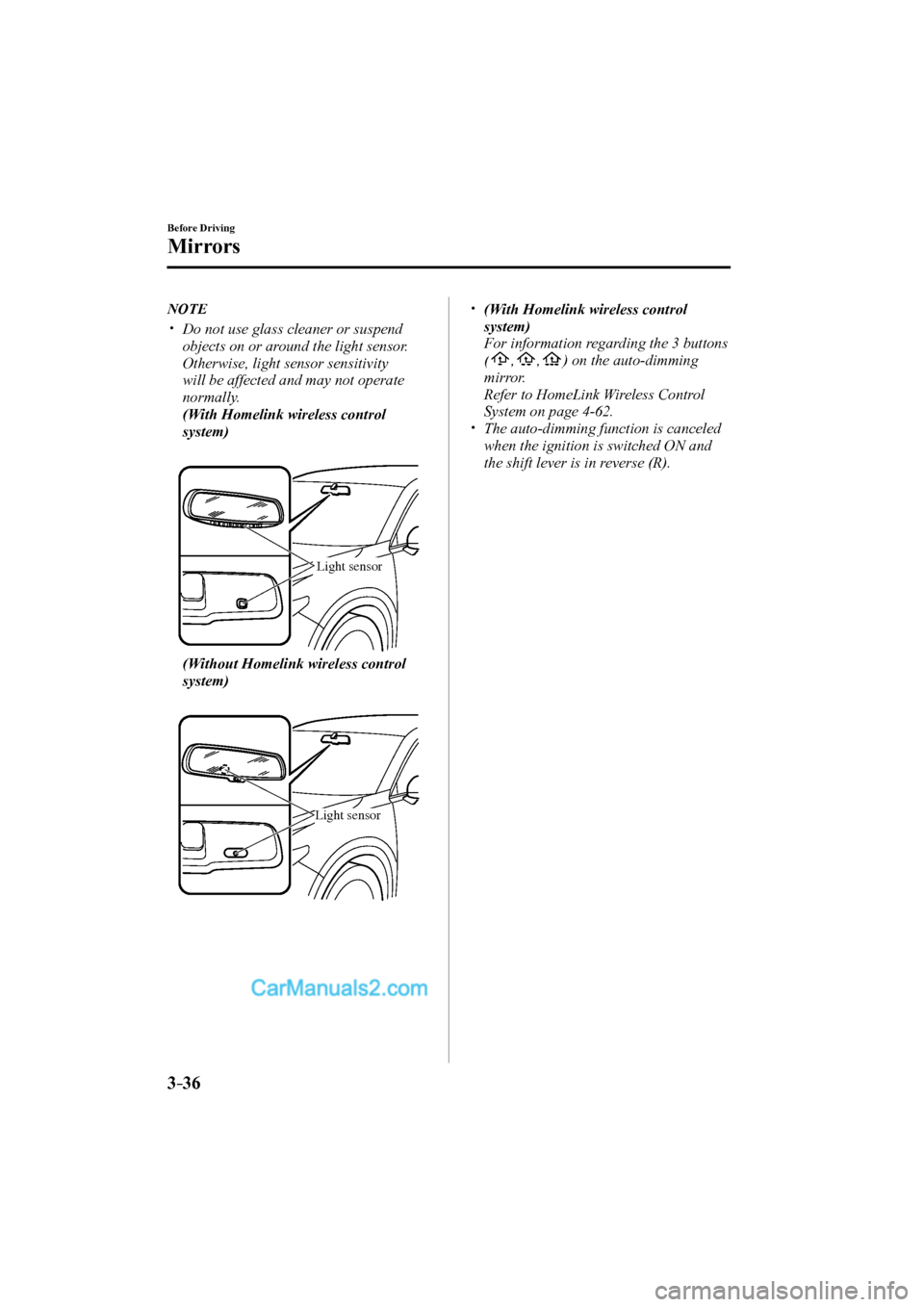
3–36
Before Driving
Mirrors
NOTE
Do not use glass cleaner or suspend
objects on or around the light sensor.
Otherwise, light sensor sensitivity
will be affected and may not operate
normally.
(With Homelink wireless control
system)
Light sensor
(Without Homelink wireless control
system)
Light sensor
(With Homelink wireless control
system)
For information regarding the 3 buttons
(
, , ) on the auto-dimming
mirror.
Refer to HomeLink Wireless Control
System on page 4-62 .
The auto-dimming function is canceled
when the ignition is switched ON and
the shift lever is in reverse (R).
CX-9_8FS7-EA-16K_Edition2.indb 36CX-9_8FS7-EA-16K_Edition2.indb 362016/12/15 18:33:182016/12/15 18:33:18
Page 211 of 612

4–63
When Driving
Switches and Controls
Pre-programming the HomeLink
System
NOTE
It is recommended that a new battery be
placed in the hand-held transmitter of the
device being programmed to HomeLink
for quicker training and accurate
transmission of the radio-frequency signal.
Verify that there is a remote control
transmitter available for the device you
would like to program.
Disconnect the power to the device.
Programming the HomeLink
System
CAUTION
When programming a garage door
opener or a gate, disconnect the power
to these devices before performing
programming. Continuous operation
of the devices could damage the
motor.
The HomeLink system provides 3 buttons
which can be individually selected and
programmed using the transmitters for
current, on-market devices as follows:
1. Disconnect the power to the garage
door opener or gate programmed to the
hand-held transmitter.
2. Position the end of your hand-held
transmitter 2.5—7.5 cm (1—3 inches)
away from the HomeLink button you
wish to program while keeping the
indicator light in view. 3. Simultaneously press and hold both
the chosen HomeLink and hand-held
transmitter buttons. Do not release
the buttons until step 3 has been
completed.
NOTE
Some gate operators and garage door
openers may require you to replace this
Programming Step 2 with procedures
noted in the “Gate Operator/Canadian
Programming” section.
4. After the HomeLink indicator light
changes from a slow to a rapidly
blinking light, release both the
HomeLink and hand-held transmitter
buttons.
NOTE
If the HomeLink indicator light does not
change to a rapidly blinking light, contact
HomeLink at www.homelink.com or call
1-800-355-3515 for assistance.
5. Connect the power to the garage door
opener or gate programmed to the
hand-held transmitter.
CX-9_8FS7-EA-16K_Edition2.indb 63CX-9_8FS7-EA-16K_Edition2.indb 632016/12/15 18:34:052016/12/15 18:34:05
Page 212 of 612

4–64
When Driving
Switches and Controls
6. Firmly press and hold the programmed
HomeLink button for fi ve seconds,
and then release it. Perform this
operation two times to activate the door
or gate. If the door or gate does not
activate, press and hold the just-trained
HomeLink button and observe the
indicator light.
If the indicator light stays on
constantly, programming is complete
and your device should activate when
the HomeLink button is pressed and
released.
NOTE
To program the remaining two HomeLink
buttons, begin with “Programming” —
step 1
If the indicator light blinks rapidly
for two seconds and then turns
to a constant light, continue with
“Programming” steps 7—9 to
complete the programming of a rolling
code equipped device (most commonly
a garage door opener).
7. At the garage door opener receiver
(motor-head unit) in the garage, locate
the “learn” or “smart” button. This can
usually be found where the hanging
antenna wire is attached to the motor-
head unit.
8. Firmly press and release the “learn” or
“smart” button. (The name and color of
the button may vary by manufacturer.)
NOTE
Complete the programming within 30
seconds.
9. Return to the vehicle and fi rmly press,
hold for two seconds and release the
programmed HomeLink button. Repeat
the “ press/hold/release ” sequence a
second time, and, depending on the
brand of the garage door opener (or
other rolling code equipped device),
repeat this sequence a third time to
complete the programming process.
HomeLink should now activate your
rolling code equipped device.
NOTE
To program the remaining two HomeLink
buttons, begin with “Programming” —
step 1
For questions or comments, please contact
HomeLink at www.homelink.com or 1-
800-355-3515 .
CX-9_8FS7-EA-16K_Edition2.indb 64CX-9_8FS7-EA-16K_Edition2.indb 642016/12/15 18:34:062016/12/15 18:34:06