2017 MAZDA MODEL CX-9 ad blue
[x] Cancel search: ad bluePage 172 of 612

4–24
When Driving
Instrument Cluster and Display
Engine Coolant Temperature
Gauge
Displays the engine coolant temperature.
The blue gauge indicates that the engine
coolant temperature is low, and the red
gauge indicates that the engine coolant
temperature is high and overheating.
CAUTION
If the high engine coolant temperature
warning light (red) turns on, there is
a possibility of overheating. Park the
vehicle in a safe place immediately
and take appropriate measures. If the
vehicle continues to be driven, it could
cause damage to the engine.
Refer to Overheating on page 7-24 .
NOTE
The temperature unit (Centigrade/
Fahrenheit) of the engine coolant gauge
display changes in conjunction with
the temperature unit of the outside
temperature display.
Refer to Personalization Features on
page 9-11 .
During normal driving, the engine
coolant temperature stabilizes at 100
°C (210 °F) or less, and the gauge
indicates a range lower than 100 °C
(210 °F).
If the engine load increases and the
engine coolant temperature exceeds 100
°C (210 °F), the gauge indicates the
engine coolant temperature.
Fuel Gauge
The fuel gauge shows approximately
how much fuel is remaining in the tank
when the ignition is switched ON. We
recommend keeping the tank over 1/4 full.
Full
1/4 Full
Empty
If the fuel level is low, (
) and ( ) turn an
amber color. Refuel as soon as possible.
Refer to Taking Action on page 7-38 .
NOTE
After refueling, it may require some
time for the indicator to stabilize. In
addition, the indicator may deviate
while driving on a slope or curve since
the fuel moves in the tank.
The display indicating a quarter or less
remaining fuel has more segments to
show the remaining fuel level in greater
detail.
The direction of the arrow ( ) indicates
that the fuel-fi ller lid is on the left side
of the vehicle.
CX-9_8FS7-EA-16K_Edition2.indb 24CX-9_8FS7-EA-16K_Edition2.indb 242016/12/15 18:33:412016/12/15 18:33:41
Page 183 of 612

4–35
When Driving
Instrument Cluster and Display
*Some models.
Indication/Indicator Lights
These lights turn on or fl ash to notify the user of the system operation status or a system
malfunction.
Signal Indicator Page
Front Passenger Air Bag Deactivation Indicator Light *1 2-65
(White/Green) KEY Indication/Indicator Light 4-5
Security Indicator Light *1 3-46
Wrench Indication/Indicator Light *1 4-37
(Blue) * Low Engine Coolant Temperature Indicator Light 4-37
Shift Position Indication 4-41
Lights-On Indication/Indicator Light 4-48
Headlight High-Beam Indicator Light Headlight High-Low
Beam
4-52 ,
Flashing the Headlights
4-52
Turn Signal/Hazard Warning Indicator Lights Turn and Lane-Change
Signals
4-54 ,
Hazard Warning Flasher
4-61
Brake Pedal Operation demand Indicator Light 4-67
TCS/DSC Indicator Light *1 (Flashes)
Traction Control System
(TCS)
4-73 ,
Dynamic Stability
Control (DSC)
4-75
(Turns on)
7-33
CX-9_8FS7-EA-16K_Edition2.indb 35CX-9_8FS7-EA-16K_Edition2.indb 352016/12/15 18:33:492016/12/15 18:33:49
Page 185 of 612

4–37
When Driving
Instrument Cluster and Display
*Some models.
Wrench Indicator Light *
When the ignition is switched ON, the
wrench indicator light turns on and then
turns off after a few seconds.
The wrench indicator light turns on under
the following conditions:
When the preset maintenance period has
arrived.
When it’s time to replace the engine oil.
Refer to Maintenance Monitor on page
6-19 .
Low Engine Coolant Temperature
Indicator Light (Blue) *
The light illuminates continuously when
the engine coolant temperature is low and
turns off after the engine is warm.
CX-9_8FS7-EA-16K_Edition2.indb 37CX-9_8FS7-EA-16K_Edition2.indb 372016/12/15 18:33:512016/12/15 18:33:51
Page 319 of 612

5–1
*Some models.
5Interior Features
Use of various features for ride comfort, including air-conditioning and
audio system.
Climate Control System...................... 5-2
Operating Tips ................................ 5-2
Vent Operation (Front) ................... 5-3
Front Air Conditioner ..................... 5-5
Vent Operation (Rear) .................... 5-9
Rear Air Conditioner .................... 5-11
Before Using the Audio System ........ 5-14
Audio Control Switch .................. 5-14
AUX/USB .................................... 5-15
Antenna ........................................ 5-18
Audio Set ............................................ 5-19
Basic Operation Method .............. 5-19
Home screen ................................. 5-23
Volume/Display/Sound
Controls ........................................ 5-24
Operating the Radio ..................... 5-26
Operating the Satellite Radio
* ...... 5-30
How to use AUX mode ................ 5-34
How to use USB mode ................. 5-35
Bluetooth
® .................................... 5-40
Bluetooth® Preparation ................. 5-43
Available Language ...................... 5-45
Bluetooth
® Audio ......................... 5-46
How to Use Pandora® ................... 5-49
How to Use Aha™ ....................... 5-51
How to Use Stitcher™ Radio ....... 5-55
Bluetooth
® Hands-Free ................ 5-57
Voice Recognition ........................ 5-67
Settings ......................................... 5-70
Applications ................................. 5-72
Troubleshooting ........................... 5-73
Appendix ............................................ 5-76
Things You Need to Know ........... 5-76
Interior Equipment ........................... 5-81
Sunvisors ...................................... 5-81
Interior Lights .............................. 5-82
Accessory Sockets ....................... 5-85
USB Power Outlet
* ...................... 5-86
Cup Holder ................................... 5-87
Bottle Holder ................................ 5-89
Storage Compartments ................. 5-89
Sunshade
(Rear Door Window)
* .................. 5-93
CX-9_8FS7-EA-16K_Edition2.indb 1CX-9_8FS7-EA-16K_Edition2.indb 12016/12/15 18:34:492016/12/15 18:34:49
Page 332 of 612

5–14
Interior Features
Before Using the Audio System
Audio Control Switch
Adjusting the Volume
To increase the volume, press up the
volume switch (
).
To decrease the volume, press down the
volume switch (
).
Seek Switch
AM/FM radio
Press the seek switch (
, ). The radio
switches to the next/previous stored station
in the order that it was stored.
Press and hold the seek switch (
, ) to
seek all usable stations at a higher or lower
frequency whether programmed or not.
Radio stations which have been previously
stored in the favorite radio can be called
up by pressing the seek switch (
, )
while any radio station stored in the
favorite radio is being received. Radio
stations can be called up in the order they
were stored with each press of the switch
(
, ).
USB Audio/Bluetooth
® Audio
Press the seek switch (
) to skip forward
to the beginning of the next track.
Press the seek switch (
) within a few
seconds after playback begins to track
down to the beginning of the previous
track.
Press the seek switch (
) after a few
seconds have elapsed to start playback
from the beginning of the current track.
Press and hold the seek switch (
, ) to
continuously switch the tracks up or down.
CX-9_8FS7-EA-16K_Edition2.indb 14CX-9_8FS7-EA-16K_Edition2.indb 142016/12/15 18:34:552016/12/15 18:34:55
Page 341 of 612

5–23
Interior Features
Audio Set
Home screen
Icon Function
Applications
Information such as average fuel economy, maintenance, and warnings can be verifi ed.
Depending on the grade and specifi cation, the screen display may differ.
Entertainment
Operates audio such as the radio. The audio source most recently used is displayed. An
audio source which cannot be used at that time is skipped and the previous audio source is
displayed.
To change the audio source, select the icon displayed at the bottom of the screen.
Communication
Bluetooth ® related functions are available.
Navigation
Navigation screen is displayed (vehicles with navigation system).
If the SD card for the navigation system is not inserted, the compass indicating the direction
in which the vehicle is moving is displayed.
The compass may not indicate the correct bearing when the vehicle is stopped or traveling
at a slow speed.
Settings
Overall setting menu (Such as display, sound, Bluetooth
® and Language).
Depending on the grade and specifi cation, the screen display may differ.
CX-9_8FS7-EA-16K_Edition2.indb 23CX-9_8FS7-EA-16K_Edition2.indb 232016/12/15 18:35:012016/12/15 18:35:01
Page 358 of 612

5–40
Interior Features
Audio Set
Bluetooth ®
Introduction
Bluetooth ® Hands-Free outline
When a Bluetooth
® device (mobile phone) is connected to the vehicle's Bluetooth ® unit via
radio wave transmission, a call can be made or received by pressing the talk button, pick-
up button, or hang-up button on the audio remote control switch, or by operating the center
display. For example, even if a device (mobile phone) is in your coat pocket, a call can be
made without taking the device (mobile phone) out and operating it directly.
Bluetooth
® audio outline
When a portable audio unit equipped with the Bluetooth
® communication function is paired
to the vehicle, you can listen to music stored on the paired portable audio device from the
vehicle's speakers. It is not necessary to connect the portable audio device to the vehicle's
external input terminal. After programming, operate the vehicle audio control panel to play/
stop the audio.
NOTE
For your safety, a device can be paired only when the vehicle is parked. If the vehicle
starts to move, the pairing procedure will end. Park the vehicle in a safe place before
pairing.
The communication range of a Bluetooth ® equipped device is about 10 meters (32 ft) or
less.
Basic audio operation is available using voice commands even if Bluetooth ® is not
connected.
For safety reasons, operation of the center display is disabled while the vehicle is being
driven. However, items not displayed in gray can be operated using the commander
switch while the vehicle is being driven.
CX-9_8FS7-EA-16K_Edition2.indb 40CX-9_8FS7-EA-16K_Edition2.indb 402016/12/15 18:35:152016/12/15 18:35:15
Page 359 of 612
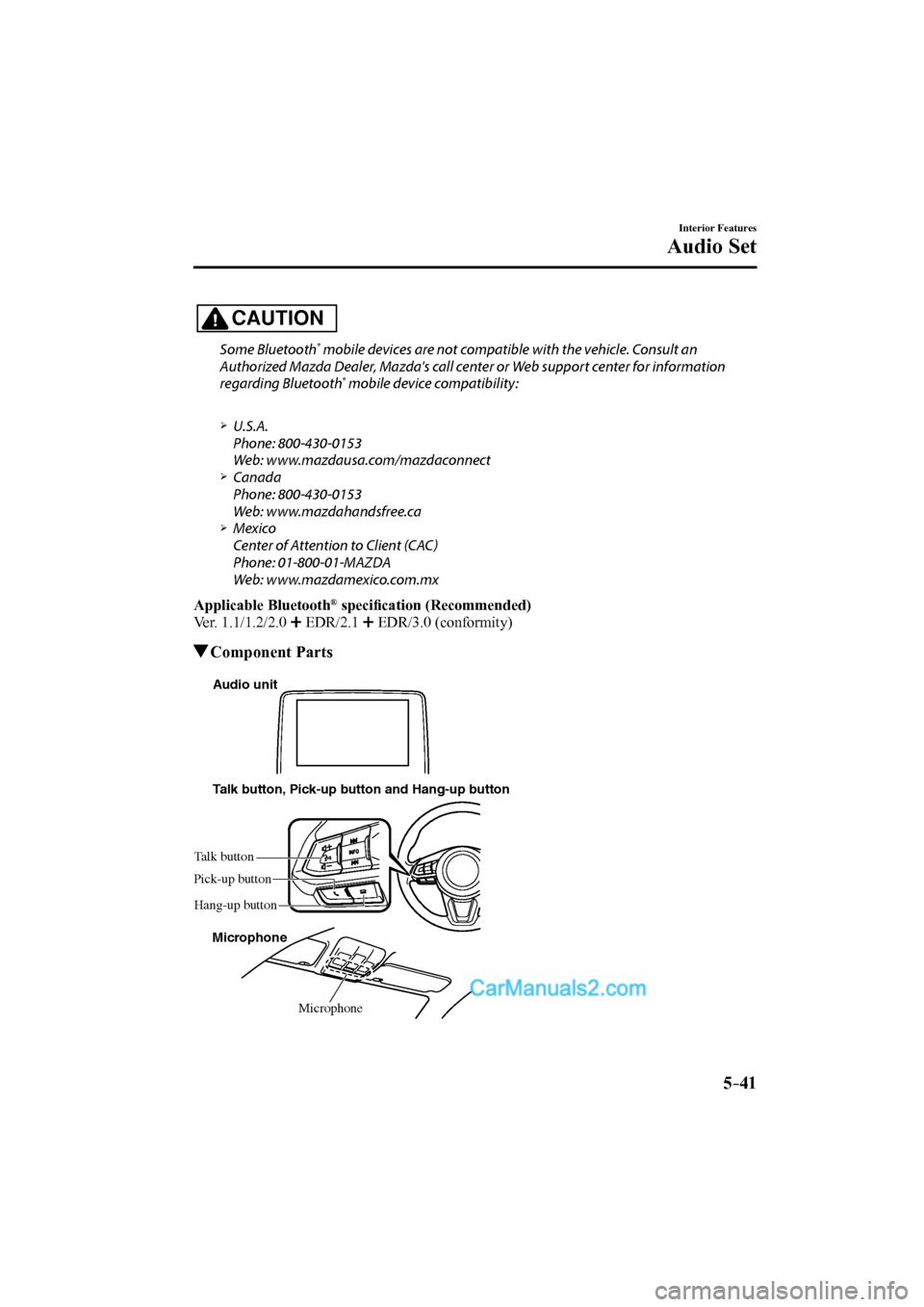
5–41
Interior Features
Audio Set
CAUTION
Some Bluetooth ® mobile devices are not compatible with the vehicle. Consult an
Authorized Mazda Dealer, Mazda's call center or Web support center for information
regarding Bluetooth
® mobile device compatibility:
U.S.A.
Phone: 800-430-0153
Web: www.mazdausa.com/mazdaconnect
Canada
Phone: 800-430-0153
Web: www.mazdahandsfree.ca
Mexico
Center of Attention to Client (CAC)
Phone: 01-800-01-MAZDA
Web: www.mazdamexico.com.mx
Applicable Bluetooth ® specifi cation (Recommended)
Ver. 1.1/1.2/2.0
EDR/2.1 EDR/3.0 (conformity)
Component Parts
Microphone Talk button, Pick-up button and Hang-up button
Microphone Talk button
Hang-up button Pick-up buttonAudio unit
CX-9_8FS7-EA-16K_Edition2.indb 41CX-9_8FS7-EA-16K_Edition2.indb 412016/12/15 18:35:162016/12/15 18:35:16