2017 MAZDA MODEL CX-9 window
[x] Cancel search: windowPage 149 of 612

4–1
*Some models.
4When Driving
Information concerning safe driving and stopping.
Start/Stop Engine ................................ 4-4
Ignition Switch ............................... 4-4
Starting the Engine ......................... 4-5
Turning the Engine Off ................ 4-10
Instrument Cluster and Display ...... 4-12
Meters and Gauges ....................... 4-12
Multi-information Display and INFO
Switch
* ......................................... 4-21
Active Driving Display * ............... 4-29
Warning/Indicator Lights ............. 4-31
Automatic Transaxle ......................... 4-38
Automatic Transaxle Controls ..... 4-38
Shift-Lock System ....................... 4-39
Transaxle Ranges ......................... 4-40
Manual Shift Mode ...................... 4-42
Driving Tips ................................. 4-47
Switches and Controls ...................... 4-48
Lighting Control ........................... 4-48
Fog Lights
* ................................... 4-54
Turn and Lane-Change Signals .... 4-54
Windshield Wipers and Washer ... 4-55
Rear Window Wiper and
Washer .......................................... 4-59
Rear Window Defogger ............... 4-60
Horn ............................................. 4-61
Hazard Warning Flasher ............... 4-61
HomeLink Wireless Control
System
* ......................................... 4-62
Brake .................................................. 4-66
Brake System ............................... 4-66
Hill Launch Assist (HLA) ............ 4-70
ABS/TCS/DSC/Trailer Stability Assist
(TSA) .................................................. 4-72
Antilock Brake System (ABS) ..... 4-72
Traction Control System (TCS) ... 4-73
Dynamic Stability Control
(DSC) ........................................... 4-75
Trailer Stability Assist (TSA)....... 4-76
Fuel Economy Monitor ..................... 4-77
Fuel Economy Monitor ................ 4-77
Drive Selection ................................... 4-79
Drive Selection ............................. 4-79
i-ACTIV AWD ................................... 4-81
i-ACTIV AWD Operation
* ........... 4-81
Power Steering................................... 4-83
Power Steering ............................. 4-83
CX-9_8FS7-EA-16K_Edition2.indb 1CX-9_8FS7-EA-16K_Edition2.indb 12016/12/15 18:33:302016/12/15 18:33:30
Page 207 of 612

4–59
When Driving
Switches and Controls
If the headlight switch and the
windshield wiper switch are in
,
and the wipers are operated at low or
high speed by the auto wiper control for
several seconds, bad weather conditions
are determined and the headlights may
be turned on.
The auto-wiper control functions can
be turned off. Refer to Personalization
Features on page 9-11 .
Windshield Washer
Pull the lever toward you and hold it to
spray washer fl uid.
Washer OFF
NOTE
If the windshield washer is turned on when
the windshield wipers are not operating,
the windshield wipers operate a few times.
If the washer does not work, inspect the
fl uid level (page 6-31 ). If the fl uid level
is normal, consult an Authorized Mazda
Dealer.
Rear Window Wiper and
Washer
The ignition must be switched ON to use
the wiper.
Rear Window Wiper
Turn the wiper on by turning the rear
wiper/washer switch.
Switch
Position Wiper operation
Stop
Intermittent
Normal
Rear Window Washer
To spray washer fl uid, turn the rear wiper/
washer switch to either of the
position.
After the switch is released, the washer
will stop.
If the washer does not work, inspect the
fl uid level (page 6-31 ). If the fl uid
level is normal and the washer still does
not work, consult an Authorized Mazda
Dealer.
CX-9_8FS7-EA-16K_Edition2.indb 59CX-9_8FS7-EA-16K_Edition2.indb 592016/12/15 18:34:032016/12/15 18:34:03
Page 208 of 612

4–60
When Driving
Switches and Controls
*Some models.
Rear Window Defogger
The rear window defogger clears fog from
the rear window.
The ignition must be switched ON to use
the defogger.
Press the switch to turn on the rear
window defogger. The rear window
defogger operates for about 15 minutes
and then turns off automatically.
The indicator light illuminates when the
defogger is operating.
To turn off the rear window defogger
before the 15 minutes has elapsed, press
the switch again.
Indicator light
CAUTION
Do not use sharp instruments or
window cleaners with abrasives to
clean the inside of the rear window
surface. They may damage the
defogger grid inside the window.
NOTE
This defogger is not designed for melting
snow. If there is an accumulation of snow
on the rear window, remove it before using
the defogger.
Mirror Defogger *
The mirror defoggers defrost the outside
mirrors.
The mirror defoggers operate in
conjunction with the rear window
defogger.
To turn on the mirror defoggers, switch
the ignition ON and press the rear window
defogger switch (page 4-60 ).
Indicator light
CX-9_8FS7-EA-16K_Edition2.indb 60CX-9_8FS7-EA-16K_Edition2.indb 602016/12/15 18:34:042016/12/15 18:34:04
Page 278 of 612
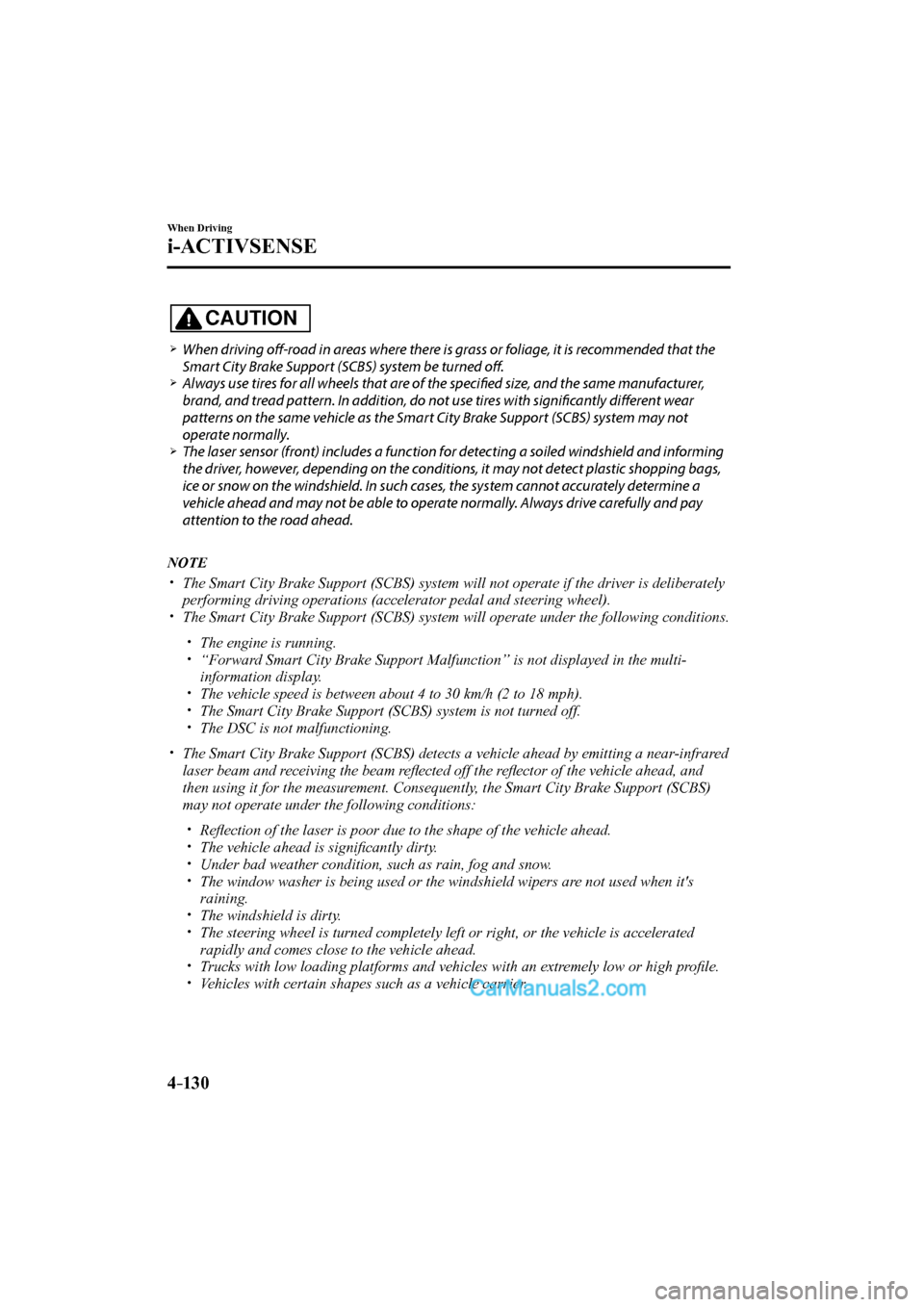
4–130
When Driving
i-ACTIVSENSE
CAUTION
When driving off -road in areas where there is grass or foliage, it is recommended that the
Smart City Brake Support (SCBS) system be turned off .
Always use tires for all wheels that are of the specifi ed size, and the same manufacturer,
brand, and tread pattern. In addition, do not use tires with signifi cantly diff erent wear
patterns on the same vehicle as the Smart City Brake Support (SCBS) system may not
operate normally.
The laser sensor (front) includes a function for detecting a soiled windshield and informing
the driver, however, depending on the conditions, it may not detect plastic shopping bags,
ice or snow on the windshield. In such cases, the system cannot accurately determine a
vehicle ahead and may not be able to operate normally. Always drive carefully and pay
attention to the road ahead.
NOTE
The Smart City Brake Support (SCBS) system will not operate if the driver is deliberately
performing driving operations (accelerator pedal and steering wheel).
The Smart City Brake Support (SCBS) system will operate under the following conditions.
The engine is running.
“Forward Smart City Brake Support Malfunction” is not displayed in the multi-
information display.
The vehicle speed is between about 4 to 30 km/h (2 to 18 mph).
The Smart City Brake Support (SCBS) system is not turned off.
The DSC is not malfunctioning.
The Smart City Brake Support (SCBS) detects a vehicle ahead by emitting a near-infrared
laser beam and receiving the beam refl ected off the refl ector of the vehicle ahead, and
then using it for the measurement. Consequently, the Smart City Brake Support (SCBS)
may not operate under the following conditions:
Refl ection of the laser is poor due to the shape of the vehicle ahead.
The vehicle ahead is signifi cantly dirty.
Under bad weather condition, such as rain, fog and snow.
The window washer is being used or the windshield wipers are not used when it's
raining.
The windshield is dirty.
The steering wheel is turned completely left or right, or the vehicle is accelerated
rapidly and comes close to the vehicle ahead.
Trucks with low loading platforms and vehicles with an extremely low or high profi le.
Vehicles with certain shapes such as a vehicle carrier.
CX-9_8FS7-EA-16K_Edition2.indb 130CX-9_8FS7-EA-16K_Edition2.indb 1302016/12/15 18:34:332016/12/15 18:34:33
Page 319 of 612

5–1
*Some models.
5Interior Features
Use of various features for ride comfort, including air-conditioning and
audio system.
Climate Control System...................... 5-2
Operating Tips ................................ 5-2
Vent Operation (Front) ................... 5-3
Front Air Conditioner ..................... 5-5
Vent Operation (Rear) .................... 5-9
Rear Air Conditioner .................... 5-11
Before Using the Audio System ........ 5-14
Audio Control Switch .................. 5-14
AUX/USB .................................... 5-15
Antenna ........................................ 5-18
Audio Set ............................................ 5-19
Basic Operation Method .............. 5-19
Home screen ................................. 5-23
Volume/Display/Sound
Controls ........................................ 5-24
Operating the Radio ..................... 5-26
Operating the Satellite Radio
* ...... 5-30
How to use AUX mode ................ 5-34
How to use USB mode ................. 5-35
Bluetooth
® .................................... 5-40
Bluetooth® Preparation ................. 5-43
Available Language ...................... 5-45
Bluetooth
® Audio ......................... 5-46
How to Use Pandora® ................... 5-49
How to Use Aha™ ....................... 5-51
How to Use Stitcher™ Radio ....... 5-55
Bluetooth
® Hands-Free ................ 5-57
Voice Recognition ........................ 5-67
Settings ......................................... 5-70
Applications ................................. 5-72
Troubleshooting ........................... 5-73
Appendix ............................................ 5-76
Things You Need to Know ........... 5-76
Interior Equipment ........................... 5-81
Sunvisors ...................................... 5-81
Interior Lights .............................. 5-82
Accessory Sockets ....................... 5-85
USB Power Outlet
* ...................... 5-86
Cup Holder ................................... 5-87
Bottle Holder ................................ 5-89
Storage Compartments ................. 5-89
Sunshade
(Rear Door Window)
* .................. 5-93
CX-9_8FS7-EA-16K_Edition2.indb 1CX-9_8FS7-EA-16K_Edition2.indb 12016/12/15 18:34:492016/12/15 18:34:49
Page 320 of 612

5–2
Interior Features
Climate Control System
Operating Tips
Operate the climate control system with
the engine running.
To prevent the battery from being
discharged, do not leave the fan control
switch on for a long period of time with
the ignition switched ON when the
engine is not running.
Clear all obstructions such as leaves,
snow and ice from the hood and the air
inlet in the cowl grille to improve the
system effi ciency.
Use the climate control system to defog
the windows and dehumidify the air.
The recirculate mode should be used
when driving through tunnels or while in
a traffi c jam, or when you would like to
shut off outside air for quick cooling of
the interior.
Use the outside air position for
ventilation or windshield defrosting.
If the vehicle has been parked in direct
sunlight during hot weather, open the
windows to let warm air escape, then
run the climate control system.
Run the air conditioner about 10 minutes
at least once a month to keep internal
parts lubricated.
Have the air conditioner checked before
the weather gets hot. Lack of refrigerant
may make the air conditioner less
effi cient.
The refrigerant specifi cations are
indicated on a label attached to the
inside of the engine compartment. Check
the label before refi lling the refrigerant.
If the wrong type of refrigerant is used,
it could result in a serious malfunction
of the air conditioner.
For details, consult an Authorized
Mazda Dealer.
Label
CX-9_8FS7-EA-16K_Edition2.indb 2CX-9_8FS7-EA-16K_Edition2.indb 22016/12/15 18:34:492016/12/15 18:34:49
Page 323 of 612

5–5
Interior Features
Climate Control System
Front Air Conditioner
Climate control information is displayed on the display.
Passenger temperature
control dial Rear window defogger switch
Mode selector switch
Airflow display Fan control switch AUTO switch
OFF switch
Temperature setting display (Passenger’s side)Windshield defroster switch Air intake selector (recirculated air position) Temperature setting display (driver’s side)
Driver temperature control dial A/C mode display
Mode
selector
display A/C switch
DUAL switch
Control Switches
AUTO switch
By pressing the AUTO switch the
following functions will be automatically
controlled in accordance with the selected
set temperature:
Airfl ow temperature
Amount of airfl ow
Selection of airfl ow mode
Outside/Recirculated air selection
Air conditioner operation
NOTE
AUTO switch indicator light
When on, it indicates auto operation,
and the system will function
automatically.
If any of the following switches are
operated while in auto control, the
AUTO switch indicator turns off.
Mode selector switch
Fan control switch
Windshield defroster switch
The functions for switches other than
those operated continue to operate in
auto control.
CX-9_8FS7-EA-16K_Edition2.indb 5CX-9_8FS7-EA-16K_Edition2.indb 52016/12/15 18:34:512016/12/15 18:34:51
Page 325 of 612

5–7
Interior Features
Climate Control System
Air intake selector
Outside or recirculated air positions can be
selected. Press the switch to select outside/
recirculated air positions.
Recirculated air position (indicator light
illuminated)
Outside air is shut off. Use this position
when going through tunnels, driving in
congested traffi c (high engine exhaust
areas) or when quick cooling is desired.
Outside air position (indicator light
turned off)
Outside air is allowed to enter the
cabin. Use this mode for ventilation or
windshield defrosting.
WARNING
Do not use the recirculated air position
in cold or rainy weather:
Using the recirculated air position in
cold or rainy weather is dangerous as it
will cause the windows to fog up. Your
vision will be hampered, which could
lead to a serious accident.
DUAL switch
Use the DUAL switch to change the
mode between the individual operation
(driver and passenger) and interconnection
(simultaneous) modes.
Individual operation mode (indicator
light illuminated)
The set temperature can be controlled
individually for the driver and front
passenger.
Interconnection mode (indicator light
turned off)
The set temperature for the driver
and front passenger is controlled
simultaneously.
Windshield defroster switch
Press the switch to defrost the windshield
and front door windows.
Refer to Windshield Defrosting and
Defogging on page 5-8 .
Rear window defogger switch
Press the rear window defogger switch to
defrost the rear window.
Refer to Rear Window Defogger on page
4-60 .
Operation of Automatic Air-
conditioning
1. Press the AUTO switch. Selection
of the airfl ow mode, air intake
selector and amount of airfl ow will be
automatically controlled.
2. Use the temperature control dial to
select a desired temperature.
Press the DUAL switch or turn the
front passenger temperature control
dial to control the set temperature
individually for the driver and front
passenger.
To turn off the system, press the OFF
switch.
NOTE
Setting the temperature to maximum
hot or cold will not provide the desired
temperature at a faster rate.
When selecting heat, the system will
restrict airfl ow until it has warmed to
prevent cold air from blowing out of the
vents.
CX-9_8FS7-EA-16K_Edition2.indb 7CX-9_8FS7-EA-16K_Edition2.indb 72016/12/15 18:34:522016/12/15 18:34:52