2017 MAZDA MODEL CX-9 brakes
[x] Cancel search: brakesPage 255 of 612

4–107
When Driving
i-ACTIVSENSE
NOTE
The Mazda Radar Cruise Control (MRCC) system operates when all of the following
conditions are met.
The vehicle speed is about 30 km/h (19 mph) to 145 km/h (90 mph).
The Mazda Radar Cruise Control (MRCC) system is turned on.
The parking brake is not applied.
The Smart Brake Support (SBS) is not malfunctioning.
The Dynamic Stability Control (DSC) is operating normally.
The selector lever is in the drive (D) position or manual (M) position (manual mode).
All doors are closed.
The driver's seat belt is fastened.
In the following cases, the warnings may not activate even if your vehicle starts closing in
on the vehicle ahead.
You are driving at the same speed as the vehicle ahead.
Directly after the Mazda Radar Cruise Control (MRCC) system has been set.
When the accelerator pedal is depressed or directly after the accelerator pedal is
released.
Another vehicle cuts into the driving lane.
The following are not detected as physical objects.
Vehicles approaching in the opposite direction
Pedestrians
Stationary objects (stopped vehicles, obstructions)
If a vehicle ahead is traveling at an extremely low speed, the system may not detect it
correctly.
During headway control travel, do not set the system on two-wheeled vehicles such as
motorcycles and bicycles.
Do not use the Mazda Radar Cruise Control (MRCC) system under conditions in which
the close proximity warnings are frequently activated.
During headway control travel, the system accelerates and decelerates your vehicle in
conjunction with the speed of the vehicle ahead. However, if it is necessary to accelerate
for a lane change or if the vehicle ahead brakes suddenly causing you to close in on the
vehicle rapidly, accelerate using the accelerator pedal or decelerate using the brake
pedal depending on the conditions.
While the Mazda Radar Cruise Control (MRCC) system is in use, it does not cancel
even if the selector lever is operated and any intended engine braking will not occur. If
deceleration is required, lower the vehicle speed setting or depress the brake pedal.
The brake lights are illuminated while the Mazda Radar Cruise Control (MRCC)
automatic braking is operating.
CX-9_8FS7-EA-16K_Edition2.indb 107CX-9_8FS7-EA-16K_Edition2.indb 1072016/12/15 18:34:222016/12/15 18:34:22
Page 256 of 612
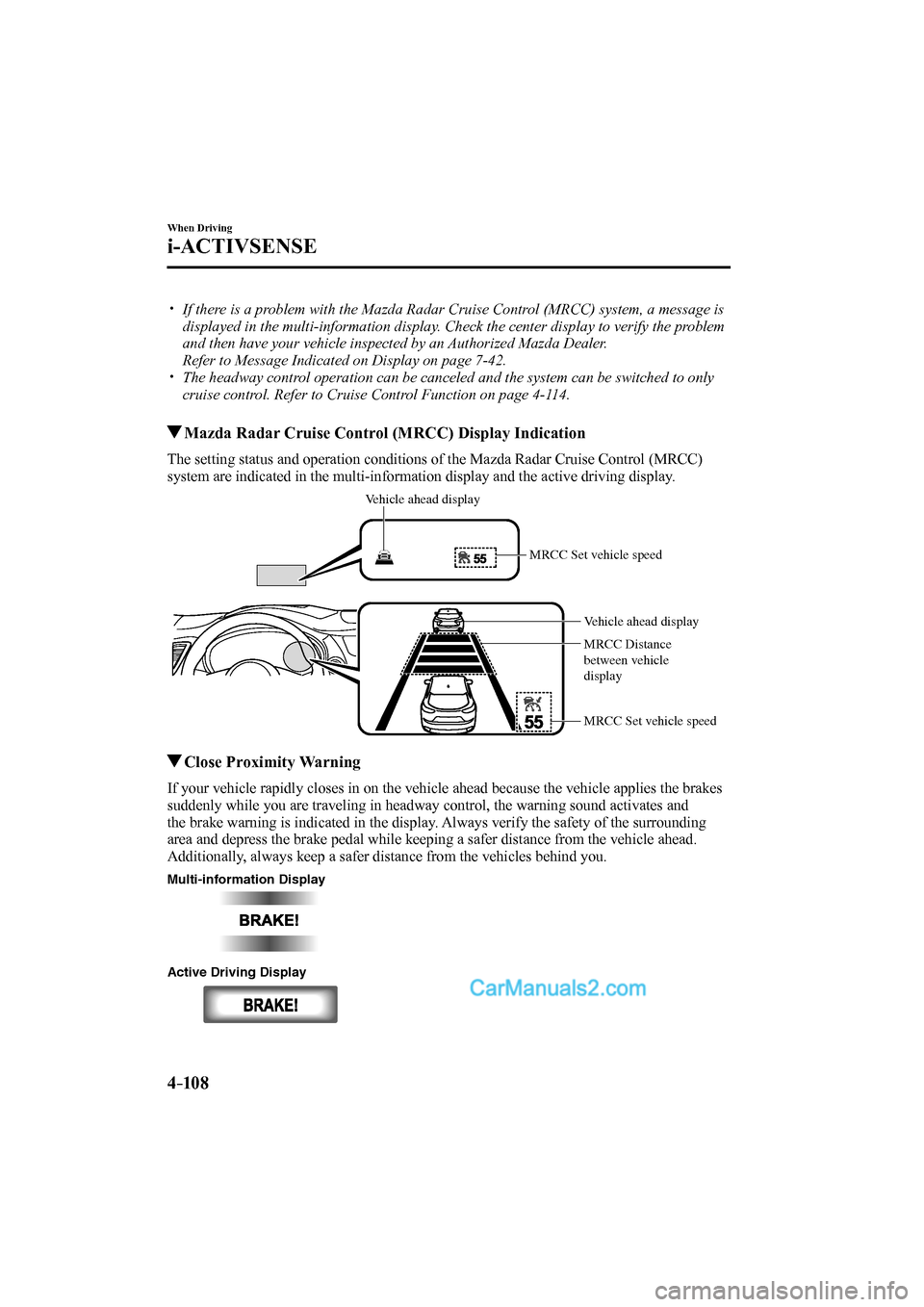
4–10 8
When Driving
i-ACTIVSENSE
If there is a problem with the Mazda Radar Cruise Control (MRCC) system, a message is
displayed in the multi-information display. Check the center display to verify the problem
and then have your vehicle inspected by an Authorized Mazda Dealer.
Refer to Message Indicated on Display on page 7-42 .
The headway control operation can be canceled and the system can be switched to only
cruise control. Refer to Cruise Control Function on page 4-114 .
Mazda Radar Cruise Control (MRCC) Display Indication
The setting status and operation conditions of the Mazda Radar Cruise Control (MRCC)
system are indicated in the multi-information display and the active driving display.
MRCC Distance
between vehicle
display
MRCC Set vehicle speed Vehicle ahead display
Vehicle ahead display
MRCC Set vehicle speed
Close Proximity Warning
If your vehicle rapidly closes in on the vehicle ahead because the vehicle applies the brakes
suddenly while you are traveling in headway control, the warning sound activates and
the brake warning is indicated in the display. Always verify the safety of the surrounding
area and depress the brake pedal while keeping a safer distance from the vehicle ahead.
Additionally, always keep a safer distance from the vehicles behind you.
Multi-information Display
Active Driving Display
CX-9_8FS7-EA-16K_Edition2.indb 108CX-9_8FS7-EA-16K_Edition2.indb 1082016/12/15 18:34:232016/12/15 18:34:23
Page 276 of 612

4–128
When Driving
i-ACTIVSENSE
*Some models.
Smart City Brake Support (SCBS) *
The Smart City Brake Support (SCBS) system is designed to reduce damage in the event
of a collision by operating the brake control (SCBS brake) when the system's laser sensor
(front) detects a vehicle ahead and determines that a collision with a vehicle ahead is
unavoidable. It may also be possible to avoid a collision if the relative speed between your
vehicle and a vehicle ahead is less than about 20 km/h (12 mph).
In addition, when the driver depresses the brake pedal while the system is in the operation
range at about 4 to 30 km/h (2 to 18 mph), the brakes are applied fi rmly and quickly to
assist. (Brake Assist (SCBS brake assist))
Laser sensor (front)
WARNING
Do not rely on the Smart City Brake Support System (SCBS) as a substitute for safer
driving:
The Smart City Brake Support (SCBS) system cannot compensate for unsafe and reckless
driving, excessive speed, tailgating (following another vehicle too closely), and driving on
slippery roads such as wet, snowy, and icy roads (reduced tire friction and road contact
because of water on the road surface). You can still have an accident.
CX-9_8FS7-EA-16K_Edition2.indb 128CX-9_8FS7-EA-16K_Edition2.indb 1282016/12/15 18:34:322016/12/15 18:34:32
Page 280 of 612

4–132
When Driving
i-ACTIVSENSE
Automatic Brake Operation
Display
“Smart City Brake Support Activated” is
displayed in the multi-information display
while the SCBS brakes or the brake assist
(SCBS brake assist) is operating.
NOTE
The collision warning beep sounds
intermittently while the SCBS brake
or brake assist (SCBS brake assist) is
operating.
If the vehicle is stopped by the SCBS
operation and the brake pedal is not
depressed, the warning beep sounds
one time after about 2 seconds and the
SCBS brake is automatically released.
Stopping the Smart City Brake
Support (SCBS) System Operation
The Smart City Brake Support (SCBS)
system can be temporarily deactivated.
Refer to Personalization Features on page
9-11 .
When the Smart City Brake Support
(SCBS) system is turned off, the Smart
City Brake Support (SCBS) OFF indicator
light turns on.
When the engine is restarted, the system
becomes operational.
CX-9_8FS7-EA-16K_Edition2.indb 132CX-9_8FS7-EA-16K_Edition2.indb 1322016/12/15 18:34:332016/12/15 18:34:33
Page 281 of 612

4–133
When Driving
i-ACTIVSENSE
*Some models.
Smart Brake Support (SBS) *
Smart Brake Support (SBS) is a system which alerts the driver of a possible collision using
an indicator and warning sound in the instrument cluster while the vehicle is being driven at
about 15 km/h or faster (10 mph or faster) and the system's radar sensor (front) determines
that your vehicle may hit a vehicle ahead. Furthermore, if the radar sensor (front) determines
that a collision is unavoidable, the automatic brake control is performed to reduce damage in
the event of a collision.
In addition, when the driver depresses the brake pedal, the brakes operate more quickly to
assist the driver.
WARNING
Do not rely completely on the Smart Brake Support (SBS) system and always drive
carefully:
The Smart Brake Support (SBS) is designed to reduce damage in the event of a collision,
not avoid an accident. The ability to detect an obstruction is limited depending on the
obstruction, weather conditions, or traffi c conditions. Therefore, if the accelerator pedal
or brake pedal is mistakenly operated it could result in an accident. Always verify the
safety of the surrounding area and depress the brake pedal or accelerator pedal while
keeping a safer distance from vehicles ahead or on-coming vehicles.
CAUTION
If the vehicle is towed or you are towing something, switch the Smart Brake Support (SBS)
system off to prevent a mistaken operation.
CX-9_8FS7-EA-16K_Edition2.indb 133CX-9_8FS7-EA-16K_Edition2.indb 1332016/12/15 18:34:342016/12/15 18:34:34
Page 416 of 612

6–4
Maintenance and Care
Scheduled Maintenance
Scheduled Maintenance (U.S.A., Canada, and Puerto
Rico)
Follow Schedule 1 if the vehicle is operated mainly where none of the following conditions
(severe driving conditions)apply.
Repeated short-distance driving
Driving in dusty conditions
Driving with extended use of brakes
Driving in areas where salt or other corrosive materials are used
Driving on rough or muddy roads
Extended periods of idling or low-speed operation
Driving for long periods in cold temperatures or extremely humid climates
Driving in extremely hot conditions
Driving in mountainous conditions continually
If any do apply, follow Schedule 2. (Canada residents follow Schedule 2.)
Vehicles using Engine Oil Flexible Maintenance
Engine Oil Flexible Maintenance is selected by default for U.S.A. and Puerto Rico residents.
If any following conditions do apply, follow Schedule 2 with engine oil fi xed maintenance.
Extended periods of idling or low-speed operation such as police car, taxi or driving
school car
Driving in dusty conditions
The vehicle calculates the remaining oil life based on engine operating conditions. The
vehicle lets you know when an oil change is due by illuminating the wrench indicator light
in the instrument cluster. Change the oil as soon as possible within the next 1000 km (600
mile) or 15 days. Refer page 6-19 for the details.
NOTE
Please ensure that the Flexible Oil Maintenance Setting is reset after each Oil and Filter
replacement.
For maintenance guidelines beyond the miles/months listed, follow the maintenance
intervals provided in the Scheduled Maintenance Tables.
CX-9_8FS7-EA-16K_Edition2.indb 4CX-9_8FS7-EA-16K_Edition2.indb 42016/12/15 18:35:532016/12/15 18:35:53
Page 417 of 612

6–5
Maintenance and Care
Scheduled Maintenance
Schedule 1
U.S.A. and Puerto Rico residents - Engine oil fl exible maintenance interval
Use when the maintenance monitor for “Oil Change” is set to “Flexible”. For details,
see maintenance monitor. (page 6-19 )
Maintenance Interval Number of months or kilometers (miles), whichever comes fi rst.
Months 12 24 36 48 60 72 84 96
×1000 km 12 24 36 48 60 72 84 96
×1000 miles 7.5 15 22.5 30 37.5 45 52.5 60
ENGINE
Drive belts I I
Engine oil & fi lter
*1 Replace when wrench indicator light is ON. (Max interval: 12
months or 12,000 km (7,500 miles))
COOLING SYSTEM
Engine coolant
*2 Replace at fi rst 192,000 km (120,000 miles) or 10 years; after
that, every 96,000 km (60,000 miles) or 5 years.
FUEL SYSTEM
Air fi lter Replace when any equivalent timing of replacing engine oil.
(Max interval: 36 months or 60,000 km (37,500 miles))
Fuel lines and hoses
*3 I I I I
Hoses and tubes for emission
*3 I I
IGNITION SYSTEM
Spark plugs Replace every 64,000 km (40,000 miles).
CHASSIS and BODY
Brake lines, hoses and connections I I I I
Disc brakes I I I I I I I I
Tire (Rotation)
*4 Rotate when any equivalent timing of replacing engine oil.
(Max interval: 12,000 km (7,500 miles))
Steering operation and linkages I I I I
Front and rear suspension, ball joints and wheel
bearing axial play I I I I
Rear differential oil
*5
Transfer oil *5
Driveshaft dust boots I I I I
Bolts and nuts on chassis and body T T T T
Exhaust system and heat shields I
Emergency fl at tire repair kit (if installed)
*6 Inspect annually.
AIR CONDITIONER SYSTEM
Cabin air fi lter Replace when any equivalent timing of replacing engine oil.
(Max interval: 24 months or 48,000 km (30,000 miles))
CX-9_8FS7-EA-16K_Edition2.indb 5CX-9_8FS7-EA-16K_Edition2.indb 52016/12/15 18:35:532016/12/15 18:35:53
Page 420 of 612

6–8
Maintenance and Care
Scheduled Maintenance
Maintenance Interval Number of months or kilometers (miles), whichever comes fi rst.
Months 6 12 18 24 30 36 42 48 54 60 66 72
×1000 km 8 16 24 32 40 48 56 64 72 80 88 96
×1000 miles 5 10 15 20 25 30 35 40 45 50 55 60
CHASSIS and BODY
Brake lines, hoses and connections I I I
Brake and clutch fl uid level I I I I I I I I I I I I
Disc brakes I I I I I I
Tire (Rotation)
*6 Rotate when any equivalent timing of replacing engine oil.
(Max interval: 8,000 km (5,000 miles))
Tire infl ation pressure and tire wear
*6
I I I I I I I I I I I I
Steering operation and linkages I I I
Front and rear suspension, ball joints and wheel
bearing axial play I I I
Rear differential oil
*7
Transfer oil *7
Driveshaft dust boots I I I
Bolts and nuts on chassis and body T T T
Exhaust system and heat shields Inspect every 72,000 km (45,000 miles) or 5 years.
All locks and hinges L L L L L L L L L L L L
Washer fl uid level I I I I I I I I I I I I
Emergency fl at tire repair kit (if installed)
*8
Inspect annually.
AIR CONDITIONER SYSTEM
Cabin air fi lter Replace every 40,000 km (25,000 miles) or 2 years.
Chart symbols:
I : Inspect: Inspect and clean, repair, adjust, fi ll up, or replace if necessary.
R : Replace
L : Lubricate
T : Tighten
Remarks:
*1 Engine oil fl exible maintenance is available for U.S.A. and Puerto Rico residents whose vehicle is operated
mainly where none of the following conditions apply.
Extended periods of idling or low-speed operation such as police car, taxi or driving school car
Driving in dusty conditions If any do apply, follow fi xed maintenance.
The engine oil and fi lter must be changed at least once a year or within 12,000 km (7,500 miles) since last
engine oil and fi lter change. The system must be reset whenever replacing the engine oil regardless of the
message/wrench indicator light display.
*2 Reset the engine oil data whenever replacing the engine oil regardless of the message/wrench indicator light
display.
*3 Use of FL-22 is recommended when replacing engine coolant. Using engine coolant other than FL-22 may
cause serious damage to the engine and cooling system.
CX-9_8FS7-EA-16K_Edition2.indb 8CX-9_8FS7-EA-16K_Edition2.indb 82016/12/15 18:35:542016/12/15 18:35:54