Page 316 of 612
4–16 8
When Driving
Parking Sensor System
Parking Sensor Warning Beep
The beeper sounds as follows while the system is operating.
Rear Sensor
Distance detection area Distance between vehicle and obstruction Beeper sound *1
Farthest distance Approx. 150—60 cm (59.0—23.6 in)
Slow intermittent sound
Far distance Approx. 60—45 cm (23.6—17.7 in)
Medium intermittent sound
Middle distance Approx. 45—35 cm (17.7—13.7 in)
Fast intermittent sound
Close distance Within approx. 35 cm (13.7 in)
Continuous sound
*1 The rate at which the intermittent sound beeps increases as the vehicle approaches the obstruction.
CX-9_8FS7-EA-16K_Edition2.indb 168CX-9_8FS7-EA-16K_Edition2.indb 1682016/12/15 18:34:482016/12/15 18:34:48
Page 317 of 612

4–169
When Driving
Parking Sensor System
Rear Corner Sensor
Distance detection area Distance between vehicle and obstruction Beeper sound *1
Far distance Approx. 50—37 cm (19.0—15.0 in)
Medium intermittent sound
Middle distance Approx. 37—25 cm (14.0—9.8 in)
Fast intermittent sound
Close distance Within approx. 25 cm (9.8 in)
Continuous sound
*1 The rate at which the intermittent sound beeps increases as the vehicle approaches the obstruction.
NOTE
If an obstruction is detected in a zone for 6 seconds or more, the beep sound is stopped
(except for the close-distance zone). If the same obstruction is detected in another zone, the
corresponding beep sound is heard.
When Warning Indicator/Beep is Activated
The system notifi es the driver of an abnormality by activating the beep sound and the
indicator light.
Indicator/Beep How to check
The indicator light fl ashes when
the parking sensor switch is
pressed. The system may have a malfunction. Have the vehicle inspected at an
Authorized Mazda Dealer as soon as possible.
The beep sound is not heard. The system may have a malfunction. Have the vehicle inspected at an
Authorized Mazda Dealer as soon as possible.
The intermittent sound of the
buzzer is heard fi ve times. Remove any foreign material from the sensor area. If the system does not
recover, have the vehicle inspected at an Authorized Mazda Dealer.
CX-9_8FS7-EA-16K_Edition2.indb 169CX-9_8FS7-EA-16K_Edition2.indb 1692016/12/15 18:34:482016/12/15 18:34:48
Page 325 of 612

5–7
Interior Features
Climate Control System
Air intake selector
Outside or recirculated air positions can be
selected. Press the switch to select outside/
recirculated air positions.
Recirculated air position (indicator light
illuminated)
Outside air is shut off. Use this position
when going through tunnels, driving in
congested traffi c (high engine exhaust
areas) or when quick cooling is desired.
Outside air position (indicator light
turned off)
Outside air is allowed to enter the
cabin. Use this mode for ventilation or
windshield defrosting.
WARNING
Do not use the recirculated air position
in cold or rainy weather:
Using the recirculated air position in
cold or rainy weather is dangerous as it
will cause the windows to fog up. Your
vision will be hampered, which could
lead to a serious accident.
DUAL switch
Use the DUAL switch to change the
mode between the individual operation
(driver and passenger) and interconnection
(simultaneous) modes.
Individual operation mode (indicator
light illuminated)
The set temperature can be controlled
individually for the driver and front
passenger.
Interconnection mode (indicator light
turned off)
The set temperature for the driver
and front passenger is controlled
simultaneously.
Windshield defroster switch
Press the switch to defrost the windshield
and front door windows.
Refer to Windshield Defrosting and
Defogging on page 5-8 .
Rear window defogger switch
Press the rear window defogger switch to
defrost the rear window.
Refer to Rear Window Defogger on page
4-60 .
Operation of Automatic Air-
conditioning
1. Press the AUTO switch. Selection
of the airfl ow mode, air intake
selector and amount of airfl ow will be
automatically controlled.
2. Use the temperature control dial to
select a desired temperature.
Press the DUAL switch or turn the
front passenger temperature control
dial to control the set temperature
individually for the driver and front
passenger.
To turn off the system, press the OFF
switch.
NOTE
Setting the temperature to maximum
hot or cold will not provide the desired
temperature at a faster rate.
When selecting heat, the system will
restrict airfl ow until it has warmed to
prevent cold air from blowing out of the
vents.
CX-9_8FS7-EA-16K_Edition2.indb 7CX-9_8FS7-EA-16K_Edition2.indb 72016/12/15 18:34:522016/12/15 18:34:52
Page 326 of 612

5–8
Interior Features
Climate Control System
Windshield Defrosting and
Defogging
Press the windshield defroster switch.
In this position, the outside air position
is automatically selected, and the air
conditioner automatically turns on. The
air conditioner will directly dehumidify
the air to the front windshield and side
windows on page 5-4 .
Airfl ow amount will be increased.
WARNING
Set the temperature control to the hot
or warm position when defogging
(
position):
Using the
position with the
temperature control set to the cold
position is dangerous as it will cause
the outside of the windshield to fog up.
Your vision will be hampered, which
could lead to a serious accident.
NOTE
Use the temperature control dial to
increase the air fl ow temperature and
defog the windshield more quickly.
Sunlight/Interior Temperature
Sensor
Sunlight sensor
Do not place objects on the sunlight
sensor. Otherwise, the interior temperature
may not adjust correctly.
Sunlight sensor
Interior temperature sensor
Do not cover the interior temperature
sensor. Otherwise, the interior temperature
may not adjust correctly.
Interior temperature sensor
CX-9_8FS7-EA-16K_Edition2.indb 8CX-9_8FS7-EA-16K_Edition2.indb 82016/12/15 18:34:532016/12/15 18:34:53
Page 334 of 612

5–16
Interior Features
Before Using the Audio System
WARNING
Do not adjust the portable audio unit
or a similar product while driving the
vehicle:
Adjusting the portable audio unit
or a similar product while driving
the vehicle is dangerous as it could
distract your attention from the vehicle
operation which could lead to a serious
accident. Always adjust the portable
audio unit or a similar product while
the vehicle is stopped.
CAUTION
Depending on the portable audio
device, noise may occur when the
device is connected to the vehicle
accessory socket. (If noise occurs, do
not use the accessory socket.)
NOTE
This mode may not be usable depending
on the portable audio device to be
connected.
Before using the auxiliary jack/USB
port, refer to the instruction manual for
the portable audio device.
Use a commercially-available, non-
impedance (3.5
) stereo mini plug for
connecting the portable audio unit to
the auxiliary jack. Before using the
auxiliary jack, read the manufacturer's
instructions for connecting a portable
audio unit to the auxiliary jack.
To prevent discharging of the battery,
do not use the auxiliary input for long
periods with the engine off or idling.
When connecting a device to the
auxiliary jack or USB port, noise may
occur depending on the connected
device. If the device is connected to the
vehicle's accessory socket, the noise can
be reduced by unplugging it from the
accessory socket.
CX-9_8FS7-EA-16K_Edition2.indb 16CX-9_8FS7-EA-16K_Edition2.indb 162016/12/15 18:34:582016/12/15 18:34:58
Page 335 of 612
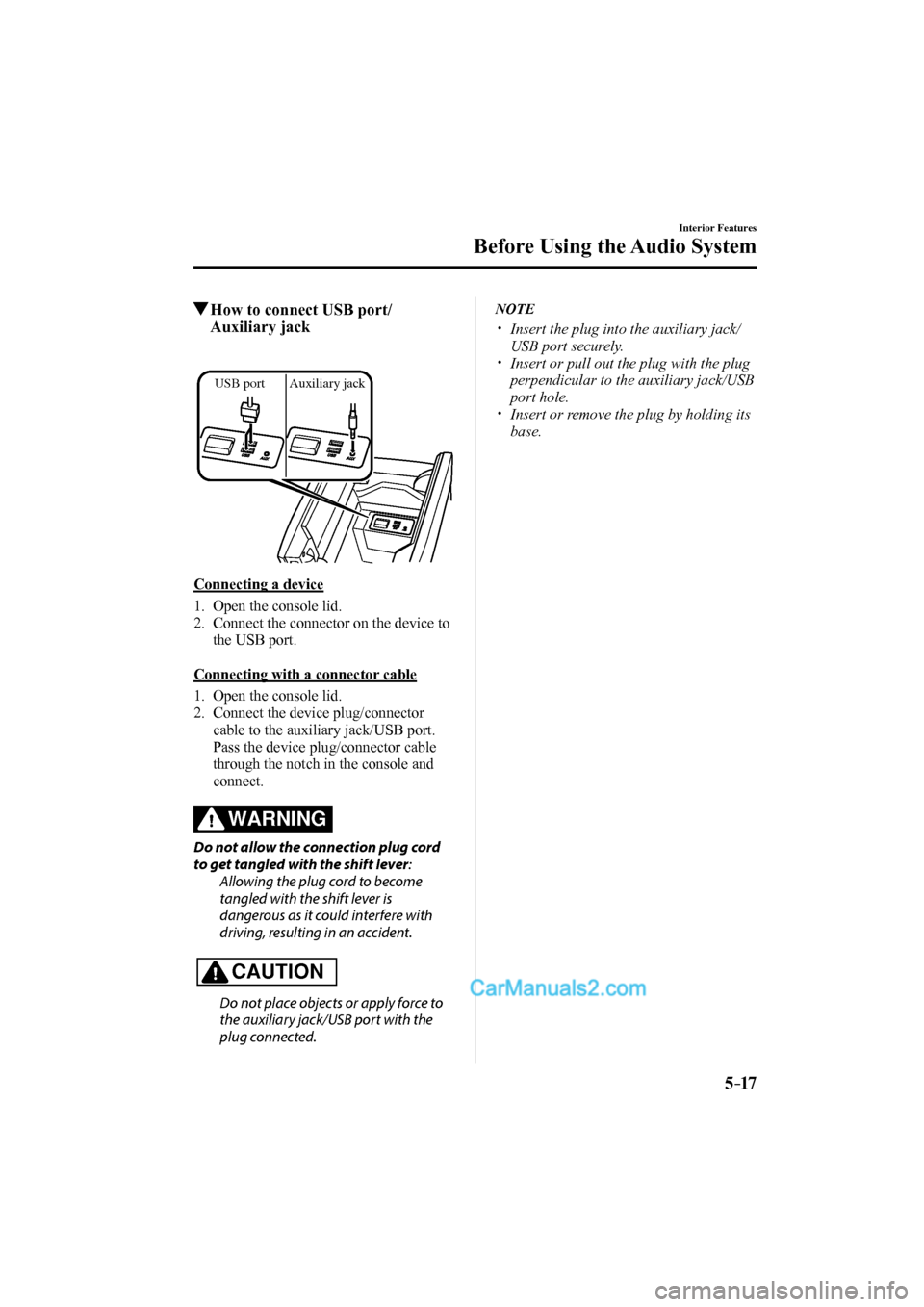
5–17
Interior Features
Before Using the Audio System
How to connect USB port/
Auxiliary jack
USB port Auxiliary jack
Connecting a device
1. Open the console lid.
2. Connect the connector on the device to
the USB port.
Connecting with a connector cable
1. Open the console lid.
2. Connect the device plug/connector
cable to the auxiliary jack/USB port.
Pass the device plug/connector cable
through the notch in the console and
connect.
WARNING
Do not allow the connection plug cord
to get tangled with the shift lever:
Allowing the plug cord to become
tangled with the shift lever is
dangerous as it could interfere with
driving, resulting in an accident.
CAUTION
Do not place objects or apply force to
the auxiliary jack/USB port with the
plug connected.
NOTE
Insert the plug into the auxiliary jack/
USB port securely.
Insert or pull out the plug with the plug
perpendicular to the auxiliary jack/USB
port hole.
Insert or remove the plug by holding its
base.
CX-9_8FS7-EA-16K_Edition2.indb 17CX-9_8FS7-EA-16K_Edition2.indb 172016/12/15 18:34:582016/12/15 18:34:58
Page 341 of 612

5–23
Interior Features
Audio Set
Home screen
Icon Function
Applications
Information such as average fuel economy, maintenance, and warnings can be verifi ed.
Depending on the grade and specifi cation, the screen display may differ.
Entertainment
Operates audio such as the radio. The audio source most recently used is displayed. An
audio source which cannot be used at that time is skipped and the previous audio source is
displayed.
To change the audio source, select the icon displayed at the bottom of the screen.
Communication
Bluetooth ® related functions are available.
Navigation
Navigation screen is displayed (vehicles with navigation system).
If the SD card for the navigation system is not inserted, the compass indicating the direction
in which the vehicle is moving is displayed.
The compass may not indicate the correct bearing when the vehicle is stopped or traveling
at a slow speed.
Settings
Overall setting menu (Such as display, sound, Bluetooth
® and Language).
Depending on the grade and specifi cation, the screen display may differ.
CX-9_8FS7-EA-16K_Edition2.indb 23CX-9_8FS7-EA-16K_Edition2.indb 232016/12/15 18:35:012016/12/15 18:35:01
Page 390 of 612
5–72
Interior Features
Audio Set
Applications
NOTE
Depending on the grade and specifi cation,
the screen display may differ.
Select the icon on the home screen to
display the Applications screen. The
following information can be verifi ed.
Top screen Item Function
HD Radio™ Traffi c
Map — —
Fuel Economy
Monitor Fuel
Consumption
Display Refer to Fuel
Economy
Monitor on
page 4-77 .
Vehicle
Status
Monitor
Maintenance
Scheduled
Maintenance
Tire Rotation
Oil Change Refer to
Maintenance
Monitor on
page 6-19 .
Warning
Guidance Warnings
currently
active can be
verifi ed. Refer to If
a Warning
Light Turns
On or
Flashes on
page 7-30 .
CX-9_8FS7-EA-16K_Edition2.indb 72CX-9_8FS7-EA-16K_Edition2.indb 722016/12/15 18:35:412016/12/15 18:35:41