2017 MAZDA MODEL CX-9 AUX
[x] Cancel search: AUXPage 335 of 612
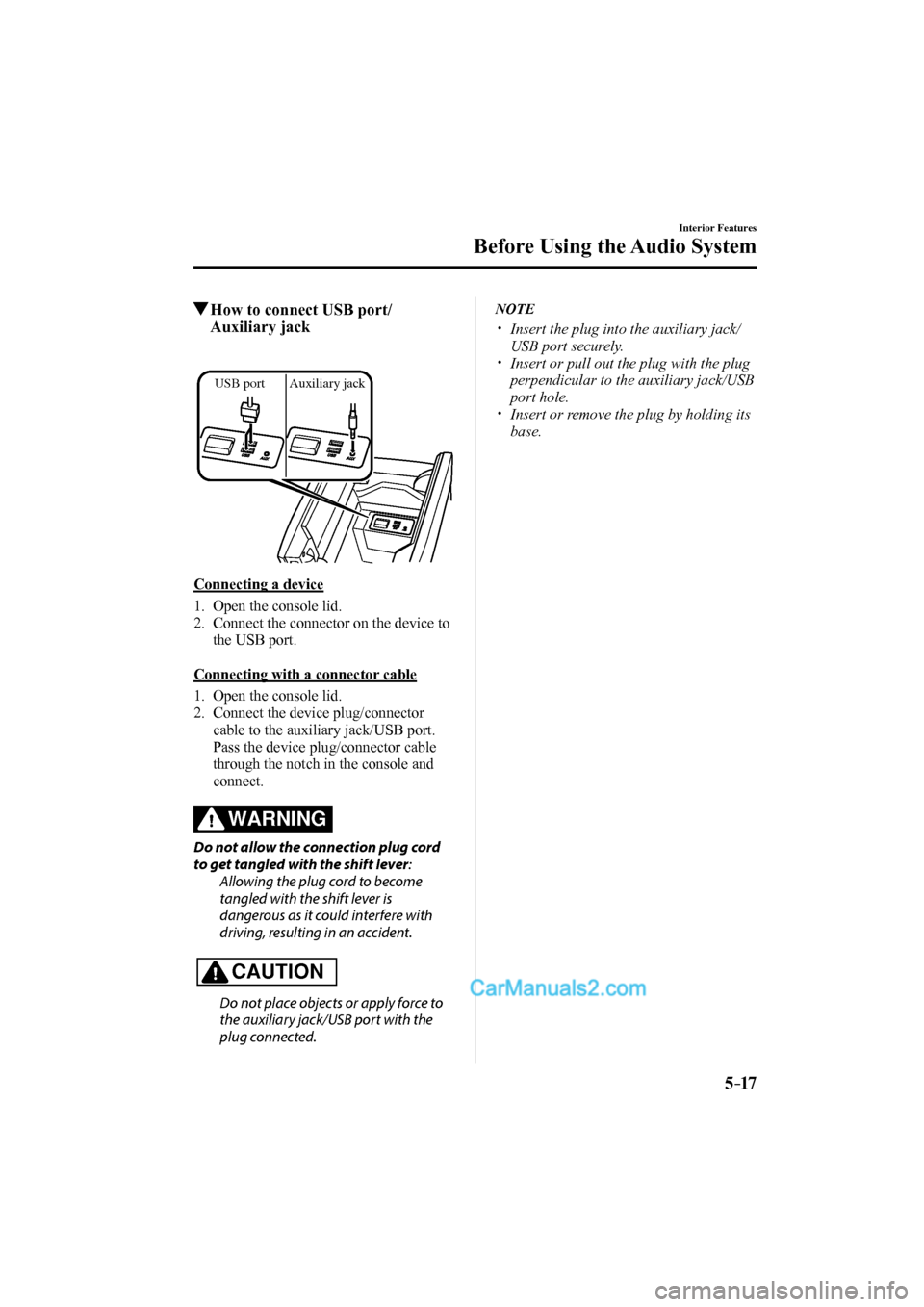
5–17
Interior Features
Before Using the Audio System
How to connect USB port/
Auxiliary jack
USB port Auxiliary jack
Connecting a device
1. Open the console lid.
2. Connect the connector on the device to
the USB port.
Connecting with a connector cable
1. Open the console lid.
2. Connect the device plug/connector
cable to the auxiliary jack/USB port.
Pass the device plug/connector cable
through the notch in the console and
connect.
WARNING
Do not allow the connection plug cord
to get tangled with the shift lever:
Allowing the plug cord to become
tangled with the shift lever is
dangerous as it could interfere with
driving, resulting in an accident.
CAUTION
Do not place objects or apply force to
the auxiliary jack/USB port with the
plug connected.
NOTE
Insert the plug into the auxiliary jack/
USB port securely.
Insert or pull out the plug with the plug
perpendicular to the auxiliary jack/USB
port hole.
Insert or remove the plug by holding its
base.
CX-9_8FS7-EA-16K_Edition2.indb 17CX-9_8FS7-EA-16K_Edition2.indb 172016/12/15 18:34:582016/12/15 18:34:58
Page 352 of 612

5–34
Interior Features
Audio Set
How to use AUX mode
Playback
1. Select the icon on the home screen to display the Entertainment screen.
2. Select
to switch to the AUX mode. The following icons are displayed in the lower
part of the center display.
Icon Function
Displays the Entertainment menu. Use to switch to a different audio source.
Displays sound settings to adjust audio quality level.
Refer to Volume/Display/Sound Controls on page 5-24 .
NOTE
If a device is not connected to the auxiliary jack, the mode does not switch to the AUX
mode.
Adjust the audio volume using the portable audio device, commander switch, or audio
control switch.
Audio adjustments can also be made using the portable audio device's volume setting.
If the connection plug is pulled out from the auxiliary jack while in AUX mode, noise may
occur.
CX-9_8FS7-EA-16K_Edition2.indb 34CX-9_8FS7-EA-16K_Edition2.indb 342016/12/15 18:35:122016/12/15 18:35:12
Page 364 of 612

5–46
Interior Features
Audio Set
Bluetooth ® Audio
Applicable Bluetooth ® specifi cation
(Recommended)
Ver. 1.1/1.2/2.0
EDR/2.1 EDR/3.0
(conformity)
Response profi le
A2DP (Advanced Audio Distribution
Profi le) Ver. 1.0/1.2
AVRCP (Audio/Video Remote Control
Profi le) Ver. 1.0/1.3/1.4
A2DP is a profi le which transmits only
audio to the Bluetooth
® unit. If your
Bluetooth ® audio device corresponds
only to A2DP, but not AVRCP, you
cannot operate it using the control panel
of the vehicle's audio system. In this
case, only the operations on the mobile
device are available the same as when a
portable audio device for a non-compliant
Bluetooth
® device is connected to the
AUX terminal.
Function A2DP AVRCP
Ve r.
1.0 Ve r.
1.3 Ve r.
1.4
Playback X X X X
Pause X X X X
File
(Track)
up/down — X X X
Reverse — — X X
Fast-
forward — — X X
Text
display — — X X
Repeat — —
Depends
on
device Depends
on
device
Shuffl e — — Depends
on
device Depends
on
device
Scan — — Depends
on
device Depends
on
device
Folder up/
down — — — Depends
on
device
X: Available
—: Not available
NOTE
The battery consumption of Bluetooth ®
audio devices increases while
Bluetooth
® is connected.
If a general mobile phone device is
USB connected during music playback
over the Bluetooth
® connection, the
Bluetooth ® connection is disconnected.
For this reason, you cannot have music
playback over a Bluetooth
® connection
and music playback using a USB
connection at the same time.
The system may not operate normally
depending on the Bluetooth ® audio
device.
CX-9_8FS7-EA-16K_Edition2.indb 46CX-9_8FS7-EA-16K_Edition2.indb 462016/12/15 18:35:202016/12/15 18:35:20
Page 453 of 612

6–41
Maintenance and Care
Owner Maintenance
The following conditions indicate that the
battery power is low:
The KEY indicator light (green) fl ashes
in the instrument cluster for about 30
seconds after the engine is turned off
(for vehicles with a type A instrument
cluster (page 4-31 ), messages are
displayed in the instrument cluster).
The system does not operate and
the operation indicator light on the
transmitter does not fl ash when the
buttons are pressed.
The system's operational range is
reduced.
Replacing the battery at an Authorized
Mazda Dealer is recommended to prevent
damage to the key. If replacing the battery
by yourself, follow the instruction.
Replacing the key battery
1. Press the knob and pull out the
auxiliary key.
Knob
2. Twist a tape-wrapped fl athead
screwdriver in the direction of the
arrow and open the cover slightly.
Cover
3. Insert the tape-wrapped fl athead
screwdriver into the gap and slide it in
the direction of the arrow.
Cover
Gap
4. Twist the fl athead screwdriver in the
direction of the arrow and remove the
cover.
Cover
CX-9_8FS7-EA-16K_Edition2.indb 41CX-9_8FS7-EA-16K_Edition2.indb 412016/12/15 18:36:092016/12/15 18:36:09
Page 454 of 612

6–42
Maintenance and Care
Owner Maintenance
5. Remove the battery cap, then remove
the battery.
6. Insert a new battery with the positive
pole facing up, and then cover the
battery with the battery cap.
7. Close the cover.
8. Reinsert the auxiliary key.
CAUTION
Be careful not to allow the rubber ring
shown in the fi gure to be scratched or
damaged.
If the rubber ring detaches, reattach it
before inserting a new battery.
Rubber ring
CX-9_8FS7-EA-16K_Edition2.indb 42CX-9_8FS7-EA-16K_Edition2.indb 422016/12/15 18:36:102016/12/15 18:36:10
Page 604 of 612

10–2
Index
A
Accessory Socket ................................ 5-85
Active Driving Display ....................... 4-29
Adaptive Front Lighting System
(AFS)................................................... 4-87
Add-On Non-Genuine Parts and
Accessories ......................................... 8-18
Advanced Key
Advanced keyless entry system ...... 3-9
Operational range .......................... 3-10
Advanced Key Removed from Vehicle
Warning Beep ...................................... 7-47
Air Bag/Seat Belt Pretensioner System
Warning Beep ...................................... 7-45
Air Bag Systems ................................. 2-48
Ambient Temperature Display ... 4-18, 4-25
Antilock Brake System (ABS) ............ 4-72
Armrest Box ........................................ 5-90
Audio Control Switch
Adjusting the Volume .................... 5-14
Seek Switch ................................... 5-14
Audio Set
Applications .................................. 5-72
AUX .............................................. 5-34
Bluetooth
® ..................................... 5-40
Radio ............................................. 5-26
Satellite Radio ............................... 5-30
Settings .......................................... 5-70
Troubleshooting ............................ 5-73
USB ............................................... 5-35
Voice Recognition ......................... 5-67
Volume/Display/Sound Controls ... 5-24
Audio System
Antenna ......................................... 5-18
Appendix ....................................... 5-76
Audio Control Switch ................... 5-14
Audio Set ....................................... 5-19
AUX/USB mode ........................... 5-15
Before Using the Audio System .... 5-14 Automatic Transaxle ........................... 4-38
Active Adaptive Shift (AAS) ........ 4-41
Automatic transaxle controls......... 4-38
Driving tips.................................... 4-47
Manual shift mode......................... 4-42
Shift-lock system ........................... 4-39
Transaxle ranges ............................ 4-40
B
Battery ................................................. 6-38
Maintenance .................................. 6-40
Replacement .................................. 6-40
Specifi cations .................................. 9-4
Battery Runs Out ................................. 7-20
Jump-starting ................................. 7-20
Blind Spot Monitoring (BSM) ............ 4-91
Blind Spot Monitoring (BSM) OFF
switch ............................................ 4-96
Blind Spot Monitoring (BSM) Warning
Beep .................................................... 7-48
Bluetooth
®
Bluetooth® Audio .......................... 5-46
Bluetooth® Hands-Free.................. 5-57
Bluetooth® Preparation .................. 5-43
Body Lubrication ................................ 6-32
Bottle Holder ....................................... 5-89
Brakes
Brake assist.................................... 4-70
Electric parking brake (EPB) ........ 4-67
Foot brake...................................... 4-66
Pad wear indicator ......................... 4-69
Warning light ................................. 4-69
Break-In Period ................................... 3-49
C
Capacities .............................................. 9-5
Carbon Monoxide ............................... 3-29
Cell Phones ......................................... 8-19
Center Console .................................... 5-90
CX-9_8FS7-EA-16K_Edition2.indb 2CX-9_8FS7-EA-16K_Edition2.indb 22016/12/15 18:37:192016/12/15 18:37:19