2017 MAZDA MODEL CX-5 lights
[x] Cancel search: lightsPage 276 of 664

4–132
When Driving
i-ACTIVSENSE
Stop Hold Control
While in headway control using the Mazda Radar Cruise Control with Stop \
& Go function
(MRCC with Stop & Go function) system, your vehicle will stop when a v\
ehicle ahead
stops. When the vehicle is stopped and the stop hold control operates, the Mazd\
a Radar
Cruise Control with Stop & Go function (MRCC with Stop & Go function) \
indicator light
turns on.
NOTE
If the Mazda Radar Cruise Control with Stop & Go function (MRCC with Stop & Go
function) system is canceled during stop hold control, the vehicle is held in its stopped
position. The stop hold control can be canceled by performing one the following actions.
Press the accelerator pedal and resume driving the vehicle. While forcefully depressing the brake, switch the Mazda Radar Cruise Control with
Stop & Go function (MRCC with Stop & Go function) system off.
The electric parking brake (EPB) is automatically applied and the vehi\
cle is held in its
stopped position when 10 minutes have elapsed since the stop hold control operated. At
this time, the Mazda Radar Cruise Control with Stop & Go function (MRCC with Stop &
Go function) system is canceled.
The brake lights turn on during stop hold control.
To resume driving
After the vehicle ahead starts moving while your vehicle is stopped unde\
r stop hold control,
press the RES switch or depress the accelerator pedal to cancel the stop hold control\
and
resume driving.
NOTE
When you resume driving by pressing the RES switch, your vehicle does not start moving
until the distance between your vehicle and the vehicle ahead lengthens \
to the speci fi ed
distance or farther.
If the Mazda Radar Cruise Control with Stop & Go function (MRCC with Stop & Go
function) is temporarily canceled during stop hold control, you cannot resume driving by
pressing the RES switch when there are no vehicles in front of your vehicle. Depress the
accelerator pedal and resume driving the vehicle.
CX-5_8FN1-EA-16L_Edition1.indb 1322016/12/12 10:06:13
Page 282 of 664

4–138
When Driving
i-ACTIVSENSE
Under the following conditions, the Lane-keep Assist System (LAS) & Lane Departure
Warning System (LDWS) may not be able to detect white (yellow) lane l\
ines correctly and
it may not operate normally.
If an object placed on the dashboard is re fl ected in the windshield and picked up by the
camera.
Heavy luggage is loaded in the luggage compartment or on the rear seat and the
vehicle is tilted.
The tire pressures are not adjusted to the speci fi ed pressure. Tires other than conventional tires are equipped. When the vehicle is driven on the guiding branch to or from the rest area or tollgate of
a highway.
The white (yellow) lane lines are less visible because of dirt or fading/patchiness. A vehicle in front of your vehicle is running near a white (yellow) lane line making \
it
less visible.
A white (yellow) lane line is less visible because of bad weather (rai\
n, fog, or snow). The vehicle is driven on a temporary lane or section with a closed lane \
resulting
from construction where there may be multiple white (yellow) lane lines or they are
interrupted.
A misleading line is picked up on the road such as a temporary line for construction,
or because of shade, lingering snow, or grooves fi lled with water.
The surrounding brightness suddenly changes such as when entering or exiting a
tunnel.
The illumination of the headlights is weakened because of dirt or the op\
tical axis is
deviated.
The windshield is dirty or foggy. The windshield, camera is fogged (water droplets). Back-light is re fl ected off the road surface. The road surface is wet and shiny after rain, or there are puddles on the road. The shade of a guardrail parallel to a white (yellow) lane line is cast on the road. The width of the driving lane is narrow or wide. Driving on roads with tight curves. The road is excessively uneven. The vehicle is shaken after hitting a road bump. There are two or more adjacent white (yellow) lane lines. There are various road markings or lane markings of various shapes near an
intersection.
CX-5_8FN1-EA-16L_Edition1.indb 1382016/12/12 10:06:14
Page 298 of 664
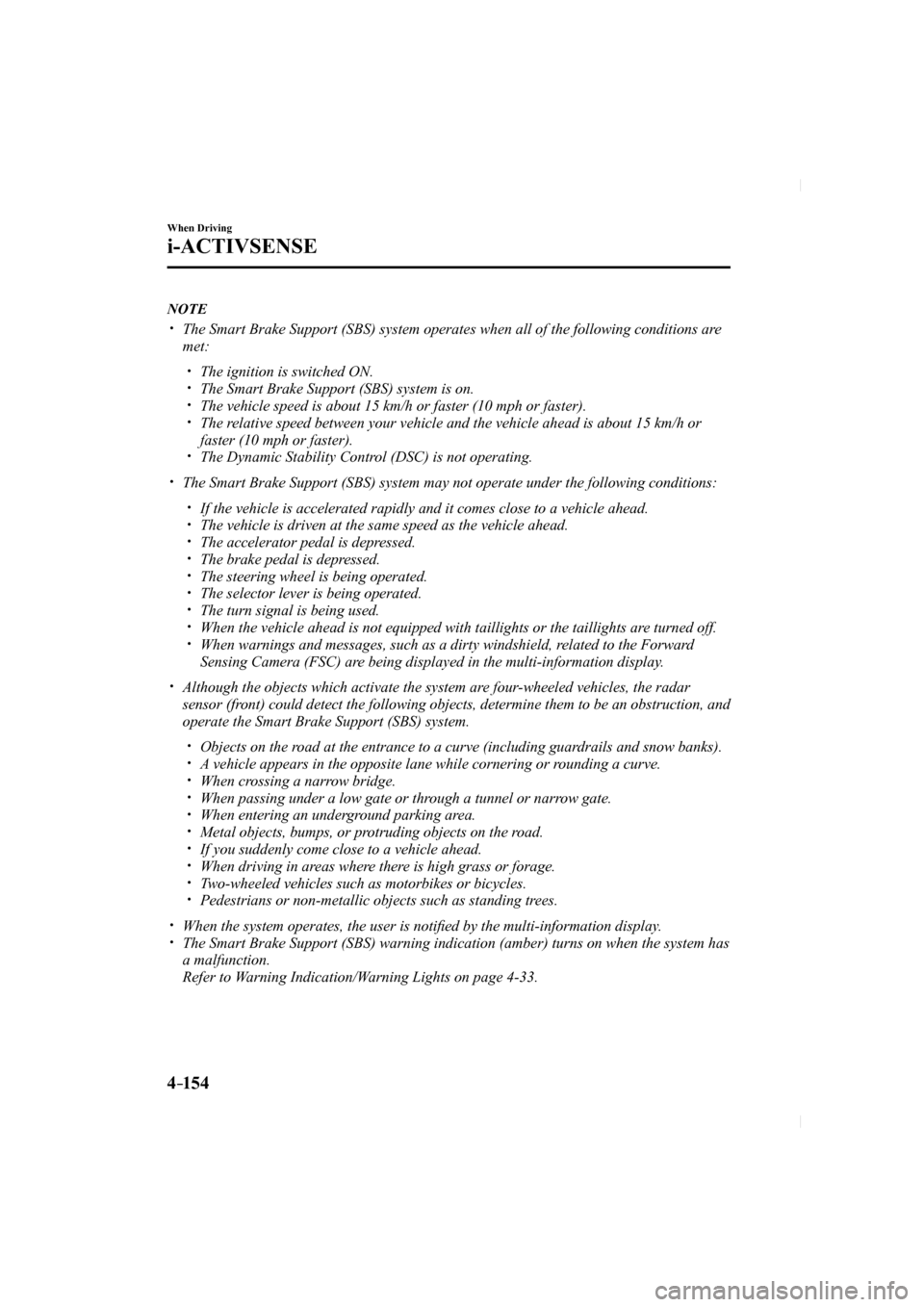
4–154
When Driving
i-ACTIVSENSE
NOTE
The Smart Brake Support (SBS) system operates when all of the followin\
g conditions are
met:
The ignition is switched ON. The Smart Brake Support (SBS) system is on. The vehicle speed is about 15 km/h or faster (10 mph or faster). The relative speed between your vehicle and the vehicle ahead is about 15 km/\
h or
faster (10 mph or faster).
The Dynamic Stability Control (DSC) is not operating. The Smart Brake Support (SBS) system may not operate under the followi\
ng conditions: If the vehicle is accelerated rapidly and it comes close to a vehicle ah\
ead. The vehicle is driven at the same speed as the vehicle ahead. The accelerator pedal is depressed. The brake pedal is depressed. The steering wheel is being operated. The selector lever is being operated. The turn signal is being used. When the vehicle ahead is not equipped with taillights or the taillights\
are turned off. When warnings and messages, such as a dirty windshield, related to the Forward
Sensing Camera (FSC) are being displayed in the multi-information display.
Although the objects which activate the system are four-wheeled vehicles, the radar
sensor (front) could detect the following objects, determine them to be an obstru\
ction, and
operate the Smart Brake Support (SBS) system.
Objects on the road at the entrance to a curve (including guardrails and snow banks). A vehicle appears in the opposite lane while cornering or rounding a curve. When crossing a narrow bridge. When passing under a low gate or through a tunnel or narrow gate. When entering an underground parking area. Metal objects, bumps, or protruding objects on the road. If you suddenly come close to a vehicle ahead. When driving in areas where there is high grass or forage. Two-wheeled vehicles such as motorbikes or bicycles. Pedestrians or non-metallic objects such as standing trees. When the system operates, the user is noti fi ed by the multi-information display. The Smart Brake Support (SBS) warning indication (amber) turns on wh\
en the system has
a malfunction.
Refer to Warning Indication/Warning Lights on page 4-33 .
CX-5_8FN1-EA-16L_Edition1.indb 1542016/12/12 10:06:17
Page 302 of 664

4–158
When Driving
i-ACTIVSENSE
NOTE
In the following cases, the Forward Sensing Camera (FSC) cannot detect target objects
correctly, and each system may be unable to operate normally.
The height of the vehicle ahead is low. You drive your vehicle at the same speed as the vehicle ahead. Headlights are not turned on during the night or when going through a tunnel.
CX-5_8FN1-EA-16L_Edition1.indb 1582016/12/12 10:06:17
Page 303 of 664

4–159
When Driving
i-ACTIVSENSE
In the following cases, the Forward Sensing Camera (FSC) may not be able to detect
target objects correctly.
Under bad weather condition, such as rain, fog and snow. The window washer is being used or the windshield wipers are not used when it's
raining.
Ice, fog, snow, frost, rainfall, dirt, or foreign matter such as a plastic bag is stuck on
the windshield.
Trucks with low loading platforms and vehicles with an extremely low or high pro fi le. When driving next to walls with no patterning (including fences and lon\
gitudinally
striped walls).
The taillights of the vehicle ahead are turned off. A vehicle is outside the illumination range of the headlights. The vehicle is making a sharp turn, or ascending or descending a steep s\
lope. Entering or exiting a tunnel. Heavy luggage is loaded causing the vehicle to tilt. Strong light is shone at the front of the vehicle (back light or high-beam light from on-
coming vehicles).
There are many light emitters on the vehicle ahead. When the vehicle ahead is not equipped with taillights or the taillights\
are turned off at
nighttime.
Elongated luggage or cargo is loaded onto installed roof rails and covers the Forward
Sensing Camera (FSC).
Exhaust gas from the vehicle in front, sand, snow, and water vapor rising from
manholes and grating, and water splashed into the air.
When towing a malfunctioning vehicle. The vehicle is driven with tires having signi fi cantly different wear. The vehicle is driven on down slopes or bumpy roads. There are water puddles on the road. The surroundings are dark such as during the night, early evening, or early morning,
or in a tunnel or indoor parking lot.
The illumination brightness of the headlights is reduced or the headlight illumination
is weakened due to dirt or a deviated optical axis.
The target object enters the blind spot of the Forward Sensing Camera (FSC). A person or object bursts onto the road from the shoulder or cuts right in front of you. You change lanes and approach a vehicle ahead. When driving extremely close to the target object. Tire chains or a temporary spare tire is installed. The vehicle ahead has a special shape. For example, a vehicle towing a t\
railer house
or a boat, or a vehicle carrier carrying a vehicle with its front pointed rearward.
CX-5_8FN1-EA-16L_Edition1.indb 1592016/12/12 10:06:17
Page 304 of 664

4–160
When Driving
i-ACTIVSENSE
If the Forward Sensing Camera (FSC) cannot operate normally due to backlight or fog\
,
the system functions related to the Forward Sensing Camera (FSC) are temporarily
stopped and the following warning lights turn on. However, this does not indicate a
malfunction.
High Beam Control System (HBC) warning light (amber) Lane-keep Assist System (LAS) & Lane Departure Warning System (LDWS) warning
indication
Mazda Radar Cruise Control with Stop & Go function (MRCC with Stop & Go
function) warning indication
Smart Brake Support/Smart City Brake Support (SBS/SCBS) warning indica\
tion/
warning light (amber)
If the Forward Sensing Camera (FSC) cannot operate normally due to high temperatures,
the system functions related to the Forward Sensing Camera (FSC) are temporarily
stopped and the following warning lights turn on. However, this does not indicate a
malfunction. Cool down the area around the Forward Sensing Camera (FSC) such as by
turning on the air conditioner.
High Beam Control System (HBC) warning light (amber) Lane-keep Assist System (LAS) & Lane Departure Warning System (LDWS) warning
indication
Mazda Radar Cruise Control with Stop & Go function (MRCC with Stop & Go
function) warning indication
Smart Brake Support/Smart City Brake Support (SBS/SCBS) warning indica\
tion/
warning light (amber)
CX-5_8FN1-EA-16L_Edition1.indb 1602016/12/12 10:06:17
Page 305 of 664

4–161
When Driving
i-ACTIVSENSE
If the Forward Sensing Camera (FSC) detects that the windshield is dirty or foggy,
the system functions related to the Forward Sensing Camera (FSC) are temporarily
stopped and the following warning lights turn on. However, this does not indicate a
problem. Remove the dirt from the windshield or press the defroster switch and defog the
windshield.
High Beam Control System (HBC) warning light (amber) Lane-keep Assist System (LAS) & Lane Departure Warning System (LDWS) warning
indication
Mazda Radar Cruise Control with Stop & Go function (MRCC with Stop & Go
function) warning indication
Smart Brake Support/Smart City Brake Support (SBS/SCBS) warning indica\
tion/
warning light (amber)
If there are recognizable cracks or damage caused by fl ying gravel or debris on the
windshield, always have the windshield replaced. Consult an Authorized Mazda Dealer
for replacement.
CX-5_8FN1-EA-16L_Edition1.indb 1612016/12/12 10:06:17
Page 316 of 664

4–172
When Driving
Tire Pressure Monitoring System
*Some models.
Tire Pressure Monitoring System *
The Tire Pressure Monitoring System (TPMS) monitors the pressure for each tire.
If tire pressure is too low in one or more tires, the system will inform\
the driver via the
warning light in the instrument cluster and by the warning beep sound.
Refer to Warning Indication/Warning Lights on page 4-33 .
Refer to Tire Infl ation Pressure Warning Beep on page 7-42 .
The tire pressure sensors installed on each wheel send tire pressure dat\
a by radio signal to
the receiver unit in the vehicle.
Tire pressure sensors
NOTE
When the ambient temperature is low due to seasonal changes, tire temperatures are also
lower. When the tire temperature decreases, the air pressure decreases as well. The TPMS
warning light may illuminate more frequently. Visually inspect the tires daily before driving,
and check tire pressures monthly with a tire pressure gauge. When checking tire pressures,
use of a digital tire pressure gauge is recommended.
TPMS does not alleviate your need to check the pressure and condition of\
all four tires
regularly.
CX-5_8FN1-EA-16L_Edition1.indb 1722016/12/12 10:06:19