2017 MAZDA MODEL 6 tires
[x] Cancel search: tiresPage 286 of 578

4–162
When Driving
Tire Pressure Monitoring System
Tire Pressure Monitoring System
Initialization
In the following cases, system
initialization must be performed so that the
system operates normally.
A tire pressure is adjusted. Tire rotation is performed. A tire or wheel is replaced. The battery is replaced or completely
drained.
The tire pressure monitoring system
warning light is illuminated.
Initialization method
1. Park the car in a safe place and firmly
apply the parking brake.
2. Let the tires cool, then adjust the tire
pressure of all four (4) tires to the
specified pressure indicated on the tire
pressure label located on the driver's
door frame (door open).
Refer to Tires on page 9-8.
3. Switch the ignition ON.
4. Press and hold the tire pressure
monitoring system set switch and
verify that the tire pressure monitoring
system warning light in the instrument
cluster flashes twice and a beep sound
is heard once.
CAUTION
If the system initialization is performed
without adjusting the tire pressure,
the system cannot detect the normal
tire pressure and it may not illuminate
the tire pressure monitoring system
warning light even if a tire pressure is
low, or it may illuminate the light even
if the pressures are normal.
Adjust the tire pressure on all four
tires and initialize the system when
the warning light is turned on. If the
warning light turns on for a reason
other than a flat tire, the tire pressure
of all four tires may have decreased
naturally.
The system initialization will not be
performed if the switch is pressed while
the vehicle is being driven.
Mazda6_8FH2-EA-16F_Edition2.indb 1622016/07/07 13:45:22
Page 288 of 578
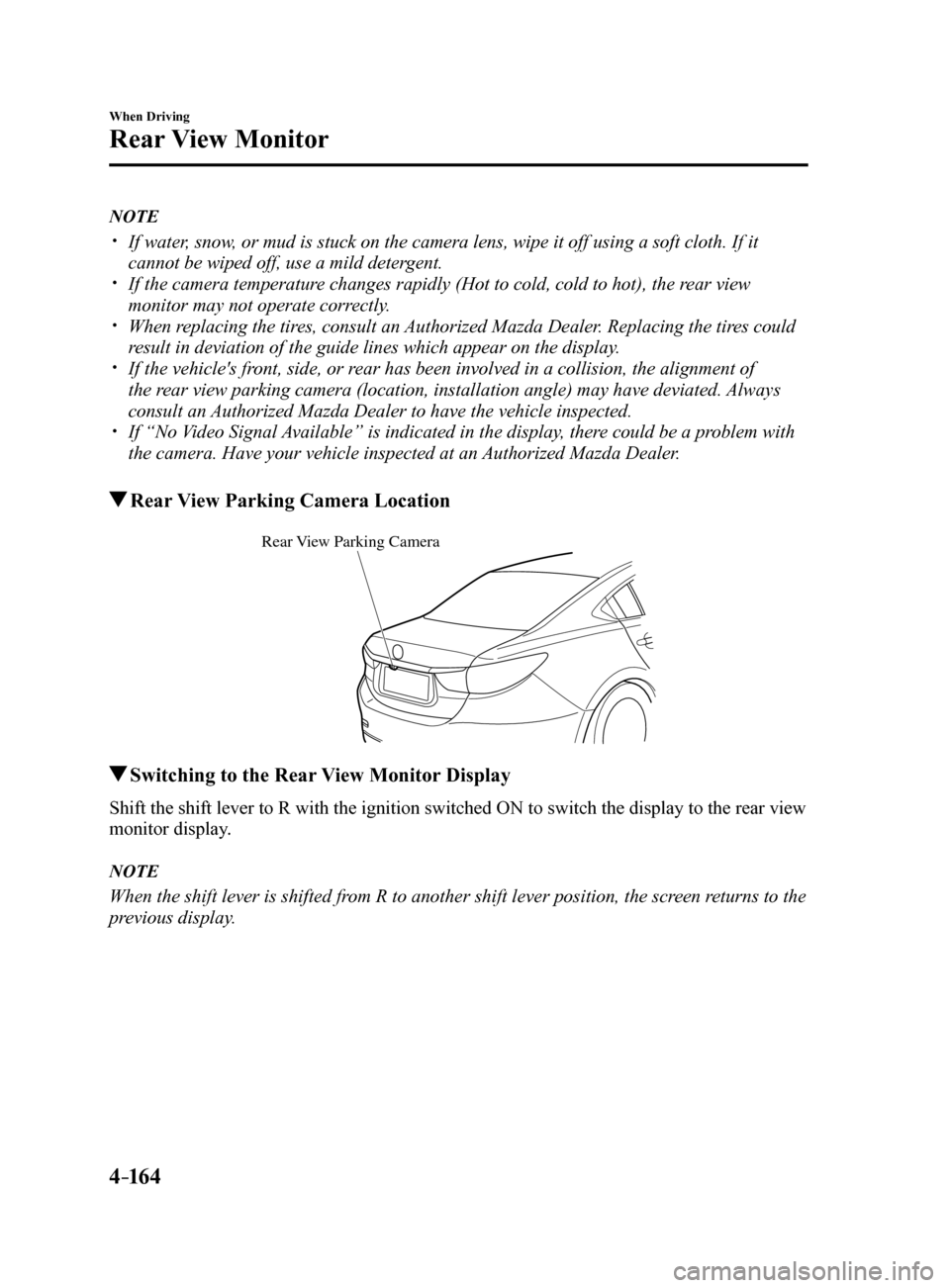
4–16 4
When Driving
Rear View Monitor
NOTE
If water, snow, or mud is stuck on the camera lens, wipe it off using a soft cloth. If\
it
cannot be wiped off, use a mild detergent.
If the camera temperature changes rapidly (Hot to cold, cold to hot), the rear view
monitor may not operate correctly.
When replacing the tires, consult an Authorized Mazda Dealer. Replacing the tires could
result in deviation of the guide lines which appear on the display.
If the vehicle's front, side, or rear has been involved in a collision, the alignment of
the rear view parking camera (location, installation angle) may have deviat\
ed. Always
consult an Authorized Mazda Dealer to have the vehicle inspected.
If “No Video Signal Available” is indicated in the display, there could be a problem with
the camera. Have your vehicle inspected at an Authorized Mazda Dealer.
Rear View Parking Camera Location
Rear View Parking Camera
Switching to the Rear View Monitor Display
Shift the shift lever to R with the ignition switched ON to switch the display to the rear view
monitor display.
NOTE
When the shift lever is shifted from R to another shift lever position, the screen returns to the
previous display.
Mazda6_8FH2-EA-16F_Edition2.indb 1642016/07/07 13:45:23
Page 387 of 578

6–1
6Maintenance and Care
How to keep your Mazda in top condition.
Essential Information ........................................................................\
6-2
Introduction ........................................................................\
........... 6-2
Scheduled Maintenance ..................................................................... 6-4
Scheduled Maintenance (U.S.A., Canada, and Puerto Rico) ........ 6-4
Scheduled Maintenance (Mexico) ..............................................6-11
Maintenance Monitor .................................................................. 6-18
Owner Maintenance ........................................................................\
. 6-20
Owner Maintenance Precautions ................................................ 6-20
Hood ........................................................................\
.................... 6-23
Engine Compartment Overview ................................................. 6-25
Engine Oil ........................................................................\
........... 6-26
Engine Coolant ........................................................................\
.... 6-29
Brake/Clutch Fluid ...................................................................... 6-31
Washer Fluid ........................................................................\
....... 6-31
Body Lubrication ........................................................................\
6-32
Wiper Blades ........................................................................\
....... 6-33
Battery ........................................................................\
................. 6-35
Key Battery Replacement ........................................................... 6-38
Tires ........................................................................\
..................... 6-40
Light Bulbs ........................................................................\
.......... 6-45
Fuses ........................................................................\
................... 6-57
Appearance Care ........................................................................\
...... 6-64
Exterior Care ........................................................................\
....... 6-64
Interior Care ........................................................................\
........ 6-70
Mazda6_8FH2-EA-16F_Edition2.indb 12016/07/07 13:46:06
Page 404 of 578

6–18
Maintenance and Care
Scheduled Maintenance
Maintenance Monitor
Maintenance Monitor
1. Select the icon on the home screen to display the “Applications” screen.
2. Select “Vehicle Status Monitor” to display the current warnings.
3. Select “Maintenance” to display the maintenance list screen.
4. Switch the tab and select the setting item you want to change.
You can customize settings in the setup display as follows:
Ta b Item Explanation
Scheduled Setting
Notification can be switched on/off.
Time (months) Displays the time or distance until maintenance is due.
Select this item to set the maintenance period.
The wrench indication/indicator light in the instrument cluster will
be illuminated when the remaining distance is less than 1,000 km or
600 mile, or the remaining number of days is less than 15 (whichever
comes first).
Distance (mile or km)
Reset Resets the time and distance to the initial values.
Once the system turns on, it needs to be reset whenever carrying out
maintenance.
Tire Rotation Setting
Notification can be switched on/off.
Distance (mile or km) Displays the distance until tire rotation is due.
Select this item to set the tire rotation distance.
The wrench indication/indicator light in the instrument cluster will be \
illuminated when the remaining distance is less than 1,000 km or
600 mile.
Reset Resets the remaining distance to the initial value.
Once the system turns on, it needs to be reset whenever rotating the
tires.
Mazda6_8FH2-EA-16F_Edition2.indb 182016/07/07 13:46:07
Page 426 of 578

6–40
Maintenance and Care
Owner Maintenance
CAUTION
Be careful not to allow the rubber ring
shown in the figure to be scratched or
damaged.
If the rubber ring detaches, reattach it
before inserting a new battery.
Rubber ring
Tires
For reasons of proper performance, safety,
and better fuel economy, always maintain
recommended tire inflation pressures and
stay within the recommended load limits
and weight distribution.
WARNING
Using Different Tire Types:
Driving your vehicle with different
types of tires is dangerous. It could
cause poor handling and poor braking;
leading to loss of control.
Except for the limited use of the
temporary spare tire, use only the
same type tires (radial, bias-belted,
bias-type) on all four wheels.
Using Wrong-Sized Tires: Using any other tire size than what is
specified for the vehicle (page 9-8)
is dangerous. It could seriously affect
ride, handling, ground clearance,
tire clearance, and speedometer
calibration. This could cause you to
have an accident. Use only tires that
are the correct size specified for the
vehicle.
Mazda6_8FH2-EA-16F_Edition2.indb 402016/07/07 13:46:14
Page 427 of 578

6–41
Maintenance and Care
Owner Maintenance
Tire Inflation Pressure
WARNING
Always inflate the tires to the correct
pressure:
Overinflation or underinflation of tires
is dangerous. Adverse handling or
unexpected tire failure could result in a
serious accident.
Refer to Tires on page 9-8.
Use only a Mazda-genuine tire valve
cap: Use of a non-genuine part is
dangerous as the correct tire air
pressure cannot be maintained if the
tire valve becomes damaged. If the
vehicle is driven under this condition,
the tire air pressure will decrease which
could result in a serious accident. Do
not use any part for the tire valve cap
that is not a Mazda-genuine part.
Inspect all tire pressures monthly
(including the spare) when the tires are
cold. Maintain recommended pressures for
the best ride, handling, and minimum tire
wear.
Refer to the specification charts (page
9-8).
After adjusting the tire pressure,
initialization of the tire pressure
monitoring system is necessary to make
the system operate normally.
Refer to Tire Pressure Monitoring System
Initialization on page 4-162.
NOTE
Always check tire pressure when tires
are cold.
Warm tires normally exceed
recommended pressures. Do not release
air from warm tires to adjust the
pressure.
Underinflation can cause reduced fuel
economy, uneven and accelerated tire
wear, and poor sealing of the tire bead,
which will deform the wheel and cause
separation of tire from rim.
Overinflation can produce a harsh ride,
uneven and accelerated tire wear, and a
greater possibility of damage from road
hazards.
Keep your tire pressure at the correct
levels. If one frequently needs inflating,
have it inspected.
Tire Rotation
WARNING
Rotate tires periodically:
Irregular tire wear is dangerous. To
equalize tread wear for maintaining
good performance in handling and
braking, rotate the tires every 12,000
km (7,500 miles). However Mazda
recommends to rotate every 8,000 km
(5,000 miles) to help increase tire life
and distribute wear more evenly.
Refer to Scheduled Maintenance on
page 6-4.
Mazda6_8FH2-EA-16F_Edition2.indb 412016/07/07 13:46:14
Page 428 of 578

6–42
Maintenance and Care
Owner Maintenance
During rotation, inspect them for correct
balance.
Do not include (TEMPORARY USE ONLY) spare tire in rotation.
Forward
Also, inspect them for uneven wear and
damage. Abnormal wear is usually caused
by one or a combination of the following:
Incorrect tire pressure Improper wheel alignment Out-of-balance wheel Severe braking
After rotation, inflate all tire pressures to
specification (page 9-8) and inspect the
lug nuts for tightness.
After adjusting the tire pressure,
initialization of the tire pressure
monitoring system is necessary to make
the system operate normally.
Refer to Tire Pressure Monitoring System
Initialization on page 4-162.
CAUTION
Rotate unidirectional tires and radial
tires that have an asymmetrical tread
pattern or studs only from front to rear,
not from side to side. Tire performance
will be reduced if rotated from side to
side.
Replacing a Tire
WARNING
Always use tires that are in good
condition: Driving with worn tires is dangerous.
Reduced braking, steering, and
traction could result in an accident.
Replace all four tires at the same time: Replacing just one tire is dangerous. It
could cause poor handling and poor
braking resulting in loss of vehicle
control. Mazda strongly recommends
that you replace all four tires at the
same time.
If a tire wears evenly, a wear indicator will
appear as a solid band across the tread.
Replace the tire when this happens.
Ne w tread T
read wear indicator
Worn tread
You should replace the tire before the band
crosses the entire tread.
After adjusting the tire pressure,
initialization of the tire pressure
monitoring system is necessary to make
the system operate normally.
Refer to Tire Pressure Monitoring System
Initialization on page 4-162.
Mazda6_8FH2-EA-16F_Edition2.indb 422016/07/07 13:46:15
Page 429 of 578

6–43
Maintenance and Care
Owner Maintenance
NOTE
Tires degrade over time, even when
they are not being used on the road. It
is recommended that tires generally be
replaced when they are 6 years or older.
Heat caused by hot climates or frequent
high loading conditions can accelerate
the aging process. You should replace the
spare tire when you replace the other road
tires due to the aging of the spare tire. The
period in which the tire was manufactured
(both week and year) is indicated by a
4-digit number.
Refer to Tire Labeling on page 8-25.
Temporary Spare Tire
Inspect the temporary spare tire at least
monthly to make sure it is properly
inflated and stored.
NOTE
The temporary spare tire condition
gradually deteriorates even if it has not
been used.
The temporary spare tire is easier to
handle because of its construction which
is lighter and smaller than a conventional
tire. This tire should be used only for an
emergency and only for a short distance.
Use the temporary spare tire only until the
conventional tire is repaired, which should
be as soon as possible.
Refer to Tires on page 9-8.
CAUTION
Do not use your temporary spare tire
rim with a snow tire or a conventional
tire. Neither will properly fit and could
damage both tire and rim.
The temporary spare tire has a tread life
of less than 5,000 km (3,000 miles). The
tread life may be shorter depending on
driving conditions.
The temporary spare tire is for limited
use, however, if the tread wear solid-
band indicator appears, replace the tire
with the same type of temporary spare
(page 6-42).
NOTE
Tires degrade over time, even when
they are not being used on the road. It
is recommended that tires generally be
replaced when they are 6 years or older.
Heat caused by hot climates or frequent
high loading conditions can accelerate
the aging process. You should replace the
spare tire when you replace the other road
tires due to the aging of the spare tire. The
period in which the tire was manufactured
(both week and year) is indicated by a
4-digit number.
Refer to Tire Labeling on page 8-25.
Replacing a Wheel
WARNING
Always use wheels of the correct size on
your vehicle:
Using a wrong-sized wheel is
dangerous. Braking and handling
could be affected, leading to loss of
control and an accident.
Mazda6_8FH2-EA-16F_Edition2.indb 432016/07/07 13:46:15