2017 MAZDA MODEL 6 reset
[x] Cancel search: resetPage 362 of 578

5–68
Interior Features
Bluetooth®
Communication Settings
Select the icon on the home screen to display the Communication screen.
Select
to change the setting.
Item Setting Function
Bluetooth
®— Go to Bluetooth® setting menu.
Refer to Bluetooth® Preparation on page 5-54.
Incoming Call
Notifications On/Off
Notifies when an incoming call is received.
Auto Download Text
Message On/OffDownloads SMS automatically when the Bluetooth
® unit is connected
to the device.
Text Notifications On/OffNotifies when a new SMS is received.
Auto Download
Email
*1On/Off Downloads E-mail automatically when the Bluetooth® unit is connected
to the device.
Email Notifications On/OffNotifies when a new Email is received.
Auto Download Call
History On/OffDownloads Call History automatically when the Bluetooth
® unit is
connected to the device.
Auto Download
Contacts
*1On/Off Downloads the phonebook automatically when the Bluetooth® unit is
connected to the device.
Ringtone Car/Phone/OffChanges the ringtone setting.
Phone Volume Adjusts using
the slider. Adjusts the conversation volume.
VR and Ringtone Adjusts using
the slider. Adjusts the voice guidance and ringtone volume.
Contacts Display
Order First Name,
Last Name Displays the contact information in alphabetical order of the first name.
Last Name, First Name Displays the contact information in alphabetical order of the last name.\
Edit Preset Messages —Edits the preset message.
Refer to Receiving and Replying to Messages (available only with
E-mail/SMS compatible phones) on page 5-64.
Emergency Assistance
Call On/Off
Mobile Utilizes the Mobile 911 function.
Restore Factory
settings —
Initializes all Communication Settings.
*1 Depending on the device, it may be necessary to acquire download permission on the device side.
Mazda6_8FH2-EA-16F_Edition2.indb 682016/07/07 13:45:57
Page 369 of 578
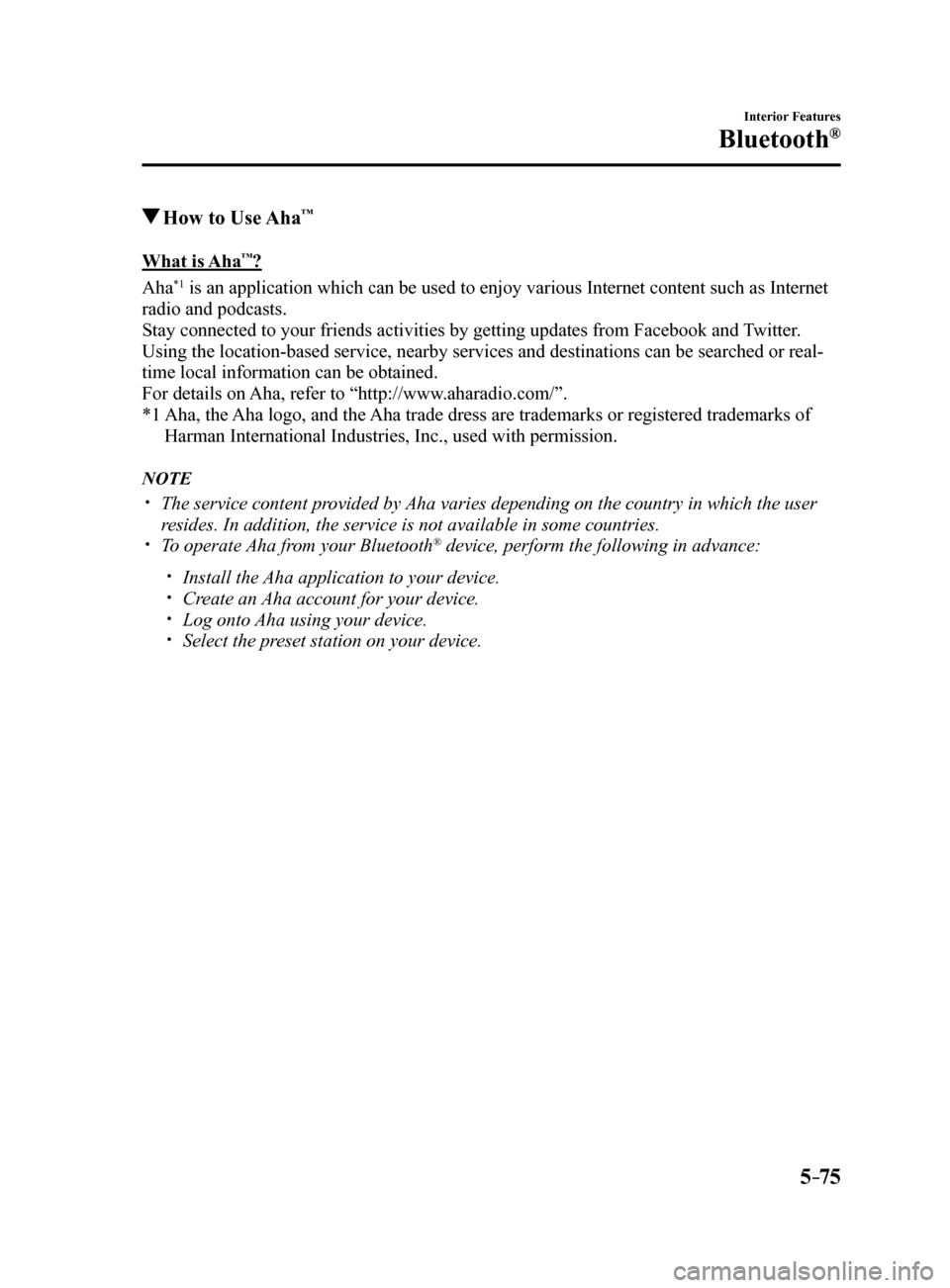
5–75
Interior Features
Bluetooth®
How to Use Aha™
What is Aha™?
Aha
*1 is an application which can be used to enjoy various Internet content s\
uch as Internet
radio and podcasts.
Stay connected to your friends activities by getting updates from Facebo\
ok and Twitter.
Using the location-based service, nearby services and destinations can b\
e searched or real-
time local information can be obtained.
For details on Aha, refer to “http://www.aharadio.com/”.
*1 Aha, the Aha logo, and the Aha trade dress are trademarks or registered trademarks of
Harman International Industries, Inc., used with permission.
NOTE
The service content provided by Aha varies depending on the country in which the user
resides. In addition, the service is not available in some countries.
To operate Aha from your Bluetooth® device, perform the following in advance:
Install the Aha application to your device. Create an Aha account for your device. Log onto Aha using your device. Select the preset station on your device.
Mazda6_8FH2-EA-16F_Edition2.indb 752016/07/07 13:46:00
Page 371 of 578

5–77
Interior Features
Bluetooth®
IconFunction
Fast-forwards for 30 seconds.
Displays sound settings to adjust audio quality level.
Refer to Volume/Display/Sound Controls on page 5-26.
*2 Some stations may use alternate variations of Like and Dislike, based\
on station type or provider.
Main menu
Select the
icon.
Switch the tab and select the station category.
Ta b Function
Presets Displays the preset station list set on the device.
Select the preset station name to play the station content.
Nearby Select the desired station.
Guidance is provided to the searched destination near the vehicle's position.
You can designate desired categories previously set using the filter setting
on your device.
NOTE
The available Location Based Services may differ because the services de\
pend on the
content provided by Aha™.
Mazda6_8FH2-EA-16F_Edition2.indb 772016/07/07 13:46:01
Page 392 of 578

6–6
Maintenance and Care
Scheduled Maintenance
Remarks:
*1 The engine oil and filter must be changed at least once a year or within 12,000 km (7,500 miles) since last
engine oil and filter change. The system must be reset whenever replacing the engine oil regardless of the
message/wrench indicator light display.
*2 Use of FL-22 is recommended when replacing engine coolant. Using engine \
coolant other than FL-22 may
cause serious damage to the engine and cooling system.
*3 According to state/provincial and federal regulations, failure to perfor\
m maintenance on these items will not
void your emissions warranties. However, Mazda recommends that all maintenance services be performed at the
recommended time or mileage/kilometer period to ensure long-term reliabi\
lity.
*4 The Tire Pressure Monitoring System (TPMS) initialization must be performed\
so that the system operates
normally (if equipped).
*5 Check the tire repair fluid expiration date every year when performing the periodic maintenance. Replace the
tire repair fluid bottle with new one before the expiration date.
Mazda6_8FH2-EA-16F_Edition2.indb 62016/07/07 13:46:06
Page 394 of 578

6–8
Maintenance and Care
Scheduled Maintenance
Maintenance IntervalNumber of months or kilometers (miles), whichever comes first.
Months 612 18243036424854606672
×1000 km 816 24324048566472808896
×1000 miles 510 15202530354045505560
Emergency flat tire repair kit (if installed)
*6Inspect annually.
AIR CONDITIONER SYSTEM
Cabin air filter Replace every 40,000 km (25,000 miles) or 2 years.
Chart symbols:
I: Inspect: Inspect and clean, repair, adjust, fill up, or replace if necessary.
R: Replace
L: Lubricate
T: Tighten
Remarks:
*1 Engine oil flexible maintenance is available for U.S.A. and Puerto Rico residents whose vehicle is operated
mainly where none of the following conditions apply.
Extended periods of idling or low-speed operation such as police car, taxi or driving school car Driving in dusty conditions
If any do apply, follow fixed maintenance.
The engine oil and filter must be changed at least once a year or within 12,000 km (7,500 miles) since last
engine oil and filter change. Reset the engine oil data whenever replacing the engine oil regardless of the
message/wrench indicator light display.
*2 Use of FL-22 is recommended when replacing engine coolant. Using engine \
coolant other than FL-22 may
cause serious damage to the engine and cooling system.
*3 If the vehicle is operated in very dusty or sandy areas, clean and if necessary, replace the air filter more often
than the recommended intervals.
*4 According to state/provincial and federal regulations, failure to perfor\
m maintenance on these items will not
void your emissions warranties. However, Mazda recommends that all maintenance services be performed at the
recommended time or mileage/kilometer period to ensure long-term reliabi\
lity.
*5 The Tire Pressure Monitoring System (TPMS) initialization must be performed\
so that the system operates
normally (if equipped).
*6 Check the tire repair fluid expiration date every year when performing the periodic maintenance. Replace the
tire repair fluid bottle with new one before the expiration date.
Mazda6_8FH2-EA-16F_Edition2.indb 82016/07/07 13:46:06
Page 396 of 578

6–10
Maintenance and Care
Scheduled Maintenance
Chart symbols:
I: Inspect: Inspect and clean, repair, adjust, fill up, or replace if necessary.
R: Replace
L: Lubricate
T: Tighten
Remarks:
*1 Reset the engine oil data whenever replacing the engine oil regardless of the message/wrench indicator light
display.
*2 Use of FL-22 is recommended when replacing engine coolant. Using engine \
coolant other than FL-22 may
cause serious damage to the engine and cooling system.
*3 According to state/provincial and federal regulations, failure to perfor\
m maintenance on these items will not
void your emissions warranties. However, Mazda recommends that all maintenance services be performed at the
recommended time or mileage/kilometer period to ensure long-term reliabi\
lity.
*4 The Tire Pressure Monitoring System (TPMS) initialization must be performed\
so that the system operates
normally (if equipped).
*5 Check the tire repair fluid expiration date every year when performing the periodic maintenance. Replace the
tire repair fluid bottle with new one before the expiration date.
Mazda6_8FH2-EA-16F_Edition2.indb 102016/07/07 13:46:06
Page 404 of 578

6–18
Maintenance and Care
Scheduled Maintenance
Maintenance Monitor
Maintenance Monitor
1. Select the icon on the home screen to display the “Applications” screen.
2. Select “Vehicle Status Monitor” to display the current warnings.
3. Select “Maintenance” to display the maintenance list screen.
4. Switch the tab and select the setting item you want to change.
You can customize settings in the setup display as follows:
Ta b Item Explanation
Scheduled Setting
Notification can be switched on/off.
Time (months) Displays the time or distance until maintenance is due.
Select this item to set the maintenance period.
The wrench indication/indicator light in the instrument cluster will
be illuminated when the remaining distance is less than 1,000 km or
600 mile, or the remaining number of days is less than 15 (whichever
comes first).
Distance (mile or km)
Reset Resets the time and distance to the initial values.
Once the system turns on, it needs to be reset whenever carrying out
maintenance.
Tire Rotation Setting
Notification can be switched on/off.
Distance (mile or km) Displays the distance until tire rotation is due.
Select this item to set the tire rotation distance.
The wrench indication/indicator light in the instrument cluster will be \
illuminated when the remaining distance is less than 1,000 km or
600 mile.
Reset Resets the remaining distance to the initial value.
Once the system turns on, it needs to be reset whenever rotating the
tires.
Mazda6_8FH2-EA-16F_Edition2.indb 182016/07/07 13:46:07
Page 405 of 578

6–19
Maintenance and Care
Scheduled Maintenance
Ta bItem Explanation
Oil Change Setting Interval
Oil replacement period can be selected from the flexible setting or
fixed setting, or it can be set to non-display.
The flexible setting is available only in the United States and Puerto
Rico. Once engine oil flexible maintenance is selected, the vehicle
calculates the remaining oil life based on the engine operating
conditions. The vehicle lets you know when an oil change is due by
illuminating the wrench indicator light in the instrument cluster.
Distance (mile or km)
(Displays only in fixed
setting) Displays the distance until the oil replacement is due.
Select this item to set the oil replacement distance.
The wrench indication/indicator light in the instrument cluster will be \
illuminated when the remaining distance is less than 1,000 km or
600 mile.
Oil life (%)
(Displays only in
flexible setting) Displays the engine oil life until the oil replacement is due.
The wrench indication/indicator light in the instrument cluster will be \
illuminated when the remaining oil life distance is less than 1,000 km
(600 mile), or remaining days are less than 15 (whichever comes first).
Reset
In flexible setting
Resets the remaining distance until oil replacement is due to the initial
value.
In fixed setting
Resets the remaining distance until oil replacement is due to the initial
value.
Mazda6_8FH2-EA-16F_Edition2.indb 192016/07/07 13:46:07