2017 MAZDA MODEL 6 keyless
[x] Cancel search: keylessPage 487 of 578

7–27
If Trouble Arises
Warning/Indicator Lights and Warning Sounds
*Some models.
SignalWarning
(Amber)
KEY Warning Indication
*
“Keyless System Malfunction” is displayed
This message is displayed if the advanced keyless entry & push button st\
art system has a
problem.
Contact an Authorized Mazda Dealer.
CAUTION
If the message is indicated, or the push button start indicator light (amber) flashes, the
engine may not start. If the engine cannot be started, try starting it using the emergency
operation for starting the engine, and have the vehicle inspected at an Authorized
Mazda Dealer as soon as possible.
Refer to Emergency Operation for Starting the Engine on page 4-10.
“Ignition is On” is displayed
This message is displayed when the driver's door is opened without switc\
hing the ignition
off.
“Key Not Detected” is displayed
This message is displayed when any of the following operations is perfor\
med with the key
out of the operational range or placed in areas inside the cabin where it is difficult for the
key to be detected.
The push button start is pressed with the ignition switched off
The ignition is switched on
All doors are closed without switching the ignition off
(Red)
(Illuminate)
KEY Warning Light
*
If any malfunction occurs in the keyless entry system, it illuminates co\
ntinuously.
CAUTION
If the key warning indicator light illuminates or the push button start indicator light
(amber) flashes, the engine may not start. If the engine cannot be started, try starting it
using the emergency operation for starting the engine, and have the vehicle inspected
at an Authorized Mazda Dealer as soon as possible.
Refer to Emergency Operation for Starting the Engine on page 4-10.
(Amber)
High Beam Control System (HBC)
Warning Light
*
The light remains turned on if there is a problem with the system. Have \
your vehicle
inspected at an Authorized Mazda Dealer.
NOTE
If the windshield area in front of the Forward Sensing Camera (FSC) is fogged or
obstructed, the light turns on temporarily. If the light remains turned on, there may be a
problem with the system.
i-ELOOP Warning Indication*
The Warning indication/Warning light turns on if there is any malfunction in the i-ELOOP
system. Consult an Authorized Mazda Dealer.
(Amber)
Mazda Radar
Cruise Control
(MRCC) Warning Indication
*
The “Front Radar Sensor System Malfunction” is displayed if there is a malfunction in the
system while the Mazda Radar Cruise Control (MRCC) system is on. Have your vehicle
inspected at an Authorized Mazda Dealer.
Mazda6_8FH2-EA-16F_Edition2.indb 272016/07/07 13:46:33
Page 497 of 578

7–37
If Trouble Arises
Warning/Indicator Lights and Warning Sounds
NOTE
To allow the front passenger occupant
classification sensor to function
properly, do not place and sit on an
additional seat cushion on the front
passenger's seat. The sensor may not
function properly because the additional
seat cushion could cause sensor
interference.
If a small child is seated on the front
passenger's seat, the warning beep may
not operate.
Mexico
If the vehicle speed exceeds about 20
km/h (12 mph) with the driver or front
passenger's seat belt unfastened, a warning
beep sounds continuously. If the seat belt
remains unfastened, the beep sound stops
once and then continues for about 90
seconds. The beep stops after the driver or
front passenger's seat belt is fastened.
Until a seat belt is fastened or a given
period of time has elapsed, the beep sound
will not stop even if the vehicle speed falls
below 20 km/h (12 mph).
NOTE
Placing heavy items on the front
passenger's seat may cause the front
passenger's seat belt warning function
to operate depending on the weight of
the item.
To allow the front passenger seat weight
sensor to function properly, do not place
and sit on an additional seat cushion on
the front passenger's seat. The sensor
may not function properly because the
additional seat cushion could cause
sensor interference.
If a small child is seated on the front
passenger's seat, the warning beep may
not operate.
Ignition Not Switched Off (STOP)
Warning Beep
If the driver's door is opened with the
ignition switched to ACC, a beep will
be heard continuously in the cabin to
notify the driver that the ignition has not
been switched OFF (STOP). Under this
condition, the keyless entry system will
not operate, the vehicle cannot be locked,
and the battery voltage will be depleted.
Key Removed from Vehicle
Warning Beep
Vehicles with advanced keyless function
If the key is taken out of the vehicle while
the ignition is not switched OFF and
all the doors are closed, the beep which
sounds outside of the vehicle will be heard
6 times, the beep which sounds inside
the vehicle will be heard 6 times, and the
KEY warning light (red) in the instrument
cluster flashes continuously to notify
the driver that the ignition has not been
switched OFF.
Vehicles without advanced keyless
function
If the key is taken out of the vehicle while
the ignition is not switched OFF and all
the doors are closed, a beep will be heard
in the cabin 6 times and the KEY warning
light (red) in the instrument cluster turns
on continuously to notify the driver that
the ignition has not been switched OFF.
NOTE
Because the key utilizes low-intensity
radio waves, the Key Removed From
Vehicle Warning may activate if the key is
carried together with a metal object or it
is placed in a poor signal reception area.
Mazda6_8FH2-EA-16F_Edition2.indb 372016/07/07 13:46:37
Page 498 of 578

7–38
If Trouble Arises
Warning/Indicator Lights and Warning Sounds
*Some models.
Request Switch Inoperable
Warning Beep (With the advanced
keyless function)
If the request switch is pressed with the
door open or ajar, or the ignition is not
switched OFF with a key being carried,
a beep will be heard outside for about 2
seconds to notify the driver that the door
or trunk lid cannot be locked.
Key Left-in-trunk Compartment
Warning Beep (With the advanced
keyless function)
If the key is left in the trunk with all the
doors locked and the trunk lid closed, a
beep will be heard outside for about 10
seconds to notify the driver that the key is
in the trunk. In this case, take out the key
by pressing the electric trunk lid opener
and opening the trunk lid. The key taken
out of the trunk may not operate because
its functions have been temporarily
stopped. To restore the key's functions,
perform the applicable procedure (page
3-9).
Key Left-in-vehicle Warning Beep
(With the advanced keyless
function)
If all the doors and trunk are locked using
another key while the key is left in the
cabin, the beep which sounds outside of
the vehicle will be heard for about 10
seconds to notify the driver that the key
is in the cabin. In this case, take out the
key by opening the door. A key taken
out of the vehicle using this method may
not operate because its functions have
been temporarily stopped. To restore the
key's functions, perform the applicable
procedure (page 3-9).
i-ELOOP Warning Beep*
If the vehicle is driven while “i-ELOOP
Charging Please don't Drive” is displayed,
a beep sound is heard. Make sure the
message is no longer displayed before
driving.
Tire Inflation Pressure Warning
Beep
The warning beep sound will be heard
for about 3 seconds when there is any
abnormality in tire inflation pressures
(page 4-159).
Blind Spot Monitoring (BSM)
System Warning Beep*
Driving forward
The warning beep operates when the turn
signal lever is operated to the side where
the Blind Spot Monitoring (BSM) warning
light is illuminated.
NOTE
A personalized function is available to
change the Blind Spot Monitoring (BSM)
warning beep sound volume.
Refer to Personalization Features on page
9-10.
Reversing
If a moving object such as a vehicle or
two-wheeled vehicle approaches on the
left or right from behind your vehicle, the
Blind Spot Monitoring (BSM) warning
sound is activated.
Mazda6_8FH2-EA-16F_Edition2.indb 382016/07/07 13:46:37
Page 545 of 578

8–43
Customer Information and Reporting Safety Defects
Declaration of Conformity
Declaration of Conformity
Keyless Entry System/Immobilizer System
Mazda6_8FH2-EA-16F_Edition2.indb 432016/07/07 13:46:43
Page 562 of 578
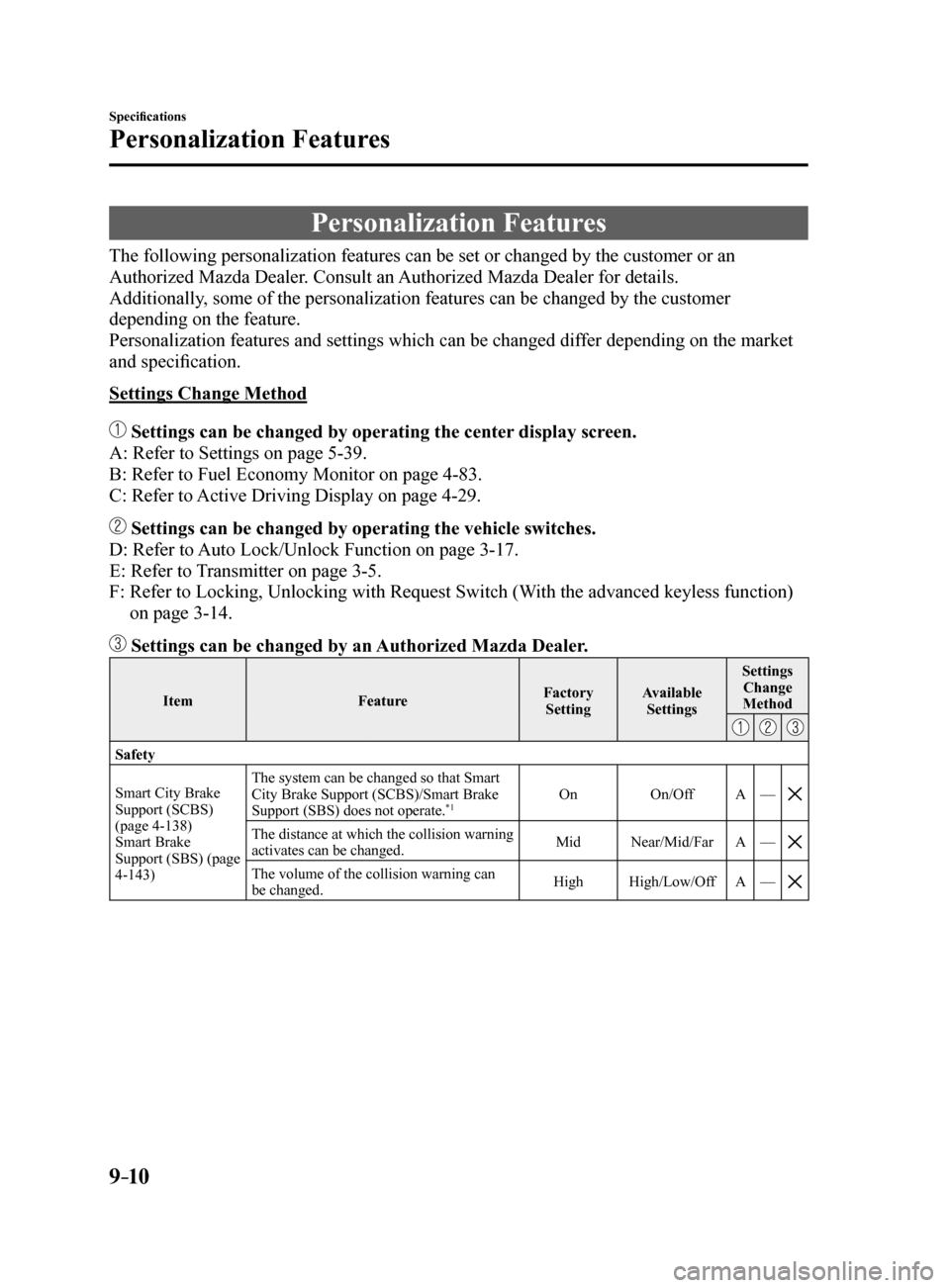
9–10
Specifications
Personalization Features
Personalization Features
The following personalization features can be set or changed by the cust\
omer or an
Authorized Mazda Dealer. Consult an Authorized Mazda Dealer for details.
Additionally, some of the personalization features can be changed by the customer
depending on the feature.
Personalization features and settings which can be changed differ depending on the market
and specification.
Settings Change Method
Settings can be changed by operating the center display screen.
A: Refer to Settings on page 5-39.
B: Refer to Fuel Economy Monitor on page 4-83.
C: Refer to Active Driving Display on page 4-29.
Settings can be changed by operating the vehicle switches.
D: Refer to Auto Lock/Unlock Function on page 3-17.
E: Refer to Transmitter on page 3-5.
F: Refer to Locking, Unlocking with Request Switch (With the advanced keyless function)
on page 3-14.
Settings can be changed by an Authorized Mazda Dealer.
Item FeatureFactory
Setting Available
Settings Settings
Change
Method
Safety
Smart City Brake
Support (SCBS)
(page 4-138)
Smart Brake
Support (SBS) (page
4-143) The system can be changed so that Smart
City Brake Support (SCBS)/Smart Brake
Support (SBS) does not operate.
*1On
On/OffA—
The distance at which the collision warning
activates can be changed. Mid
Near/Mid/Far A—
The volume of the collision warning can
be changed. High
High/Low/Off A—
Mazda6_8FH2-EA-16F_Edition2.indb 102016/07/07 13:46:49
Page 564 of 578

9–12
Specifications
Personalization Features
ItemFeatureFactory
Setting Available
Settings Settings
Change
Method
Blind Spot
Monitoring (BSM)
(page 4-94) The system can be changed so that Blind
Spot Monitoring (BSM) does not operate.*1On
On/OffA—
Warning beep volume*2High High/
Low/ Off A
—
Distance
Recognition Support
System (DRSS)
(page 4-107) The system can be changed so that
Distance Recognition Support System
(DRSS) does not operate.*1On
On/OffA—
The distance at which the vehicle ahead
and your vehicle indicated in the display
flashes in white can be changed. Near
Far/Medium/
Near A
—
Traffic Sign
Recognition System
(TSR)
*3 (page
4-100) The Traffic Sign Recognition System
(TSR) can be set to inoperable.
*1On
On/OffA—
The warning pattern of the excessive speed
warning can be changed. OffOff/
Warning display only/
Warning display
warning sound A
—
The activation timing for the excessive
speed warning can be changed.00/5/10 A
—
Vehicle
Door locks (page
3-17) Operation condition of auto lock/unlock
function Lock:
Driving,
Unlock: IGN Off Off/
Lock When Driving/
Lock: Driving, Unlock: IGN Off/
Lock When
Shifting Out Of P/
Lock: Shift From P,
Unlock: In P/
Lock: Driving, Unlock: In P A
D
Keyless entry
system (page
3-3) Method for unlocking door using
transmitter
Once:
Driver's,
Twice: All Doors Touch Once:
All Doors/
Once: Driver's, Twice: All Doors A
E
Time for locking door automatically 60 seconds90 seconds/
60 seconds/
30 seconds A
—
Mazda6_8FH2-EA-16F_Edition2.indb 122016/07/07 13:46:49
Page 565 of 578

9–13
Specifications
Personalization Features
ItemFeatureFactory
Setting Available
Settings Settings
Change
Method
Advanced keyless
entry system (page
3-10) Method for unlocking door using request
switch/transmitter
Once:
Driver's,
Twice: All Doors Touch Once:
All Doors/
Once: Driver's, Twice: All Doors A
E,
FTime for locking door automatically 60 seconds90 seconds/
60 seconds/
30 seconds A
—
Auto-lock function operation/non-
operational Off
On/OffA—
Beep volume when locking/unlocking MediumHigh/
Medium/ Low/Off A
E,
F
Illuminated entry
system (page
5-87) Time until interior lights turn off after
closing door
15 seconds60 seconds/
30 seconds/
15 seconds/
7.5 seconds A
—
Time until interior lights turn off
automatically when any door is not closed
completely 30 minutes60 minutes/
30 minutes/
10 minutes A
—
Auto-wiper control
(page 4-60) Operational/non-operational
OnOn/Off*4A—
Daytime running
lights (page 4-58) Operational/non-operational
OnOn/Off——
Auto headlight off*5
(page 4-53) Time until headlights turn off
30 seconds120 seconds/
90 seconds/
60 seconds/
30 seconds/ Off
*6
A —
Auto-light control
(page 4-53) Timing by which lights turn on
MediumLight/
Medium Light/ Medium/
Medium Dark/ Dark A
—
High Beam Control
System (HBC) (page
4-91) Operational/non-operational*1On
On/OffA—
Adaptive Front
Lighting System
(AFS) (page 4-90) Operational/non-operational*1On
On/OffA—
Lights-on reminder*7
(page 7-36) Warning beep volume
OffHigh/Low/Off A—
Mazda6_8FH2-EA-16F_Edition2.indb 132016/07/07 13:46:49
Page 570 of 578

10–2
Index
A
Accessory Socket ................................5-88
Active Driving Display ....................... 4-29
Active driving display ......................... 4-29
Adaptive Front Lighting System
(AFS) ................................................... 4-90
Add-On Non-Genuine Parts and
Accessories ......................................... 8-19
Advanced Key Advanced keyless entry system .... 3-10
Operational range .......................... 3-11
Advanced Keyless Entry System ........ 3-10
Air Bag/Seat Belt Pretensioner System
Warning Beep ...................................... 7-36
Air Bag Systems ................................. 2-40
Ambient Temperature Display ... 4-18, 4-25
Antilock Brake System (ABS) ............ 4-76
Audio Control Switch Adjusting the Volume ....................5-41
Seek switch .................................... 5-42
Audio System ...................................... 5-13
Antenna ......................................... 5-13
Audio Control Switch ................... 5-41
Audio Set ....................................... 5-21
AUX/USB mode ........................... 5-43
Operating Tips for Audio System ... 5-13
Satellite radio ................................ 5-32
Automatic Transaxle ........................... 4-42
Active Adaptive Shift (AAS) ........4-45
Automatic transaxle controls .........4-42
Direct mode ................................... 4-51
Driving tips .................................... 4-52
Manual shift mode .........................4-45
Shift-lock system ........................... 4-43
Transaxle ranges ............................ 4-44
B
Battery ................................................. 6-35
Inspecting electrolyte level ........... 6-37
Maintenance .................................. 6-37
Recharging .................................... 6-37
Replacement .................................. 6-37
Specifications .................................. 9-4
Battery Runs Out ................................. 7-13
Jump-starting ................................. 7-13
Beep Sounds Blind Spot Monitoring (BSM) system
warning .......................................... 7-38
Electric parking brake warning .....7-39
i-ELOOP ........................................ 7-38
Ignition not switched off (STOP)
warning .......................................... 7-37
Key left-in-trunk compartment
warning .......................................... 7-38
Key left-in-vehicle warning .......... 7-38
Key removed from vehicle
warning .......................................... 7-37
Lane departure warning................. 7-39
Lights-on reminder ........................ 7-36
Request switch inoperable
warning .......................................... 7-38
Seat belt warning ........................... 7-36
Tire inflation pressure warning ..... 7-38
Beep sounds Power steering warning buzzer ..... 7-39
Blind Spot Monitoring (BSM) ............ 4-94
Canceling operation of Blind Spot
Monitoring (BSM) ........................ 4-99
Blind Spot Monitoring (BSM) Warning
Beep .................................................... 7-38
Bluetooth
® ........................................... 5-51
Bluetooth® audio ........................... 5-69
Bluetooth® Hands-Free ..................5-60
Troubleshooting ............................ 5-81
Body Lubrication ................................ 6-32
Mazda6_8FH2-EA-16F_Edition2.indb 22016/07/07 13:46:50