2017 MAZDA MODEL 6 high beam
[x] Cancel search: high beamPage 273 of 578

4–149
When Driving
i-ACTIVSENSE
If the Forward Sensing Camera (FSC) cannot operate normally due to backlight or fog\
,
the system functions related to the Forward Sensing Camera (FSC) are temporarily
stopped and the following warning lights turn on. However, this does not indicate a
malfunction.
High Beam Control System (HBC) warning light (amber) Lane-keep Assist System (LAS) & Lane Departure Warning System (LDWS) warning
light
Smart Brake Support/Smart City Brake Support (SBS/SCBS) warning light \
(amber)
If the Forward Sensing Camera (FSC) cannot operate normally due to high temperatures,
the system functions related to the Forward Sensing Camera (FSC) are temporarily
stopped and the following warning lights turn on. However, this does not indicate a
malfunction. Cool down the area around the Forward Sensing Camera (FSC) such as by
turning on the air conditioner.
High Beam Control System (HBC) warning light (amber) Lane-keep Assist System (LAS) & Lane Departure Warning System (LDWS) warning
light
Smart Brake Support/Smart City Brake Support (SBS/SCBS) warning light \
(amber)
Mazda6_8FH2-EA-16F_Edition2.indb 1492016/07/07 13:45:20
Page 289 of 578
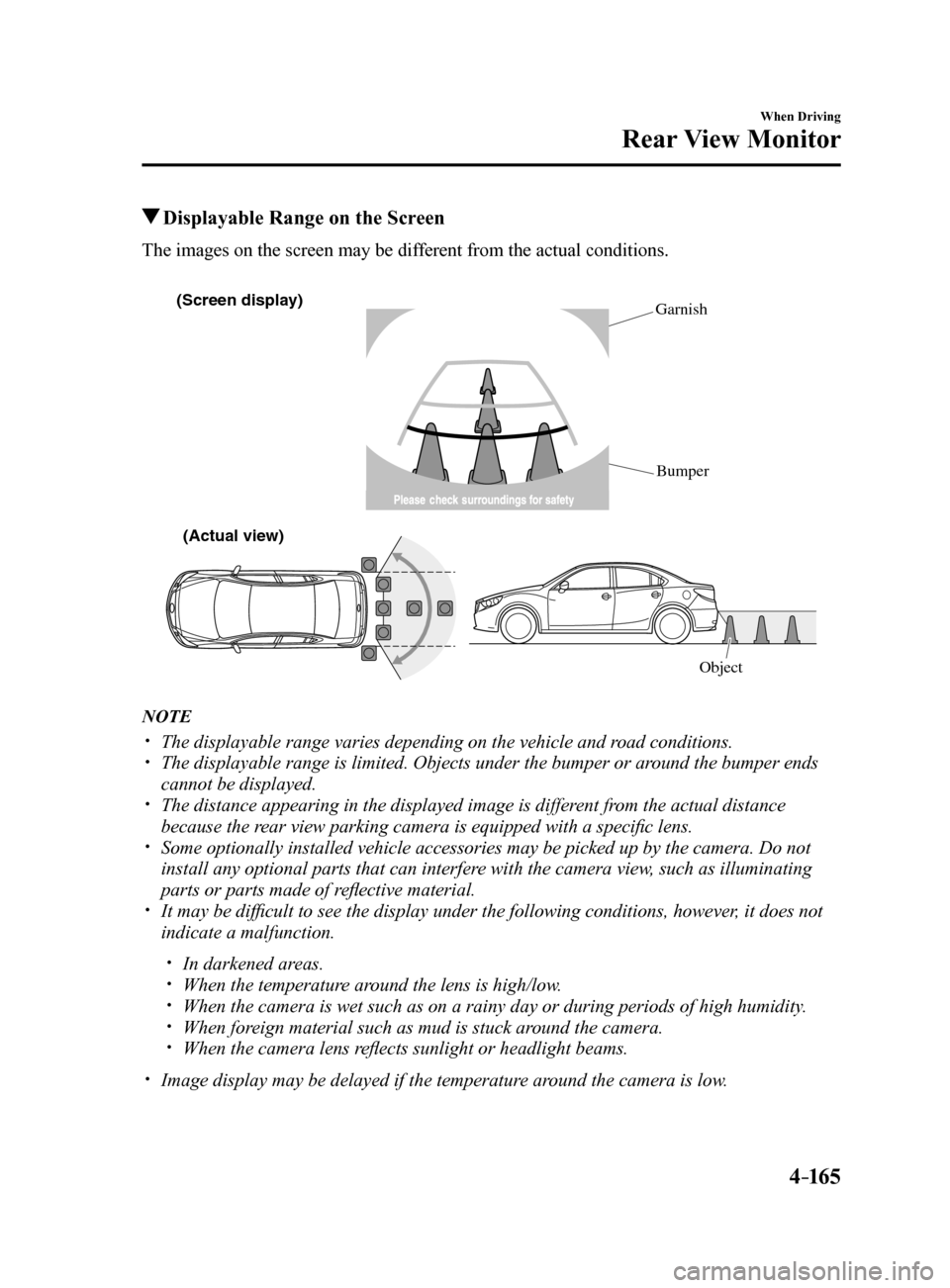
4–165
When Driving
Rear View Monitor
Displayable Range on the Screen
The images on the screen may be different from the actual conditions.
(Screen displa y)
(Actual view)
Object
Garnish
Bumper
NOTE
The displayable range varies depending on the vehicle and road conditions. The displayable range is limited. Objects under the bumper or around the bumper ends
cannot be displayed.
The distance appearing in the displayed image is different from the actual distance
because the rear view parking camera is equipped with a specific lens.
Some optionally installed vehicle accessories may be picked up by the ca\
mera. Do not
install any optional parts that can interfere with the camera view, such as illuminating
parts or parts made of reflective material.
It may be difficult to see the display under the following conditions, however, it does not
indicate a malfunction.
In darkened areas. When the temperature around the lens is high/low. When the camera is wet such as on a rainy day or during periods of high \
humidity. When foreign material such as mud is stuck around the camera. When the camera lens reflects sunlight or headlight beams.
Image display may be delayed if the temperature around the camera is low.
Mazda6_8FH2-EA-16F_Edition2.indb 1652016/07/07 13:45:23
Page 308 of 578

5–14
Interior Features
Audio System
Do not spill any liquid on the audio
system.
Do not insert any objects, other than CDs,
into the slot.
Radio Reception
AM characteristics
AM signals bend around such things as
buildings or mountains and bounce off the
ionosphere.
Therefore, they can reach longer distances
than FM signals.
Because of this, two stations may
sometimes be picked up on the same
frequency at the same time.
Station 2
Station 1 Ionosphere
FM characteristics
An FM broadcast range is usually about
40—50 km (25—30 miles) from the
source. Because of extra coding needed to
break the sound into two channels, stereo
FM has even less range than monaural
(non-stereo) FM.
FM Station
40—50km
(25—30 miles)
Signals from an FM transmitter are similar
to beams of light because they do not
bend around corners, but they do reflect.
Unlike AM signals, FM signals cannot
travel beyond the horizon. Therefore, FM
stations cannot be received at the great
distances possible with AM reception.
AM wa
ve
FM wa
ve
FM wa ve
100—200 km (60—120 miles)
Ionosphere
Atmospheric conditions can also affect
FM reception. High humidity will cause
poor reception. However, cloudy days may
provide better reception than clear days.
Mazda6_8FH2-EA-16F_Edition2.indb 142016/07/07 13:45:30
Page 431 of 578

6–45
Maintenance and Care
Owner Maintenance
Light Bulbs
Overhead lights/
Front map lights
V anity mirror
lights
Headlights (Low beam)
Headlights (High beam) Daytime running lights/
P arking lights
Headlights (Lo w beam)
Headlights (High beam)/
Daytime running lights
Front turn signal lights/
Front side-marker lights
P arking lights Brake lights/T
aillights
Rear side-marker lights
Rear turn signal lights
T
aillights (T runk lid side)
Re
verse lights
High-mount
brake light
License plate lights
T
runk light
Rear map lights
Side turn signal lights Courtesy lights
Ov erhead lights/
Front map lights Side turn signal lights Courtesy lights
With LED Headlights
With Halogen Headlights
V anity mirror
lights
F og lights
Some models.
Brake lights Brake lights/T aillights
T aillights
Rear side-marker lights
Rear turn signal lights
T
aillights (T runk lid side)
Re
verse lights
High-mount
brake light
License plate lights
T
runk light
Rear map lights
Signature wing illumination
F
og lights
Front turn signal lights/
Front side-marker lights
Mazda6_8FH2-EA-16F_Edition2.indb 452016/07/07 13:46:16
Page 432 of 578

6–46
Maintenance and Care
Owner Maintenance
WARNING
Never touch the glass portion of a
halogen bulb with your bare hands
and always wear eye protection when
handling or working around the bulbs:When a halogen bulb breaks, it is
dangerous. These bulbs contain
pressurized gas. If one is broken, it will
explode and serious injuries could be
caused by the flying glass.
If the glass portion is touched with
bare hands, body oil could cause the
bulb to overheat and explode when lit.
Always keep halogen bulbs out of the
reach of children: Playing with a halogen bulb is
dangerous. Serious injuries could be
caused by dropping a halogen bulb or
breaking it some other way.
CAUTION
When removing the lens or lamp unit
using a flathead screwdriver, make
sure that the flathead screwdriver does
not contact the interior terminal. If
the flathead screwdriver contacts the
terminal, a short circuit may occur.
NOTE
To replace the bulb, contact an
Authorized Mazda Dealer.
If the halogen bulb is accidentally
touched, it should be cleaned with
rubbing alcohol before being used.
Use the protective cover and carton for
the replacement bulb to dispose of the
old bulb promptly and out of the reach
of children.
Replacing Exterior Light Bulbs
Headlights (With LED headlights)
Low/High beam bulbs
The LED bulb cannot be replaced as a
single unit because it is an integrated unit.
The LED bulb has to be replaced with the
unit. We recommend an Authorized Mazda
Dealer when the replacement is necessary.
Headlights (With halogen headlights)
Low-beam bulbs
1. Make sure the ignition is switched off,
and the headlight switch is off.
2. If you are changing the right bulb, start
the engine, turn the steering wheel all
the way to the left, and turn off engine.
If you are changing the left bulb, turn
the steering wheel to the right.
3. Pull the center of each plastic retainer
and remove the retainers.
Remova l
Installation
Mazda6_8FH2-EA-16F_Edition2.indb 462016/07/07 13:46:16
Page 433 of 578

6–47
Maintenance and Care
Owner Maintenance
4. Turn the screw counterclockwise and
remove it, and then partially peel back
the mudguard.
5. Disconnect the connector from the unit
by pressing the tab on the connector
with your finger and pulling the
connector downward.
6. Turn the socket and bulb assembly
to remove it. Carefully remove the
bulb from its socket in the reflector by
gently pulling it straight backward out
of the socket.
7. Install the new bulb in the reverse order
of the removal procedure.
High-beam bulbs/Daytime running
lights
(Left side)
1. Make sure the ignition is switched off,
and the headlight switch is off.
2. Lift the hood.
3. Remove the clip.
Mazda6_8FH2-EA-16F_Edition2.indb 472016/07/07 13:46:17
Page 446 of 578

6–60
Maintenance and Care
Owner Maintenance
*Some models.
DESCRIPTIONFUSE
RATING PROTECTED COMPONENT
18 WIPER 20 AFront window wiper and washer
19 HEATER 40 AAir conditioner
20 DCDC REG 30 A —
21 ENGINE.IG1 7.5 AEngine control system
22 C/U IG1 15 AFor protection of various circuits
23 H/L LOW L
HID L 15 A
Headlight low beam (LH)
24 H/L LOW R 15 AHeadlight low beam (RH)
25 ENGINE3 15 AEngine control system
26 ENGINE2 15 AEngine control system
27 ENGINE1 15 AEngine control system
28 AT 15 ATransaxle control system
*, Ignition switch
29 H/CLEAN 20 A —
30 A/C 7.5 AAir conditioner
31 AT PUMP 15 A —
32 STOP 10 ABrake lights
33 R.WIPER 15 ATheft-deterrent system
*
34 H/L HI 20 AHeadlight high beam
35 HID R
ST.HEATER 15 A
Heated steering wheel
*
36 FOG 15 AFog lights*
377.5 A Engine control system
38 AUDIO2 7.5 AAudio system
39 GLOW SIG 5 A —
40 METER2 7.5 A —
41 METER1 10 AInstrument cluster
42 SRS1 7.5 AAir bag
43 BOSE 25 ABose
® Sound System-equipped model*
44 AUDIO1 15 AAudio system
45 ABS/DSC S 30 AABS, Dynamic stability control system
46 FUEL PUMP 15 AFuel system
47 FUEL WARM 25 A —
48 TAIL 15 ATaillights, License plate lights
49 FUEL PUMP2
SCR2 25 A
—
50 HAZARD 25 AHazard warning flashers, Turn signal lights/Front side-marker
lights, Parking lights
51 DRL 15 ADaytime running lights
*
52 R.OUTLET2 15 AAccessory sockets
Mazda6_8FH2-EA-16F_Edition2.indb 602016/07/07 13:46:22
Page 487 of 578

7–27
If Trouble Arises
Warning/Indicator Lights and Warning Sounds
*Some models.
SignalWarning
(Amber)
KEY Warning Indication
*
“Keyless System Malfunction” is displayed
This message is displayed if the advanced keyless entry & push button st\
art system has a
problem.
Contact an Authorized Mazda Dealer.
CAUTION
If the message is indicated, or the push button start indicator light (amber) flashes, the
engine may not start. If the engine cannot be started, try starting it using the emergency
operation for starting the engine, and have the vehicle inspected at an Authorized
Mazda Dealer as soon as possible.
Refer to Emergency Operation for Starting the Engine on page 4-10.
“Ignition is On” is displayed
This message is displayed when the driver's door is opened without switc\
hing the ignition
off.
“Key Not Detected” is displayed
This message is displayed when any of the following operations is perfor\
med with the key
out of the operational range or placed in areas inside the cabin where it is difficult for the
key to be detected.
The push button start is pressed with the ignition switched off
The ignition is switched on
All doors are closed without switching the ignition off
(Red)
(Illuminate)
KEY Warning Light
*
If any malfunction occurs in the keyless entry system, it illuminates co\
ntinuously.
CAUTION
If the key warning indicator light illuminates or the push button start indicator light
(amber) flashes, the engine may not start. If the engine cannot be started, try starting it
using the emergency operation for starting the engine, and have the vehicle inspected
at an Authorized Mazda Dealer as soon as possible.
Refer to Emergency Operation for Starting the Engine on page 4-10.
(Amber)
High Beam Control System (HBC)
Warning Light
*
The light remains turned on if there is a problem with the system. Have \
your vehicle
inspected at an Authorized Mazda Dealer.
NOTE
If the windshield area in front of the Forward Sensing Camera (FSC) is fogged or
obstructed, the light turns on temporarily. If the light remains turned on, there may be a
problem with the system.
i-ELOOP Warning Indication*
The Warning indication/Warning light turns on if there is any malfunction in the i-ELOOP
system. Consult an Authorized Mazda Dealer.
(Amber)
Mazda Radar
Cruise Control
(MRCC) Warning Indication
*
The “Front Radar Sensor System Malfunction” is displayed if there is a malfunction in the
system while the Mazda Radar Cruise Control (MRCC) system is on. Have your vehicle
inspected at an Authorized Mazda Dealer.
Mazda6_8FH2-EA-16F_Edition2.indb 272016/07/07 13:46:33