Page 493 of 578
7–33
If Trouble Arises
Warning/Indicator Lights and Warning Sounds
Message Indicated on Display
If a message is displayed in the center display, take appropriate action (in a calm manner)
according to the displayed message.
(Display example)
Stop Vehicle in Safe Place Immediately
If the following messages are displayed in the center display , a vehicl\
e system may be
malfunctioning. Stop the vehicle in a safe place and contact an Authorized Mazda Dealer.
Display Indicated Condition
Displays if the engine coolant temperature has increased
excessively.
Displays if the charging system has a malfunction.
Mazda6_8FH2-EA-16F_Edition2.indb 332016/07/07 13:46:35
Page 494 of 578
7–34
If Trouble Arises
Warning/Indicator Lights and Warning Sounds
Verify Display Content
Displays in the following cases:
Display Indicated Condition/Action to be taken
The following message is displayed when the
temperature around the center display is high.
Lowering the temperature in the cabin or the
temperature around the center display by avoiding
direct sunlight is recommended.
Mazda6_8FH2-EA-16F_Edition2.indb 342016/07/07 13:46:35
Page 495 of 578

7–35
If Trouble Arises
Warning/Indicator Lights and Warning Sounds
*Some models.
Message Indicated in Multi-information Display*
If there is a notification from the vehicle, a message is displayed in the multi-information
display. Check the information and take the necessary action.
(Display example)
If the warning light turns on/flashes simultaneously or a symbol is indicated in the display,
check the information regarding the warning light or symbol. (page 4-32)
DisplayContent Action to be taken
Indicated when the push button start is
pressed while the shift lever is not in the
P position. Shift the shift lever to the P position.
Indicated when the push button start is
pressed without depressing the brake
pedal.Depress the brake pedal and press the
push button start.
Indicated when the push button start is
pressed without depressing the clutch
pedal.Depress the clutch pedal and press the
push button start.
Indicated while the steering wheel is
locked.
Release the steering lock.
Indicated when the electric parking brake
switch is operated without depressing the
brake pedal.Depress the brake pedal and operate the
electric parking brake switch.
Mazda6_8FH2-EA-16F_Edition2.indb 352016/07/07 13:46:36
Page 498 of 578

7–38
If Trouble Arises
Warning/Indicator Lights and Warning Sounds
*Some models.
Request Switch Inoperable
Warning Beep (With the advanced
keyless function)
If the request switch is pressed with the
door open or ajar, or the ignition is not
switched OFF with a key being carried,
a beep will be heard outside for about 2
seconds to notify the driver that the door
or trunk lid cannot be locked.
Key Left-in-trunk Compartment
Warning Beep (With the advanced
keyless function)
If the key is left in the trunk with all the
doors locked and the trunk lid closed, a
beep will be heard outside for about 10
seconds to notify the driver that the key is
in the trunk. In this case, take out the key
by pressing the electric trunk lid opener
and opening the trunk lid. The key taken
out of the trunk may not operate because
its functions have been temporarily
stopped. To restore the key's functions,
perform the applicable procedure (page
3-9).
Key Left-in-vehicle Warning Beep
(With the advanced keyless
function)
If all the doors and trunk are locked using
another key while the key is left in the
cabin, the beep which sounds outside of
the vehicle will be heard for about 10
seconds to notify the driver that the key
is in the cabin. In this case, take out the
key by opening the door. A key taken
out of the vehicle using this method may
not operate because its functions have
been temporarily stopped. To restore the
key's functions, perform the applicable
procedure (page 3-9).
i-ELOOP Warning Beep*
If the vehicle is driven while “i-ELOOP
Charging Please don't Drive” is displayed,
a beep sound is heard. Make sure the
message is no longer displayed before
driving.
Tire Inflation Pressure Warning
Beep
The warning beep sound will be heard
for about 3 seconds when there is any
abnormality in tire inflation pressures
(page 4-159).
Blind Spot Monitoring (BSM)
System Warning Beep*
Driving forward
The warning beep operates when the turn
signal lever is operated to the side where
the Blind Spot Monitoring (BSM) warning
light is illuminated.
NOTE
A personalized function is available to
change the Blind Spot Monitoring (BSM)
warning beep sound volume.
Refer to Personalization Features on page
9-10.
Reversing
If a moving object such as a vehicle or
two-wheeled vehicle approaches on the
left or right from behind your vehicle, the
Blind Spot Monitoring (BSM) warning
sound is activated.
Mazda6_8FH2-EA-16F_Edition2.indb 382016/07/07 13:46:37
Page 499 of 578

7–39
If Trouble Arises
Warning/Indicator Lights and Warning Sounds
*Some models.
Mazda Radar Cruise Control
(MRCC) System Warnings*
The Mazda Radar Cruise Control (MRCC)
system warnings notify the driver of
system malfunctions and cautions on use
when required.
Check based on the beep sound.
Cautions What to check
The beep sounds 1 time
while the Mazda Radar
Cruise Control (MRCC)
is operating The vehicle speed is
slower than 25 km/h (16
mph) and the Mazda
Radar Cruise Control
(MRCC) system has
been canceled.
The beep sounds
continuously while
driving The distance between
your vehicle and the
vehicle ahead is too
close. Verify the safety
of the surrounding area
and reduce vehicle
speed.
While the Mazda Radar
Cruise Control (MRCC)
is operating, the beep
sounds and the multi-
information display
indicates a problem
with the Mazda Radar
Cruise Control (MRCC)
system. A malfunction in
the system may be
indicated. Have your
vehicle inspected at
an Authorized Mazda
Dealer.
Lane Departure Warning Sound*
While the system is operating, if the
system determines that the vehicle may
depart from the lane, it sounds a warning
sound.
NOTE
The volume of the Lane-keep Assist
System (LAS) & Lane Departure
Warning System (LDWS) warning sound
can be changed.
Refer to Personalization Features on
page 9-10.
The type of the Lane-keep Assist System
(LAS) & Lane Departure Warning
System (LDWS) warning sound can be
changed.
Refer to Personalization Features on
page 9-10.
Collision warning*
If there is a possibility of a collision
with a vehicle ahead, a warning sound is
activated at the same time as the warning
indications are displayed in the instrument
cluster or active driving display.
Power Steering Warning Buzzer
If the power steering system has
a malfunction, the power steering
malfunction light turns on or flashes and
the buzzer operates at the same time.
Refer to Warning Indication/Warning
Lights on page 4-33.
Electric Parking Brake Warning
Beep
The warning buzzer is activated under the
following conditions:
The vehicle is driven with the electric
parking brake applied.
The electric parking brake switch is
pulled while the vehicle is driven.
Mazda6_8FH2-EA-16F_Edition2.indb 392016/07/07 13:46:37
Page 501 of 578
7–41
If Trouble Arises
Active Driving Display Does Not Operate
If the Active Driving
Display does not operate
If the active driving display does not
operate, switch the ignition off and then
restart the engine. If the active driving
display does not operate even with
the engine restarted, have the vehicle
inspected at an Authorized Mazda Dealer.
Mazda6_8FH2-EA-16F_Edition2.indb 412016/07/07 13:46:38
Page 562 of 578
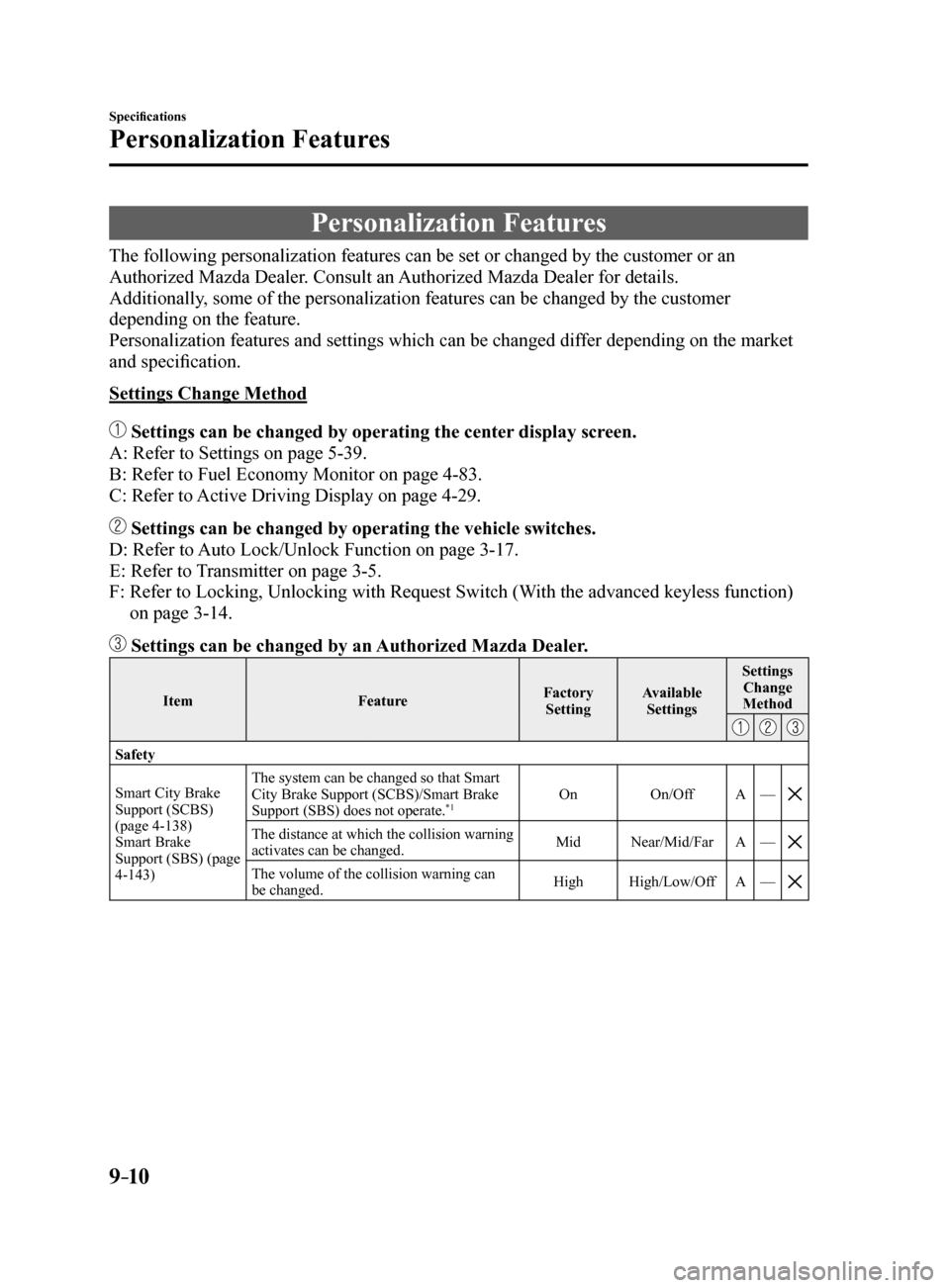
9–10
Specifications
Personalization Features
Personalization Features
The following personalization features can be set or changed by the cust\
omer or an
Authorized Mazda Dealer. Consult an Authorized Mazda Dealer for details.
Additionally, some of the personalization features can be changed by the customer
depending on the feature.
Personalization features and settings which can be changed differ depending on the market
and specification.
Settings Change Method
Settings can be changed by operating the center display screen.
A: Refer to Settings on page 5-39.
B: Refer to Fuel Economy Monitor on page 4-83.
C: Refer to Active Driving Display on page 4-29.
Settings can be changed by operating the vehicle switches.
D: Refer to Auto Lock/Unlock Function on page 3-17.
E: Refer to Transmitter on page 3-5.
F: Refer to Locking, Unlocking with Request Switch (With the advanced keyless function)
on page 3-14.
Settings can be changed by an Authorized Mazda Dealer.
Item FeatureFactory
Setting Available
Settings Settings
Change
Method
Safety
Smart City Brake
Support (SCBS)
(page 4-138)
Smart Brake
Support (SBS) (page
4-143) The system can be changed so that Smart
City Brake Support (SCBS)/Smart Brake
Support (SBS) does not operate.
*1On
On/OffA—
The distance at which the collision warning
activates can be changed. Mid
Near/Mid/Far A—
The volume of the collision warning can
be changed. High
High/Low/Off A—
Mazda6_8FH2-EA-16F_Edition2.indb 102016/07/07 13:46:49
Page 564 of 578

9–12
Specifications
Personalization Features
ItemFeatureFactory
Setting Available
Settings Settings
Change
Method
Blind Spot
Monitoring (BSM)
(page 4-94) The system can be changed so that Blind
Spot Monitoring (BSM) does not operate.*1On
On/OffA—
Warning beep volume*2High High/
Low/ Off A
—
Distance
Recognition Support
System (DRSS)
(page 4-107) The system can be changed so that
Distance Recognition Support System
(DRSS) does not operate.*1On
On/OffA—
The distance at which the vehicle ahead
and your vehicle indicated in the display
flashes in white can be changed. Near
Far/Medium/
Near A
—
Traffic Sign
Recognition System
(TSR)
*3 (page
4-100) The Traffic Sign Recognition System
(TSR) can be set to inoperable.
*1On
On/OffA—
The warning pattern of the excessive speed
warning can be changed. OffOff/
Warning display only/
Warning display
warning sound A
—
The activation timing for the excessive
speed warning can be changed.00/5/10 A
—
Vehicle
Door locks (page
3-17) Operation condition of auto lock/unlock
function Lock:
Driving,
Unlock: IGN Off Off/
Lock When Driving/
Lock: Driving, Unlock: IGN Off/
Lock When
Shifting Out Of P/
Lock: Shift From P,
Unlock: In P/
Lock: Driving, Unlock: In P A
D
Keyless entry
system (page
3-3) Method for unlocking door using
transmitter
Once:
Driver's,
Twice: All Doors Touch Once:
All Doors/
Once: Driver's, Twice: All Doors A
E
Time for locking door automatically 60 seconds90 seconds/
60 seconds/
30 seconds A
—
Mazda6_8FH2-EA-16F_Edition2.indb 122016/07/07 13:46:49