2017 MAZDA MODEL 6 ABS
[x] Cancel search: ABSPage 203 of 578

4–79
When Driving
ABS/TCS/DSC
DSC OFF Indicator Light
This indicator light stays on for a few
seconds when the ignition is switched ON.
It also illuminates when the DSC OFF
switch is pressed and TCS/DSC is
switched off.
Refer to DSC OFF Switch on page 4-79.
If the light remains illuminated and the
TCS/DSC is not switched off, take your
vehicle to an Authorized Mazda Dealer.
The DSC may have a malfunction.
DSC OFF Switch
Press the DSC OFF switch to turn off the
TCS/DSC. The DSC OFF indicator light
in the instrument cluster will illuminate.
Press the switch again to turn the TCS/
DSC back on. The DSC OFF indicator
light will turn off.
NOTE
When DSC is on and you attempt to free
the vehicle when it is stuck, or drive
it out of freshly fallen snow, the TCS
(part of the DSC system) will activate.
Depressing the accelerator will not
increase engine power and freeing
the vehicle may be difficult. When this
happens, turn off the TCS/DSC.
If the TCS/DSC is off when the engine
is turned off, it automatically activates
when the ignition is switched ON.
Leaving the TCS/DSC on will provide
the best traction.
If the DSC OFF switch is pressed and
held for 10 seconds or more, the DSC
OFF switch malfunction detection
function operates and the DSC system
activates automatically. The DSC OFF
indicator light turns off while the DSC
system is operative.
If the Smart City Brake Support (SCBS)
operates with the TCS/DSC turned off,
the TCS/DSC becomes operational
automatically.
Mazda6_8FH2-EA-16F_Edition2.indb 792016/07/07 13:45:01
Page 210 of 578

4–86
When Driving
Drive Selection
*Some models.
Drive Selection*
Drive selection is a system to switch the vehicle's drive mode. When the sport mode
is selected, vehicle's response against accelerator operation is enhance\
d. This provides
additional quick acceleration which may be needed to safely make maneuvers such as lane
changes, merging onto freeways, or passing other vehicles.
CAUTION
Do not use the sport mode when driving on slippery roads such as wet or snow-covered
roads. It may cause tire slipping.
NOTE
When the sport mode is selected, driving at higher engine speeds increases and it may
increase fuel consumption. Mazda recommends that you cancel the sport mode on normal
driving.
Drive mode cannot be switched in the following conditions:
ABS/TCS/DSC is operating The Mazda Radar Cruise Control (MRCC) system/cruise control is operating. Steering wheel is being operated abruptly
Drive Selection Switch
Press the drive selection switch forward
(“
”) to select the sport mode.
Pull the drive selection switch back
(“”) to cancel the sport mode.
NOTE
When the ignition is switched off, the
sport mode is canceled.
Depending on the driving conditions
when sport mode is selected, the vehicle
may perform shift-down or slightly
accelerate.
Select Mode Indication
When the sport mode is selected, the select
mode indication turns on in the instrument
cluster.
NOTE
If the drive selection cannot be switched
to sport mode, the select mode indication
flashes to notify the driver.
Mazda6_8FH2-EA-16F_Edition2.indb 862016/07/07 13:45:04
Page 254 of 578

4–130
When Driving
i-ACTIVSENSE
The Lane-keep Assist System (LAS) &
Lane Departure Warning System (LDWS)
goes on stand-by status in the following
cases:
The system cannot detect white (yellow)
lane lines.
The vehicle speed is less than about 60
km/h (37 mph).
The ABS/TCS/DSC is operating. The DSC is turned off.
(If the DSC is turned off while the
system is operational, a warning beep is
heard and the system goes on standby.)
The vehicle is making a sharp curve. The driver takes his or her hands off the
steering wheel (not holding the steering
wheel).
The brake pedal is depressed.
NOTE
The Lane-keep Assist System (LAS)
& Lane Departure Warning System
(LDWS) does not operate until the
system detects white (yellow) lane lines
on either the left or right.
When the system detects a white
(yellow) lane line on one side only, the
system will not activate warnings for the
lane line on the side that is not being
detected. The warning is only for a
lane deviation on the side that is being
detected.
If the driver takes his or her hands off
the steering wheel (not holding the
steering wheel), the warning sound is
activated and an alert is indicated in the
multi-information display.
If the steering wheel is held lightly,
or depending on the road conditions,
the system may detect that you have
released the steering wheel (not holding
the steering wheel) even if you are
holding it, and display a message in the
multi-information display.
The timing at which the lane departure
warning is activated and the steering
wheel operation assist is performed
varies.
The following settings for the Lane-
keep Assist System (LAS) & Lane
Departure Warning System (LDWS) can
be changed. Refer to Personalization
Features on page 9-10.
Steering operation assist
operational/non-operational
Cancel sensitivity (likelihood of
steering assist)
Mazda6_8FH2-EA-16F_Edition2.indb 1302016/07/07 13:45:17
Page 283 of 578

4–159
When Driving
Tire Pressure Monitoring System
Tire Pressure Monitoring System
The Tire Pressure Monitoring System (TPMS) monitors the air pressure of all\
four tires. If
the air pressure of one or more tires is too low, the system warns the driver by indicating the
tire pressure monitoring system warning light in the instrument cluster \
and operating a beep
sound. The system monitors the tire pressures indirectly using the data sent from the ABS
wheel speed sensors.
To allow the system to operate correctly, the system needs to be initialized with the specified
tire pressure (value on the tire pressure label). Follow the procedure\
and perform the
initialization.
Refer to Tire Pressure Monitoring System Initialization on page 4-162.
The warning light flashes when the system has a malfunction.
Refer to Warning Indication/Warning Lights on page 4-33.
ABS wheel speed sensor
Mazda6_8FH2-EA-16F_Edition2.indb 1592016/07/07 13:45:22
Page 294 of 578
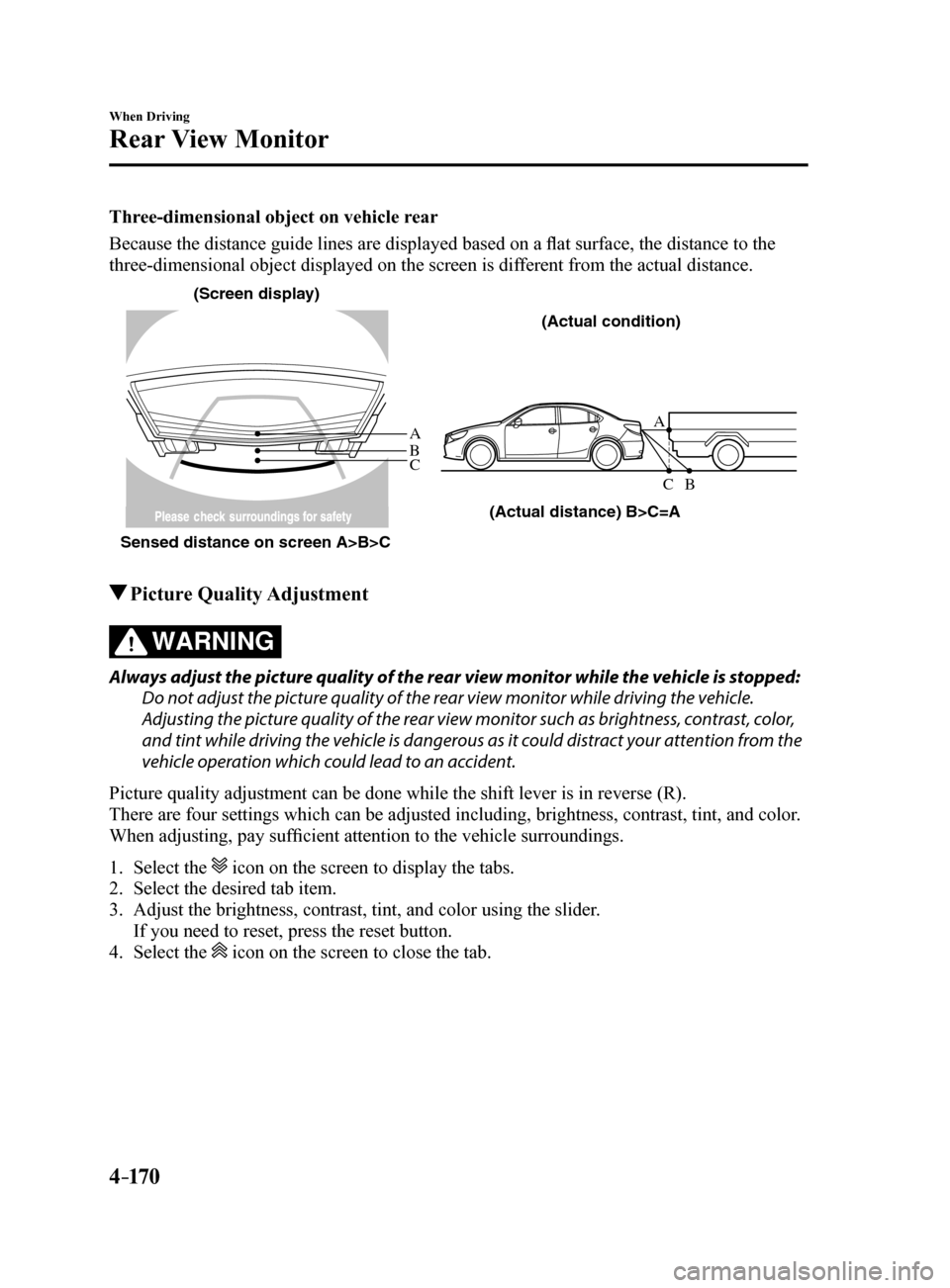
4–170
When Driving
Rear View Monitor
Three-dimensional object on vehicle rear
Because the distance guide lines are displayed based on a flat surface, the distance to the
three-dimensional object displayed on the screen is different from the actual distance.
A
A
C B
CB
(Actual distance) B>C=A
Sensed distance on screen A>B>C (Screen displa
y)
(Actual condition)
Picture Quality Adjustment
WARNING
Always adjust the picture quality of the rear view monitor while the vehicle is stopped:
Do not adjust the picture quality of the rear view monitor while driving the vehicle.
Adjusting the picture quality of the rear view monitor such as brightness, contrast, color,
and tint while driving the vehicle is dangerous as it could distract your attention from the
vehicle operation which could lead to an accident.
Picture quality adjustment can be done while the shift lever is in reverse (R).
There are four settings which can be adjusted including, brightness, con\
trast, tint, and color.
When adjusting, pay sufficient attention to the vehicle surroundings.
1. Select the
icon on the screen to display the tabs.
2. Select the desired tab item.
3. Adjust the brightness, contrast, tint, and color using the slider.
If you need to reset, press the reset button.
4. Select the
icon on the screen to close the tab.
Mazda6_8FH2-EA-16F_Edition2.indb 1702016/07/07 13:45:25
Page 445 of 578

6–59
Maintenance and Care
Owner Maintenance
Fuse Panel Description
Fuse block (Engine compartment)
DESCRIPTION FUSE
RATING PROTECTED COMPONENT
1 ADD FAN GE 30 ACooling fan
2 IG2 30 AFor protection of various circuits
3 INJECTOR 30 AEngine control system
4 FAN DE 40 A —
5 P.WINDOW1 30 A —
6 — — —
7 ADD FAN DE 40 A —
8 EVVT
SCR1 20 A
Engine control system
9 DEFOG 40 ARear window defogger
10 DCDC DE 40 A —
11 FAN GE 30 ACooling fan
12 EPB L 20 AElectric parking brake (LH)
13 AUDIO 40 AAudio system
14 EPB R 20 AElectric parking brake (RH)
15 ENG.MAIN 40 AEngine control system
16 ABS/DSC M 50 AABS, Dynamic stability control system
17
50 A For protection of various circuits
Mazda6_8FH2-EA-16F_Edition2.indb 592016/07/07 13:46:22
Page 446 of 578

6–60
Maintenance and Care
Owner Maintenance
*Some models.
DESCRIPTIONFUSE
RATING PROTECTED COMPONENT
18 WIPER 20 AFront window wiper and washer
19 HEATER 40 AAir conditioner
20 DCDC REG 30 A —
21 ENGINE.IG1 7.5 AEngine control system
22 C/U IG1 15 AFor protection of various circuits
23 H/L LOW L
HID L 15 A
Headlight low beam (LH)
24 H/L LOW R 15 AHeadlight low beam (RH)
25 ENGINE3 15 AEngine control system
26 ENGINE2 15 AEngine control system
27 ENGINE1 15 AEngine control system
28 AT 15 ATransaxle control system
*, Ignition switch
29 H/CLEAN 20 A —
30 A/C 7.5 AAir conditioner
31 AT PUMP 15 A —
32 STOP 10 ABrake lights
33 R.WIPER 15 ATheft-deterrent system
*
34 H/L HI 20 AHeadlight high beam
35 HID R
ST.HEATER 15 A
Heated steering wheel
*
36 FOG 15 AFog lights*
377.5 A Engine control system
38 AUDIO2 7.5 AAudio system
39 GLOW SIG 5 A —
40 METER2 7.5 A —
41 METER1 10 AInstrument cluster
42 SRS1 7.5 AAir bag
43 BOSE 25 ABose
® Sound System-equipped model*
44 AUDIO1 15 AAudio system
45 ABS/DSC S 30 AABS, Dynamic stability control system
46 FUEL PUMP 15 AFuel system
47 FUEL WARM 25 A —
48 TAIL 15 ATaillights, License plate lights
49 FUEL PUMP2
SCR2 25 A
—
50 HAZARD 25 AHazard warning flashers, Turn signal lights/Front side-marker
lights, Parking lights
51 DRL 15 ADaytime running lights
*
52 R.OUTLET2 15 AAccessory sockets
Mazda6_8FH2-EA-16F_Edition2.indb 602016/07/07 13:46:22
Page 483 of 578

7–23
If Trouble Arises
Warning/Indicator Lights and Warning Sounds
SignalWarning
Electronic Brake Force
Distribution System Warning If the electronic brake force distribution control unit determines that \
some components
are operating incorrectly, the control unit may illuminate the brake system warning
light and the ABS warning light simultaneously. The problem is likely to be the
electronic brake force distribution system.WARNING
Do not drive with both the ABS warning light and brake warning light illuminated.
Have the vehicle towed to an Authorized Mazda Dealer to have the brakes
inspected as soon as possible:
Driving when the brake system warning light and ABS warning light are
illuminated simultaneously is dangerous.
When both lights are illuminated, the rear wheels could lock more quickly in an
emergency stop than under normal circumstances.
Charging System Warning Light If the warning light illuminates while driving, it indicates a malfuncti\
on of the
alternator or of the charging system.
Drive to the side of the road and park off the right-of-way. Consult an Authorized
Mazda Dealer.CAUTION
Do not continue driving when the charging system warning light is illuminated
because the engine could stop unexpectedly.
Engine Oil Warning
Light This warning light indicates low engine oil pressure.
CAUTION
Do not run the engine if the oil pressure is low. Otherwise, it could result in extensive
engine damage.
If the light illuminates or the warning indication is displayed while dr\
iving:
1.Drive to the side of the road and park off the right-of-way on level ground.
2.Turn off the engine and wait 5 minutes for the oil to drain back into the oil p\
an.
3. Inspect the engine oil level 6-29. If it's low, add the appropriate amount of engine
oil while being careful not to overfill.
CAUTION
Do not run the engine if the oil level is low. Otherwise, it could result in extensive
engine damage.
4.Start the engine and check the warning light.
If the light remains illuminated even though the oil level is normal or \
after adding oil,
stop the engine immediately and have your vehicle towed to an Authorized Mazda
Dealer.
Mazda6_8FH2-EA-16F_Edition2.indb 232016/07/07 13:46:31