2017 MAZDA MODEL 6 lights
[x] Cancel search: lightsPage 498 of 578

7–38
If Trouble Arises
Warning/Indicator Lights and Warning Sounds
*Some models.
Request Switch Inoperable
Warning Beep (With the advanced
keyless function)
If the request switch is pressed with the
door open or ajar, or the ignition is not
switched OFF with a key being carried,
a beep will be heard outside for about 2
seconds to notify the driver that the door
or trunk lid cannot be locked.
Key Left-in-trunk Compartment
Warning Beep (With the advanced
keyless function)
If the key is left in the trunk with all the
doors locked and the trunk lid closed, a
beep will be heard outside for about 10
seconds to notify the driver that the key is
in the trunk. In this case, take out the key
by pressing the electric trunk lid opener
and opening the trunk lid. The key taken
out of the trunk may not operate because
its functions have been temporarily
stopped. To restore the key's functions,
perform the applicable procedure (page
3-9).
Key Left-in-vehicle Warning Beep
(With the advanced keyless
function)
If all the doors and trunk are locked using
another key while the key is left in the
cabin, the beep which sounds outside of
the vehicle will be heard for about 10
seconds to notify the driver that the key
is in the cabin. In this case, take out the
key by opening the door. A key taken
out of the vehicle using this method may
not operate because its functions have
been temporarily stopped. To restore the
key's functions, perform the applicable
procedure (page 3-9).
i-ELOOP Warning Beep*
If the vehicle is driven while “i-ELOOP
Charging Please don't Drive” is displayed,
a beep sound is heard. Make sure the
message is no longer displayed before
driving.
Tire Inflation Pressure Warning
Beep
The warning beep sound will be heard
for about 3 seconds when there is any
abnormality in tire inflation pressures
(page 4-159).
Blind Spot Monitoring (BSM)
System Warning Beep*
Driving forward
The warning beep operates when the turn
signal lever is operated to the side where
the Blind Spot Monitoring (BSM) warning
light is illuminated.
NOTE
A personalized function is available to
change the Blind Spot Monitoring (BSM)
warning beep sound volume.
Refer to Personalization Features on page
9-10.
Reversing
If a moving object such as a vehicle or
two-wheeled vehicle approaches on the
left or right from behind your vehicle, the
Blind Spot Monitoring (BSM) warning
sound is activated.
Mazda6_8FH2-EA-16F_Edition2.indb 382016/07/07 13:46:37
Page 499 of 578

7–39
If Trouble Arises
Warning/Indicator Lights and Warning Sounds
*Some models.
Mazda Radar Cruise Control
(MRCC) System Warnings*
The Mazda Radar Cruise Control (MRCC)
system warnings notify the driver of
system malfunctions and cautions on use
when required.
Check based on the beep sound.
Cautions What to check
The beep sounds 1 time
while the Mazda Radar
Cruise Control (MRCC)
is operating The vehicle speed is
slower than 25 km/h (16
mph) and the Mazda
Radar Cruise Control
(MRCC) system has
been canceled.
The beep sounds
continuously while
driving The distance between
your vehicle and the
vehicle ahead is too
close. Verify the safety
of the surrounding area
and reduce vehicle
speed.
While the Mazda Radar
Cruise Control (MRCC)
is operating, the beep
sounds and the multi-
information display
indicates a problem
with the Mazda Radar
Cruise Control (MRCC)
system. A malfunction in
the system may be
indicated. Have your
vehicle inspected at
an Authorized Mazda
Dealer.
Lane Departure Warning Sound*
While the system is operating, if the
system determines that the vehicle may
depart from the lane, it sounds a warning
sound.
NOTE
The volume of the Lane-keep Assist
System (LAS) & Lane Departure
Warning System (LDWS) warning sound
can be changed.
Refer to Personalization Features on
page 9-10.
The type of the Lane-keep Assist System
(LAS) & Lane Departure Warning
System (LDWS) warning sound can be
changed.
Refer to Personalization Features on
page 9-10.
Collision warning*
If there is a possibility of a collision
with a vehicle ahead, a warning sound is
activated at the same time as the warning
indications are displayed in the instrument
cluster or active driving display.
Power Steering Warning Buzzer
If the power steering system has
a malfunction, the power steering
malfunction light turns on or flashes and
the buzzer operates at the same time.
Refer to Warning Indication/Warning
Lights on page 4-33.
Electric Parking Brake Warning
Beep
The warning buzzer is activated under the
following conditions:
The vehicle is driven with the electric
parking brake applied.
The electric parking brake switch is
pulled while the vehicle is driven.
Mazda6_8FH2-EA-16F_Edition2.indb 392016/07/07 13:46:37
Page 559 of 578

9–7
Specifications
Specifications
*Some models.
Light Bulbs
Exterior light
Light bulbCategory
Wattage UNECE*1 (SAE)
Headlights Halogen
High beam
60HB3 (9005)
Low beam 55H11 (H11)
LED High beam
LED
*2— (—)
Low beam LED*2— (—)
Daytime running lights With halogen
bulb headlights
60
HB3 (9005)
With LED
headlights LED
*2— (—)
Front turn signal lights/Parking lights (Front side-
marker lights) With halogen
bulb headlights
27/8
— (#7444NA)
Front turn signal lights/Front side-marker lights With LED
headlights27/8
— (#7444NA)
Fog lights
*
With halogen
bulb headlights 55
H11 (H11)
With LED
headlights LED
*2— (—)
Signature wing illumination
*LED*2— (—)
Side turn signal lights LED*2— (—)
High-mount brake light LED*2— (—)
Rear turn signal lights 21WY21W (7443NA)
Rear side-marker lights With halogen
bulb headlights
5
W5W (—)
With LED
headlights LED
*2— (—)
Brake lights/Taillights LED
*2— (—)
Taillights With halogen
bulb headlights
5
W5W (—)
With LED
headlights LED
*2— (—)
Reverse lights 21W21W (7440)
License plate lights 5W5W (—)
*1 UNECE stands for United Nations Economic Commission for Europe.
*2 LED is the abbreviation for Light Emitting Diode.
Mazda6_8FH2-EA-16F_Edition2.indb 72016/07/07 13:46:48
Page 560 of 578

9–8
Specifications
Specifications
*Some models.
Interior light
Light bulbCategory
Wattage UNECE*1
Trunk light 3—
Overhead light (Front)/Map lights Bulb type
8—
LED type LED
*2—
Rear map lights Bulb type
8—
LED type LED
*2—
Courtesy lights 5—
Vanity mirror lights
*2 —
*1 UNECE stands for United Nations Economic Commission for Europe.
*2 LED is the abbreviation for Light Emitting Diode.
Tires
NOTE
The tires have been optimally matched with the chassis of your vehicle.
When replacing tires, Mazda recommends that you replace tires of the same type originally
fitted to your vehicle. For details, contact an Authorized Mazda Dealer.
Check the tire pressure label for tire size and inflation pressure.
Refer to Tire Inflation Pressure on page 6-41.
After adjusting the tire pressure, initialization of the tire pressure m\
onitoring system is
necessary to make the system operates normally.
Refer to Tire Pressure Monitoring System Initialization on page 4-162.
Standard tire
(U.S.A. and Canada)
Tire size Inflation pressure
Front Rear
P225/55R17 95V 250 kPa (36 psi)250 kPa (36 psi)
P225/45R19 92W 240 kPa (35 psi)240 kPa (35 psi)
(Mexico)
Tire size Inflation pressure
Up to 3 persons —Full load
225/55R17 97V Front
230 kPa (2.3 bar, 33 psi) 250 kPa (2.5 bar, 36 psi)
Rear 230 kPa (2.3 bar, 33 psi) 320 kPa (3.2 bar, 46 psi)
225/45R19 92W Front
230 kPa (2.3 bar, 33 psi) 250 kPa (2.5 bar, 36 psi)
Rear 230 kPa (2.3 bar, 33 psi) 320 kPa (3.2 bar, 46 psi)
1 person's weight: About 75 kg
Mazda6_8FH2-EA-16F_Edition2.indb 82016/07/07 13:46:48
Page 565 of 578

9–13
Specifications
Personalization Features
ItemFeatureFactory
Setting Available
Settings Settings
Change
Method
Advanced keyless
entry system (page
3-10) Method for unlocking door using request
switch/transmitter
Once:
Driver's,
Twice: All Doors Touch Once:
All Doors/
Once: Driver's, Twice: All Doors A
E,
FTime for locking door automatically 60 seconds90 seconds/
60 seconds/
30 seconds A
—
Auto-lock function operation/non-
operational Off
On/OffA—
Beep volume when locking/unlocking MediumHigh/
Medium/ Low/Off A
E,
F
Illuminated entry
system (page
5-87) Time until interior lights turn off after
closing door
15 seconds60 seconds/
30 seconds/
15 seconds/
7.5 seconds A
—
Time until interior lights turn off
automatically when any door is not closed
completely 30 minutes60 minutes/
30 minutes/
10 minutes A
—
Auto-wiper control
(page 4-60) Operational/non-operational
OnOn/Off*4A—
Daytime running
lights (page 4-58) Operational/non-operational
OnOn/Off——
Auto headlight off*5
(page 4-53) Time until headlights turn off
30 seconds120 seconds/
90 seconds/
60 seconds/
30 seconds/ Off
*6
A —
Auto-light control
(page 4-53) Timing by which lights turn on
MediumLight/
Medium Light/ Medium/
Medium Dark/ Dark A
—
High Beam Control
System (HBC) (page
4-91) Operational/non-operational*1On
On/OffA—
Adaptive Front
Lighting System
(AFS) (page 4-90) Operational/non-operational*1On
On/OffA—
Lights-on reminder*7
(page 7-36) Warning beep volume
OffHigh/Low/Off A—
Mazda6_8FH2-EA-16F_Edition2.indb 132016/07/07 13:46:49
Page 566 of 578

9–14
Specifications
Personalization Features
ItemFeatureFactory
Setting Available
Settings Settings
Change
Method
Coming home light
(page 4-57) Time until headlights turn off
30 seconds120 seconds/
90 seconds/
60 seconds/
30 seconds/ Off A
—
Leaving home light
(page 4-57) Operational/non-operational
OnOn/OffA—
Turn signal indicator
(page 4-59) Beep volume
HighHigh/Low A—
Three-flash turn
signal (page 4-59) Operational/non-operational
OnOn/OffA—
Rear window
defogger (page
4-63) The operation time for the rear window
defogger can be changed.
15 minutes15 minutes/
Continuous
*8— —
Ambient lights
(page 5-85) Ambient lights brightness*9MediumBright/
Medium/ Dark/Off
*10
A —
System
Language Language indicated in display EnglishDepends on
market
*11A —
Temperature Temperature unit indicated in display °F or °C°F/°CA—
Distance Distance unit indicated in display mi or kmmi/kmA—
Fuel Economy Monitor (page 4-83)
Ending display Display/non-display OffOn/OffB—
Fuel economy
resetting procedure Linkage/non-linkage with fuel economy
reset and trip meter A reset
Off
On/OffB—
Mazda6_8FH2-EA-16F_Edition2.indb 142016/07/07 13:46:50
Page 567 of 578
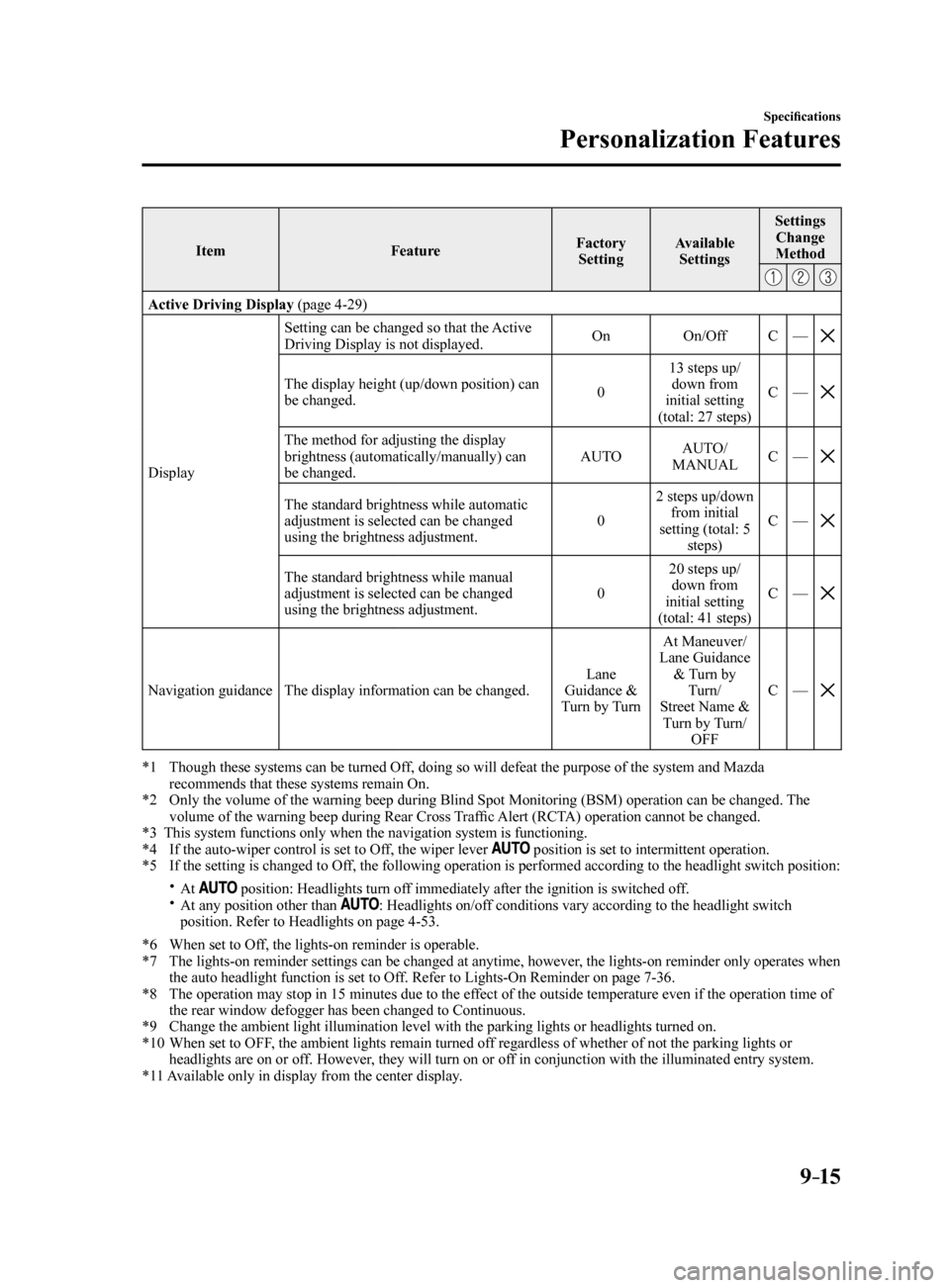
9–15
Specifications
Personalization Features
ItemFeatureFactory
Setting Available
Settings Settings
Change
Method
Active Driving Display (page 4-29)
Display Setting can be changed so that the Active
Driving Display is not displayed.
On
On/OffC—
The display height (up/down position) can
be changed. 013 steps up/
down from
initial setting
(total: 27 steps) C
—
The method for adjusting the display
brightness (automatically/manually) can
be changed. AUTO
AUTO/
MANUAL C
—
The standard brightness while automatic
adjustment is selected can be changed
using the brightness adjustment. 02 steps up/down
from initial
setting (total: 5 steps) C
—
The standard brightness while manual
adjustment is selected can be changed
using the brightness adjustment. 020 steps up/
down from
initial setting
(total: 41 steps) C
—
Navigation guidance The display information can be changed. Lane
Guidance &
Turn by Turn At Maneuver/
Lane Guidance & Turn by Turn/
Street Name & Turn by Turn/ OFF C
—
*1 Though these systems can be turned Off, doing so will defeat the purpose of the system and Mazda
recommends that these systems remain On.
*2 Only the volume of the warning beep during Blind Spot Monitoring (BSM) operation can be changed. The
volume of the warning beep during Rear Cross Traffic Alert (RCTA) operation cannot be changed.
*3 This system functions only when the navigation system is functioning.
*4 If the auto-wiper control is set to Off, the wiper lever
position is set to intermittent operation.
*5 If the setting is changed to Off, the following operation is performed according to the headlight switc\
h position:
At position: Headlights turn off immediately after the ignition is switched off. At any position other than : Headlights on/off conditions vary according to the headlight switch
position. Refer to Headlights on page 4-53.
*6 When set to Off, the lights-on reminder is operable.
*7 The lights-on reminder settings can be changed at anytime, however, the lights-on reminder only operates when
the auto headlight function is set to Off. Refer to Lights-On Reminder on page 7-36.
*8 The operation may stop in 15 minutes due to the effect of the outside temperature even if the operation time of
the rear window defogger has been changed to Continuous.
*9 Change the ambient light illumination level with the parking lights or h\
eadlights turned on.
*10 When set to OFF, the ambient lights remain turned off regardless of whether of not the parking lights or
headlights are on or off. However, they will turn on or off in conjunction with the illuminated entry system.
*11 Available only in display from the center display.
Mazda6_8FH2-EA-16F_Edition2.indb 152016/07/07 13:46:50
Page 570 of 578

10–2
Index
A
Accessory Socket ................................5-88
Active Driving Display ....................... 4-29
Active driving display ......................... 4-29
Adaptive Front Lighting System
(AFS) ................................................... 4-90
Add-On Non-Genuine Parts and
Accessories ......................................... 8-19
Advanced Key Advanced keyless entry system .... 3-10
Operational range .......................... 3-11
Advanced Keyless Entry System ........ 3-10
Air Bag/Seat Belt Pretensioner System
Warning Beep ...................................... 7-36
Air Bag Systems ................................. 2-40
Ambient Temperature Display ... 4-18, 4-25
Antilock Brake System (ABS) ............ 4-76
Audio Control Switch Adjusting the Volume ....................5-41
Seek switch .................................... 5-42
Audio System ...................................... 5-13
Antenna ......................................... 5-13
Audio Control Switch ................... 5-41
Audio Set ....................................... 5-21
AUX/USB mode ........................... 5-43
Operating Tips for Audio System ... 5-13
Satellite radio ................................ 5-32
Automatic Transaxle ........................... 4-42
Active Adaptive Shift (AAS) ........4-45
Automatic transaxle controls .........4-42
Direct mode ................................... 4-51
Driving tips .................................... 4-52
Manual shift mode .........................4-45
Shift-lock system ........................... 4-43
Transaxle ranges ............................ 4-44
B
Battery ................................................. 6-35
Inspecting electrolyte level ........... 6-37
Maintenance .................................. 6-37
Recharging .................................... 6-37
Replacement .................................. 6-37
Specifications .................................. 9-4
Battery Runs Out ................................. 7-13
Jump-starting ................................. 7-13
Beep Sounds Blind Spot Monitoring (BSM) system
warning .......................................... 7-38
Electric parking brake warning .....7-39
i-ELOOP ........................................ 7-38
Ignition not switched off (STOP)
warning .......................................... 7-37
Key left-in-trunk compartment
warning .......................................... 7-38
Key left-in-vehicle warning .......... 7-38
Key removed from vehicle
warning .......................................... 7-37
Lane departure warning................. 7-39
Lights-on reminder ........................ 7-36
Request switch inoperable
warning .......................................... 7-38
Seat belt warning ........................... 7-36
Tire inflation pressure warning ..... 7-38
Beep sounds Power steering warning buzzer ..... 7-39
Blind Spot Monitoring (BSM) ............ 4-94
Canceling operation of Blind Spot
Monitoring (BSM) ........................ 4-99
Blind Spot Monitoring (BSM) Warning
Beep .................................................... 7-38
Bluetooth
® ........................................... 5-51
Bluetooth® audio ........................... 5-69
Bluetooth® Hands-Free ..................5-60
Troubleshooting ............................ 5-81
Body Lubrication ................................ 6-32
Mazda6_8FH2-EA-16F_Edition2.indb 22016/07/07 13:46:50